sensor MAZDA MODEL CX-5 2022 Owners Manual
[x] Cancel search | Manufacturer: MAZDA, Model Year: 2022, Model line: MODEL CX-5, Model: MAZDA MODEL CX-5 2022Pages: 723, PDF Size: 89.79 MB
Page 456 of 723

’éĘAnything which generates ultrasound is near the vehicle, such as another vehicle's
horn, the engine sound of a motorcycle, the air brake sound of a large-sized vehicle, or
another vehicle's sensors.
’éĘThe vehicle is driven in heavy rain or in road conditions causing water-splash.
’éĘA commercially-available fender pole or an antenna for a radio transmitter is installed
to the vehicle.
’éĘThe vehicle is moving towards a tall or square curbstone.
’éĘAn obstruction is too close to the sensor.
’éĘObstructions under the bumper may not be detected. Obstructions that are lower than the
bumper or thin which may have been initially detected may no longer be detected as the
vehicle approaches more closely to the obstruction.
’éĘThe following types of obstructions may not be detected:
’éĘThin objects such as wire or rope
’éĘThings which absorb sonic waves easily such as cotton or snow
’éĘAngular shaped objects
’éĘVery tall objects, and those which are wide at the top
’éĘSmall, short objects
’éĘAlways have the system inspected at an Authorized Mazda Dealer if any shock is applied
to the bumpers, even in a minor accident. If the sensors are deviated, they cannot detect
obstructions.
’éĘThe system may have a malfunction if the beep does not operate or the indicator light
does not illuminate when the parking sensor switch is turned on. Consult an Authorized
Mazda Dealer.
’éĘThe system may have a malfunction if the beep sound which indicates a system
malfunction is heard and the i ndicator light flashes. Consult an Authorized Mazda Dealer.
’éĘThe beeper which indicates a system malf unction may not be heard if the ambient
temperature is extremely cold, or mud, ice, or snow adheres to the sensor area. Remove
any foreign material from the sensor area.
’éĘWhen installing a trailer hitch, consult an Authorized Mazda Dealer.
When Driving
Parking Sensor System (M azda Connect (Type B))
4-303
CX-5_8KN5-EA-21K_Edition1_old 2021-9-9 8:35:12
Page 457 of 723

Ō¢╝Sensor Detection Range
The sensors detect obstructio
ns within the following range.
Front ultrasonic sensor detection range
Front corner ultrasonic sensor detection range Rear ultrasonic sensor detection range
Rear corner ultrasonic sensor detection range
B
A
D
C A: About 55 cm (About 21.6 in)
B: About 55 cm (About 21.6 in)
C: About 100 cm (About 39.3 in)
D: About 150 cm (About 59.0 in)
Viewing distance display
Display
Distance between vehicle and obstruction
Front ultrasonic sensor/Front cor ŌĆÉ
ner ultrasonic sensor Rear ultrasonic sensor/Rear cor
ŌĆÉ
ner ultrasonic sensor
Green
Front ultrasonic sensor:
Approx. 100 ŌĆĢ60 cm (39.3 ŌĆĢ23.6
in) Rear ultrasonic sensor:
Approx. 150 ŌĆĢ60 cm (59.0 ŌĆĢ23.6
in)
When Driving
Parking Sensor System (M azda Connect (Type B))
4-304
CX-5_8KN5-EA-21K_Edition1_old 2021-9-9 8:35:12
Page 458 of 723
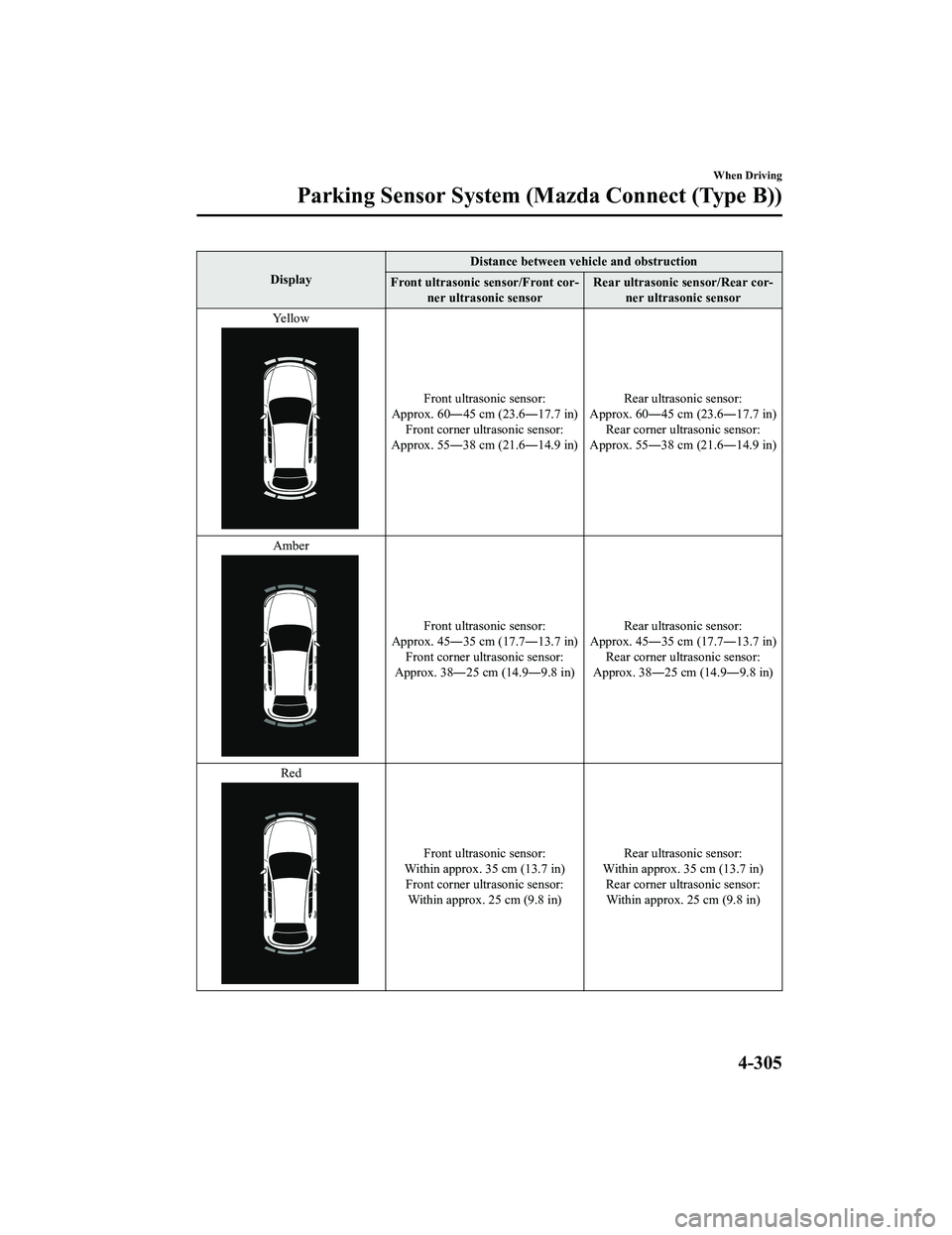
DisplayDistance between vehicle and obstruction
Front ultrasonic sensor/Front cor ŌĆÉ
ner ultrasonic sensor Rear ultrasonic sensor/Rear cor
ŌĆÉ
ner ultrasonic sensor
Yellow
Front ultrasonic sensor:
Approx. 60 ŌĆĢ45 cm (23.6 ŌĆĢ17.7 in)
Front corner ultrasonic sensor:
Approx. 55 ŌĆĢ38 cm (21.6 ŌĆĢ14.9 in) Rear ultrasonic sensor:
Approx. 60 ŌĆĢ45 cm (23.6 ŌĆĢ17.7 in)
Rear corner ultrasonic sensor:
Approx. 55 ŌĆĢ38 cm (21.6 ŌĆĢ14.9 in)
Amber
Front ultrasonic sensor:
Approx. 45 ŌĆĢ35 cm (17.7 ŌĆĢ13.7 in)
Front corner ultrasonic sensor:
Approx. 38 ŌĆĢ25 cm (14.9 ŌĆĢ9.8 in) Rear ultrasonic sensor:
Approx. 45 ŌĆĢ35 cm (17.7 ŌĆĢ13.7 in)
Rear corner ultrasonic sensor:
Approx. 38 ŌĆĢ25 cm (14.9 ŌĆĢ9.8 in)
Red
Front ultrasonic sensor:
Within approx. 35 cm (13.7 in) Front corner ultrasonic sensor: Within approx. 25 cm (9.8 in) Rear ultrasonic sensor:
Within approx. 35 cm (13.7 in) Rear corner ultrasonic sensor:Within approx. 25 cm (9.8 in)
When Driving
Parking Sensor System (M azda Connect (Type B))
4-305
CX-5_8KN5-EA-21K_Edition1_old 2021-9-9 8:35:12
Page 459 of 723
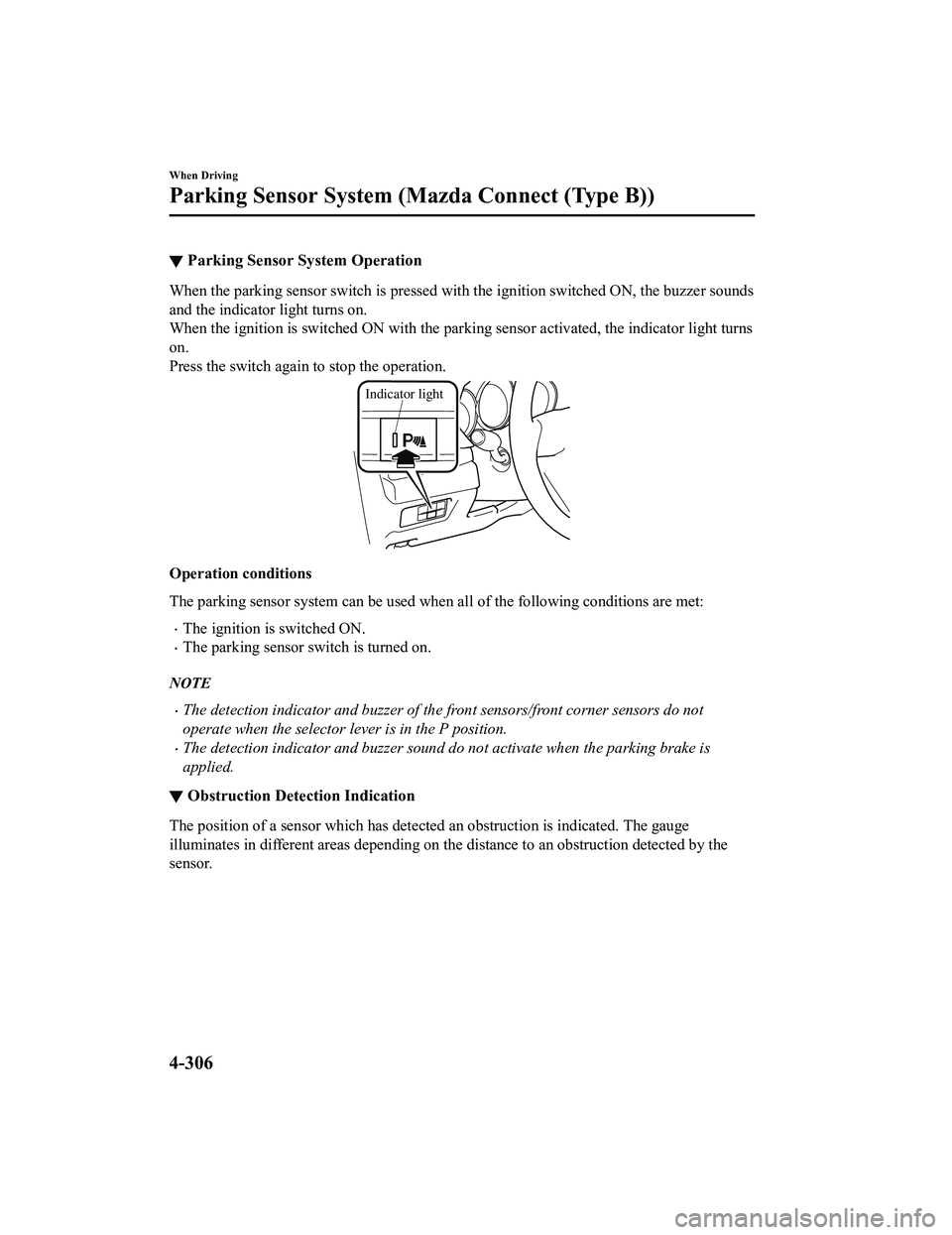
Ō¢╝Parking Sensor System Operation
When the parking sensor switch is pressed with the ignition switched ON, the buzzer sounds
and the indicator light turns on.
When the ignition is swit
ched ON with the parking sensor activated, the indicator light turns
on.
Press the switch again to stop the operation.
Indicator light
Operation conditions
The parking sensor system can be used when all of the following conditions are met:
’éĘThe ignition is switched ON.
’éĘThe parking sensor sw itch is turned on.
NOTE
’éĘThe detection indicator and buzzer of the front sensors/front corner sensors do not
operate when the selector lever is in the P position.
’éĘThe detection indicator and buzzer sound do not activate when the parking brake is
applied.
Ō¢╝Obstruction Detection Indication
The position of a sensor which has detected an obstruction is indicated. The gauge
illuminates in different areas depending on the distance to an obstruction detected by the
sensor.
When Driving
Parking Sensor System (M
azda Connect (Type B))
4-306
CX-5_8KN5-EA-21K_Edition1_old 2021-9-9 8:35:12
Page 460 of 723

As the vehicle approaches closer to an obstruction, the zone in the gauge closer to the
vehicle illuminates.
Rear sensor ultrasonic gauge
Left front corner
ultrasonic sensor gauge
Left rear corner
ultrasonic sensor gauge
Right front corner
ultrasonic sensor gauge
Right rear corner
ultrasonic sensor gauge
Front ultrasonic sensor gauge
NOTE
The detection indicator can be switched between display and non-display and the buzzer
volume can be changed.
Refer to the Settings section in the Mazda Connect Owner's Manual.
When the detection indicator is set to ŌĆ£DisplayŌĆØ, even with the 360┬░ view monitor not
displayed, if a front ultrasonic sensor or a front corner ultrasonic sensor detects an
obstruction, the 360┬░ view monitor switches automatically to display. When an obstruction
is no longer detected, the display switches
to the display before the obstruction was
detected. However, while the 360┬░ view monito r is displayed, it continues to display no
matter if an obstruction is detected or not.
System problem notification
The indication displays if the system has a malfunction.
Check the reason for the indication displaying on the center display or multi-information
display.
Refer to If a Warning Light Turns On or Flashes on page 7-22.
When Driving
Parking Sensor System (M azda Connect (Type B))
4-307
CX-5_8KN5-EA-21K_Edition1_old 2021-9-9 8:35:12
Page 461 of 723

Ō¢╝Parking Sensor Warning Beep
The beeper sounds as follows while the system is operating.
Front ultrasonic sensor, Rear ultrasonic sensor
Distance DetecŌĆÉ
tion area Distance between vehicle and obstruction
Beeper sound*1Front ultrasonic sensorRear ultrasonic sensor
Farthest distance Approx. 100
ŌĆĢ60 cm (39.3 ŌĆĢ23.6
in)
Approx. 150 ŌĆĢ60 cm (59.0 ŌĆĢ23.6
in)
Slow intermittent
sound
Far distance Approx. 60
ŌĆĢ45 cm (23.6 ŌĆĢ17.7
in)
Approx. 60 ŌĆĢ45 cm (23.6 ŌĆĢ17.7
in)
Medium intermit ŌĆÉ
tent sound
Middle distance Approx. 45
ŌĆĢ35 cm (17.7 ŌĆĢ13.7
in)
Approx. 45 ŌĆĢ35 cm (17.7 ŌĆĢ13.7
in)
Fast intermittent
sound
Close distance Within approx. 35 cm (13.7 in)
Within approx. 35 cm (13.7 in)
Continuous sound
*1 The rate at which the intermittent sound beeps in
creases as the vehicle approaches the obstruction.
When Driving
Parking Sensor System (M azda Connect (Type B))
4-308
CX-5_8KN5-EA-21K_Edition1_old 2021-9-9 8:35:12
Page 462 of 723

Front corner ultrasonic sensor, Rear corner ultrasonic sensor
Distance Detection areaDistance between vehicle and obstruction
Beeper sound*1Front corner ultrasonic sensor/Rear corner ultraŌĆÉ
sonic sensor
Far distance Approx. 55
ŌĆĢ38 cm (21.6 ŌĆĢ14.9 in)
Medium intermittent sound
Middle distance Approx. 38
ŌĆĢ25 cm (14.9 ŌĆĢ9.8 in)
Fast intermittent sound
Close distance Within approx. 25 cm (9.8 in)
Continuous sound
*1 The rate at which the intermittent sound beeps incr
eases as the vehicle approaches the obstruction.
NOTE
’éĘIf an obstruction is detected in a zone for 6 seconds or more, the beep sound is stopped
(except for the close-distance zone). If the same obstruction is detected in another zone,
the corresponding beep sound is heard.
Ō¢╝When Warning Indicator/Beep is Activated
The system notifies the driver of an abnormality by activating the beep sound and the
indicator light.
Indicator/Beep
How to check
The indicator light flashes when
the parking sensor switch is
pressed at a vehicle speed of 10
km/h (6 mph) or less. The system may have a malfunction. Have
the vehicle inspected at an AuthorŌĆÉ
ized Mazda Dealer as soon as possible.
The beep sound is not heard. The system may have a malfunction. Have
the vehicle inspected at an AuthorŌĆÉ
ized Mazda Dealer as soon as possible.
When Driving
Parking Sensor System (M azda Connect (Type B))
4-309
CX-5_8KN5-EA-21K_Edition1_old 2021-9-9 8:35:12
Page 463 of 723

Indicator/BeepHow to check
The intermittent sound of the
buzzer is heard 5 times. Remove any foreign material from the sensor area. If the system does not re
ŌĆÉ
cover, have the vehicle inspected at an Authorized Mazda Dealer.
A certain obstruction detection
indicator is continuously dis ŌĆÉ
played. Refer to Obstruction Detecti
on Indication on page 4-297.
When Driving
Parking Sensor System (M azda Connect (Type B))
4-310
CX-5_8KN5-EA-21K_Edition1_old 2021-9-9 8:35:12
Page 475 of 723

Ō¢╝Operation of Automatic Air
Conditioner
1. Press the AUTO switch. Selection of
the airflow mode, air intake selector
and amount of airflow will be
automatically controlled.
2. Use the temperature control dial to
select a desired temperature.
If you want to set the temperature on
the front passenger's side separately
from the driver's side, turn the front
passenger temperature control dial to
switch the mode automatically to the
individual operation mode and set the
temperature for the front passenger's
side.
To turn off the system, press the power
switch.
NOTE
’éĘSet the control dial to the recommended
temperature of 22 ┬░C (72 ┬░F), and then
adjust it as desired.
’éĘSetting the temperature to maximum hot
or cold will not provide the desired
temperature at a faster rate.
’éĘWhen selecting heat, the system will
restrict airflow until the engine has
warmed to prevent cold air from
blowing out of the vents.
Ō¢╝ Windshield Defrosting and
Defogging
Press the windshield
defroster switch.
In this position, the outside air position is
automatically selected, and the air
conditioner automatical ly turns on. The air
conditioner will directly dehumidify the
air to the front wi ndshield and side
windows on page 5-4.
Airflow amount will be increased.
WA R N I N G
Set the temperature control to the hot or
warm position when defogging (
position):
Using the
position with the temperature
control set to the cold position is
dangerous as it will cause the outside of the
windshield to fog up. Your vision will be
hampered, which could lead to a serious
accident.
NOTE
Use the temperature control dial to
increase the air flow temperature and
defog the windshield more quickly.
Ō¢╝ Sunlight/Interior Temperature
Sensor
Sunlight sensor
Do not place objects on the sunlight
sensor. Otherwise, the interior temperature
may not adjust correctly.
Sunlight sensor
Interior Features
Climate Control System
5-12
CX-5_8KN5-EA-21K_Edition1_old
2021-9-9 8:35:12
Page 476 of 723

Interior temperature sensor
Do not cover the interior temperature
sensor. Otherwise, the interior temperature
may not adjust correctly.
Interior temperature sensor
Interior Features
Climate Control System
5-13
CX-5_8KN5-EA-21K_Edition1_old2021-9-9 8:35:12