warning MAZDA MODEL CX-5 2022 Owners Manual
[x] Cancel search | Manufacturer: MAZDA, Model Year: 2022, Model line: MODEL CX-5, Model: MAZDA MODEL CX-5 2022Pages: 723, PDF Size: 89.79 MB
Page 470 of 723

▼Cooling
1. Set the mode selector dial to the
position.
2. Set the temperature control dial to the
cold position.
3. Set the fan control dial to the desired speed.
4. Turn on the air conditioner by pressing the A/C switch.
5. After cooling begins, adjust the fan control dial and temperature control
dial as needed to maintain maximum
comfort.
CAUTION
If the air conditioner is used while driving
up long hills or in heavy traffic, monitor the
high engine coolant temperature warning
indication/warning light to see if it is
illuminated or flashing (page 7-22).
The air conditioner may cause engine
overheating. If the warning light is
illuminated or flashing, turn the air
conditioner off (page 7-17).
NOTE
When maximum cooling is desired, set
the temperature control dial to the
extreme cold position and set the air
intake selector to the recirculated air
position, then turn
the fan control dial
fully clockwise.
If warmer air is desired at floor level,
set the mode selector dial at the
position and adjust the temperature
control dial to maintain maximum
comfort.
The air to the floor is warmer than air
to the face (except when the temperature
control dial is set at the extreme hot or
cold position).
▼ Ventilation
1. Set the mode selector dial to the
position.
2. Set the air intake selector to the outside air position (indicator light turns off).
3. Set the temperature control dial to the desired position.
4. Set the fan control dial to the desired
speed.
▼Windshield Defrosting and
Defogging
1. Set the mode selector dial to the
position.
2. Set the temperature control dial to the desired position.
3. Set the fan control dial to the desired
speed.
4. If dehumidified heating is desired, turn
on the air conditioner.
WA R N I N G
Do not defog the windshield using the
position with the temperature control set
to the cold position:
Using the
position with the temperature
control set to the cold position is
dangerous as it will cause the outside of the
windshield to fog up. Your vision will be
hampered, which could lead to a serious
accident. Set the temperature control to
the hot or warm position when using the
position.
Interior Features
Climate Control System
5-7
CX-5_8KN5-EA-21K_Edition1_old 2021-9-9 8:35:12
Page 474 of 723

Air intake selector
Outside or recirculated air positions can be
selected. Press the switch to select outside/
recirculated air positions.
Recirculated air position (
)
Outside air is shut off. Air within the
vehicle is recirculated. Use this position
when going through tunnels, driving in
congested traffic (high engine exhaust
areas), or when quick cooling is desired.
Outside air position (
)
Outside air is allowe d to enter the cabin.
Use this position for ventilation or
windshield defrosting.
WARNING
Do not use the position in cold or rainy
weather:
Using the
position in cold or rainy
weather is dangerous as it will cause the
windows to fog up. Your vision will be
hampered, which could lead to a serious
accident.
NOTE
The recirculated air position is the
default position whenever the ignition is
switched ON, the climate control system
is on, and the outside temperature
exceeds about 73°F (23 ℃).
To exit the default recirculated air
position, press the air intake selector
switch to select th e outside air position.
When the air intake selector switch is set
to the outside air position and the
outside temperature exceeds about 73°F
(23℃), the climate control system may
automatically select the recirculated air
position to improve the efficiency of the
climate control system.
SYNC (Synchronized Temperature)
switch
Use the SYNC switch to change the mode
between the individual operation (driver
and passenger) and interconnection
(simultaneous) modes.
Interconnection mode (indicator light
turns on)
The set temperature for the driver and
front passenger is controlled
simultaneously.
Individual operation mode (indicator
light turns off)
The set temperature can be controlled
individually for the driver and front
passenger.
Windshield defroster switch
Press the switch to defrost the windshield
and front door windows.
Refer to Windshield Defrosting and
Defogging on page 5-12.
Rear window defogger switch
Press the rear window defogger switch to
defrost the rear window.
Refer to Rear Window Defogger on page
4-83.
Interior Features
Climate Control System
5-11
CX-5_8KN5-EA-21K_Edition1_old 2021-9-9 8:35:12
Page 478 of 723
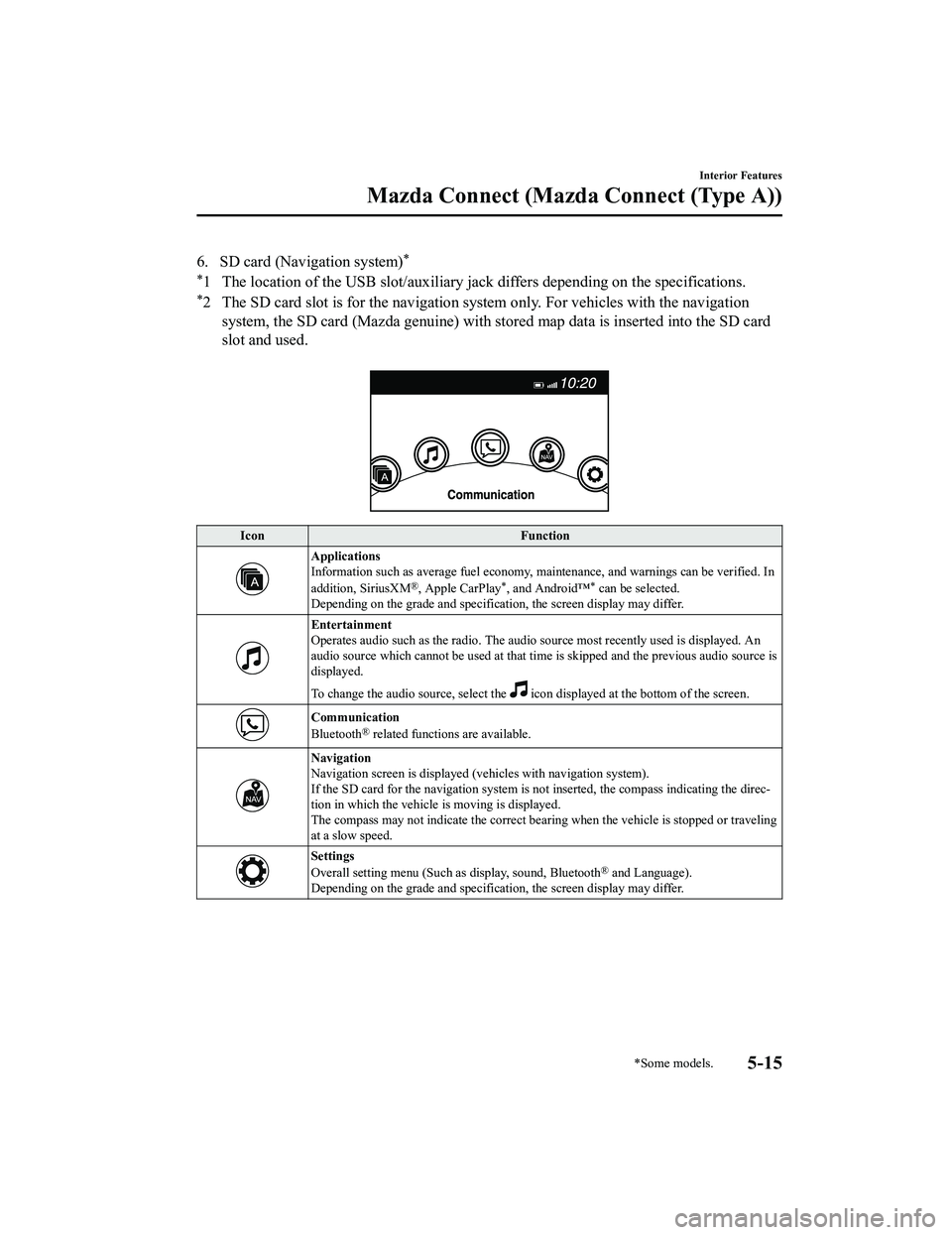
6. SD card (Navigation system)*
*
1 The location of the USB slot/auxiliary jack differs depending on the specifications.
*2 The SD card slot is for the navigation system only. For vehicles with the navigation system, the SD card (Mazda genuine) with st ored map data is inserted into the SD card
slot and used.
Icon Function
Applications
Information such as average fuel economy, maintenance, and warnings can be verified. In
addition, SiriusXM
®, Apple CarPlay*, and Android™* can be selected.
Depending on the grade and specificatio n, the screen display may differ.
Entertainment
Operates audio such as the radio. The audio source most recently used is displayed. An
audio source which cannot be used at that tim e is skipped and the previous audio source is
displayed.
To change the audio source, select the
icon displayed at the bottom of the screen.
Communication
Bluetooth® related functions are available.
Navigation
Navigation screen is displayed (v ehicles with navigation system).
If the SD card for the navigation system is no t inserted, the compass indicating the direc‐
tion in which the vehicle is moving is displayed.
The compass may not indicate the correct bearin g when the vehicle is stopped or traveling
at a slow speed.
Settings
Overall setting menu (Such as display, sound, Bluetooth® and Language).
Depending on the grade and specificatio n, the screen display may differ.
Interior Features
Mazda Connect (Mazda Connect (Type A))
*Some models.5-15
CX-5_8KN5-EA-21K_Edition1_old 2021-9-9 8:35:12
Page 498 of 723

No. MenuExplanation
(6) Settings You can change the settings for the
Mazda Connect screen, sound settings,
and the vehicle functions.
In-Vehicle Displays:
Configures settings and content for all in-vehicle displays.
Sound Settings:
Configures the in-vehic le listening experience.
Safety Settings:
Configures safety and driver assistance features.
Vehicle Settings:
Configures vehicle convenience features.
Connectivity Settings:
Configures Bluetooth and othe r device connectivity settings.
System Settings:
Configures language, time, and other general settings.
(7) Apple CarPlay You can use Apple CarPlay™ by connecting an iPhone
® compatible with
Apple CarPlay™ to the USB port.
(8) Android Auto You can use Android Auto™ by conn
ecting an Android™ Smartphone com ‐
patible with Android Auto™ to the USB port.
WARNING
Always adjust Mazda Connect while the vehicle is stopped:
Do not adjust Mazda Connect with the Commander switch while driving the vehicle.
Adjusting Mazda Connect with the Commander switch while driving the vehicle is dangerous
as it could distract your attention from the vehicle operation which could lead to a serious
accident.
Even if the audio remote control switches are eq uipped on the steering wheel, learn to use the
switches without looking down at them so that you can keep your maximum attention on the
road while driving the vehicle.
Do not allow the connection plug cord to get tangled with the selector lever:
Allowing the plug cord to beco me tangled with the selector lever is dangerous as it could
interfere with driving, resulting in an accident.
Interior Features
Mazda Connect (Mazda Connect (Type B))
5-35
CX-5_8KN5-EA-21K_Edition1_old 2021-9-9 8:35:12
Page 524 of 723

Center, Rear
The accessory sockets can be used
regardless of whether the ignition is on or
off.
CenterRear
CAUTION
To prevent accessory socket damage or
electrical failure, pay attention to the
following:
Do not use accessories that require
more than 120 W (DC 12 V, 10 A).
Do not use accessories that are not
genuine Mazda accessories or the
equivalent.
Close the cover when the accessory
socket is not in use to prevent foreign
objects and liquids from getting into
the accessory socket.
Correctly insert the plug into the
accessory socket.
Do not insert the cigarette lighter into
the accessory socket.
Noise may occur on the audio playback
depending on the device connected to
the accessory socket.
Depending on the device connected to
the accessory socket, the vehicle's
electrical system may be affected, which
could cause the warning light to
illuminate. Disconnect the connected
device and make sure that the problem is
resolved. If the problem is resolved,
disconnect the device from the socket
and switch the ignition off. If the problem
is not resolved, consult an Authorized
Mazda Dealer.
NOTE
To prevent discharging of the battery, do
not use the socket for long periods with the
engine off or idling.
Connecting the accessory socket
1. Open the lid.
2. Pass the connection plug cord through
the cutout of the console and insert the
plug into the accessory socket.
Plug
Interior Features
Interior Equipment
5-61
CX-5_8KN5-EA-21K_Edition1_old 2021-9-9 8:35:12
Page 526 of 723

Wireless Charger (Qi)*
You can charge mobile devices such as
Smartphones which comply with the Qi
Wireless Charging standard.
Only use mobile devices that have a
maximum power consumption of 5 W, or
15 W or below. The maximum power
consumption differs depending on the
mobile device.
LED indicatorPower buttonCharging area
WARNING
Radio waves from the Wireless Charger (Qi)
may affect the operation of medical
devices such as implanted-type cardiac
pacemakers or defibrillators.
Before using the Wireless Charger (Qi)
near people who use medical devices,
ask the medical device manufacturer or
your physician if radio waves from the
Wireless Charger (Qi) will
affect the
device.
The Wireless Charger (Qi) can be disabled
to prevent it from affecting medical
devices. Consult an Authorized Mazda
Dealer for details.
Heed the following cautions. Otherwise,
the Wireless Charger (Qi) may malfunction
or be damaged, which could cause a fire,
burns due to heat generation, or an
accident such as electrical shock.
Do not install, remove, disassemble, or
change the wiring of the Wireless
Charger (Qi). If the Wireless Charger (Qi)
needs to be installed or removed, consult
an Authorized Mazda Dealer.
Do not use the Wireless Charger (Qi)
when it is malfunctioning. In addition, if
smoke, abnormal noise, or abnormal
smell is emitted from the Wireless
Charger (Qi), stop the vehicle in a safe
place, switch the ignition OFF, and
consult an Authorized Mazda Dealer.
When using the Wireless Charger (Qi) to
store items on, turn
off the Wireless
Charger (Qi).
Do not place any metal object between
the charging area and the mobile device.
Also, do not apply items such as a
metallic sticker to the Wireless Charger
(Qi).
Interior Features
Interior Equipment
*Some models.5-63
CX-5_8KN5-EA-21K_Edition1_old 2021-9-9 8:35:12
Page 554 of 723

Hood
WARNING
Always check that the hood is closed and
securely locked:
A hood that is not closed and securely
locked is dangerous as it could fly open
while the vehicle is moving and block the
driver's vision which could result in a
serious accident.
▼Opening the Hood
1. With the vehicle parked, pull the
release handle to unlock the hood.
Release handle
2. Insert your hand into the hood
opening, slide the latch lever to the
right, and lift up the hood.
Lever
3. Grasp the support rod in the paddedarea and secure it in the support rod
hole indicated by the arrow to hold the
hood open.
Pad
Support rod
▼Closing the Hood
1. Check under the hood area to make
certain all filler caps are in place and
all loose items (e.g. tools, oil
containers, etc.) have been removed.
2. Lift the hood, grasp the padded area on the support rod, and secure the support
rod in the clip. Verify that the support
Maintenance and Care
Owner Maintenance
6-17
CX-5_8KN5-EA-21K_Edition1_old 2021-9-9 8:35:12
Page 561 of 723

Brake Fluid
▼Inspecting Brake Fluid Level
WA R N I N G
If the brake fluid level is low, have the
brakes inspected:
A low brake
fluid level is dangerous.
A low level could indica te brake lining wear
or a brake system leak which could cause
the brakes to fail and lead to an accident.
Inspect the fluid level in the reservoir
regularly. It should be kept between the
MAX and MIN lines.
The level normally drops with
accumulated distance, a condition
associated with wear of brake linings. If it
is excessively low, have the brake system
inspected by an Authorized Mazda Dealer.
Washer Fluid
▼ Inspecting Washer Fluid Level
WA R N I N G
Use only windshield washer fluid or plain
water in the reservoir:
Using radiator antifreeze as washer
fluid is
dangerous. If sprayed on the windshield, it
will dirty the windshield, affect your
visibility, and could result in an accident.
Using Washer Fluid Without Anti-freeze
Protection in Cold Weather:
Operating your vehicle in temperatures
below 4 °C (40 °F) using washer fluid
without anti-freeze protection is dangerous
as it could cause impaired windshield
vision and result in an accident. In cold
weather, always use washer fluid with
anti-freeze protection.
NOTE
State or local regulations may restrict the
use of volatile organic compounds
(VOCs), which are commonly used as
anti-freeze agents in washer fluid. A
washer fluid with limited VOC content
should be used only if it provides adequate
freeze resistance for all regions and
climates in which the vehicle will be
operated.
Add washer fluid under any of the
following conditions.
The top of the fluid level is low.
The Low Washer Fluid Level Warning
Indication/Warning Light (if equipped)
turns on.
Maintenance and Care
Owner Maintenance
6-24
CX-5_8KN5-EA-21K_Edition1_old 2021-9-9 8:35:12
Page 568 of 723

Battery
WARNING
Wash hands after handling the battery and related accessories:
Battery posts, terminals and related accessories contain lead and lead compounds, chemicals
known to the State of California to cause cancer and reproductive harm.
Read the following precautions carefully before using the battery or inspecting to
ensure safe and correct handling:
Always wear eye protection when working near the battery:
Working without eye protection is dangerous. Battery fluid contains SULFURIC ACID which
could cause blindness if splashed into your ey es. Also, hydrogen gas produced during normal
battery operation, could ignite and cause the battery to explode.
Wear eye protection and protective gloves to prevent contact with battery fluid:
Spilled battery fluid is dangerous.
Battery fluid contains SULFURIC ACID which could ca use serious injuries if it gets in eyes, or on
the skin or clothing. If this happens, immediately
flush your eyes with water for 15 minutes or
wash your skin thoroughly and get medical attention.
Always keep batteries out of the reach of children:
Allowing children to play near batteries is dangerous. Battery
fluid could cause serious injuries
if it gets in the eyes or on the skin.
Keep flames and sparks away from open battery cells and do not allow metal tools to
contact the positive (
) or negative () terminal of the battery when working near a battery.
Do not allow the positive (
) terminal to contact the vehicle body:
Flames and sparks near open battery cells are da ngerous. Hydrogen gas, produced during normal
battery operation, could ignite and cause the battery to explode. An exploding battery can cause serious
burns and injuries. Keep all flames including cigarettes and sparks away from open battery cells.
Maintenance and Care
Owner Maintenance
6-31
CX-5_8KN5-EA-21K_Edition1_old 2021-9-9 8:35:12
Page 572 of 723
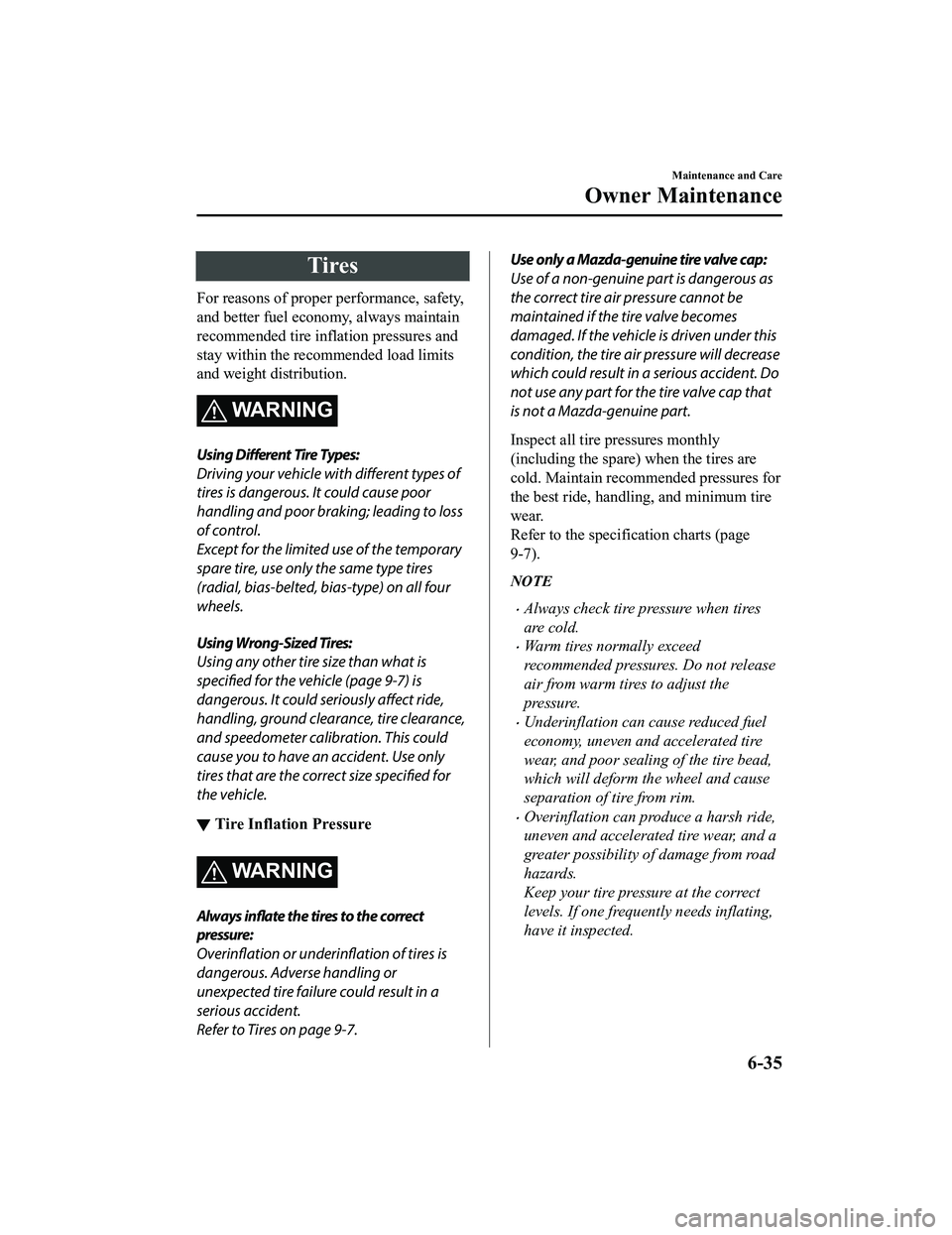
Tires
For reasons of proper performance, safety,
and better fuel economy, always maintain
recommended tire inflation pressures and
stay within the recommended load limits
and weight distribution.
WARNING
Using Different Tire Types:
Driving your vehicle with different types of
tires is dangerous. It could cause poor
handling and poor braking; leading to loss
of control.
Except for the limited use of the temporary
spare tire, use only the same type tires
(radial, bias-belted, bias-type) on all four
wheels.
Using Wrong-Sized Tires:
Using any other tire size than what is
specified for the vehicle (page 9-7) is
dangerous. It could seriously affect ride,
handling, ground clearance, tire clearance,
and speedometer calibration. This could
cause you to have an accident. Use only
tires that are the correct size specified for
the vehicle.
▼ Tire Inflation Pressure
WARNING
Always inflate the tires to the correct
pressure:
Overinflation or underinflation of tires is
dangerous. Adverse handling or
unexpected tire failure could result in a
serious accident.
Refer to Tires on page 9-7.
Use only a Mazda-genuine tire valve cap:
Use of a non-genuine part is dangerous as
the correct tire air pressure cannot be
maintained if the tire valve becomes
damaged. If the vehicle is driven under this
condition, the tire air pressure will decrease
which could result in
a serious accident. Do
not use any part for the tire valve cap that
is not a Mazda-genuine part.
Inspect all tire pressures monthly
(including the spare) when the tires are
cold. Maintain recommended pressures for
the best ride, handling, and minimum tire
wear.
Refer to the specification charts (page
9-7).
NOTE
Always check tire pressure when tires
are cold.
Warm tires normally exceed
recommended pressures. Do not release
air from warm tires to adjust the
pressure.
Underinflation can cause reduced fuel
economy, uneven and accelerated tire
wear, and poor sealing of the tire bead,
which will deform the wheel and cause
separation of tire from rim.
Overinflation can produce a harsh ride,
uneven and accelerated tire wear, and a
greater possibility of damage from road
hazards.
Keep your tire pressure at the correct
levels. If one frequently needs inflating,
have it inspected.
Maintenance and Care
Owner Maintenance
6-35
CX-5_8KN5-EA-21K_Edition1_old 2021-9-9 8:35:12