fog light MAZDA MODEL CX-5 2022 Owner's Manual
[x] Cancel search | Manufacturer: MAZDA, Model Year: 2022, Model line: MODEL CX-5, Model: MAZDA MODEL CX-5 2022Pages: 723, PDF Size: 89.79 MB
Page 469 of 723

Air intake selector
This switch controls the source of air
entering the vehicle.
Outside or recirculated air positions can be
selected. Press the switch to select outside/
recirculated air positions.
Recirculated air position (indicator light
illuminated)
Outside air is shut off. Air within the
vehicle is recirculated. Use this position
when going through tunnels, driving in
congested traffic (high engine exhaust
areas), or when quick cooling is desired.
Outside air position (indicator light
turned off)
Outside air is allowed to enter the cabin.
Use this position for ventilation or
windshield defrosting.
WA R N I N G
Do not use the position in cold or rainy
weather:
Using the
position in cold or rainy
weather is dangerous as it will cause the
windows to fog up. Your vision will be
hampered, which could lead to a serious
accident.
NOTE
The recirculated air position is the
default position whenever the ignition is
switched ON, the climate control system
is on, and the outside temperature
exceeds about 73°F (23 ℃).
To exit the default recirculated air
position, press the air intake selector
switch to select the outside air position.
When the air intake selector switch is set
to the outside air position and the
outside temperature exceeds about 73°F
(23 ℃), the climate control system may
automatically select the recirculated air
position to improve the efficiency of the
climate control system.
Rear window defogger switch
Press the rear window defogger switch to
defrost the rear window.
Refer to Rear Window Defogger on page
4-83.
▼ Heating
1. Set the mode selector dial to the
position.
2. Set the air intake selector to the outside air position (indicator light turns off).
3. Set the temperature control dial to the
hot position.
4. Set the fan control dial to the desired speed.
5. If dehumidified heating is desired, turn
on the air conditioner.
NOTE
If the windshield fogs up easily, set the
mode selector dial to the
position.
If cooler air is desired at face level, set
the mode selector dial at the
position
and adjust the temperature control dial
to maintain maximum comfort.
The air to the floor is warmer than air
to the face (except when the temperature
control dial is set at the extreme hot or
cold position).
Interior Features
Climate Control System
5-6
CX-5_8KN5-EA-21K_Edition1_old 2021-9-9 8:35:12
Page 470 of 723

▼Cooling
1. Set the mode selector dial to the
position.
2. Set the temperature control dial to the
cold position.
3. Set the fan control dial to the desired speed.
4. Turn on the air conditioner by pressing the A/C switch.
5. After cooling begins, adjust the fan control dial and temperature control
dial as needed to maintain maximum
comfort.
CAUTION
If the air conditioner is used while driving
up long hills or in heavy traffic, monitor the
high engine coolant temperature warning
indication/warning light to see if it is
illuminated or flashing (page 7-22).
The air conditioner may cause engine
overheating. If the warning light is
illuminated or flashing, turn the air
conditioner off (page 7-17).
NOTE
When maximum cooling is desired, set
the temperature control dial to the
extreme cold position and set the air
intake selector to the recirculated air
position, then turn
the fan control dial
fully clockwise.
If warmer air is desired at floor level,
set the mode selector dial at the
position and adjust the temperature
control dial to maintain maximum
comfort.
The air to the floor is warmer than air
to the face (except when the temperature
control dial is set at the extreme hot or
cold position).
▼ Ventilation
1. Set the mode selector dial to the
position.
2. Set the air intake selector to the outside air position (indicator light turns off).
3. Set the temperature control dial to the desired position.
4. Set the fan control dial to the desired
speed.
▼Windshield Defrosting and
Defogging
1. Set the mode selector dial to the
position.
2. Set the temperature control dial to the desired position.
3. Set the fan control dial to the desired
speed.
4. If dehumidified heating is desired, turn
on the air conditioner.
WA R N I N G
Do not defog the windshield using the
position with the temperature control set
to the cold position:
Using the
position with the temperature
control set to the cold position is
dangerous as it will cause the outside of the
windshield to fog up. Your vision will be
hampered, which could lead to a serious
accident. Set the temperature control to
the hot or warm position when using the
position.
Interior Features
Climate Control System
5-7
CX-5_8KN5-EA-21K_Edition1_old 2021-9-9 8:35:12
Page 471 of 723

NOTE
For maximum defrosting, turn on the air
conditioner, set the temperature control
dial to the extreme hot position, and turn
the fan control dial fully clockwise.
If warm air is desired at the floor, set the
mode selector dial to the
position.
In the or position, the air
conditioner is automatically turned on
and the outside air position is
automatically selected to defrost the
windshield. In the
or position, the
outside air position cannot be changed
to the recirculated air position.
▼ Dehumidifying
Operate the air conditioner in cool or cold
weather to help defog the windshield and
side windows.
1. Set the mode selector dial to the
desired position.
2. Set the air intake selector to the outside
air position (indicator light turns off).
3. Set the temperature control dial to the desired position.
4. Set the fan control dial to the desired
speed.
5. Turn on the air conditioner by pressing
the A/C switch.
NOTE
One of the functions of the air conditioner
is dehumidifying the ai r and, to use this
function, the temperature does not have to
be set to cold. Therefore, set the
temperature control dial to the desired
position (hot or cold) and turn on the air
conditioner when you want to dehumidify
the cabin air.
Interior Features
Climate Control System
5-8
CX-5_8KN5-EA-21K_Edition1_old 2021-9-9 8:35:12
Page 472 of 723

Fully Automatic Type
Climate control system information is displayed on the display.
AUTO switchSYNC (synchronized
temperature) switch
Passenger temperature
control dial
Driver temperature
control dial Rear window defogger switch Windshield defroster switch
A/C switch Power switch
Mode selector switch
Fan control
switch
Air intake selector
(outside air position)
Air intake selector
(recirculated air position)
Airflow display
Temperature setting display
(driver’s side)Temperature setting display
(Passenger’s side)
A/C mode display Mode selector
display
▼
Control Switches
AUTO switch
By pressing the AUTO switch the
following functions will be automatically
controlled in accordance with the selected
set temperature:
Airflow temperature
Amount of airflow
Selection of airflow mode
Outside/Recirculated air selection
Air conditioner operation
NOTE
AUTO switch indicator light
When on, it indicates auto operation,
and the system will function
automatically.
If any of the following switches are
operated while in auto control, the
AUTO switch indicator turns off.
Mode selector switch
Fan control switch
Windshield defroster switch
The functions for switches other than
those operated continue to operate in
auto control.
Power switch (Fan On/Off)
The climate control system turns on or off
by pressing the power switch.
Temperature control dial
This dial controls temperature. Turn it
clockwise for hot and counterclockwise
for cold.
Interior Features
Climate Control System
5-9
CX-5_8KN5-EA-21K_Edition1_old 2021-9-9 8:35:12
Page 474 of 723

Air intake selector
Outside or recirculated air positions can be
selected. Press the switch to select outside/
recirculated air positions.
Recirculated air position (
)
Outside air is shut off. Air within the
vehicle is recirculated. Use this position
when going through tunnels, driving in
congested traffic (high engine exhaust
areas), or when quick cooling is desired.
Outside air position (
)
Outside air is allowe d to enter the cabin.
Use this position for ventilation or
windshield defrosting.
WARNING
Do not use the position in cold or rainy
weather:
Using the
position in cold or rainy
weather is dangerous as it will cause the
windows to fog up. Your vision will be
hampered, which could lead to a serious
accident.
NOTE
The recirculated air position is the
default position whenever the ignition is
switched ON, the climate control system
is on, and the outside temperature
exceeds about 73°F (23 ℃).
To exit the default recirculated air
position, press the air intake selector
switch to select th e outside air position.
When the air intake selector switch is set
to the outside air position and the
outside temperature exceeds about 73°F
(23℃), the climate control system may
automatically select the recirculated air
position to improve the efficiency of the
climate control system.
SYNC (Synchronized Temperature)
switch
Use the SYNC switch to change the mode
between the individual operation (driver
and passenger) and interconnection
(simultaneous) modes.
Interconnection mode (indicator light
turns on)
The set temperature for the driver and
front passenger is controlled
simultaneously.
Individual operation mode (indicator
light turns off)
The set temperature can be controlled
individually for the driver and front
passenger.
Windshield defroster switch
Press the switch to defrost the windshield
and front door windows.
Refer to Windshield Defrosting and
Defogging on page 5-12.
Rear window defogger switch
Press the rear window defogger switch to
defrost the rear window.
Refer to Rear Window Defogger on page
4-83.
Interior Features
Climate Control System
5-11
CX-5_8KN5-EA-21K_Edition1_old 2021-9-9 8:35:12
Page 475 of 723

▼Operation of Automatic Air
Conditioner
1. Press the AUTO switch. Selection of
the airflow mode, air intake selector
and amount of airflow will be
automatically controlled.
2. Use the temperature control dial to
select a desired temperature.
If you want to set the temperature on
the front passenger's side separately
from the driver's side, turn the front
passenger temperature control dial to
switch the mode automatically to the
individual operation mode and set the
temperature for the front passenger's
side.
To turn off the system, press the power
switch.
NOTE
Set the control dial to the recommended
temperature of 22 °C (72 °F), and then
adjust it as desired.
Setting the temperature to maximum hot
or cold will not provide the desired
temperature at a faster rate.
When selecting heat, the system will
restrict airflow until the engine has
warmed to prevent cold air from
blowing out of the vents.
▼ Windshield Defrosting and
Defogging
Press the windshield
defroster switch.
In this position, the outside air position is
automatically selected, and the air
conditioner automatical ly turns on. The air
conditioner will directly dehumidify the
air to the front wi ndshield and side
windows on page 5-4.
Airflow amount will be increased.
WA R N I N G
Set the temperature control to the hot or
warm position when defogging (
position):
Using the
position with the temperature
control set to the cold position is
dangerous as it will cause the outside of the
windshield to fog up. Your vision will be
hampered, which could lead to a serious
accident.
NOTE
Use the temperature control dial to
increase the air flow temperature and
defog the windshield more quickly.
▼ Sunlight/Interior Temperature
Sensor
Sunlight sensor
Do not place objects on the sunlight
sensor. Otherwise, the interior temperature
may not adjust correctly.
Sunlight sensor
Interior Features
Climate Control System
5-12
CX-5_8KN5-EA-21K_Edition1_old
2021-9-9 8:35:12
Page 583 of 723

DESCRIPTIONFUSE
RATING PROTECTED COMPONENT
13 AUDIO
DCDC REG 30 A
Audio system
*
14 FAN GE 30 A
Cooling fan*
15 ENG.MAIN 40 A Engine control system
16 ABS/DSC M 50 A ABS, Dynamic stability control system
17 FAN DE 40 A
Cooling fan
*
18 WIPER 20 A Front window wiper and washer
19 HEATER 40 A Air conditioner
20 ADD FAN GE 30 A Cooling fan
*
21 ENGINE.IG1 7.5 A Engine control system
22 C/U IG115 A For protection of various circuits
23 AUDIO2 7.5 A Audio system
24 METER2 7.5 A Instrument cluster
*
25 ENGINE3 15 A Engine control system
26 ENGINE2 15 A Engine control system
27 ENGINE1 15 A
Engine control system
*
28AT 15 A Transaxle control system, Ignition switch
29 H/CLEAN 20 A ―
30 A/C 7.5 A Air conditioner
31 AT PUMP 15 A Transaxle control system
32 HORN 15 A Horn
33 R.WIPER 15 A Rear window wiper
34 H/L HI 20 A Headlight high beam
35 ST.HEATER 15 A Heated steering wheel
*
36FOG 15 A ―
37 ENG.+B 7.5 A Engine control system
38 H/L LOW L 15 A Headlight low beam (LH)
39 ENGINE4 15 A Engine control system
*
40 INTERIOR1 15 AFor protection of various circuits*
41 METER110 A Instrument cluster
42 SRS1 7.5 A Air bag
43 AUDIO1 15 A Audio system
44 BOSE 25 A
Bose Sound System-equipped model
*
45 ABS/DSC S 30 A ABS, Dynamic stability control system
46 FUEL PUMP 15 A Fuel system
*
Maintenance and Care
Owner Maintenance
6-46*Some models.
CX-5_8KN5-EA-21K_Edition1_old 2021-9-9 8:35:12
Page 625 of 723

SignalWarning
(Red)
(Turns on)
KEY Warning
Light
*
If any malfunction occurs in the keyless entry system, it illuminates continuously.
CAUTION
If the key warning indicator light illuminates or the push button start indicator light (amber)
flashes, the engine may not start. If the engine cannot be started, try starting it using the
emergency operation for starting the engine, and have the vehicle inspected at an Author‐
ized Mazda Dealer as soon as possible.
Refer to Emergency Operation for St arting the Engine on page 4-9.
(Amber)
High Beam Control
System (HBC)
Warning Indication/
Wa r n i n g L i g h t
*
The light remains turned on if there is a pr oblem with the system. Have your vehicle in ‐
spected at an Authorized Mazda Dealer.
NOTE
If the Forward Sensing Camera (FSC) field of view is impaired during bad weather condi ‐
tions (such as rain, fog, and snow) and when the windshield is dirty, the warning indica ‐
tion/warning light for the High Beam Contro l System (HBC) may display/turn on. Howev‐
er, this does not indicate a problem.
Blind Spot Monitor ‐
ing (BSM) Warning
Indication
*
The Warning indication turns on if there is any malfunction in the Blind Spot Monitoring
(BSM). Have your vehicle inspected by an Authorized Mazda Dealer.
NOTE
If the vehicle is driven on a road with less traffic and few vehicles that the radar sensors
can detect, the system may pause. How ever, it does not indicate a malfunction.
Blind Spot Monitor‐
ing (BSM) OFF In ‐
dicator Light
*
A problem in the system may be indicated under the following conditions.
Have your vehicle inspected at an Authorized Mazda Dealer.
The light does not turn on when the ignition is switched ON.The light remains on even when the Blind Spot Monitoring (BSM) system can be oper‐
ated.
It turns on while driving the vehicle.
NOTE
If the vehicle is driven on a road with less traffic and few vehicles that the radar sensors
can detect, the system may pause (The Blin d Spot Monitoring (BSM) OFF indicator light
in the instrument cluster illuminates). Ho wever, it does not indicate a malfunction.
(Amber)
Driver Attention
Alert (DAA) Warn ‐
ing Indication
*
The message is displayed when the system ha s a malfunction. Have your vehicle inspect‐
ed at an Authorized Mazda Dealer.
If Trouble Arises
Warning/Indicator Lights and Warning Sounds
7-30*Some models.
CX-5_8KN5-EA-21K_Edition1_old 2021-9-9 8:35:12
Page 714 of 723

Index
Operating tips................................ 5-2
Vent Operation...............................5-3
Collision warning.............................. 7-45
Coming Home Light......................... 4-75
Cruise Control................................. 4-268 Cruise control switch.................4-268
Cruise main indication (white)/cruise
set indication (green)................. 4-269
Cup Holder........................................ 5-66
Customer Assistance. .......................... 8-2
D
Daytime Running Lights................... 4-77
Defogger
Mirror...........................................4-85
Rear window........... .................... 4-83
Dimensions.......................................... 9-5
Display...............................................4-11
Distance Recognition Support System
(DRSS)............................................ 4-135 Indication on display................. 4-135
Door Locks........................................3-12
Driver Attention Alert (DAA).........4-139
Driving In Flooded Ar ea...................3-50
Driving on Uneven Road.................. 3-51
Driving Tips Automatic transaxle.....................4-70
Break-in period............................ 3-45
Driving in flooded area............... 3-50
Driving on uneven road...............3-51
Floor mat..................................... 3-47
Hazardous driving.. ..................... 3-46
Overloading............. .................... 3-50
Rocking the vehicle. .................... 3-47
Saving fuel and protection of the
environment................................. 3-45
Turbocharged vehicles (SKYACTIV-
G 2.5T)........................................ 3-52
Winter driving............................. 3-48
Dynamic Stability Control (DSC)... 4-108
TCS/DSC indicator light........... 4-108
E
Electric parking brake (EPB)............ 4-95
Electric Parking Brake (EPB) Warning
Beep...................................................7-43
Emergency Starting Push-starting................................ 7-16
Starting a Flooded Engine
(SKYACTIV-G 2.5 and SKYACTIV-
G 2.5T)........................................ 7-16
Emergency Towing Tiedown hooks........ .................... 7-20
Towing description...................... 7-19
Emission Control System..................3-26
Engine Coolant.........................................6-22
Engine compartment overview.... 6-19
Exhaust gas..................................3-26
Hood release................................ 6-17
Oil................................................ 6-20
Starting...........................................4-5
Essential Information.......................... 6-2
Event Data Recorder......................... 8-21
Excessive Speed Warning................. 7-45
Exhaust Gas...................................... 3-26
Exterior Care..................................... 6-49 Aluminum wheel maintenance.... 6-53
Bright-metal maintenance........... 6-52
Maintaining the fini sh................. 6-50
Plastic part maintenance.............. 6-54
F
Flasher Hazard warning........................... 4-86
Headlights.................................... 4-71
Flat Tire............................................... 7-3
Mounting the spare tire............... 7-10
Removing a flat tire...................... 7-7
Floor Mat.......................................... 3-47
10-3
CX-5_8KN5-EA-21K_Edition1_old 2021-9-9 8:35:12
Page 715 of 723
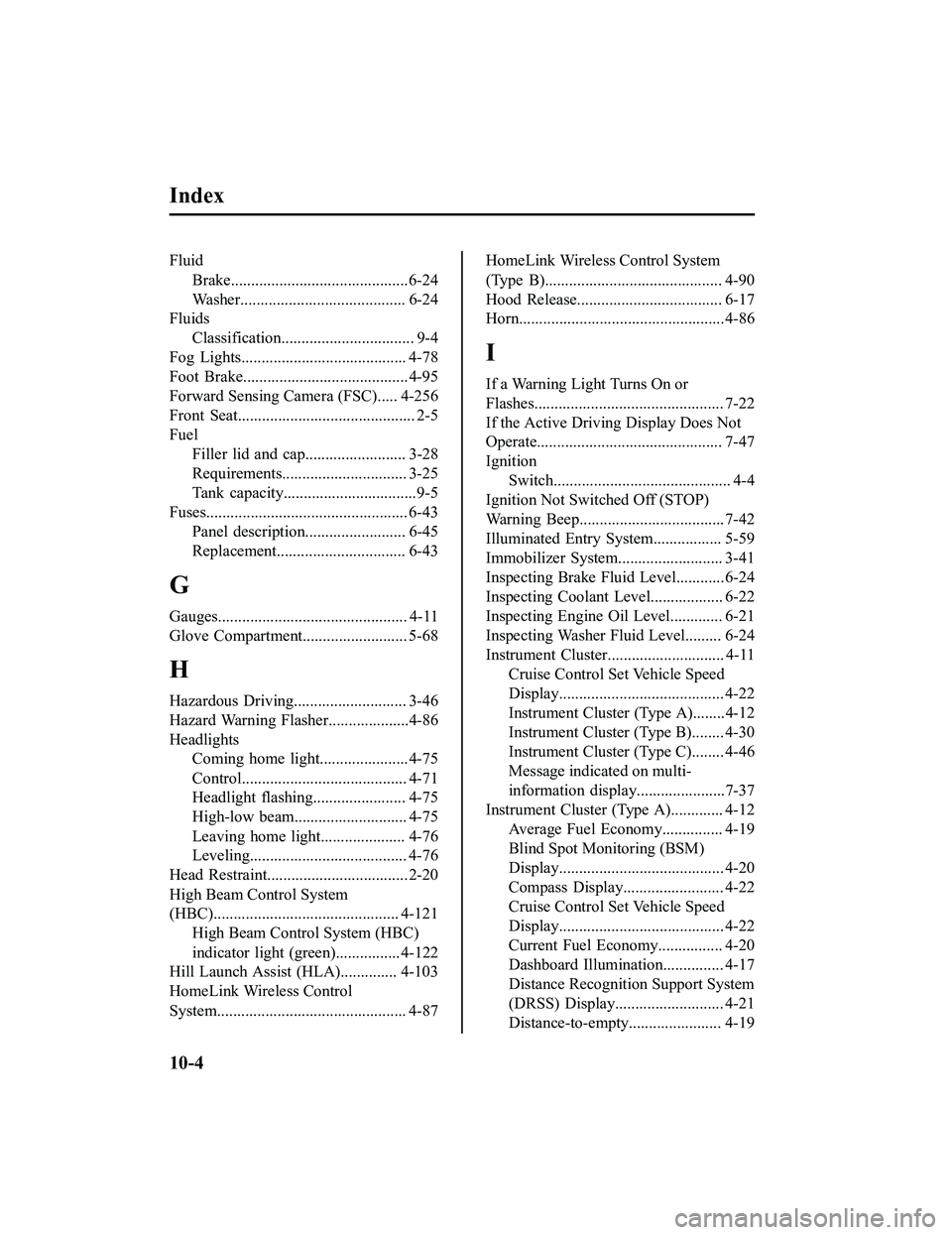
Index
FluidBrake............................................6-24
Washer......................................... 6-24
Fluids
Classification................................. 9-4
Fog Lights......................................... 4-78
Foot Brake.........................................4-95
Forward Sensing Camera (FSC)..... 4-256
Front Seat............................................ 2-5
Fuel
Filler lid and cap......................... 3-28
Requirements............................... 3-25
Tank capacity.................................9-5
Fuses.................................................. 6-43 Panel description......................... 6-45
Replacement................................ 6-43
G
Gauges............................................... 4-11
Glove Compartment.......................... 5-68
H
Hazardous Driving............................ 3-46
Hazard Warning Flasher....................4-86
HeadlightsComing home light......................4-75
Control......................................... 4-71
Headlight flashing....................... 4-75
High-low beam............................ 4-75
Leaving home light..................... 4-76
Leveling....................................... 4-76
Head Restraint................................... 2-20
High Beam Control System
(HBC).............................................. 4-121 High Beam Control System (HBC)
indicator light (green)................4-122
Hill Launch Assist (HLA).............. 4-103
HomeLink Wireless Control
System............................................... 4-87
HomeLink Wireless Control System
(Type B)............................................ 4-90
Hood Release............. ....................... 6-17
Horn...................................................4-86
I
If a Warning Light Turns On or
Flashes............................................... 7-22
If the Active Driving Display Does Not
Operate.............................................. 7-47
Ignition
Switch............................................ 4-4
Ignition Not Switched Off (STOP)
Warning Beep.................................... 7-42
Illuminated Entry System................. 5-59
Immobilizer System..... ..................... 3-41
Inspecting Brake Fluid Level............ 6-24
Inspecting Coolant Level.................. 6-22
Inspecting Engine Oil Level............. 6-21
Inspecting Washer Fluid Level......... 6-24
Instrument Cluster............................. 4-11 Cruise Control Set Vehicle Speed
Display......................................... 4-22
Instrument Cluster (Type A)........4-12
Instrument Cluster (Type B)........ 4-30
Instrument Cluster (Type C)........ 4-46
Message indicated on multi-
information display......................7-37
Instrument Cluster (Type A)............. 4-12 Average Fuel Econom y............... 4-19
Blind Spot Monitoring (BSM)
Display......................................... 4-20
Compass Display......................... 4-22
Cruise Control Set Vehicle Speed
Display......................................... 4-22
Current Fuel Econom y................ 4-20
Dashboard Illumination............... 4-17
Distance Recognition Support System
(DRSS) Display........................... 4-21
Distance-to-empty... .................... 4-19
10-4
CX-5_8KN5-EA-21K_Edition1_old 2021-9-9 8:35:12