sport mode MAZDA MODEL CX-5 2022 Owners Manual
[x] Cancel search | Manufacturer: MAZDA, Model Year: 2022, Model line: MODEL CX-5, Model: MAZDA MODEL CX-5 2022Pages: 723, PDF Size: 89.79 MB
Page 30 of 723
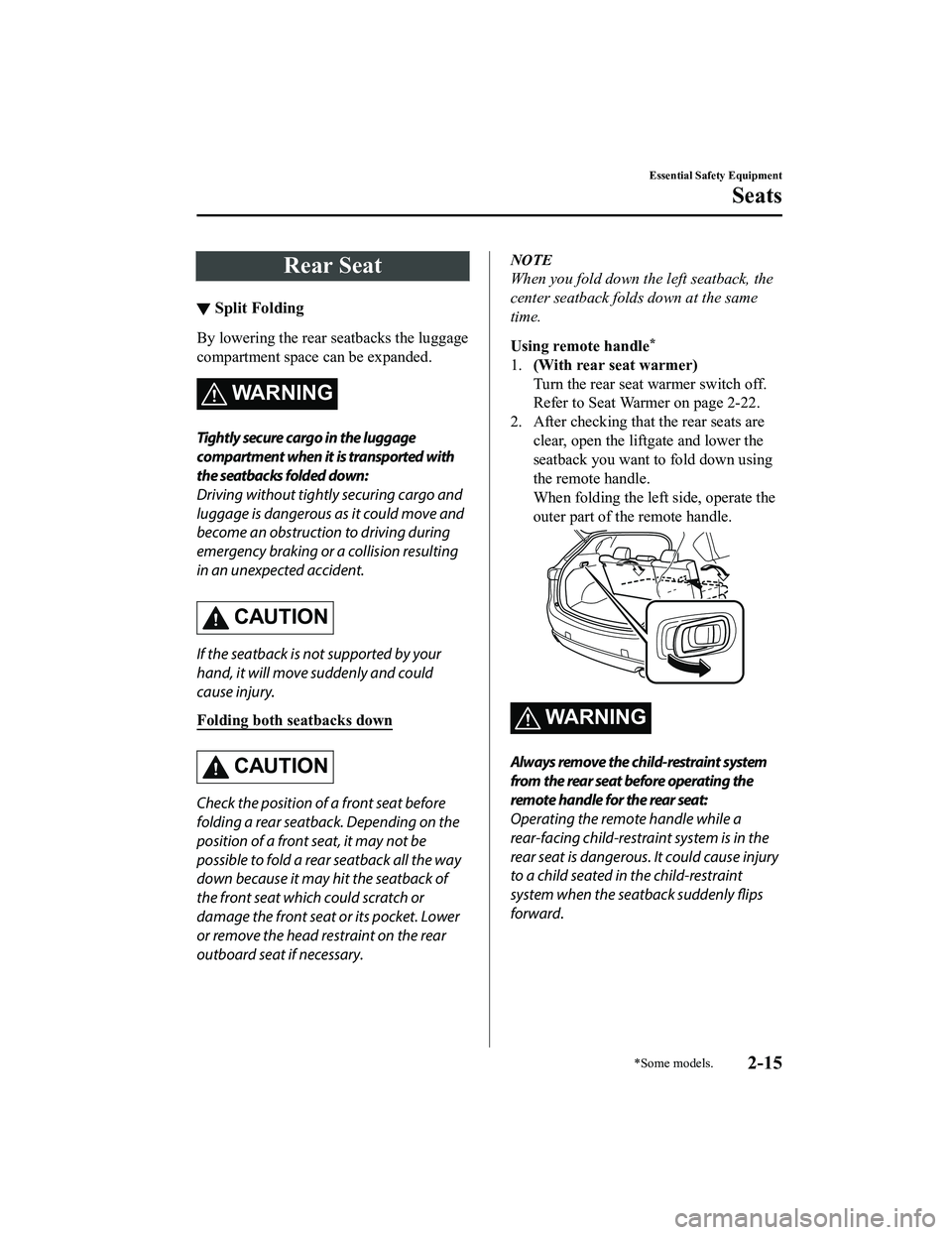
Rear Seat
▼Split Folding
By lowering the rear seatbacks the luggage
compartment space can be expanded.
WARNING
Tightly secure cargo in the luggage
compartment when it is transported with
the seatbacks folded down:
Driving without tightly securing cargo and
luggage is dangerous as it could move and
become an obstruction to driving during
emergency braking or a collision resulting
in an unexpected accident.
CAUTION
If the seatback is not supported by your
hand, it will move suddenly and could
cause injury.
Folding both seatbacks down
CAUTION
Check the position of a front seat before
folding a rear seatback. Depending on the
position of a front seat, it may not be
possible to fold a rear seatback all the way
down because it may hit the seatback of
the front seat which could scratch or
damage the front seat or its pocket. Lower
or remove the head restraint on the rear
outboard seat if necessary.
NOTE
When you fold down th
e left seatback, the
center seatback folds down at the same
time.
Using remote handle
*
1. (With rear seat warmer)
Turn the rear seat warmer switch off.
Refer to Seat Warmer on page 2-22.
2. After checking that the rear seats are
clear, open the liftgate and lower the
seatback you want to fold down using
the remote handle.
When folding the left side, operate the
outer part of the remote handle.
WA R N I N G
Always remove the child-restraint system
from the rear seat before operating the
remote handle for the rear seat:
Operating the remote handle while a
rear-facing child-restraint system is in the
rear seat is dangerous. It could cause injury
to a child seated in the child-restraint
system when the seatback suddenly flips
forward.
Essential Safety Equipment
Seats
*Some models.2-15
CX-5_8KN5-EA-21K_Edition1_old 2021-9-9 8:35:12
Page 173 of 723

▼Current Fuel Economy
This displays the current fuel economy by
calculating the amount of fuel
consumption and the distance traveled.
NOTE
Indicates the 0 position when the vehicle
speed is about 5 km/h (3 mph) or slower.
The arrow on the scale indicates the
average fuel economy.
▼Maintenance Monitor
The following maintenance period
notifications can be displayed by turning
the Maintenance Monitor on.
Scheduled Maintenance
Tire Rotation
Oil Change
When the remaining days to the
maintenance period is 15 days or less, or
the remaining distance is 1,000 km (600
miles) or shorter, a message is indicated
when the ignition is switched ON.
For the setting method and indications for
the maintenance monitor, refer to the
Maintenance Monitor.
Refer to the Applications (Mazda Connect
(Type A))/Information (Mazda Connect
(Type B)) section in the Mazda Connect
Owner's Manual.
▼Mazda intelligent Drive Select
(Mi-Drive) Display
The display changes depending on the
driving mode.
Sport mode
Off-road mode
▼Blind Spot Monitoring (BSM)
Display
Displays the system status.
When Driving
Instrument Cluster and Display
4-20
CX-5_8KN5-EA-21K_Edition1_old
2021-9-9 8:35:12
Page 213 of 723

Automatic Transaxle Controls
Lock-release button
Indicates the selector lever can be shifted freely into any position.
Indicates that you must hold in the lock-release button to shift. Indicates that you must depress the brake pedal and hold in the lock-release
button to shift (The ignition must be switched ON).
Various Lockouts:
NOTE
The Sport AT has an option that is not included in the traditional automatic transaxle that
gives the driver the option of selecting each
gear instead of leaving it to the transaxle to
shift gears. Even if you intend to use the au tomatic transaxle functions as a traditional
automatic, you should also be aw are that you can inadvertently shift into manual shift mode
and an inappropriate gear may be retained as the vehicle speed increases. If you notice the
engine speed going higher or hear the engi ne racing, confirm you have not accidentally
slipped into manual shift mode (page 4-63).
When Driving
Automatic Transaxle
4-60
CX-5_8KN5-EA-21K_Edition1_old 2021-9-9 8:35:12
Page 264 of 723

Mazda intelligent DriveSelect (Mi-Drive)
▼Mazda intelligent Drive Select
(Mi-Drive)
Mi-drive is a system
that switches the
drive modes depending on the driving
conditions, road conditions and vehicle
conditions.
The mode can be switched from normal to
sport or off-road.
Sport mode
*
This mode enhances vehicle
responsiveness when the accelerator pedal
is depressed.
This provides additional quick
acceleration which may be needed to
safely make maneuvers such as lane
changes, merging onto freeways, or
passing other vehicles.
Off-road mode
*
This mode helps prevent drive-wheel
spinning during off-road driving and
improves driv ing performance.
And this mode also assists in freeing tires
that are stuck.
Use this mode to drive the vehicle on
slippery roads such as muddy, sandy, or
deep-snowy roads.
Warnings and cautions when using
Mi-Drive
WARNING
Do not rely completely on the Mi-Drive
system.
Vehicle stability is limited even when
Mi-drive is activated.
Always drive the vehicle safely. Do not
drive the vehicle recklessly, otherwise it
may result in an accident.
Do not drive the vehicle on paved roads
while the Off-road mode is operating.
Otherwise, it could negatively affect the
drivetrain parts which could result in an
accident.
CAUTION
Do not use the sport mode when driving
on slippery roads such as wet or
snow-covered roads. It may cause tire
slipping.
Heed the following cautions so that the
system can operate normally.
Always use tires of the specified size,
same manufacturer, brand, and
pattern (tread pattern) for the front
and rear wheels.
Do not use tires with significantly
different wear patterns on the same
vehicle.
Drive carefully when using tire chains.
Because the diameter of the tires differs,
the system may not operate normally.
If the vehicle is driven continuously with
the Off-road mode on, the AWD warning
light may
flash.
When Driving
Mazda intelligent Driv e Select (Mi-Drive)
*Some models.4 - 111
CX-5_8KN5-EA-21K_Edition1_old 2021-9-9 8:35:12
Page 265 of 723

How to use Mi-Drive
Ty p e A
1. Push the Mi-Drive switch forward orpull it toward you.
2. While checking the list displayed inthe instrument cluster, push the
Mi-Drive switch forward or pull it
toward you to select a drive mode.
When the drive mode is set, the display
in the instrument cluster changes.
Refer to Mazda intelligent Drive Select
(Mi-Drive) Display on page 4-13.
Ty p e B
1. Press the Mi-Drive switch forward
(SPORT) to select the sport mode.
2.Instrument Cluster (Type A)
When the drive mode is set, the display
in the instrument cluster changes.
Refer to Mazda intelligent Drive Select
(Mi-Drive) Display on page 4-13.
Instrument Cluster (Type B/C)
When the sport mode is selected, the
select mode indication turns on in the
instrument cluster.
3. Pull the Mi-Drive switch back (OFF)
to cancel the sport mode.
NOTE
Depending on the driving conditions
when sport mode is selected, the vehicle
may perform shift-down or slightly
accelerate.
When the sport mode is selected, driving
at higher engine speeds increases and it
may increase fuel consumption. Mazda
recommends that you cancel the sport
mode on normal driving.
Instrument Cluster (Type A)
The driving mode in which the display in
the instrument clus ter is grayed out
cannot be selected.
When Driving
Mazda intelligent Driv e Select (Mi-Drive)
4-112
CX-5_8KN5-EA-21K_Edition1_old 2021-9-9 8:35:12
Page 266 of 723

When the ignition is switched OFF, the
mode returns to normal mode.
In the following cases, the sport mode is
canceled.
The ignition is switched OFF.
Mazda Radar Cruise Control (MRCC)
system/cruise control is set.
Traffic Jam Assist (TJA) is set.
The vehicle may vibrate or you might
hear an operation sound while the
Off-road mode is operating or is
operational, however, this does not
indicate a problem.
When Driving
Mazda intelligent Driv e Select (Mi-Drive)
4-113
CX-5_8KN5-EA-21K_Edition1_old 2021-9-9 8:35:12
Page 267 of 723
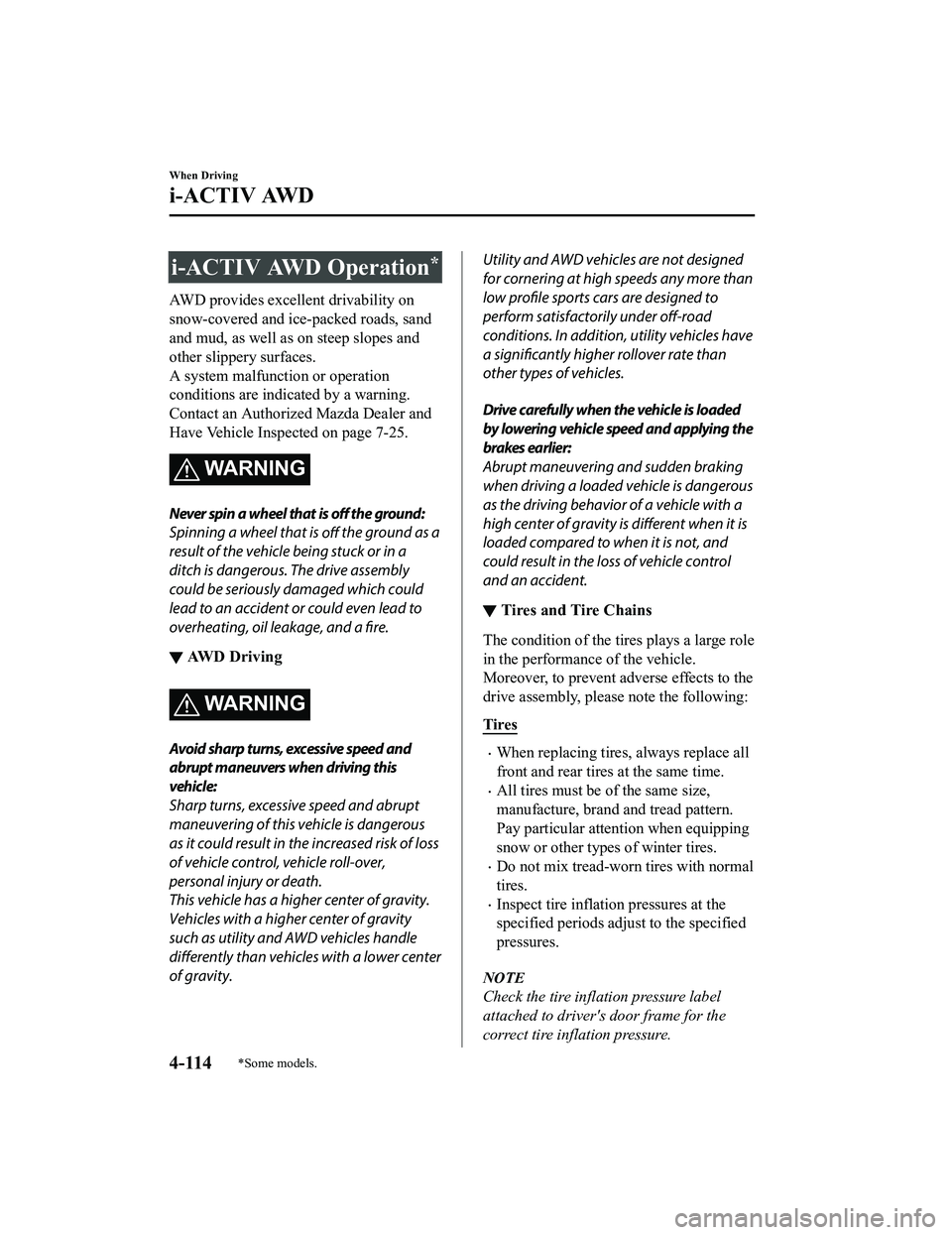
i-ACTIV AWD Operation*
AWD provides excellent drivability on
snow-covered and ice-packed roads, sand
and mud, as well as on steep slopes and
other slippery surfaces.
A system malfunction or operation
conditions are indicated by a warning.
Contact an Authorized Mazda Dealer and
Have Vehicle Inspected on page 7-25.
WA R N I N G
Never spin a wheel that is off the ground:
Spinning a wheel that is off the ground as a
result of the vehicle being stuck or in a
ditch is dangerous. The drive assembly
could be seriously damaged which could
lead to an accident or could even lead to
overheating, oil leakage, and a fire.
▼ AWD Driving
WA R N I N G
Avoid sharp turns, excessive speed and
abrupt maneuvers when driving this
vehicle:
Sharp turns, excessive speed and abrupt
maneuvering of this
vehicle is dangerous
as it could result in the increased risk of loss
of vehicle control, vehicle roll-over,
personal injury or death.
This vehicle has a higher center of gravity.
Vehicles with a higher center of gravity
such as utility and AWD vehicles handle
differently than vehicles with a lower center
of gravity.
Utility and AWD vehicles are not designed
for cornering at high speeds any more than
low profile sports cars are designed to
perform satisfactorily under off-road
conditions. In addition, utility vehicles have
a significantly higher rollover rate than
other types of vehicles.
Drive carefully when the vehicle is loaded
by lowering vehicle speed and applying the
brakes earlier:
Abrupt maneuvering and sudden braking
when driving a loaded vehicle is dangerous
as the driving behavior of a vehicle with a
high center of gravity is different when it is
loaded compared to when it is not, and
could result in the loss of vehicle control
and an accident.
▼ Tires and Tire Chains
The condition of the tires plays a large role
in the performance of the vehicle.
Moreover, to prevent adverse effects to the
drive assembly, please note the following:
Tires
When replacing tires, always replace all
front and rear tires at the same time.
All tires must be of the same size,
manufacture, brand and tread pattern.
Pay particular attention when equipping
snow or other types of winter tires.
Do not mix tread-worn tires with normal
tires.
Inspect tire inflation pressures at the
specified periods adju
st to the specified
pressures.
NOTE
Check the tire inflation pressure label
attached to driver's door frame for the
correct tire inflation pressure.
When Driving
i-ACTIV AWD
4-114*Some models.
CX-5_8KN5-EA-21K_Edition1_old 2021-9-9 8:35:12
Page 489 of 723
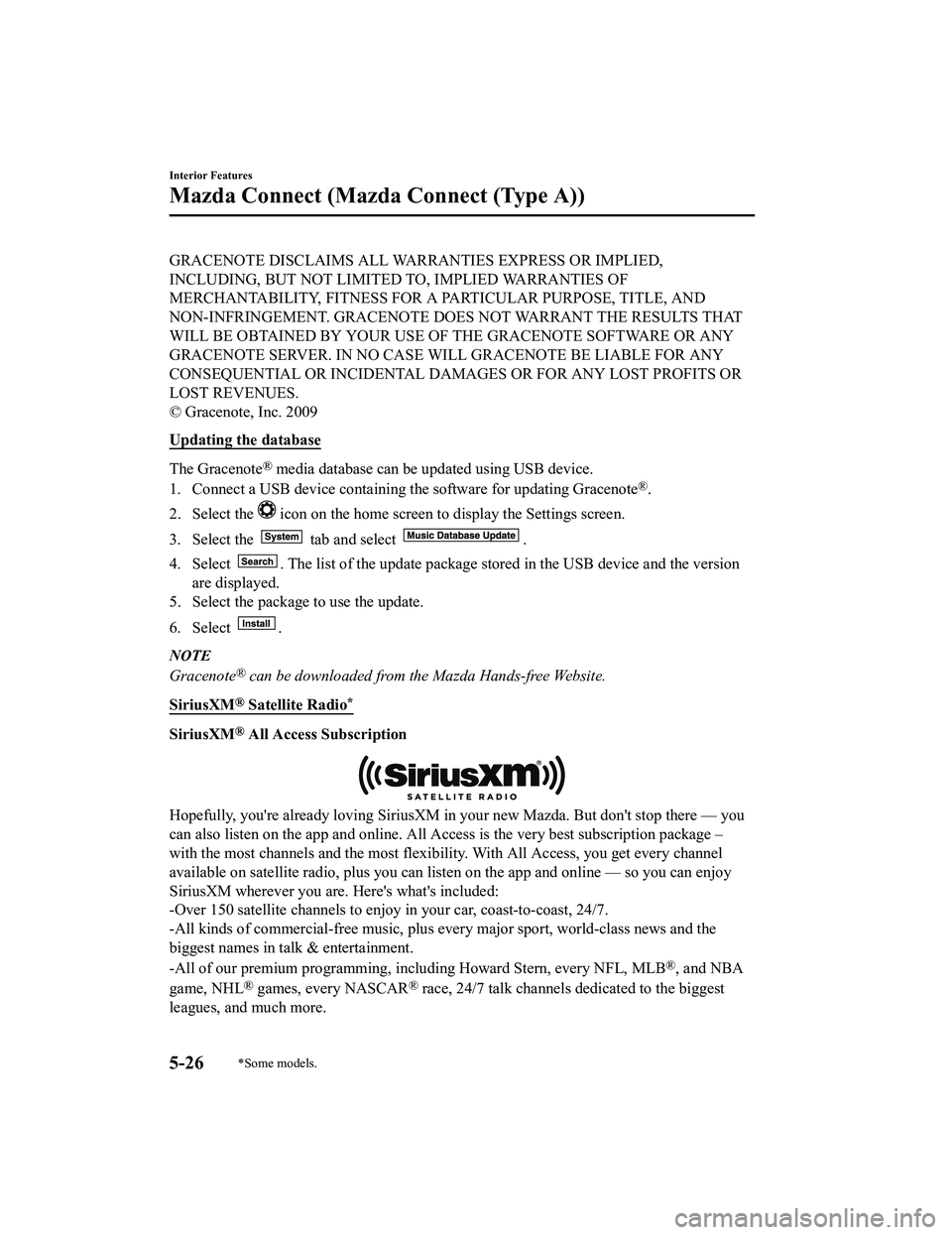
GRACENOTE DISCLAIMS ALL WARRANTIES EXPRESS OR IMPLIED,
INCLUDING, BUT NOT LIMITED TO, IMPLIED WARRANTIES OF
MERCHANTABILITY, FITNESS FOR A PARTICULAR PURPOSE, TITLE, AND
NON-INFRINGEMENT. GRACENOTE DOES NOT WARRANT THE RESULTS THAT
WILL BE OBTAINED BY YOUR USE OF THE GRACENOTE SOFTWARE OR ANY
GRACENOTE SERVER. IN NO CASE WILL GRACENOTE BE LIABLE FOR ANY
CONSEQUENTIAL OR INCIDENTAL DAMAGES OR FOR ANY LOST PROFITS OR
LOST REVENUES.
© Gracenote, Inc. 2009
Updating the database
The Gracenote® media database can be updated using USB device.
1. Connect a USB device containing the software for updating Gracenote
®.
2. Select the
icon on the home screen to display the Settings screen.
3. Select the
tab and select .
4. Select
. The list of the update package stored in the USB device and the version
are displayed.
5. Select the package to use the update.
6. Select
.
NOTE
Gracenote® can be downloaded from the Mazda Hands-free Website.
SiriusXM
® Satellite Radio*
SiriusXM® All Access Subscription
Hopefully, you're already loving SiriusXM in your new Mazda. But don't stop there — you
can also listen on the app and online. All Access is the very best subscription package –
with the most channels and the most flexib ility. With All Access, you get every channel
available on satellite radio, plus you can listen on the app and online — so you can enjoy
SiriusXM wherever you are. Here's what's included:
-Over 150 satellite channels to enjoy in your car, coast-to-coast, 24/7.
-All kinds of commercial-free music, plus every major sport, world-class news and the
biggest names in talk & entertainment.
-All of our premium programming, including Howard Stern, every NFL, MLB
®, and NBA
game, NHL
® games, every NASCAR® race, 24/7 talk channels dedicated to the biggest
leagues, and much more.
Interior Features
Mazda Connect (Mazda Connect (Type A))
5-26*Some models.
CX-5_8KN5-EA-21K_Edition1_old 2021-9-9 8:35:12
Page 497 of 723

2. Bluetooth® Audio/Hands-Free Call/SMS (Short Message Service)
3. USB Audio/USB Video
4. USB port
*1/SD card slot*2
5. SD card (Navigation system)*
*
1 The location of the USB slot differs depending on the vehicle specifications.
*2 The SD card slot is for the navigation system only. For vehicles with the navigation
system, the SD card (Mazda genu ine) with stored map data is inserted into the SD card
slot.
No. Menu Explanation
(1) Information Fuel Efficiency Monitor:
Monitor fuel efficiency in real time and view fuel efficiency history.
SiriusXM Travel Link
*:
Access traffic information, weather,
fuel prices, parking information and
sports scores.
Vehicle Status Monitor:
View important vehicle maintenance me ssages, information, and intervals.
(2) Entertainment FM
AM
SiriusXM
*
Pandora*
Bluetooth
USB1 Audio/USB2 Audio
USB1 Video/USB2 Video
Audio Off
(3) Notifications Displays text messages received by the mobile device paired to Mazda Con
‐
nect and notifications from the vehicle.
(4) Communication By connecting your mobile device, su
ch as a Smartphone, to Mazda Connect
via Bluetooth
®, you can use the hands-free call and short message functions.
(5) Navigation The navigation system (vehicles with navigation system) can be used when
the SD card for the naviga
tion system is inserted.
If the SD card for the navigation syst em is not inserted, the compass indicat ‐
ing the direction in which the vehicle is moving is displayed. The compass
may not indicate the correct bearing when the vehicle is stopped or traveling
at a slow speed.
For the navigation system operation, refer to the navigation system manual.
Interior Features
Mazda Connect (Mazda Connect (Type B))
5-34*Some models.
CX-5_8KN5-EA-21K_Edition1_old 2021-9-9 8:35:12
Page 509 of 723
![MAZDA MODEL CX-5 2022 Owners Manual SiriusXM® Satellite Radio*
Products/applications shall display “Call [Appropriate Phone Number] to Enable Services”
for any unsubscribed Si riusXM Data Service(s).
This shall be shown on the same MAZDA MODEL CX-5 2022 Owners Manual SiriusXM® Satellite Radio*
Products/applications shall display “Call [Appropriate Phone Number] to Enable Services”
for any unsubscribed Si riusXM Data Service(s).
This shall be shown on the same](/img/28/40968/w960_40968-508.png)
SiriusXM® Satellite Radio*
Products/applications shall display “Call [Appropriate Phone Number] to Enable Services”
for any unsubscribed Si riusXM Data Service(s).
This shall be shown on the same screen as th e Radio ID and the service subscription status:
Contact your SiriusXM Representative for the appropriate call center phone number.
U.S.A.: 1-877-447-0011
Canada: 1-877-438-9677
SiriusXM
® All Access Subscription
Hopefully, you're already loving SiriusXM in your new Mazda. But don't stop there — you
can also listen on the app and online. All Access is the very best subscription package –
with the most channels and the most flexib ility. With All Access, you get every channel
available on your vehicle, plus you can listen on the app, online, and in your home on a
variety of connected devices. — so you can enjoy SiriusXM wherever you are. Here's what's
included:
Over 150 satellite channels to enjoy in your car, coast-to-coast, 24/7.
All kinds of commercial-free music, plus ev ery major sport, world-class news and the
biggest names in talk & entertainment.
All of our premium progra mming, including Howard Stern, every NFL, MLB®, and NBA
game, NHL
® games, every NASCAR® race, 24/7 talk channels dedicated to the biggest
leagues, and much more.
All SiriusXM services require a subscription, sold separately or as a package by SiriusXM
Radio Inc. (or, in Canada, SiriusXM Canada In c.), after any trial subscription which may be
included with your vehicle purchase or lease. To subscribe after your trial subscription, call
1-877-447-0011 (U.S.A.) or 1-877-438-9677 (Canada).
Interior Features
Mazda Connect (Mazda Connect (Type B))
5-46*Some models.
CX-5_8KN5-EA-21K_Edition1_old 2021-9-9 8:35:12