steering wheel adjustment MAZDA MODEL CX-5 2022 Owners Manual
[x] Cancel search | Manufacturer: MAZDA, Model Year: 2022, Model line: MODEL CX-5, Model: MAZDA MODEL CX-5 2022Pages: 723, PDF Size: 89.79 MB
Page 20 of 723
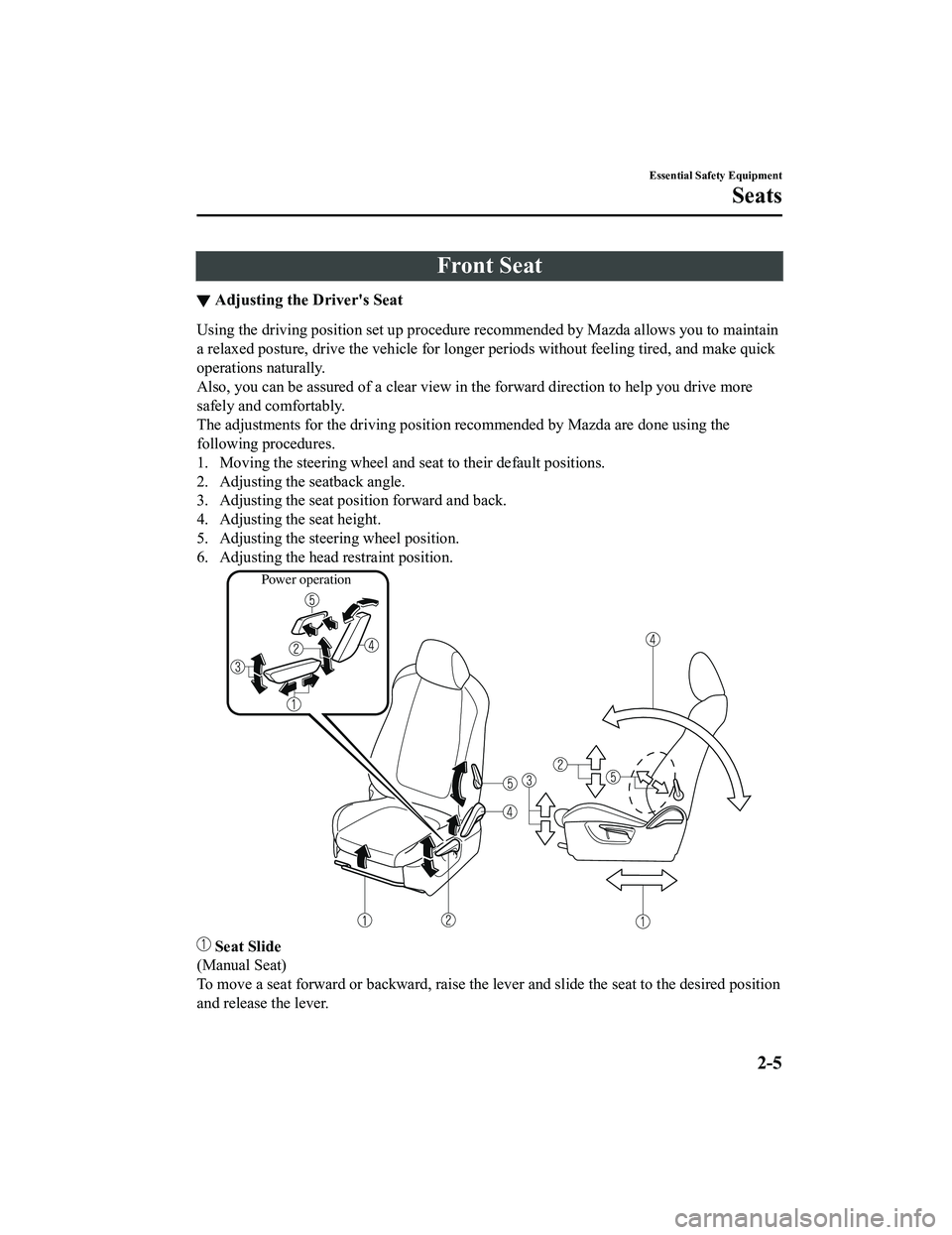
Front Seat
▼Adjusting the Driver's Seat
Using the driving position set up procedure recommended by Mazda allows you to maintain
a relaxed posture, drive the vehicle for longer periods without feeling tired, and make quick
operations naturally.
Also, you can be assured of a clear view in the forward direction to help you drive more
safely and comfortably.
The adjustments for the driving position recommended by Mazda are done using the
following procedures.
1. Moving the steering wheel and s
eat to their default positions.
2. Adjusting the seatback angle.
3. Adjusting the seat position forward and back.
4. Adjusting the seat height.
5. Adjusting the steering wheel position.
6. Adjusting the head restraint position.
Power operation
Seat Slide
(Manual Seat)
To move a seat forward or backward, raise the lever and slide the seat to the desired position
and release the lever.
Essential Safety Equipment
Seats
2-5
CX-5_8KN5-EA-21K_Edition1_old 2021-9-9 8:35:12
Page 22 of 723
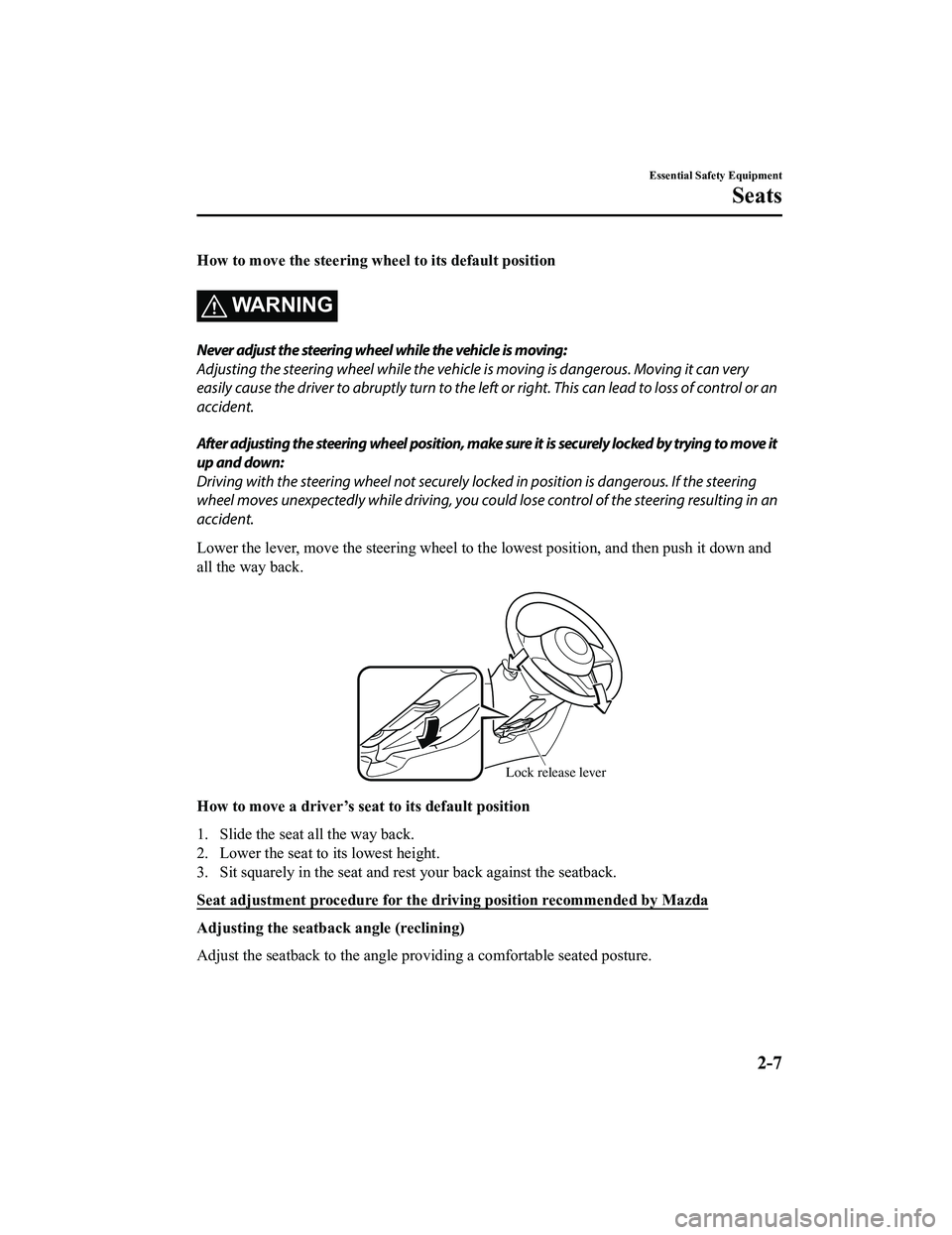
How to move the steering wheel to its default position
WARNING
Never adjust the steering wheel while the vehicle is moving:
Adjusting the steering wheel while the vehicle is moving is dangerous. Moving it can very
easily cause the driver to abruptly turn to the left or right. This can lead to loss of control or an
accident.
After adjusting the steering wheel position, make sure it is securely locked by trying to move it
up and down:
Driving with the steering wheel not securely lock ed in position is dangerous. If the steering
wheel moves unexpectedly while driving, you coul d lose control of the steering resulting in an
accident.
Lower the lever, move the steering wheel to th e lowest position, and then push it down and
all the way back.
Lock release lever
How to move a driver’s se at to its default position
1. Slide the seat all the way back.
2. Lower the seat to its lowest height.
3. Sit squarely in the seat and rest your back against the seatback.
Seat adjustment procedure for the driving position recommended by Mazda
Adjusting the seatba ck angle (reclining)
Adjust the seatback to the angle providing a comfortable seated posture.
Essential Safety Equipment
Seats
2-7
CX-5_8KN5-EA-21K_Edition1_old 2021-9-9 8:35:12
Page 503 of 723

▼Audio Remote Control Switch Operation
The audio remote control switch is on the left
side of the steering wheel. You can operate
basic audio functions, pick up/hang up the phone, or activate voice control using the switch.
The shape of the switches may differ depending on the vehicle specifications.
No. Item Explanation
1
Volume adjustment button:
Press the (+) or (-) butto n to adjust the volume.
If you adjust the volume during voice guidance, the volume of the voice guid ‐
ance will change.
If you adjust the volume during a ha nds-free call, the conversation volume
will change.
2
(SEEK UP) Seek Switch:Selecting a radio station
Radio stations saved to your Favorites
can be selected by pressing the seek
switch while listening to FM/AM radio. The station will change to the previ‐
ous or next favorite station each time you press the seek switch. If you want
to manually tune to the next available station before or after the currently se‐
lected station, press and hold the s eek switch until it beeps and the tuner will
select the next available station.
Playback Control
Music and video files can be cued when listening to stored content via USB,
Bluetooth
®, and SiriusXM®, audio, or video.
Slide the volume knob right to skip to the next track or slide it to the left to go
back to the previous track. You can al so slide and hold the volume knob to
fast forward or rewind the track.
(SEEK DOWN)
Interior Features
Mazda Connect (Mazda Connect (Type B))
5-40
CX-5_8KN5-EA-21K_Edition1_old 2021-9-9 8:35:12
Page 719 of 723

Index
P
Parking Sensor System (Mazda Connect
(Type A))......................................... 4-293Obstruction detection
indication................................... 4-297
Parking sensor system
operation.................................... 4-296
Parking sensor warning beep..... 4-299
Sensor detection range.............. 4-295
When warning indicator/beep is
activated..................................... 4-301
Parking Sensor System (Mazda Connect
(Type B))......................................... 4-302 Obstruction detection
indication................................... 4-306
Parking Sensor System
Operation................................... 4-306
Parking sensor warning beep..... 4-308
Sensor detection range.............. 4-304
When warning indicator/beep is
activated..................................... 4-309
Power Liftgate................................... 3-20
Power Liftgate Warning Beep........... 7-43
Power Steering................................ 4-116
Power Steering Warning Buzzer....... 7-44
Power Windows................................ 3-35
R
Radar Sensors (Rear)...................... 4-264
Radar Sensor (Front).......................4-261
Rearview Mirror................................3-32
Rear Coat Hooks............................... 5-74
Rear Cross Traffic Alert (RCTA).... 4-141
Rear Door Child Safety Locks.......... 3-18
Rear Seat........................................... 2-15
Rear View Monitor (Mazda Connect
(Type A))......................................... 4-277 Displayable range on the
screen......................................... 4-279
Picture quality adjustment......... 4-284
Rear view monitor operation..... 4-280
Rear view parking camera
location...................................... 4-278
Switching to the rear view monitor
display........................................4-278
Variance between actual road
conditions and displayed
image......................................... 4-282
Viewing the display................... 4-280
Rear View Monitor (Mazda Connect
(Type B))......................................... 4-285 Displayable range on the
screen......................................... 4-287
Rear view monitor operation..... 4-288
Rear view parking camera
location...................................... 4-286
Switching to the rear view monitor
display........................................4-286
Variance between actual road
conditions and displayed
image......................................... 4-291
Viewing the display................... 4-288
Rear Window Defogger.................... 4-83
Rear Window Washer... .................... 4-83
Rear Window Wiper......................... 4-83
Recommended Oil.............................6-20
Recording of Vehicle Data................ 8-22
Recreational Towing......................... 3-61
Registering Your Vehicle in A Foreign
Country.............................................. 8-18
Replacement Fuse..............................................6-43
Key battery.................................. 6-33
Light bulbs...................................6-39
Tires............................................. 6-36
Wheel........................................... 6-38
Wiper........................................... 6-26
Request Switch Inoperable Warning
Beep (With the advanced keyless
function)............................................ 7-43
10-8
CX-5_8KN5-EA-21K_Edition1_old 2021-9-9 8:35:12