stop start MAZDA MODEL CX-5 SKYACTIV-D 2019 Owner's Guide
[x] Cancel search | Manufacturer: MAZDA, Model Year: 2019, Model line: MODEL CX-5 SKYACTIV-D, Model: MAZDA MODEL CX-5 SKYACTIV-D 2019Pages: 721, PDF Size: 97.68 MB
Page 440 of 721

How to use USB mode
TypePlayable data
USB mode MP3/WMA/AAC/OGG file
This unit does not support a USB 3.0 device. In addition, other devices may not be
supported depending on the model or OS version.
The recommended capacity of the USB memory is 16 GB or less.
USB devices formatted to FAT32 are supported (USB devices formatted to other formats
such as NTFS are not supported).
▼Playback
1. Select the icon on the home screen to di
splay the Entertainment screen.
2. Select
or to switch the USB mode. The foll owing icons are displayed in the
lower part of the center display.
Icon Function
Displays the Entertainment menu. Use to switch to a different audio source.
Category list is displayed.
Current track list is displayed.
Select a desired track to play it.
Plays the current track repeatedly.
Select it again to play the tracks in the current track list repeatedly.
When selected again, the function is canceled.
Tracks in the current track list are played randomly.
Select it again to cancel.
Starts playing a track similar to the current track using Gracenote®'s More Like This™.
Select the desired song from the category list to cancel More Like This™.
If selected within a few seconds from the be ginning of a song which has started to play,
the previous song is selected.
If more than a few seconds have elapsed, the song currently being played is replayed from
the beginning.
Long-press to fast reverse. It stops when you remove your hand from the icon or the
commander knob.
Track is played. When selected again, playback is temporarily stopped.
Advances to the beginning of the next song.
Long-press to fast forward.
Interior Features
Audio Set
5-36
CX-5_8HH4-EA-19A_Edition1 2018-11-21 10:03:20
Page 453 of 721

Bluetooth®
▼Introduction
Bluetooth® Hands-Free outline
When a Bluetooth® device (mobile phone) is connected to the vehicle's Bluetooth® unit via
radio wave transmission, a call can be made or received by pressing the talk button, pick-up
button, or hang-up button on the audio remote control switch, or by operating the center
display. For example, even if a device (mobile phone) is in your coat pocket, a call can be
made without taking the device (mobile phone) out and operating it directly.
Bluetooth
® audio outline
When a portable audio unit equipped with the Bluetooth® communication function is paired
to the vehicle, you can listen to music stored on the paired portable audio device from the
vehicle's speakers. It is not necessary to conn ect the portable audio device to the vehicle's
external input terminal. After programming, operate the vehicle audio control panel to play/
stop the audio.
NOTE
For your safety, a device can be paired only when the vehicle is parked. If the vehicle
starts to move, the pairing procedure will en d. Park the vehicle in a safe place before
pairing.
The communication range of a Bluetooth® equipped device is about 10 meters (32 ft) or
less.
Basic audio operation is available us ing voice commands even if Bluetooth® is not
connected.
For safety reasons, operation of the center di splay is disabled while the vehicle is being
driven. However, items not displayed in gray can be operated using the commander
switch while the vehicle is being driven.
CAUTION
Some Bluetooth® mobile devices are not compatible wi th the vehicle. Consult an Authorized
Mazda Dealer, Mazda's call center or Web support center for information regarding
Bluetooth
® mobile device compatibility:
U.S.A.
Phone: 800-430-0153
Web: www.mazdausa.com/mazdaconnect
Interior Features
Audio Set
5-49
CX-5_8HH4-EA-19A_Edition1 2018-11-21 10:03:20
Page 546 of 721
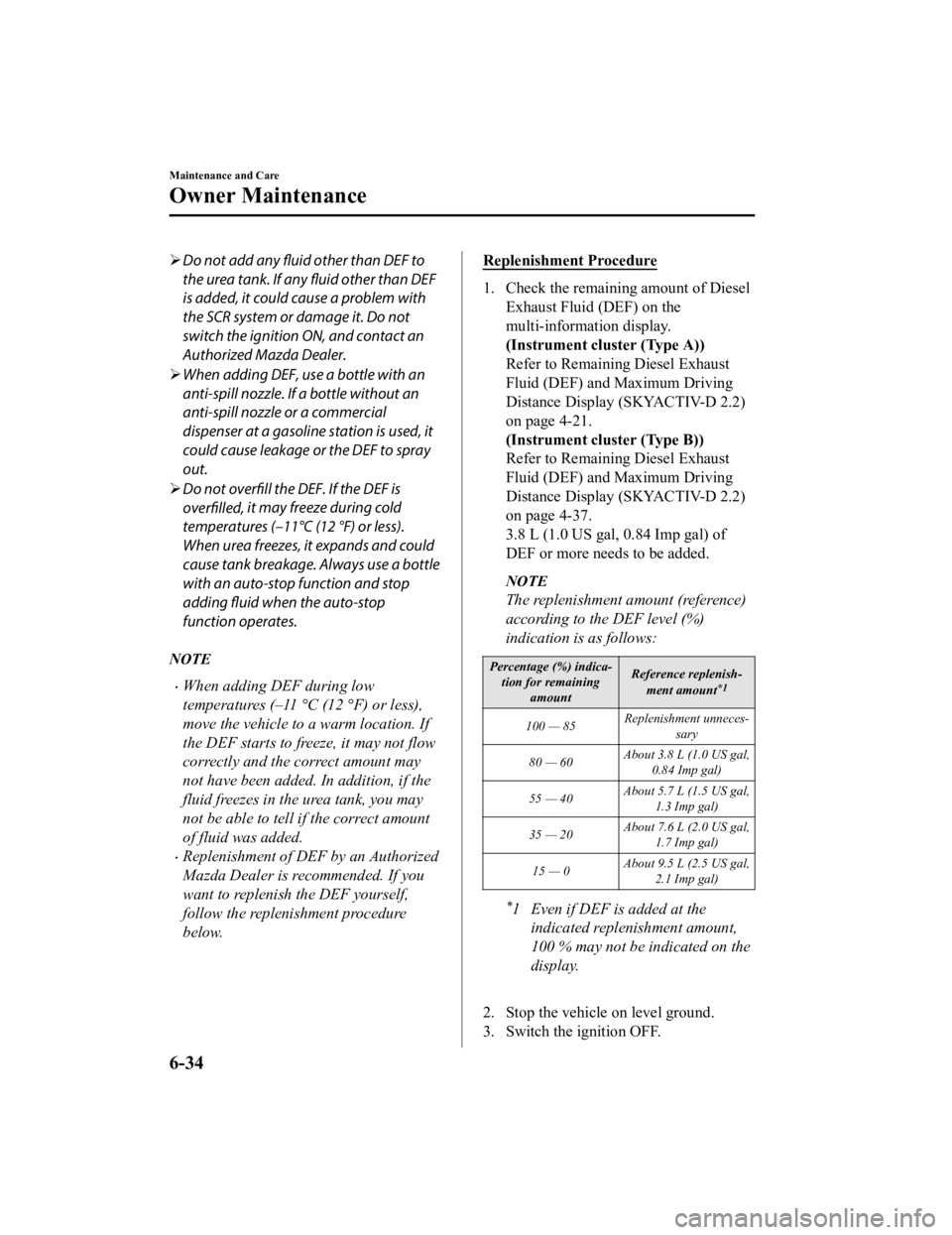
Do not add any
fluid other than DEF to
the urea tank. If any fluid other than DEF
is added, it could cause a problem with
the SCR system or damage it. Do not
switch the ignition ON, and contact an
Authorized Mazda Dealer.
When adding DEF, use a bottle with an
anti-spill nozzle. If a bottle without an
anti-spill nozzle or a commercial
dispenser at a gasoline station is used, it
could cause leakage or the DEF to spray
out.
Do not overfill the DEF. If the DEF is
overfilled, it may freeze during cold
temperatures (–11°C (12 °F) or less).
When urea freezes, it expands and could
cause tank breakage. Always use a bottle
with an auto-stop function and stop
adding fluid when the auto-stop
function operates.
NOTE
When adding DEF during low
temperatures (–11 °C (12 °F) or less),
move the vehicle to a warm location. If
the DEF starts to freeze, it may not flow
correctly and the correct amount may
not have been added. In addition, if the
fluid freezes in the urea tank, you may
not be able to tell if the correct amount
of fluid was added.
Replenishment of DEF by an Authorized
Mazda Dealer is recommended. If you
want to replenish the DEF yourself,
follow the replenishment procedure
below.
Replenishment Procedure
1. Check the remaining amount of Diesel Exhaust Fluid (DEF) on the
multi-information display.
(Instrument cluster (Type A))
Refer to Remaining Diesel Exhaust
Fluid (DEF) and Maximum Driving
Distance Display (SKYACTIV-D 2.2)
on page 4-21.
(Instrument cluster (Type B))
Refer to Remaining Diesel Exhaust
Fluid (DEF) and Maximum Driving
Distance Display (SKYACTIV-D 2.2)
on page 4-37.
3.8 L (1.0 US gal, 0.84 Imp gal) of
DEF or more needs to be added.
NOTE
The replenishment amount (reference)
according to the DEF level (%)
indication is as follows:
Percentage (%) indica-tion for remaining amount Reference replenish-
ment amount
*1
100 — 85 Replenishment unneces-
sary
80 — 60 About 3.8 L (1.0 US gal,
0.84 Imp gal)
55 — 40 About 5.7 L (1.5 US gal,
1.3 Imp gal)
35 — 20 About 7.6 L (2.0 US gal,
1.7 Imp gal)
15 — 0 About 9.5 L (2.5 US gal,
2.1 Imp gal)
*1 Even if DEF is added at theindicated replenishment amount,
100 % may not be indicated on the
display.
2. Stop the vehicle on level ground.
3. Switch the ignition OFF.
Maintenance and Care
Owner Maintenance
6-34
CX-5_8HH4-EA-19A_Edition1 2018-11-21 10:03:20
Page 605 of 721

Overheating
If the temperature gauge indicates
overheating or the high engine coolant
temperature warning light turns on, the
vehicle loses power, or you hear a loud
knocking or pinging noise, the engine is
probably too hot.
WA R N I N G
Pull over to a safe location, then switch
the ignition off and make sure the fan is
not running before attempting to work
near the cooling fan:
Working near the cooling fan when it is
running is dangerous. The fan could
continue running indefinitely even if the
engine has stopped and the engine
compartment temperature is high. You
could be hit by the fan and seriously
injured.
Do not remove either cooling
system cap when the engine and radiator
are hot:
When the engine and radiator are hot,
scalding coolant and steam may shoot out
under pressure and cause serious injury.
Open the hood ONLY after steam is no
longer escaping from the engine:
Steam from an overheated engine is
dangerous. The escaping steam could
seriously burn you.
If the temperature gauge indicates
overheating or the high engine coolant
temperature warning light turns on:
1. Drive safely to the side of the road and park off the right-of-way.
2. Put a vehicle with an automatic transaxle in park (P), a manual
transaxle in neutral.
3. Apply the parking brake.
4. Turn off the air conditioner.
5. Check whether coolant or steam is escaping from the engine
compartment.
If steam is coming from the engine
compartment:
Do not go near the front of the vehicle.
Stop the engine.
Wait until the steam dissipates, then
open the hood and start the engine.
If neither coolant nor steam is
escaping:
Open the hood and idle the engine
until it cools.
CAUTION
If the cooling fan does not operate
while the engine is running, the engine
temperature will increase. Stop the
engine and call an Authorized Mazda
Dealer.
6. Make sure the cooling fan is operating, then turn off the engine after the
temperature has decreased.
If Trouble Arises
Overheating
7-19
CX-5_8HH4-EA-19A_Edition1 2018-11-21 10:03:20
Page 611 of 721

▼Stop Vehicle in Safe Place Immediately
If any of the following warning lights turns on,
the system may have a malfunction. Stop the
vehicle in a safe place immediately and contact an Authorized Mazda Dealer.
Signal Warning
Brake System Warning
Indication/Warning Light This warning has the
following functions:
Parking brake warning/Warning light inspection
The light illuminates when the parking brake is applied w ith the ignition switched to
START or ON. It turns off when the parking brake is released.
When the light turns on
If the brake system warning light remains turned on even though the parking brake is
released, the brake fluid may be low or th ere could be a problem with the brake sys-
tem. Park the vehicle in a safe place i mmediately and contact an Authorized Mazda
Dealer.
When the light is flashing
The light flashes if the Electric Pa rking Brake (EPB) has a malfunction.
If the light remains flashing even if the Electric Parking Brake (EPB) switch is oper-
ated, consult an Authorized Mazd a Dealer as soon as possible.
WA R N I N G
Do not drive with the brake system warning light illuminated. Contact an Authorized
Mazda Dealer to have the brakes inspected as soon as possible:
Driving with the brake system warning light illuminated is dangerous. It indicates that
your brakes may not work at all or that they could completely fail at any time. If this
light remains illuminated, after checking that the parking brake is fully released, have
the brakes inspected immediately.
CAUTION
In addition, the effectiveness of the braking may diminish so you may need to depress
the brake pedal more st rongly than normal to stop the vehicle.
Electronic Brake Force
Distribution System Wa r n i n g If the electronic brake force distribution
control unit determines that some compo-
nents are operating incorrectly, the control unit may illuminate the brake system
warning light and the ABS warning light si multaneously. The problem is likely to be
the electronic brake forc e distribution system.
WA R N I N G
Do not drive with both the ABS warning light and brake warning light illuminated.
Have the vehicle towed to an Authorized Mazda Dealer to have the brakes inspected as
soon as possible:
Driving when the brake system warning lig ht and ABS warning light are illuminated
simultaneously is dangerous.
When both lights are illuminated, the rear wheels could lock more quickly in an emer‐
gency stop than under normal circumstances.
If Trouble Arises
Warning/Indicator Lights and Warning Sounds
7-25
CX-5_8HH4-EA-19A_Edition1 2018-11-21 10:03:20
Page 612 of 721

SignalWarning
Charging System Warn-
ing Indication/Warning
Light If the warning light illuminates while driving, it indicates a malfunction of the alter-
nator or of the charging system.
Drive to the side of the ro
ad and park off the right-of -way. Consult an Authorized
Mazda Dealer.
CAUTION
Do not continue driving when the charging system warning light is illuminated be‐
cause the engine could stop unexpectedly.
Engine Oil Warning Light This warning light indicates low engine oil pressure.
CAUTION
Do not run the engine if the oil pressure is
low. Otherwise, it could result in extensive
engine damage.
If the light illuminates or the warning indication is displayed while driving:
1. Drive to the side of the road and pa rk off the right-of-way on level ground.
2. Turn off the engine and wait 5 minutes fo r the oil to drain back into the oil pan.
3. Inspect the engine oil level (page 6-28). If it's low, add the appropriate amount of
engine oil while being careful not to overfill.
CAUTION
Do not run the engine if the oil level is low. Otherwise, it could result in extensive
engine damage.
4. Start the engine and check the warning light.
If the light remains illuminated even though th e oil level is normal or after adding oil,
stop the engine immediately and have your vehicle towed to an Authorized Mazda
Dealer.
(Red)
High Engine Coolant
Temperature Warning Indication/Warning Light The light flashes when the engine coolant
temperature is extremely high, and illumi-
nates when the engine coolant temperature increases further.
Handling Procedure
Flashing light
Drive slowly to reduce engine load until you can find a safe place to stop the vehicle
and wait for the engine to cool down.
Illuminated light
This indicates the possibility of overheati ng. Park the vehicle in a safe place immedi-
ately and stop the engine.
Refer to Overheating on page 7-19.
CAUTION
Do not drive the vehicle with the high engine coolant temperature warning light illumi‐
nated. Otherwise, it could resu lt in damage to the engine.
If Trouble Arises
Warning/Indicator Lights and Warning Sounds
7-26
CX-5_8HH4-EA-19A_Edition1 2018-11-21 10:03:20
Page 619 of 721

SignalWarning
(Red)
(Turns on)
KEY Warning
Light
*
If any malfunction occurs in the keyless entry system, it illuminates continuously.
CAUTION
If the key warning indicator light illuminates or the push button start indicator light (amber)
flashes, the engine may not start. If the engine cannot be started, try starting it using the
emergency operation for starting the engine, and have the vehicle inspected at an Author‐
ized Mazda Dealer as soon as possible.
Refer to Emergency Operation for Starting the Engine on page 4-10.
(Amber)
High Beam Control System (HBC)
Warning Indication/
Warning Light
*
The light remains turned on if there is a pr oblem with the system. Have your vehicle in-
spected at an Authorized Mazda Dealer.
NOTE
If the Forward Sensing Camera (FSC) field of view is impaired during bad weather condi-
tions (such as rain, fog, and snow) and when the windshield is dirty, the warning indica-
tion/warning light for the High Beam Control System (HBC) may display/turn on. Howev-
er, this does not indicate a problem.
Blind Spot Monitor- ing (BSM) Warning
Indication
*
The Warning indication turns on if there is any malfunction in the Blind Spot Monitoring
(BSM). Have your vehicle inspected by an Authorized Mazda Dealer.
NOTE
If the vehicle is driven on a road with less traffic and few vehicles that the radar sensors
can detect, the system may pause. How ever, it does not indicate a malfunction.
Blind Spot Monitor-
ing (BSM) OFF In-
dicator Light
*
A problem in the system may be indicated under the following conditions.
Have your vehicle inspected at an Authorized Mazda Dealer.
The light does not turn on when the ignition is switched ON.The light remains on even wh en the Blind Spot Monitoring (BSM) system can be oper-
ated.
It turns on while driving the vehicle.
NOTE
If the vehicle is driven on a road with less traffic and few vehicles that the radar sensors
can detect, the system may pause (The Blin d Spot Monitoring (BSM) OFF indicator light
in the instrument cluster illuminates). However, it does not indicate a malfunction.
(Amber)
Mazda Radar Cruise Control with Stop & Go function
(MRCC with Stop & Go function)
Warning Indication
*
The message is displayed when the system ha s a malfunction. Have your vehicle inspect-
ed at an Authorized Mazda Dealer.
If Trouble Arises
Warning/Indicator Lights and Warning Sounds
*Some models.7-33
CX-5_8HH4-EA-19A_Edition1 2018-11-21 10:03:20
Page 622 of 721

SignalWarning Action to be taken
Seat Belt Warning
Light (Front seat) Mexico
The seat belt warning lig
ht turns on if the
driver or front passenger's seat is occupied
and the seat belt is not fastened with the ig-
nition switched ON.
If the driver or front passenger's seat belt is
unfastened (only when the front passenger's
seat is occupied) and th e vehicle is driven at
a speed faster than ab out 20 km/h (12 mph),
the warning light flashes. After a short time,
the warning light stops flashing, but re-
mains illuminated. If a seat belt remains un-
fastened, the warning light flashes again for
a given period of time.
NOTE
Placing heavy items on the front pas-
senger's seat may cause the front pas-
senger's seat belt warning function to op-
erate depending on the weight of the
item.
To allow the front passenger seat weight
sensor to function properly, do not place
and sit on an additional seat cushion on
the front passenger's seat. The sensor
may not function prop erly because the
additional seat cushion could cause sen-
sor interference.
If a small child is se ated on the front pas-
senger's seat, the warning light may not
operate. Fasten the seat belts.
(Red)
Seat Belt Warning Light (Rear seat) If the rear seat belts are not fastened while
the ignition is switched ON , the driver and
the passenger are alerted by the warning
light.
The warning light operates even if there is
no passenger on the rear seat.
NOTE
If a rear seat belt is not fastened by a cer-
tain period of time after the engine has
been started, the warning light turns off.
Fasten the seat belts.
Low Washer Fluid
Level Warning Indica-
tion/Warning Light
*
This warning light indicates that little wash-
er fluid remains. Add washer fluid (page 6-32).
If Trouble Arises
Warning/Indicator Lights and Warning Sounds
7-36*Some models.
CX-5_8HH4-EA-19A_Edition1
2018-11-21 10:03:20
Page 626 of 721

Message Indicated on Multi-information Display*
If there is a notification from the vehicle, a message is displayed in the multi-information
display. Check the information and take the necessary action.
(Display example) Instrument Cluster
Type A
Type B
If the warning light turns on/flas hes simultaneously or a symbol is indicated in the display,
check the information regarding the warning light or symbol.
Refer to If a Warning Light Turn s On or Flashes on page 7-24.
Display Content Action to be taken
Indicated when the push button start is
pressed while the selector lever is not in
the P position. Shift the selector lever to the P position.
Indicated when the push button start is
pressed without depressing the brake
pedal.Depress the brake pedal and press the
push button start.
Indicates when the Electric Parking
Brake (EPB) switch is operated without
depressing the brake pedal.Operate the Electric Parking Brake
(EPB) switch while depressing the brake
pedal.
Indicates when there is a problem with
the brake related system while the vehi-
cle is being held in a stop position by the
AUTOHOLD function or during the
Mazda Radar Cruise Control with Stop
& Go function (MRCC with Stop & Go
function) stop hold control.Depress the brake pedal.
Cancel the AUTOHOLD function or the
Mazda Radar Cruise Control with Stop
& Go function (MRCC with Stop & Go
function), and have your vehicle inspect-
ed at an Authori
zed Mazda Dealer.
Indicates the possibility of the vehicle
not being held in the stopped position by
the AUTOHOLD function or the Mazda
Radar Cruise Control with Stop & Go
function (MRCC with Stop & Go func-
tion) stop hold cont rol, such as on steep
slopes. Depress and hold your foot on the brake
pedal.
If Trouble Arises
Warning/Indicator Lights and Warning Sounds
7-40*Some models.
CX-5_8HH4-EA-19A_Edition1
2018-11-21 10:03:20
Page 671 of 721

▼Safety Practices
The way you drive has a great deal to do with your tire mileage and safety. So cultivate
good driving habits for your own benefit.
Observe posted speed limits and drive at speeds that are safe for the existing weather
conditions
Avoid fast starts, stops and turns
Avoid potholes and objects on the road
Do not run over curbs or hit the t
ire against the curb when parking
CAUTION
If you feel a sudden vibration or ride disturbance while driving or you suspect your tire or
vehicle has been damaged, immediately reduce yo ur speed. Drive with caution until you can
safely pull off the road. Stop and inspect the tire for damage. If the tire is under-inflated or
damaged, deflate it, remove the tire and rim and replace it with your spare tire. If you cannot
detect a cause, have the vehicle towed to the ne arest vehicle or tire dealer to have the vehicle
inspected.
Customer Information and Reporting Safety Defects
Tire Information (U.S.A.)
8-35
CX-5_8HH4-EA-19A_Edition1 2018-11-21 10:03:20