warning light MAZDA MODEL CX-5 SKYACTIV-D 2019 Service Manual
[x] Cancel search | Manufacturer: MAZDA, Model Year: 2019, Model line: MODEL CX-5 SKYACTIV-D, Model: MAZDA MODEL CX-5 SKYACTIV-D 2019Pages: 721, PDF Size: 97.68 MB
Page 194 of 721

â–¼Outside Temperature Display
When the ignition is
switched ON, the
outside temperature is displayed.
NOTE
ï‚·Under the following conditions, the
outside temperature display may differ
from the actual outside temperature
depending on the surroundings and
vehicle conditions:
ï‚·Significantly cold or hot temperatures.
ï‚·Sudden changes in outside
temperature.
ï‚·The vehicle is parked.
ï‚·The vehicle is driven at low speeds.
Changing the Temperature Unit of the
Outside Temperature Display
The outside temperature unit can be
switched between Cels ius and Fahrenheit.
Settings can be changed by operating the
center display screen.
Refer to Personalization Features on page
9-12.
NOTE
When the temperature unit indicated in the
outside temperature display is changed,
the temperature unit indicated in the
engine coolant gauge display changes in
conjunction with it.
â–¼ Distance-to-empty
This displays the approximate distance
you can travel on the remaining fuel based
on the fuel economy.
The distance-to-empty will be calculated
and displayed every second.
NOTE
ï‚·Even though the distance-to-empty
display may indicate a sufficient amount
of remaining driving distance before
refueling is required, refuel as soon as
possible if the fuel level is very low or
the low fuel warning light illuminates.
ï‚·The display will not change unless you
add more than approximately 9 L (2.3
US gal, 1.9 Imp gal) of fuel.
ï‚·The distance-to-empty is the
approximate remaining distance the
vehicle can be driven until all the
graduation marks in the fuel gauge
indicating the remaining fuel supply
disappear.
ï‚·If there is no past fuel economy
information such as after first
purchasing your vehicle or the
information is deleted when the battery
cables are disconnected, the actual
distance-to empty/range may differ from
the amount indicated.
When Driving
Instrument Cluster and Display
4-36
CX-5_8HH4-EA-19A_Edition1
2018-11-21 10:03:20
Page 196 of 721

If the remaining amount of DEF is low or
there is a problem with the Selective
Catalytic Reduction (SCR) system and
there is less maximum remaining driving
distance, the remaining-distance-to-empty
indication is continuously displayed.
If the remaining amount of DEF is low or
there is a problem with the SCR system,
the SCR warning light turns on/flashes and
a warning message is displayed.
Refer to Selective Catalytic Reduction
(SCR) System Indications on page 4-226.
â–¼Blind Spot Monitoring (BSM)
Display
Displays the system status.
Refer to Blind Spot Monitoring (BSM) on
page 4-125.
â–¼ Lane-keep Assist System (LAS) &
Lane Departure Warning System
(LDWS) Display
*
Displays the system status.
Refer to Lane-keep Assist System (LAS)
& Lane Departure Warning System
(LDWS) on page 4-158.
â–¼Mazda Radar Cruise Control with
Stop & Go function (MRCC with
Stop & Go function) Display
*
Displays the currently
set system status.
Refer to Mazda Radar Cruise Control with
Stop & Go function (MRCC with Stop &
Go function) on page 4-144.
When Driving
Instrument Cluster and Display
4-38*Some models.
CX-5_8HH4-EA-19A_Edition1 2018-11-21 10:03:20
Page 197 of 721

â–¼Distance Recognition Support
System (DRSS) Display*
Displays the distance between your
vehicle and the vehicle ahead.
Refer to Distance Recognition Support
System (DRSS) on page 4-136.
â–¼Cruise Control Set Vehicle Speed
Display*
The vehicle speed preset using the cruise
control is displayed.
Refer to Cruise Control on page 4-216.
â–¼Compass Display
The direction the vehicle is moving is
displayed in one of ei
ght directions while
the vehicle is being driven.
Display Direction
NN orth
SS outh
EE ast
WW est
NE Northeast
NW Northwest
SE Southeast
SW Southwest
â–¼Warning (Display Indication)
A message is displayed to notify the user
of the system operation status and
malfunctions or abnormalities.
If the warning light turns on/flashes
simultaneously or a symbol is indicated in
the display, check the information
regarding the warning light or symbol.
Refer to If a Warning Light Turns On or
Flashes on page 7-24.
For messages not indicating a symbol,
follow the instructions indicated in the
multi-information display.
Refer to Message Indicated in
Multi-information Display on page 7-40.
When Driving
Instrument Cluster and Display
*Some models.4-39
CX-5_8HH4-EA-19A_Edition1
2018-11-21 10:03:20
Page 198 of 721
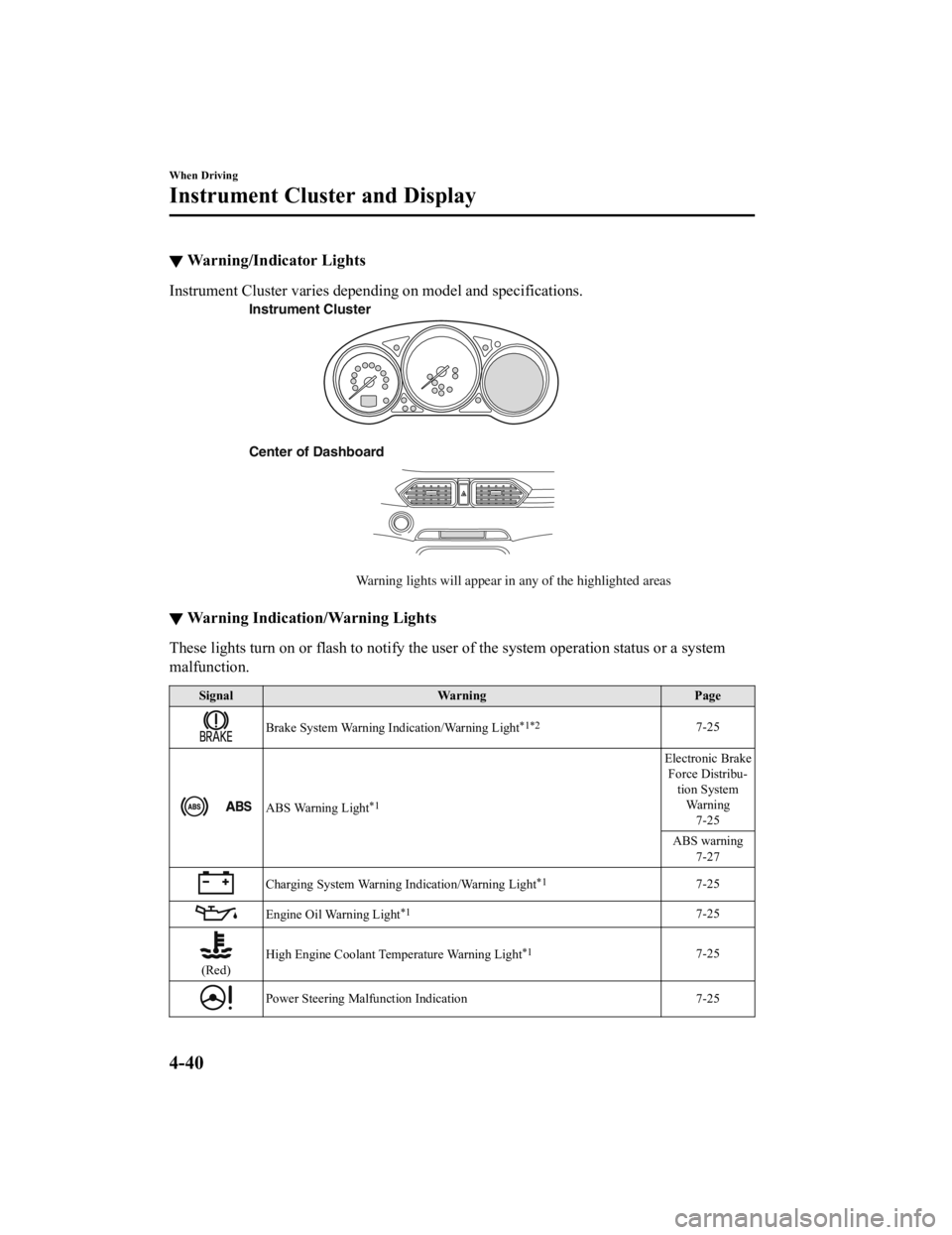
â–¼Warning/Indicator Lights
Instrument Cluster varies depending on model and specifications.
Instrument Cluster
Center of Dashboard
Warning lights will appear in any of the highlighted areas
â–¼Warning Indication/Warning Lights
These lights turn on or flash to notify the user of the system operation status or a system
malfunction.
Signal
Warning Page
Brake System Warning Indication/Warning Light*1*27-25
ABS Warning Light*1
Electronic Brake
Force Distribu- tion SystemWa r n i n g 7-25
ABS warning 7-27
Charging System Warning Indication/Warning Light*17-25
Engine Oil Warning Light*17-25
(Red) High Engine Coolant Temperature Warning Light
*17-25
Power Steering Malfun
ction Indication 7-25
When Driving
Instrument Cluster and Display
4-40
CX-5_8HH4-EA-19A_Edition1 2018-11-21 10:03:20
Page 199 of 721
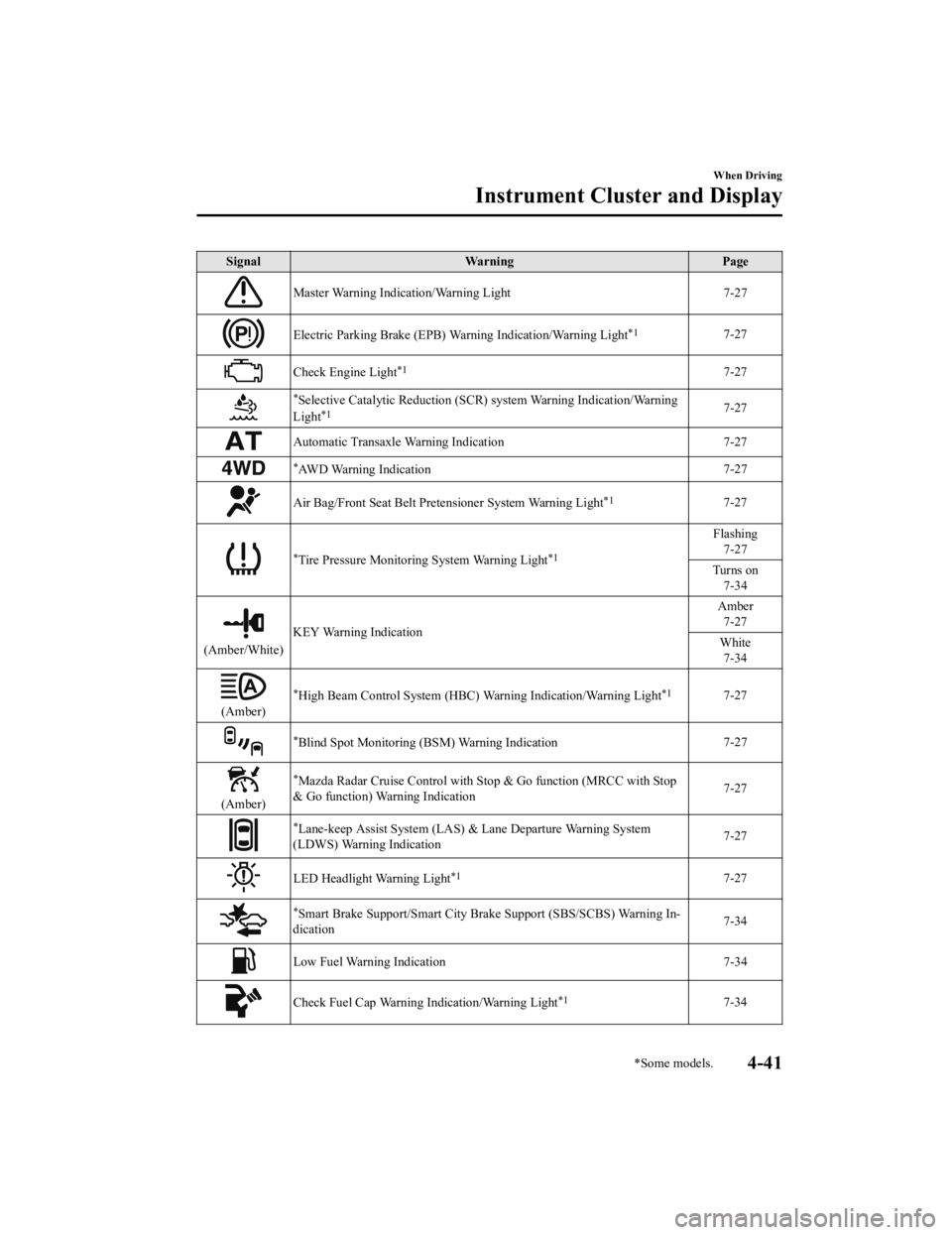
SignalWarning Page
Master Warning Indication/Warning Light 7-27
Electric Parking Brake (EPB) Warning Indication/Warning Light*17-27
Check Engine Light*17-27
*Selective Catalytic Reduction (SCR) system Warning Indication/Warning
Light*17-27
Automatic Transaxle Warning Indication 7-27
*AWD Warning Indication7-27
Air Bag/Front Seat Belt Preten
sioner System Warning Light*17-27
*Tire Pressure Monitoring System Warning Light*1
Flashing
7-27
Turns on 7-34
(Amber/White) KEY Warning Indication Amber
7-27
White 7-34
(Amber)
*High Beam Control System (HBC) Warning Indication/Warning Light*17-27
*Blind Spot Monitoring (BSM) Warning Indication 7-27
(Amber)
*Mazda Radar Cruise Control with Stop & Go function (MRCC with Stop
& Go function) Warning Indication 7-27
*Lane-keep Assist System (LAS) & Lane Departure Warning System
(LDWS) Warning Indication 7-27
LED Headlight Warning Light*17-27
*Smart Brake Support/Smart City Brake Support (SBS/SCBS) Warning In-
dication 7-34
Low Fuel Warnin
g Indication 7-34
Check Fuel Cap Warning Indication/Warning Light*17-34
When Driving
Instrument Cluster and Display
*Some models.4-41
CX-5_8HH4-EA-19A_Edition1 2018-11-21 10:03:20
Page 200 of 721
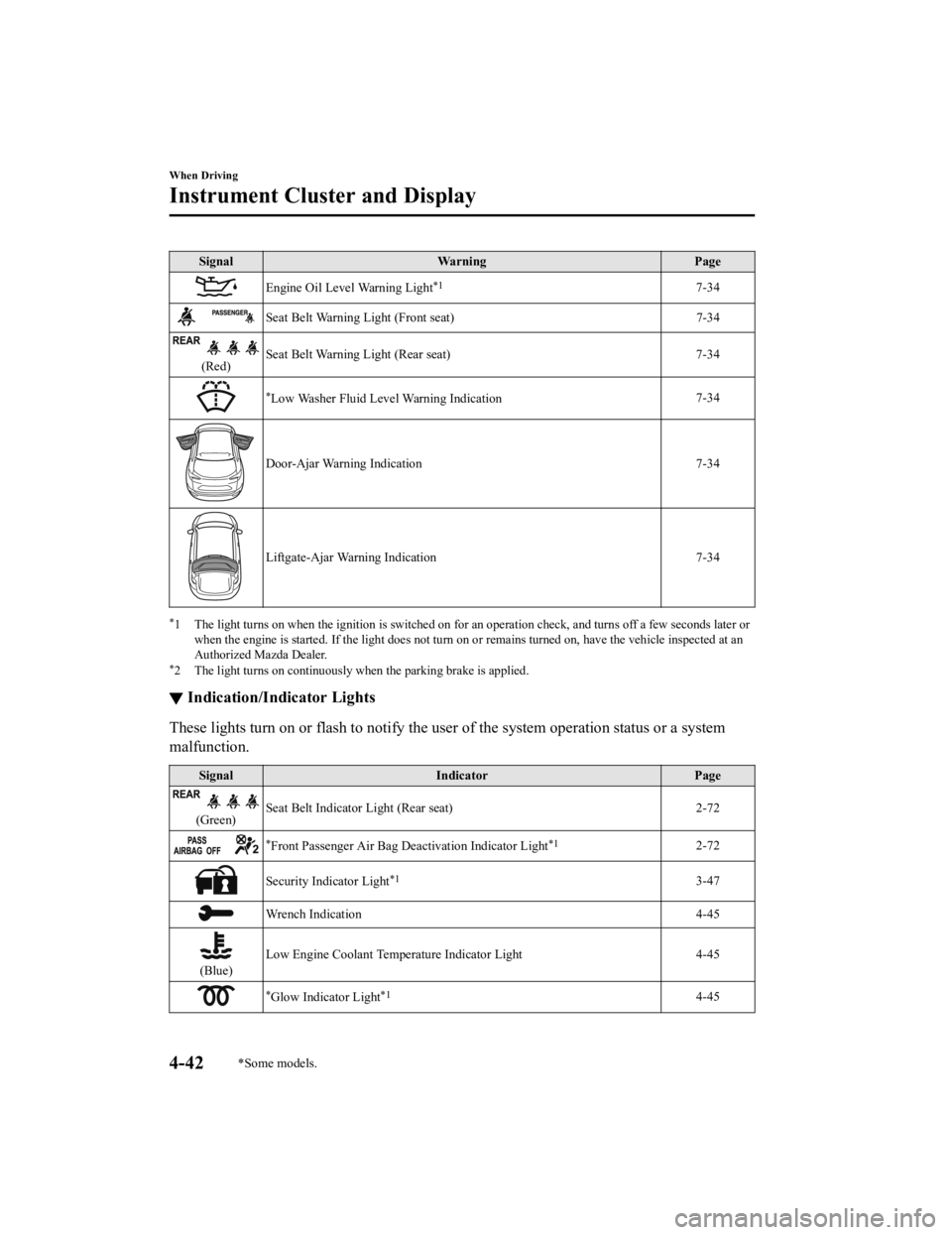
SignalWarning Page
Engine Oil Level Warning Light*17-34
Seat Belt Warning Light (Front seat) 7-34
(Red)Seat Belt Warning Light (Rear seat) 7-34
*Low Washer Fluid Level Warning Indication
7-34
Door-Ajar Warning Indication
7-34
Liftgate-Ajar Warning Indication 7-34
*1 The light turns on when the ignition is switched on for an operation check, and turns off a few seconds later or
when the engine is started. If the light does not turn on or remains turned on, have the vehicle inspected at an
Authorized Mazda Dealer.
*2 The light turns on continuously when the parking brake is applied.
â–¼ Indication/Indicator Lights
These lights turn on or flash to notify the user of the system operation status or a system
malfunction.
Signal
Indicator Page
(Green)Seat Belt Indicator Light (Rear seat) 2-72
*Front Passenger Air Bag Deactivation Indicator Light*12-72
Security Indicator Light*13-47
Wrench Indication
4-45
(Blue)Low Engine Coolant Temperature Indicator Light 4-45
*Glow Indicator Light*14-45
When Driving
Instrument Cluster and Display
4-42*Some models.
CX-5_8HH4-EA-19A_Edition1
2018-11-21 10:03:20
Page 201 of 721

SignalIndicator Page
*Diesel Particulate Filter Indication 4-225
Shift Position Indication
4-66
Lights-On Indication/Indicator Light 4-73
Headlight High-Beam Indicator LightHeadlight
High-Low Beam 4-76
Flashing the Headlights 4-76
Turn Signal/Hazard Warning Indicator Lights Turn and
Lane-Change Signals4-79
Hazard Warning Flasher4-86
AUTOHOLD Active Indicator Light*14-102
*Mazda Radar Cruise Control with Stop & Go function (MRCC with Stop
& Go function) indicator Light 4-154
TCS/DSC Indicator Light*1
Traction Control
System (TCS) 4-107
Dynamic Stabil- ity Control(DSC)4-109
Turns on 7-27
TCS OFF Indicator Light*14-108
Select Mode Indication 4-114
(Green)
*High Beam Control System (HBC) Indicator Light4-123
*Blind Spot Monitoring (BSM) OFF Indicator Light*1
Malfunction
7-27
Except malfunc- tion
4-129
When Driving
Instrument Cluster and Display
*Some models.4-43
CX-5_8HH4-EA-19A_Edition1 2018-11-21 10:03:20
Page 202 of 721

SignalIndicator Page
(White)
*Mazda Radar Cruise Control with Stop & Go function (MRCC with Stop
& Go function) Main Indication 4-149
(Green)
*Mazda Radar Cruise Control with
Stop & Go function (MRCC with Stop
& Go function) Set Indication 4-149
*Lane-keep Assist System (LAS)
& Lane Departure Warning System
(LDWS) Indication 4-161
*Lane-keep Assist System (LAS)
& Lane Departure Warning System
(LDWS) OFF Indicator Light*14-165
*Smart City Brake Supp ort (SCBS) Indication Advanced Smart
City Brake Sup- port (Advanced SCBS)4-171
Smart City
Brake Support (SCBS)4-174
*Smart Brake Support/Smart City Brake Support (SBS/SCBS) OFF Indica-
tor Light*1
Advanced Smart City Brake Sup- port (Advanced
SCBS)4-171
Smart City
Brake Support (SCBS)4-174
Smart Brake
Support (SBS) System4-177
(White)
*Cruise Main Indication 4-217
(Green)
*Cruise Set Indication4-217
*1 The light turns on when the i
gnition is switched on for an operation check, and turns off
a few seconds later or when the engine is sta rted. If the light does not turn on or remains
turned on, have the vehicle inspected at an Authorized Mazda Dealer.
When Driving
Instrument Cluster and Display
4-44*Some models.
CX-5_8HH4-EA-19A_Edition1 2018-11-21 10:03:20
Page 207 of 721
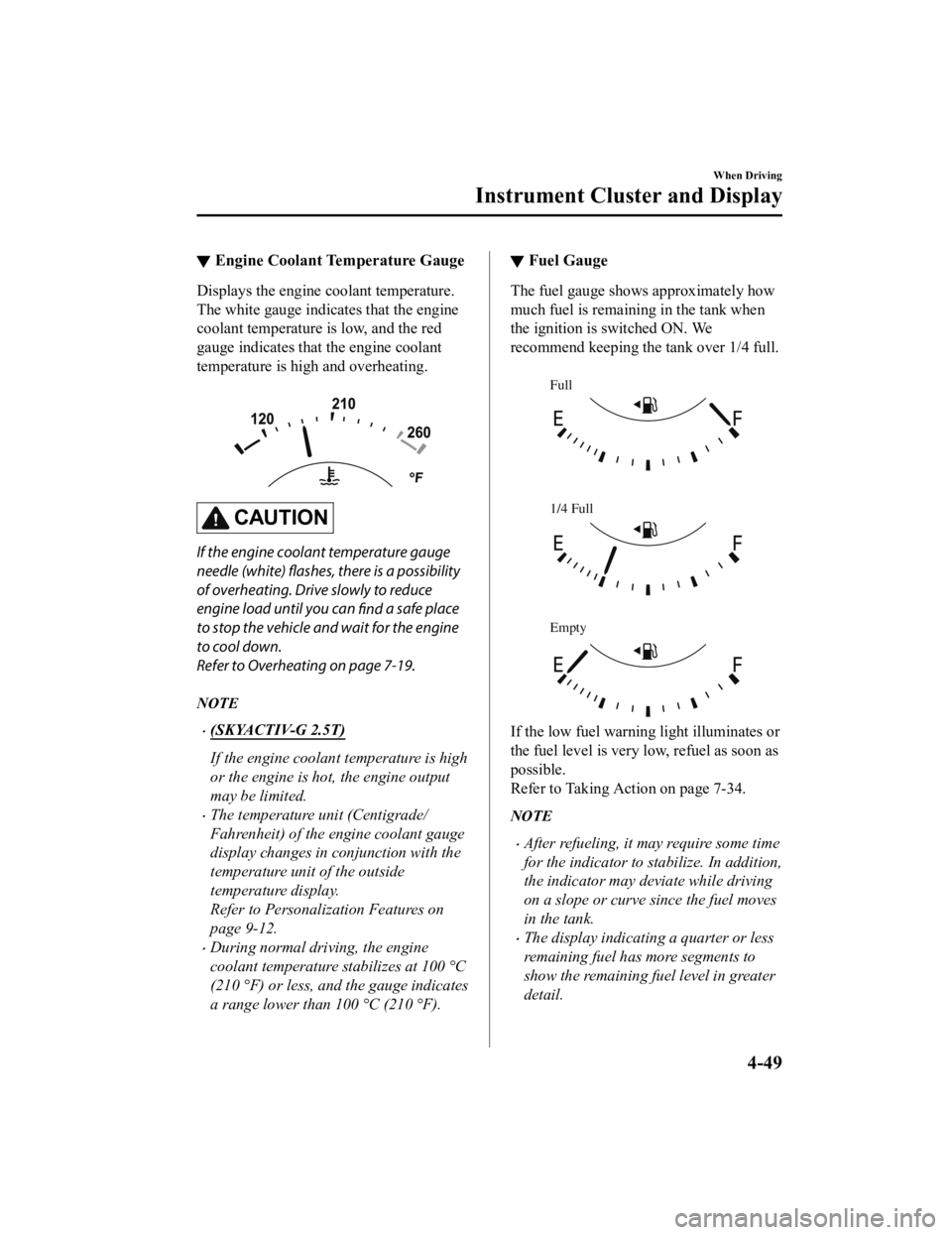
â–¼Engine Coolant Temperature Gauge
Displays the engine coolant temperature.
The white gauge indicates that the engine
coolant temperature is low, and the red
gauge indicates that the engine coolant
temperature is high and overheating.
CAUTION
If the engine coolant temperature gauge
needle (white)
flashes, there is a possibility
of overheating. Drive slowly to reduce
engine load until you can find a safe place
to stop the vehicle and wait for the engine
to cool down.
Refer to Overheating on page 7-19.
NOTE
ï‚·(SKYACTIV-G 2.5T)
If the engine coolant temperature is high
or the engine is hot, the engine output
may be limited.
ï‚·The temperature unit (Centigrade/
Fahrenheit) of the engine coolant gauge
display changes in conjunction with the
temperature unit of the outside
temperature display.
Refer to Personalization Features on
page 9-12.
ï‚·During normal driving, the engine
coolant temperature stabilizes at 100 °C
(210 °F) or less, and the gauge indicates
a range lower than 100 °C (210 °F).
â–¼ Fuel Gauge
The fuel gauge shows approximately how
much fuel is remaining in the tank when
the ignition is switched ON. We
recommend keeping the tank over 1/4 full.
Full
1/4 Full
Empty
If the low fuel warning light illuminates or
the fuel level is very low, refuel as soon as
possible.
Refer to Taking Action on page 7-34.
NOTE
ï‚·After refueling, it may require some time
for the indicator to
stabilize. In addition,
the indicator may deviate while driving
on a slope or curve since the fuel moves
in the tank.
ï‚·The display indicating a quarter or less
remaining fuel has more segments to
show the remaining fuel level in greater
detail.
When Driving
Instrument Cluster and Display
4-49
CX-5_8HH4-EA-19A_Edition1 2018-11-21 10:03:20
Page 209 of 721

NOTE
ï‚·Under the following conditions, the
outside temperature display may differ
from the actual outside temperature
depending on the surroundings and
vehicle conditions:
ï‚·Significantly cold or hot temperatures.
ï‚·Sudden changes in outside
temperature.
ï‚·The vehicle is parked.
ï‚·The vehicle is driven at low speeds.
Changing the Temperature Unit of the
Outside Tempera ture Display
The outside temperature unit can be
switched between Celsius and Fahrenheit.
Settings can be changed by operating the
center display screen.
Refer to Personalization Features on page
9-12.
NOTE
When the temperature unit indicated in the
outside temperature display is changed,
the temperature unit indicated in the
engine coolant gauge display changes in
conjunction with it.
â–¼Trip Computer
The following information can be selected
by pressing the INFO switch with the
ignition switched ON.
ï‚·Distance-to-empty mode
ï‚·Average fuel economy mode
ï‚·Current fuel economy mode
ï‚·Compass mode
If you have any problems with your trip
computer, consult an Authorized Mazda
Dealer.
Distance-to-empty mode
This mode displays the approximate
distance you can travel on the remaining
fuel based on the fuel economy.
The distance-to-empty will be calculated
and displayed every second.
NOTE
ï‚·Even though the distance-to-empty
display may indicate a sufficient amount
of remaining driving distance before
refueling is required , refuel as soon as
possible if the fuel level is very low or
the low fuel warning light illuminates.
ï‚·The display may not change unless you
add more than approximately 9 L (2.3
US gal, 1.9 Imp gal) of fuel.
ï‚·The distance-to-empty is the
approximate remaining distance the
vehicle can be driven until all the
graduation marks in the fuel gauge
(indicating the remaining fuel supply)
disappear.
ï‚·If there is no past fuel economy
information such as after first
purchasing your vehicle or the
information is deleted when the battery
cables are disconnected, the actual
distance-to empty/range may differ from
the amount indicated.
When Driving
Instrument Cluster and Display
4-51
CX-5_8HH4-EA-19A_Edition1 2018-11-21 10:03:20