tire size MAZDA MODEL CX-50 2023 User Guide
[x] Cancel search | Manufacturer: MAZDA, Model Year: 2023, Model line: MODEL CX-50, Model: MAZDA MODEL CX-50 2023Pages: 583, PDF Size: 85.63 MB
Page 296 of 583
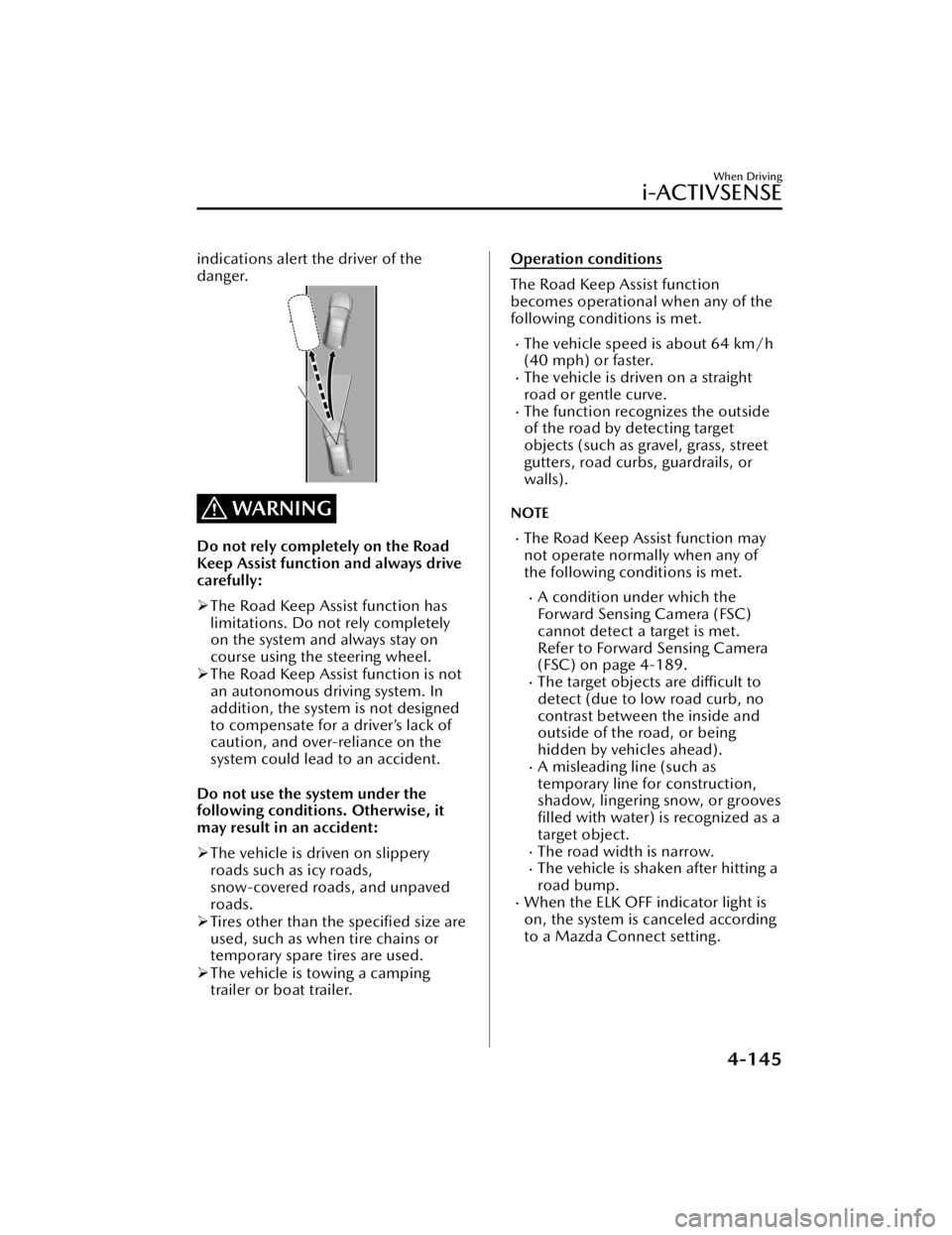
indications alert the driver of the
danger.
WARNING
Do not rely completely on the Road
Keep Assist function and always drive
carefully:
The Road Keep Assist function has
limitations. Do not rely completely
on the system and always stay on
course using the steering wheel.
The Road Keep Assist function is not
an autonomous driving system. In
addition, the system is not designed
to compensate for a driver’s lack of
caution, and over-reliance on the
system could lead to an accident.
Do not use the system under the
following conditions. Otherwise, it
may result in an accident:
The vehicle is driven on slippery
roads such as icy roads,
snow-covered roads, and unpaved
roads.
Tires other than the specified size are
used, such as when tire chains or
temporary spare tires are used.
The vehicle is towing a camping
trailer or boat trailer.
Operation conditions
The Road Keep Assist function
becomes operational when any of the
following conditions is met.
The vehicle speed is about 64 km/h
(40 mph) or faster.
The vehicle is driven on a straight
road or gentle curve.
The function recognizes the outside
of the road by detecting target
objects (such as gravel, grass, street
gutters, road curbs, guardrails, or
walls).
NOTE
The Road Keep Assist function may
not operate normally when any of
the following conditions is met.
A condition under which the
Forward Sensing Camera (FSC)
cannot detect a target is met.
Refer to Forward Sensing Camera
(FSC) on page 4-189.
The target objects are
difficult to
detect (due to low road curb, no
contrast between the inside and
outside of the road, or being
hidden by vehicles ahead).
A misleading line (such as
temporary line for construction,
shadow, lingering snow, or grooves filled with water) is recognized as a
target object.
The road width is narrow.The vehicle is shaken after hitting a
road bump.
When the ELK OFF indicator light is
on, the system is canceled according
to a Mazda Connect setting.
When Driving
i-ACTIVSENSE
4-145
CX-50_8KB8-EA-22A_Edition2_new 2022-1-6 14:55:18
Page 302 of 583

Do not modify the suspension:
If the vehicle height or inclination is
changed, the SBS may not operate
correctly because it cannot detect
obstructions correctly.
Do not hit the rear side radar sensors
and rear ultrasonic sensors forcefully:
When washing the vehicle, do not
spray highly pressurized water against
the rear side radar sensors and the rear
ultrasonic sensors, or rub them
strongly. In addition, do not hit the rear
bumper forcefully when loading and
unloading cargo. Otherwise, the
system will be unable to detect
obstructions correctly and the SBS may
not operate normally.
CAUTION
In the following cases, turn the SBS
off to prevent a mis-operation.
A trailer is pulled or an accessory
such as a bicycle carrier is installed
to the rear of the vehicle.
The vehicle is driven on rough
roads such as in areas where there
is grass and foliage or off-road.
Refer to Stopping the Smart Brake
Support (SBS) System Operation
on page 4-155.
Always use tires for all wheels that
are of the specified size, and the
same manufacture, brand, and tread
pattern. In addition, do not use tires
with significantly different wear
patterns on the same vehicle. If such
improper tires are used, the SBS may
not operate normally.
Rearward detection function
The rearward detection function is
designed to reduce damage in the
event of a collision with a target object
when reversing.
The rearward detection function
detects obstructions using the rear
ultrasonic sensors. In addition, if there
is the possibility of your vehicle
colliding with a target object at the rear
while you are driving in reverse, you
are notified of possible danger by a
warning sound and a warning
indication on the display.
Furthermore, if the possibility of a
collision increases, brake control is
performed to reduce damage in the
event of a collision.
WARNING
Always check the surrounding area
visually when reversing the vehicle:
The operation of the rearward
detection function has certain
limitations. Therefore, the function
might not operate or it might be
delayed even if there is a target object
at the rear of your vehicle. Always
make it your responsibility as a driver
to check the rear.
Operation conditions
The rearward detection function
operates when all of the following
conditions are met.
The engine is running.The SBS is on.The selector lever is in the R position.
When Driving
i-ACTIVSENSE
4-151
CX-50_8KB8-EA-22A_Edition2_new 2022-1-6 14:55:18
Page 309 of 583
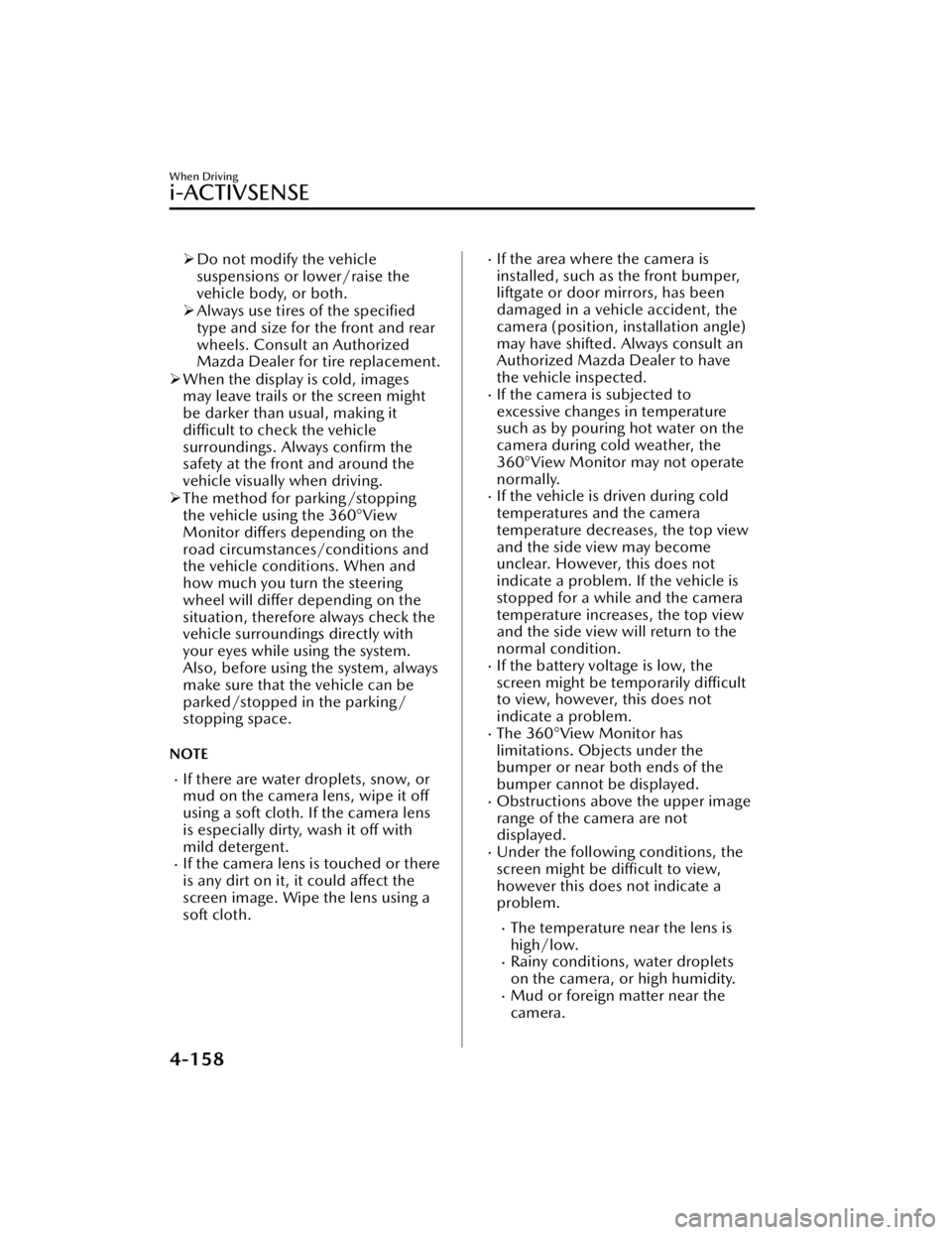
Do not modify the vehicle
suspensions or lower/raise the
vehicle body, or both.
Always use tires of the specified
type and size for the front and rear
wheels. Consult an Authorized
Mazda Dealer for tire replacement.
When the display is cold, images
may leave trails or the screen might
be darker than usual, making it
difficult to check the vehicle
surroundings. Always confirm the
safety at the front and around the
vehicle visually when driving.
The method for parking/stopping
the vehicle using the 360°View
Monitor differs depending on the
road circumstances/conditions and
the vehicle conditions. When and
how much you turn the steering
wheel will differ depending on the
situation, therefore always check the
vehicle surroundings directly with
your eyes while using the system.
Also, before using the system, always
make sure that the vehicle can be
parked/stopped in the parking/
stopping space.
NOTE
If there are water droplets, snow, or
mud on the camera lens, wipe it off
using a soft cloth. If the camera lens
is especially dirty, wash it off with
mild detergent.
If the camera lens is touched or there
is any dirt on it, it could affect the
screen image. Wipe the lens using a
soft cloth.
If the area where the camera is
installed, such as the front bumper,
liftgate or door mirrors, has been
damaged in a vehicle accident, the
camera (position, installation angle)
may have shifted. Always consult an
Authorized Mazda Dealer to have
the vehicle inspected.
If the camera is subjected to
excessive changes in temperature
such as by pouring hot water on the
camera during cold weather, the
360°View Monitor may not operate
normally.
If the vehicle is driven during cold
temperatures and the camera
temperature decreases, the top view
and the side view may become
u n c l ea r. H o we ve r, t h i s d o e s n o t
indicate a problem. If the vehicle is
stopped for a while and the camera
temperature increases, the top view
and the side view will return to the
normal condition.
If the battery voltage is low, the
screen might be temporarily difficult
to view, however, this does not
indicate a problem.
The 360°View Monitor has
limitations. Objects under the
bumper or near both ends of the
bumper cannot be displayed.
Obstructions above the upper image
range of the camera are not
displayed.
Under the following conditions, the
screen might be difficult to view,
however this does not indicate a
problem.
The temperature near the lens is
high/low.
Rainy conditions, water droplets
on the camera, or high humidity.
Mud or foreign matter near the
camera.
When Driving
i-ACTIVSENSE
4-158
CX-50_8KB8-EA-22A_Edition2_new 2022-1-6 14:55:18
Page 341 of 583

Always keep the windshield glass
around the camera clean by
removing dirt or fogging. Use the
windshield defroster to remove
fogging on the windshield.
Consult an Authorized Mazda
Dealer regarding cleaning the
interior side of the windshield
around the Forward Sensing
Camera (FSC).
Consult an Authorized Mazda
Dealer before performing repairs
around the Forward Sensing
Camera (FSC).
The Forward Sensing Camera (FSC)
is installed to the windshield.
Consult an Authorized Mazda
Dealer for windshield repair and
replacement.
When cleaning the windshield, do
not allow glass cleaners or similar
cleaning fluids to get on the
Forward Sensing Camera (FSC)
lens. In addition, do not touch the
Forward Sensing Camera (FSC)
lens.
When performing repairs around
the rearview mirror, consult an
Authorized Mazda Dealer.
Consult an Authorized Mazda
Dealer regarding cleaning of the
camera lens.
Do not hit or apply strong force to
the Forward Sensing Camera (FSC)
or the area around it. If the
Forward Sensing Camera (FSC) is
severely hit or if there are cracks or
damage caused by flying gravel or
debris in the area around it, stop
using the following systems and
consult an Authorized Mazda
Dealer.
High Beam Control System
(HBC)
Lane Departure Warning System
(LDWS)Traffic Sign Recognition System
(TSR)
Distance & Speed Alert (DSA)
Driver Attention Alert (DAA)
Mazda Radar Cruise Control
with Stop & Go function (MRCC
with Stop & Go function)
Lane-keep Assist System (LAS)
Traffic Jam Assist (TJA)
Emergency Lane Keeping (ELK)
Smart Brake Support (SBS)
forward drive detection
The direction in which the Forward
Sensing Camera (FSC) is pointed
has been finely adjusted. Do not
change the installation position of
the Forward Sensing Camera (FSC)
or remove it. Otherwise, it could
result in damage or malfunction.
Always use tires for all wheels that
are of the specified size, and the
same manufacturer, brand, and tread
pattern. In addition, do not use tires
with
significantly
different wear
patterns on the same vehicle as the
system may not operate normally.
The Forward Sensing Camera (FSC)
includes a function for detecting a
soiled windshield and informing the
driver, however, depending on the
conditions, it may not detect plastic
shopping bags, ice or snow on the
windshield. In such cases, the system
cannot accurately determine a
vehicle ahead and may not be able
to operate normally. Always drive
carefully and pay attention to the
road ahead.
NOTE
In the following cases, the Forward
Sensing Camera (FSC) cannot detect
target objects correctly, and each
system may be unable to operate
normally.
When Driving
i-ACTIVSENSE
4-190
CX-50_8KB8-EA-22A_Edition2_new 2022-1-6 14:55:18
Page 344 of 583
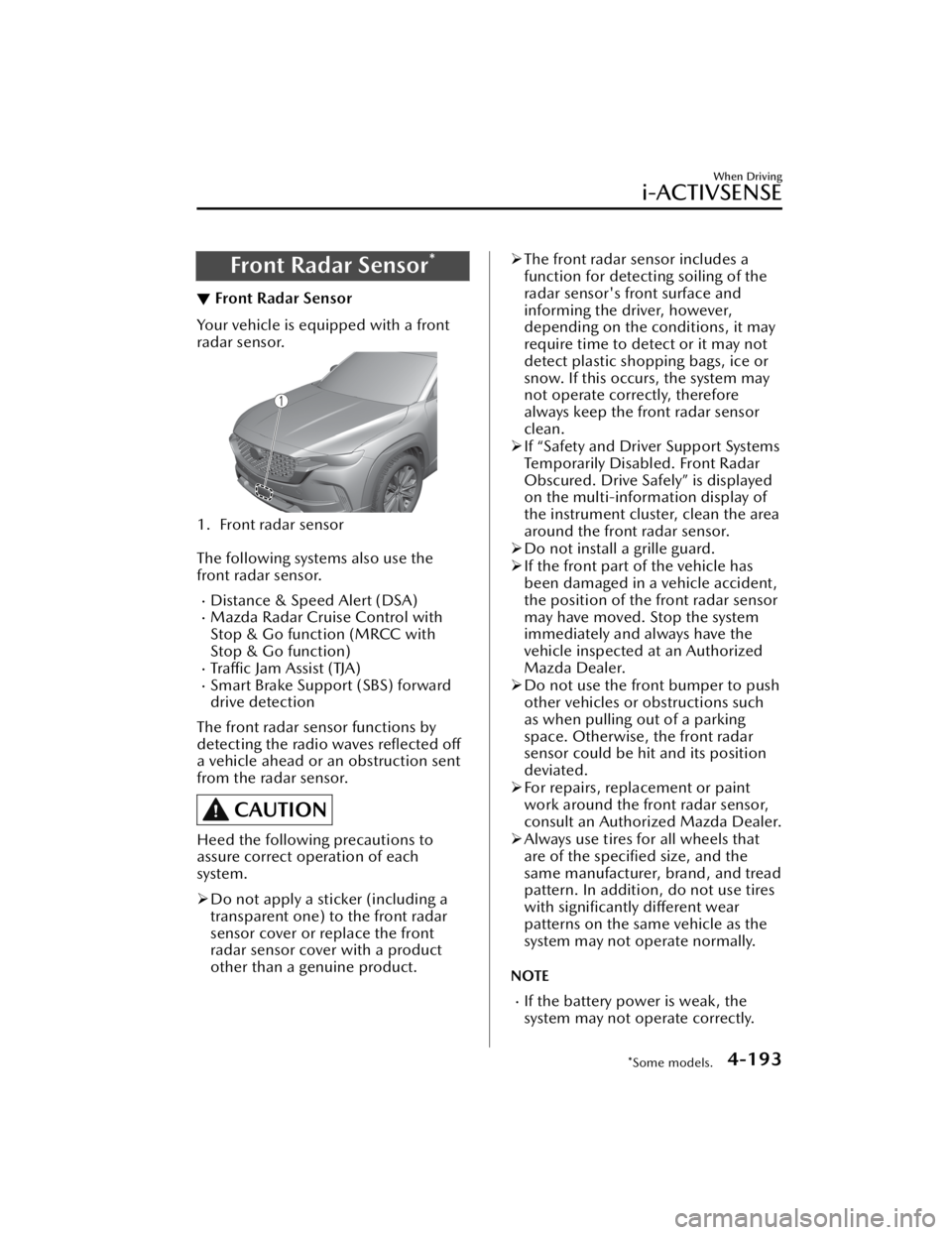
Front Radar Sensor*
▼Front Radar Sensor
Your vehicle is equipped with a front
radar sensor.
1. Front radar sensor
The following systems also use the
front radar sensor.
Distance & Speed Alert (DSA)Mazda Radar Cruise Control with
Stop & Go function (MRCC with
Stop & Go function)
Tra ffi c
Jam Assist (TJA)Smart Brake Support (SBS) forward
drive detection
The front radar sensor functions by
detecting the radio waves reflected off
a vehicle ahead or an obstruction sent
from the radar sensor.
CAUTION
Heed the following precautions to
assure correct operation of each
system.
Do not apply a sticker (including a
transparent one) to the front radar
sensor cover or replace the front
radar sensor cover with a product
other than a genuine product.
The front radar sensor includes a
function for detecting soiling of the
radar sensor's front surface and
informing the driver, however,
depending on the conditions, it may
require time to detect or it may not
detect plastic shopping bags, ice or
snow. If this occurs, the system may
not operate correctly, therefore
always keep the front radar sensor
clean.
If “Safety and Driver Support Systems
Temporarily Disabled. Front Radar
Obscured. Drive Safely” is displayed
on the multi-information display of
the instrument cluster, clean the area
around the front radar sensor.
Do not install a grille guard.
If the front part of the vehicle has
been damaged in a vehicle accident,
the position of the front radar sensor
may have moved. Stop the system
immediately and always have the
vehicle inspected at an Authorized
Mazda Dealer.
Do not use the front bumper to push
other vehicles or obstructions such
as when pulling out of a parking
space. Otherwise, the front radar
sensor could be hit and its position
deviated.
For repairs, replacement or paint
work around the front radar sensor,
consult an Authorized Mazda Dealer.
Always use tires for all wheels that
are of the specified size, and the
same manufacturer, brand, and tread
pattern. In addition, do not use tires
with significantly different wear
patterns on the same vehicle as the
system may not operate normally.
NOTE
If the battery power is weak, the
system may not operate correctly.
When Driving
i-ACTIVSENSE
*Some models.4-193
CX-50_8KB8-EA-22A_Edition2_new 2022-1-6 14:55:18
Page 353 of 583
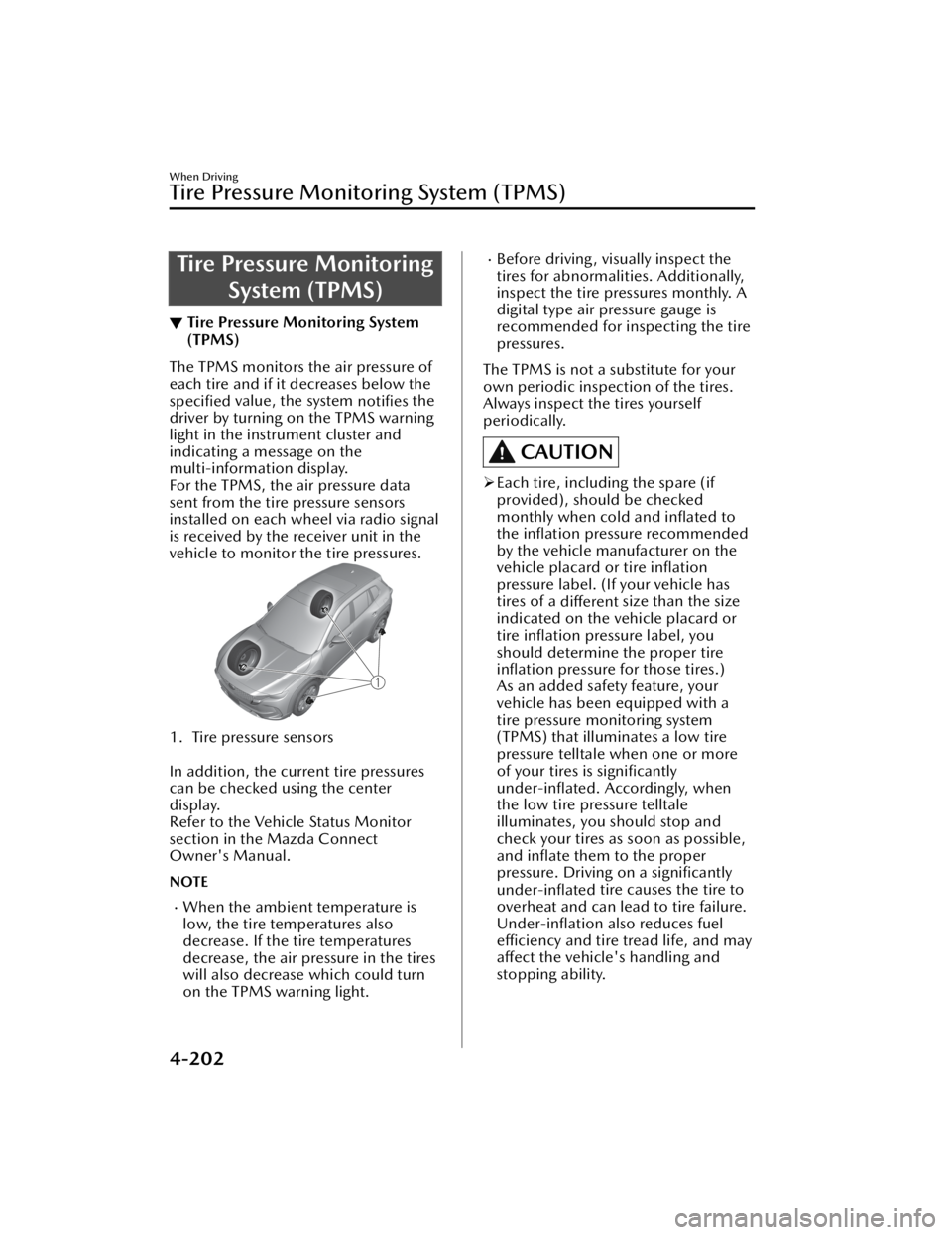
Tire Pressure MonitoringSystem (TPMS)
▼Tire Pressure Monitoring System
(TPMS)
The TPMS monitors the air pressure of
each tire and if it decreases below the
specified
value, the system
notifies the
driver by turning on the TPMS warning
light in the instrument cluster and
indicating a message on the
multi-information display.
For the TPMS, the air pressure data
sent from the tire pressure sensors
installed on each wheel via radio signal
is received by the receiver unit in the
vehicle to monitor the tire pressures.
1. Tire pressure sensors
In addition, the current tire pressures
can be checked using the center
display.
Refer to the Vehicle Status Monitor
section in the Mazda Connect
Owner's Manual.
NOTE
When the ambient temperature is
low, the tire temperatures also
decrease. If the tire temperatures
decrease, the air pressure in the tires
will also decrease which could turn
on the TPMS warning light.
Before driving, visually inspect the
tires for abnormalities. Additionally,
inspect the tire pressures monthly. A
digital type air pressure gauge is
recommended for inspecting the tire
pressures.
The TPMS is not a substitute for your
own periodic inspection of the tires.
Always inspect the tires yourself
periodically.
CAUTION
Each tire, including the spare (if
provided), should be checked
monthly when cold and
inflated to
the inflation pressure recommended
by the vehicle manufacturer on the
vehicle placard or tire inflation
pressure label. (If your vehicle has
tires of a different size than the size
indicated on the vehicle placard or
tire inflation pressure label, you
should determine the proper tire inflation pressure for those tires.)
As an added safety feature, your
vehicle has been equipped with a
tire pressure monitoring system
(TPMS) that illuminates a low tire
pressure telltale when one or more
of your tires is significantly
under-inflated. Accordingly, when
the low tire pressure telltale
illuminates, you should stop and
check your tires as soon as possible,
and inflate them to the proper
pressure. Driving on a significantly
under-inflated tire causes the tire to
overheat and can lead to tire failure.
Under-inflation also reduces fuel
efficiency and tire tread life, and may
affect the vehicle's handling and
stopping ability.
When Driving
Tire Pressure Monitoring System (TPMS)
4-202
CX-50_8KB8-EA-22A_Edition2_new 2022-1-6 14:55:18
Page 456 of 583
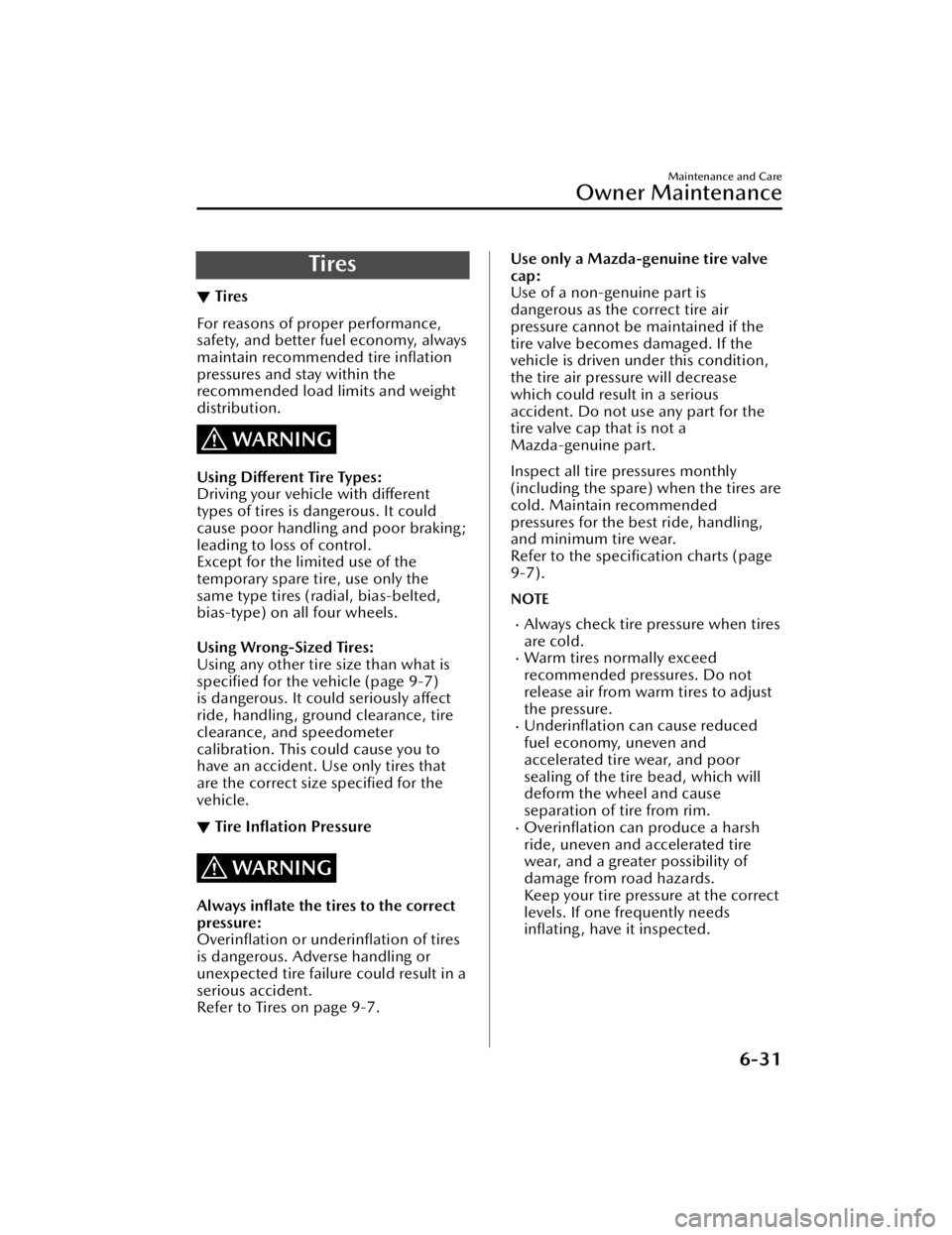
Tires
▼Tires
For reasons of proper performance,
safety, and better fuel economy, always
maintain recommended tire
inflation
pressures and stay within the
recommended load limits and weight
distribution.
WARNING
Using Different Tire Types:
Driving your vehicle with different
types of tires is dangerous. It could
cause poor handling and poor braking;
leading to loss of control.
Except for the limited use of the
temporary spare tire, use only the
same type tires (radial, bias-belted,
bias-type) on all four wheels.
Using Wrong-Sized Tires:
Using any other tire size than what is
specified for the vehicle (page 9-7)
is dangerous. It could seriously affect
ride, handling, ground clearance, tire
clearance, and speedometer
calibration. This could cause you to
have an accident. Use only tires that
are the correct size specified for the
vehicle.
▼ Tire Inflation Pressure
WARNING
Always inflate the tires to the correct
pressure:
Overinflation or underinflation of tires
is dangerous. Adverse handling or
unexpected tire failure could result in a
serious accident.
Refer to Tires on page 9-7.
Use only a Mazda-genuine tire valve
cap:
Use of a non-genuine part is
dangerous as the correct tire air
pressure cannot be maintained if the
tire valve becomes damaged. If the
vehicle is driven under this condition,
the tire air pressure will decrease
which could result in a serious
accident. Do not use any part for the
tire valve cap that is not a
Mazda-genuine part.
Inspect all tire pressures monthly
(including the spare) when the tires are
cold. Maintain recommended
pressures for the best ride, handling ,
and minimum tire wear.
Refer to the specification charts (page
9-7).
NOTE
Always check tire pressure when tires
are cold.
Warm tires normally exceed
recommended pressures. Do not
release air from warm tires to adjust
the pressure.
Underinflation can cause reduced
fuel economy, uneven and
accelerated tire wear, and poor
sealing of the tire bead, which will
deform the wheel and cause
separation of tire from rim.
Overinflation can produce a harsh
ride, uneven and accelerated tire
wear, and a greater possibility of
damage from road hazards.
Keep your tire pressure at the correct
levels. If one frequently needs inflating, have it inspected.
Maintenance and Care
Owner Maintenance
6-31
CX-50_8KB8-EA-22A_Edition2_new 2022-1-6 14:55:18
Page 459 of 583

▼Replacing a Wheel
WARNING
Always use wheels of the correct size
on your vehicle:
Using a wrong-sized wheel is
dangerous. Braking and handling could
be affected, leading to loss of control
and an accident.
CAUTION
A wrong-sized wheel may adversely
affect:
Tire fit
Wheel and bearing life
Ground clearance
Snow-chain clearance
Speedometer calibration
Headlight aim
Bumper height
Tire Pressure Monitoring System
NOTE
When replacing a wheel, make sure
the new one is the same as the
original factory wheel in diameter,
rim width, and offset (inset/outset).
For details, contact an Authorized
Mazda Dealer.
Proper tire balancing provides the best
riding comfort and helps reduce tread
wear. Out-of-balance tires can cause
vibration and uneven wear, such as
cupping and flat spots.
Light Bulbs
▼ Light Bulbs
Front
1. Side turn signal lights*
2. Front side-marker lights
3. Headlights (High/Low beam)/
Daytime running lights
4. Front turn signal lights/Parking lights
Rear
1. High-mount brake light
2. Rear side-marker lights
3. Brake lights/Taillights
4. Rear turn signal lights
5. Taillights
*
6. Reverse lights
7. License plate lights
Maintenance and Care
Owner Maintenance
6-34*Some models.
CX-50_8KB8-EA-22A_Edition2_new 2022-1-6 14:55:18
Page 483 of 583
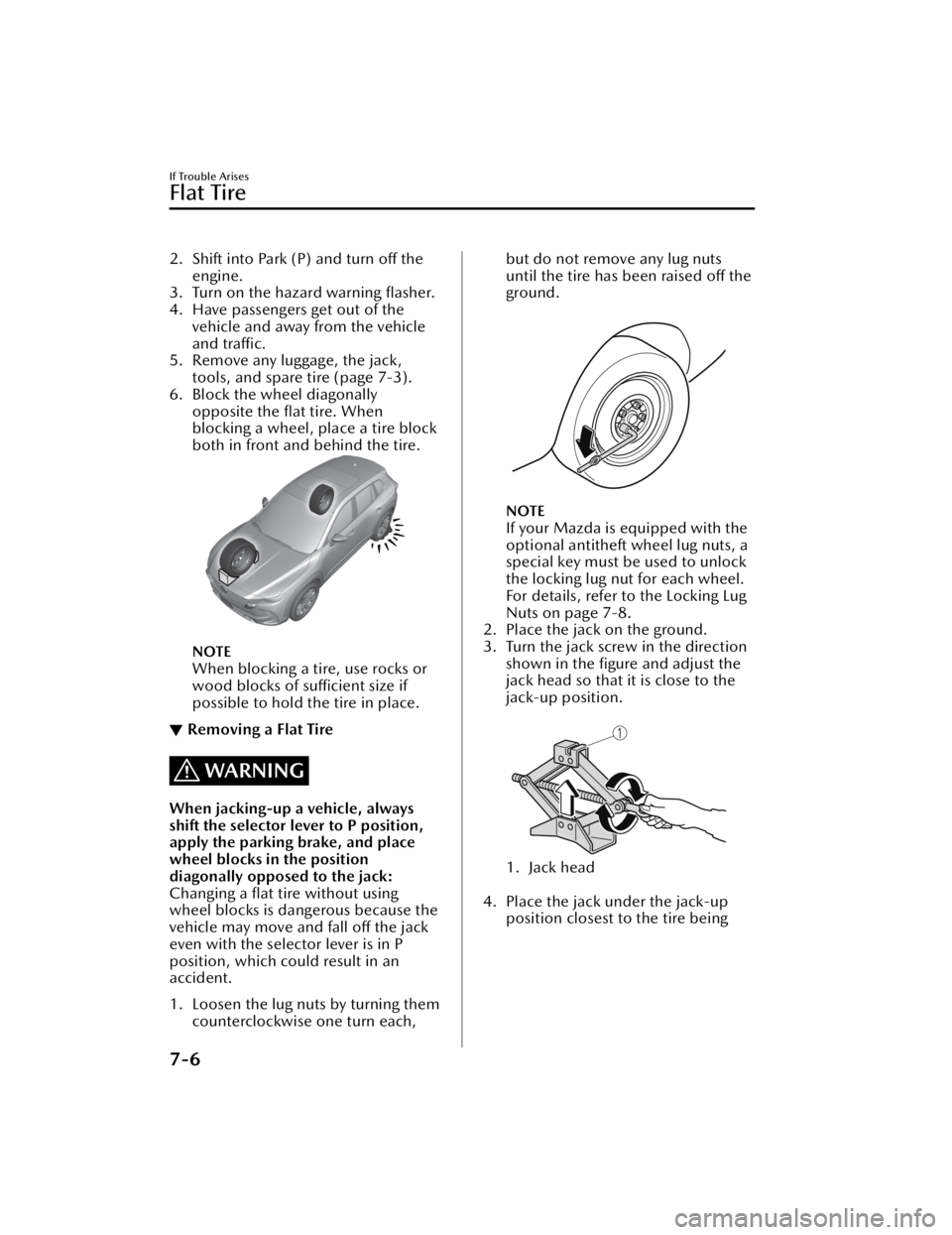
2. Shift into Park (P) and turn off theengine.
3. Turn on the hazard warning flasher.
4. Have passengers get out of the vehicle and away from the vehicle
and traffic.
5. Remove any luggage, the jack, tools, and spare tire (page 7-3).
6. Block the wheel diagonally opposite the flat tire. When
blocking a wheel, place a tire block
both in front and behind the tire.
NOTE
When blocking a tire, use rocks or
wood blocks of sufficient size if
possible to hold the tire in place.
▼Removing a Flat Tire
WARNING
When jacking-up a vehicle, always
shift the selector lever to P position,
apply the parking brake, and place
wheel blocks in the position
diagonally opposed to the jack:
Changing a flat tire without using
wheel blocks is dangerous because the
vehicle may move and fall off the jack
even with the selector lever is in P
position, which could result in an
accident.
1. Loosen the lug nuts by turning them
counterclockwise one turn each,
but do not remove any lug nuts
until the tire has been raised off the
ground.
NOTE
If your Mazda is equipped with the
optional antitheft wheel lug nuts, a
special key must be used to unlock
the locking lug nut for each wheel.
For details, refer to the Locking Lug
Nuts on page 7-8.
2. Place the jack on the ground.
3. Turn the jack screw in the direction
shown in the figure and adjust the
jack head so that it is close to the
jack-up position.
1. Jack head
4. Place the jack under the jack-up position closest to the tire being
If Trouble Arises
Flat Tire
7-6
CX-50_8KB8-EA-22A_Edition2_new 2022-1-6 14:55:18
Page 502 of 583

Inspected” is displayed/When the
light is turned on
The indication is displayed/the light
turns on under the following
conditions. The system may have a
malfunction. Have the vehicle checked
at an Authorized Mazda Dealer.
When there is a malfunction in the
AWD system.
“Excessive AWD System Load. Drive
Slowly Until Warning Light Turns Off.
Vehicle Now in Front Wheel Drive” is
displayed/When the light is flashing
The indication is displayed/the light
flashes under the following conditions.
Park the vehicle in a safe place and
check that the warning indication light
turns off/ the warning light stops
flashing, and then drive the vehicle.
Contact an Authorized Mazda Dealer
if the indication is continuously
displayed.
When the differential oil temperature
is excessively high.
When there is a large difference
between the front and rear wheel
rotation, such as when trying to
remove the vehicle from mud.
“Mismatched Tire Diameters. Vehicle
Now in Front Wheel Drive” is
displayed/When the light is turned on
The indication is displayed/the light
turns on under the following
conditions. Inspect the tire sizes or tire
pressures on all 4 wheels. Contact an
Authorized Mazda Dealer if the
indication remains on or the warning
light remains illuminated.
When any of the tire diameter is
different.
When any of the tire pressure is
incorrect.
▼ TCS/DSC Indication/Indicator
Light (Turns on)
If the light stays on, the TCS, DSC or
the brake assist system may have a
malfunction and they may not operate
correctly. Take your vehicle to an
Authorized Mazda Dealer.
▼Air Bag/Seat Belt Pretensioner
System Warning Indication/
Warning Light
A system malfunction is indicated if the
warning light constantly
flashes,
constantly illuminates or does not
illuminate at all when the ignition is
switched ON. If any of these occur,
consult an Authorized Mazda Dealer
as soon as possible. The system may
not operate in an accident.
WARNING
Never tamper with the air bag/
pretensioner systems and always have
an Authorized Mazda Dealer perform
all servicing and repairs:
Self-servicing or tampering with the
systems is dangerous. An air bag/
pretensioner could accidentally
activate or become disabled causing
serious injury or death.
If Trouble Arises
Warning/Indicator Lights and Warning Sounds
7-25
CX-50_8KB8-EA-22A_Edition2_new 2022-1-6 14:55:18