tow MAZDA MODEL CX-50 2023 User Guide
[x] Cancel search | Manufacturer: MAZDA, Model Year: 2023, Model line: MODEL CX-50, Model: MAZDA MODEL CX-50 2023Pages: 583, PDF Size: 85.63 MB
Page 147 of 583
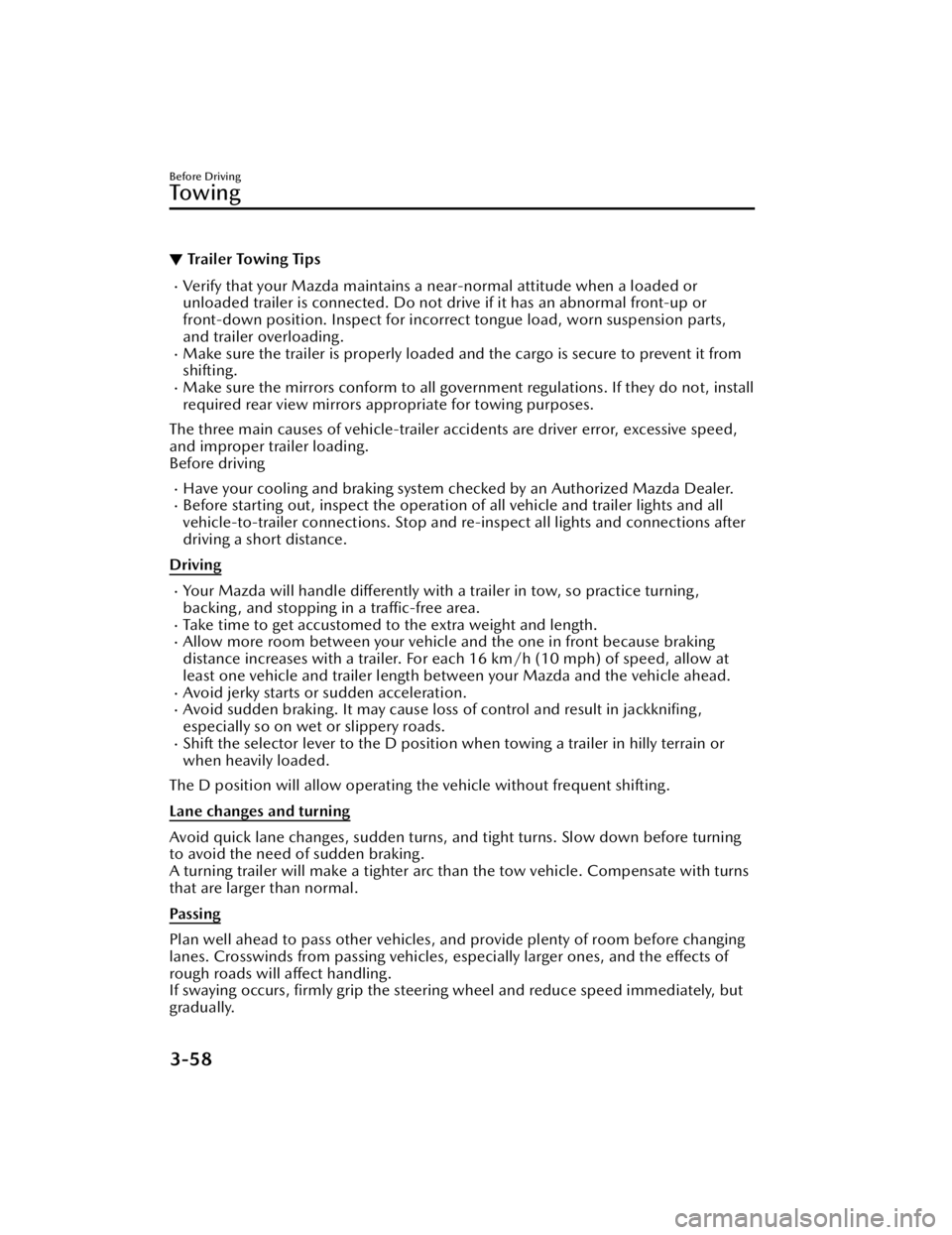
▼Trailer Towing Tips
Verify that your Mazda maintains a near-normal attitude when a loaded or
unloaded trailer is connected. Do not drive if it has an abnormal front-up or
front-down position. Inspect for incorrec
t tongue load, worn suspension parts,
and trailer overloading.
Make sure the trailer is properly loaded and the cargo is secure to prevent it from
shifting.
Make sure the mirrors conform to all govern ment regulations. If they do not, install
required rear view mirrors appropriate for towing purposes.
The three main causes of vehicle-trailer accidents are driver error, excessive speed,
and improper trailer loading.
Before driving
Have your cooling and braking system checked by an Authorized Mazda Dealer.Before starting out, inspect the operation of all vehicle and trailer lights and all
vehicle-to-trailer connections. Stop and re-inspect all lights and connections after
driving a short distance.
Driving
Your Mazda will handle differently with a trailer in tow, so practice turning,
backing, and stopping in a traffic-free area.
Take time to get accustomed to the extra weight and length.Allow more room between your vehicle and the one in front because braking
distance increases with a trailer. For each 16 km/h (10 mph) of speed, allow at
least one vehicle and trailer length between your Mazda and the vehicle ahead.
Avoid jerky starts or sudden acceleration.Avoid sudden braking. It may cause loss of control and result in jackknifing ,
especially so on wet or slippery roads.
Shift the selector lever to the D position when towing a trailer in hilly terrain or
when heavily loaded.
The D position will allow operating the vehicle without frequent shifting.
Lane changes and turning
Avoid quick lane changes, su dden turns, and tight turns. Slow down before turning
to avoid the need of sudden braking.
A turning trailer will make a tighter arc than the tow vehicle. Compensate with turns
that are larger than normal.
Pa s s i n g
Plan well ahead to pass other vehicles, and provide plenty of room before changing
lanes. Crosswinds from passing vehicles, especially larger ones, and the effects of
rough roads will affect handling.
If swaying occurs, firmly grip the steering wheel and reduce speed immediately, but
gradually.
Before Driving
To w i n g
3-58
CX-50_8KB8-EA-22A_Edition2_new 2022-1-6 14:55:18
Page 148 of 583
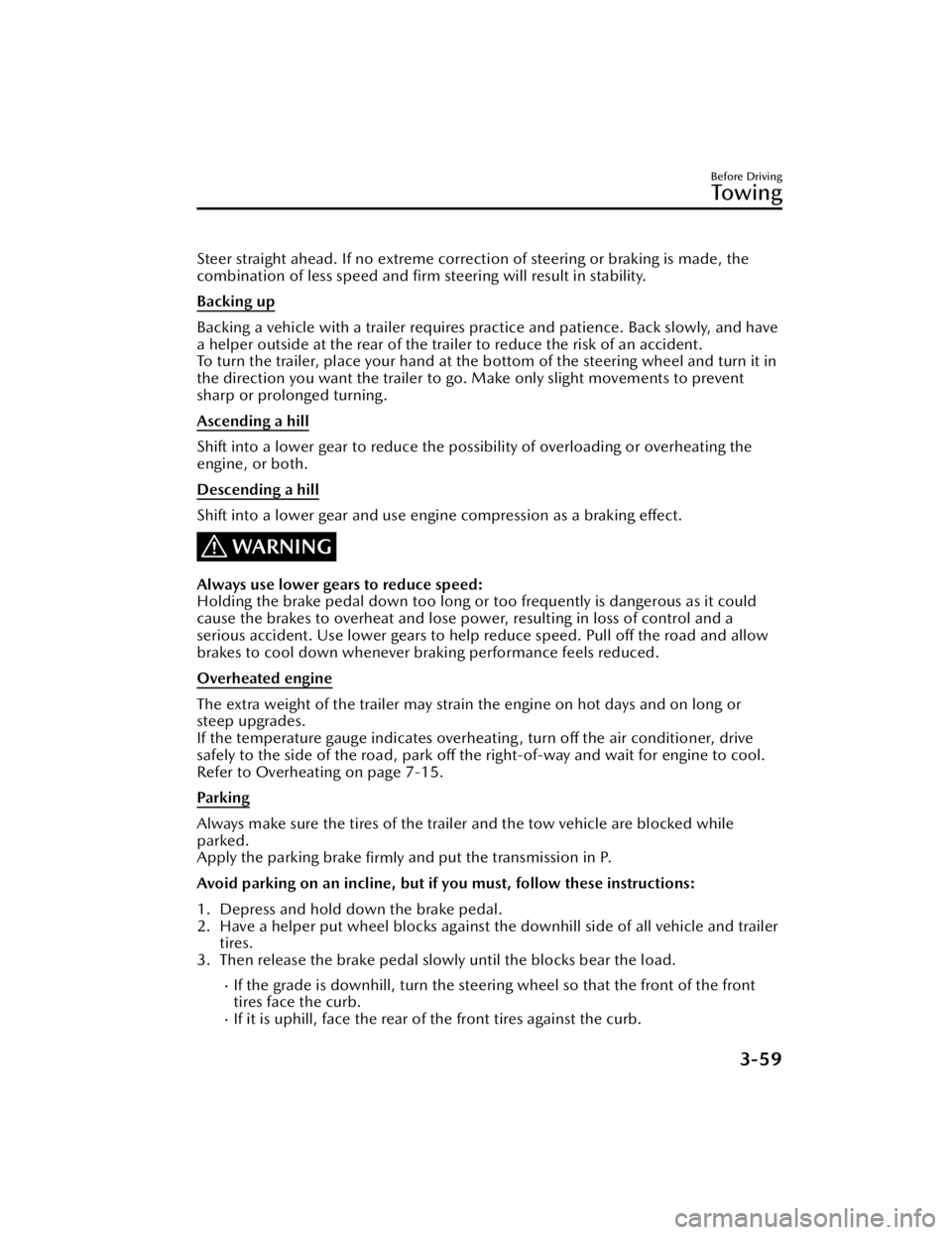
Steer straight ahead. If no extreme correction of steering or braking is made, the
combination of less speed and firm steering will result in stability.
Backing up
Backing a vehicle with a trailer requires practice and patience. Back slowly, and have
a helper outside at the rear of the trai ler to reduce the risk of an accident.
To turn the trailer, place your hand at the bottom of the steering wheel and turn it in
the direction you want the trailer to go. Make only slight movements to prevent
sharp or prolonged turning.
Ascending a hill
Shift into a lower gear to reduce the possibility of overloading or overheating the
engine, or both.
Descending a hill
Shift into a lower gear and use engine compression as a braking effect.
WARNING
Always use lower gears to reduce speed:
Holding the brake pedal down too long or too frequently is dangerous as it could
cause the brakes to overheat and lose power, resulting in loss of control and a
serious accident. Use lower gears to help reduce speed. Pull off the road and allow
brakes to cool down whenever braking performance feels reduced.
Overheated engine
The extra weight of the trailer may strain the engine on hot days and on long or
steep upgrades.
If the temperature gauge indicates overheating, turn off the air conditioner, drive
safely to the side of the road, park off the right-of-way and wait for engine to cool.
Refer to Overheating on page 7-15.
Pa r k i n g
Always make sure the tires of the trailer and the tow vehicle are blocked while
parked.
Apply the parking brake firmly and put the transmission in P.
Avoid parking on an incline, but if you must, follow these instructions:
1. Depress and hold down the brake pedal.
2. Have a helper put wheel blocks against the downhill side of all vehicle and trailer tires.
3. Then release the brake pedal slowly until the blocks bear the load.
If the grade is downhill, turn the steering wheel so that the front of the front
tires face the curb.
If it is uphill, face the rear of the front tires against the curb.
Before Driving
Towing
3-59
CX-50_8KB8-EA-22A_Edition2_new 2022-1-6 14:55:18
Page 149 of 583

4. Firmly apply the parking brake.
5. Shift the transmission into P, and stop the engine.
To restart after parking on an incline:
1. With the transmission in P, start the engine. (Be sure to depress and hold thebrake pedal.)
2. Shift into gear.
3. Release the parking brake (also the foot brake) and pull away from the wheel blocks. Stop; apply the parking brake and shift into P.
4. Have a helper retrieve the wheel blocks.
Fuel consumption
Trailer towing causes higher fuel consumption.
Maintenance
If you tow a trailer frequently, have your vehicle serviced as shown in Scheduled
Maintenance (page 6-4).
Before Driving
To w i n g
3-60
CX-50_8KB8-EA-22A_Edition2_new 2022-1-6 14:55:18
Page 150 of 583

Recreational Towing
▼Recreational Towing
An example of "recreational towing" is
towing your vehicle behind a
motorhome.
The transmission is not designed for
towing this vehicle on all 4 wheels.
When doing recreational towing refer
to "Towing Description" (page 7-17)
and "Tiedown Hooks" (page 7-18)
and carefully follow the instructions.
Before Driving
Towing
3-61
CX-50_8KB8-EA-22A_Edition2_new
2022-1-6 14:55:18
Page 167 of 583

WARNING
Do not rely completely on the vehicle
roll prevention function.
The vehicle roll prevention function
is a supplementary function which
operates for a maximum of 2
seconds after releasing the brake
pedal and accelerating the vehicle
from an engine idling stop condition.
Over reliance on the system may
result in an unexpected accident if
the vehicle were to suddenly
accelerate. Before starting to drive
the vehicle, always confirm the safety
of the surroundings and operate the
selector lever, brake pedal, and
accelerator pedal appropriately.
Note that the vehicle may move
suddenly depending on the vehicle's
load or if it is towing something.
Note that the vehicle may move
suddenly after the vehicle roll
prevention function is released while
the vehicle is under the following
conditions:
The selector lever is in the N
position.
If the selector lever is shifted to the
N position and the brake pedal is
released while the i-stop function
is operating, the brake force is
gradually released. To accelerate
the vehicle, release the brake pedal
after the engine restarts and shift
the selector lever to a position
other than the N position.
NOTE
When the vehicle is stopped on a
steep grade, the vehicle roll
prevention function does not
operate because engine idling is not
stopped.
The brake pedal response may
change, sound may occur from the
brakes, or the brake pedal could
vibrate from the operation of the
vehicle roll prevention function.
However, this does not indicate a
malfunction.
▼ i-stop Warning Light (Amber)/
i-stop Indicator Light (Green)
The i-stop system constantly monitors
the driver's operations, the vehicle's
interior and exterior environment, and
the operational status of the vehicle,
and uses the i-stop warning light
(amber) and i-stop indicator light
(green) to inform the driver of various
cautions and warnings.
NOTE
On vehicles equipped with the center
display, the i-stop operation status is
displayed in the fuel efficiency monitor
display.
Refer to the Fuel Efficiency Monitor
section in the Mazda Connect
Owner's Manual.
i-stop warning light (amber)
When the light is turned on
The light turns on when the ignition
is switched ON and turns off when
the engine is started.
If the i-stop warning light (amber)
remains on while the engine is
running , the battery performance
may have decreased. Have your
vehicle inspected by an Authorized
Mazda Dealer.
When Driving
Start/Stop Engine
4-16
CX-50_8KB8-EA-22A_Edition2_new
2022-1-6 14:55:18
Page 193 of 583

▼Manually Shifting Up
You can shift gears up by operating the
selector lever or the steering shift
switches
*.
M1 → M2 → M3 → M4 → M5 → M6
Using selector lever
To shift up to a higher gear, tap the
selector lever back + once.
Using steering shift switch*
To shift up to a higher gear with the
steering shift switches, pull the UP
switch (+/OFF) toward you once with
your fingers.
1. UP switch (+/OFF)
WARNING
Keep your hands on the steering
wheel rim when using fingers on the
steering shift switches:
Putting your hands inside the rim of
the steering wheel when using the
steering shift switches is dangerous. If
the driver's air bag were to deploy in a
collision, your hands could be
impacted causing injury.
NOTE
When driving slowly, the gears may
not shift up.
Do not drive the vehicle with the
tachometer needle in the RED ZONE
while in manual shift mode. In
addition, manual shift mode
switches to automatic shift mode
while the accelerator pedal is
completely depressed.
This function is canceled while the
TCS is turned off. However, if the
vehicle is continuously driven at a
high rpm, the gears may
automatically shift up to protect the
engine.
The steering shift switch can be used
temporarily even if the selector lever
is in the D position while driving. In
addition, it returns to automatic shift
mode when the UP switch (+/OFF)
is pulled rearward for a sufficient
amount of time.
When Driving
Automatic Transmission
4-42*Some models.
CX-50_8KB8-EA-22A_Edition2_new 2022-1-6 14:55:18
Page 194 of 583

▼Manually Shifting Down
You can shift gears down by operating
the selector lever or the steering shift
switches
*.
M6 → M5 → M4 → M3 → M2 → M1
Using selector lever
To shift down to a lower gear, tap the
selector lever forward – once.
Using steering shift switch*
To shift down to a lower gear with the
steering shift switches, pull the DOWN
switch (–) toward you once with your
fingers.
1. DOWN switch (–)
WARNING
Do not use engine braking on slippery
road surfaces or at high speeds:
Shifting down while driving on wet,
snowy, or frozen roads, or while
driving at high speeds causes sudden
engine braking , which is dangerous.
The sudden change in tire speed could
cause the tires to skid. This could lead
to loss of vehicle control and an
accident.
Keep your hands on the steering
wheel rim when using fingers on the
steering shift switches:
Putting your hands inside the rim of
the steering wheel when using the
steering shift switches is dangerous. If
the driver's air bag were to deploy in a
collision, your hands could be
impacted causing injury.
NOTE
When driving at high speeds, the
gear may not shift down.
During deceleration, the gear may
automatically shift down depending
on vehicle speed.
When depressing the accelerator
fully, the transmissi on will shift to a
lower gear, depending on vehicle
speed. However, the transmission
does not kickdown while the TCS is
turned off.
When Driving
Automatic Transmission
*Some models.4-43
CX-50_8KB8-EA-22A_Edition2_new 2022-1-6 14:55:18
Page 205 of 583

Turn and Lane-ChangeSignals
▼Turn and Lane-Change Signals
The ignition must be switched ON to
use the turn and lane-change signals.
▼Tu r n S i g n a l s
Move the signal lever down (for a left
turn) or up (for a right turn) to the stop
position. The signal will self-cancel
after the turn is completed.
If the indicator light continues to flash
after a turn, manually return the lever
to its original position.
1. Right turn
2. Right lane change
3. OFF
4. Left lane change
5. Left turn
The turn signal indicators in the
instrument cluster flash according to
the operation of the turn signal lever to
show which signal is working.
NOTE
There may be a problem with the
turn signal lights if they do not flash
but remain turned on, or they flash
abnormally. Have your vehicle
inspected by an Authorized Mazda
Dealer.
A personalized function is available
to change the turn indicator sound
volume.
Refer to the Settings section in the
Mazda Connect Owner's Manual.
▼ Lane-Change Signals
Move the lever halfway toward the
direction of the lane change
―until the
indicator flashes― and hold it there. It
will return to the off position when
released.
▼ Three-Flash Turn Signal
After releasing the turn signal lever
from the halfway point, the turn signal
indicator
flashes 3 times. The
operation can be canceled by moving
the lever in the direction opposite to
which it was operated.
NOTE
The three-flash turn signal function can
be switched to on/off using the
personalization function.
Refer to the Settings section in the
Mazda Connect Owner's Manual.
When Driving
Switches and Controls
4-54
CX-50_8KB8-EA-22A_Edition2_new 2022-1-6 14:55:18
Page 209 of 583
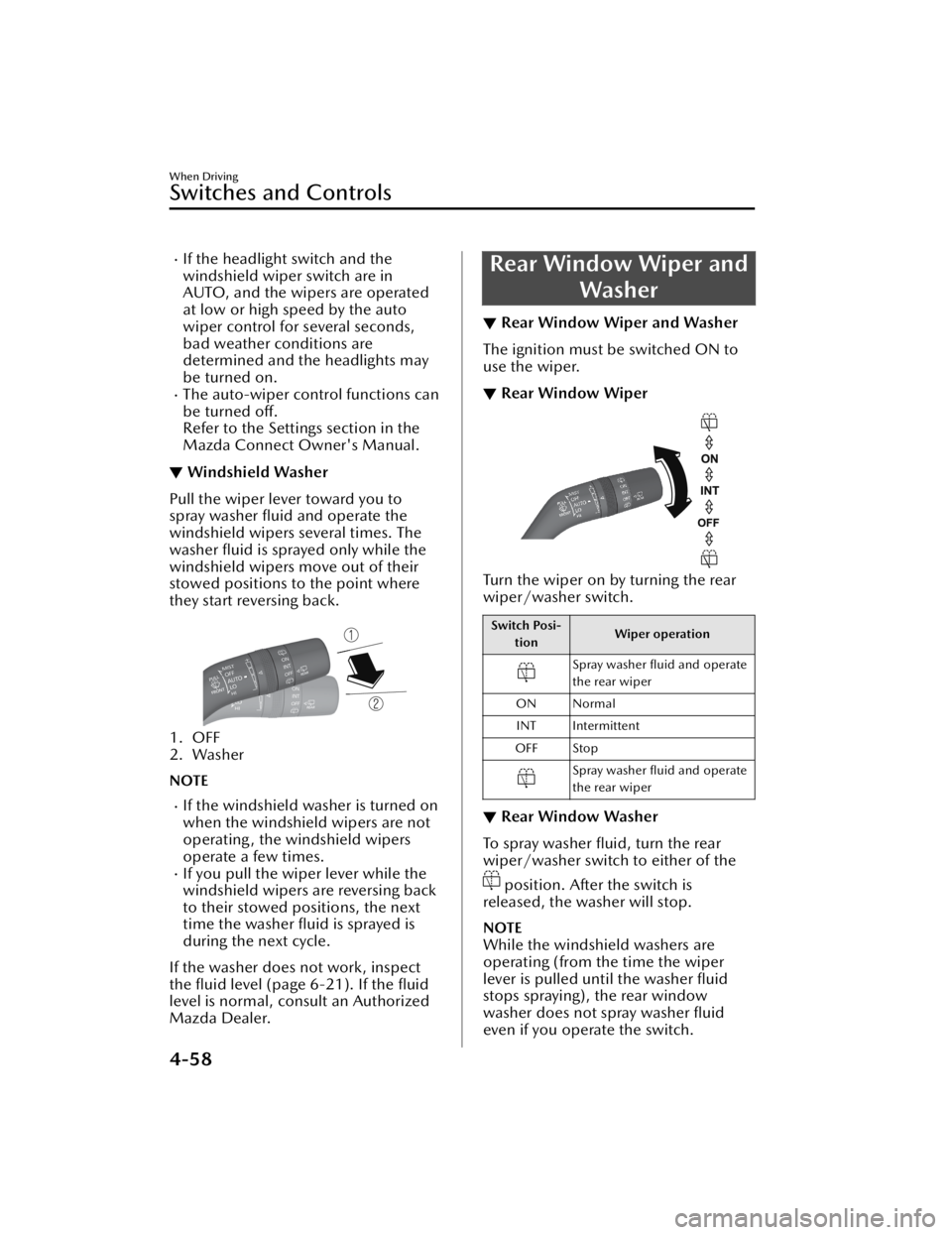
If the headlight switch and the
windshield wiper switch are in
AUTO, and the wipers are operated
at low or high speed by the auto
wiper control for several seconds,
bad weather conditions are
determined and the headlights may
be turned on.
The auto-wiper control functions can
be turned off.
Refer to the Settings section in the
Mazda Connect Owner's Manual.
▼Windshield Washer
Pull the wiper lever toward you to
spray washer fluid and operate the
windshield wipers several times. The
washer fluid is sprayed only while the
windshield wipers move out of their
stowed positions to the point where
they start reversing back.
1. OFF
2. Washer
NOTE
If the windshield washer is turned on
when the windshield wipers are not
operating, the windshield wipers
operate a few times.
If you pull the wiper lever while the
windshield wipers are reversing back
to their stowed positions, the next
time the washer fluid is sprayed is
during the next cycle.
If the washer does not work, inspect
the fluid level (page 6-21). If the fluid
level is normal, consult an Authorized
Mazda Dealer.
Rear Window Wiper and Washer
▼Rear Window Wiper and Washer
The ignition must be switched ON to
use the wiper.
▼Rear Window Wiper
Turn the wiper on by turning the rear
wiper/washer switch.
Switch Posi-
tion Wiper operation
Spray washer fluid and operate
the rear wiper
ON Normal INT Intermittent
OFF Stop
Spray washer fluid and operate
the rear wiper
▼ Rear Window Washer
To spray washer fluid, turn the rear
wiper/washer switch to either of the
position. After the switch is
released, the washer will stop.
NOTE
While the windshield washers are
operating (from the time the wiper
lever is pulled until the washer fluid
stops spraying), the rear window
washer does not spray washer fluid
even if you operate the switch.
When Driving
Switches and Controls
4-58
CX-50_8KB8-EA-22A_Edition2_new 2022-1-6 14:55:18
Page 212 of 583

Horn
▼Horn
To sound the horn, press the
mark on the steering wheel.
Hazard Warning Flasher
▼Hazard Warning Flasher
The hazard warning lights should
always be used when you stop on or
near a roadway in an emergency.
The hazard warning lights warn other
drivers that your vehicle is a traffic
hazard and that they must take
extreme caution when near it.
Depress the hazard warning flasher
and all the turn sign
als will flash. The
hazard warning indicator lights in the
instrument cluster flash simultaneously.
NOTE
The turn signals do not work when
the hazard warning lights are on.
Check local regulations about the
use of hazard warning lights while
the vehicle is being towed to verify
that it is not in violation of the law.
When Driving
Switches and Controls
4-61
CX-50_8KB8-EA-22A_Edition2_new 2022-1-6 14:55:18