towing MAZDA MODEL CX-50 2023 Owner's Manual
[x] Cancel search | Manufacturer: MAZDA, Model Year: 2023, Model line: MODEL CX-50, Model: MAZDA MODEL CX-50 2023Pages: 583, PDF Size: 85.63 MB
Page 299 of 583

Smart Brake Support(SBS)
*
▼Smart Brake Support (SBS)
The SBS is a system designed to detect
target objects using sensors and
cameras equipped on the vehicle, and
to reduce damage in the event of a
collision by operating the brake control
if there is the possibi
lity of your vehicle
colliding with a target object.
One part of the SBS functions when
you are driving forward and the other
part functions when you are driving in
reverse.
Refer to Forward drive detection on
page 4-148.
Refer to Reverse drive detection on
page 4-150.
▼ Forward drive detection
When you are driving forward, the
following functions of the Smart Brake
Support (SBS) operate.
Forward detection function
WARNING
Do not rely completely on the
SBS:
The SBS is only designed to reduce
damage in the event of a collision.
The system may not operate normally
depending on the target object,
weather conditions, or traffic
conditions. Over reliance on the
system leading to the accelerator pedal
or brake pedal being mistakenly
operated could result in an accident.
CAUTION
In the following cases, turn the SBS off
to prevent a mis-operation.
The vehicle is being towed or towing
another vehicle.
The vehicle is driven on rough roads
such as in areas where there is grass
and foliage or off-road.
Refer to Stopping the Smart Brake
Support (SBS) System Operation on
page 4-155.
Forward detection function
The forward detection function is
designed to reduce damage in the
event of a collision with target objects
at the front.
The forward detection function detects
target objects (vehicles ahead,
pedestrians, and bicycles) using the
front radar sensor and the Forward
Sensing Camera (FSC). If there is a
possibility of your vehicle colliding with
a target object at the front, you are
notified of possible danger by a
warning sound and a warning
indication on the display.
Furthermore, if the possibility of a
collision increases, the brake control is
performed to reduce damage in the
event of a collision. In addition, when
the driver depresses the brake pedal,
the brakes are applied firmly and
quickly to assist.
Operation conditions
The forward detection function
operates when all of the following
conditions are met.
The ignition is switched ON.The SBS is on.(Object is vehicle ahead)
The vehicle speed is about 4 km/h
(3 mph) or higher.
(Object is a pedestrian or bicycle)
The vehicle speed is between about
10 and 80 km/h (6.3 to 49 mph).
The DSC does not operate.
When Driving
i-ACTIVSENSE
4-148*Some models.
CX-50_8KB8-EA-22A_Edition2_new 2022-1-6 14:55:18
Page 303 of 583

The vehicle speed is about 2 km/h
(2 mph) to 8 km/h (4 mph).
There is no problem with the DSC.The Electric Parking Brake (EPB) is
not operating.
NOTE
When any of the following
conditions is met, the rearward
detection function may not operate.
Directly after the engine starts.The height of the obstruction is
low such as low walls or trucks
with low loading platforms.
The height of the obstruction is
high such as trucks with high
loading platforms.
The obstruction is not as large as a
vehicle or wall.
The obstruction is thin such as a
signpost.
The surface of the obstruction is
not pointed vertically relative to
your vehicle.
The obstruction is soft such as a
hanging curtain or snow stuck to a
vehicle.
The obstruction is shaped
irregularly.
The obstruction is extremely close.When any of the following
conditions is met, the rearward
detection function may not operate
normally.
Snow, ice, or mud adheres to the
area around a rear ultrasonic
sensor.
The vehicle posture is unstable due
to sudden operation of the steering
wheel, accelerator pedal, or brake
pedal.
There is another obstruction near
one obstruction.
During inclement weather such as
rain, fog , and snow.
High or low humidity.High or low temperatures.Strong winds.The path of travel is not flat.Heavy luggage is loaded in the
luggage compartment or on the
rear seat and the vehicle is tilted.
Objects such as a wireless antenna,
fog light, or illuminated license
plate is installed near a rear
ultrasonic sensor.
The orientation of a rear ultrasonic
sensor has deviated for reasons
such as a collision.
The vehicle is affected by other
sound waves such as the horn,
engine noise, or rear ultrasonic
sensor of another vehicle.
When any of the following
conditions is met, the rearward
detection function may operate.
Reversing towards a steep
ascending slope.
There are grating, wheel blocks, a
road curb, or a bump.
There is a hanging curtain or
railroad crossing gate.
Reversing near objects such as
foliage, barriers, vehicles, walls, or
fences.
The vehicle is driven on rough
roads such as in areas where there
is grass and foliage or off-road.
When reversing through low gates,
narrow gates, car washing
machines, tunnels, or into a
mechanical parking garage.
A towing bar is installed or a trailer
is connected.
If the system performs brake control
and the vehicle is stopped, the
system will continue to hold the
brakes for a brief time unless there is
an operation performed by the
driver.
When Driving
i-ACTIVSENSE
4-152
CX-50_8KB8-EA-22A_Edition2_new2022-1-6 14:55:18
Page 306 of 583

Reversing near objects such as
foliage, barriers, vehicles, walls, or
fences.
The vehicle is driven on rough
roads such as in areas where there
is grass and foliage or off-road.
When reversing through low gates,
narrow gates, car washing
machines, or tunnels.
A towing bar is installed or a trailer
is connected.
If the system performs brake control
and the vehicle is stopped, the
system will continue to hold the
brakes for a brief time unless there is
an operation performed by the
driver.
Collision warning
If there is the possibility of your vehicle
colliding with a vehicle approaching
from the rear on the left or right, or
from the rear while you are driving in
reverse, a warning sound is activated
continuously and a warning is
displayed on the multi-information
display and the active driving display.
Multi-information display
1. “BRAKE!” message is displayed
Active driving display
1. “BRAKE!” message is displayed
NOTE
During brake control, the collision
warning sound is activated
intermittently.
▼ Stopping the Smart Brake Support
(SBS) System Operation
The SBS can be changed to inoperable.
Refer to the Settings section in the
Mazda Connect Owner's Manual.
When the SBS is canceled, the SBS OFF
indicator light turns on.
NOTE
When the ignition is switched OFF
while the SBS forward drive detection
is canceled, the SBS forward drive
detection is automatically enabled the
next time the ignition is switched ON.
When Driving
i-ACTIVSENSE
4-155
CX-50_8KB8-EA-22A_Edition2_new
2022-1-6 14:55:18
Page 342 of 583
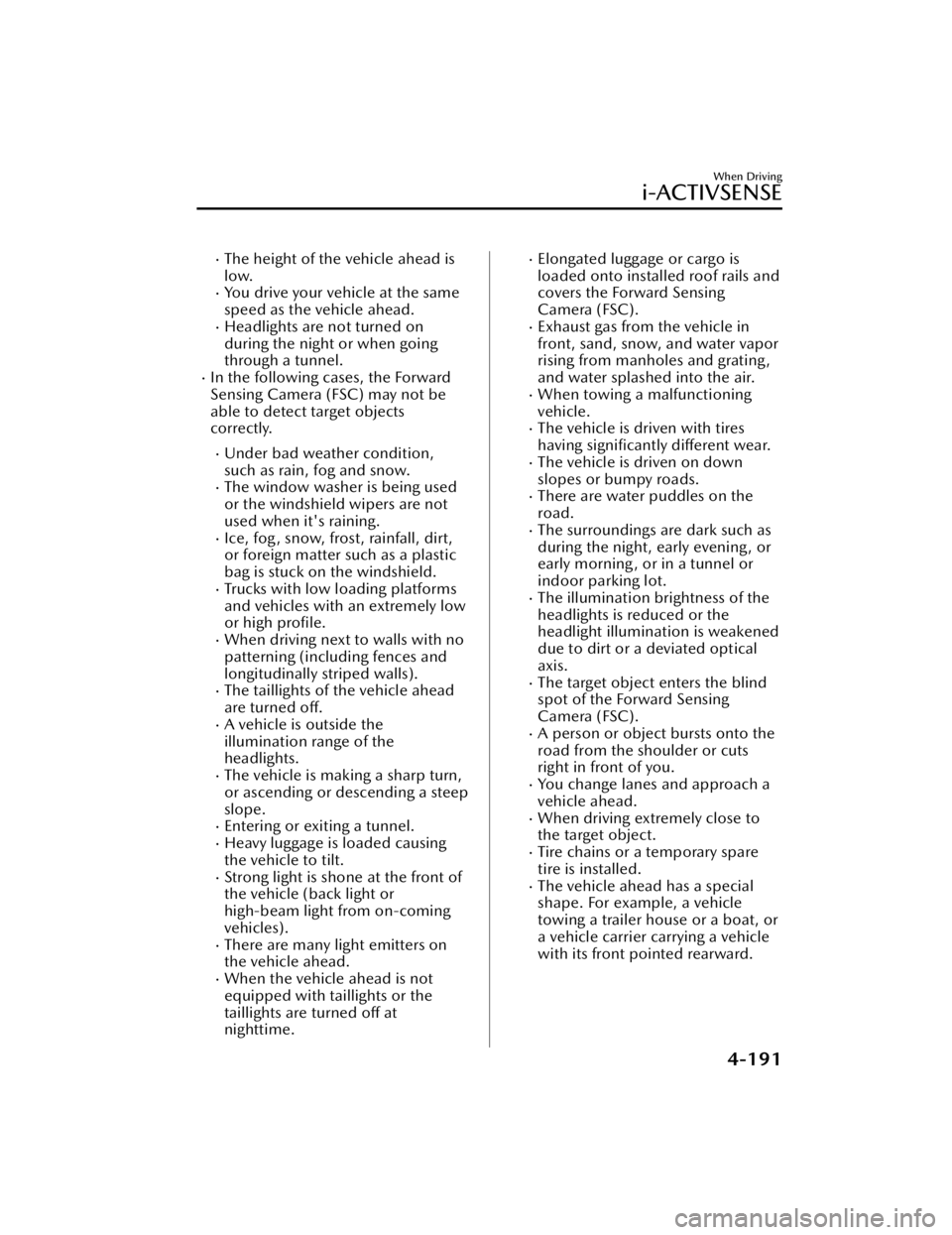
The height of the vehicle ahead is
low.
You drive your vehicle at the same
speed as the vehicle ahead.
Headlights are not turned on
during the night or when going
through a tunnel.
In the following cases, the Forward
Sensing Camera (FSC) may not be
able to detect target objects
correctly.
Under bad weather condition,
such as rain, fog and snow.
The window washer is being used
or the windshield wipers are not
used when it's raining.
Ice, fog , snow, frost, rainfall, dirt,
or foreign matter such as a plastic
bag is stuck on the windshield.
Trucks with low loading platforms
and vehicles with an extremely low
or high profile.
When driving next to walls with no
patterning (including fences and
longitudinally striped walls).
The taillights of the vehicle ahead
are turned off.
A vehicle is outside the
illumination range of the
headlights.
The vehicle is making a sharp turn,
or ascending or descending a steep
slope.
Entering or exiting a tunnel.Heavy luggage is loaded causing
the vehicle to tilt.
Strong light is shone at the front of
the vehicle (back light or
high-beam light from on-coming
vehicles).
There are many light emitters on
the vehicle ahead.
When the vehicle ahead is not
equipped with taillights or the
taillights are turned off at
nighttime.
Elongated luggage or cargo is
loaded onto installed roof rails and
covers the Forward Sensing
Camera (FSC).
Exhaust gas from the vehicle in
front, sand, snow, and water vapor
rising from manholes and grating,
and water splashed into the air.
When towing a malfunctioning
vehicle.
The vehicle is driven with tires
having significantly different wear.
The vehicle is driven on down
slopes or bumpy roads.
There are water puddles on the
road.
The surroundings are dark such as
during the night, early evening , or
early morning , or in a tunnel or
indoor parking lot.
The illumination brightness of the
headlights is reduced or the
headlight illumination is weakened
due to dirt or a deviated optical
axis.
The target object enters the blind
spot of the Forward Sensing
Camera (FSC).
A person or object bursts onto the
road from the shoulder or cuts
right in front of you.
You change lanes and approach a
vehicle ahead.
When driving extremely close to
the target object.
Tire chains or a temporary spare
tire is installed.
The vehicle ahead has a special
shape. For example, a vehicle
towing a trailer house or a boat, or
a vehicle carrier carrying a vehicle
with its front pointed rearward.
When Driving
i-ACTIVSENSE
4-191
CX-50_8KB8-EA-22A_Edition2_new2022-1-6 14:55:18
Page 478 of 583
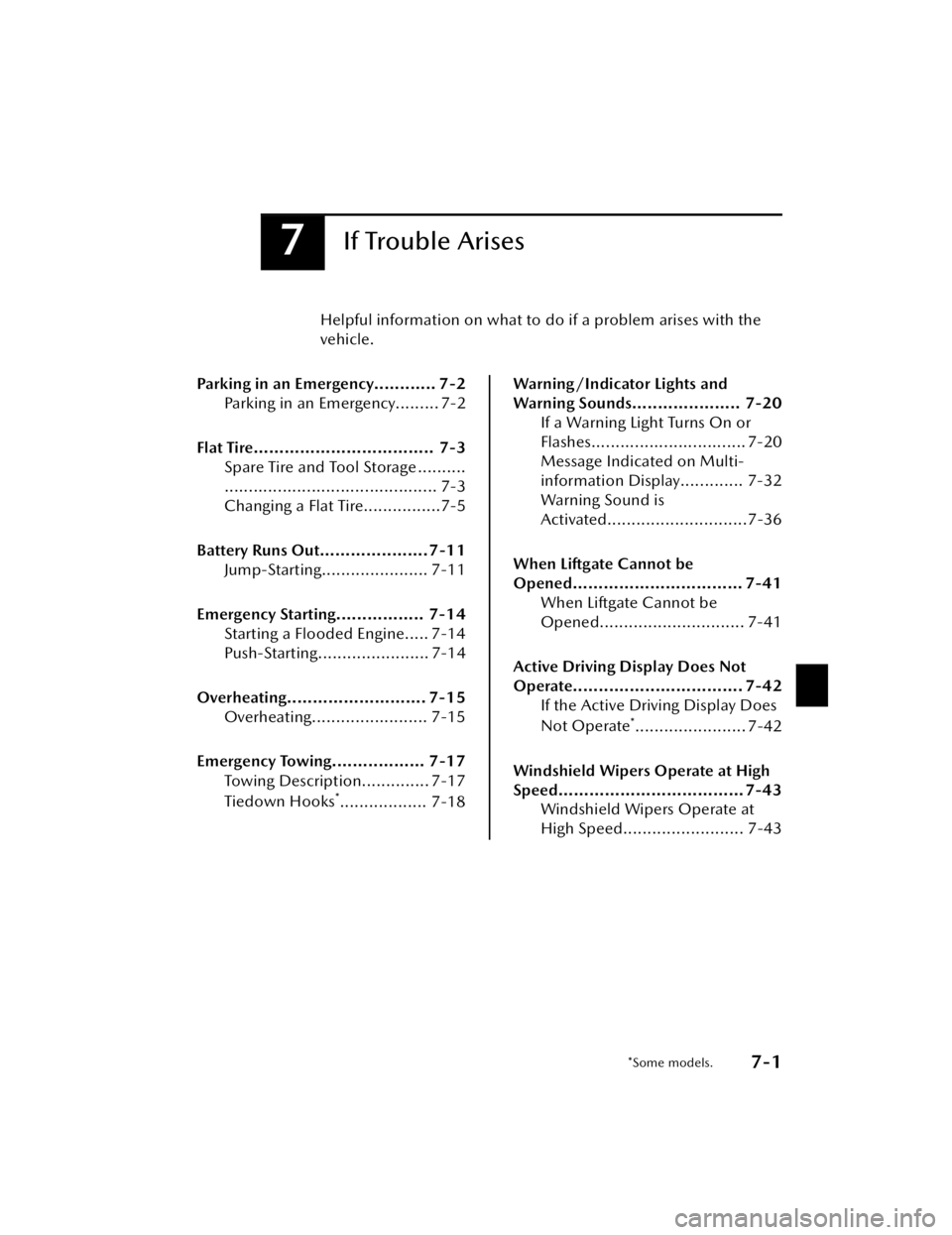
7If Trouble Arises
Helpful information on what to do if a problem arises with the
vehicle.
Parking in an Emergency............ 7-2 Parking in an Emergency......... 7-2
Flat Tire................................... 7-3 Spare Tire and Tool Storage ..........
............................................ 7-3
Changing a Flat Tire................7-5
Battery Runs Out..................... 7-11 Jump-Starting...................... 7-11
Emergency Starting................. 7-14 Starting a Flooded Engine..... 7-14
Push-Starting....................... 7-14
Overheating........................... 7-15 Overheating........................ 7-15
Emergency Towing.................. 7-17 Towing Description.............. 7-17
Tiedown Hooks
*.................. 7-18
Warning/Indicator Lights and
Warning Sounds..................... 7-20If a Warning Light Turns On or
Flashes................................ 7-20
Message Indicated on Multi-
information Display............. 7-32
Warning Sound is
Activated.............................7-36
When Liftgate Cannot be
Opened................................. 7-41 When Liftgate Cannot be
Opened.............................. 7-41
Active Driving Display Does Not
Operate................................. 7-42 If the Active Driving Display Does
Not Operate
*....................... 7-42
Windshield Wipers Operate at High
Speed.................................... 7-43 Windshield Wipers Operate at
High Speed......................... 7-43
*Some models.7-1
CX-50_8KB8-EA-22A_Edition2_new 2022-1-6 14:55:18
Page 491 of 583

Starting a Flooded Engine
▼Starting a Flooded Engine
If the engine fails to start, it may be
flooded
(excessive fuel in the engine).
Follow this procedure:
1. If the engine does not start within 5 seconds on the first try, wait 10
seconds and try again.
2. Make sure the parking brake is on.
3. Depress the accelerator all the way
and hold it there.
4. Depress the brake pedal, then press
the push button start. If the engine
starts, release the accelerator
immediately because the engine
will suddenly rev up.
5. If the engine fails to start, crank it
without depressing the accelerator.
If the engine still does not start using
the previous procedure, have your
vehicle inspected by an Authorized
Mazda Dealer.
Push-Starting
▼ Push-Starting
Do not push-start your Mazda.
WARNING
Never tow a vehicle to start it:
Towing a vehicle to start it is
dangerous. The vehicle being towed
could surge forward when its engine
starts, causing the 2 vehicles to collide.
The occupants could be injured.
NOTE
You cannot start a vehicle with an
automatic transmissi
on by pushing it.
If Trouble Arises
Emergency Starting
7-14
CX-50_8KB8-EA-22A_Edition2_new 2022-1-6 14:55:18
Page 494 of 583

To w i n g D e s c r i p t i o n
▼Towing Description
We recommend that towing be done
only by an Authorized Mazda Dealer
or a commercial tow-truck service.
Proper lifting and towing are necessary
to prevent damage to the vehicle.
Particularly when towing an AWD
vehicle, where all the wheels are
connected to the drive train, proper
transporting of the vehicle is absolutely
essential to avoid damaging the drive
system. Government and local laws
must be followed.
1. Wheel dollies
A towed FWD vehicle should have its
drive wheels (front wheels)
off the
ground. If excessive damage or other
conditions prevent this, use wheel
dollies.
When towing a FWD vehicle with the
rear wheels on the ground, release the
parking brake.
Refer to Electric Parking Brake (EPB) on
page 4-68.
A towed AWD vehicle must have all its
wheels off the ground.
WARNING
Always tow an AWD vehicle with all
four wheels off the ground:
Towing an AWD vehicle with either the
front or rear wheels on the ground is
dangerous as the drive train could be
damaged, or the vehicle could trail
away from the tow truck and cause an
accident. If the drive train has been
damaged, transport the vehicle on a
flatbed truck.
CAUTION
Do not tow the vehicle pointed
backward with driving wheels on the
ground. This may cause internal
damage to the transmission.
Do not tow with sling-type
equipment. This could damage your
vehicle. Use wheel-lift or
flatbed
equipment.
If Trouble Arises
Emergency Towing
7-17
CX-50_8KB8-EA-22A_Edition2_new 2022-1-6 14:55:18
Page 495 of 583

If the parking brake cannot be
released when towing the vehicle,
transport the vehicle with all front
and rear wheels raised off the ground
as shown in the figure. If the vehicle
is towed without raising the wheels
off the ground, the brake system
could be damaged.
1. Wheel dollies
Tiedown Hooks*
▼ Tiedown Hooks
CAUTION
Do not use the front and rear tiedown
eyelets for towing the vehicle.
They have been designed only for
securing the vehicle to a transport
vessel during shipping.
Using the eyelets for any other purpose
could result in the vehicle being
damaged.
1. Remove the tiedown eyelet and the
lug wrench from the luggage
compartment (page 7-3).
2. Wrap a flathead screwdriver or similar tool with a soft cloth to
prevent damage to a painted
bumper, and open the cap located
on the front or rear bumper.
Front
If Trouble Arises
Emergency Towing
7-18*Some models.
CX-50_8KB8-EA-22A_Edition2_new 2022-1-6 14:55:18
Page 496 of 583

Rear
CAUTION
Do not use excessive force as it may
damage the cap or scratch the
painted bumper surface.
NOTE
Remove the cap completely and
store it so as not to lose it.
3. Securely install the tiedown eyelet using the lug wrench.
Front
1. Lug wrench
2. Tiedown eyelet
Rear
1. Lug wrench
2. Tiedown eyelet
4. Hook the tying rope to the tiedown eyelet.
CAUTION
If the tiedown eyelet is not securely
tightened, it may loosen or
disengage from the bumper when
tying the vehicle. Make sure that
the tiedown eyelet is securely
tightened to the bumper.
If Trouble Arises
Emergency Towing
7-19
CX-50_8KB8-EA-22A_Edition2_new 2022-1-6 14:55:18
Page 512 of 583

Display*1*2*3ContentAction to be taken
SPORT Mode Canceled
Due to Speed/Cruise
Control Use This message is indicated when Maz-
da Radar Cruise Control with Stop &
Go function (MRCC with Stop & Go
function), and Traffic Jam Assist (TJA)
are turned on while the vehicle is be-
ing driven in SPORT mode. When Mazda Radar Cruise Control
with Stop & Go function (MRCC with
Stop & Go function), and Traffic Jam
Assist (TJA) are operating, the vehicle
cannot be driven in SPORT mode.
Mi-Drive Selection Tem-
porarily Unavailable This message is indicated when the
Mi-Drive switch operation is not ac-
cepted during ABS operation. Operate the Mi-Drive switch during
steady driving.
Mi-Drive Canceled This message is indicated when
Mi-Drive is stopped by an operation
other than by the driver. If this message is indicated even
though the Mi-Drive switch is operat-
ed again, have your vehicle inspected
by an Authorized Mazda Dealer.
TOWING Mode Can
Now Be Selected. This message is indicated when the
Mazda genuine trailer hitch is con-
nected.
Select TOWING mode if necessary.
*1 A pop-up is displayed when a warning occurs.*2 One screen displays four rows. If the entire message cannot be displayed on the screen, it switches to
another screen.
*3 The displayed content may differ from the actual vehicle.
If Trouble Arises
Warning/Indicator Lights and Warning Sounds
7-35
CX-50_8KB8-EA-22A_Edition2_new
2022-1-6 14:55:18