towing MAZDA MODEL CX-50 2023 User Guide
[x] Cancel search | Manufacturer: MAZDA, Model Year: 2023, Model line: MODEL CX-50, Model: MAZDA MODEL CX-50 2023Pages: 583, PDF Size: 85.63 MB
Page 150 of 583

Recreational Towing
▼Recreational Towing
An example of "recreational towing" is
towing your vehicle behind a
motorhome.
The transmission is not designed for
towing this vehicle on all 4 wheels.
When doing recreational towing refer
to "Towing Description" (page 7-17)
and "Tiedown Hooks" (page 7-18)
and carefully follow the instructions.
Before Driving
Towing
3-61
CX-50_8KB8-EA-22A_Edition2_new
2022-1-6 14:55:18
Page 167 of 583

WARNING
Do not rely completely on the vehicle
roll prevention function.
The vehicle roll prevention function
is a supplementary function which
operates for a maximum of 2
seconds after releasing the brake
pedal and accelerating the vehicle
from an engine idling stop condition.
Over reliance on the system may
result in an unexpected accident if
the vehicle were to suddenly
accelerate. Before starting to drive
the vehicle, always confirm the safety
of the surroundings and operate the
selector lever, brake pedal, and
accelerator pedal appropriately.
Note that the vehicle may move
suddenly depending on the vehicle's
load or if it is towing something.
Note that the vehicle may move
suddenly after the vehicle roll
prevention function is released while
the vehicle is under the following
conditions:
The selector lever is in the N
position.
If the selector lever is shifted to the
N position and the brake pedal is
released while the i-stop function
is operating, the brake force is
gradually released. To accelerate
the vehicle, release the brake pedal
after the engine restarts and shift
the selector lever to a position
other than the N position.
NOTE
When the vehicle is stopped on a
steep grade, the vehicle roll
prevention function does not
operate because engine idling is not
stopped.
The brake pedal response may
change, sound may occur from the
brakes, or the brake pedal could
vibrate from the operation of the
vehicle roll prevention function.
However, this does not indicate a
malfunction.
▼ i-stop Warning Light (Amber)/
i-stop Indicator Light (Green)
The i-stop system constantly monitors
the driver's operations, the vehicle's
interior and exterior environment, and
the operational status of the vehicle,
and uses the i-stop warning light
(amber) and i-stop indicator light
(green) to inform the driver of various
cautions and warnings.
NOTE
On vehicles equipped with the center
display, the i-stop operation status is
displayed in the fuel efficiency monitor
display.
Refer to the Fuel Efficiency Monitor
section in the Mazda Connect
Owner's Manual.
i-stop warning light (amber)
When the light is turned on
The light turns on when the ignition
is switched ON and turns off when
the engine is started.
If the i-stop warning light (amber)
remains on while the engine is
running , the battery performance
may have decreased. Have your
vehicle inspected by an Authorized
Mazda Dealer.
When Driving
Start/Stop Engine
4-16
CX-50_8KB8-EA-22A_Edition2_new
2022-1-6 14:55:18
Page 224 of 583

AUTOHOLD
▼AUTOHOLD
The AUTOHOLD function automatically holds the vehicle stopped, even if you take
your foot
off the brake pedal. This function can be best used while stopped in
traffic
or at a traffic light. The brakes are released when you start driving the vehicle.
WARNING
Do not rely completely on the AUTOHOLD function:
The AUTOHOLD function is only designed to assist the brake operation while the
vehicle is stopped. Neglecting to operate the brakes and relying only on the
AUTOHOLD system is dangerous and could result in an unexpected accident if the
vehicle were to suddenly move. Operate the brakes appropriately in accordance
with the road and surrounding conditions.
Note that the vehicle may move suddenly de
pending on the vehicle's load or if it is
towing something.
Do not release your foot from the brake pedal while the vehicle is stopped on a
steep grade:
Because there is a possibility of the vehicl e not being held in the stopped position by
the AUTOHOLD function, the vehicle may move unexpectedly and result in an
accident.
Do not use the AUTOHOLD function on slippery roads such as icy or
snow-covered roads, or unpaved roads:
Even if the vehicle is held in the stopped position by the AUTOHOLD function, the
vehicle may move unexpectedly and result in an accident. Operate the accelerator
pedal, brakes, or steering wheel appropriately as necessary.
Immediately depress the brake pedal in the following cases:
Because the AUTOHOLD function is canceled forcibly, the vehicle may move
unexpectedly and result in an accident.
“Depress Brake Pedal. Brake Hold Disabled” is displayed in the multi-information
display and the warning sound is activated at the same time.
Always apply the parking brake when parking the vehicle:
Not applying the parking brake when parking the vehicle is dangerous as the vehicle
may move unexpectedly and result in an accident. When parking the vehicle, shift
the selector lever to the P position and apply the parking brake.
When Driving
Brake
4-73
CX-50_8KB8-EA-22A_Edition2_new 2022-1-6 14:55:18
Page 228 of 583

Hill Launch Assist (HLA)
▼Hill Launch Assist (HLA)
The HLA functions to assist in
accelerating the vehicle from a stop on
slopes. When releasing the brake pedal
and depressing the accelerator pedal
to accelerate the vehicle from a stop
while on a slope, the function prevents
the vehicle from rolling. The HLA also
operates when reversing on a slope.
The braking force is maintained
automatically after releasing the brake
pedal on a steep slope.
The HLA operates when the vehicle is
tilted rearward with the selector lever
in a forward gear, and operates when
the vehicle is tilted forward with the
selector lever in the R position.
WARNING
Do not rely completely on
HLA:
HLA is an auxiliary device for
accelerating from a stop on a slope.
The system only operates for about 2
seconds and therefore, relying only on
the system, when accelerating from a
stop is dangerous because the vehicle
may move (roll) unexpectedly and
cause an accident.
The vehicle could roll depending on
the vehicle's load or if it is towing
something.
Always confirm the safety around the
vehicle before starting to drive the
vehicle.
NOTE
HLA does not operate on a gentle
slope. In addition, the gradient of
the slope on which the system will
operate changes depending on the
vehicle's load.
HLA does not operate if the parking
brake is applied, or if the vehicle has
not stopped completely.
While HLA is operating, the brake
pedal may feel stiff and vibrate,
however, this does not indicate a
malfunction.
HLA does not operate while the
TCS/DSC indicator light is
illuminated.
Refer to TCS/DSC Indication/
Indicator Light (Turns on) on page
7-25.
HLA does not turn off even if the TCS
OFF switch is pressed to turn off the
TCS.
When Driving
Brake
4-77
CX-50_8KB8-EA-22A_Edition2_new 2022-1-6 14:55:18
Page 234 of 583

NOTE
If the Mi-Drive cannot be switched to
sport mode, the select mode indicator
light flashes to notify the driver.Mazda intelligent Drive
Select (Mi-Drive) (AWD)
*
▼ Mazda intelligent Drive Select
(Mi-Drive)
Mi-drive is a system that switches the
drive modes depending on the driving
conditions, road conditions and
vehicle conditions.
The mode can be switched from
normal to sport, off-road or towing.
Sport mode
This mode enhances vehicle
responsiveness when the accelerator
pedal is depressed.
This provides additional quick
acceleration which may be needed to
safely make maneuvers such as lane
changes, merging onto freeways, or
passing other vehicles.
Off-road mode
This mode helps prevent drive-wheel
spinning during off-road driving and
improves driving performance.
Use this mode to drive the vehicle on
slippery roads such as muddy, sandy,
or deep-snowy roads.
Towing mode (SKYACTIV-G 2.5T)
This mode suppresses the reduction of
driving performance due to increased
weight during trailer towing and
promotes vehicle stability.
Use this mode when towing a trailer.
Warnings and cautions when using
Mi-Drive
WARNING
Do not rely completely on the
Mi-Drive system.
When Driving
Mazda intelligent Drive Select (Mi-Drive)
*Some models.4-83
CX-50_8KB8-EA-22A_Edition2_new 2022-1-6 14:55:18
Page 236 of 583

When the drive mode is set, the
display in the instrument cluster
changes.
Refer to Mazda intelligent Drive
Select (Mi-Drive) Display on page
4-20.
NOTE
Depending on the driving conditions
when sport mode is selected, the
vehicle may perform shift-down or
slightly accelerate.
When the sport mode is selected,
driving at higher engine speeds
increases and it may increase fuel
consumption. Mazda recommends
that you cancel the sport mode on
normal driving.
Towing mode can be selected only
when a trailer is connected.
The driving mode in which the
display in the instrument cluster is
grayed out cannot be selected.
Towing mode can be selected only
when electrically connected to the
trailer using a Mazda genuine trailer
hitch. In addition, it may take some
time until the connection is detected
and towing mode is displayed.
When towing mode is selectable,
sport mode cannot be selected.
When the ignition is switched OFF,
the mode returns to normal mode.
However, towing mode before
switching the ignition OFF is
maintained only when the trailer is
connected in towing mode.
When Driving
Mazda intelligent Drive Select (Mi-Drive)
4-85
CX-50_8KB8-EA-22A_Edition2_new2022-1-6 14:55:18
Page 238 of 583
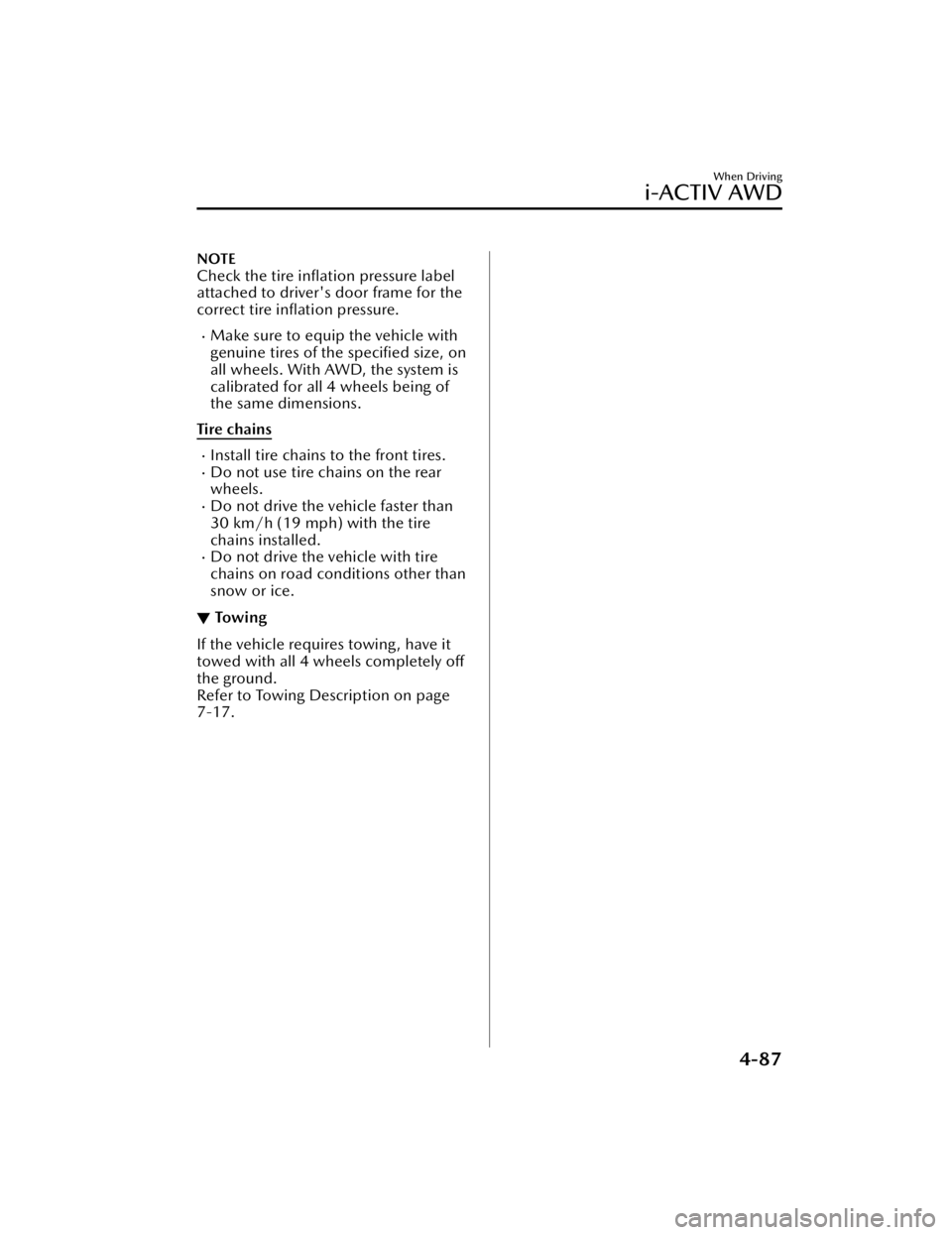
NOTE
Check the tire inflation pressure label
attached to driver's door frame for the
correct tire inflation pressure.
Make sure to equip the vehicle with
genuine tires of the specified size, on
all wheels. With AWD, the system is
calibrated for all 4 wheels being of
the same dimensions.
Tire chains
Install tire chains to the front tires.Do not use tire chains on the rear
wheels.
Do not drive the vehicle faster than
30 km/h (19 mph) with the tire
chains installed.
Do not drive the vehicle with tire
chains on road conditions other than
snow or ice.
▼ To w i n g
If the vehicle requires towing, have it
towed with all 4 wheels completely off
the ground.
Refer to Towing Description on page
7-17.
When Driving
i-ACTIV AWD
4-87
CX-50_8KB8-EA-22A_Edition2_new
2022-1-6 14:55:18
Page 268 of 583

Mazda Radar Cruise
Control with Stop & Go function (MRCC with
Stop & Go function)
*
▼ Mazda Radar Cruise Control with
Stop & Go function (MRCC with
Stop & Go function)
The MRCC with Stop & Go function is
a system designed to enable
constant-speed driving at a set speed
and headway control to maintain a
constant distance with a vehicle ahead
according to your vehicle speed. The
system automatically accelerates,
decelerates, and stops your vehicle
without you having to depress the
accelerator or brake pedal.
Also refer to the following information
before using the MRCC with Stop &
Go function.
Refer to Forward Sensing Camera
(FSC) on page 4-189.
Refer to Front Radar Sensor on page
4-193.
WARNING
Do not rely completely on the MRCC
with Stop & Go function and always
drive carefully:
The MRCC with Stop & Go function
may not be able to detect a vehicle
ahead depending on the type of
vehicle and its conditions, the weather
conditions, and the road conditions.
Additionally, the system might be
unable to decelerate sufficiently if the
vehicle ahead applies the brakes
suddenly or another vehicle cuts into
your lane, which could result in an
accident.
Always check the surrounding
conditions and depress the brake
pedal or accelerator pedal while
keeping a safe distance from a vehicle
ahead or a vehicle following behind
you.
Do not use the system under the
following conditions. Otherwise, it
may result in an accident:
The vehicle is driven on roads other
than highways.
The vehicle is driven on roads with
sharp curves or with heavy traffic
where sufficient distances between
vehicles cannot be kept.
The vehicle is driven on roads where
acceleration and deceleration are
frequently repeated.
The vehicle is exiting the main lane
on an expressway to enter an
interchange, a rest area, or a parking
area.
The vehicle is driven on slippery
roads such as icy roads,
snow-covered roads, and unpaved
roads.
The vehicle is driven on a long
downslope.
The vehicle is driven on a steep
slope.
A two-wheeled vehicle such as a
motorcycle or bicycle is traveling
ahead.
The vehicle is being towed or towing
another vehicle.
Proximity warnings activate
frequently.
Switch the MRCC with Stop & Go
function off when it is not being used.
Leaving the MRCC with Stop & Go
function on when it is not in use is
dangerous as it could operate
unexpectedly, resulting in an accident.
When Driving
i-ACTIVSENSE
*Some models.4-117
CX-50_8KB8-EA-22A_Edition2_new 2022-1-6 14:55:18
Page 293 of 583
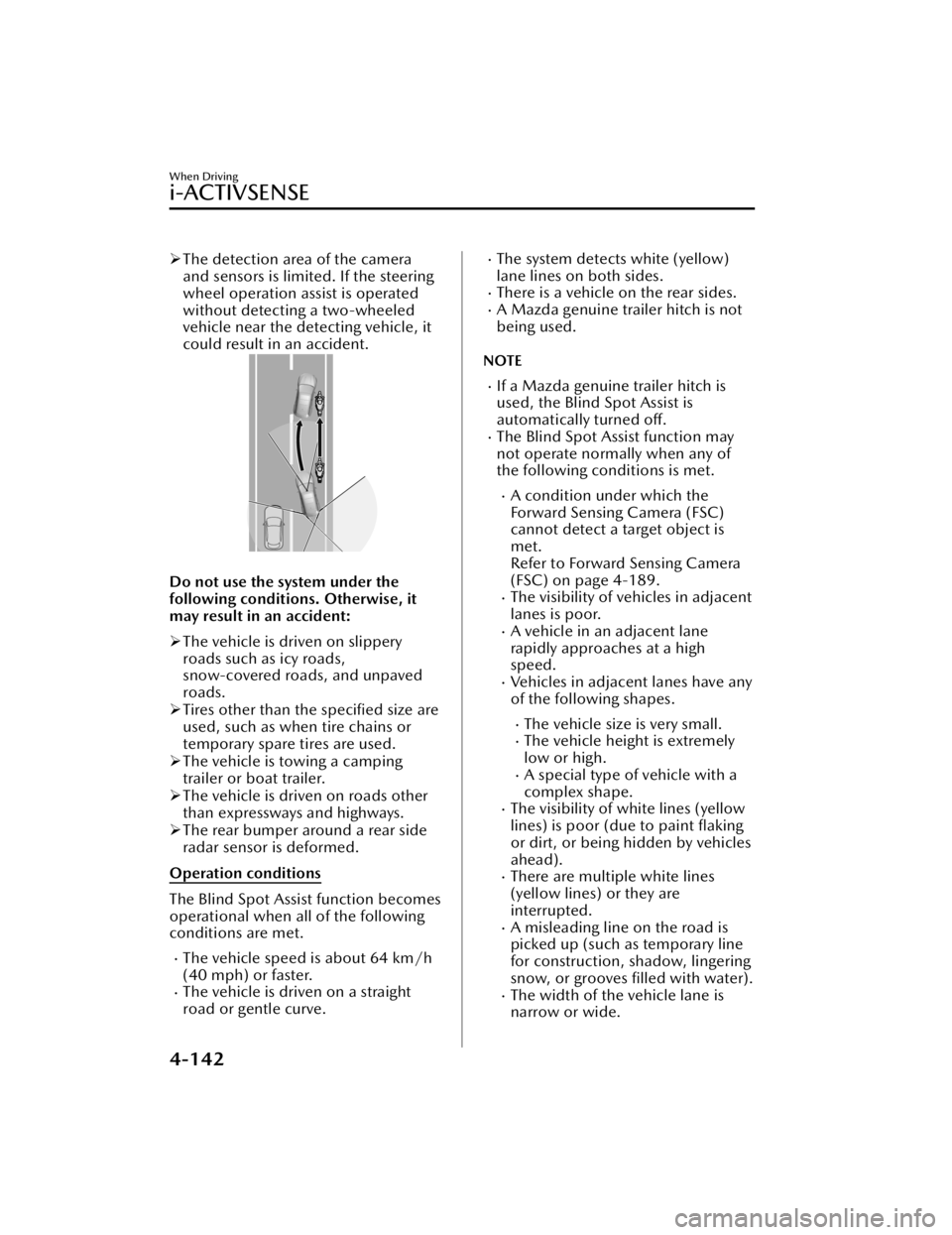
The detection area of the camera
and sensors is limited. If the steering
wheel operation assist is operated
without detecting a two-wheeled
vehicle near the detecting vehicle, it
could result in an accident.
Do not use the system under the
following conditions. Otherwise, it
may result in an accident:
The vehicle is driven on slippery
roads such as icy roads,
snow-covered roads, and unpaved
roads.
Tires other than the specified size are
used, such as when tire chains or
temporary spare tires are used.
The vehicle is towing a camping
trailer or boat trailer.
The vehicle is driven on roads other
than expressways and highways.
The rear bumper around a rear side
radar sensor is deformed.
Operation conditions
The Blind Spot Assist function becomes
operational when all of the following
conditions are met.
The vehicle speed is about 64 km/h
(40 mph) or faster.
The vehicle is driven on a straight
road or gentle curve.
The system detects white (yellow)
lane lines on both sides.
There is a vehicle on the rear sides.A Mazda genuine trailer hitch is not
being used.
NOTE
If a Mazda genuine trailer hitch is
used, the Blind Spot Assist is
automatically turned off.
The Blind Spot Assist function may
not operate normally when any of
the following conditions is met.
A condition under which the
Forward Sensing Camera (FSC)
cannot detect a target object is
met.
Refer to Forward Sensing Camera
(FSC) on page 4-189.
The visibility of vehicles in adjacent
lanes is poor.
A vehicle in an adjacent lane
rapidly approaches at a high
speed.
Vehicles in adjacent lanes have any
of the following shapes.
The vehicle size is very small.The vehicle height is extremely
low or high.
A special type of vehicle with a
complex shape.
The visibility of white lines (yellow
lines) is poor (due to paint flaking
or dirt, or being hidden by vehicles
ahead).
There are multiple white lines
(yellow lines) or they are
interrupted.
A misleading line on the road is
picked up (such as temporary line
for construction, shadow, lingering
snow, or grooves filled with water).
The width of the vehicle lane is
narrow or wide.
When Driving
i-ACTIVSENSE
4-142
CX-50_8KB8-EA-22A_Edition2_new 2022-1-6 14:55:18
Page 296 of 583
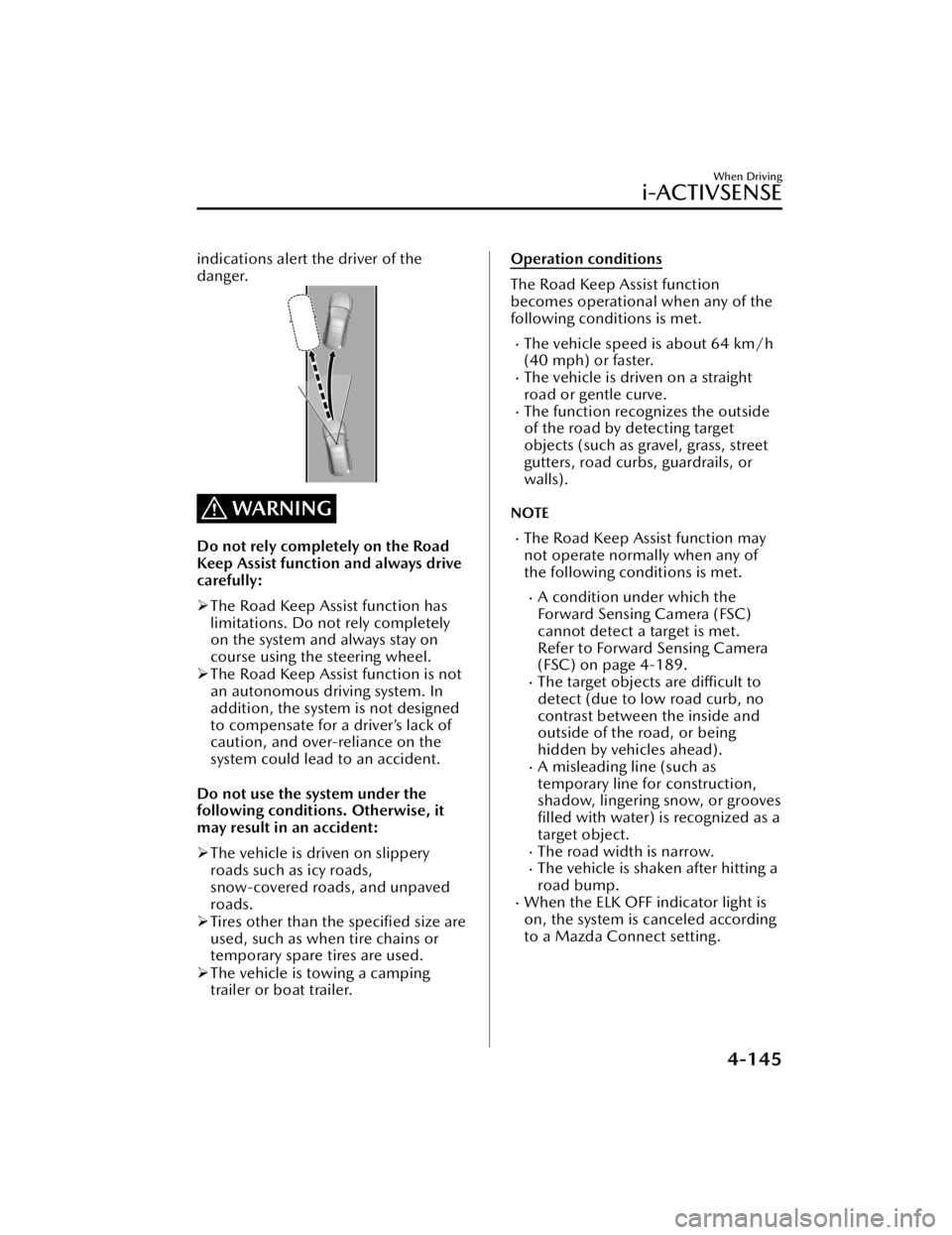
indications alert the driver of the
danger.
WARNING
Do not rely completely on the Road
Keep Assist function and always drive
carefully:
The Road Keep Assist function has
limitations. Do not rely completely
on the system and always stay on
course using the steering wheel.
The Road Keep Assist function is not
an autonomous driving system. In
addition, the system is not designed
to compensate for a driver’s lack of
caution, and over-reliance on the
system could lead to an accident.
Do not use the system under the
following conditions. Otherwise, it
may result in an accident:
The vehicle is driven on slippery
roads such as icy roads,
snow-covered roads, and unpaved
roads.
Tires other than the specified size are
used, such as when tire chains or
temporary spare tires are used.
The vehicle is towing a camping
trailer or boat trailer.
Operation conditions
The Road Keep Assist function
becomes operational when any of the
following conditions is met.
The vehicle speed is about 64 km/h
(40 mph) or faster.
The vehicle is driven on a straight
road or gentle curve.
The function recognizes the outside
of the road by detecting target
objects (such as gravel, grass, street
gutters, road curbs, guardrails, or
walls).
NOTE
The Road Keep Assist function may
not operate normally when any of
the following conditions is met.
A condition under which the
Forward Sensing Camera (FSC)
cannot detect a target is met.
Refer to Forward Sensing Camera
(FSC) on page 4-189.
The target objects are
difficult to
detect (due to low road curb, no
contrast between the inside and
outside of the road, or being
hidden by vehicles ahead).
A misleading line (such as
temporary line for construction,
shadow, lingering snow, or grooves filled with water) is recognized as a
target object.
The road width is narrow.The vehicle is shaken after hitting a
road bump.
When the ELK OFF indicator light is
on, the system is canceled according
to a Mazda Connect setting.
When Driving
i-ACTIVSENSE
4-145
CX-50_8KB8-EA-22A_Edition2_new 2022-1-6 14:55:18