AUX MAZDA MODEL CX-50 2023 Owners Manual
[x] Cancel search | Manufacturer: MAZDA, Model Year: 2023, Model line: MODEL CX-50, Model: MAZDA MODEL CX-50 2023Pages: 583, PDF Size: 85.63 MB
Page 92 of 583

1. Transmitter (page 3-5)
Auxiliary key
There is a removable auxiliary key
inside the transmitter.
Removing the auxiliary key
1. Remove the lower cover whilesliding the knob in the direction of
the arrow.
2. Remove the auxiliary key.
Installing the auxiliary key
1. Install the auxiliary key as the
illustration.
2. Insert the tabs of the lower coverinto the slots of the transmitter and
install the lower cover.
Key code number plate
A code number is stamped on the
plate attached to the key set; detach
this plate and store it in a safe place
(not in the vehicle) for use if you need
to make a replacement key (auxiliary
key).
Also write down the code number and
keep it in a separate safe and
convenient place, but not in the
vehicle.
If your key (auxiliary key) is lost, consult
an Authorized Mazda Dealer and have
your code number ready.
1. Key code number plate
Before Driving
Keys
3-3
CX-50_8KB8-EA-22A_Edition2_new 2022-1-6 14:55:18
Page 101 of 583
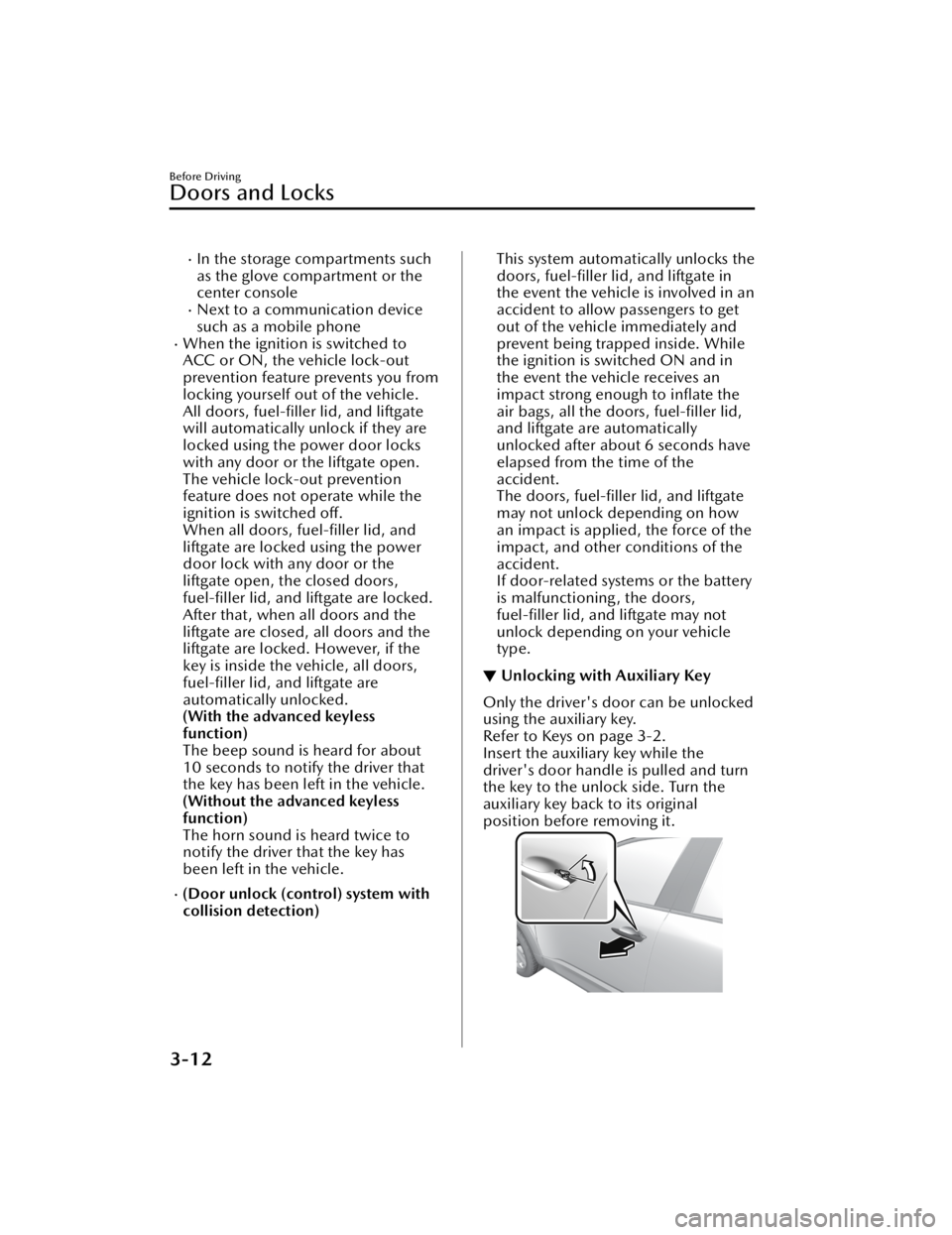
In the storage compartments such
as the glove compartment or the
center console
Next to a communication device
such as a mobile phone
When the ignition is switched to
ACC or ON, the vehicle lock-out
prevention feature prevents you from
locking yourself out of the vehicle.
All doors, fuel-filler lid, and liftgate
will automatically unlock if they are
locked using the power door locks
with any door or the liftgate open.
The vehicle lock-out prevention
feature does not operate while the
ignition is switched off.
When all doors, fuel-filler lid, and
liftgate are locked using the power
door lock with any door or the
liftgate open, the closed doors,fuel-filler lid, and liftgate are locked.
After that, when all doors and the
liftgate are closed, all doors and the
liftgate are locked. However, if the
key is inside the vehicle, all doors, fuel-filler lid, and liftgate are
automatically unlocked.
(With the advanced keyless
function)
The beep sound is heard for about
10 seconds to notify the driver that
the key has been left in the vehicle.
(Without the advanced keyless
function)
The horn sound is heard twice to
notify the driver that the key has
been left in the vehicle.
(Door unlock (control) system with
collision detection)
This system automatically unlocks the
doors, fuel-filler lid, and liftgate in
the event the vehicle is involved in an
accident to allow passengers to get
out of the vehicle immediately and
prevent being trapped inside. While
the ignition is switched ON and in
the event the vehicle receives an
impact strong enough to inflate the
air bags, all the doors, fuel-filler lid,
and liftgate are automatically
unlocked after about 6 seconds have
elapsed from the time of the
accident.
The doors, fuel-filler lid, and liftgate
may not unlock depending on how
an impact is applied, the force of the
impact, and other conditions of the
accident.
If door-related systems or the battery
is malfunctioning, the doors, fuel-filler lid, and liftgate may not
unlock depending on your vehicle
type.
▼ Unlocking with Auxiliary Key
Only the driver's door can be unlocked
using the auxiliary key.
Refer to Keys on page 3-2.
Insert the auxiliary key while the
driver's door handle is pulled and turn
the key to the unlock side. Turn the
auxiliary key back to its original
position before removing it.
Before Driving
Doors and Locks
3-12
CX-50_8KB8-EA-22A_Edition2_new
2022-1-6 14:55:18
Page 102 of 583

NOTE
If you attempt to open the driver’s
door using an unauthorized auxiliary
key, the key cylinder will spin around
but the door will not unlock.
▼Locking , Unlocking with Touch
Sensor, Door Handle (With the
advanced keyless function)
By touching the sensing area of the
touch sensor, various locking/
unlocking operations can be done
without taking the key out of a bag or
pocket.
There are two types of touch sensors
used for locking and unlocking, and
each sensor is built into the outer door
handle on the driver and front
passenger's doors.
1. Sensing area of door lock touch
sensor (Depression on outer side of
door handle)
2. Sensing area of door release touch sensor (Inner side of door handle)
NOTE
When locking/unlocking with the
transmitter carried, securely touch
the sensing area of the touch sensor
as follows.
Locking
Unlocking
The system may not operate normally
under the following conditions.
You touch the sensing area of the
door lock touch sensor and the
sensing area of the door release
touch sensor at the same time.
You touch the sensing area of the
touch sensor whil e wearing gloves.
Foreign matter such as snow or dirt
is stuck on the sensing area of the
touch sensor.
You pull the door handle just after
touching the sensing area of the
touch sensor.
The system may operate if the outer
side door handle of a front door is
splashed with water by a car wash or
rain while the transmitter is in the
operation range.
If the system does not operate even
though you touch the sensing area of
the touch sensor correctly, release
the touch sensor once, and then
touch the sensing area of the touch
sensor again after waiting about 3
seconds.
Before Driving
Doors and Locks
3-13
CX-50_8KB8-EA-22A_Edition2_new 2022-1-6 14:55:18
Page 108 of 583

For child safety, switch the child safety
lock on both rear doors to the lock
side.
When opening a rear door with the
child safety lock switched to the lock
side, pull the outer door handle with
the lock knob inside the vehicle
switched to the unlock side.
1. Auxiliary key (page 3-2)
2. Unlock
3. Lock
Liftgate
▼Liftgate
WARNING
Never allow a person to ride in the
luggage compartment:
Allowing a person to ride in the
luggage compartment is dangerous.
The person in the luggage
compartment could be seriously
injured or killed during sudden braking
or a collision.
Do not drive with the liftgate open:
Exhaust gas in the cabin of a vehicle is
dangerous. An open liftgate in a
moving vehicle will cause exhaust gas
to be drawn into the cabin. This gas
contains CO (carbon monoxide),
which is colorless, odorless, and highly
poisonous, and it can cause loss of
consciousness and death. Moreover,
an open liftgate could cause occupants
to fall out in an accident.
Do not stack or leave loaded luggage
unsecured in the luggage
compartment:
Otherwise, the luggage may move or
collapse, resulting in injury or an
accident. In addition, do not load
luggage higher than the seatbacks. It
may affect the side or rear field of view.
Additionally, if the air bags deploy, the
cargo may scatter which could result in
serious injury or death.
Before Driving
Doors and Locks
3-19
CX-50_8KB8-EA-22A_Edition2_new
2022-1-6 14:55:18
Page 133 of 583
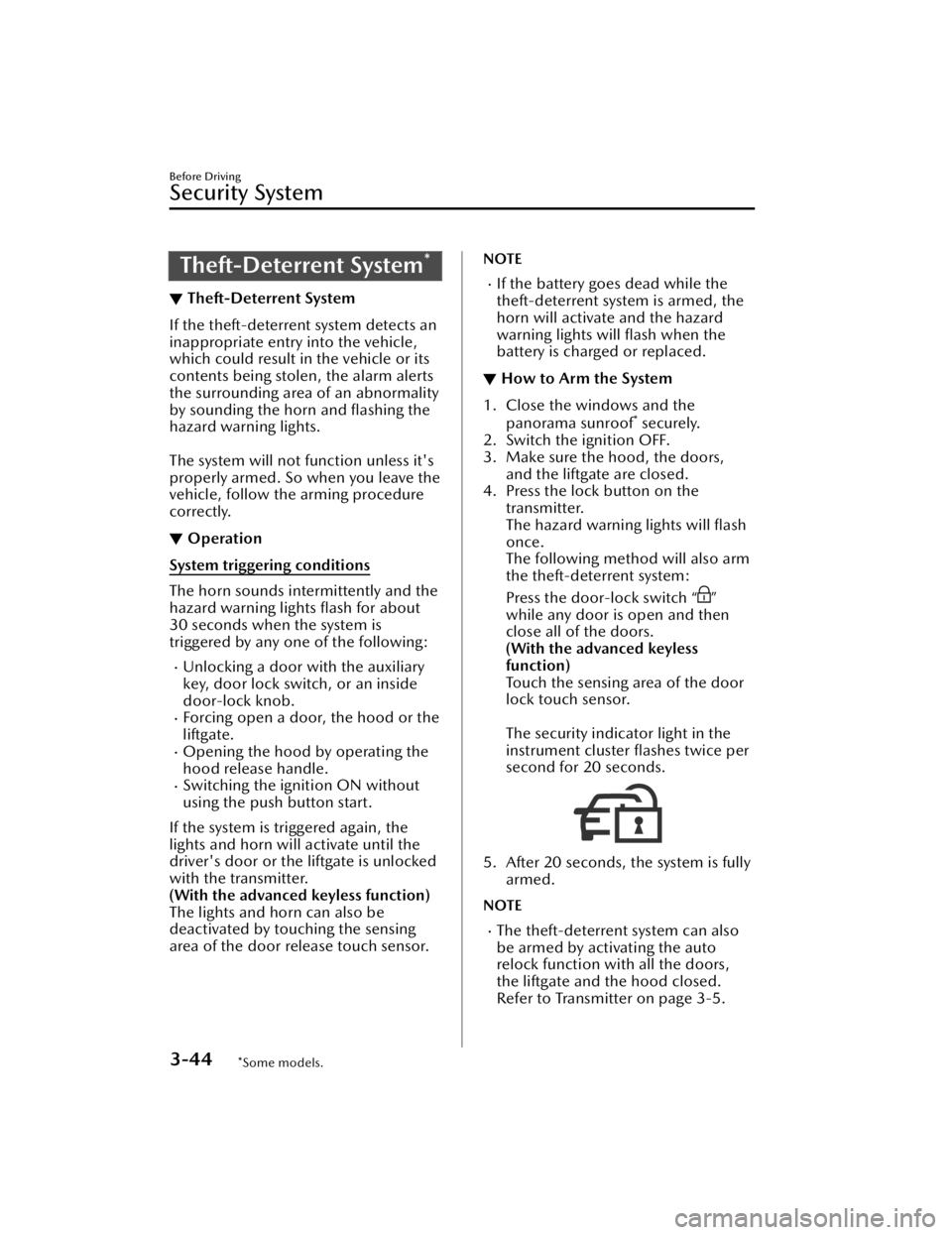
Theft-Deterrent System*
▼Theft-Deterrent System
If the theft-deterrent system detects an
inappropriate entry into the vehicle,
which could result in the vehicle or its
contents being stolen, the alarm alerts
the surrounding area of an abnormality
by sounding the horn and flashing the
hazard warning lights.
The system will not function unless it's
properly armed. So when you leave the
vehicle, follow the arming procedure
correctly.
▼Operation
System triggering conditions
The horn sounds intermittently and the
hazard warning lights flash for about
30 seconds when the system is
triggered by any one of the following:
Unlocking a door with the auxiliary
key, door lock switch, or an inside
door-lock knob.
Forcing open a door, the hood or the
liftgate.
Opening the hood by operating the
hood release handle.
Switching the ignition ON without
using the push button start.
If the system is triggered again, the
lights and horn will activate until the
driver's door or the liftgate is unlocked
with the transmitter.
(With the advanced keyless function)
The lights and horn can also be
deactivated by touching the sensing
area of the door release touch sensor.
NOTE
If the battery goes dead while the
theft-deterrent system is armed, the
horn will activate and the hazard
warning lights will flash when the
battery is charged or replaced.
▼ How to Arm the System
1. Close the windows and the
panorama sunroof* securely.
2. Switch the ignition OFF.
3. Make sure the hood, the doors, and the liftgate are closed.
4. Press the lock button on the transmitter.
The hazard warning lights will flash
once.
The following method will also arm
the theft-deterrent system:
Press the door-lock switch “
”
while any door is open and then
close all of the doors.
(With the advanced keyless
function)
Touch the sensing area of the door
lock touch sensor.
The security indicator light in the
instrument cluster flashes twice per
second for 20 seconds.
5. After 20 seconds, the system is fully armed.
NOTE
The theft-deterrent system can also
be armed by activating the auto
relock function with all the doors,
the liftgate and the hood closed.
Refer to Transmitter on page 3-5.
Before Driving
Security System
3-44*Some models.
CX-50_8KB8-EA-22A_Edition2_new 2022-1-6 14:55:18
Page 228 of 583

Hill Launch Assist (HLA)
▼Hill Launch Assist (HLA)
The HLA functions to assist in
accelerating the vehicle from a stop on
slopes. When releasing the brake pedal
and depressing the accelerator pedal
to accelerate the vehicle from a stop
while on a slope, the function prevents
the vehicle from rolling. The HLA also
operates when reversing on a slope.
The braking force is maintained
automatically after releasing the brake
pedal on a steep slope.
The HLA operates when the vehicle is
tilted rearward with the selector lever
in a forward gear, and operates when
the vehicle is tilted forward with the
selector lever in the R position.
WARNING
Do not rely completely on
HLA:
HLA is an auxiliary device for
accelerating from a stop on a slope.
The system only operates for about 2
seconds and therefore, relying only on
the system, when accelerating from a
stop is dangerous because the vehicle
may move (roll) unexpectedly and
cause an accident.
The vehicle could roll depending on
the vehicle's load or if it is towing
something.
Always confirm the safety around the
vehicle before starting to drive the
vehicle.
NOTE
HLA does not operate on a gentle
slope. In addition, the gradient of
the slope on which the system will
operate changes depending on the
vehicle's load.
HLA does not operate if the parking
brake is applied, or if the vehicle has
not stopped completely.
While HLA is operating, the brake
pedal may feel stiff and vibrate,
however, this does not indicate a
malfunction.
HLA does not operate while the
TCS/DSC indicator light is
illuminated.
Refer to TCS/DSC Indication/
Indicator Light (Turns on) on page
7-25.
HLA does not turn off even if the TCS
OFF switch is pressed to turn off the
TCS.
When Driving
Brake
4-77
CX-50_8KB8-EA-22A_Edition2_new 2022-1-6 14:55:18
Page 255 of 583

Traffic Sign Recognition System (TSR)*
▼Tra ffi c
Sign Recognition System (TSR)
The TSR helps prevent the driver from overlooking traffic signs, and provides support
for safer driving by displaying traffic sign
s on the active driving display/instrument
cluster which are recognized by the Forward Sensing Camera (FSC) or recorded in
the navigation system while the vehicle is driven.
The TSR displays the speed limit (including auxiliary signs), do not enter, and traffic
stop signs.
If the vehicle speed exceeds the speed limi t sign indicated in the active driving
display/instrument cluster while the vehicle is driven, the system notifies the driver
using the indication in the active drivin g display/instrument cluster and a warning
sound.
Speed limit and do not enter signs
1. Sign recognized
2. Sign displayed
3. Active driving display indication
When Driving
i-ACTIVSENSE
4-104*Some models.
CX-50_8KB8-EA-22A_Edition2_new 2022-1-6 14:55:18
Page 308 of 583
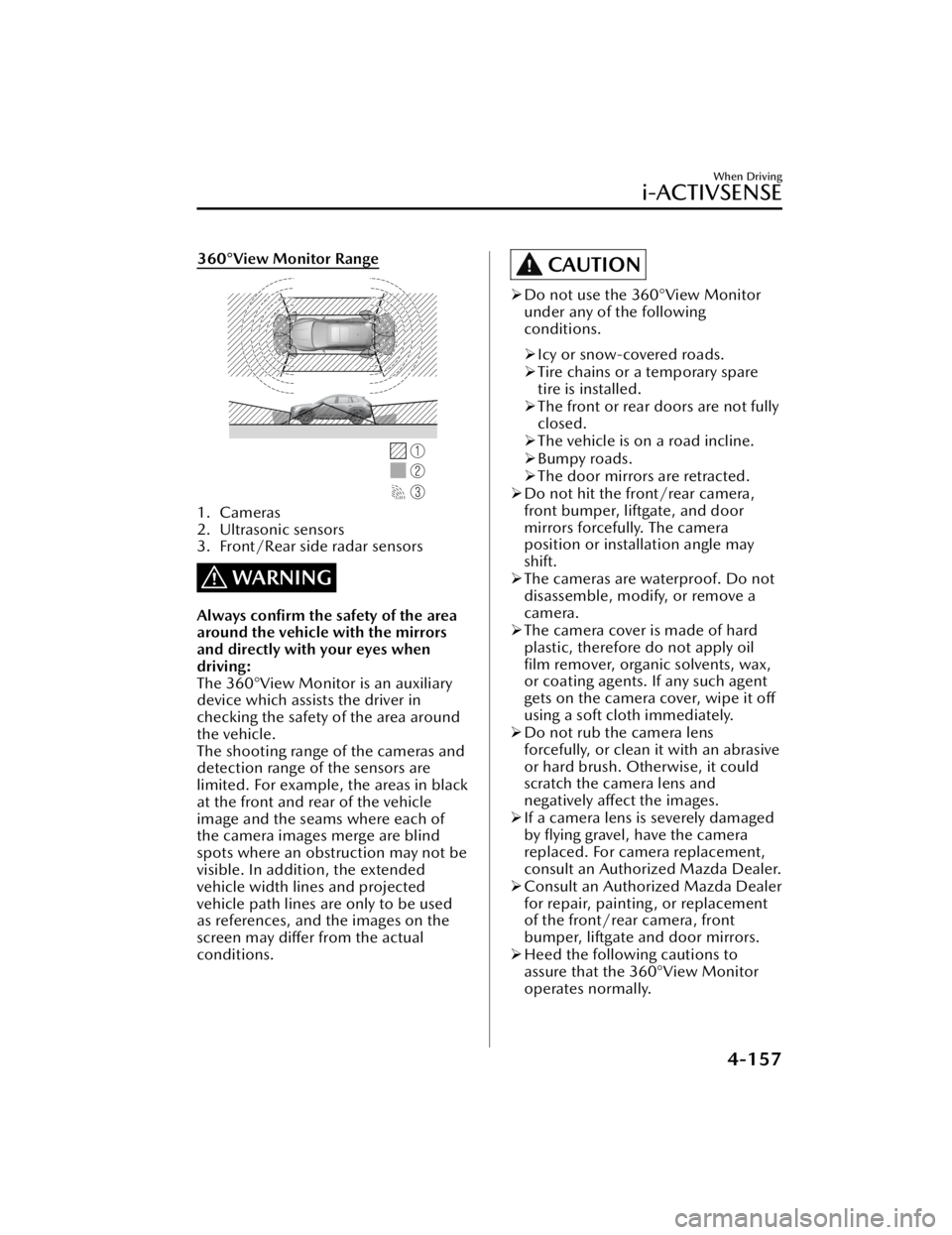
360°View Monitor Range
1. Cameras
2. Ultrasonic sensors
3. Front/Rear side radar sensors
WARNING
Always confirm the safety of the area
around the vehicle with the mirrors
and directly with your eyes when
driving:
The 360°View Monitor is an auxiliary
device which assists the driver in
checking the safety of the area around
the vehicle.
The shooting range of the cameras and
detection range of the sensors are
limited. For example, the areas in black
at the front and rear of the vehicle
image and the seams where each of
the camera images merge are blind
spots where an obstruction may not be
visible. In addition, the extended
vehicle width lines and projected
vehicle path lines are only to be used
as references, and the images on the
screen may differ from the actual
conditions.
CAUTION
Do not use the 360°View Monitor
under any of the following
conditions.
Icy or snow-covered roads.
Tire chains or a temporary spare
tire is installed.
The front or rear doors are not fully
closed.
The vehicle is on a road incline.
Bumpy roads.
The door mirrors are retracted.
Do not hit the front/rear camera,
front bumper, liftgate, and door
mirrors forcefully. The camera
position or installation angle may
shift.
The cameras are waterproof. Do not
disassemble, modify, or remove a
camera.
The camera cover is made of hard
plastic, therefore do not apply oil
film remover, orga nic solvents, wax,
or coating agents. If any such agent
gets on the camera cover, wipe it off
using a soft cloth immediately.
Do not rub the camera lens
forcefully, or clean it with an abrasive
or hard brush. Otherwise, it could
scratch the camera lens and
negatively affect the images.
If a camera lens is severely damaged
by flying gravel, have the camera
replaced. For camera replacement,
consult an Authorized Mazda Dealer.
Consult an Authorized Mazda Dealer
for repair, painting , or replacement
of the front/rear camera, front
bumper, liftgate and door mirrors.
Heed the following cautions to
assure that the 360°View Monitor
operates normally.
When Driving
i-ACTIVSENSE
4-157
CX-50_8KB8-EA-22A_Edition2_new 2022-1-6 14:55:18