Set switch MAZDA MODEL CX-7 2007 Owners Manual (in English)
[x] Cancel search | Manufacturer: MAZDA, Model Year: 2007, Model line: MODEL CX-7, Model: MAZDA MODEL CX-7 2007Pages: 406, PDF Size: 6.11 MB
Page 86 of 406
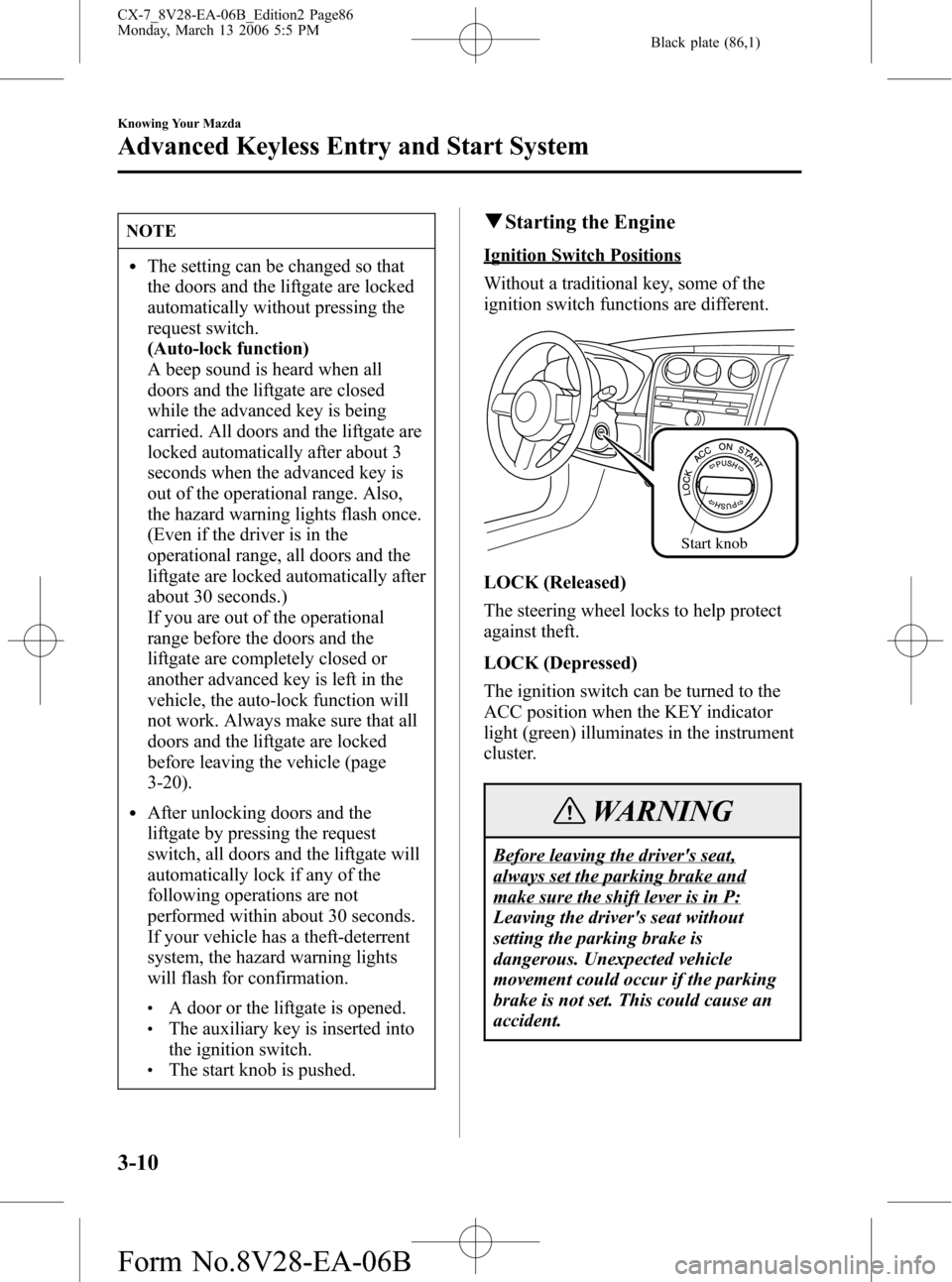
Black plate (86,1)
NOTE
lThe setting can be changed so that
the doors and the liftgate are locked
automatically without pressing the
request switch.
(Auto-lock function)
A beep sound is heard when all
doors and the liftgate are closed
while the advanced key is being
carried. All doors and the liftgate are
locked automatically after about 3
seconds when the advanced key is
out of the operational range. Also,
the hazard warning lights flash once.
(Even if the driver is in the
operational range, all doors and the
liftgate are locked automatically after
about 30 seconds.)
If you are out of the operational
range before the doors and the
liftgate are completely closed or
another advanced key is left in the
vehicle, the auto-lock function will
not work. Always make sure that all
doors and the liftgate are locked
before leaving the vehicle (page
3-20).
lAfter unlocking doors and the
liftgate by pressing the request
switch, all doors and the liftgate will
automatically lock if any of the
following operations are not
performed within about 30 seconds.
If your vehicle has a theft-deterrent
system, the hazard warning lights
will flash for confirmation.
lA door or the liftgate is opened.lThe auxiliary key is inserted into
the ignition switch.
lThe start knob is pushed.
qStarting the Engine
Ignition Switch Positions
Without a traditional key, some of the
ignition switch functions are different.
Start knob
LOCK (Released)
The steering wheel locks to help protect
against theft.
LOCK (Depressed)
The ignition switch can be turned to the
ACC position when the KEY indicator
light (green) illuminates in the instrument
cluster.
WARNING
Before leaving the driver's seat,
always set the parking brake and
make sure the shift lever is in P:
Leaving the driver's seat without
setting the parking brake is
dangerous. Unexpected vehicle
movement could occur if the parking
brake is not set. This could cause an
accident.
3-10
Knowing Your Mazda
Advanced Keyless Entry and Start System
CX-7_8V28-EA-06B_Edition2 Page86
Monday, March 13 2006 5:5 PM
Form No.8V28-EA-06B
Page 94 of 406

Black plate (94,1)
qAdvanced Key Removed from
Vehicle Warning Beep
Under the following conditions, a beep
will be heard 6 times and the KEY
warning light (red) will flash continuously
when the start knob has not been returned
to the LOCK position to notify the driver
that the advanced key has been removed.
The KEY warning light (red) will stop
flashing when the advanced key is back
inside the vehicle:
lThe start knob has not been returned to
the LOCK position, the driver's door is
open, and the advanced key is removed
from the vehicle.
However the beep will be heard
continuously when the start knob is in
the ACC position and the door is open
due to the activation of the warning
beep indicating that the start knob is
not in the LOCK position.
lThe start knob has not been returned to
the LOCK position and all the doors
are closed after removing the advanced
key from the vehicle.
NOTE
Because the advanced key utilizes low-
intensity radio waves, the Advanced
Key Removed From Vehicle Warning
may activate if the advanced key is
carried together with a metal object or it
is placed in a poor signal reception area.
qRequest Switch Inoperable
Warning Beep
Under the following conditions, if the
request switch for a front door or the
liftgate is pressed while the advanced key
is being carried, a beep will be heard 6
times to indicate that the front doors and
the liftgate cannot be locked.
lA door is open (door ajar included).
lThe start knob has not been returned to
the LOCK position.
lThe auxiliary key is inserted into the
ignition switch.
qAdvanced Key Battery Dead
Warning
When the start knob is returned to the
ACC or LOCK position from the ON
position, the KEY indicator light (green)
flashes for approximately 30 seconds
indicating that the remaining battery
power is low. Replace with a new battery
before the advanced key becomes
unusable.
Refer to Advanced Key Maintenance
(page 3-5).
NOTE
The advanced key can be set so that the
KEY indicator light (green) does not
flash even if the battery power is low.
Refer to Setting Change (page 3-20).
3-18
Knowing Your Mazda
Advanced Keyless Entry and Start System
CX-7_8V28-EA-06B_Edition2 Page94
Monday, March 13 2006 5:5 PM
Form No.8V28-EA-06B
Page 100 of 406

Black plate (100,1)
NOTE
lThe keyless entry system is designed
to operate up to about 2.5 m (8 ft)
from the center of the vehicle, but
this may vary due to local
conditions.
lThe system doesn't operate when the
key is in the ignition switch.
lDoors and the liftgate cannot be
locked by pressing the lock button
while any other door or the liftgate is
open. Also, the hazard warning lights
will not flash.
lIf the transmitter does not operate
when pressing a button or the
operation range becomes too small,
the battery may be dead. To install a
new battery, refer to Maintenance
(page 3-26).
lAdditional transmitters can be
obtained at an Authorized Mazda
Dealer. Up to 3 transmitters can be
used with the keyless entry system
per vehicle. Bring all transmitters to
an Authorized Mazda Dealer when
the electronic codes need to be reset.
qTransmitter
Lock button
Unlock button
Panic button
Operation
indicator light
NOTE
l(U.S.A.)
This device complies with Part 15 of
the FCC Rules. Operation is subject
to the following two conditions: (1)
this device may not cause harmful
interference, and (2) this device must
accept any interference received,
including interference that may cause
undesired operation.
l(CANADA)
This device complies with RSS-210
of Industry CANADA. Operation is
subject to the following two
conditions: (1) this device may not
cause interference, and (2) this
device must accept any interference,
including interference that may cause
undesired operation of the device.
3-24
Knowing Your Mazda
Doors and Locks
CX-7_8V28-EA-06B_Edition2 Page100
Monday, March 13 2006 5:5 PM
Form No.8V28-EA-06B
Page 121 of 406

Black plate (121,1)
Moonroofí
The moonroof can be opened or closed
electrically only when the ignition switch
is in the ON position.
Tilt switch Slide switch
WARNING
Do not let passengers stand up or
extend part of the body through the
open moonroof while the vehicle is
moving:
Extending the head, arms, or other
parts of the body through the
moonroof is dangerous. The head or
arms could hit something while the
vehicle is moving. This could cause
serious injury or death.
Make sure the opening is clear before
closing the moonroof:
A closing moonroof is dangerous. The
hands, head, or even neck of a person
―especially a child―could be caught
in it as it closes, causing serious injury
or even death.
NOTE
After washing your Mazda or after a
rain, wipe the water off the moonroof
before operating it to avoid water
penetration which could cause rust and
water damage to your headliner.
qOperating the Moonroof
Tilt Operation
The rear of the moonroof can be tilted
open to provide more ventilation.
To fully tilt automatically, momentarily
push the rear of the tilt switch.
To fully close automatically, momentarily
push the front of the tilt or slide switch.
To stop tilting partway, push any part of
the tilt or slide switch.
CloseTilt up
Close
Slide Operation
To fully open automatically, momentarily
push the rear of the slide switch.
To fully close automatically, momentarily
push the front of the tilt or slide switch.
Knowing Your Mazda
Doors and Locks
3-45íSome models. CX-7_8V28-EA-06B_Edition2 Page121
Monday, March 13 2006 5:5 PM
Form No.8V28-EA-06B
Page 127 of 406

Black plate (127,1)
qOperation
Arming
The system is armed when the ignition
switch is turned from the ON position to
the ACC or LOCK position. The security
indicator light in the instrument cluster
flashes every 2 seconds until the system is
disarmed.
Disarming
The system is disarmed when the ignition
switch is turned to the ON position with
the registered advanced key.
The security indicator light illuminates for
about 3 seconds and goes out.
If the engine doesn't start with the correct
ignition key, and the security indicator
light keeps illuminating or flashing, the
system may have a malfunction. Consult
an Authorized Mazda Dealer.
NOTE
lThe engine may not start and the
security indicator light may
illuminate or flash if the advanced
key is placed in an area where it is
difficult for the system to detect the
signal, such as on the dashboard, or
in the glove box. Move the advanced
key to another place, turn the
ignition switch to the LOCK
position, and then restart the engine.
lSignals from a TV or radio station, or
from a transceiver or a mobile
telephone could interfere with your
immobilizer system. If you are using
the proper advanced key and the
engine fails to start, check the
security indicator light. If the
indicator light is flashing, turn the
ignition switch to the ACC or LOCK
position and wait for a while, then
restart the engine. If it doesn't start
after 3 or more tries, contact an
Authorized Mazda Dealer.
lIf the security indicator light flashes
continuously while you are driving,
don't shut off the engine. Go to an
Authorized Mazda Dealer and have
it checked. If the engine is shut off
while the indicator light is flashing,
you won't be able to restart it.
lSince the electronic codes are reset
when repairing the immobilizer
system, the advanced key (including
auxiliary key) are needed. Bring all
the advanced keys (including
auxiliary keys) to an Authorized
Mazda Dealer.
Knowing Your Mazda
Security System
3-51
CX-7_8V28-EA-06B_Edition2 Page127
Monday, March 13 2006 5:5 PM
Form No.8V28-EA-06B
Page 158 of 406

Black plate (158,1)
Ignition Switch
(With advanced key)
NOTE
When starting the engine using the
advanced key, refer to Starting the
Engine (page 3-10).
When starting the engine with the
auxiliary key, perform the following
procedure.
1. Remove the auxiliary key from the
advanced key (page 3-16).
2. Make sure the start knob is in LOCK
position.
3. Remove the start knob by pulling it
outward while pressing the buttons on
both the left and right sides.
qIgnition Switch Positions
With advanced
key
Without advanced
key
LOCK
The steering wheel locks to protect
against theft. Only in this position can the
key be removed.
WARNING
Remove the key only when the vehicle
is parked:
Removing the key from the ignition
switch while the vehicle is moving is
dangerous. Removing the key allows
the steering wheel to lock. You will
lose steering control and a serious
accident could occur.
Before leaving the driver's seat,
always set the parking brake and
make sure the shift lever is in P:
Leaving the driver's seat without
setting the parking brake is
dangerous. Unexpected vehicle
movement could occur if the parking
brake is not set. This could cause an
accident.
5-2
Driving Your Mazda
Starting and Driving
CX-7_8V28-EA-06B_Edition2 Page158
Monday, March 13 2006 5:6 PM
Form No.8V28-EA-06B
Page 166 of 406

Black plate (166,1)
Automatic Transaxle Controls
Indicates that you must depress the brake pedal to shift (The ignition
switch must be in the ACC or ON position).
Indicates the shift lever can be shifted freely into any position.
Various Lockouts:
qTransaxle Ranges
The shift lever must be in P or N to
operate the starter.
P (Park)
P locks the transaxle and prevents the
front wheels from rotating.
WARNING
Always set the shift lever to P AND set
the parking brake:
Only setting the shift lever to the P
position without using the parking
brake to hold the vehicle is dangerous.
If P fails to hold, the vehicle could
move and cause an accident.
CAUTION
lShifting into P, N or R while the
vehicle is moving can damage your
transaxle.
lShifting into a driving gear or
reverse when the engine is running
faster than idle can damage the
transaxle.
R (Reverse)
In position R, the vehicle moves only
backward. You must be at a complete stop
before shifting to or from R, except under
rare circumstances as explained in
Rocking the Vehicle (page 4-8).
5-10
Driving Your Mazda
Starting and Driving
CX-7_8V28-EA-06B_Edition2 Page166
Monday, March 13 2006 5:6 PM
Form No.8V28-EA-06B
Page 174 of 406

Black plate (174,1)
lMake sure to equip the vehicle with
genuine wheels of the specified size,
on all wheels. With AWD, the system
is calibrated for all four wheels being
of the same dimensions.
Tire chains
lInstall tire chains to the front tires.
lDo not drive the vehicle faster than 30
km/h (19 mph) with the tire chains
installed.
lDo not drive the vehicle with tire
chains on road conditions other than
snow or ice.
qTowing
If the vehicle requires towing, have it
towed with all four wheels completely off
the ground(page 7-19).
Cruise Control
With cruise control, you can set and
automatically maintain any speed of more
than about 30 km/h (19 mph).
WARNING
Do not use the cruise control under
the following conditions:
Using the cruise control under the
following conditions is dangerous and
could result in loss of vehicle control.
lHilly terrainlSteep inclineslHeavy or unsteady trafficlSlippery or winding roadslSimilar restrictions that require
inconsistent speed
qCruise Main Indicator Light
(Amber)/Cruise Set Indicator
Light (Green)
The indicator light has two colors.
Cruise Main Indicator Light (Amber)
The indicator light illuminates amber
when the ON/OFF switch is pressed and
the cruise control system is activated.
Cruise Set Indicator Light (Green)
The indicator light illuminates green when
a cruising speed has been set.
5-18
Driving Your Mazda
Starting and Driving
CX-7_8V28-EA-06B_Edition2 Page174
Monday, March 13 2006 5:6 PM
Form No.8V28-EA-06B
Page 175 of 406

Black plate (175,1)
qActivation/Deactivation
To activate the system, press the ON/OFF
switch.
The cruise main indicator light
illuminates.
To deactivate the system, press the switch
again.
The cruise main indicator light turns off.
WARNING
Keep the ON/OFF switch off when
cruise control is not in use:
Leaving the ON/OFF switch on when
not using the cruise control is
dangerous as it may be switched on
accidentally. This could result in loss
of vehicle control.
qTo Set Speed
1. Activate the cruise control system by
pressing the ON/OFF switch.
2. Accelerate to the desired speed, which
must be more than 30 km/h (19 mph).3. Press down the cruise control switch
and release it at the speed you want.
Release the accelerator at the same
time.
Cruise
control
switch
Don't continue to hold the switch. Until
you release it, speed will continue to drop
(unless you continue to accelerate) and
you'll miss the desired speed.
NOTE
lThe SET function can't be activated
until about 2 seconds after the ON/
OFF switch has been engaged.
lOn a steep grade, the vehicle may
momentarily slow down going up or
speed up while going down.
Driving Your Mazda
Starting and Driving
5-19
CX-7_8V28-EA-06B_Edition2 Page175
Monday, March 13 2006 5:6 PM
Form No.8V28-EA-06B
Page 176 of 406

Black plate (176,1)
qTo Increase Cruising Speed
Follow either of these procedures.
lPull up the cruise control switch and
hold it. Your vehicle will accelerate.
Release the switch at the speed you
want.
Cruise
control
switch
Your vehicle has a tap-up feature that
allows you to increase your current speed
in increments of 1.6 km/h (1 mph) by a
momentary tap of the cruise control
switch. Multiple taps will increase your
vehicle speed 1.6 km/h (1 mph) for each
tap.
lAccelerate to the desired speed.
press down the cruise control switch
and release it immediately.
Cruise
control
switch
NOTE
Accelerate if you want to speed up
temporarily when the cruise control is
on. Greater speed will not interfere with
it or change the set speed.
Take your foot off the accelerator to
return to the set speed.
qTo Decrease Cruising Speed
Press down the cruise control switch and
hold it. The vehicle will gradually slow.
Release the switch at the speed you want.
Cruise
control
switch
Your vehicle has a tap-down feature that
allows you to decrease your current speed
in decrements of 1.6 km/h (1 mph) by a
momentary tap of the cruise control
switch. Multiple taps will decrease your
vehicle speed 1.6 km/h (1 mph) for each
tap.
5-20
Driving Your Mazda
Starting and Driving
CX-7_8V28-EA-06B_Edition2 Page176
Monday, March 13 2006 5:6 PM
Form No.8V28-EA-06B