set clock MAZDA MODEL CX-7 2007 Owners Manual (in English)
[x] Cancel search | Manufacturer: MAZDA, Model Year: 2007, Model line: MODEL CX-7, Model: MAZDA MODEL CX-7 2007Pages: 406, PDF Size: 6.11 MB
Page 205 of 406

Black plate (205,1)
NOTE
If the battery is disconnected or a fuse is
replaced, the DSC will be inoperable.
When this happens, the TCS OFF
indicator light flashes and the TCS/DSC
indicator light illuminates.
To reactivate the DSC operable, do the
following procedure with the battery
connected.
1. Turn the ignition switch to the ON
position.
2. Turn the steering clockwise fully,
then turn it counterclockwise fully.
3. Make sure the TCS OFF indicator
turns off.
4. Turn the ignition switch to the OFF
position, then turn it to the ON
position again.
5. Make sure the TCS/DSC indicator
light turns off.
If the TCS/DSC indicator light and the
TCS OFF indicator light remain
illuminated even after turning the
ignition switch to the ON position,
consult an Authorized Mazda Dealer.
qCruise Main Indicator Light
(Amber)/Cruise Set Indicator
Light (Green)
The indicator light has two colors.
Cruise Main Indicator Light (Amber)
The indicator light illuminates amber
when the ON/OFF switch is pressed and
the cruise control system is activated.
Cruise Set Indicator Light (Green)
The indicator light illuminates green when
a cruising speed has been set.
qLight-On Indicator Light
This indicator light comes on when the
exterior lights and dashboard illumination
are on.
qTurn-Signal/Hazard Warning
Indicator Lights
When operating the turn signal lights, the
left or right turn signal indicator light
flashes to indicate which turn signal light
is operating (page 5-55).
When operating the hazard warning
lights, both turn signal indicator lights
flash (page 5-59).
Driving Your Mazda
Warning/Indicator Lights and Beep Sounds
5-49
CX-7_8V28-EA-06B_Edition2 Page205
Monday, March 13 2006 5:6 PM
Form No.8V28-EA-06B
Page 228 of 406

Black plate (228,1)
NOTE
AUTO switch indicator light
lWhen on, it indicates AUTO
operation, and the system will
function automatically.
lWhen off, it indicates the operation
of other switches such as the mode
selector switch, fan control dial, A/C
switch and windshield defroster
switch. Other functions will continue
to operate automatically.
OFF switch
Pressing the OFF switch shuts off the
climate control system.
Temperature control dial
Hot Cold
This dial controls temperature.Turn it
clockwise for hot and counterclockwise
for cold.
Fan control dial
Fast
Slow
The fan has seven speeds. The selected
speed will be displayed.
Mode selector switch
The desired airflow mode can be selected
(page 6-4).
NOTE
lWith the airflow mode set to
position and the temperature control
dial set at a medium temperature,
heated air is directed to the feet and a
comparably lower air temperature
will flow through the central, left and
right vents.
lTo set the air vent to, press the
windshield defroster switch.
6-12
Interior Comfort
Climate Control System
CX-7_8V28-EA-06B_Edition2 Page228
Monday, March 13 2006 5:6 PM
Form No.8V28-EA-06B
Page 269 of 406
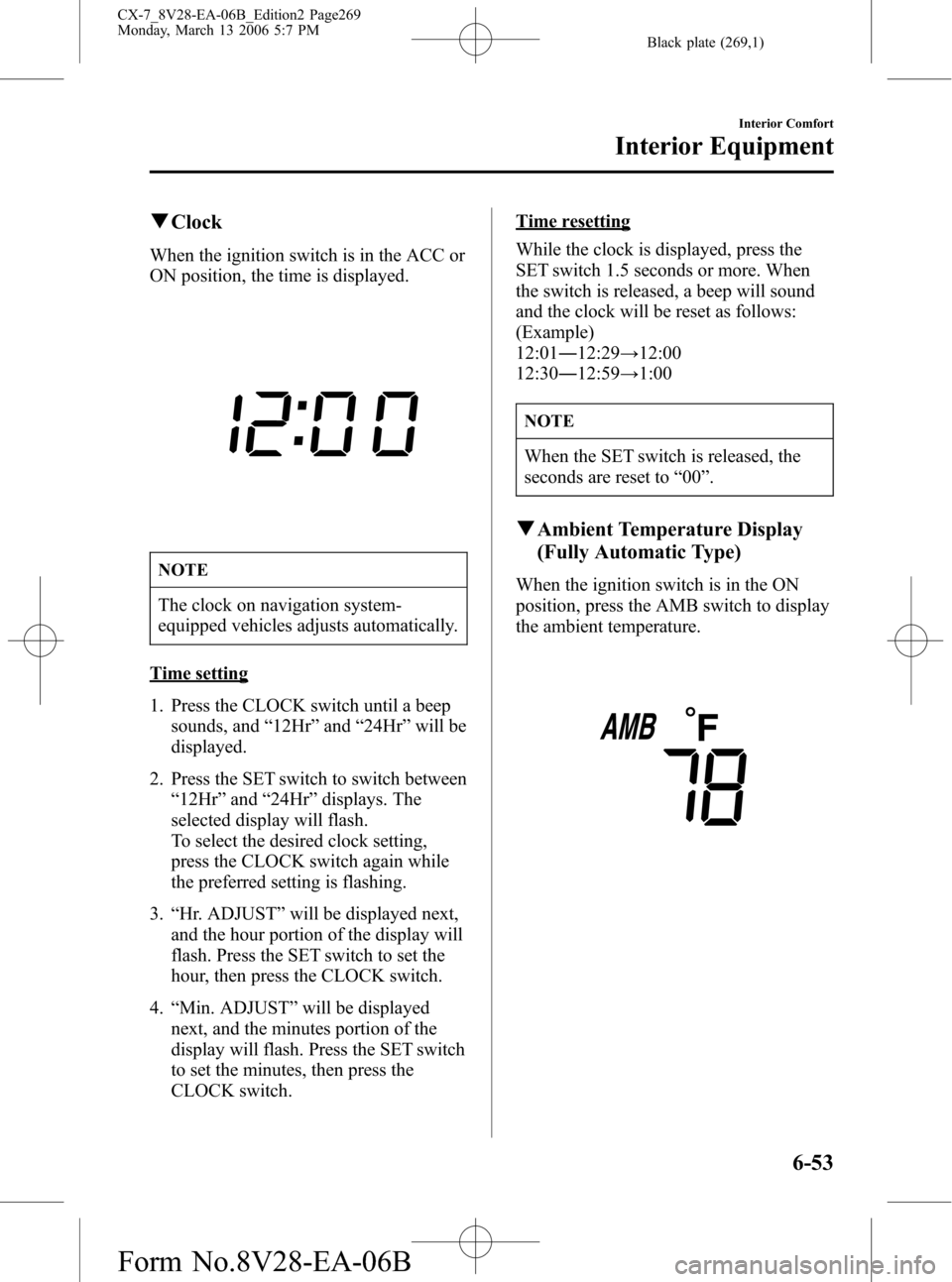
Black plate (269,1)
qClock
When the ignition switch is in the ACC or
ON position, the time is displayed.
NOTE
The clock on navigation system-
equipped vehicles adjusts automatically.
Time setting
1. Press the CLOCK switch until a beep
sounds, and“12Hr”and“24Hr”will be
displayed.
2. Press the SET switch to switch between
“12Hr”and“24Hr”displays. The
selected display will flash.
To select the desired clock setting,
press the CLOCK switch again while
the preferred setting is flashing.
3.“Hr. ADJUST”will be displayed next,
and the hour portion of the display will
flash. Press the SET switch to set the
hour, then press the CLOCK switch.
4.“Min. ADJUST”will be displayed
next, and the minutes portion of the
display will flash. Press the SET switch
to set the minutes, then press the
CLOCK switch.
Time resetting
While the clock is displayed, press the
SET switch 1.5 seconds or more. When
the switch is released, a beep will sound
and the clock will be reset as follows:
(Example)
12:01―12:29→12:00
12:30―12:59→1:00
NOTE
When the SET switch is released, the
seconds are reset to“00”.
qAmbient Temperature Display
(Fully Automatic Type)
When the ignition switch is in the ON
position, press the AMB switch to display
the ambient temperature.
Interior Comfort
Interior Equipment
6-53
CX-7_8V28-EA-06B_Edition2 Page269
Monday, March 13 2006 5:7 PM
Form No.8V28-EA-06B