change wheel MAZDA MODEL CX-7 2007 Quick Tips (in English)
[x] Cancel search | Manufacturer: MAZDA, Model Year: 2007, Model line: MODEL CX-7, Model: MAZDA MODEL CX-7 2007Pages: 14, PDF Size: 1.77 MB
Page 5 of 14

GETTING STARTED
Always check the Owner’s Manual for more operating information and safety features
Steering-
wheel
audio
controls
To increase/
decrease
volume:
Press (4)
Press ( 5) to either mute standard
Audio system or activate
Navigation Voice Command*
Press ( 6) to select AM, FM 1,
FM 2 and CD mode
Radio: Press ( 7) less than
one second to select next/previous
preset station, press ( 7)
more than one second until beep
sound is heard to seek next/
previous station
CD: Press ( 7) to select next
track, press ( 7) to repeat
current track
/
/
Getting
Started
Getting
Started
Tilt
steering-
wheel
release lever
Pull lever ( 8) down
to unlock column
and pull up to
lock column
WARNING: Do not adjust
steering-wheel while driving
because you may lose control
of the vehicle
AUTO* = With ignition switch
in ON position; headlights and
exterior lights automatically
turn ON/OFF depending on
surrounding darkness/lightness;
rotate knob ( 1) to third notch
To flash high beams: Pull back
slightly and release
Turn signals right/left: move
lever up/down
= Fog lights* on: Rotate ( 2);
functions only with low
beams on
Cruise
control
Operates
above
19 mph
Press ON/OFF
switch ( 1) to
enable/disable
To set speed: Press switch ( 2)
down and release
To increase set speed: Press
switch ( 2) up and release
at desired speed
To decrease set speed: Press
switch ( 2) down and release
at desired speed
To cancel: Tap brake or press
CANCEL switch ( 3)
Turn signal/lighting
control lever
OFF = Lights off
= Tail, parking and
dashboard lights on: Rotate
knob ( 1) to first notch
= Tail, parking,
dashboard and headlights on:
Rotate knob ( 1) to second notch
High beams on/off: Push
forward/pull back to detent
Rear window wiper/washer To activate rear interval wiper:
Rotate knob ( 4) up to INT
To activate rear normal speed
wiper: Rotate knob ( 4) up to ON
To activate rear washer: Rotate
knob ( 4) to and releaseWiper/washer control leverSingle wipe: Push lever up
Washer: Pull back, also operates wipers
Intermittent wiper: One click down
To change interval speed: Rotate
inner ring ( 3)
Normal wiper speed: Two clicks down
High-speed wiper: Three clicks down
*Denotes optional equipment
21
AUTO
R EA R
43
M IS TPU LL
8
31
ON OFF CANCEL
RES/ +
SET/–
256
VOL+ – MODE
47
Page 13 of 14
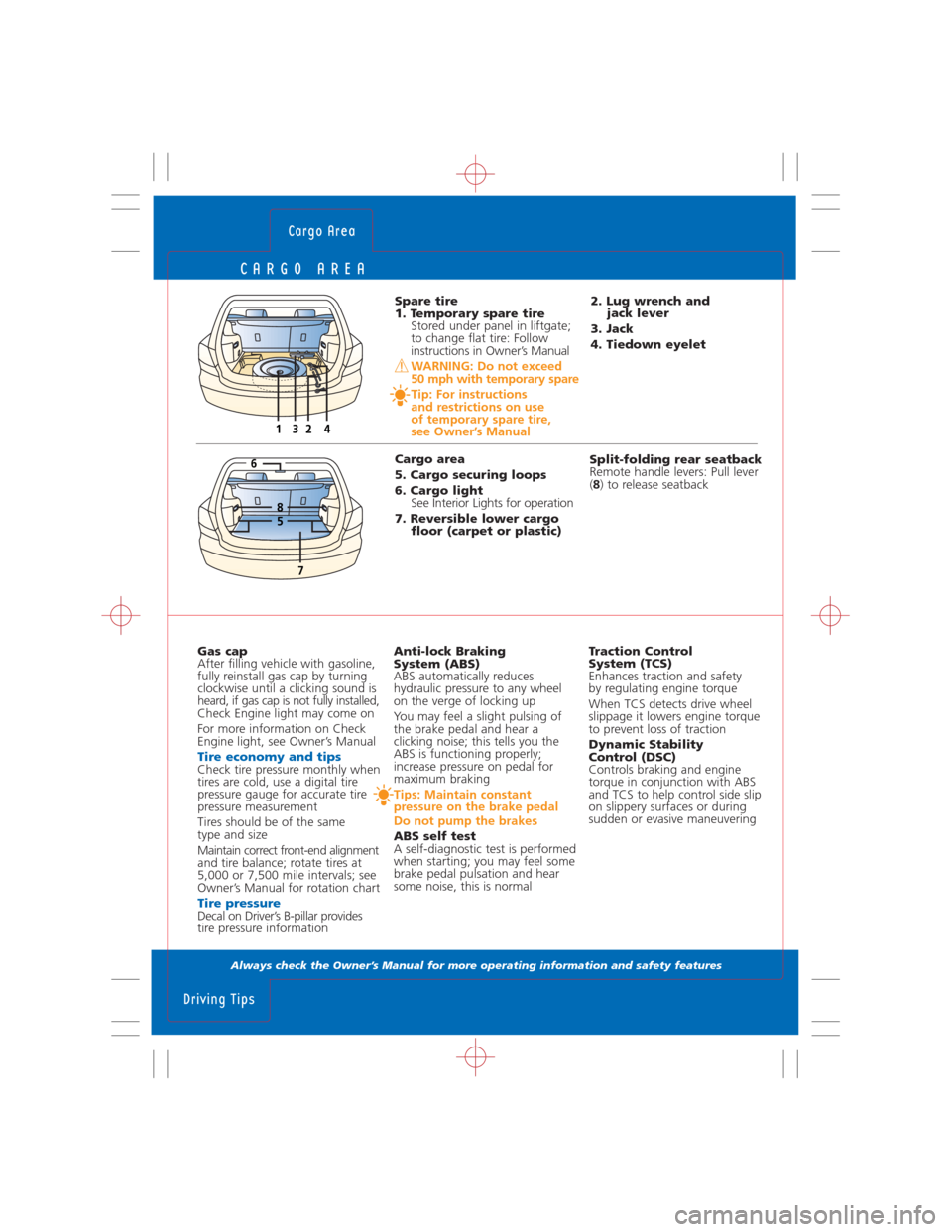
CARGO AREA
Always check the Owner’s Manual for more operating information and safety features
Cargo Area
Driving Tips
Spare tire
1. Temporary spare tire
Stored under panel in liftgate;
to change flat tire: Follow
instructions in Owner’s Manual
WARNING: Do not exceed
50 mph with temporary spare
Tip: For instructions
and restrictions on use
of temporary spare tire,
see Owner’s Manual
Gas cap
After filling vehicle with gasoline,
fully reinstall gas cap by turning
clockwise until a clicking sound is
heard, if gas cap is not fully installed,
Check Engine light may come on
For more information on Check
Engine light, see Owner’s Manual
Tire economy and tipsCheck tire pressure monthly when
tires are cold, use a digital tire
pressure gauge for accurate tire
pressure measurement
Tires should be of the same
type and size
Maintain correct front-end alignment
and tire balance; rotate tires at
5,000 or 7,500 mile intervals; see
Owner’s Manual for rotation chart
Tire pressure Decal on Driver’s B-pillar provides
tire pressure informationAnti-lock Braking
System (ABS)
ABS automatically reduces
hydraulic pressure to any wheel
on the verge of locking up
You may feel a slight pulsing of
the brake pedal and hear a
clicking noise; this tells you the
ABS is functioning properly;
increase pressure on pedal for
maximum braking
Tips: Maintain constant
pressure on the brake pedal
Do not pump the brakes
ABS self test
A self-diagnostic test is performed
when starting; you may feel some
brake pedal pulsation and hear
some noise, this is normal2. Lug wrench and
jack lever
3. Jack
4. Tiedown eyelet
Cargo area
5. Cargo securing loops
6. Cargo light
See Interior Lights for operation
7. Reversible lower cargo
floor (carpet or plastic)Split-folding rear seatback
Remote handle levers: Pull lever
(8) to release seatback
6
58
7
1324
Traction Control
System (TCS)
Enhances traction and safety
by regulating engine torque
When TCS detects drive wheel
slippage it lowers engine torque
to prevent loss of traction
Dynamic Stability
Control (DSC)
Controls braking and engine
torque in conjunction with ABS
and TCS to help control side slip
on slippery surfaces or during
sudden or evasive maneuvering