check engine MAZDA MODEL CX-7 2007 Quick Tips (in English)
[x] Cancel search | Manufacturer: MAZDA, Model Year: 2007, Model line: MODEL CX-7, Model: MAZDA MODEL CX-7 2007Pages: 14, PDF Size: 1.77 MB
Page 3 of 14
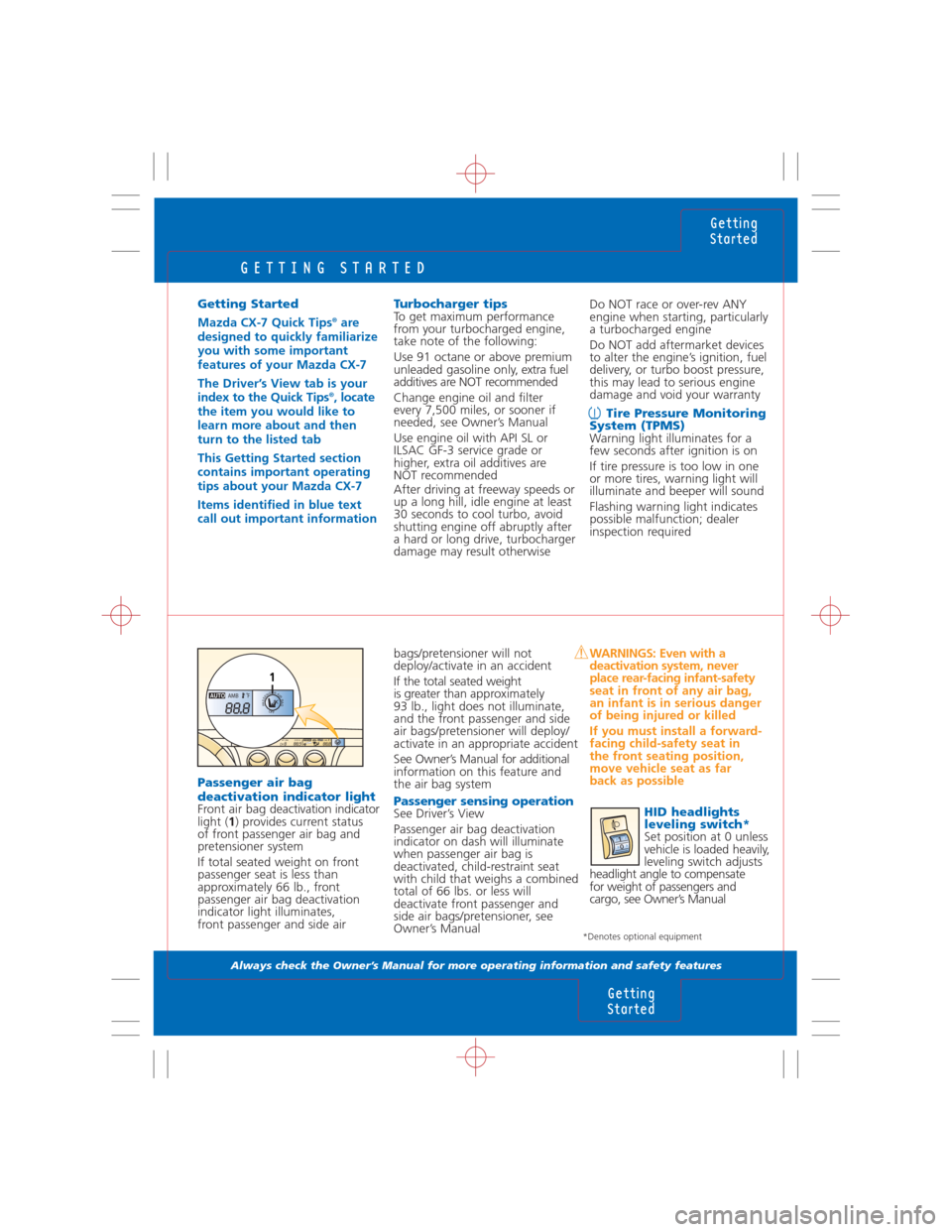
GETTING STARTED
Always check the Owner’s Manual for more operating information and safety features
Passenger air bag
deactivation indicator light
Front air bag deactivation indicator
light (1) provides current status
of front passenger air bag and
pretensioner system
If total seated weight on front
passenger seat is less than
approximately 66 lb., front
passenger air bag deactivation
indicator light illuminates,
front passenger and side air
Turbocharger tipsTo get maximum performance
from your turbocharged engine,
take note of the following:
Use 91 octane or above premium
unleaded gasoline only, extra fuel
additives are NOT recommended
Change engine oil and filter
every 7,500 miles, or sooner if
needed, see Owner’s Manual
Use engine oil with API SL or
ILSAC GF-3 service grade or
higher, extra oil additives are
NOT recommended
After driving at freeway speeds or
up a long hill, idle engine at least
30 seconds to cool turbo, avoid
shutting engine off abruptly after
a hard or long drive, turbocharger
damage may result otherwise
Getting
Started
Getting
Started
Do NOT race or over-rev ANY
engine when starting, particularly
a turbocharged engine
Do NOT add aftermarket devices
to alter the engine’s ignition, fuel
delivery, or turbo boost pressure,
this may lead to serious engine
damage and void your warranty
Tire Pressure Monitoring
System (TPMS)
Warning light illuminates for a
few seconds after ignition is on
If tire pressure is too low in one
or more tires, warning light will
illuminate and beeper will sound
Flashing warning light indicates
possible malfunction; dealer
inspection required
WARNINGS: Even with a
deactivation system, never
place rear-facing infant-safety
seat in front of any air bag,
an infant is in serious danger
of being injured or killed
If you must install a forward-
facing child-safety seat in
the front seating position,
move vehicle seat as far
back as possible
HID headlights
leveling switch*
Set position at 0 unless
vehicle is loaded heavily,
leveling switch adjusts
headlight angle to compensate
for weight of passengers and
cargo, see Owner’s Manual
Getting Started
Mazda CX-7 Quick Tips®are
designed to quickly familiarize
you with some important
features of your Mazda CX-7
The Driver’s View tab is your
index to the Quick Tips
®, locate
the item you would like to
learn more about and then
turn to the listed tab
This Getting Started section
contains important operating
tips about your Mazda CX-7
Items identified in blue text
call out important information
bags/pretensioner will not
deploy/activate in an accident
If the total seated weight
is greater than approximately
93 lb., light does not illuminate,
and the front passenger and side
air bags/pretensioner will deploy/
activate in an appropriate accident
See Owner’s Manual for additional
information on this feature and
the air bag system
Passenger sensing operationSee Driver’s View
Passenger air bag deactivation
indicator on dash will illuminate
when passenger air bag is
deactivated, child-restraint seat
with child that weighs a combined
total of 66 lbs. or less will
deactivate front passenger and
side air bags/pretensioner, see
Owner’s Manual
*Denotes optional equipment
88:88 FM1 88.9 88.8CHDISC IN MD W ST RPT RDM AUTO-M8AMB FOAUTOA/C ECO
88.8
AMB FOAUTO
1
PASSENGER AIR BAG OFF
PASSENGER AIR BAG OFF
10
Page 4 of 14
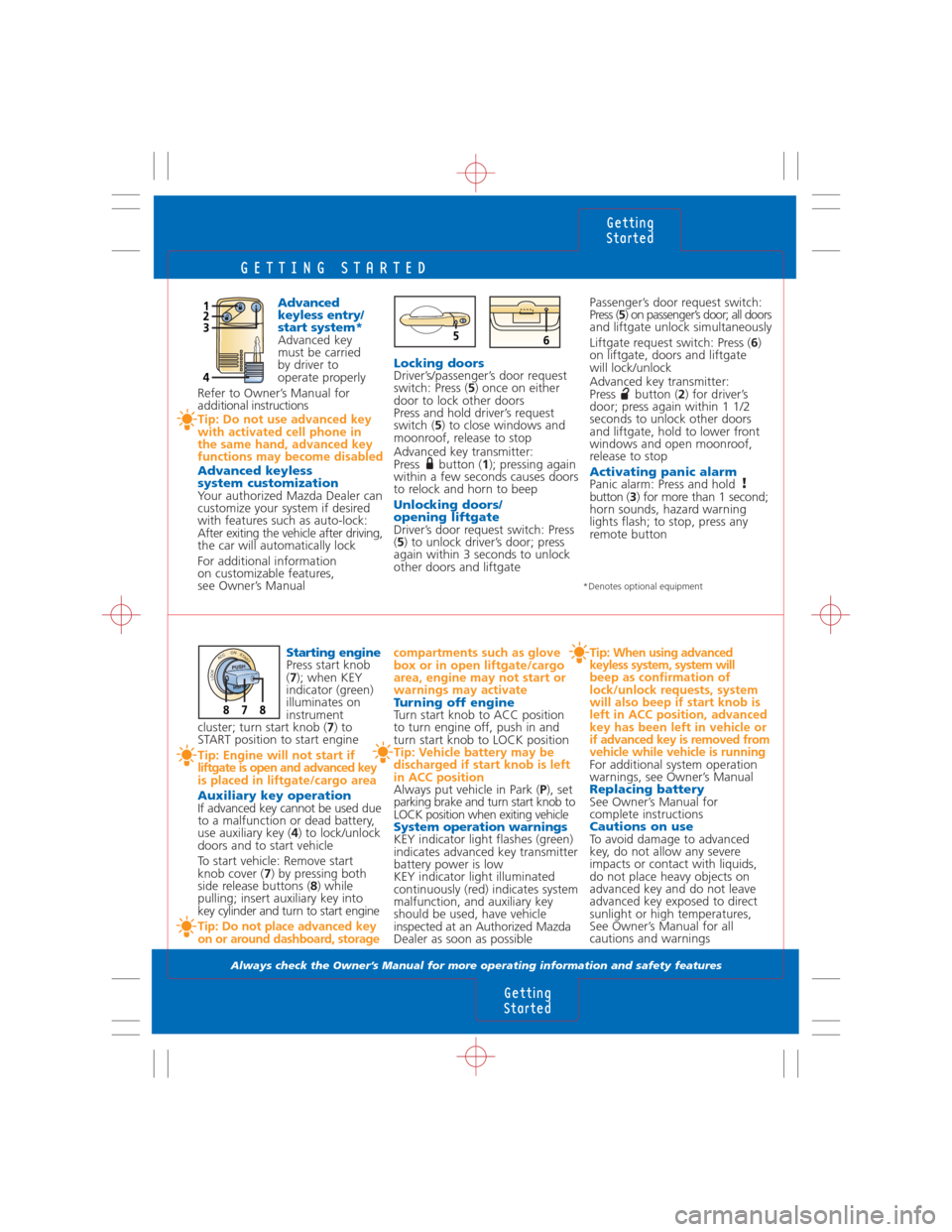
GETTING STARTED
Always check the Owner’s Manual for more operating information and safety features
Advanced
keyless entry/
start system*
Advanced key
must be carried
by driver to
operate properly
Refer to Owner’s Manual for
addi tional instructions
Tip: Do not use advanced key
with activated cell phone in
the same hand, advanced key
functions may become disabled
Advanced keyless
system customization
Your authorized Mazda Dealer can
customize your system if desired
with features such as auto-lock:
After exiting the vehicle after driving,
the car will automatically lock
For additional information
on customizable features,
see Owner’s Manual Passenger’s door request switch:
Press (
5) on passenger’s door; all doors
and liftgate unlock simultaneously
Liftgate request switch: Press ( 6)
on liftgate, doors and liftgate
will lock/unlock
Advanced key transmitter:
Press button ( 2) for driver’s
door; press again within 1 1/2
seconds to unlock other doors
and liftgate, hold to lower front
windows and open moonroof,
release to stop
Activating panic alarmPanic alarm: Press and hold
button ( 3) for more than 1 second;
horn sounds, hazard warning
lights flash; to stop, press any
remote button
compartments such as glove
box or in open liftgate/cargo
area, engine may not start or
warnings may activate
Turning off engine
Turn start knob to ACC position
to turn engine off, push in and
turn start knob to LOCK position
Tip: Vehicle battery may be
discharged if start knob is left
in ACC position
Always put vehicle in Park ( P), set
parking brake and turn start knob to
LOCK position when exiting vehicle
System operation warningsKEY indicator light flashes (green)
indicates advanced key transmitter
battery power is low
KEY indicator light illuminated
continuously (red) indicates system
malfunction, and auxiliary key
should be used, have vehicle
inspected at an Authorized Mazda
Dealer as soon as possible
Tip: When using advanced
keyless system, system will
beep as confirmation of
lock/unlock requests, system
will also beep if start knob is
left in ACC position, advanced
key has been left in vehicle or
if advanced key is removed from
vehicle while vehicle is running
For additional system operation
warnings, see Owner’s Manual
Replacing batterySee Owner’s Manual for
complete instructions
Cautions on useTo avoid damage to advanced
key, do not allow any severe
impacts or contact with liquids,
do not place heavy objects on
advanced key and do not leave
advanced key exposed to direct
sunlight or high temperatures,
See Owner’s Manual for all
cautions and warnings
Getting
Started
Getting
Started
12
4
3
*Denotes optional equipment
Starting enginePress start knob
( 7 ); when KEY
indicator (green)
illuminates on
instrument
cluster; turn start knob ( 7) to
START position to start engine
Tip: Engine will not start if
liftgate is open and advanced key
is placed in liftgate/cargo area
Auxiliary key operation
If advanced key cannot be used due
to a malfunction or dead battery,
use auxiliary key ( 4) to lock/unlock
doors and to start vehicle
To start vehicle: Remove start
knob cover ( 7) by pressing both
side release buttons ( 8) while
pulling; insert auxiliary key into
key cylinder and turn to start engine
Tip: Do not place advanced key
on or around dashboard, storage Locking doors
Driver’s/passenger’s door request
switch: Press (
5) once on either
door to lock other doors
Press and hold driver’s request
switch ( 5) to close windows and
moonroof, release to stop
Advanced key transmitter:
Press button ( 1); pressing again
within a few seconds causes doors
to relock and horn to beep
Unlocking doors/
opening liftgate
Driver’s door request switch: Press
( 5 ) to unlock driver’s door; press
again within 3 seconds to unlock
other doors and liftgate
LOCK ACC ON STARTPU SH
878
56
Page 6 of 14
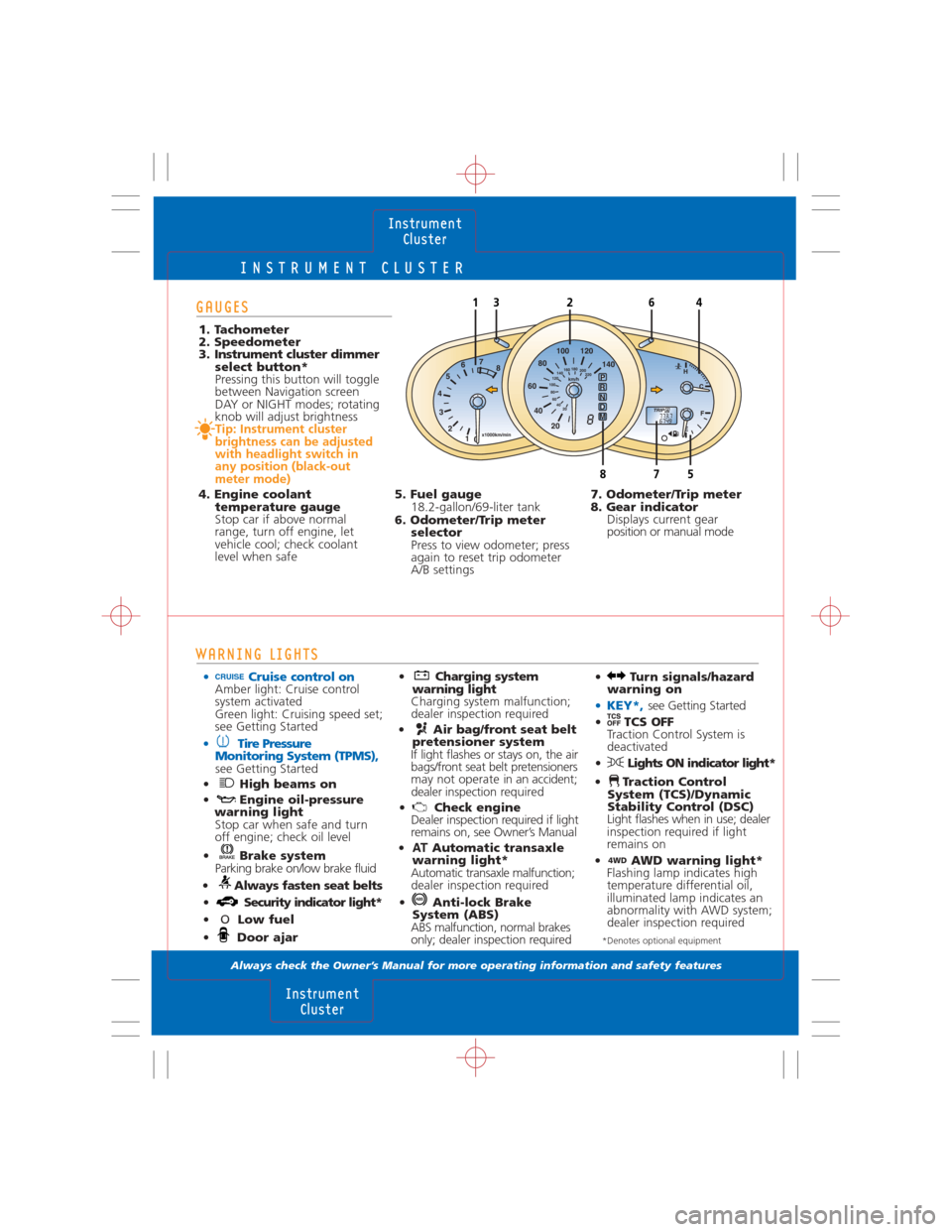
INSTRUMENT CLUSTER
Always check the Owner’s Manual for more operating information and safety features
WARNING LIGHTS
• Cruise control onAmber light: Cruise control
system activated
Green light: Cruising speed set;
see Getting Started
• Tire Pressure Monitoring System (TPMS),
see Getting Started
• High beams on • Engine oil-pressure warning lightStop car when safe and turn
off engine; check oil level
• Brake system Parking brake on/low brake fluid
• Always fasten seat belts • Security indicator light*
• OLow fuel
• Door ajar
GAUGES
1. Tachometer
2. Speedometer
3. Instrument cluster dimmer select button*
Pressing this button will toggle
between Navigation screen
DAY or NIGHT modes; rotating
knob will adjust brightness
Tip: Instrument cluster
brightness can be adjusted
with headlight switch in
any position (black-out
meter mode)
4. Engine coolant temperature gauge
Stop car if above normal
range, turn off engine, let
vehicle cool; check coolant
level when safe
• Charging system warning light
Charging system malfunction;
dealer inspection required
• Air bag/front seat belt pretensioner system
If light flashes or stays on, the air
bags/front seat belt pretensioners
may not operate in an accident;
dealer inspection r equired
• Check engine Dealer inspection required if light
remains on, see Owner’s Manual
• AT Automatic transaxle
warning light*
Automatic transaxle malfunction;
dealer inspection required
• Anti-lock Brake System (ABS)
ABS malfunction, normal brakes
only; dealer inspection required
5. Fuel gauge 18.2-gallon/69-liter tank
6. Odometer/Trip meter selector
Press to view odometer; press
again to reset trip odometer
A/B settings
InstrumentCluster
Instrument Cluster
TRIPA773.7
67498
H140
8
7
6
5
4
3 2 10220
40
60
80
100
120
140
160
180
200
20
120
100
80
60
40 20 0
C
F
x1000km/min km/hE
P
R
N
D
M
785
12364
• Turn signals/hazard warning on
• KEY*,see Getting Started
• TCS OFF Traction Control System is
deactivated
• Lights ON indicator light*
• Traction Control System (TCS)/Dynamic
Stability Control (DSC)
Light flashes when in use; dealer
inspection required if light
remains on
•
4WDAWD warning light*
Flashing lamp indicates high
temperature differential oil,
illuminated lamp indicates an
abnormality with AWD system;
dealer inspection required
7. Odometer/Trip meter
8. Gear indicator Displays current gear
position or manual mode
CRUISE
*Denotes optional equipment
Page 7 of 14

LOCKS
Always check the Owner’s Manual for more operating information and safety features
Child-safety locks
Located at edge of rear doors
To activate: Pull tab (3) up;
door opens from outside only
To cancel: Push tab (3) down
WARNING: Since children
may access either rear door,
child-safety locks for both rear
doors should be activatedLiftgate
To open: Pull up on handle (4)
and raise
To close: Push liftgate down with
both hands until it securely locks;
do not slam liftgate
Liftgate request switch* (5)
operation, see Getting Started
Locks
Locks
Key
Operates ignition and all locks
Tip: Use key number plate
to purchase a new key;
store in safe place
separate from vehicle
Retractable type key
To fold/unfold press release
button (1)
Auxiliary key*See Getting Started
Manual door
locks
To lock: Press
front of button (1)
toward door handle
To unlock: Pull front
of button away
from door handle
Power door locks
To lock/unlock all doors and liftgate:
Press bottom/top of switch (2)
Using key to lock all doors: Rotate
key to clockwise position, continue
to hold key in lock position to
roll front windows up and close
moonroof, release to stop
Using key to unlock driver’s front
door: Rotate key to counterclockwise
position for more than one second
to unlock other doors and liftgate,
continue to hold key in unlock
position to roll front windows
down and open moonroofKeyless entry
system
Functions only
with ignition in
OFF position
To lock doors:
Press button (2);
pressing again within a few
seconds causes doors to relock
and horn to beep
To unlock: Press button (3)
for driver’s door; press again
within 3 seconds to unlock other
doors and liftgate, press and hold
to lower driver's and passenger
windows and open moonroof,
release to stop
Panic alarm: Press and hold
button (4) for more than 1
second; horn sounds, hazard
warning lights flash; to stop,
press any remote button
3
45
Advanced
keyless entry/
start system/
auxiliary key*
See Getting
Started
Illuminated entry system
Activates interior lights when dome
light switch set to DOOR position;
lights off after driver’s door is
locked or ignition in ON position
Immobilizer system
Prevents engine from running
unless coded key is used,
see Owner’s Manual
WARNING: Never leave a child
alone in vehicle and never
leave any key where a child can
find it, particularly advanced
keys which give easier
access to a curious child
1
234
*Denotes optional equipment
21
Page 10 of 14
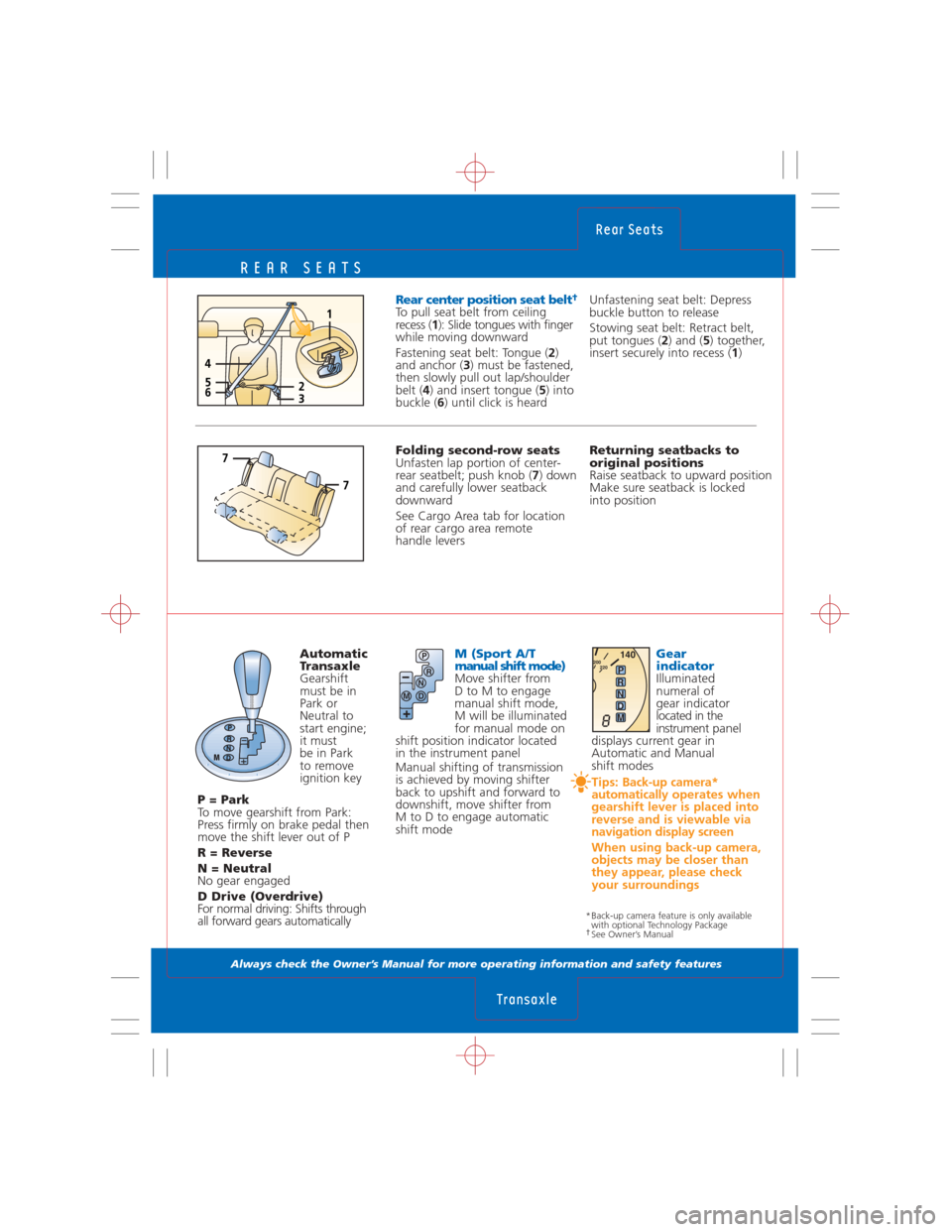
REAR SEATS
Always check the Owner’s Manual for more operating information and safety features
Automatic
Transaxle
Gearshift
must be in
Park or
Neutral to
start engine;
it must
be in Park
to remove
ignition key
P = Park
To move gearshift from Park:
Press firmly on brake pedal then
move the shift lever out of P
R = Reverse
N = Neutral
No gear engaged
D Drive (Overdrive)
For normal driving: Shifts through
all forward gears automatically
Rear Seats
Transaxle
Folding second-row seats
Unfasten lap portion of center-
rear seatbelt; push knob ( 7) down
and carefully lower seatback
downward
See Cargo Area tab for location
of rear cargo area remote
handle levers Returning seatbacks to
original positions
Raise seatback to upward position
Make sure seatback is locked
into position
Rear center position seat belt†
To pull seat belt from ceiling
recess (
1): Slide tongues with finger
while moving downward
Fastening seat belt: Tongue ( 2)
and anchor ( 3) must be fastened,
then slowly pull out lap/shoulder
belt ( 4) and insert tongue ( 5) into
buckle ( 6) until click is heard Unfastening seat belt: Depress
buckle button to release
Stowing seat belt: Retract belt,
put tongues (
2) and ( 5) together,
insert securely into recess ( 1)
M (Sport A/T
manual shift mode)
Move shifter from
D to M to engage
manual shift mode,
M will be illuminated
for manual mode on
shift position indicator located
in the instrument panel
Manual shifting of transmission
is achieved by moving shifter
back to upshift and forward to
downshift, move shifter from
M to D to engage automatic
shift mode
Gear
indicator
Illuminated
numeral of
gear indicator
located in the
instrument panel
displays current gear in
Automatic and Manual
shift modes
Tips: Back-up camera*
automatically operates when
gearshift lever is placed into
reverse and is viewable via
navigation display screen
When using back-up camera,
objects may be closer than
they appear, please check
your surroundings
P
R
N
D
M
8
140220
200P
R
N
D
M
*Back-up camera feature is only available with optional Technology Package
†See Owner’s Manual
7
7
2365
4
1
Page 11 of 14

CLIMATE CONTROLS
Always check the Owner’s Manual for more operating information and safety features
1. Air flow selections= air to dash
= air to dash and floor
= air to floor
= air to floor and windshield
= air to windshield (defrost)(Manual Climate Control) 6. Air intake control
Press switch to alternate
between recirculated (Indicator
light on) or outside (Indicator
light off) air mode
= recirculate inside air;
use for maximum cooling
WARNING: Do not use position in cold
weather, windows may
fog and hamper vision
Automatic operation
Press AUTO ( 10) for automatic
operation; rotate outer dial to set
temperature, refer to information
display for air flow selection, see
Owner's Manual
Tip: Automatic climate control
display viewed via information
display, see below
2. Fan control Rotate knob clockwise/
counterclockwise to increase/
decrease fan speed
3. Temperature control Cooler/warmer = rotate knob
counterclockwise/clockwise
4. A/C = air conditioner
Press to turn on/off
5. Rear window defogger Press on/off; shuts off with
ignition or automatically after
15 minutes of operation; also
operates heated outside mirrors*
7. AMB*Press AMB button ( 7) to display
ambient temperature, press again
to switch display to temperature
set for air conditioner
Tip: To change from
Fahrenheit to Centigrade or
vice versa: Press AMB button
(7) for 3 seconds or more
8. Windshield defroster switch
Press: Fresh air position is
automatically selected, A/C
automatically turns ON
9. OFF Press to turn system OFF
Control positions for
maximum defrost
Fan to maximum, temperature
to maximum hot, selected
Tip: To help prevent
windshield fogging in
humid weather, select
before starting engine
To prevent moisture buildup,
never drive with system off
Objects placed under the
front seats may interfere
with air flow to the rear
Information DisplayInformation display ( 1) has
the following functions: Clock,
audio display, automatic climate
control display* and ambient/cabin
temperature display* (AMB)Tip: Manual climate
control not viewable via
information display
Climate
Controls
Information Display
04 13
2
321
645
A/CA/C AMB
CHPUSHAUTOPUSHOFFFRONTMOD
E
4657910
2381
Manual A/C Automatic A/C*
*Denotes optional equipment
88:88 FM1 88.9 88.8CHDISC IN MD W ST RPT RDM AUTO-M8AMB FOAUTOA/C ECO1
Page 13 of 14
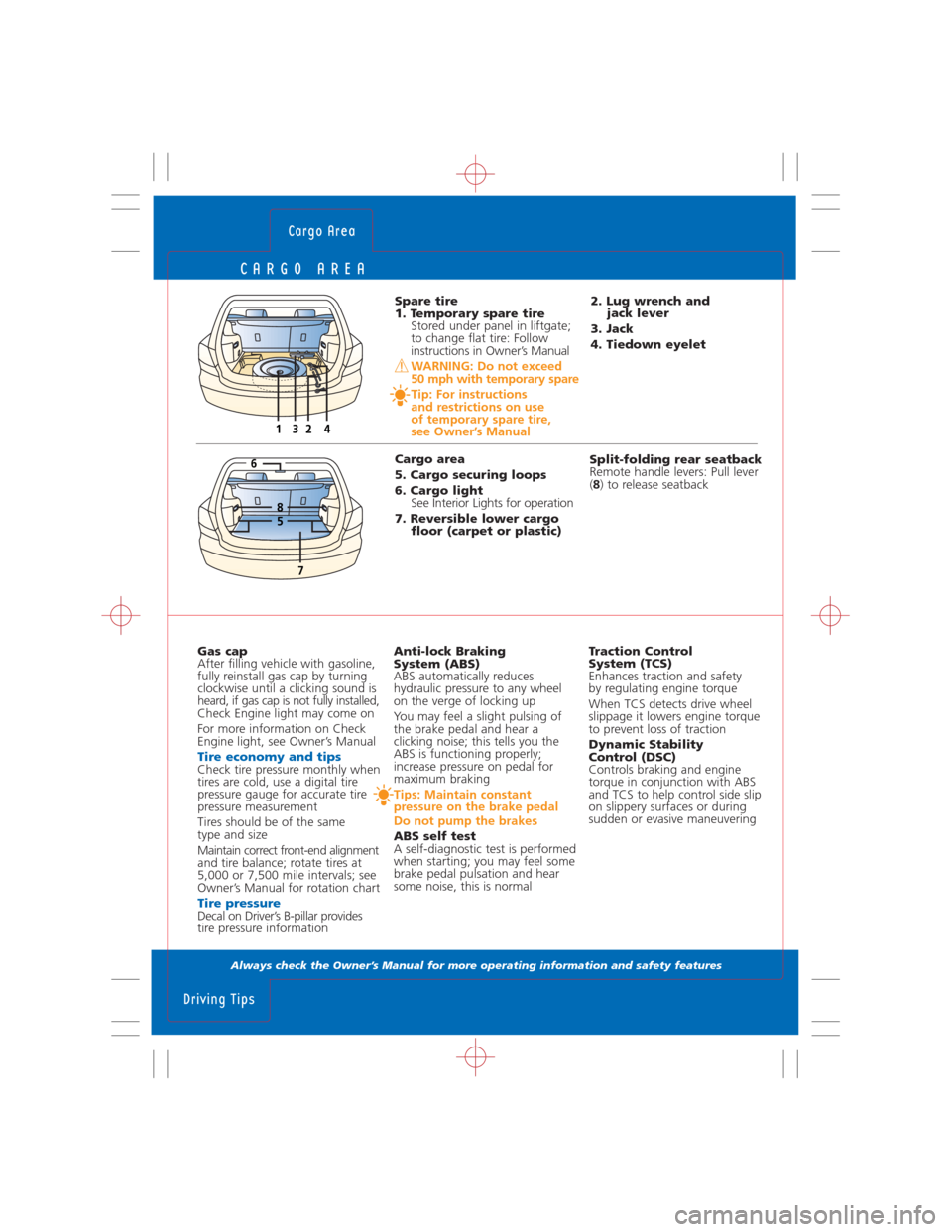
CARGO AREA
Always check the Owner’s Manual for more operating information and safety features
Cargo Area
Driving Tips
Spare tire
1. Temporary spare tire
Stored under panel in liftgate;
to change flat tire: Follow
instructions in Owner’s Manual
WARNING: Do not exceed
50 mph with temporary spare
Tip: For instructions
and restrictions on use
of temporary spare tire,
see Owner’s Manual
Gas cap
After filling vehicle with gasoline,
fully reinstall gas cap by turning
clockwise until a clicking sound is
heard, if gas cap is not fully installed,
Check Engine light may come on
For more information on Check
Engine light, see Owner’s Manual
Tire economy and tipsCheck tire pressure monthly when
tires are cold, use a digital tire
pressure gauge for accurate tire
pressure measurement
Tires should be of the same
type and size
Maintain correct front-end alignment
and tire balance; rotate tires at
5,000 or 7,500 mile intervals; see
Owner’s Manual for rotation chart
Tire pressure Decal on Driver’s B-pillar provides
tire pressure informationAnti-lock Braking
System (ABS)
ABS automatically reduces
hydraulic pressure to any wheel
on the verge of locking up
You may feel a slight pulsing of
the brake pedal and hear a
clicking noise; this tells you the
ABS is functioning properly;
increase pressure on pedal for
maximum braking
Tips: Maintain constant
pressure on the brake pedal
Do not pump the brakes
ABS self test
A self-diagnostic test is performed
when starting; you may feel some
brake pedal pulsation and hear
some noise, this is normal2. Lug wrench and
jack lever
3. Jack
4. Tiedown eyelet
Cargo area
5. Cargo securing loops
6. Cargo light
See Interior Lights for operation
7. Reversible lower cargo
floor (carpet or plastic)Split-folding rear seatback
Remote handle levers: Pull lever
(8) to release seatback
6
58
7
1324
Traction Control
System (TCS)
Enhances traction and safety
by regulating engine torque
When TCS detects drive wheel
slippage it lowers engine torque
to prevent loss of traction
Dynamic Stability
Control (DSC)
Controls braking and engine
torque in conjunction with ABS
and TCS to help control side slip
on slippery surfaces or during
sudden or evasive maneuvering
Page 14 of 14
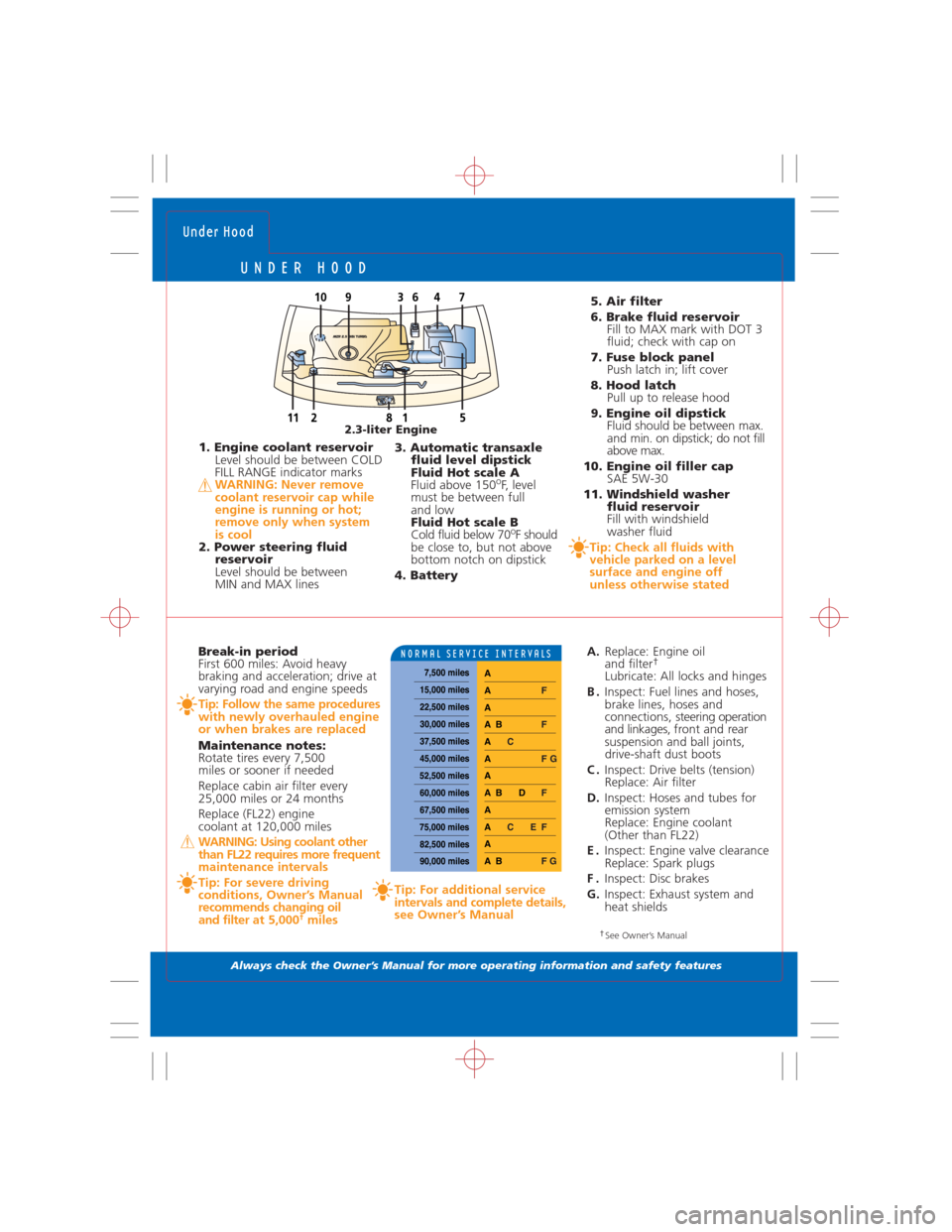
UNDER HOOD
Always check the Owner’s Manual for more operating information and safety features
Under Hood
1. Engine coolant reservoir
Level should be between COLD
FILL RANGE indicator marks
WARNING: Never remove
coolant reservoir cap while
engine is running or hot;
remove only when system
is cool
2. Power steering fluid
reservoir
Level should be between
MIN and MAX lines
Break-in period
First 600 miles: Avoid heavy
braking and acceleration; drive at
varying road and engine speeds
Tip: Follow the same procedures
with newly overhauled engine
or when brakes are replaced
Maintenance notes:
Rotate tires every 7,500
miles or sooner if needed
Replace cabin air filter every
25,000 miles or 24 months
Replace (FL22) engine
coolant at 120,000 miles
WARNING: Using coolant other
than FL22 requires more frequent
maintenance intervals
Tip: For severe driving
conditions, Owner’s Manual
recommends changing oil
and filter at 5,000
†milesTip: For additional service
intervals and complete details,
see Owner’s Manual
3. Automatic transaxle
fluid level dipstick
Fluid Hot scale A
Fluid above 150
oF, level
must be between full
and low
Fluid Hot scale B
Cold fluid below 70
oF should
be close to, but not above
bottom notch on dipstick
4. Battery
A.Replace: Engine oil
and filter
†Lubricate: All locks and hinges
B.Inspect: Fuel lines and hoses,
brake lines, hoses and
connections, steering operation
and linkages, front and rear
suspension and ball joints,
drive-shaft dust boots
C.Inspect: Drive belts (tension)
Replace: Air filter
D.Inspect: Hoses and tubes for
emission system
Replace: Engine coolant
(Other than FL22)
E.Inspect: Engine valve clearance
Replace: Spark plugs
F.Inspect: Disc brakes
G.Inspect: Exhaust system and
heat shields 5. Air filter
6. Brake fluid reservoir
Fill to MAX mark with DOT 3
fluid; check with cap on
7. Fuse block panel
Push latch in; lift cover
8. Hood latch
Pull up to release hood
9. Engine oil dipstick
Fluid should be between max.
and min. on dipstick; do not fill
above max.
10. Engine oil filler cap
SAE 5W-30
11. Windshield washer
fluid reservoir
Fill with windshield
washer fluid
Tip: Check all fluids with
vehicle parked on a level
surface and engine off
unless otherwise stated
610347
51211
9
82.3-liter Engine
†See Owner’s Manual
NORMAL SERVICE INTERVALS
7,500 miles
15,000 miles
22,500 miles
30,000 miles
37,500 miles
45,000 miles
52,500 miles
60,000 miles
67,500 miles
75,000 miles
82,500 miles
90,000 miles
A BF G A A
C E F
A A
B D F A A
F G A C A
BF
A A F A