start stop button MAZDA MODEL CX-7 2010 Owners Manual (in English)
[x] Cancel search | Manufacturer: MAZDA, Model Year: 2010, Model line: MODEL CX-7, Model: MAZDA MODEL CX-7 2010Pages: 510, PDF Size: 8.55 MB
Page 19 of 510
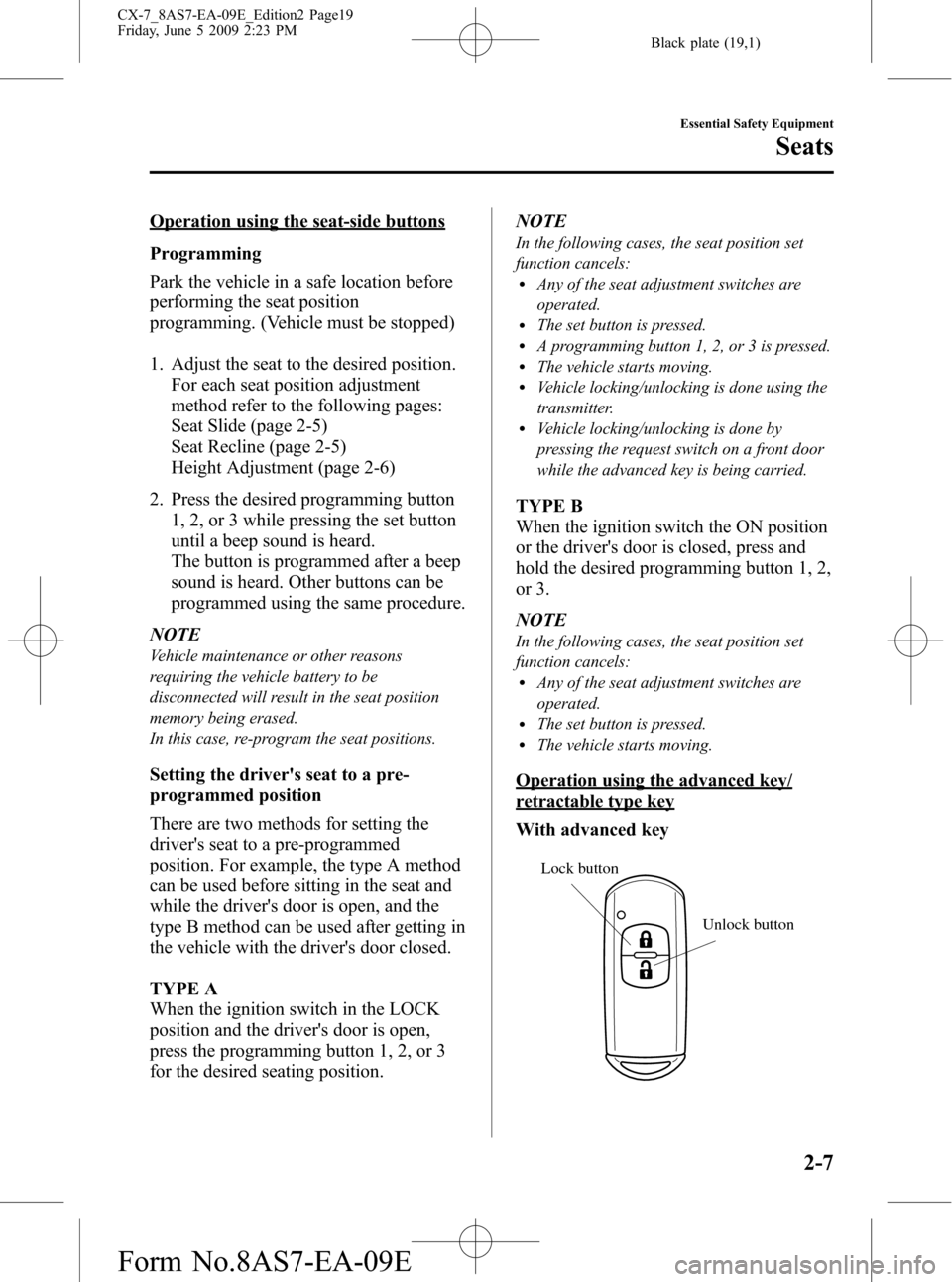
Black plate (19,1)
Operation using the seat-side buttons
Programming
Park the vehicle in a safe location before
performing the seat position
programming. (Vehicle must be stopped)
1. Adjust the seat to the desired position.
For each seat position adjustment
method refer to the following pages:
Seat Slide (page 2-5)
Seat Recline (page 2-5)
Height Adjustment (page 2-6)
2. Press the desired programming button
1, 2, or 3 while pressing the set button
until a beep sound is heard.
The button is programmed after a beep
sound is heard. Other buttons can be
programmed using the same procedure.
NOTE
Vehicle maintenance or other reasons
requiring the vehicle battery to be
disconnected will result in the seat position
memory being erased.
In this case, re-program the seat positions.
Setting the driver's seat to a pre-
programmed position
There are two methods for setting the
driver's seat to a pre-programmed
position. For example, the type A method
can be used before sitting in the seat and
while the driver's door is open, and the
type B method can be used after getting in
the vehicle with the driver's door closed.
TYPE A
When the ignition switch in the LOCK
position and the driver's door is open,
press the programming button 1, 2, or 3
for the desired seating position.NOTE
In the following cases, the seat position set
function cancels:
lAny of the seat adjustment switches are
operated.
lThe set button is pressed.lA programming button 1, 2, or 3 is pressed.lThe vehicle starts moving.lVehicle locking/unlocking is done using the
transmitter.
lVehicle locking/unlocking is done by
pressing the request switch on a front door
while the advanced key is being carried.
TYPE B
When the ignition switch the ON position
or the driver's door is closed, press and
hold the desired programming button 1, 2,
or 3.
NOTE
In the following cases, the seat position set
function cancels:
lAny of the seat adjustment switches are
operated.
lThe set button is pressed.lThe vehicle starts moving.
Operation using the advanced key/
retractable type key
With advanced key
Lock button
Unlock button
Essential Safety Equipment
Seats
2-7
CX-7_8AS7-EA-09E_Edition2 Page19
Friday, June 5 2009 2:23 PM
Form No.8AS7-EA-09E
Page 92 of 510

Black plate (92,1)
(Turning on the alarm)
Pressing the panic button for 1 second or
more will trigger the alarm for about 2
minutes and 30 seconds, and the
following will occur:
lThe horn sounds intermittently.lThe hazard warning lights flash.
NOTE
However, if the driver is too close to the
vehicle the panic button may not function.
(Turning off the alarm)
The alarm stops by pressing any button on
the transmitter.
3-16
Knowing Your Mazda
Advanced Keyless Entry and Start System
CX-7_8AS7-EA-09E_Edition2 Page92
Friday, June 5 2009 2:24 PM
Form No.8AS7-EA-09E
Page 120 of 510

Black plate (120,1)
NOTElThe power windows and the moonroof
cannot be opened or closed from outside
the vehicle under the following condition:
lA door or the liftgate is opened.lThe key is inserted into the ignition
switch.
lThe start knob is in any position except
LOCK. (With advanced key)
lThe power windows and the moonroof may
not close completely. Make sure all the
windows and the moonroof are closed.
If the power windows and the moonroof
cannot be closed completely, operate each
power window switch or the tilt/slide switch
from inside the vehicle. After closing the
windows and the moonroof from outside the
vehicle, verify that they are completely
closed.
Opening
Because nobody likes getting into a very
hot car, Mazda has introduced a way to
open the two front windows and the
moonroof as you approach the vehicle to
get the air moving before you get in.
WARNING
Use the remote auto-window and the
auto-moonroof function only when you
can see the vehicle and it is in a secure
area:
Do not let children play with your
keys. If they open the window and
moonroof without your knowing, the
open windows and moonroof are an
even bigger invitation to a thief than
leaving the doors unlocked.
The windows and moonroof can be
opened for ventilating the cabin before
getting in the vehicle.With unlock button (Keyless entry
system)
Press the unlock button on the transmitter
once, then press again within 1.5 seconds
and hold.
After the doors and the liftgate are
unlocked, the two front windows and the
moonroof open while the unlock button is
pressed.
To stop the windows and the moonroof
while opening, release the button.
If the operation is performed from the
beginning again, the windows and the
moonroof open.
Advanced key
Lock button
Unlock button
Panic button
Operation
indicator light
Retractable type key
Lock button
Unlock button
Panic button
Operation
indicator light
3-44
Knowing Your Mazda
Doors and Locks
CX-7_8AS7-EA-09E_Edition2 Page120
Friday, June 5 2009 2:24 PM
Form No.8AS7-EA-09E
Page 138 of 510

Black plate (138,1)
qTo Turn off an Armed System
An armed system can be turned off by any
one of the following methods:
lUnlock a door with the key.lPress the unlock button on the keyless
entry system transmitter.
lInsert the key into the ignition switch
and turn it to the ON position.
l(With advanced key)lPress a request switch or the unlock
button on the transmitter.
lTurn the start knob to the ON
position.
The hazard warning lights will flash twice
to indicate that the system is turned off.
NOTE
When the doors are unlocked by pressing the
unlock button on the transmitter or request
switch on the front doors or using the key
while the theft-deterrent system is turned off,
the hazard warning lights will flash twice to
indicate that the system is turned off.
qTo Stop an Alarm
A triggered alarm can be turned off by
any one of the following methods:
lUnlock a door with the key.lPress the unlock button on the keyless
entry system transmitter.
lThe engine is started with the ignition
key.
l(With advanced key)lPress a request switch.lPress the unlock button on the
transmitter.
lThe engine is started with the start
knob.
NOTE
If you have any problem with the theft-
deterrent system, consult an Authorized Mazda
Dealer.
qTheft-Deterrent Labels
A label indicating that your vehicle is
equipped with a Theft-Deterrent System is
in the glove compartment.
Mazda recommends that you affix it to the
lower rear corner of a front door window.
3-62
Knowing Your Mazda
Security System
CX-7_8AS7-EA-09E_Edition2 Page138
Friday, June 5 2009 2:25 PM
Form No.8AS7-EA-09E
Page 286 of 510

Black plate (286,1)
qOperating the Compact Disc (CD) Player
Scan button
Random button
Track down/Reverse button Track up/Fast-forward button
Load button Repeat button
CD play buttonCD eject button
Folder up button
Folder down button
Display button
Play/Pause button/File dial
Text button
CD slot
Type Playable data
Music/MP3/WMA CD
player· Music data (CD-DA)
· MP3/WMA file
NOTE
If a disc has both music data (CD-DA) and
MP3/WMA files, playback of the two or three
file types differs depending on how the disc
was recorded.
Inserting the CD
Insert the CD into the slot, label-side up.
The auto-loading mechanism will set the
CD and begin play.
NOTE
There will be a short lapse before play begins
while the player reads the digital signals on
the CD.
Ejecting the CD
Press the CD eject button (
) to eject the
CD.
Playback
Press the CD play button (
) to start
play when a CD is in the unit.
If a CD is not in the unit when the CD
play button (
) is pressed,“NO DISC”
will flash on and off.
NOTE
When the load button () is pressed, the
CD will load and play even if the CD eject
button (
) had been previously pressed.
Pause
To stop playback, press the Play/Pause
button (
).
Press the button again to resume
playback.
6-46
Interior Comfort
Audio System
CX-7_8AS7-EA-09E_Edition2 Page286
Friday, June 5 2009 2:26 PM
Form No.8AS7-EA-09E
Page 292 of 510
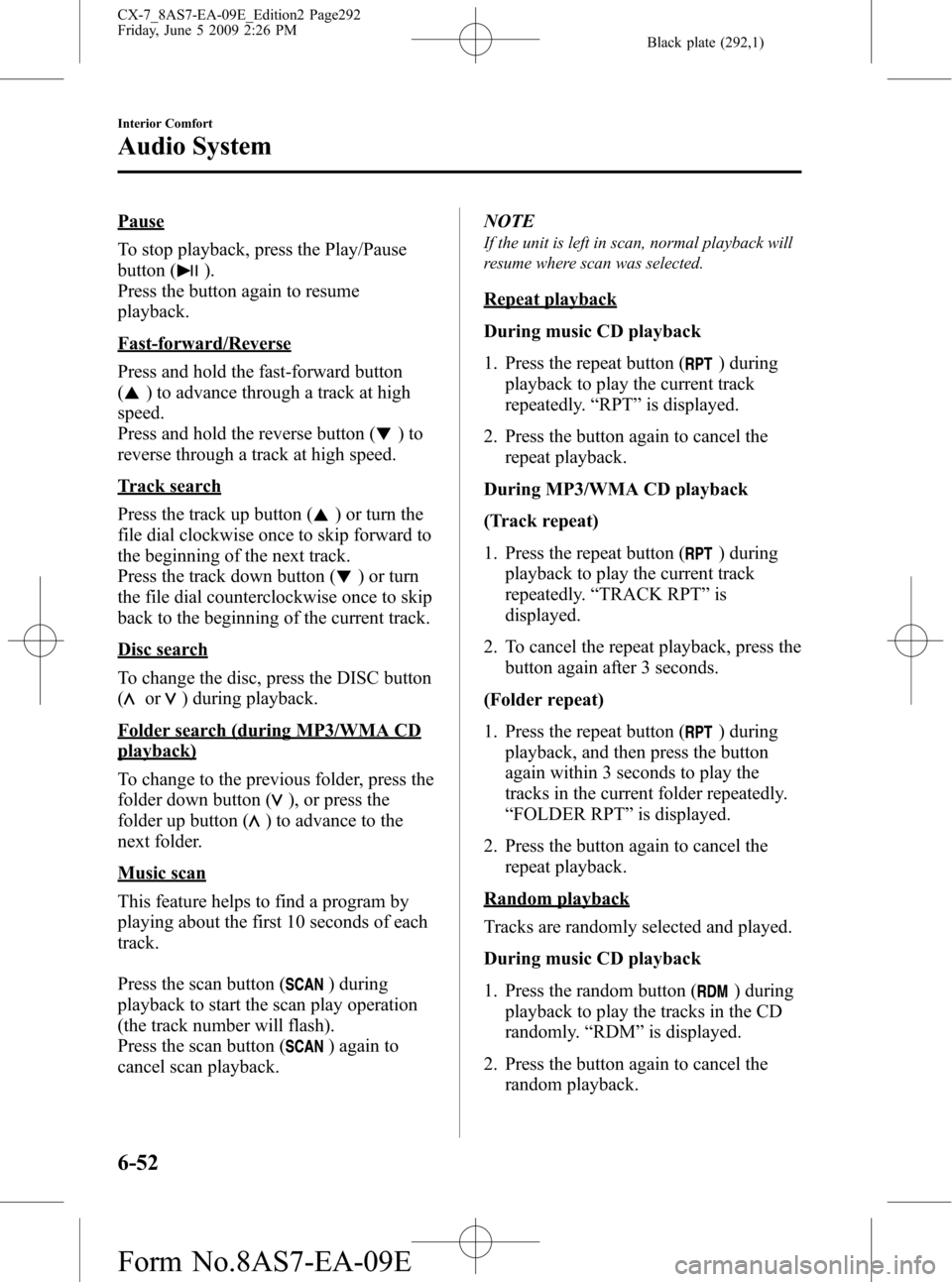
Black plate (292,1)
Pause
To stop playback, press the Play/Pause
button (
).
Press the button again to resume
playback.
Fast-forward/Reverse
Press and hold the fast-forward button
(
) to advance through a track at high
speed.
Press and hold the reverse button (
)to
reverse through a track at high speed.
Track search
Press the track up button (
) or turn the
file dial clockwise once to skip forward to
the beginning of the next track.
Press the track down button (
) or turn
the file dial counterclockwise once to skip
back to the beginning of the current track.
Disc search
To change the disc, press the DISC button
(
or) during playback.
Folder search (during MP3/WMA CD
playback)
To change to the previous folder, press the
folder down button (
), or press the
folder up button (
) to advance to the
next folder.
Music scan
This feature helps to find a program by
playing about the first 10 seconds of each
track.
Press the scan button (
) during
playback to start the scan play operation
(the track number will flash).
Press the scan button (
) again to
cancel scan playback.NOTE
If the unit is left in scan, normal playback will
resume where scan was selected.
Repeat playback
During music CD playback
1. Press the repeat button (
) during
playback to play the current track
repeatedly.“RPT”is displayed.
2. Press the button again to cancel the
repeat playback.
During MP3/WMA CD playback
(Track repeat)
1. Press the repeat button (
) during
playback to play the current track
repeatedly.“TRACK RPT”is
displayed.
2. To cancel the repeat playback, press the
button again after 3 seconds.
(Folder repeat)
1. Press the repeat button (
) during
playback, and then press the button
again within 3 seconds to play the
tracks in the current folder repeatedly.
“FOLDER RPT”is displayed.
2. Press the button again to cancel the
repeat playback.
Random playback
Tracks are randomly selected and played.
During music CD playback
1. Press the random button (
) during
playback to play the tracks in the CD
randomly.“RDM”is displayed.
2. Press the button again to cancel the
random playback.
6-52
Interior Comfort
Audio System
CX-7_8AS7-EA-09E_Edition2 Page292
Friday, June 5 2009 2:26 PM
Form No.8AS7-EA-09E
Page 306 of 510
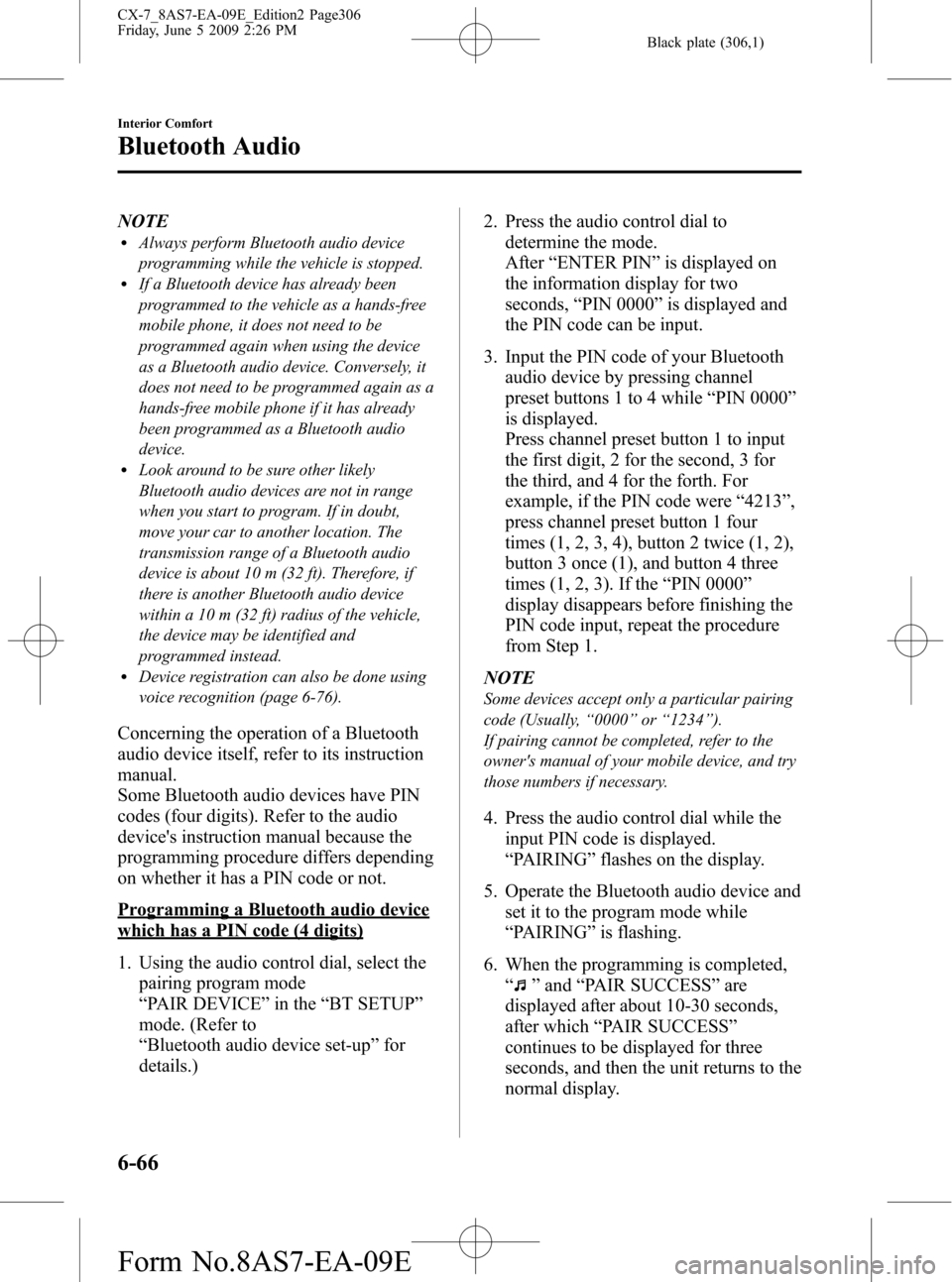
Black plate (306,1)
NOTElAlways perform Bluetooth audio device
programming while the vehicle is stopped.
lIf a Bluetooth device has already been
programmed to the vehicle as a hands-free
mobile phone, it does not need to be
programmed again when using the device
as a Bluetooth audio device. Conversely, it
does not need to be programmed again as a
hands-free mobile phone if it has already
been programmed as a Bluetooth audio
device.
lLook around to be sure other likely
Bluetooth audio devices are not in range
when you start to program. If in doubt,
move your car to another location. The
transmission range of a Bluetooth audio
device is about 10 m (32 ft). Therefore, if
there is another Bluetooth audio device
within a 10 m (32 ft) radius of the vehicle,
the device may be identified and
programmed instead.
lDevice registration can also be done using
voice recognition (page 6-76).
Concerning the operation of a Bluetooth
audio device itself, refer to its instruction
manual.
Some Bluetooth audio devices have PIN
codes (four digits). Refer to the audio
device's instruction manual because the
programming procedure differs depending
on whether it has a PIN code or not.
Programming a Bluetooth audio device
which has a PIN code (4 digits)
1. Using the audio control dial, select the
pairing program mode
“PAIR DEVICE”in the“BT SETUP”
mode. (Refer to
“Bluetooth audio device set-up”for
details.)2. Press the audio control dial to
determine the mode.
After“ENTER PIN”is displayed on
the information display for two
seconds,“PIN 0000”is displayed and
the PIN code can be input.
3. Input the PIN code of your Bluetooth
audio device by pressing channel
preset buttons 1 to 4 while“PIN 0000”
is displayed.
Press channel preset button 1 to input
the first digit, 2 for the second, 3 for
the third, and 4 for the forth. For
example, if the PIN code were“4213”,
press channel preset button 1 four
times (1, 2, 3, 4), button 2 twice (1, 2),
button 3 once (1), and button 4 three
times (1, 2, 3). If the“PIN 0000”
display disappears before finishing the
PIN code input, repeat the procedure
from Step 1.
NOTE
Some devices accept only a particular pairing
code (Usually,“0000”or“1234”).
If pairing cannot be completed, refer to the
owner's manual of your mobile device, and try
those numbers if necessary.
4. Press the audio control dial while the
input PIN code is displayed.
“PAIRING”flashes on the display.
5. Operate the Bluetooth audio device and
set it to the program mode while
“PAIRING”is flashing.
6. When the programming is completed,
“
”and“PAIR SUCCESS”are
displayed after about 10-30 seconds,
after which“PAIR SUCCESS”
continues to be displayed for three
seconds, and then the unit returns to the
normal display.
6-66
Interior Comfort
Bluetooth Audio
CX-7_8AS7-EA-09E_Edition2 Page306
Friday, June 5 2009 2:26 PM
Form No.8AS7-EA-09E