display MAZDA MODEL CX-7 2012 Owners Manual (in English)
[x] Cancel search | Manufacturer: MAZDA, Model Year: 2012, Model line: MODEL CX-7, Model: MAZDA MODEL CX-7 2012Pages: 522, PDF Size: 8.79 MB
Page 9 of 522
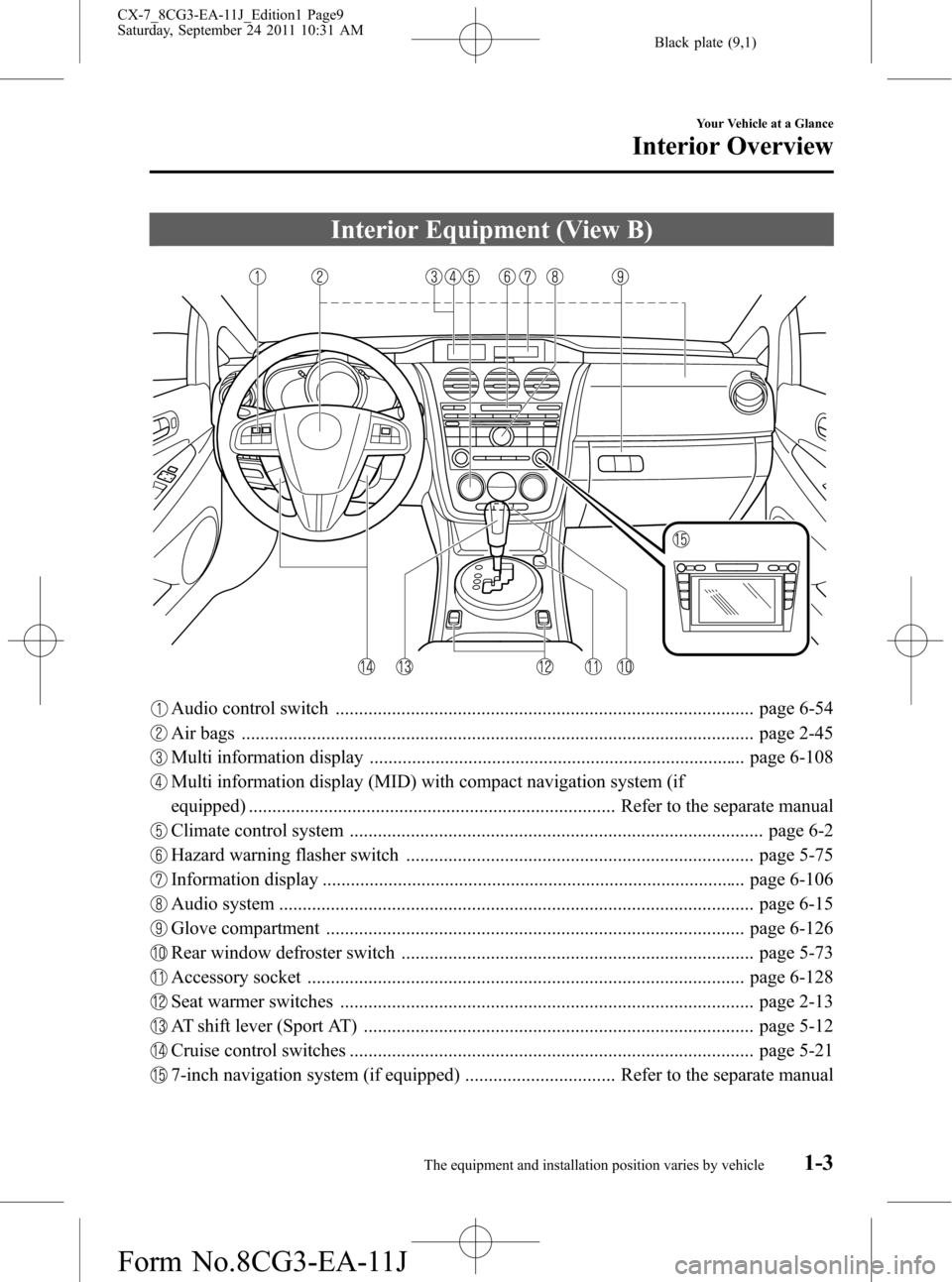
Black plate (9,1)
Interior Equipment (View B)
Audio control switch ......................................................................................... page 6-54
Air bags ............................................................................................................. page 2-45
Multi information display ................................................................................ page 6-108
Multi information display (MID) with compact navigation system (if
equipped) .............................................................................. Refer to the separate manual
Climate control system ........................................................................................ page 6-2
Hazard warning flasher switch .......................................................................... page 5-75
Information display .......................................................................................... page 6-106
Audio system ..................................................................................................... page 6-15
Glove compartment ......................................................................................... page 6-126
Rear window defroster switch ........................................................................... page 5-73
Accessory socket ............................................................................................. page 6-128
Seat warmer switches ........................................................................................ page 2-13
AT shift lever (Sport AT) ................................................................................... page 5-12
Cruise control switches ...................................................................................... page 5-21
7-inch navigation system (if equipped) ................................ Refer to the separate manual
Your Vehicle at a Glance
Interior Overview
1-3The equipment and installation position varies by vehicle CX-7_8CG3-EA-11J_Edition1 Page9
Saturday, September 24 2011 10:31 AM
Form No.8CG3-EA-11J
Page 201 of 522

Black plate (201,1)
qSpeedometer
The speedometer indicates the speed of
the vehicle.
qOdometer, Trip Meter and Trip
Meter Selector
The display mode can be changed
between trip meter A and trip meter B by
pressing the selector while one of them is
displayed. The selected mode will be
displayed.
Selector
Trip meter
Odometer
Odometer
OdometerTrip meter A
Press the selector
Press the selector Trip meter B
NOTE
When the ignition is switched to ACC or the
ignition is switched off, the odometer or trip
meters cannot be displayed, however, pressing
the selector button can inadvertently switch the
trip meters or reset them during an
approximate ten-minute period in the following
cases:
lAfter the ignition is switched to ACC or
OFF from ON.
lAfter the driver's door is opened.
Odometer
The odometer records the total distance
the vehicle has been driven.
Trip meter
The trip meter can record the total
distance of two trips. One is recorded in
trip meter A, and the other is recorded in
trip meter B.
Driving Your Mazda
Instrument Cluster and Indicators
5-41
CX-7_8CG3-EA-11J_Edition1 Page201
Saturday, September 24 2011 10:32 AM
Form No.8CG3-EA-11J
Page 202 of 522
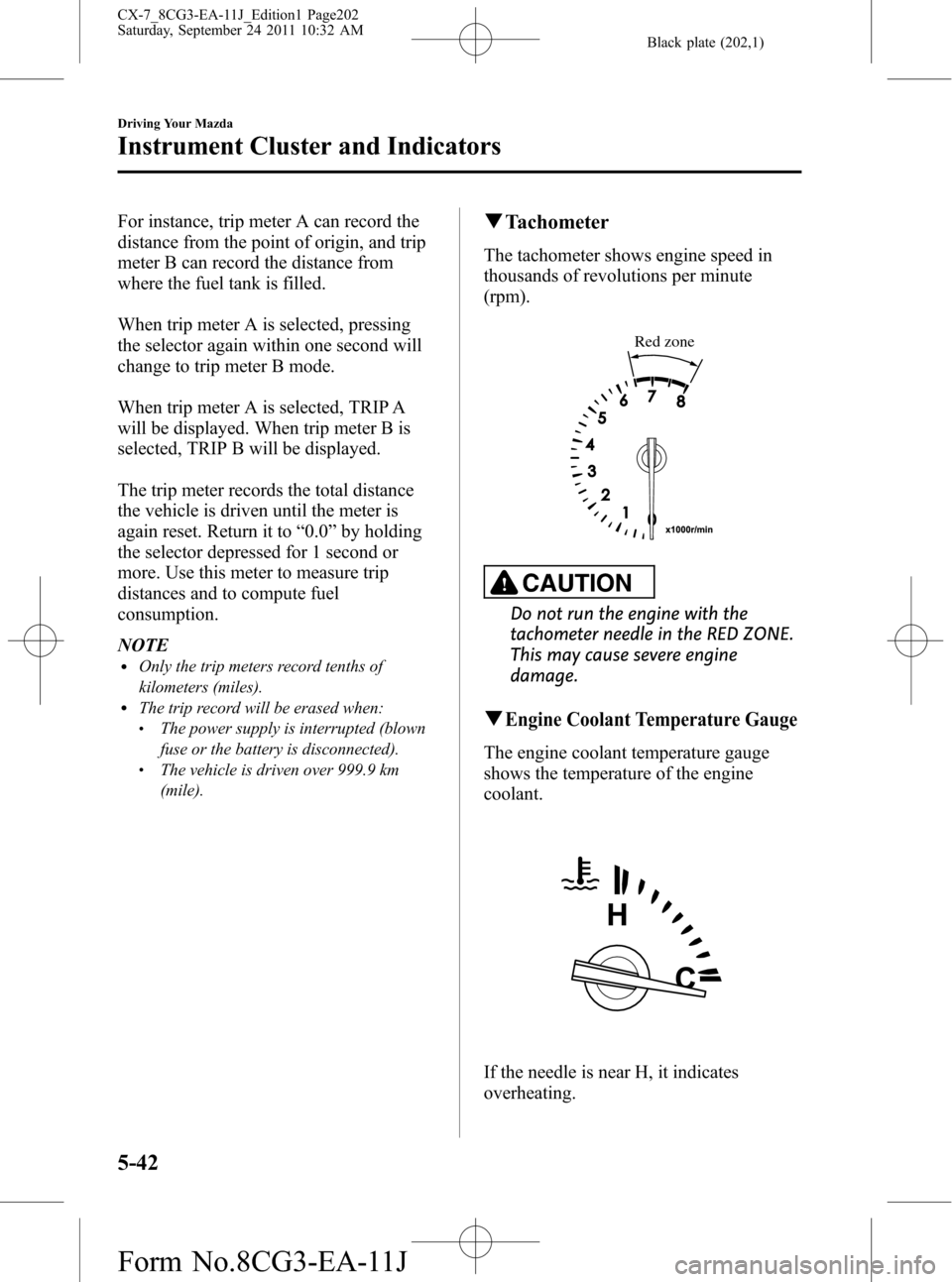
Black plate (202,1)
For instance, trip meter A can record the
distance from the point of origin, and trip
meter B can record the distance from
where the fuel tank is filled.
When trip meter A is selected, pressing
the selector again within one second will
change to trip meter B mode.
When trip meter A is selected, TRIP A
will be displayed. When trip meter B is
selected, TRIP B will be displayed.
The trip meter records the total distance
the vehicle is driven until the meter is
again reset. Return it to“0.0”by holding
the selector depressed for 1 second or
more. Use this meter to measure trip
distances and to compute fuel
consumption.
NOTE
lOnly the trip meters record tenths of
kilometers (miles).
lThe trip record will be erased when:lThe power supply is interrupted (blown
fuse or the battery is disconnected).
lThe vehicle is driven over 999.9 km
(mile).
qTachometer
The tachometer shows engine speed in
thousands of revolutions per minute
(rpm).
Red zone
CAUTION
Do not run the engine with the
tachometer needle in the RED ZONE.
This may cause severe engine
damage.
qEngine Coolant Temperature Gauge
The engine coolant temperature gauge
shows the temperature of the engine
coolant.
If the needle is near H, it indicates
overheating.
5-42
Driving Your Mazda
Instrument Cluster and Indicators
CX-7_8CG3-EA-11J_Edition1 Page202
Saturday, September 24 2011 10:32 AM
Form No.8CG3-EA-11J
Page 203 of 522

Black plate (203,1)
CAUTION
Driving with an overheated engine
can cause serious engine damage
(page 7-12).
qFuel Gauge
The fuel gauge shows approximately how
much fuel is remaining in the tank when
the ignition is switched ON.
We recommend keeping the tank over 1/4
full. When the low fuel warning light
illuminates or when the needle is near E,
refuel as soon as possible.
Low fuel
warning lightFull
Approx. 1/4 Full
NOTElAfter refueling, it may require some time for
the needle to stabilize. In addition, the
needle may deviate while driving on a slope
or curve since the fuel moves in the tank.
lThe direction of the arrow () indicates
that the fuel-filler lid is on the left side of
the vehicle.
qDashboard Illumination
Rotate the knob to adjust the brightness of
the instrument cluster and other
illuminations in the dashboard.
NOTE
lThe brightness of dashboard illuminations
can be adjusted when the headlight switch
is in the
orposition.lWhen the dashboard illumination
brightness cannot be adjusted any more, a
beep sound will be heard.
l(Black-out meter)
The brightness of the instrument cluster
illumination can be adjusted when the
headlight switch is in any position.
Dim
Bright
Canceling the illumination dimmer
When the headlight switch is in the
orposition, the illumination of the
instrument cluster and the information
display dims.
When driving on snowy or foggy roads,
or in other situations when the instrument
cluster or information display's visibility
is reduced due to glare from surrounding
brightness, cancel the illumination
dimmer and increase the illumination
intensity.
Driving Your Mazda
Instrument Cluster and Indicators
5-43
CX-7_8CG3-EA-11J_Edition1 Page203
Saturday, September 24 2011 10:32 AM
Form No.8CG3-EA-11J
Page 204 of 522

Black plate (204,1)
To cancel the illumination dimmer, press
the dashboard illumination knob.
NOTE
lThis symbol () indicates the knob to
adjust the brightness of the dashboard
illumination.
lIf the illumination dimmer is cancelled, the
instrument cluster and the information
display will not dim when the headlight
switch is turned to the
orposition
again. Press the dashboard illumination
knob to activate the illumination dimmer.
5-44
Driving Your Mazda
Instrument Cluster and Indicators
CX-7_8CG3-EA-11J_Edition1 Page204
Saturday, September 24 2011 10:32 AM
Form No.8CG3-EA-11J
Page 217 of 522

Black plate (217,1)
NOTE
The advanced key can be set so that the KEY
indicator light (green) does not flash even if
the battery power is low.
Refer to Personalization Features on page
10-8.
qSecurity Indicator Light
This indicator light starts flashing every 2
seconds when the ignition is switched
from ON to ACC and the immobilizer
system is armed.
The light stops flashing when the ignition
is switched ON with the correct ignition
key.
At this time, the immobilizer system is
disarmed and the light illuminates for
about 3 seconds and then turns off.
If the engine does not start with the
correct ignition key, and the security
indicator light keeps illuminating or
flashing, the system may have a
malfunction. Consult an Authorized
Mazda Dealer.
qHeadlight High-Beam Indicator
Light
This light indicates one of two things:lThe high-beam headlights are on.lThe turn signal lever is in the flash-to-
pass position.
qShift Position Indicator Light
This indicates the selected shift position
when the ignition is switched to ON.
Gear position indicator
In manual mode, the“M”of the shift
position indicator illuminates and the
numeral for the selected gear displays in
the gear position indicator.
Driving Your Mazda
Warning/Indicator Lights and Beep Sounds
5-57
CX-7_8CG3-EA-11J_Edition1 Page217
Saturday, September 24 2011 10:32 AM
Form No.8CG3-EA-11J
Page 239 of 522
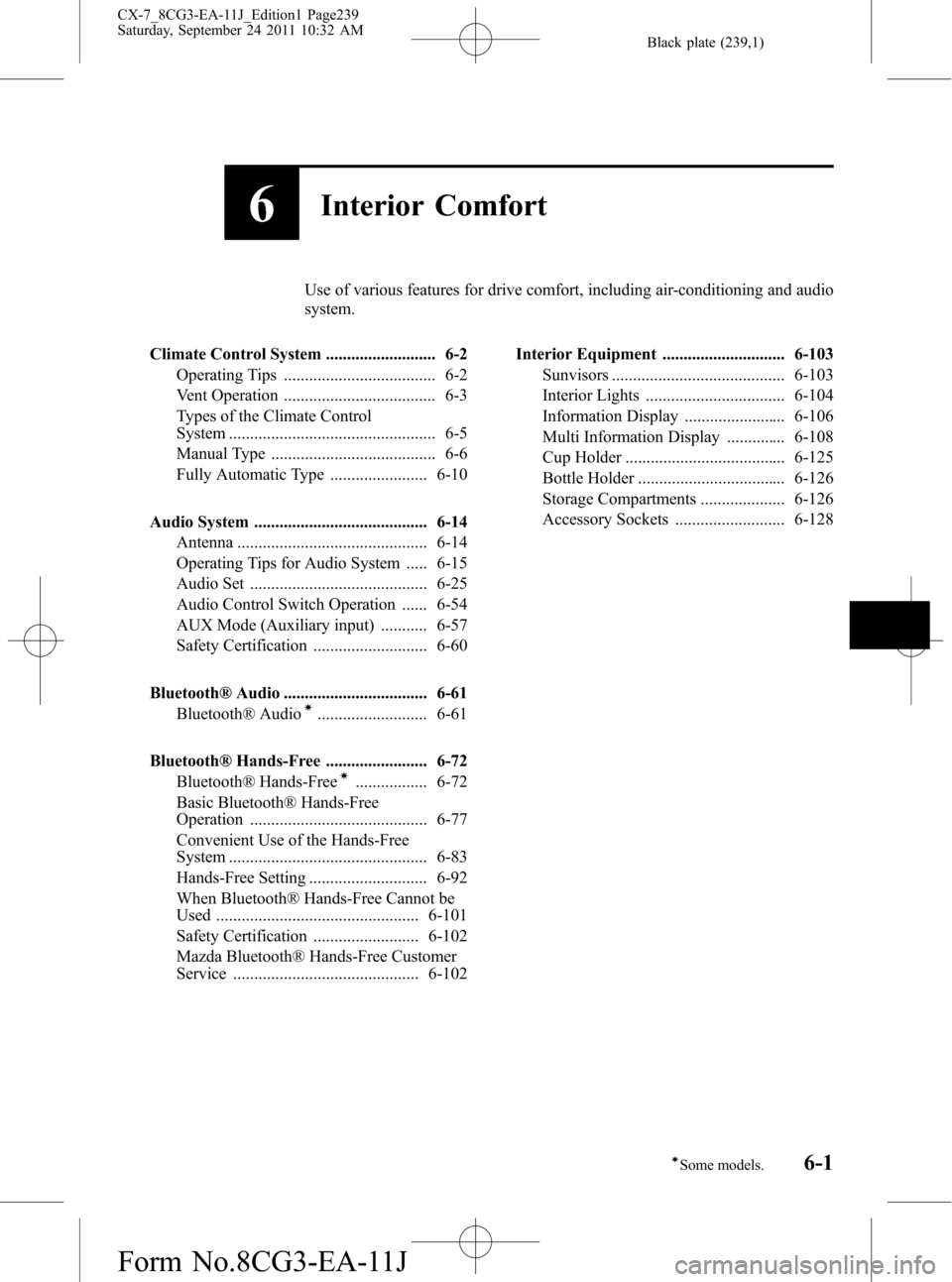
Black plate (239,1)
6Interior Comfort
Use of various features for drive comfort, including air-conditioning and audio
system.
Climate Control System .......................... 6-2
Operating Tips .................................... 6-2
Vent Operation .................................... 6-3
Types of the Climate Control
System ................................................. 6-5
Manual Type ....................................... 6-6
Fully Automatic Type ....................... 6-10
Audio System ......................................... 6-14
Antenna ............................................. 6-14
Operating Tips for Audio System ..... 6-15
Audio Set .......................................... 6-25
Audio Control Switch Operation ...... 6-54
AUX Mode (Auxiliary input) ........... 6-57
Safety Certification ........................... 6-60
Bluetooth® Audio .................................. 6-61
Bluetooth® Audio
í.......................... 6-61
Bluetooth® Hands-Free ........................ 6-72
Bluetooth® Hands-Free
í................. 6-72
Basic Bluetooth® Hands-Free
Operation .......................................... 6-77
Convenient Use of the Hands-Free
System ............................................... 6-83
Hands-Free Setting ............................ 6-92
When Bluetooth® Hands-Free Cannot be
Used ................................................ 6-101
Safety Certification ......................... 6-102
Mazda Bluetooth® Hands-Free Customer
Service ............................................ 6-102Interior Equipment ............................. 6-103
Sunvisors ......................................... 6-103
Interior Lights ................................. 6-104
Information Display ........................ 6-106
Multi Information Display .............. 6-108
Cup Holder ...................................... 6-125
Bottle Holder ................................... 6-126
Storage Compartments .................... 6-126
Accessory Sockets .......................... 6-128
6-1íSome models.
CX-7_8CG3-EA-11J_Edition1 Page239
Saturday, September 24 2011 10:32 AM
Form No.8CG3-EA-11J
Page 248 of 522

Black plate (248,1)
Fully Automatic Type
Climate control information is displayed on the information display.
Mode selector switch
Windshield defroster switch
Temperature control dial
Rear window defroster switchA/C switchOFF switch Auto switch
Air intake selectorFan control dial
qControl Switches
AUTO switch
By pressing the AUTO switch the
following functions will be automatically
controlled in accordance with the selected
set temperature:
lAirflow temperaturelAmount of airflowlSelection of airflow mode
lOutside/Recirculated air selectionlAir conditioner operation
NOTE
AUTO switch indicator lightlWhen on, it indicates AUTO operation, and
the system will function automatically.
lIf any of the following dials or switches are
operated while in AUTO control, the AUTO
switch indicator turns off.
lMode selector switchlFan control diallWindshield defroster switch
The functions for dials and switches other
than those operated in the above continue
to operate in AUTO control.
6-10
Interior Comfort
Climate Control System
CX-7_8CG3-EA-11J_Edition1 Page248
Saturday, September 24 2011 10:32 AM
Form No.8CG3-EA-11J
Page 249 of 522

Black plate (249,1)
OFF switch
Pressing the OFF switch shuts off the
climate control system.
Temperature control dial
Cold Hot
This dial controls temperature. Turn it
clockwise for hot and counterclockwise
for cold.
Fan control dial
Slow Fast
The fan has seven speeds. The selected
speed will be displayed.
Mode selector switch
The desired airflow mode can be selected
(page 6-4).
NOTE
lWith the airflow mode set toposition
and the temperature control dial set at a
medium temperature, heated air is directed
to the feet and a comparably lower air
temperature will flow through the central,
left and right vents.
lTo set the air vent to, press the
windshield defroster switch.
A/C switch
Pressing the A/C switch while the AUTO
switch is turned on will turn off the air
conditioning (cooling/dehumidifying
functions). The air conditioning can be
turned on and off by pressing the A/C
switch while the fan control dial is on.
Interior Comfort
Climate Control System
6-11
CX-7_8CG3-EA-11J_Edition1 Page249
Saturday, September 24 2011 10:32 AM
Form No.8CG3-EA-11J
Page 257 of 522
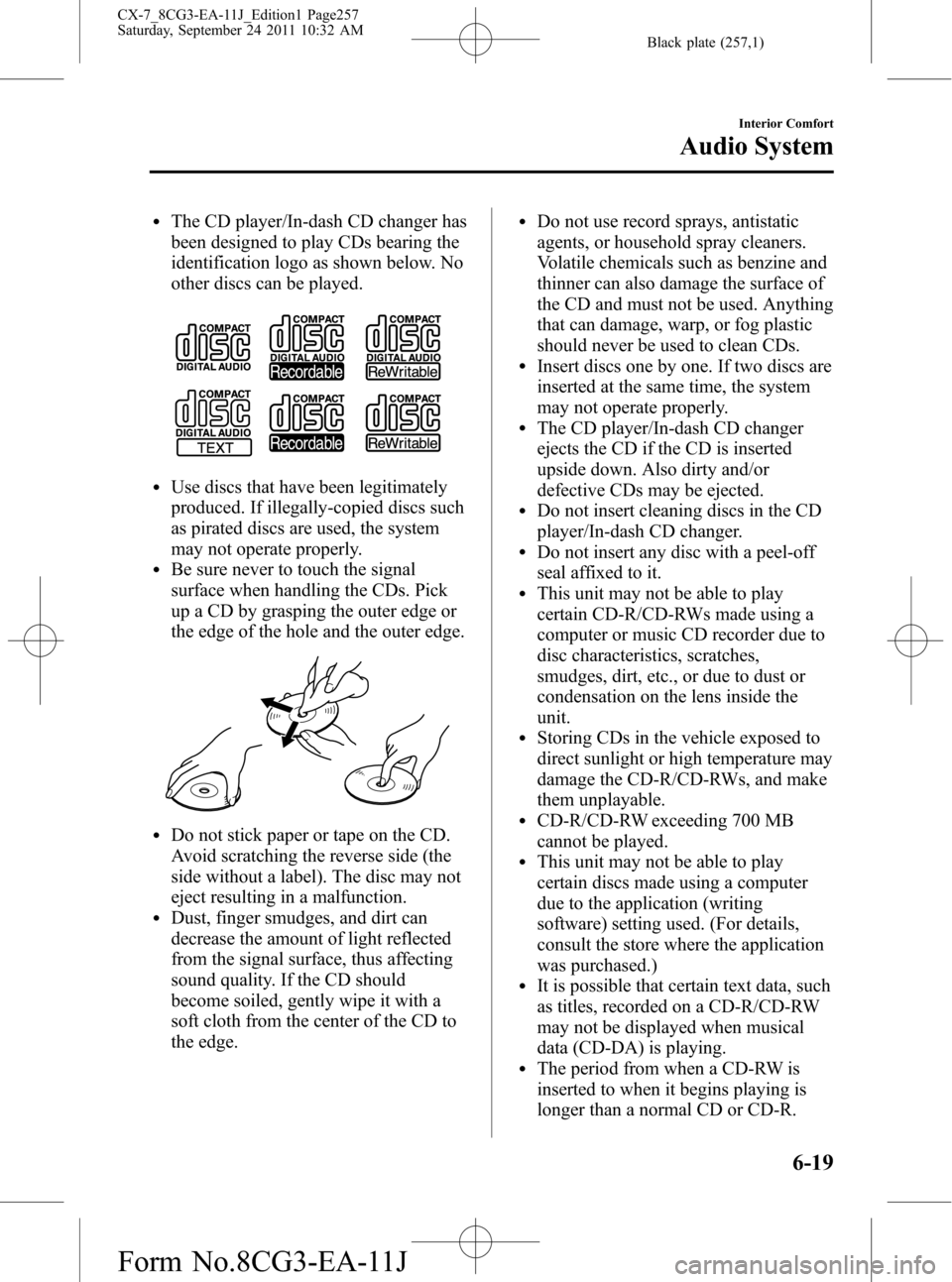
Black plate (257,1)
lThe CD player/In-dash CD changer has
been designed to play CDs bearing the
identification logo as shown below. No
other discs can be played.
lUse discs that have been legitimately
produced. If illegally-copied discs such
as pirated discs are used, the system
may not operate properly.
lBe sure never to touch the signal
surface when handling the CDs. Pick
up a CD by grasping the outer edge or
the edge of the hole and the outer edge.
lDo not stick paper or tape on the CD.
Avoid scratching the reverse side (the
side without a label). The disc may not
eject resulting in a malfunction.
lDust, finger smudges, and dirt can
decrease the amount of light reflected
from the signal surface, thus affecting
sound quality. If the CD should
become soiled, gently wipe it with a
soft cloth from the center of the CD to
the edge.
lDo not use record sprays, antistatic
agents, or household spray cleaners.
Volatile chemicals such as benzine and
thinner can also damage the surface of
the CD and must not be used. Anything
that can damage, warp, or fog plastic
should never be used to clean CDs.
lInsert discs one by one. If two discs are
inserted at the same time, the system
may not operate properly.
lThe CD player/In-dash CD changer
ejects the CD if the CD is inserted
upside down. Also dirty and/or
defective CDs may be ejected.
lDo not insert cleaning discs in the CD
player/In-dash CD changer.
lDo not insert any disc with a peel-off
seal affixed to it.
lThis unit may not be able to play
certain CD-R/CD-RWs made using a
computer or music CD recorder due to
disc characteristics, scratches,
smudges, dirt, etc., or due to dust or
condensation on the lens inside the
unit.
lStoring CDs in the vehicle exposed to
direct sunlight or high temperature may
damage the CD-R/CD-RWs, and make
them unplayable.
lCD-R/CD-RW exceeding 700 MB
cannot be played.
lThis unit may not be able to play
certain discs made using a computer
due to the application (writing
software) setting used. (For details,
consult the store where the application
was purchased.)
lIt is possible that certain text data, such
as titles, recorded on a CD-R/CD-RW
may not be displayed when musical
data (CD-DA) is playing.
lThe period from when a CD-RW is
inserted to when it begins playing is
longer than a normal CD or CD-R.
Interior Comfort
Audio System
6-19
CX-7_8CG3-EA-11J_Edition1 Page257
Saturday, September 24 2011 10:32 AM
Form No.8CG3-EA-11J