climate control MAZDA MODEL CX-9 2008 (in English) User Guide
[x] Cancel search | Manufacturer: MAZDA, Model Year: 2008, Model line: MODEL CX-9, Model: MAZDA MODEL CX-9 2008Pages: 506, PDF Size: 11.52 MB
Page 237 of 506
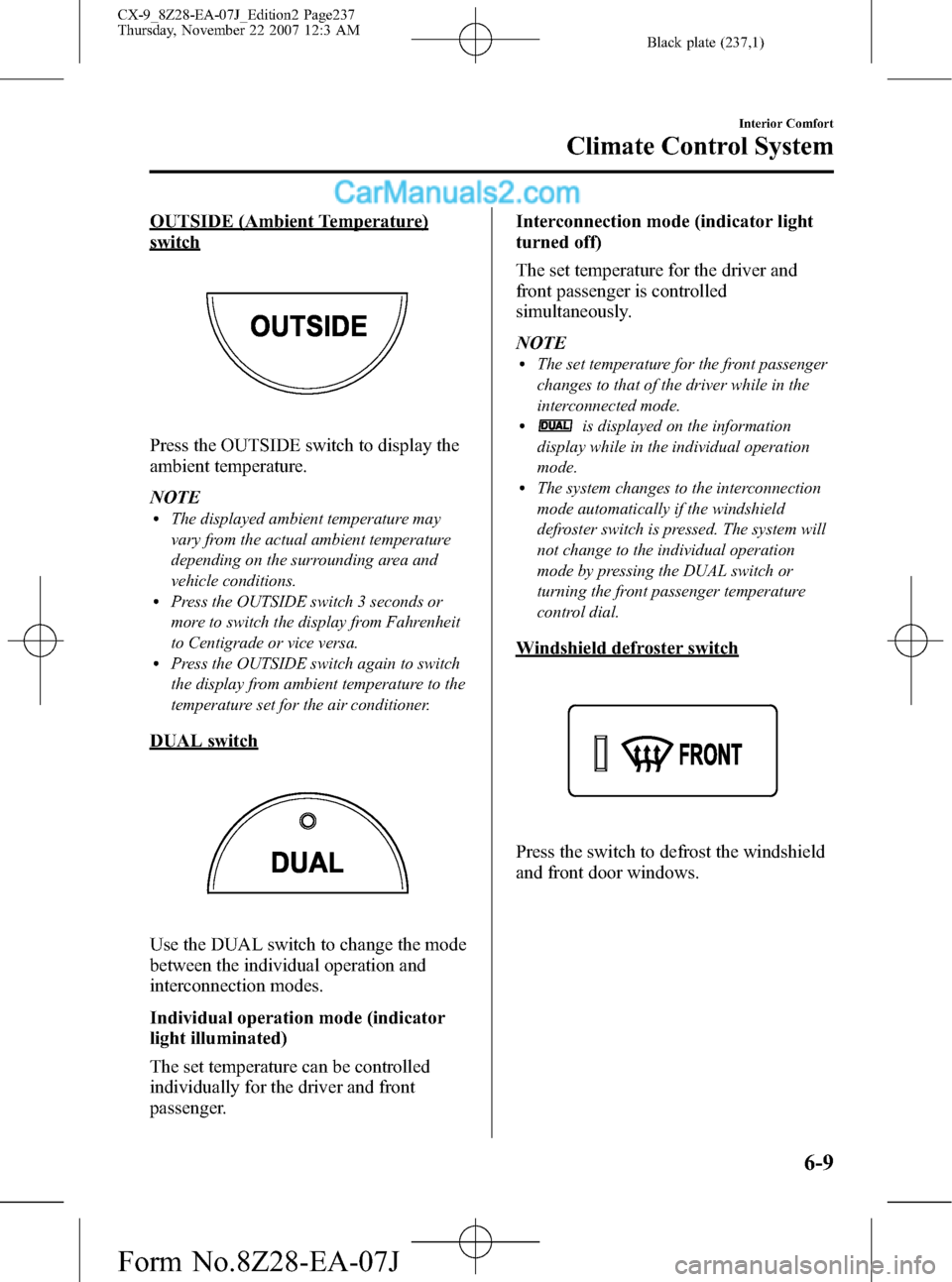
Black plate (237,1)
OUTSIDE (Ambient Temperature)
switch
Press the OUTSIDE switch to display the
ambient temperature.
NOTE
lThe displayed ambient temperature may
vary from the actual ambient temperature
depending on the surrounding area and
vehicle conditions.
lPress the OUTSIDE switch 3 seconds or
more to switch the display from Fahrenheit
to Centigrade or vice versa.
lPress the OUTSIDE switch again to switch
the display from ambient temperature to the
temperature set for the air conditioner.
DUAL switch
Use the DUAL switch to change the mode
between the individual operation and
interconnection modes.
Individual operation mode (indicator
light illuminated)
The set temperature can be controlled
individually for the driver and front
passenger.Interconnection mode (indicator light
turned off)
The set temperature for the driver and
front passenger is controlled
simultaneously.
NOTE
lThe set temperature for the front passenger
changes to that of the driver while in the
interconnected mode.
lis displayed on the information
display while in the individual operation
mode.
lThe system changes to the interconnection
mode automatically if the windshield
defroster switch is pressed. The system will
not change to the individual operation
mode by pressing the DUAL switch or
turning the front passenger temperature
control dial.
Windshield defroster switch
Press the switch to defrost the windshield
and front door windows.
Interior Comfort
Climate Control System
6-9
CX-9_8Z28-EA-07J_Edition2 Page237
Thursday, November 22 2007 12:3 AM
Form No.8Z28-EA-07J
Page 238 of 506
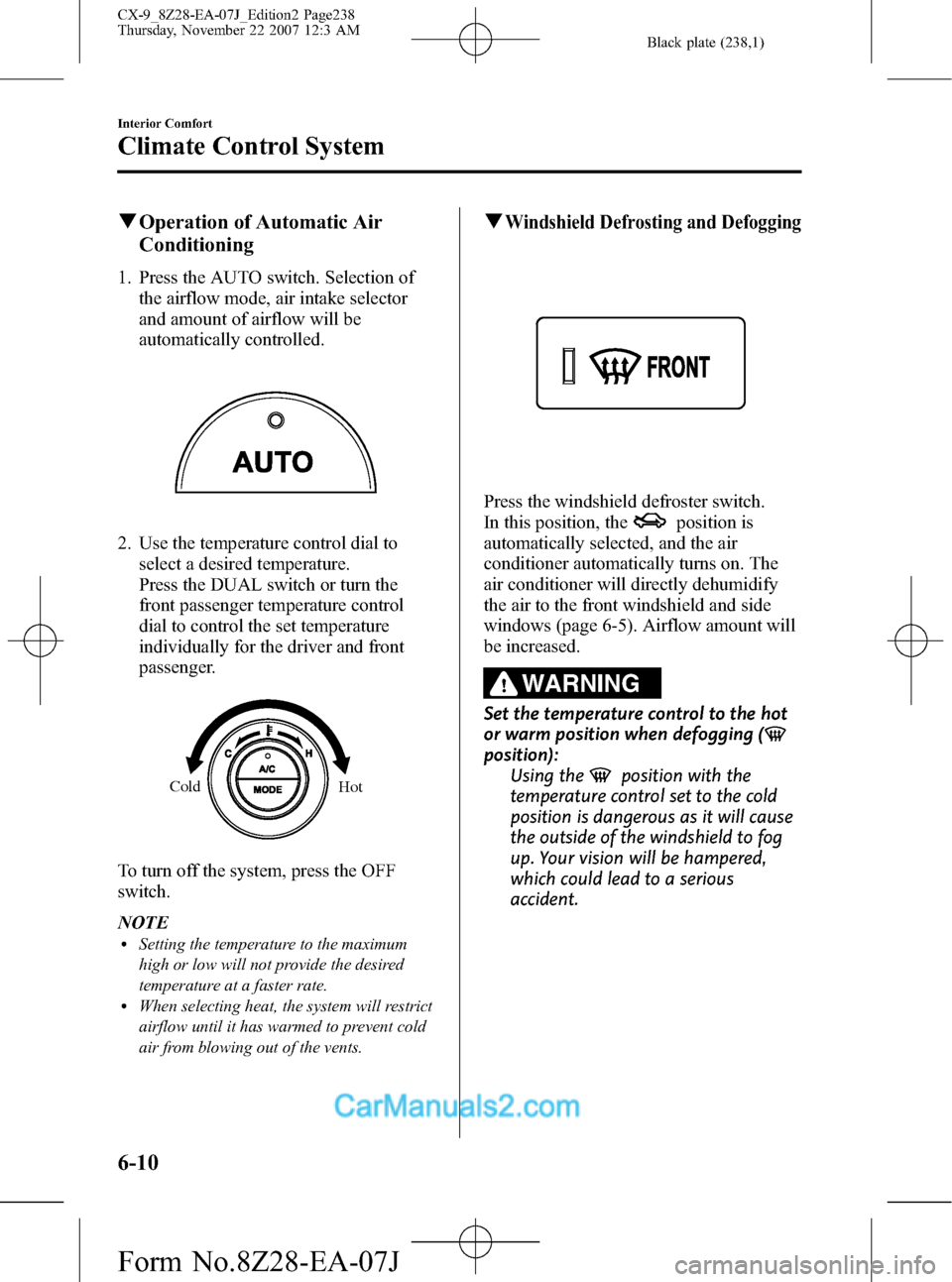
Black plate (238,1)
qOperation of Automatic Air
Conditioning
1. Press the AUTO switch. Selection of
the airflow mode, air intake selector
and amount of airflow will be
automatically controlled.
2. Use the temperature control dial to
select a desired temperature.
Press the DUAL switch or turn the
front passenger temperature control
dial to control the set temperature
individually for the driver and front
passenger.
Cold
Hot
To turn off the system, press the OFF
switch.
NOTE
lSetting the temperature to the maximum
high or low will not provide the desired
temperature at a faster rate.
lWhen selecting heat, the system will restrict
airflow until it has warmed to prevent cold
air from blowing out of the vents.
qWindshield Defrosting and Defogging
Press the windshield defroster switch.
In this position, the
position is
automatically selected, and the air
conditioner automatically turns on. The
air conditioner will directly dehumidify
the air to the front windshield and side
windows (page 6-5). Airflow amount will
be increased.
WARNING
Set the temperature control to the hot
or warm position when defogging (
position):
Using the
position with the
temperature control set to the cold
position is dangerous as it will cause
the outside of the windshield to fog
up. Your vision will be hampered,
which could lead to a serious
accident.
6-10
Interior Comfort
Climate Control System
CX-9_8Z28-EA-07J_Edition2 Page238
Thursday, November 22 2007 12:3 AM
Form No.8Z28-EA-07J
Page 239 of 506

Black plate (239,1)
NOTElPress the windshield defroster switch to
change the mode to the interconnection
mode automatically. The system does not
change to the individual operation mode by
pressing the DUAL switch or turning the
front passenger temperature control dial.
lUse the temperature control dial to increase
the air flow temperature and defog the
windshield more quickly.
Interior Comfort
Climate Control System
6-11
CX-9_8Z28-EA-07J_Edition2 Page239
Thursday, November 22 2007 12:3 AM
Form No.8Z28-EA-07J
Page 240 of 506
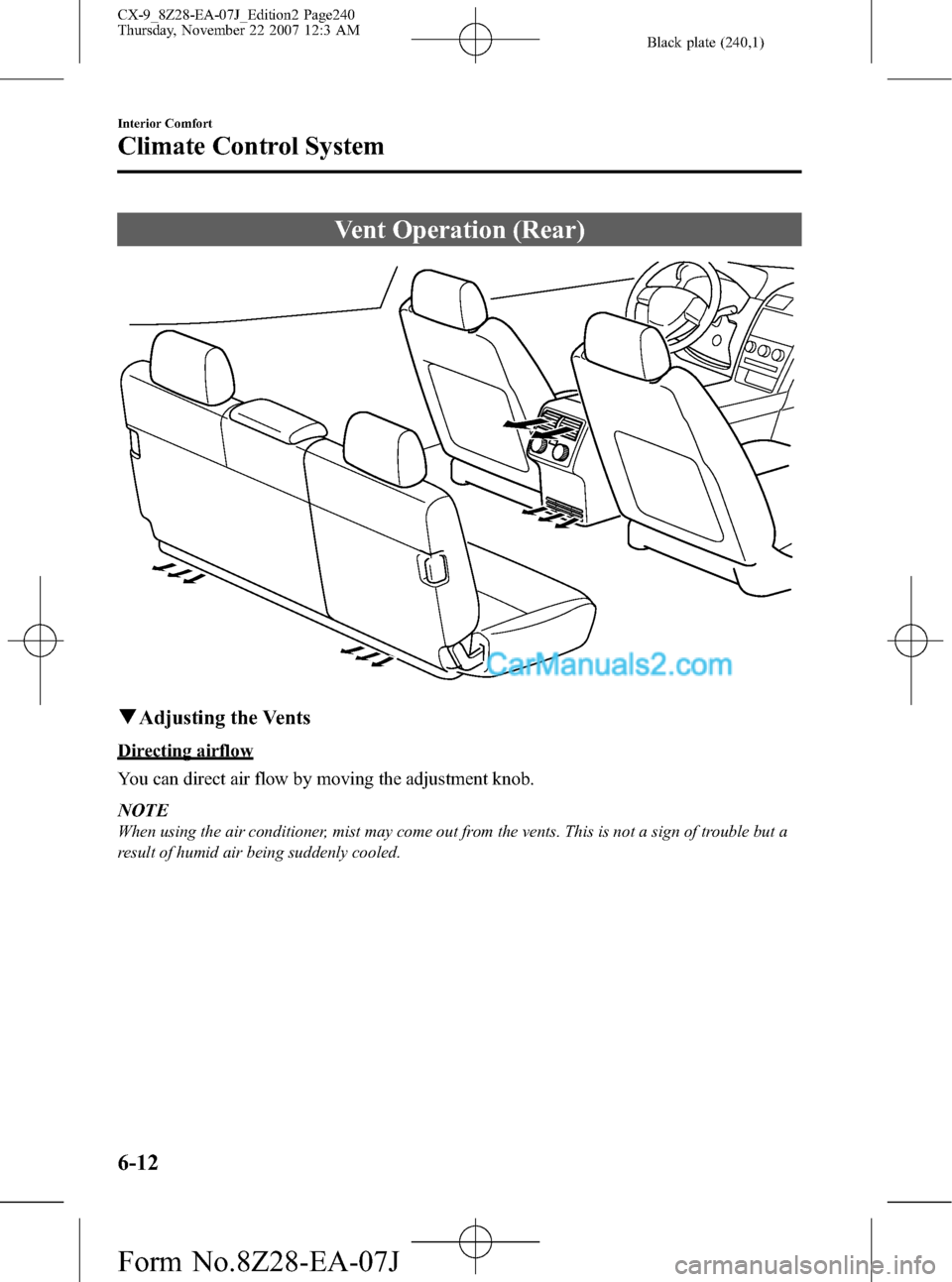
Black plate (240,1)
Vent Operation (Rear)
qAdjusting the Vents
Directing airflow
You can direct air flow by moving the adjustment knob.
NOTE
When using the air conditioner, mist may come out from the vents. This is not a sign of trouble but a
result of humid air being suddenly cooled.
6-12
Interior Comfort
Climate Control System
CX-9_8Z28-EA-07J_Edition2 Page240
Thursday, November 22 2007 12:3 AM
Form No.8Z28-EA-07J
Page 241 of 506
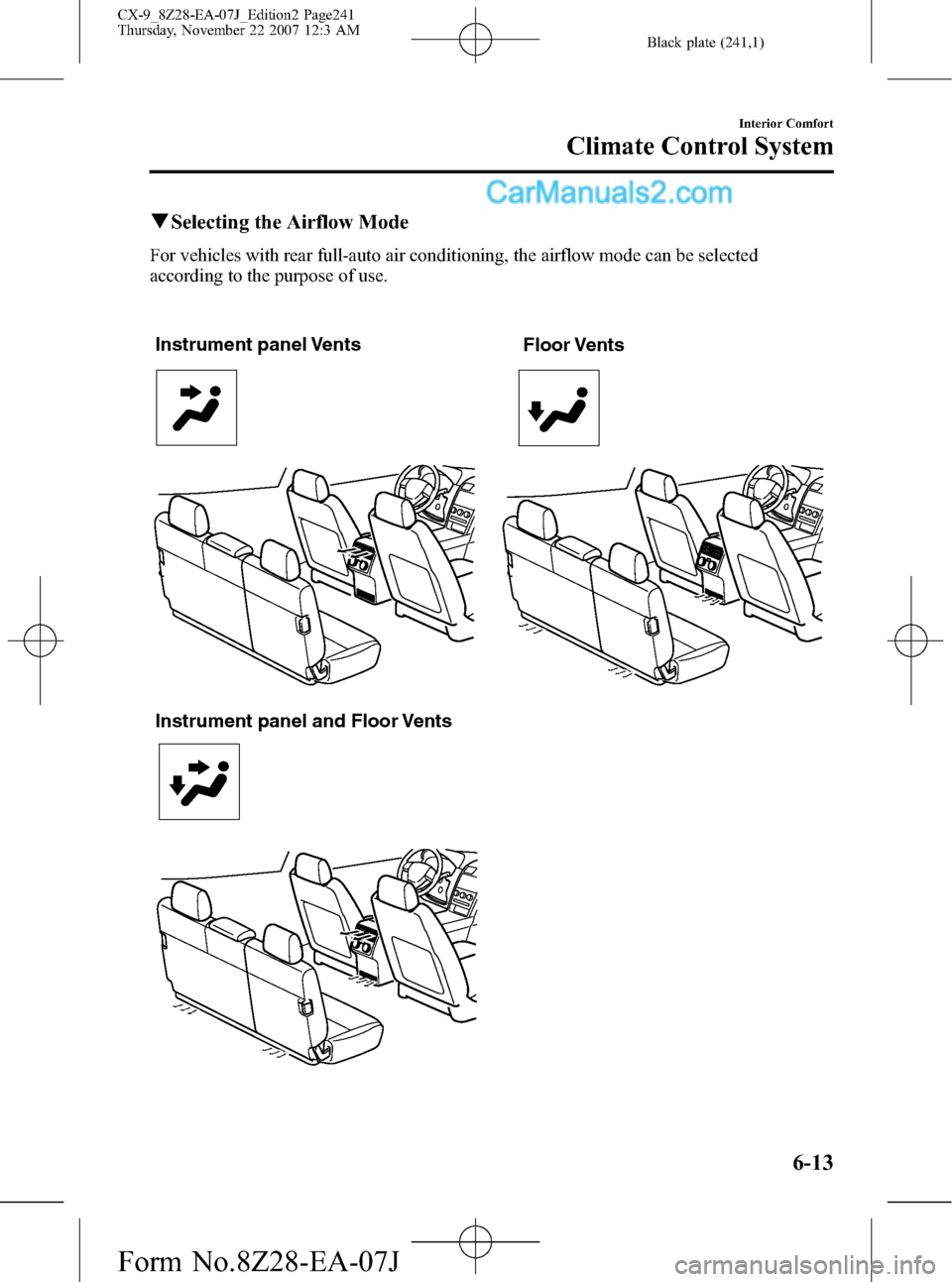
Black plate (241,1)
qSelecting the Airflow Mode
For vehicles with rear full-auto air conditioning, the airflow mode can be selected
according to the purpose of use.
Instrument panel Vents
Floor Vents
Instrument panel and Floor Vents
Interior Comfort
Climate Control System
6-13
CX-9_8Z28-EA-07J_Edition2 Page241
Thursday, November 22 2007 12:3 AM
Form No.8Z28-EA-07J
Page 242 of 506

Black plate (242,1)
Control Panel (Rear)
REAR CONTROL switch
Fan control dial Temperature control dial AUTO switch
Front
Rear
6-14
Interior Comfort
Climate Control System
CX-9_8Z28-EA-07J_Edition2 Page242
Thursday, November 22 2007 12:3 AM
Form No.8Z28-EA-07J
Page 243 of 506
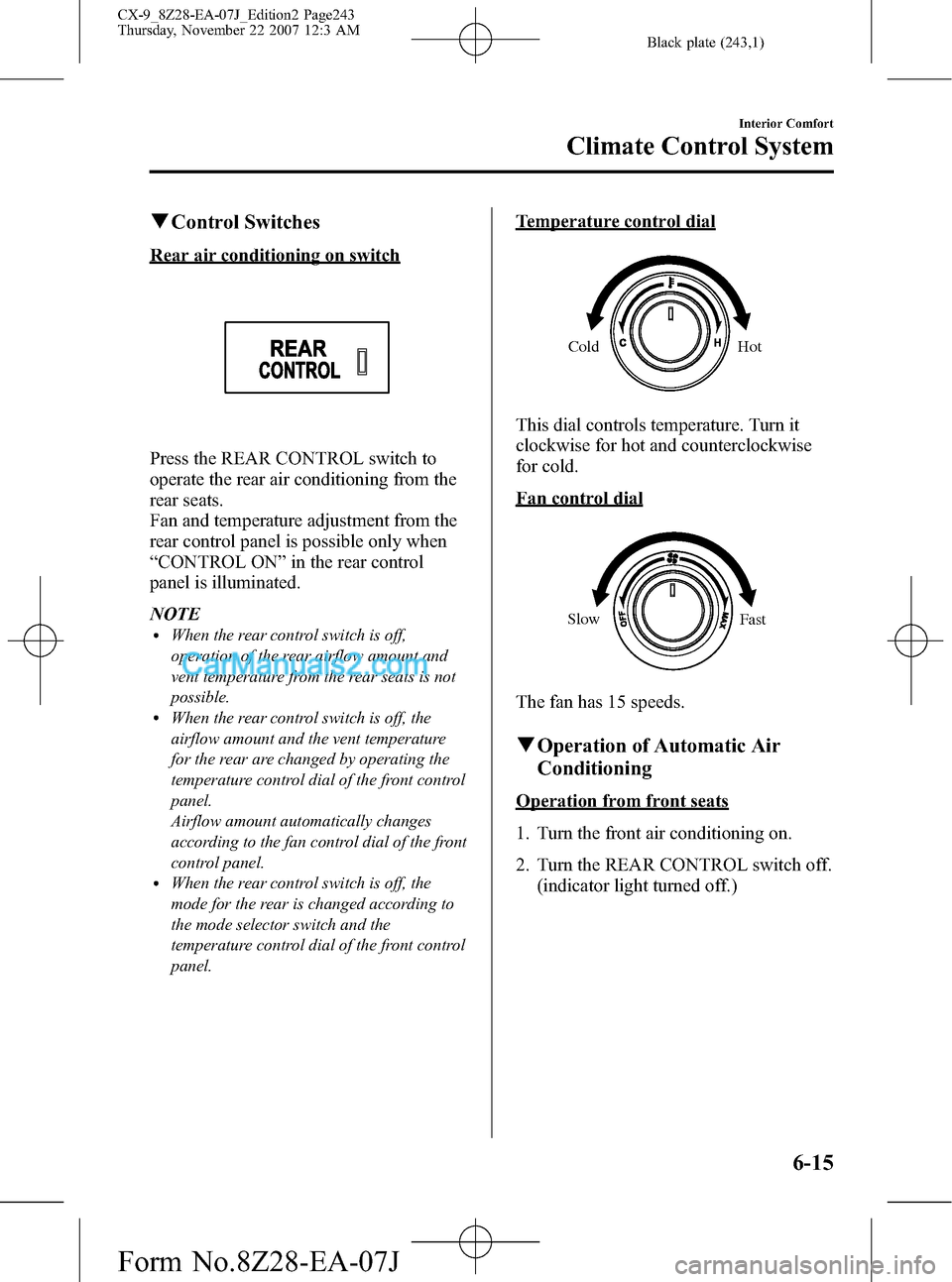
Black plate (243,1)
qControl Switches
Rear air conditioning on switch
Press the REAR CONTROL switch to
operate the rear air conditioning from the
rear seats.
Fan and temperature adjustment from the
rear control panel is possible only when
“CONTROL ON”in the rear control
panel is illuminated.
NOTE
lWhen the rear control switch is off,
operation of the rear airflow amount and
vent temperature from the rear seats is not
possible.
lWhen the rear control switch is off, the
airflow amount and the vent temperature
for the rear are changed by operating the
temperature control dial of the front control
panel.
Airflow amount automatically changes
according to the fan control dial of the front
control panel.
lWhen the rear control switch is off, the
mode for the rear is changed according to
the mode selector switch and the
temperature control dial of the front control
panel.
Temperature control dial
Cold Hot
This dial controls temperature. Turn it
clockwise for hot and counterclockwise
for cold.
Fan control dial
Slow
Fast
The fan has 15 speeds.
qOperation of Automatic Air
Conditioning
Operation from front seats
1. Turn the front air conditioning on.
2. Turn the REAR CONTROL switch off.
(indicator light turned off.)
Interior Comfort
Climate Control System
6-15
CX-9_8Z28-EA-07J_Edition2 Page243
Thursday, November 22 2007 12:3 AM
Form No.8Z28-EA-07J
Page 244 of 506
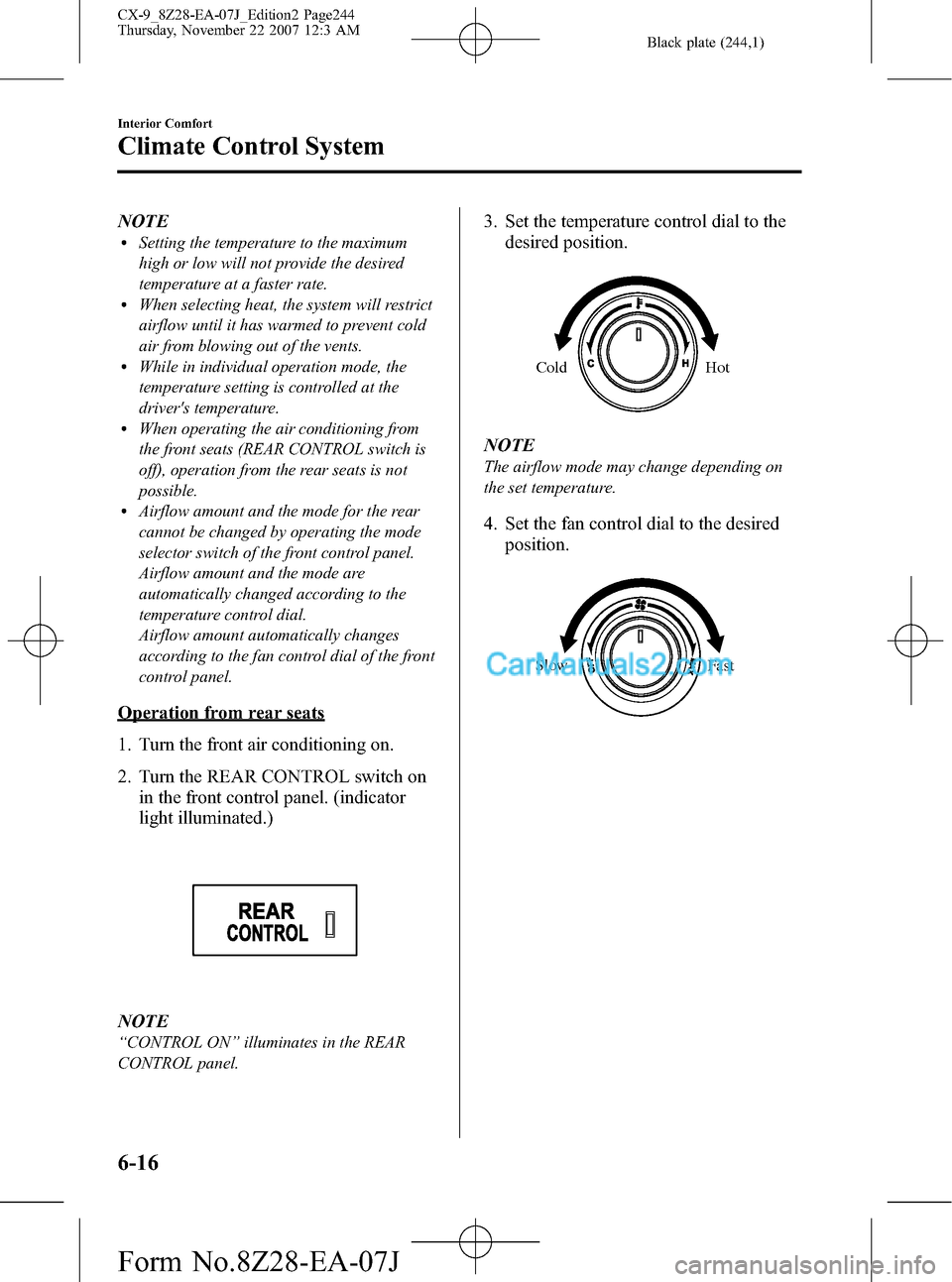
Black plate (244,1)
NOTElSetting the temperature to the maximum
high or low will not provide the desired
temperature at a faster rate.
lWhen selecting heat, the system will restrict
airflow until it has warmed to prevent cold
air from blowing out of the vents.
lWhile in individual operation mode, the
temperature setting is controlled at the
driver's temperature.
lWhen operating the air conditioning from
the front seats (REAR CONTROL switch is
off), operation from the rear seats is not
possible.
lAirflow amount and the mode for the rear
cannot be changed by operating the mode
selector switch of the front control panel.
Airflow amount and the mode are
automatically changed according to the
temperature control dial.
Airflow amount automatically changes
according to the fan control dial of the front
control panel.
Operation from rear seats
1. Turn the front air conditioning on.
2. Turn the REAR CONTROL switch on
in the front control panel. (indicator
light illuminated.)
NOTE
“CONTROL ON”illuminates in the REAR
CONTROL panel.
3. Set the temperature control dial to the
desired position.
Cold Hot
NOTE
The airflow mode may change depending on
the set temperature.
4. Set the fan control dial to the desired
position.
Slow
Fast
6-16
Interior Comfort
Climate Control System
CX-9_8Z28-EA-07J_Edition2 Page244
Thursday, November 22 2007 12:3 AM
Form No.8Z28-EA-07J
Page 333 of 506
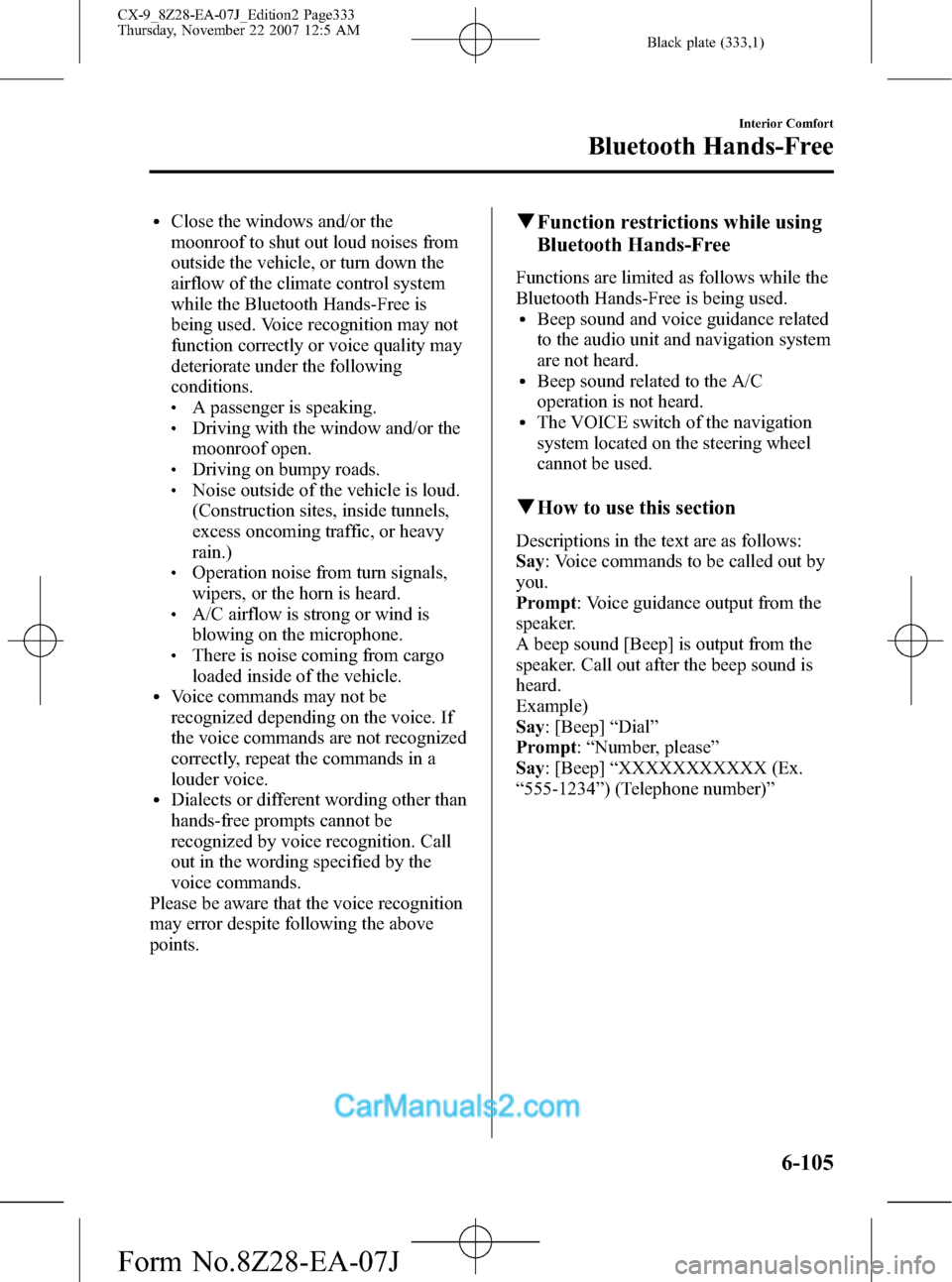
Black plate (333,1)
lClose the windows and/or the
moonroof to shut out loud noises from
outside the vehicle, or turn down the
airflow of the climate control system
while the Bluetooth Hands-Free is
being used. Voice recognition may not
function correctly or voice quality may
deteriorate under the following
conditions.
lA passenger is speaking.lDriving with the window and/or the
moonroof open.
lDriving on bumpy roads.lNoise outside of the vehicle is loud.
(Construction sites, inside tunnels,
excess oncoming traffic, or heavy
rain.)
lOperation noise from turn signals,
wipers, or the horn is heard.
lA/C airflow is strong or wind is
blowing on the microphone.
lThere is noise coming from cargo
loaded inside of the vehicle.
lVoice commands may not be
recognized depending on the voice. If
the voice commands are not recognized
correctly, repeat the commands in a
louder voice.
lDialects or different wording other than
hands-free prompts cannot be
recognized by voice recognition. Call
out in the wording specified by the
voice commands.
Please be aware that the voice recognition
may error despite following the above
points.
qFunction restrictions while using
Bluetooth Hands-Free
Functions are limited as follows while the
Bluetooth Hands-Free is being used.
lBeep sound and voice guidance related
to the audio unit and navigation system
are not heard.
lBeep sound related to the A/C
operation is not heard.
lThe VOICE switch of the navigation
system located on the steering wheel
cannot be used.
qHow to use this section
Descriptions in the text are as follows:
Say: Voice commands to be called out by
you.
Prompt: Voice guidance output from the
speaker.
A beep sound [Beep] is output from the
speaker. Call out after the beep sound is
heard.
Example)
Say: [Beep]“Dial”
Prompt:“Number, please”
Say: [Beep]“XXXXXXXXXXX (Ex.
“555-1234”) (Telephone number)”
Interior Comfort
Bluetooth Hands-Free
6-105
CX-9_8Z28-EA-07J_Edition2 Page333
Thursday, November 22 2007 12:5 AM
Form No.8Z28-EA-07J
Page 351 of 506

Black plate (351,1)
Information Display
Climate control display
(Driver)Audio display Clock
Without
navigation systemClimate control display (Front
passenger)/ Ambient temperature
display
qInformation Display Functions
The information display has the following functions:lClockí
lAmbient Temperature Display (Outside Temperature Display)lClimate Control DisplaylAudio Display
Interior Comfort
Interior Equipment
6-123íSome models. CX-9_8Z28-EA-07J_Edition2 Page351
Thursday, November 22 2007 12:5 AM
Form No.8Z28-EA-07J