key MAZDA MODEL CX-9 2008 Owners Manual (in English)
[x] Cancel search | Manufacturer: MAZDA, Model Year: 2008, Model line: MODEL CX-9, Model: MAZDA MODEL CX-9 2008Pages: 506, PDF Size: 11.52 MB
Page 19 of 506

Black plate (19,1)
lOperation using the advanced key/
retractable type key
Programmed seat positions can also be
called up using the following functions:
lProgramming buttons―.lOperation using the advanced key/
retractable type key
NOTE
Individual seat positions can be programmed
to the number of programming buttons 3
available on the side of the driver's seat, plus
one seat position for each advanced key/
retractable type key used with the vehicle.
Operation using the seat-side buttons
Programming
Seat position programming is possible
when the vehicle is parked.
1. Adjust the seat to the desired position.
For each seat position adjustment
method refer to the following pages:
Seat Slide (page 2-5)
Seat Recline (page 2-5)
Height Adjustment (page 2-6)
2. Press the desired programming button
―while pressing the set button
until a beep sound is heard.
NOTE
Vehicle maintenance or other reasons
requiring the vehicle battery to be
disconnected will result in the seat position
memory being erased.
In this case, re-program the seat positions.
Seat position call up
With the ignition switch in the LOCK
position, and the driver's door open, press
the programming button
―that has
been programmed to the desired seat
position.NOTE
lSeat positions can also be called up with
the ignition switch in the ON position or the
door closed by pressing and holding the
programming button
―that has
been programmed to the desired seat
position.
lIf any of the following occurs, the seat
position call up function cancels:
lA seat adjustment switch is operated.lThe vehicle is moving or starts to move.lThe selected programming button
―or the set button is pressed
again.
Operation using the advanced key/
retractable type key
With advanced key
Auxiliary key
Unlock button Lock button
With retractable type key
Lock button
Unlock button
Essential Safety Equipment
Seats
2-7
CX-9_8Z28-EA-07J_Edition2 Page19
Thursday, November 22 2007 12:1 AM
Form No.8Z28-EA-07J
Page 20 of 506
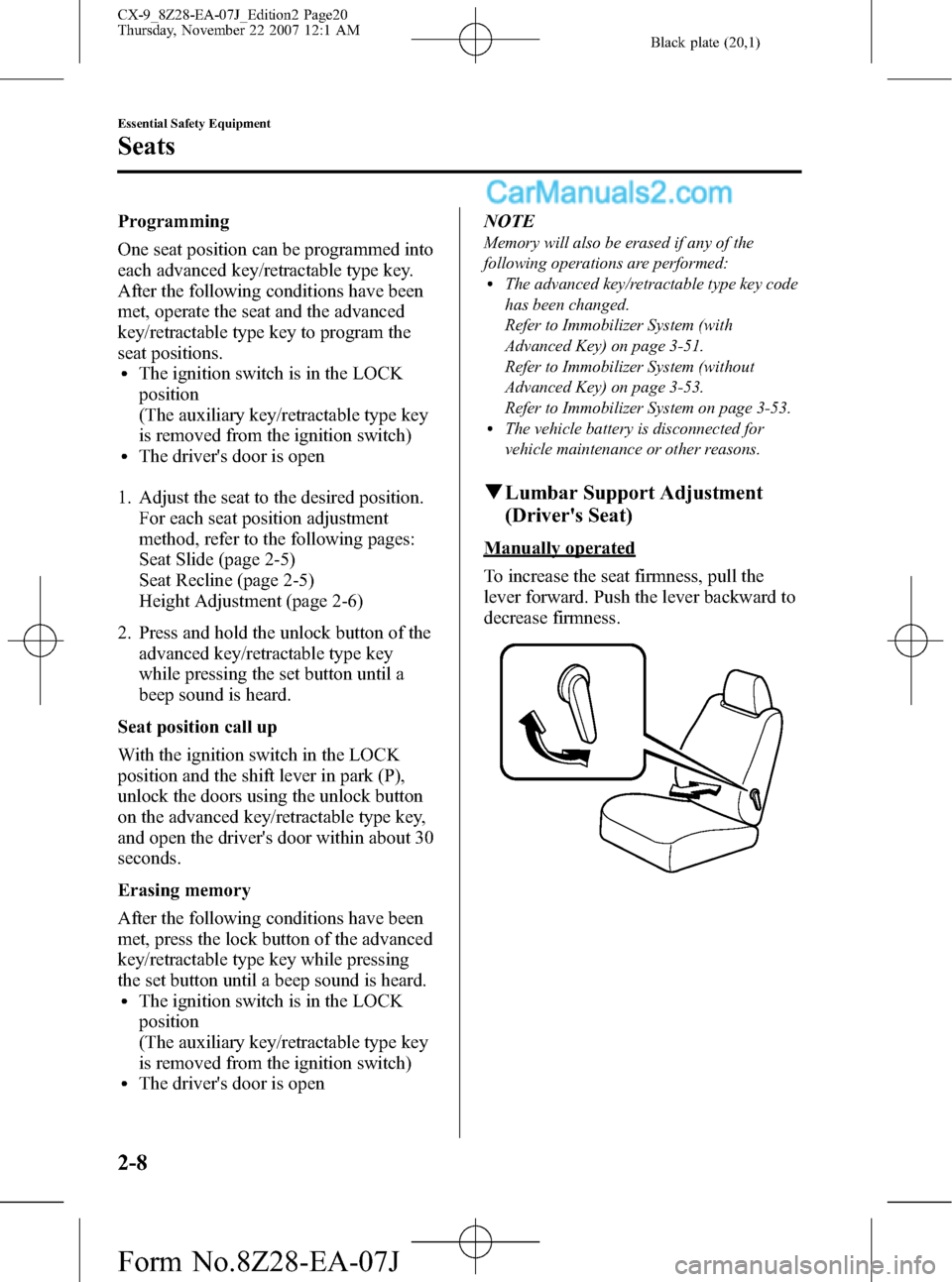
Black plate (20,1)
Programming
One seat position can be programmed into
each advanced key/retractable type key.
After the following conditions have been
met, operate the seat and the advanced
key/retractable type key to program the
seat positions.
lThe ignition switch is in the LOCK
position
(The auxiliary key/retractable type key
is removed from the ignition switch)
lThe driver's door is open
1. Adjust the seat to the desired position.
For each seat position adjustment
method, refer to the following pages:
Seat Slide (page 2-5)
Seat Recline (page 2-5)
Height Adjustment (page 2-6)
2. Press and hold the unlock button of the
advanced key/retractable type key
while pressing the set button until a
beep sound is heard.
Seat position call up
With the ignition switch in the LOCK
position and the shift lever in park (P),
unlock the doors using the unlock button
on the advanced key/retractable type key,
and open the driver's door within about 30
seconds.
Erasing memory
After the following conditions have been
met, press the lock button of the advanced
key/retractable type key while pressing
the set button until a beep sound is heard.
lThe ignition switch is in the LOCK
position
(The auxiliary key/retractable type key
is removed from the ignition switch)
lThe driver's door is openNOTE
Memory will also be erased if any of the
following operations are performed:
lThe advanced key/retractable type key code
has been changed.
Refer to Immobilizer System (with
Advanced Key) on page 3-51.
Refer to Immobilizer System (without
Advanced Key) on page 3-53.
Refer to Immobilizer System on page 3-53.
lThe vehicle battery is disconnected for
vehicle maintenance or other reasons.
qLumbar Support Adjustment
(Driver's Seat)
Manually operated
To increase the seat firmness, pull the
lever forward. Push the lever backward to
decrease firmness.
2-8
Essential Safety Equipment
Seats
CX-9_8Z28-EA-07J_Edition2 Page20
Thursday, November 22 2007 12:1 AM
Form No.8Z28-EA-07J
Page 40 of 506
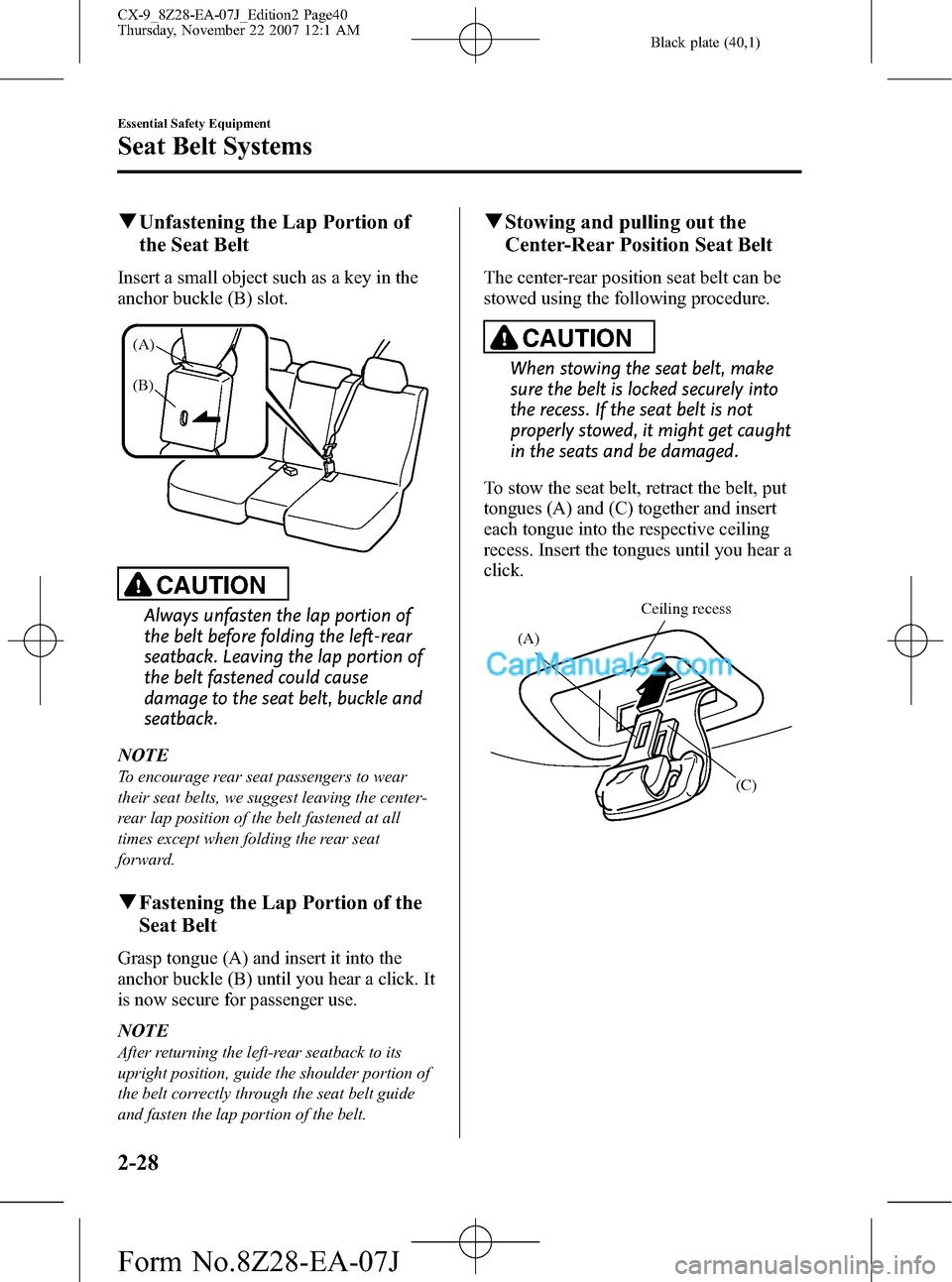
Black plate (40,1)
qUnfastening the Lap Portion of
the Seat Belt
Insert a small object such as a key in the
anchor buckle (B) slot.
(A)
(B)
CAUTION
Always unfasten the lap portion of
the belt before folding the left-rear
seatback. Leaving the lap portion of
the belt fastened could cause
damage to the seat belt, buckle and
seatback.
NOTE
To encourage rear seat passengers to wear
their seat belts, we suggest leaving the center-
rear lap position of the belt fastened at all
times except when folding the rear seat
forward.
qFastening the Lap Portion of the
Seat Belt
Grasp tongue (A) and insert it into the
anchor buckle (B) until you hear a click. It
is now secure for passenger use.
NOTE
After returning the left-rear seatback to its
upright position, guide the shoulder portion of
the belt correctly through the seat belt guide
and fasten the lap portion of the belt.
qStowing and pulling out the
Center-Rear Position Seat Belt
The center-rear position seat belt can be
stowed using the following procedure.
CAUTION
When stowing the seat belt, make
sure the belt is locked securely into
the recess. If the seat belt is not
properly stowed, it might get caught
in the seats and be damaged.
To stow the seat belt, retract the belt, put
tongues (A) and (C) together and insert
each tongue into the respective ceiling
recess. Insert the tongues until you hear a
click.
(A)
(C) Ceiling recess
2-28
Essential Safety Equipment
Seat Belt Systems
CX-9_8Z28-EA-07J_Edition2 Page40
Thursday, November 22 2007 12:1 AM
Form No.8Z28-EA-07J
Page 81 of 506
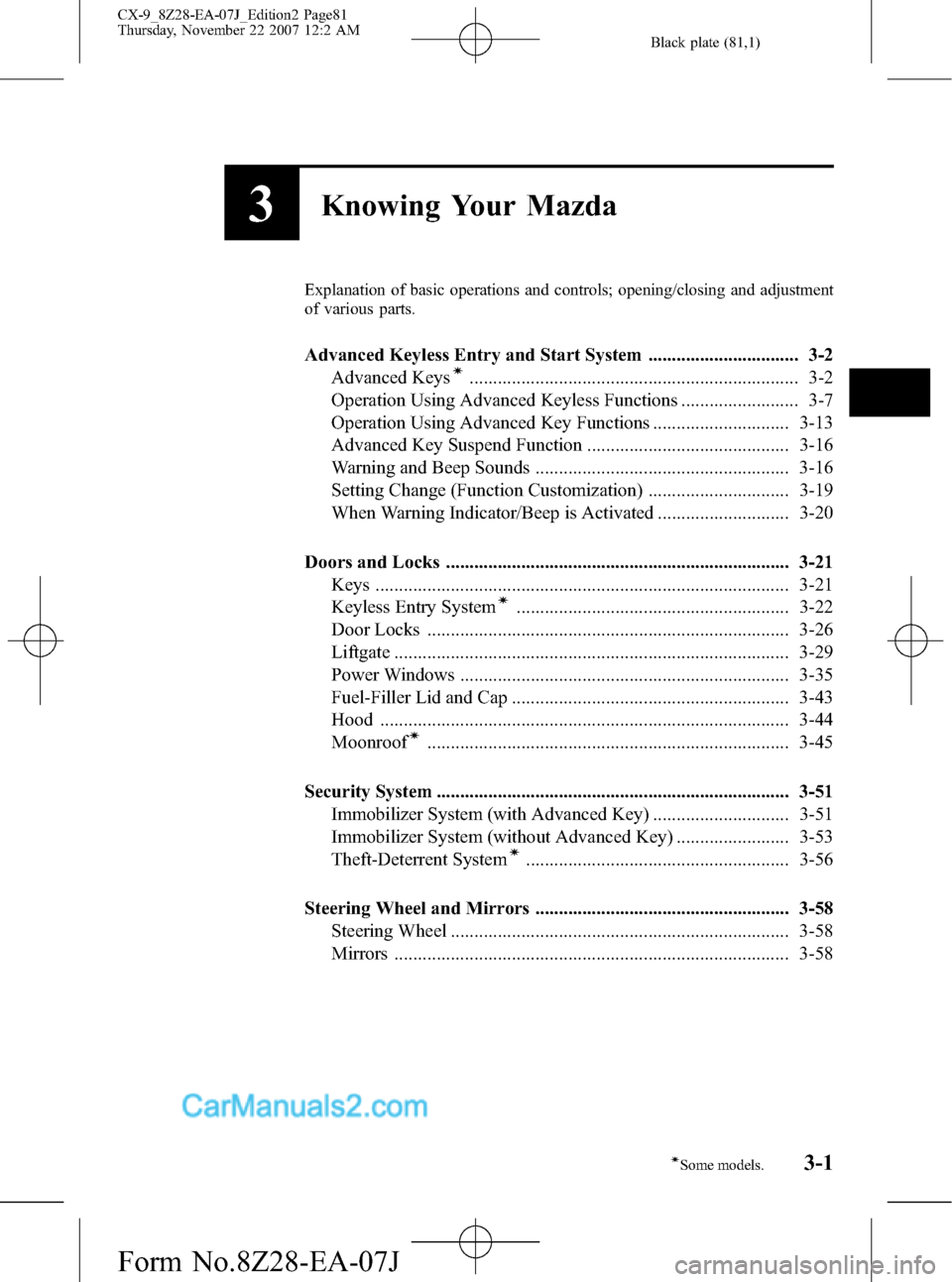
Black plate (81,1)
3Knowing Your Mazda
Explanation of basic operations and controls; opening/closing and adjustment
of various parts.
Advanced Keyless Entry and Start System ................................ 3-2
Advanced Keysí...................................................................... 3-2
Operation Using Advanced Keyless Functions ......................... 3-7
Operation Using Advanced Key Functions ............................. 3-13
Advanced Key Suspend Function ........................................... 3-16
Warning and Beep Sounds ...................................................... 3-16
Setting Change (Function Customization) .............................. 3-19
When Warning Indicator/Beep is Activated ............................ 3-20
Doors and Locks ......................................................................... 3-21
Keys ........................................................................................ 3-21
Keyless Entry System
í.......................................................... 3-22
Door Locks ............................................................................. 3-26
Liftgate .................................................................................... 3-29
Power Windows ...................................................................... 3-35
Fuel-Filler Lid and Cap ........................................................... 3-43
Hood ....................................................................................... 3-44
Moonroof
í............................................................................. 3-45
Security System ........................................................................... 3-51
Immobilizer System (with Advanced Key) ............................. 3-51
Immobilizer System (without Advanced Key) ........................ 3-53
Theft-Deterrent System
í........................................................ 3-56
Steering Wheel and Mirrors ...................................................... 3-58
Steering Wheel ........................................................................ 3-58
Mirrors .................................................................................... 3-58
3-1íSome models.
CX-9_8Z28-EA-07J_Edition2 Page81
Thursday, November 22 2007 12:2 AM
Form No.8Z28-EA-07J
Page 82 of 506
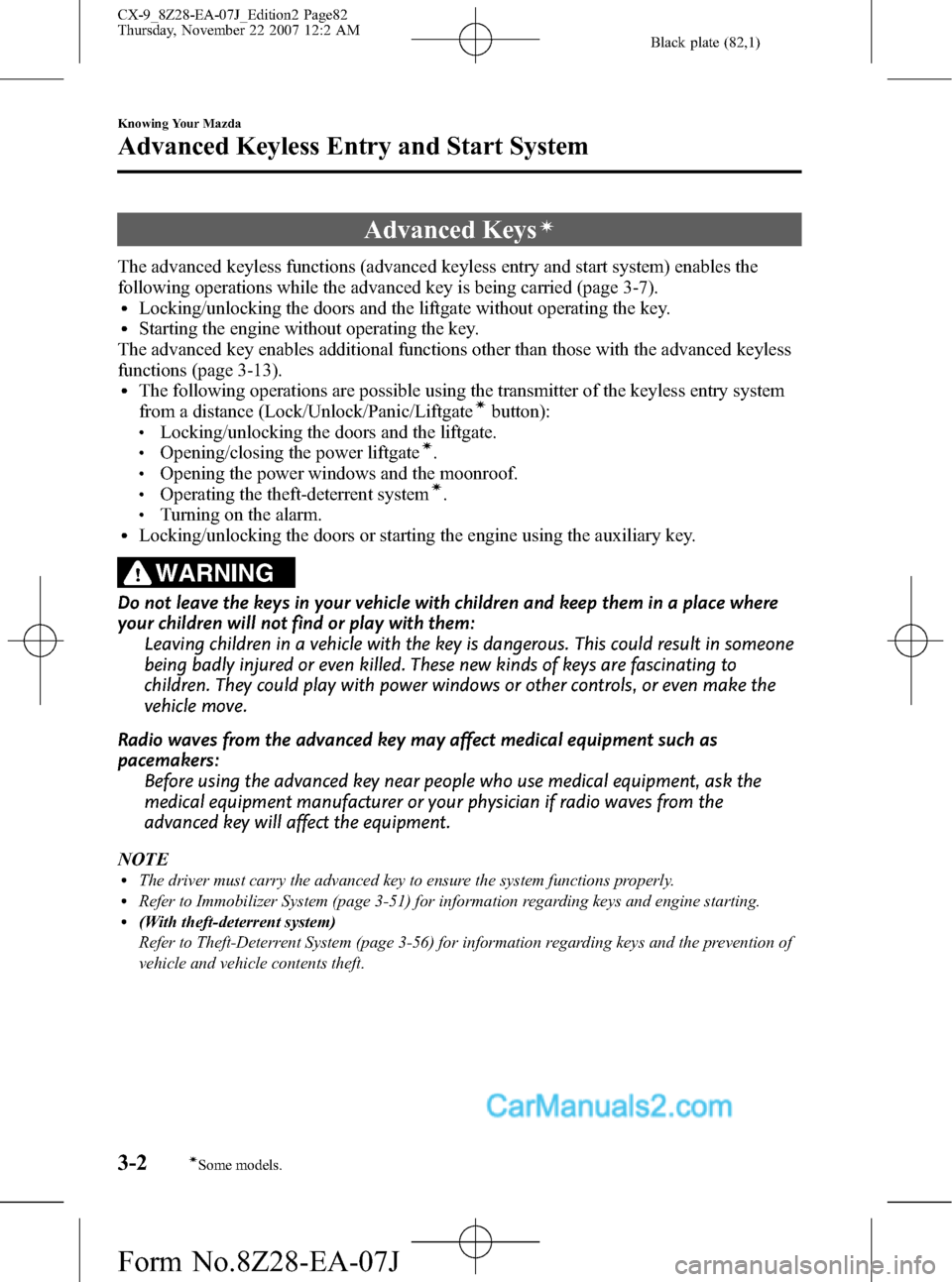
Black plate (82,1)
Advanced Keysí
The advanced keyless functions (advanced keyless entry and start system) enables the
following operations while the advanced key is being carried (page 3-7).
lLocking/unlocking the doors and the liftgate without operating the key.lStarting the engine without operating the key.
The advanced key enables additional functions other than those with the advanced keyless
functions (page 3-13).
lThe following operations are possible using the transmitter of the keyless entry system
from a distance (Lock/Unlock/Panic/Liftgateíbutton):lLocking/unlocking the doors and the liftgate.lOpening/closing the power liftgateí.lOpening the power windows and the moonroof.lOperating the theft-deterrent systemí.lTurning on the alarm.lLocking/unlocking the doors or starting the engine using the auxiliary key.
WARNING
Do not leave the keys in your vehicle with children and keep them in a place where
your children will not find or play with them:
Leaving children in a vehicle with the key is dangerous. This could result in someone
being badly injured or even killed. These new kinds of keys are fascinating to
children. They could play with power windows or other controls, or even make the
vehicle move.
Radio waves from the advanced key may affect medical equipment such as
pacemakers:
Before using the advanced key near people who use medical equipment, ask the
medical equipment manufacturer or your physician if radio waves from the
advanced key will affect the equipment.
NOTE
lThe driver must carry the advanced key to ensure the system functions properly.lRefer to Immobilizer System (page 3-51) for information regarding keys and engine starting.l(With theft-deterrent system)
Refer to Theft-Deterrent System (page 3-56) for information regarding keys and the prevention of
vehicle and vehicle contents theft.
3-2
Knowing Your Mazda
íSome models.
Advanced Keyless Entry and Start System
CX-9_8Z28-EA-07J_Edition2 Page82
Thursday, November 22 2007 12:2 AM
Form No.8Z28-EA-07J
Page 83 of 506

Black plate (83,1)
With power liftgate button
Panic button
Auxiliary key
Key code number plate
Operation indicator light Unlock buttonLock button
Power liftgate button
Without power liftgate button
Panic button
Auxiliary key
Key code number plate
Operation indicator light Unlock buttonLock button
A code number is stamped on the plate attached to the key set; detach this plate and store it
in a safe place (not in the vehicle) for use if you need to make a replacement key.
Also write down the code number and keep it in another safe and handy place, but not in
the vehicle.
If your key is lost, consult your Authorized Mazda Dealer with the code number ready.
Knowing Your Mazda
Advanced Keyless Entry and Start System
3-3
CX-9_8Z28-EA-07J_Edition2 Page83
Thursday, November 22 2007 12:2 AM
Form No.8Z28-EA-07J
Page 84 of 506
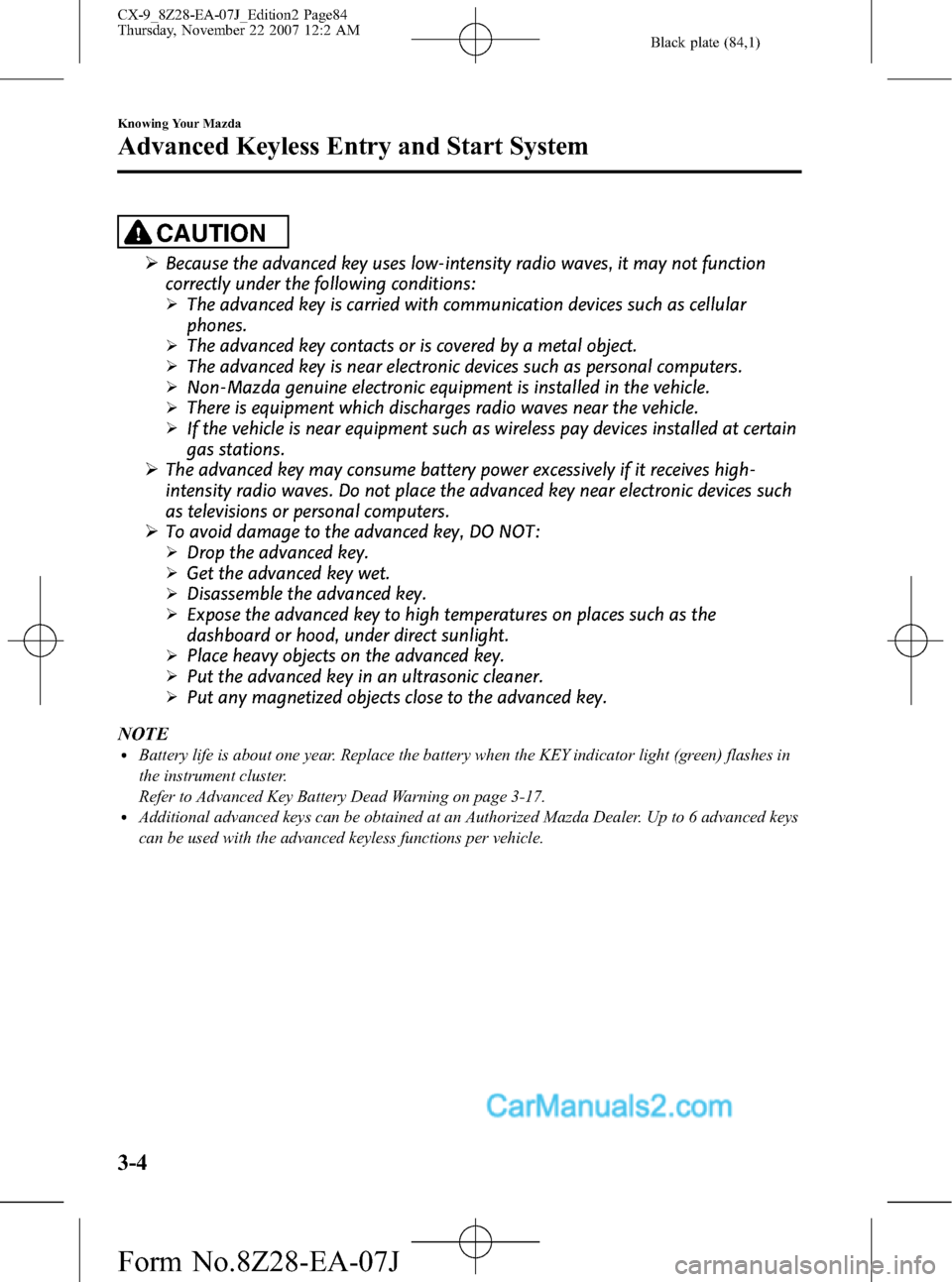
Black plate (84,1)
CAUTION
ØBecause the advanced key uses low-intensity radio waves, it may not function
correctly under the following conditions:
ØThe advanced key is carried with communication devices such as cellular
phones.
ØThe advanced key contacts or is covered by a metal object.
ØThe advanced key is near electronic devices such as personal computers.
ØNon-Mazda genuine electronic equipment is installed in the vehicle.
ØThere is equipment which discharges radio waves near the vehicle.
ØIf the vehicle is near equipment such as wireless pay devices installed at certain
gas stations.
ØThe advanced key may consume battery power excessively if it receives high-
intensity radio waves. Do not place the advanced key near electronic devices such
as televisions or personal computers.
ØTo avoid damage to the advanced key, DO NOT:
ØDrop the advanced key.
ØGet the advanced key wet.
ØDisassemble the advanced key.
ØExpose the advanced key to high temperatures on places such as the
dashboard or hood, under direct sunlight.
ØPlace heavy objects on the advanced key.
ØPut the advanced key in an ultrasonic cleaner.
ØPut any magnetized objects close to the advanced key.
NOTE
lBattery life is about one year. Replace the battery when the KEY indicator light (green) flashes in
the instrument cluster.
Refer to Advanced Key Battery Dead Warning on page 3-17.
lAdditional advanced keys can be obtained at an Authorized Mazda Dealer. Up to 6 advanced keys
can be used with the advanced keyless functions per vehicle.
3-4
Knowing Your Mazda
Advanced Keyless Entry and Start System
CX-9_8Z28-EA-07J_Edition2 Page84
Thursday, November 22 2007 12:2 AM
Form No.8Z28-EA-07J
Page 85 of 506
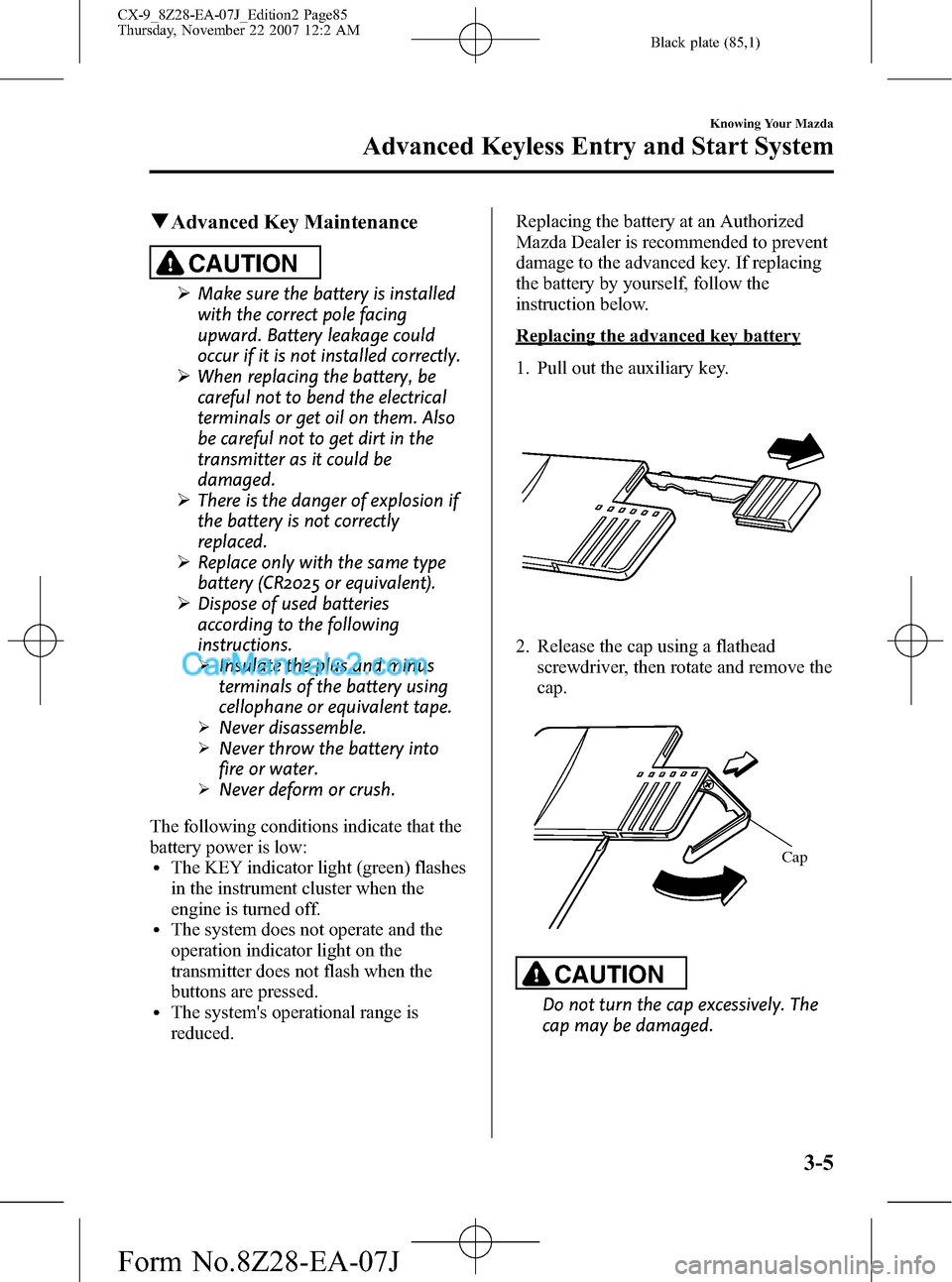
Black plate (85,1)
qAdvanced Key Maintenance
CAUTION
ØMake sure the battery is installed
with the correct pole facing
upward. Battery leakage could
occur if it is not installed correctly.
ØWhen replacing the battery, be
careful not to bend the electrical
terminals or get oil on them. Also
be careful not to get dirt in the
transmitter as it could be
damaged.
ØThere is the danger of explosion if
the battery is not correctly
replaced.
ØReplace only with the same type
battery (CR2025 or equivalent).
ØDispose of used batteries
according to the following
instructions.
ØInsulate the plus and minus
terminals of the battery using
cellophane or equivalent tape.
ØNever disassemble.
ØNever throw the battery into
fire or water.
ØNever deform or crush.
The following conditions indicate that the
battery power is low:
lThe KEY indicator light (green) flashes
in the instrument cluster when the
engine is turned off.
lThe system does not operate and the
operation indicator light on the
transmitter does not flash when the
buttons are pressed.
lThe system's operational range is
reduced.Replacing the battery at an Authorized
Mazda Dealer is recommended to prevent
damage to the advanced key. If replacing
the battery by yourself, follow the
instruction below.
Replacing the advanced key battery
1. Pull out the auxiliary key.
2. Release the cap using a flathead
screwdriver, then rotate and remove the
cap.
Cap
CAUTION
Do not turn the cap excessively. The
cap may be damaged.
Knowing Your Mazda
Advanced Keyless Entry and Start System
3-5
CX-9_8Z28-EA-07J_Edition2 Page85
Thursday, November 22 2007 12:2 AM
Form No.8Z28-EA-07J
Page 86 of 506
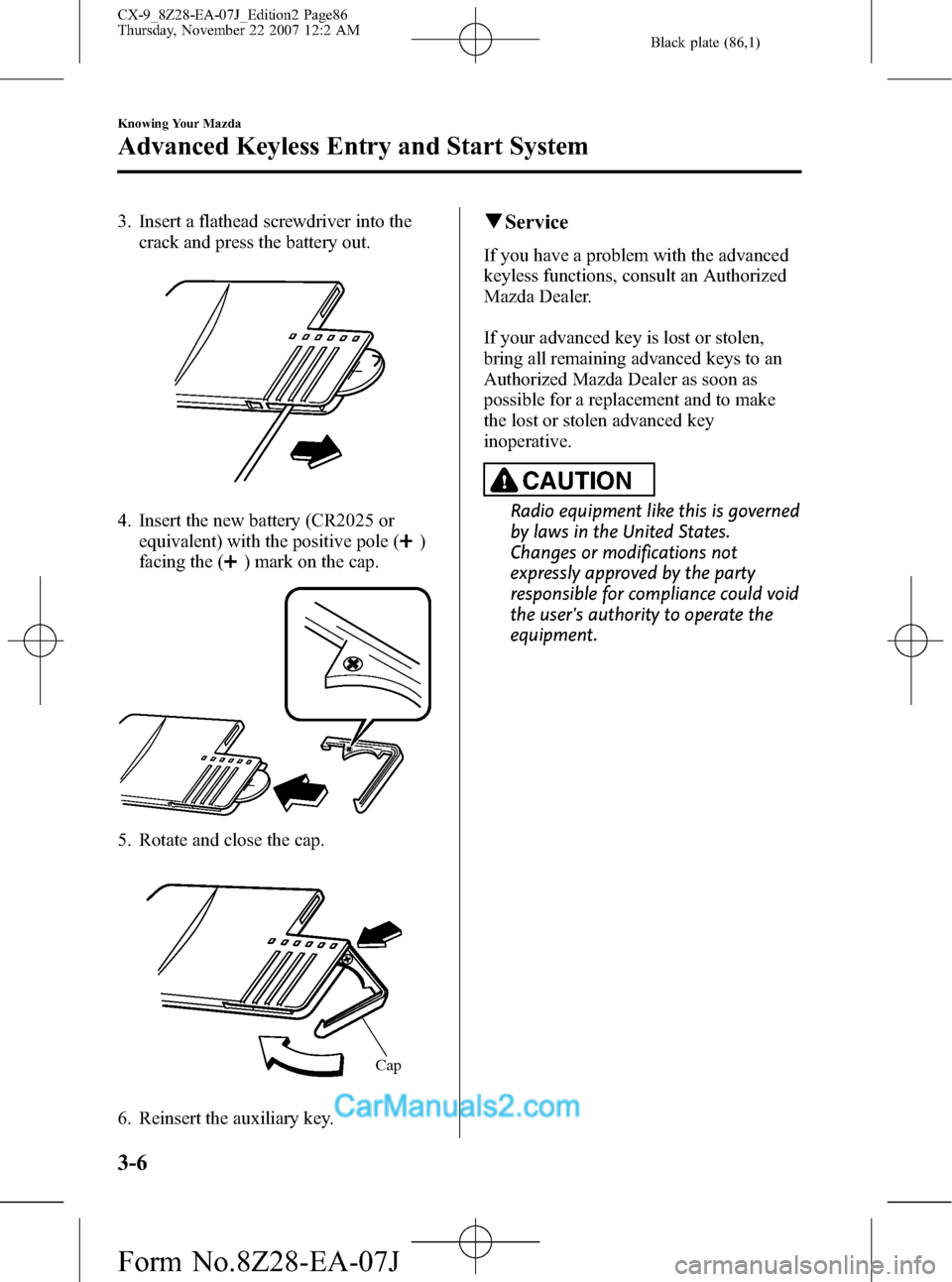
Black plate (86,1)
3. Insert a flathead screwdriver into the
crack and press the battery out.
4. Insert the new battery (CR2025 or
equivalent) with the positive pole (
)
facing the (
) mark on the cap.
5. Rotate and close the cap.
Cap
6. Reinsert the auxiliary key.
qService
If you have a problem with the advanced
keyless functions, consult an Authorized
Mazda Dealer.
If your advanced key is lost or stolen,
bring all remaining advanced keys to an
Authorized Mazda Dealer as soon as
possible for a replacement and to make
the lost or stolen advanced key
inoperative.
CAUTION
Radio equipment like this is governed
by laws in the United States.
Changes or modifications not
expressly approved by the party
responsible for compliance could void
the user's authority to operate the
equipment.
3-6
Knowing Your Mazda
Advanced Keyless Entry and Start System
CX-9_8Z28-EA-07J_Edition2 Page86
Thursday, November 22 2007 12:2 AM
Form No.8Z28-EA-07J
Page 87 of 506
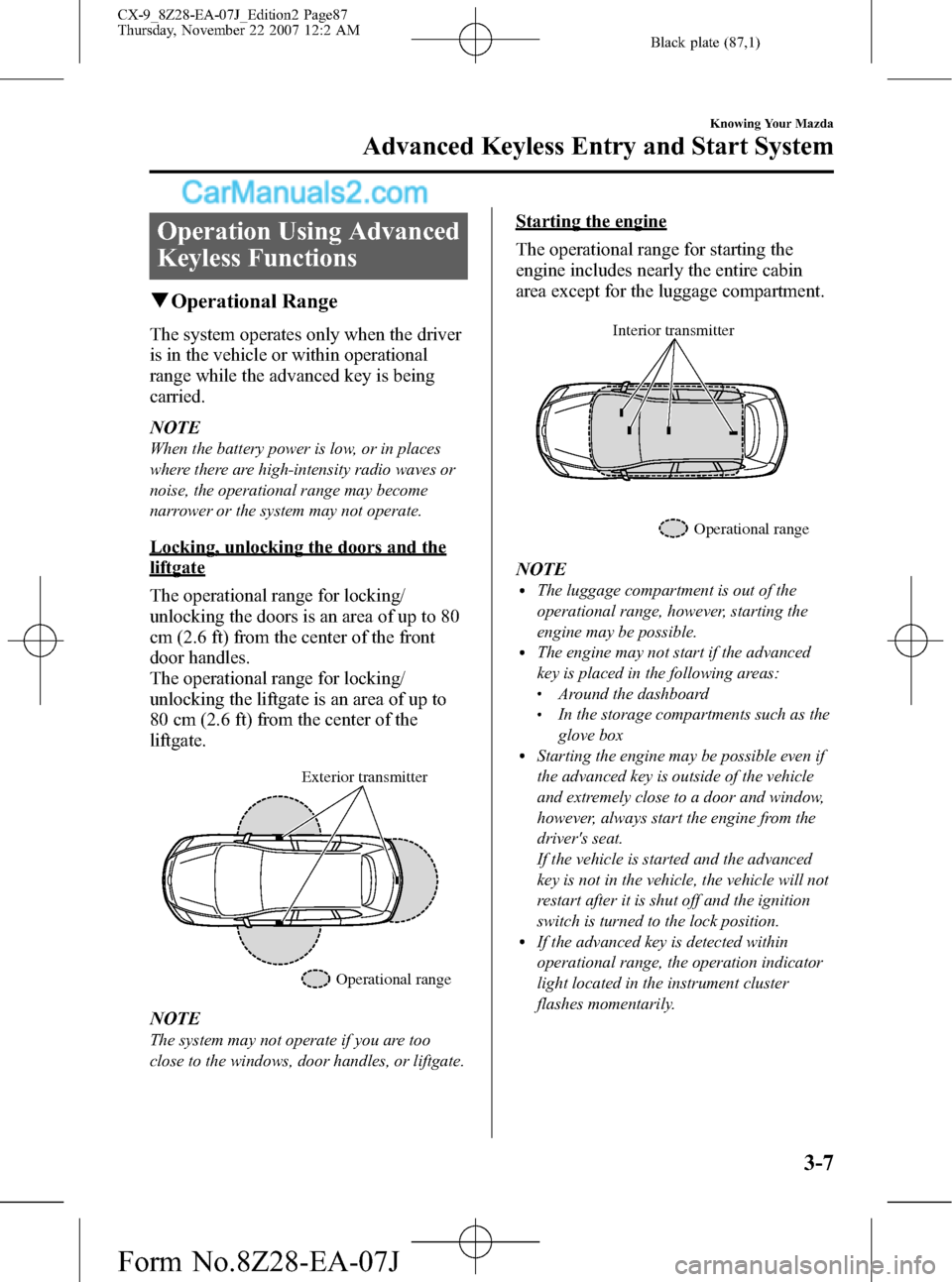
Black plate (87,1)
Operation Using Advanced
Keyless Functions
qOperational Range
The system operates only when the driver
is in the vehicle or within operational
range while the advanced key is being
carried.
NOTE
When the battery power is low, or in places
where there are high-intensity radio waves or
noise, the operational range may become
narrower or the system may not operate.
Locking, unlocking the doors and the
liftgate
The operational range for locking/
unlocking the doors is an area of up to 80
cm (2.6 ft) from the center of the front
door handles.
The operational range for locking/
unlocking the liftgate is an area of up to
80 cm (2.6 ft) from the center of the
liftgate.
Exterior transmitter
Operational range
NOTE
The system may not operate if you are too
close to the windows, door handles, or liftgate.
Starting the engine
The operational range for starting the
engine includes nearly the entire cabin
area except for the luggage compartment.
Interior transmitter
Operational range
NOTElThe luggage compartment is out of the
operational range, however, starting the
engine may be possible.
lThe engine may not start if the advanced
key is placed in the following areas:
lAround the dashboardlIn the storage compartments such as the
glove box
lStarting the engine may be possible even if
the advanced key is outside of the vehicle
and extremely close to a door and window,
however, always start the engine from the
driver's seat.
If the vehicle is started and the advanced
key is not in the vehicle, the vehicle will not
restart after it is shut off and the ignition
switch is turned to the lock position.
lIf the advanced key is detected within
operational range, the operation indicator
light located in the instrument cluster
flashes momentarily.
Knowing Your Mazda
Advanced Keyless Entry and Start System
3-7
CX-9_8Z28-EA-07J_Edition2 Page87
Thursday, November 22 2007 12:2 AM
Form No.8Z28-EA-07J