tow MAZDA MODEL CX-9 2009 (in English) Owner's Guide
[x] Cancel search | Manufacturer: MAZDA, Model Year: 2009, Model line: MODEL CX-9, Model: MAZDA MODEL CX-9 2009Pages: 538, PDF Size: 12.18 MB
Page 319 of 538

Black plate (319,1)
Full screen
Image is displayed on the full screen.
* A 16:9 screen ratio image is shown in
the above figure.
Normal screen
A 4:3 screen ratio image is the standard
display, and black bands appear on each
side of the screen.
* A 16:9 screen ratio image is scaled to a
4:3 screen ratio.
Wide screen
The center part of the image is
compressed toward the center, and the
surrounding area is enlarged toward the
edge.
* A 16:9 screen ratio image is shown in
the above figure.Cinema screen
The image is enlarged upward and
downward. A 4:3 and 16:9 screen ratio
image are displayed with the upper/lower
part of the image cut off.
NOTE
Because images are enlarged lengthwise for
display, a horizontal streak may be seen,
however, it does not indicate a malfunction.
* A 16:9 screen ratio image is shown in
the above figure.
NOTE
The display varies depending on the style of
the image recorded on the disc.
Refer to the following table and set the screen
size.
Image style Recommendation
4:3 Normal or wide screen
16:9 Full screen
Letter box Full or cinema screen
qDisplay Off
Only sound, without image, can be
played.
Press and hold the DISPLAY button
(
) on the remote controller.
“DISPLAY OFF”is displayed, and then
image turns off.
Press any button on the remote controller
to display the image.
Interior Comfort
Rear Entertainment System
6-79
CX-9_8Z66-EA-08F_Edition3 Page319
Tuesday, March 31 2009 1:53 PM
Form No.8Z66-EA-08F
Page 320 of 538

Black plate (320,1)
qRemote Controller
Operate the Rear Entertainment System
with the remote controller except for disc
insertion/ejection.
CAUTION
Do not apply excessive force to the
remote controller or get it wet. Also,
do not leave the remote controller in
a place exposed to direct sunlight or
high temperature. It could cause a
malfunction.
NOTE
Operate the remote controller with it pointed
to the disc slot of the unit. Signals may not be
received depending of the angle.
Maintenance
Stow the remote controller in its case and
put it in the seatback pocket of a front
seat.
Place the remote controller into its case
properly in the direction shown in the
figure and stow it in the front seatback
pocket.
NOTE
If the remote controller is placed in the
incorrect direction, abnormal noise or an
operation error could result.
Using the remote controller
A battery has already been installed in the
remote controller.
Remove the electrical leak-protection
insulation sheet before using the remote
controller.
Insulation
sheet
Replacing the battery
If the buttons on the remote controller are
inoperable, or the operation range
becomes narrow or unsteady, the battery
may be dead.
Replace the battery using the following
procedure.
6-80
Interior Comfort
Rear Entertainment System
CX-9_8Z66-EA-08F_Edition3 Page320
Tuesday, March 31 2009 1:53 PM
Form No.8Z66-EA-08F
Page 354 of 538
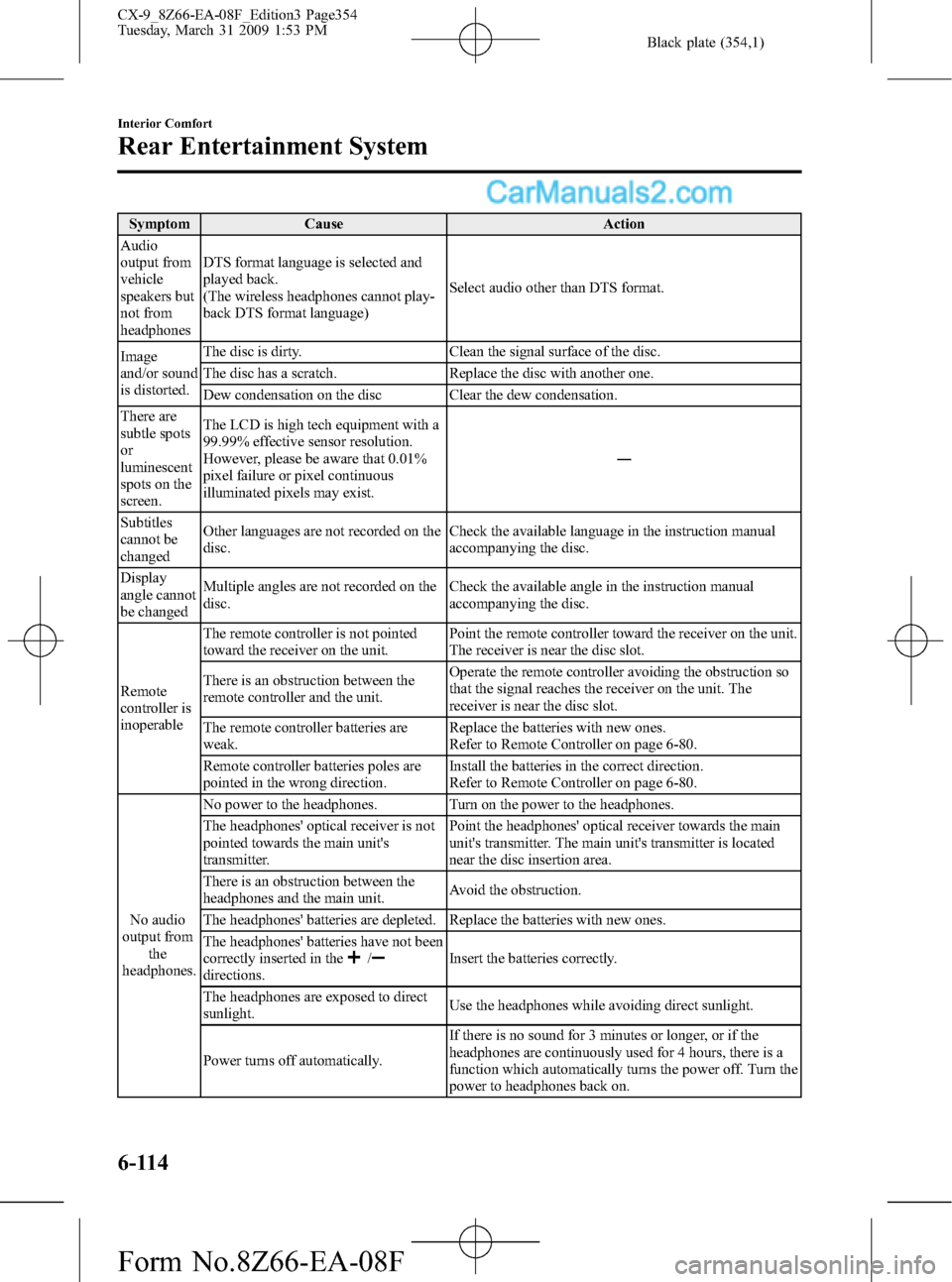
Black plate (354,1)
Symptom Cause Action
Audio
output from
vehicle
speakers but
not from
headphonesDTS format language is selected and
played back.
(The wireless headphones cannot play-
back DTS format language)Select audio other than DTS format.
Image
and/or sound
is distorted.The disc is dirty. Clean the signal surface of the disc.
The disc has a scratch. Replace the disc with another one.
Dew condensation on the disc Clear the dew condensation.
There are
subtle spots
or
luminescent
spots on the
screen.The LCD is high tech equipment with a
99.99% effective sensor resolution.
However, please be aware that 0.01%
pixel failure or pixel continuous
illuminated pixels may exist.―
Subtitles
cannot be
changedOther languages are not recorded on the
disc.Check the available language in the instruction manual
accompanying the disc.
Display
angle cannot
be changedMultiple angles are not recorded on the
disc.Check the available angle in the instruction manual
accompanying the disc.
Remote
controller is
inoperableThe remote controller is not pointed
toward the receiver on the unit.Point the remote controller toward the receiver on the unit.
The receiver is near the disc slot.
There is an obstruction between the
remote controller and the unit.Operate the remote controller avoiding the obstruction so
that the signal reaches the receiver on the unit. The
receiver is near the disc slot.
The remote controller batteries are
weak.Replace the batteries with new ones.
Refer to Remote Controller on page 6-80.
Remote controller batteries poles are
pointed in the wrong direction.Install the batteries in the correct direction.
Refer to Remote Controller on page 6-80.
No audio
output from
the
headphones.No power to the headphones. Turn on the power to the headphones.
The headphones' optical receiver is not
pointed towards the main unit's
transmitter.Point the headphones' optical receiver towards the main
unit's transmitter. The main unit's transmitter is located
near the disc insertion area.
There is an obstruction between the
headphones and the main unit.Avoid the obstruction.
The headphones' batteries are depleted. Replace the batteries with new ones.
The headphones' batteries have not been
correctly inserted in the
/directions.Insert the batteries correctly.
The headphones are exposed to direct
sunlight.Use the headphones while avoiding direct sunlight.
Power turns off automatically.If there is no sound for 3 minutes or longer, or if the
headphones are continuously used for 4 hours, there is a
function which automatically turns the power off. Turn the
power to headphones back on.
6-114
Interior Comfort
Rear Entertainment System
CX-9_8Z66-EA-08F_Edition3 Page354
Tuesday, March 31 2009 1:53 PM
Form No.8Z66-EA-08F
Page 388 of 538

Black plate (388,1)
Storage Compartments
WARNING
Keep storage boxes closed when
driving:
Driving with the storage boxes open
is dangerous. To reduce the
possibility of injury in an accident or
a sudden stop, keep the storage
boxes closed when driving.
CAUTION
Do not leave lighters or eyeglasses in
the storage boxes while parked under
the sun. A lighter could explode or
the plastic material in eyeglasses
could deform and crack from high
temperature.
qOverhead Console
This console box is designed to store
accessories.
Push and release to open.
qCoin Box
To open, press the release catch down and
pull the lid downward.
qGlove Box
To open the glove box, pull the latch
toward you.
Insert the key (auxiliary key
*) and turn it
clockwise to lock, counterclockwise to
unlock.
* Advanced key equipped vehicle
Lock
Unlock
6-148
Interior Comfort
Interior Equipment
CX-9_8Z66-EA-08F_Edition3 Page388
Tuesday, March 31 2009 1:54 PM
Form No.8Z66-EA-08F
Page 393 of 538
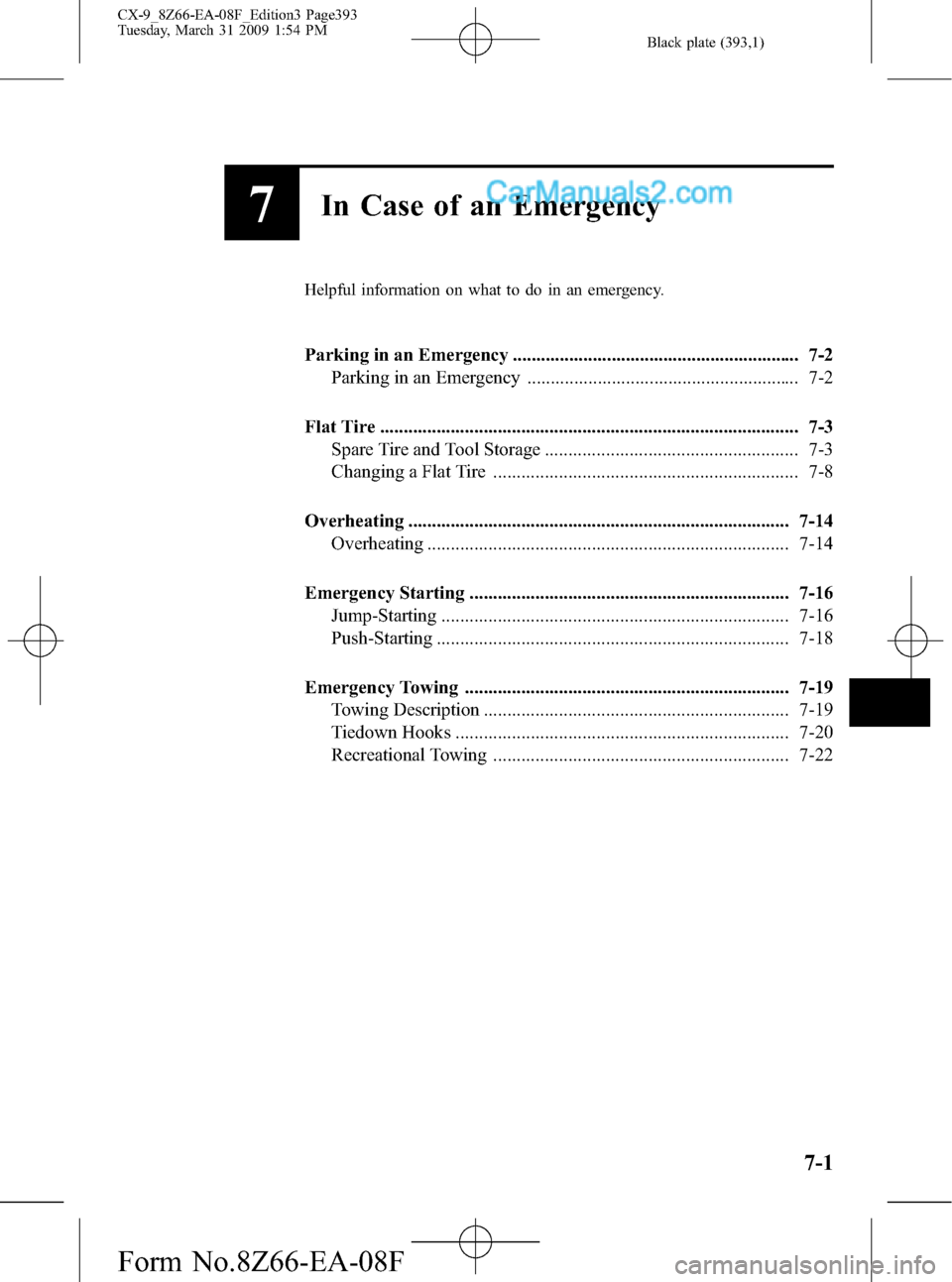
Black plate (393,1)
7In Case of an Emergency
Helpful information on what to do in an emergency.
Parking in an Emergency ............................................................. 7-2
Parking in an Emergency .......................................................... 7-2
Flat Tire ......................................................................................... 7-3
Spare Tire and Tool Storage ...................................................... 7-3
Changing a Flat Tire ................................................................. 7-8
Overheating ................................................................................. 7-14
Overheating ............................................................................. 7-14
Emergency Starting .................................................................... 7-16
Jump-Starting .......................................................................... 7-16
Push-Starting ........................................................................... 7-18
Emergency Towing ..................................................................... 7-19
Towing Description ................................................................. 7-19
Tiedown Hooks ....................................................................... 7-20
Recreational Towing ............................................................... 7-22
7-1
CX-9_8Z66-EA-08F_Edition3 Page393
Tuesday, March 31 2009 1:54 PM
Form No.8Z66-EA-08F
Page 394 of 538

Black plate (394,1)
Parking in an Emergency
The hazard warning lights should always
be used when you stop on or near a
roadway in an emergency.
The hazard warning lights warn other
drivers that your vehicle is a traffic hazard
and that they must take extreme caution
when near it.
Depress the hazard warning flasher and all
the turn signals will flash.
NOTE
lThe turn signals do not work when the
hazard warning lights are on.
lCheck local regulations about the use of
hazard warning lights while the vehicle is
being towed to verify that it is not in
violation of the law.
7-2
In Case of an Emergency
Parking in an Emergency
CX-9_8Z66-EA-08F_Edition3 Page394
Tuesday, March 31 2009 1:54 PM
Form No.8Z66-EA-08F
Page 411 of 538
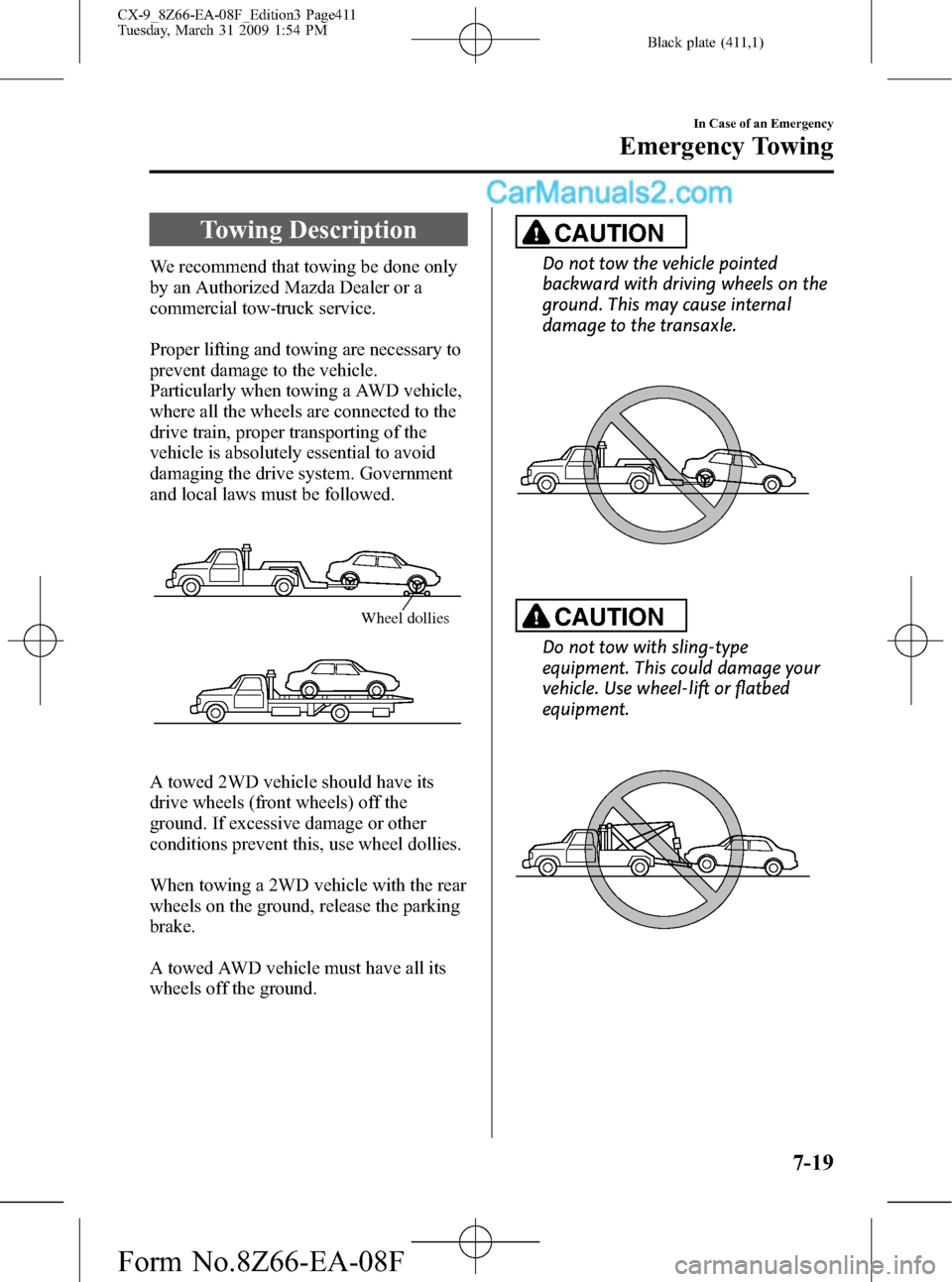
Black plate (411,1)
Towing Description
We recommend that towing be done only
by an Authorized Mazda Dealer or a
commercial tow-truck service.
Proper lifting and towing are necessary to
prevent damage to the vehicle.
Particularly when towing a AWD vehicle,
where all the wheels are connected to the
drive train, proper transporting of the
vehicle is absolutely essential to avoid
damaging the drive system. Government
and local laws must be followed.
Wheel dollies
A towed 2WD vehicle should have its
drive wheels (front wheels) off the
ground. If excessive damage or other
conditions prevent this, use wheel dollies.
When towing a 2WD vehicle with the rear
wheels on the ground, release the parking
brake.
A towed AWD vehicle must have all its
wheels off the ground.
CAUTION
Do not tow the vehicle pointed
backward with driving wheels on the
ground. This may cause internal
damage to the transaxle.
CAUTION
Do not tow with sling-type
equipment. This could damage your
vehicle. Use wheel-lift or flatbed
equipment.
In Case of an Emergency
Emergency Towing
7-19
CX-9_8Z66-EA-08F_Edition3 Page411
Tuesday, March 31 2009 1:54 PM
Form No.8Z66-EA-08F
Page 412 of 538

Black plate (412,1)
WARNING
Always tow a AWD vehicle with all four
wheels off the ground:
Towing a AWD vehicle with either the
front or rear wheels on the ground is
dangerous as the drive train could be
damaged, or the vehicle could trail
away from the tow truck and cause
an accident. If the drive train has
been damaged, transport the vehicle
on a flat bed truck.
Tiedown Hooks
CAUTION
Don't use the tiedown hooks under
the front and rear for towing.
They are designed ONLY for tying
down the vehicle when it's being
transported. Using them for towing
will damage the bumper.
qTiedown Hooks
1. Remove the tiedown eyelet and the lug
wrench from the trunk (page 7-3).
2. Wrap a flathead screwdriver or similar
tool with a soft cloth to prevent
damage to the bumper and open the
cap located on the front and rear
bumper.
7-20
In Case of an Emergency
Emergency Towing
CX-9_8Z66-EA-08F_Edition3 Page412
Tuesday, March 31 2009 1:54 PM
Form No.8Z66-EA-08F
Page 413 of 538
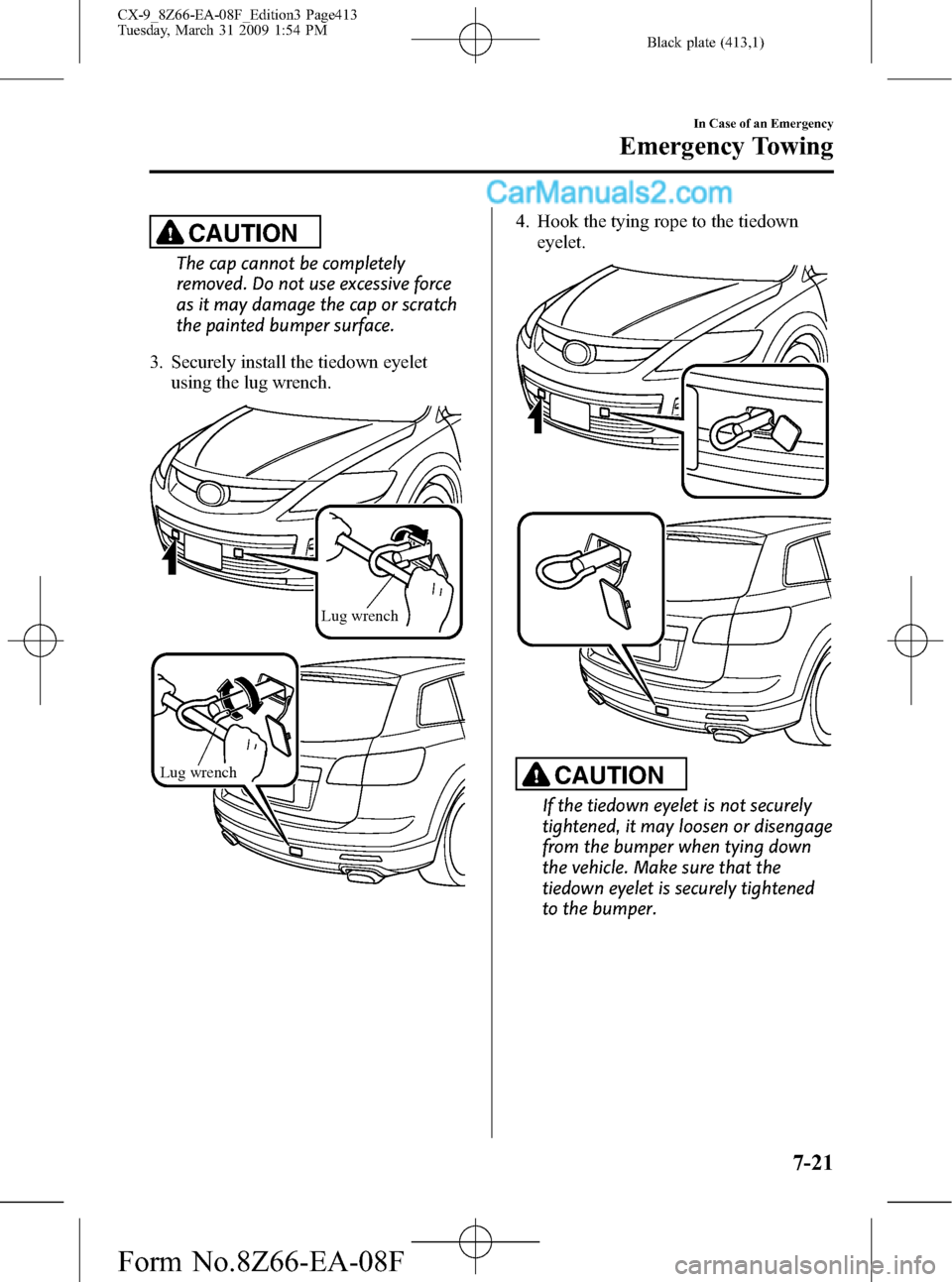
Black plate (413,1)
CAUTION
The cap cannot be completely
removed. Do not use excessive force
as it may damage the cap or scratch
the painted bumper surface.
3. Securely install the tiedown eyelet
using the lug wrench.
Lug wrench
Lug wrench
4. Hook the tying rope to the tiedown
eyelet.
CAUTION
If the tiedown eyelet is not securely
tightened, it may loosen or disengage
from the bumper when tying down
the vehicle. Make sure that the
tiedown eyelet is securely tightened
to the bumper.
In Case of an Emergency
Emergency Towing
7-21
CX-9_8Z66-EA-08F_Edition3 Page413
Tuesday, March 31 2009 1:54 PM
Form No.8Z66-EA-08F
Page 414 of 538
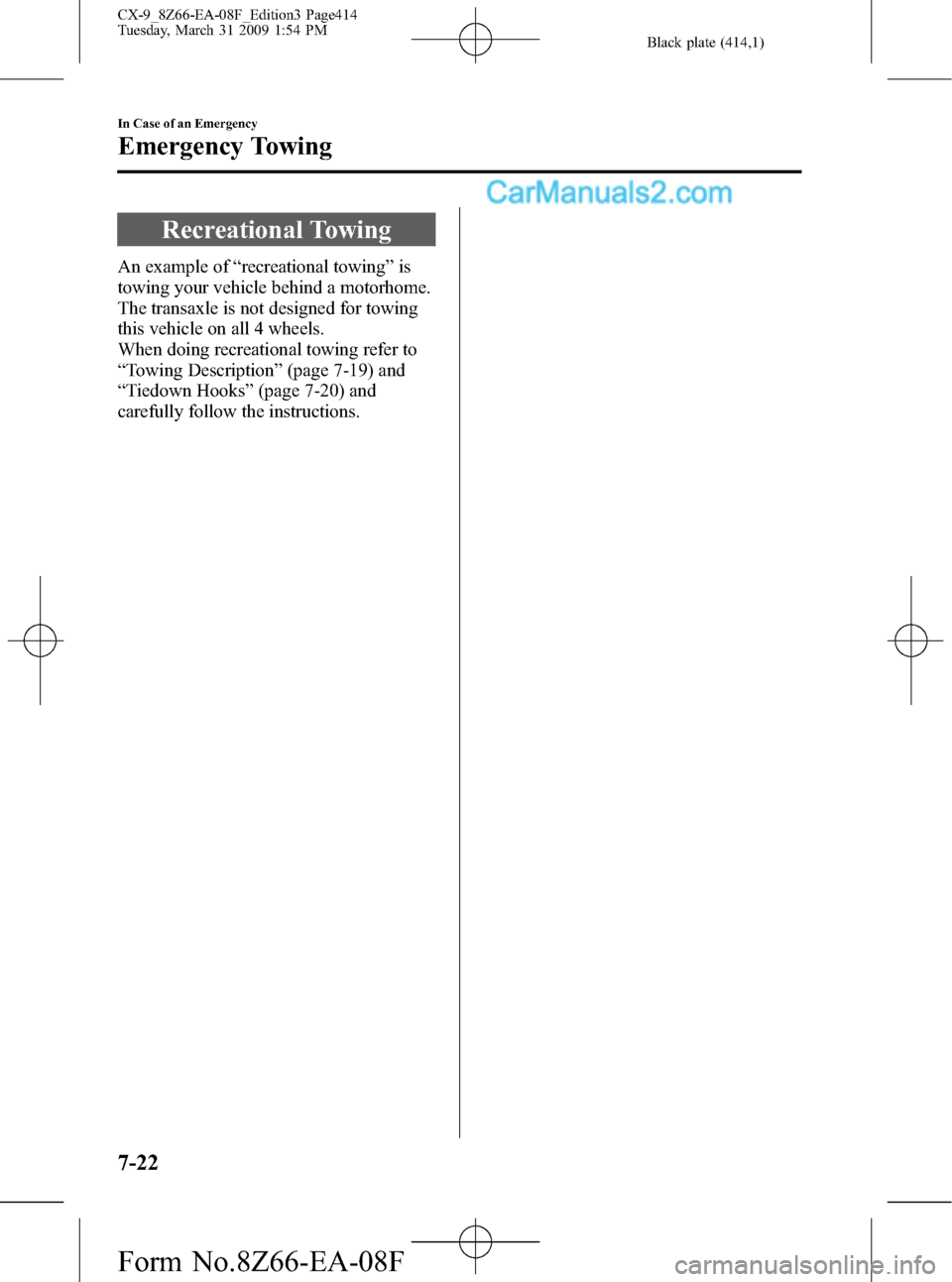
Black plate (414,1)
Recreational Towing
An example of“recreational towing”is
towing your vehicle behind a motorhome.
The transaxle is not designed for towing
this vehicle on all 4 wheels.
When doing recreational towing refer to
“Towing Description”(page 7-19) and
“Tiedown Hooks”(page 7-20) and
carefully follow the instructions.
7-22
In Case of an Emergency
Emergency Towing
CX-9_8Z66-EA-08F_Edition3 Page414
Tuesday, March 31 2009 1:54 PM
Form No.8Z66-EA-08F