ECU MAZDA MODEL CX-9 2009 (in English) Workshop Manual
[x] Cancel search | Manufacturer: MAZDA, Model Year: 2009, Model line: MODEL CX-9, Model: MAZDA MODEL CX-9 2009Pages: 538, PDF Size: 12.18 MB
Page 347 of 538
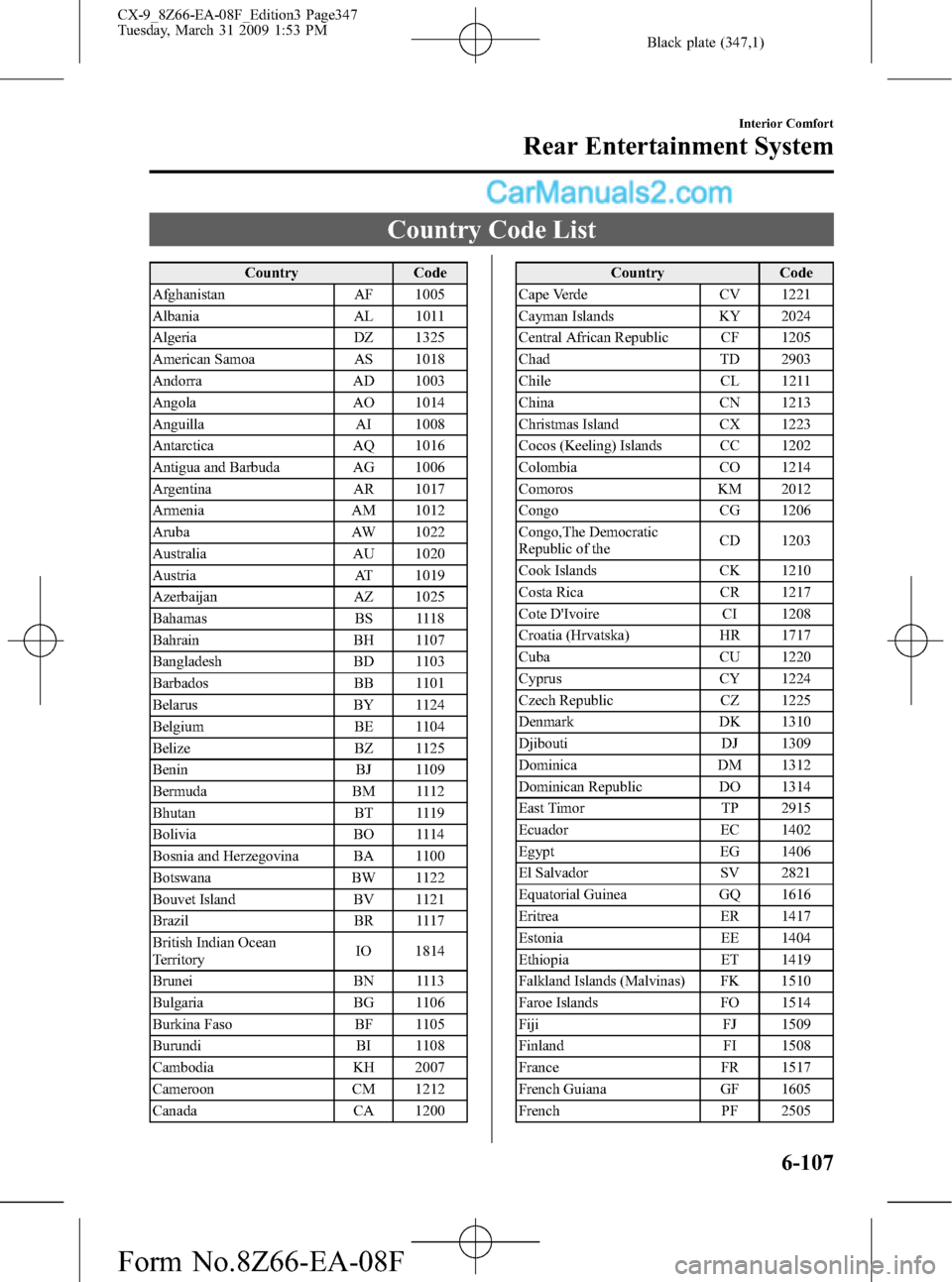
Black plate (347,1)
Country Code List
Country Code
Afghanistan AF 1005
Albania AL 1011
Algeria DZ 1325
American Samoa AS 1018
Andorra AD 1003
Angola AO 1014
Anguilla AI 1008
Antarctica AQ 1016
Antigua and Barbuda AG 1006
Argentina AR 1017
Armenia AM 1012
Aruba AW 1022
Australia AU 1020
Austria AT 1019
Azerbaijan AZ 1025
Bahamas BS 1118
Bahrain BH 1107
Bangladesh BD 1103
Barbados BB 1101
Belarus BY 1124
Belgium BE 1104
Belize BZ 1125
Benin BJ 1109
Bermuda BM 1112
Bhutan BT 1119
Bolivia BO 1114
Bosnia and Herzegovina BA 1100
Botswana BW 1122
Bouvet Island BV 1121
Brazil BR 1117
British Indian Ocean
TerritoryIO 1814
Brunei BN 1113
Bulgaria BG 1106
Burkina Faso BF 1105
Burundi BI 1108
Cambodia KH 2007
Cameroon CM 1212
Canada CA 1200Country Code
Cape Verde CV 1221
Cayman Islands KY 2024
Central African Republic CF 1205
Chad TD 2903
Chile CL 1211
China CN 1213
Christmas Island CX 1223
Cocos (Keeling) Islands CC 1202
Colombia CO 1214
Comoros KM 2012
Congo CG 1206
Congo,The Democratic
Republic of theCD 1203
Cook Islands CK 1210
Costa Rica CR 1217
Cote D'Ivoire CI 1208
Croatia (Hrvatska) HR 1717
Cuba CU 1220
Cyprus CY 1224
Czech Republic CZ 1225
Denmark DK 1310
Djibouti DJ 1309
Dominica DM 1312
Dominican Republic DO 1314
East Timor TP 2915
Ecuador EC 1402
Egypt EG 1406
El Salvador SV 2821
Equatorial Guinea GQ 1616
Eritrea ER 1417
Estonia EE 1404
Ethiopia ET 1419
Falkland Islands (Malvinas) FK 1510
Faroe Islands FO 1514
Fiji FJ 1509
Finland FI 1508
France FR 1517
French Guiana GF 1605
French PF 2505
Interior Comfort
Rear Entertainment System
6-107
CX-9_8Z66-EA-08F_Edition3 Page347
Tuesday, March 31 2009 1:53 PM
Form No.8Z66-EA-08F
Page 369 of 538
![MAZDA MODEL CX-9 2009 (in English) Workshop Manual Black plate (369,1)
7.Prompt:“You are about to delete
everything from your Hands Free
system phonebook. Do you want to
continue?”
8.Say:[Beep]“Ye s”
9.Prompt:“Please wait, erasing the
Hands MAZDA MODEL CX-9 2009 (in English) Workshop Manual Black plate (369,1)
7.Prompt:“You are about to delete
everything from your Hands Free
system phonebook. Do you want to
continue?”
8.Say:[Beep]“Ye s”
9.Prompt:“Please wait, erasing the
Hands](/img/28/13943/w960_13943-368.png)
Black plate (369,1)
7.Prompt:“You are about to delete
everything from your Hands Free
system phonebook. Do you want to
continue?”
8.Say:[Beep]“Ye s”
9.Prompt:“Please wait, erasing the
Hands Free system phonebook.”
10.Prompt:“Hands-Free system
phonebook erased, returning to main
menu.”
Read-out of names registered to the
Bluetooth Hands-Free phonebook
Bluetooth Hands-Free can read out the list
of names registered to its phonebook.
1. Press the pick-up button (with/without
navigation system) or talk button with
a short press (without navigation
system) or a long press (with
navigation system).
2.Say:[Beep]“Phonebook”
3.Prompt:“Select one of the following:
New entry, edit, list names, delete,
erase all or import contact.”
4.Say:[Beep]“List names”
5.Prompt:“XXXXX..., XXXXX...,
XXXXX... (Ex.“John's phone”, Mary's
phone, Bill's phone)”(Voice guidance
reads out the voice tags registered to
the phonebook.)
Press the talk button with a short press
during the read-out at the desired name,
and then say one of the following voice
commands to execute it.
l“Continue”: Continues the list read-
out.
l“Call”: Calls the registered phonebook
data when the talk button is short-
pressed.
l“Edit”: Edits the registered phonebook
data when the talk button is short-
pressed.
l“Delete”: Deletes the registered
phonebook data when the talk button is
short-pressed.
l“Previous”: Returns to the previous
phonebook data in read-out when the
talk button is short-pressed.
6.Prompt:“End of list, would you like
to start from the beginning?”
7.Say:[Beep]“No”
8.Prompt:“Returning to main menu.”
qDTMF (Dual Tone Multi-
Frequency Signal) Transmission
This function is used when transmitting
DTMF via the user's voice. The receiver
of a DTMF transmission is generally a
home telephone answering machine or a
company's automated guidance call center
(When you send tone signals back
according to the voice guidance
recording).
1. Press the talk button with a short press.
2.Say:[Beep]“XXXX... send”(Say
DTMF code)
3.Prompt:“Sending XXXX... (DTMF
code)”
Interior Comfort
Bluetooth Hands-Free
6-129
CX-9_8Z66-EA-08F_Edition3 Page369
Tuesday, March 31 2009 1:53 PM
Form No.8Z66-EA-08F
Page 370 of 538
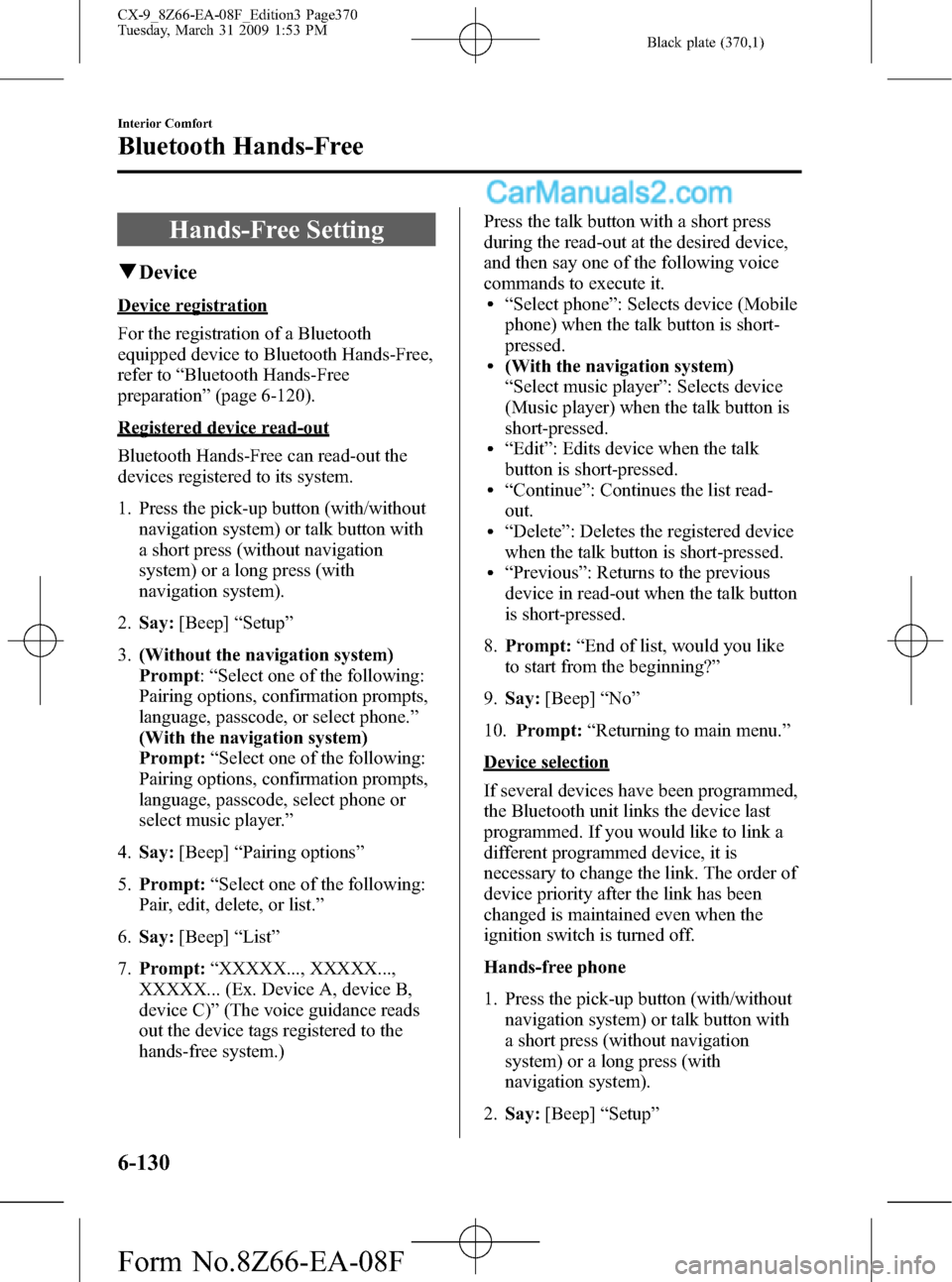
Black plate (370,1)
Hands-Free Setting
qDevice
Device registration
For the registration of a Bluetooth
equipped device to Bluetooth Hands-Free,
refer to“Bluetooth Hands-Free
preparation”(page 6-120).
Registered device read-out
Bluetooth Hands-Free can read-out the
devices registered to its system.
1. Press the pick-up button (with/without
navigation system) or talk button with
a short press (without navigation
system) or a long press (with
navigation system).
2.Say:[Beep]“Setup”
3.(Without the navigation system)
Prompt:“Select one of the following:
Pairing options, confirmation prompts,
language, passcode, or select phone.”
(With the navigation system)
Prompt:“Select one of the following:
Pairing options, confirmation prompts,
language, passcode, select phone or
select music player.”
4.Say:[Beep]“Pairing options”
5.Prompt:“Select one of the following:
Pair, edit, delete, or list.”
6.Say:[Beep]“List”
7.Prompt:“XXXXX..., XXXXX...,
XXXXX... (Ex. Device A, device B,
device C)”(The voice guidance reads
out the device tags registered to the
hands-free system.)Press the talk button with a short press
during the read-out at the desired device,
and then say one of the following voice
commands to execute it.
l“Select phone”: Selects device (Mobile
phone) when the talk button is short-
pressed.
l(With the navigation system)
“Select music player”: Selects device
(Music player) when the talk button is
short-pressed.
l“Edit”: Edits device when the talk
button is short-pressed.
l“Continue”: Continues the list read-
out.
l“Delete”: Deletes the registered device
when the talk button is short-pressed.
l“Previous”: Returns to the previous
device in read-out when the talk button
is short-pressed.
8.Prompt:“End of list, would you like
to start from the beginning?”
9.Say:[Beep]“No”
10.Prompt:“Returning to main menu.”
Device selection
If several devices have been programmed,
the Bluetooth unit links the device last
programmed. If you would like to link a
different programmed device, it is
necessary to change the link. The order of
device priority after the link has been
changed is maintained even when the
ignition switch is turned off.
Hands-free phone
1. Press the pick-up button (with/without
navigation system) or talk button with
a short press (without navigation
system) or a long press (with
navigation system).
2.Say:[Beep]“Setup”
6-130
Interior Comfort
Bluetooth Hands-Free
CX-9_8Z66-EA-08F_Edition3 Page370
Tuesday, March 31 2009 1:53 PM
Form No.8Z66-EA-08F
Page 372 of 538
![MAZDA MODEL CX-9 2009 (in English) Workshop Manual Black plate (372,1)
7.Prompt:“Please say 1 for XXXXX...
(Ex. device A), 2 for XXXXX... (Ex.
device B...)”(The device tag of the
registered device is read out by the
HFP.).
8.Say:[Beep]“X”(Say MAZDA MODEL CX-9 2009 (in English) Workshop Manual Black plate (372,1)
7.Prompt:“Please say 1 for XXXXX...
(Ex. device A), 2 for XXXXX... (Ex.
device B...)”(The device tag of the
registered device is read out by the
HFP.).
8.Say:[Beep]“X”(Say](/img/28/13943/w960_13943-371.png)
Black plate (372,1)
7.Prompt:“Please say 1 for XXXXX...
(Ex. device A), 2 for XXXXX... (Ex.
device B...)”(The device tag of the
registered device is read out by the
HFP.).
8.Say:[Beep]“X”(Say the number of
the device to be deleted.)
NOTE
Say“All”to delete all devices (Mobile phone).
9.Prompt:“Deleting XXXXX... (Ex.
device B...) (Registered device tag). Is
this correct?”
10.Say:[Beep]“Ye s”
11.Prompt:“Deleted”
Registered device editing
1. Press the pick-up button (with/without
navigation system) or talk button with
a short press (without navigation
system) or a long press (with
navigation system).
2.Say: [Beep]“Setup”
3.(Without the navigation system)
Prompt:“Select one of the following:
Pairing options, confirmation prompts,
language, passcode, or select phone.”
(With the navigation system)
Prompt:“Select one of the following:
Pairing options, confirmation prompts,
language, passcode, select phone or
select music player.”
4.Say: [Beep]“Pairing options”
5.Prompt:“Select one of the following:
Pair, edit, delete, or list.”
6.Say: [Beep]“Edit”7.Prompt:“Please say 1 for XXXXX...
(Ex. device A), 2 for XXXXX... (Ex.
device B...), which device please?”
(The device tag of the registered device
is read out by the HFP.)
8.Say: [Beep]“X”(Say the number of
the device to be edited.)
9.Prompt:“New name please?”
10.Say: [Beep]“XXXXX... (Ex. device
C)”(Speak a“device tag”,an
arbitrary name for the device.)
11.Prompt:“XXXXX... (Ex. device C)
(Device tag), is this correct?”
12.Say: [Beep]“Ye s”
13.Prompt:“New name saved, returning
to main menu.”
qSecurity Setting
If a passcode is set, the system cannot be
activated unless the passcode is input.
Passcode setting
1. Press the pick-up button (with/without
navigation system) or talk button with
a short press (without navigation
system) or a long press (with
navigation system).
2.Say:[Beep]“Setup”
3.(Without the navigation system)
Prompt:“Select one of the following:
Pairing options, confirmation prompts,
language, passcode, or select phone.”
(With the navigation system)
Prompt:“Select one of the following:
Pairing options, confirmation prompts,
language, passcode, select phone or
select music player.”
4.Say:[Beep]“Passcode”
6-132
Interior Comfort
Bluetooth Hands-Free
CX-9_8Z66-EA-08F_Edition3 Page372
Tuesday, March 31 2009 1:53 PM
Form No.8Z66-EA-08F
Page 373 of 538
![MAZDA MODEL CX-9 2009 (in English) Workshop Manual Black plate (373,1)
5.Prompt:“Passcode is disabled. Would
you like to enable it?”
6.Say:[Beep]“Ye s”
7.Prompt:“Please say a 4-digit passcode.
Remember this passcode. It will be
required to u MAZDA MODEL CX-9 2009 (in English) Workshop Manual Black plate (373,1)
5.Prompt:“Passcode is disabled. Would
you like to enable it?”
6.Say:[Beep]“Ye s”
7.Prompt:“Please say a 4-digit passcode.
Remember this passcode. It will be
required to u](/img/28/13943/w960_13943-372.png)
Black plate (373,1)
5.Prompt:“Passcode is disabled. Would
you like to enable it?”
6.Say:[Beep]“Ye s”
7.Prompt:“Please say a 4-digit passcode.
Remember this passcode. It will be
required to use this system.”
8.Say:[Beep]“XXXX”(Say a desired 4-
digit passcode,“PCode”.)
9.Prompt:“Passcode XXXX (Passcode,
PCode). Is this correct?”
10.Say:[Beep]“Ye s”
11.Prompt:“Passcode is enabled,
returning to main menu.”
Using Bluetooth Hands-Free with a
passcode
1. Press the pick-up button (with/without
navigation system) or talk button with
a short press (without navigation
system) or a long press (with
navigation system).
2.Prompt:“Hands-Free system is locked.
State the passcode to continue.”
3.Say:[Beep]“XXXX”(Say the set
passcode“PCode”.)
4. If the correct passcode is input, voice
guidance“XXXXXX... (Ex.“Mary's
device) (Device tag) is connected”is
announced.
If the passcode is incorrect, voice
guidance“XXXX (4-digit passcode,
Pcode) incorrect passcode, please try
again”is announced.
Canceling the passcode
1. Press the pick-up button (with/without
navigation system) or talk button with
a short press (without navigation
system) or a long press (with
navigation system).
2.Say:[Beep]“Setup”
3.(Without the navigation system)
Prompt:“Select one of the following:
Pairing options, confirmation prompts,
language, passcode, or select phone.”
(With the navigation system)
Prompt:“Select one of the following:
Pairing options, confirmation prompts,
language, passcode, select phone or
select music player.”
4.Say:[Beep]“Passcode”
5.Prompt:“Passcode is enabled. Would
you like to disable it?”
6.Say:[Beep]“Ye s”
7.Prompt:“Passcode is disabled,
returning to main menu.”
Confirmation Prompts
The confirmation prompt confirms the
command content to the user before
advancing to the operation requested by
the user. When this function is turned on,
the system reads out the voice input
command previously received and
confirms whether the command is correct
before advancing to the command
execution.
When the confirmation prompt function is
turned on:
(Ex.“Calling John's device. Is this
correct?”)
When the confirmation prompt function is
turned off:
(Ex.“Calling John's device.”)
Interior Comfort
Bluetooth Hands-Free
6-133
CX-9_8Z66-EA-08F_Edition3 Page373
Tuesday, March 31 2009 1:53 PM
Form No.8Z66-EA-08F
Page 374 of 538

Black plate (374,1)
NOTE
If the confirmation prompt function is turned
off when making an emergency call, the system
reads out and confirms the command before
executing it.
1. Press the pick-up button (with/without
navigation system) or talk button with
a short press (without navigation
system) or a long press (with
navigation system).
2.Say:[Beep]“Setup”
3.(Without the navigation system)
Prompt:“Select one of the following:
Pairing options, confirmation prompts,
language, passcode, or select phone.”
(With the navigation system)
Prompt:“Select one of the following:
Pairing options, confirmation prompts,
language, passcode, select phone or
select music player.”
4.Say:[Beep]“Confirmation prompts”
5.Prompt:“Confirmation prompts are
on/off. Would you like to turn
confirmation prompts off/on?”
6.Say:[Beep]“Ye s”
7.Prompt:“Confirmation prompts are
off/on, returning to main menu.”
qVoice Recognition Learning
Function (Speaker Enrollment)
The voice recognition learning function
enables voice recognition appropriate to
the characteristics of the user's voice.
If the recognition of the voice input
commands to the system is not adequate,
this function can largely improve the
system's voice recognition of the user. If
your voice can be recognized sufficiently
without using this function, you may not
realize the added benefit of the function.
To register your voice, the voice input
command list must be read out. Read out
the list when the vehicle is parked.
Perform the registration in as quiet a place
as possible (page 6-118).
The registration must be performed
completely. The required time is a few
minutes. The user needs to be seated in
the driver's seat with the voice input
command list for voice recognition
learning open to the page indicated below.
When voice recognition learning is
done for the first time
1. Press the pick-up button (with/without
navigation system) or talk button with
a short press (without navigation
system) or a long press (with
navigation system).
2.Say:[Beep]“Voice training”
3.Prompt:“This operation must be
performed in a quiet environment while
the vehicle is stopped. See the owner's
manual for the list of required training
phrases. Press and release the talk
button when you are ready to begin.
Press the hangup button to cancel at
any time.”
4. Press the talk button with a short press.
6-134
Interior Comfort
Bluetooth Hands-Free
CX-9_8Z66-EA-08F_Edition3 Page374
Tuesday, March 31 2009 1:53 PM
Form No.8Z66-EA-08F
Page 382 of 538

Black plate (382,1)
qClock
NOTE
Without navigation system
When the trip computer is displayed, press the
CLOCK button to change the display to the
time.
With navigation system
When the trip computer is displayed, press the
INFO button consecutively until the time is
displayed.
When the ignition switch is in the ACC or
ON position, the time is displayed.
Without navigation system
Time setting
1. Press the CLOCK button until the beep
sounds and the displayed time flashes.
2. Press the H switch to set the hour.
3. Press the M switch to set the minutes,
then press the CLOCK button.
Switching between 12 and 24-hour
clock time
1. Press the audio control dial several
times until 12Hr and 24Hr clock time
are displayed.2. Turn the audio control dial in either
direction, select the desired clock
setting, and press the audio control
dial. Press the dial while the preferred
clock time is flashing.
With navigation system
Refer to the separate manual
“NAVIGATION SYSTEM”.
NOTE
Minutes and seconds are adjusted by the GPS,
however, it is necessary to adjust hours under
the following conditions:
lDriving across different time zoneslDaylight saving time start and end
qAmbient Temperature Display
When the ignition switch is in the ON
position, press the OUTSIDE switch
(page 6-6) to display the ambient
temperature.
6-142
Interior Comfort
Interior Equipment
CX-9_8Z66-EA-08F_Edition3 Page382
Tuesday, March 31 2009 1:54 PM
Form No.8Z66-EA-08F
Page 389 of 538

Black plate (389,1)
qCenter Console
To open, push the button.
qArmrest Boxí
To open, pull the release catch.
qCargo Securing Loops
WARNING
Make sure luggage and cargo is
secured before driving:
Not securing cargo while driving is
dangerous as it could move or be
crushed during sudden braking or a
collision and cause injury.Use the loops in the luggage compartment
to secure cargo with a rope or net. The
tensile strength of the loops is 196 N (20
kgf, 44 lbf). Do not apply excessive force
to the loops as it will damage them.
qCargo Sub-Compartment
Center cargo sub-compartment
1. Lift the trunk board.
Interior Comfort
Interior Equipment
6-149íSome models. CX-9_8Z66-EA-08F_Edition3 Page389
Tuesday, March 31 2009 1:54 PM
Form No.8Z66-EA-08F
Page 390 of 538

Black plate (390,1)
2. Secure the trunk board using the straps
on the third-row seatbacks.
Side cargo sub-compartment
Pull the compartment's strap to open the
cover.
Some models.
qShopping Bag Hook
The shopping bag hook can be used for
hanging shopping bags.
CAUTION
Do not hang excessive weight on the
shopping bag hook as it could be
damaged.
Shopping bag hook
(tensile strength:3 kg
(6.6 lb))
qRear Coat Hooks
WARNING
Never hang heavy or sharp objects on
the assist grips and coat hooks:
Hanging heavy or sharp-ended
objects such as a coat hanger from
the assist grips or coat hooks is
dangerous as they can fly off and hit
an occupant in the cabin if a curtain
air bag was to deploy, which could
result in serious injury or death.
Always hang clothes on the coat hooks
and the assist grips without hangers.
Coat hook
6-150
Interior Comfort
Interior Equipment
CX-9_8Z66-EA-08F_Edition3 Page390
Tuesday, March 31 2009 1:54 PM
Form No.8Z66-EA-08F
Page 396 of 538

Black plate (396,1)
qJack
To remove the jack
1. Open the cargo sub-compartment.
2. Remove the cover.
3. Turn the wing bolt and jack screw
counterclockwise.
Jack screw
Wing bolt
To secure the jack
1. Insert the wing bolt into the jack with
the jack screw pointing right and turn
the wing bolt clockwise to temporarily
tighten it.
2. Turn the jack screw in the direction
shown in the figure.
Jack screw
Wing bolt
3. Turn the wing bolt completely to
secure the jack.
NOTE
If the jack is not completely secured, it could
rattle while driving. Make sure the jack screw
is sufficiently tightened.
qSpare Tire
Your Mazda has a temporary spare tire.
The temporary spare tire is lighter and
smaller than a conventional tire, and is
designed only for emergency use and
should be used only for VERY short
periods. Temporary spare tires should
NEVER be used for long drives or
extended periods.
7-4
In Case of an Emergency
Flat Tire
CX-9_8Z66-EA-08F_Edition3 Page396
Tuesday, March 31 2009 1:54 PM
Form No.8Z66-EA-08F