dashboard MAZDA MODEL CX-9 2010 (in English) Owner's Manual
[x] Cancel search | Manufacturer: MAZDA, Model Year: 2010, Model line: MODEL CX-9, Model: MAZDA MODEL CX-9 2010Pages: 592
Page 287 of 592
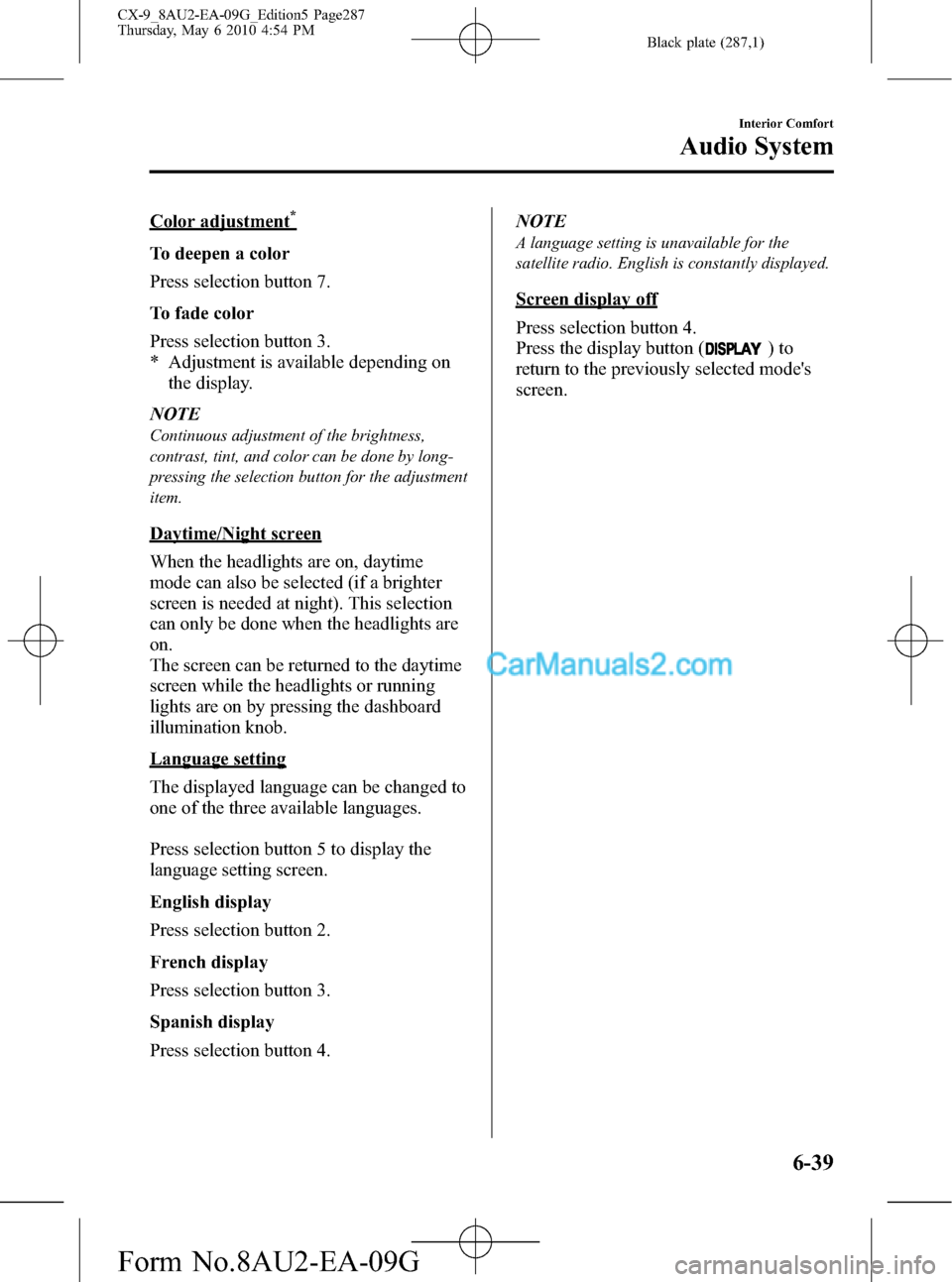
Black plate (287,1)
Color adjustment*
To deepen a color
Press selection button 7.
To fade color
Press selection button 3.
* Adjustment is available depending on
the display.
NOTE
Continuous adjustment of the brightness,
contrast, tint, and color can be done by long-
pressing the selection button for the adjustment
item.
Daytime/Night screen
When the headlights are on, daytime
mode can also be selected (if a brighter
screen is needed at night). This selection
can only be done when the headlights are
on.
The screen can be returned to the daytime
screen while the headlights or running
lights are on by pressing the dashboard
illumination knob.
Language setting
The displayed language can be changed to
one of the three available languages.
Press selection button 5 to display the
language setting screen.
English display
Press selection button 2.
French display
Press selection button 3.
Spanish display
Press selection button 4.NOTE
A language setting is unavailable for the
satellite radio. English is constantly displayed.
Screen display off
Press selection button 4.
Press the display button (
)to
return to the previously selected mode's
screen.
Interior Comfort
Audio System
6-39
CX-9_8AU2-EA-09G_Edition5 Page287
Thursday, May 6 2010 4:54 PM
Form No.8AU2-EA-09G
Page 311 of 592
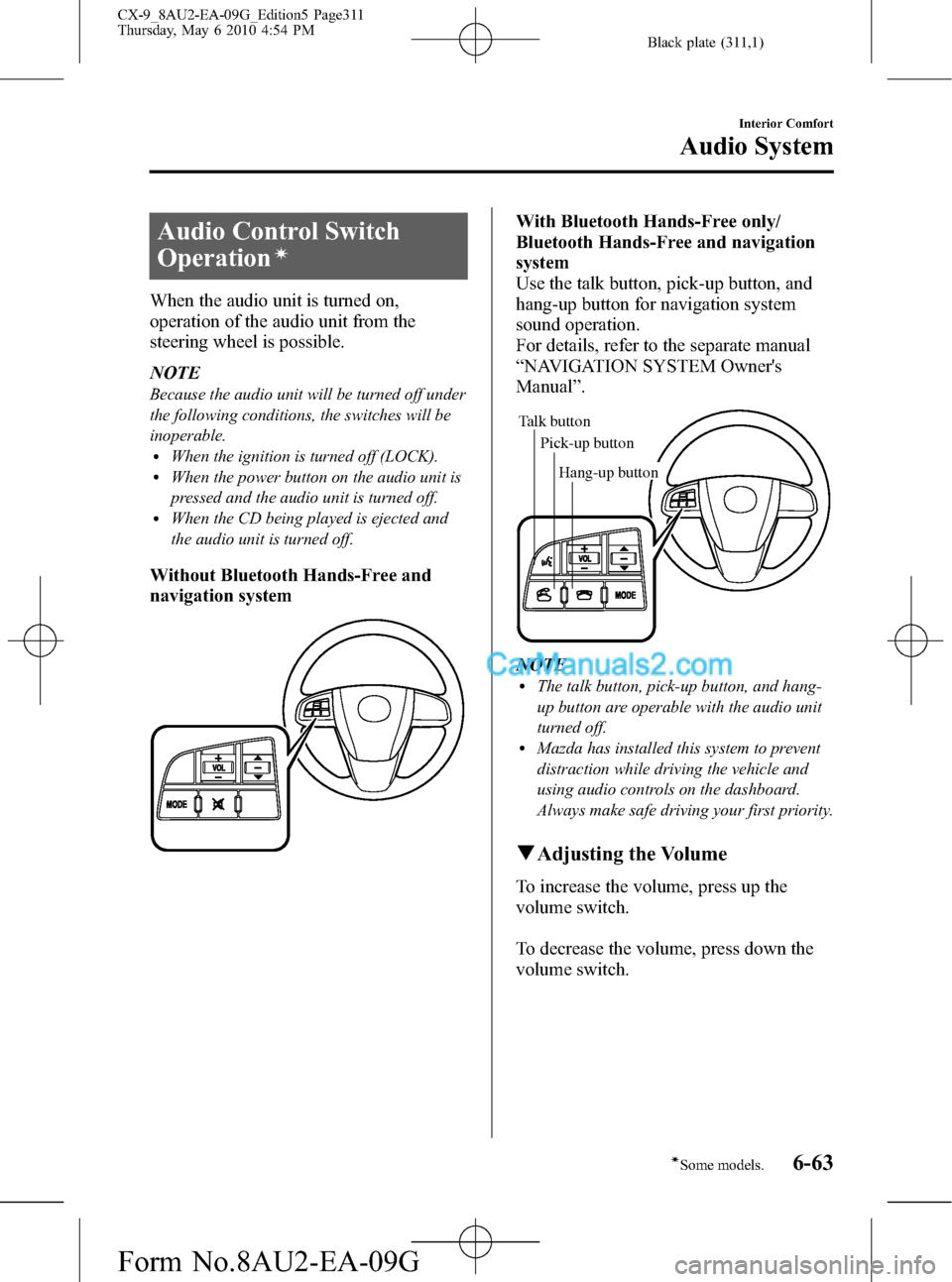
Black plate (311,1)
Audio Control Switch
Operation
í
When the audio unit is turned on,
operation of the audio unit from the
steering wheel is possible.
NOTE
Because the audio unit will be turned off under
the following conditions, the switches will be
inoperable.
lWhen the ignition is turned off (LOCK).lWhen the power button on the audio unit is
pressed and the audio unit is turned off.
lWhen the CD being played is ejected and
the audio unit is turned off.
Without Bluetooth Hands-Free and
navigation system
With Bluetooth Hands-Free only/
Bluetooth Hands-Free and navigation
system
Use the talk button, pick-up button, and
hang-up button for navigation system
sound operation.
For details, refer to the separate manual
“NAVIGATION SYSTEM Owner's
Manual”.
Talk button
Pick-up buttonTalk button
Hang-up button Pick-up button
NOTElThe talk button, pick-up button, and hang-
up button are operable with the audio unit
turned off.
lMazda has installed this system to prevent
distraction while driving the vehicle and
using audio controls on the dashboard.
Always make safe driving your first priority.
qAdjusting the Volume
To increase the volume, press up the
volume switch.
To decrease the volume, press down the
volume switch.
Interior Comfort
Audio System
6-63íSome models. CX-9_8AU2-EA-09G_Edition5 Page311
Thursday, May 6 2010 4:54 PM
Form No.8AU2-EA-09G
Page 518 of 592

Black plate (518,1)
Fuse block (Glove box)
DESCRIPTIONFUSE
RATINGPROTECTED COMPONENT
1 OUTLET FR 15 A Accessory socket (Front)
2 MIRROR 7.5 A Power control mirror
3―― ―
4 METER 10 A Instrument cluster
5 SAS 7.5 A ABS, Air bag
6 ENG.IGA 7.5 A Engine control system
7 STA 7.5 A Ignition system
8―― ―
9 A/C 7.5 A Air conditioner
10 R.WIPER 15 A Rear window wiper and washer
11 TRAILER――
12 P.LIFT GATE 20 A Power lift gate
í
13 SUNROOF 15 A Moonroofí
14 AUDIO 10 A Audio system
15 M.DEF 10 A Mirror defrosterí
16―― ―
17 TAIL 10 A Taillight
18 ILLUMI 10 A Dashboard illumination
19 INJ 7.5 A Injectors
8-52
Maintenance and Care
íSome models.
Owner Maintenance
CX-9_8AU2-EA-09G_Edition5 Page518
Thursday, May 6 2010 5:1 PM
Form No.8AU2-EA-09G
Page 526 of 592

Black plate (526,1)
Interior Care
qDashboard Precautions
Prevent caustic solutions such as perfume
and cosmetic oils from contacting the
dashboard. They'll damage and discolor it.
If these solutions get on the dashboard,
wipe them off immediately.
CAUTION
Do not use glazing agents.
Glazing agents contain ingredients
which may cause discoloration,
wrinkling, cracks and peeling.
qCleaning the Upholstery and
Interior Trim
Vinyl
Remove dust and loose dirt from vinyl
with a whisk broom or vacuum cleaner.
Clean vinyl with a leather-and-vinyl
cleaner.
Leatherí
Real leather is not uniform and may have
scars, scratches, and wrinkles. Clean it
with a leather cleaner or mild soap.
Wipe it with adampsoft cloth; then dry
and buff it with adrysoft cloth.
Fabric
Remove dust and loose dirt from fabric
with a whisk broom or vacuum cleaner.
Clean it with a mild soap solution good
for upholstery and carpets. Remove fresh
spots immediately with a fabric spot
cleaner.To keep the fabric looking clean and
fresh, take care of it. Otherwise its color
will be affected, it can be stained easily,
and its fire-resistance may be reduced.
CAUTION
Use only recommended cleaners and
procedures. Others may affect
appearance and fire-resistance.
Piano black panelí
The following parts are fitted with panels
that have been treated with a special
coating that resists scratching.
lCenter panellSteering wheel (partial)lShift lever panellDoor trim panel
When the panel needs to be cleaned, use a
soft cloth to wipe off dirt from the surface.
NOTE
Scratches or nicks on the panels resulting from
the use of a hard brush or cloth may not be
repairable.
qCleaning the Lap/Shoulder Belt
Webbing
Clean the webbing with a mild soap
solution recommended for upholstery or
carpets. Follow instructions. Don't bleach
or dye the webbing; this may weaken it.
After cleaning the belts, thoroughly dry
the belt webbing and make sure there is
no remaining moisture before retracting
them.
8-60
Maintenance and Care
íSome models.
Appearance Care
CX-9_8AU2-EA-09G_Edition5 Page526
Thursday, May 6 2010 5:1 PM
Form No.8AU2-EA-09G
Page 578 of 592

Black plate (578,1)
Vehicle Information Labels
qVehicle Identification Number
The vehicle identification number legally
identifies your vehicle. The number is on
a plate attached to the cowl panel located
on the left corner of the dashboard. This
plate can easily be seen through the
windshield.
qMotor Vehicle Safety Standard Label
qChassis Number
Open the cover shown in the figure to
check the chassis number.
qVehicle Emission Control
Information Label
10-2
Identification Numbers
CX-9_8AU2-EA-09G_Edition5 Page578
Thursday, May 6 2010 5:2 PM
Form No.8AU2-EA-09G
Page 587 of 592

Black plate (587,1)
B
Bluetooth Hands-Free
(Panel Operation) ............................ 6-159
Basic Bluetooth Hands-Free
Operation ................................. 6-161
Convenient Use of the Hands-Free
System ...................................... 6-164
Hands-Free Setting ................... 6-167
Mazda Bluetooth Hands-Free
Customer Service ..................... 6-170
Safety Certification .................. 6-169
When Bluetooth Hands-Free Cannot
be Used .................................... 6-169
Bluetooth Hands-Free
(Voice Recognition) ........................ 6-131
Basic Bluetooth Hands-Free
Operation ................................. 6-136
Convenient Use of the Hands-Free
System ...................................... 6-141
Hands-Free Setting ................... 6-149
Mazda Bluetooth Hands-Free
Customer Service ..................... 6-158
Safety Certification .................. 6-157
When Bluetooth Hands-Free Cannot
be Used .................................... 6-157
Body Lubrication .............................. 8-27
Bottle Holder ................................... 6-191
Brake
Fluid ........................................... 8-23
Brakes
Anti-lock brake system (ABS) ..... 5-8
Brakes assist ................................. 5-9
Foot brake .................................... 5-5
Pad wear indicator ...................... 5-10
Parking brake ............................... 5-6
Warning light ............................... 5-7
Break-In Period ................................... 4-6
Bulb Replacement ............................. 8-38
C
Capacities .......................................... 10-5
Carbon Monoxide ............................... 4-4
Cargo Securing Loops .................... 6-192
Cargo Sub-Compartment ................ 6-193
Catalytic Converter ............................. 4-3
Cell Phones ....................................... 9-21
Center Console ................................ 6-192
Child Restraint
Child restraint precautions ......... 2-35
Installing child-restraint
systems ....................................... 2-39
LATCH child-restraint
systems ....................................... 2-46
Child Safety Locks for Rear Doors ... 3-33
Climate Control System ...................... 6-2
Gas specifications ...................... 10-5
Clock ............................................... 6-185
Coin Box ......................................... 6-192
Courtesy Lights ............................... 6-183
Cruise Control ................................... 5-20
Cup Holder ...................................... 6-189
Customer Assistance ........................... 9-2
D
Dashboard Illumination .................... 5-42
Daytime Running Lights ................... 5-64
Defroster
Mirror ......................................... 5-73
Rear window .............................. 5-73
Dimensions ....................................... 10-5
Door Locks ....................................... 3-30
Driving In Flooded Area ................... 4-12
Driving on Uneven Road .................. 4-13
Index
11-3
CX-9_8AU2-EA-09G_Edition5 Page587
Thursday, May 6 2010 5:2 PM
Form No.8AU2-EA-09G