MAZDA MODEL CX-9 2010 Owners Manual (in English)
Manufacturer: MAZDA, Model Year: 2010, Model line: MODEL CX-9, Model: MAZDA MODEL CX-9 2010Pages: 592
Page 411 of 592
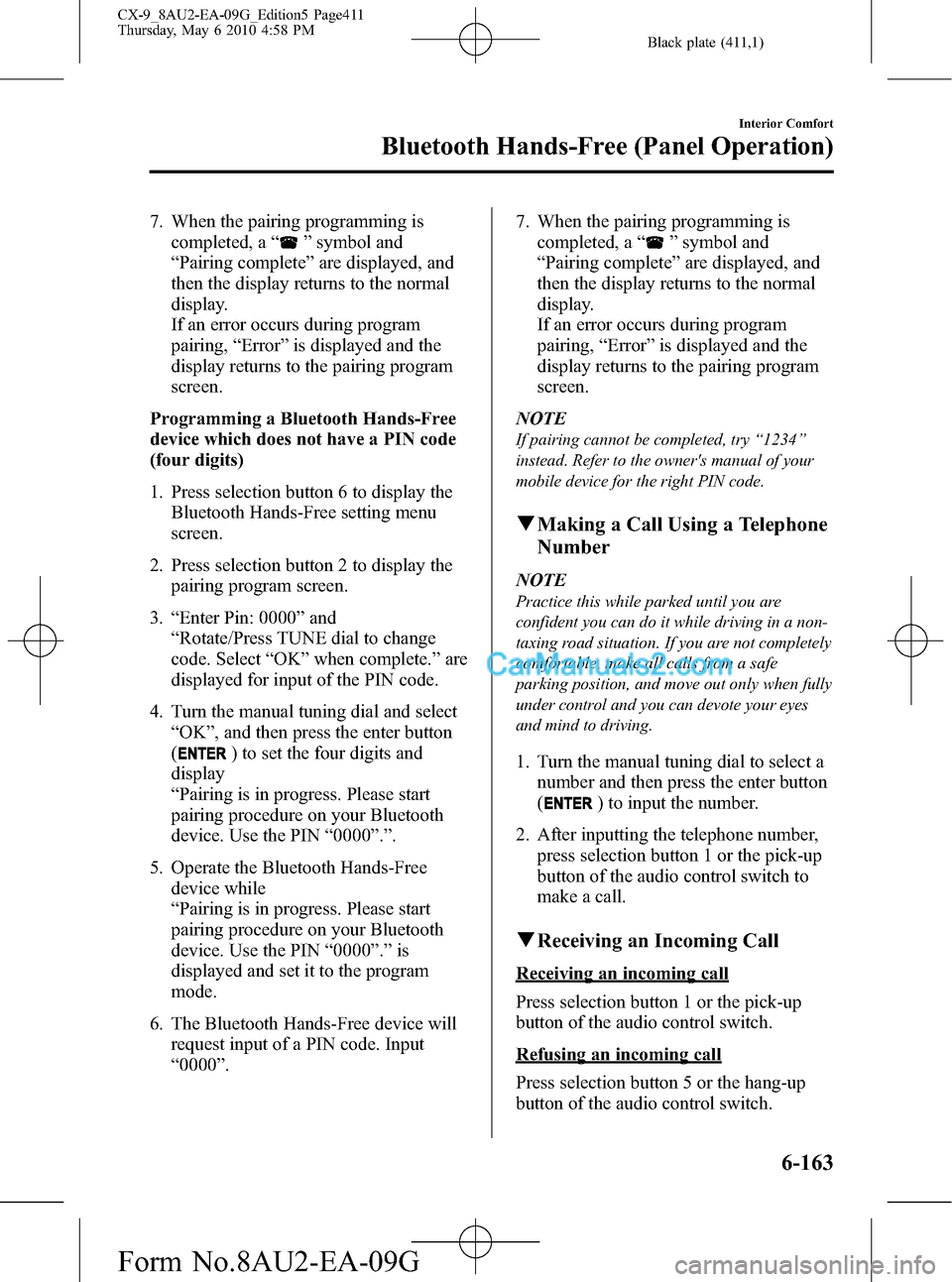
Black plate (411,1)
7. When the pairing programming is
completed, a“
”symbol and
“Pairing complete”are displayed, and
then the display returns to the normal
display.
If an error occurs during program
pairing,“Error”is displayed and the
display returns to the pairing program
screen.
Programming a Bluetooth Hands-Free
device which does not have a PIN code
(four digits)
1. Press selection button 6 to display the
Bluetooth Hands-Free setting menu
screen.
2. Press selection button 2 to display the
pairing program screen.
3.“Enter Pin: 0000”and
“Rotate/Press TUNE dial to change
code. Select“OK”when complete.”are
displayed for input of the PIN code.
4. Turn the manual tuning dial and select
“OK”, and then press the enter button
(
) to set the four digits and
display
“Pairing is in progress. Please start
pairing procedure on your Bluetooth
device. Use the PIN“0000”.”.
5. Operate the Bluetooth Hands-Free
device while
“Pairing is in progress. Please start
pairing procedure on your Bluetooth
device. Use the PIN“0000”.”is
displayed and set it to the program
mode.
6. The Bluetooth Hands-Free device will
request input of a PIN code. Input
“0000”.7. When the pairing programming is
completed, a“
”symbol and
“Pairing complete”are displayed, and
then the display returns to the normal
display.
If an error occurs during program
pairing,“Error”is displayed and the
display returns to the pairing program
screen.
NOTE
If pairing cannot be completed, try“1234”
instead. Refer to the owner's manual of your
mobile device for the right PIN code.
qMaking a Call Using a Telephone
Number
NOTE
Practice this while parked until you are
confident you can do it while driving in a non-
taxing road situation. If you are not completely
comfortable, make all calls from a safe
parking position, and move out only when fully
under control and you can devote your eyes
and mind to driving.
1. Turn the manual tuning dial to select a
number and then press the enter button
(
) to input the number.
2. After inputting the telephone number,
press selection button 1 or the pick-up
button of the audio control switch to
make a call.
qReceiving an Incoming Call
Receiving an incoming call
Press selection button 1 or the pick-up
button of the audio control switch.
Refusing an incoming call
Press selection button 5 or the hang-up
button of the audio control switch.
Interior Comfort
Bluetooth Hands-Free (Panel Operation)
6-163
CX-9_8AU2-EA-09G_Edition5 Page411
Thursday, May 6 2010 4:58 PM
Form No.8AU2-EA-09G
Page 412 of 592
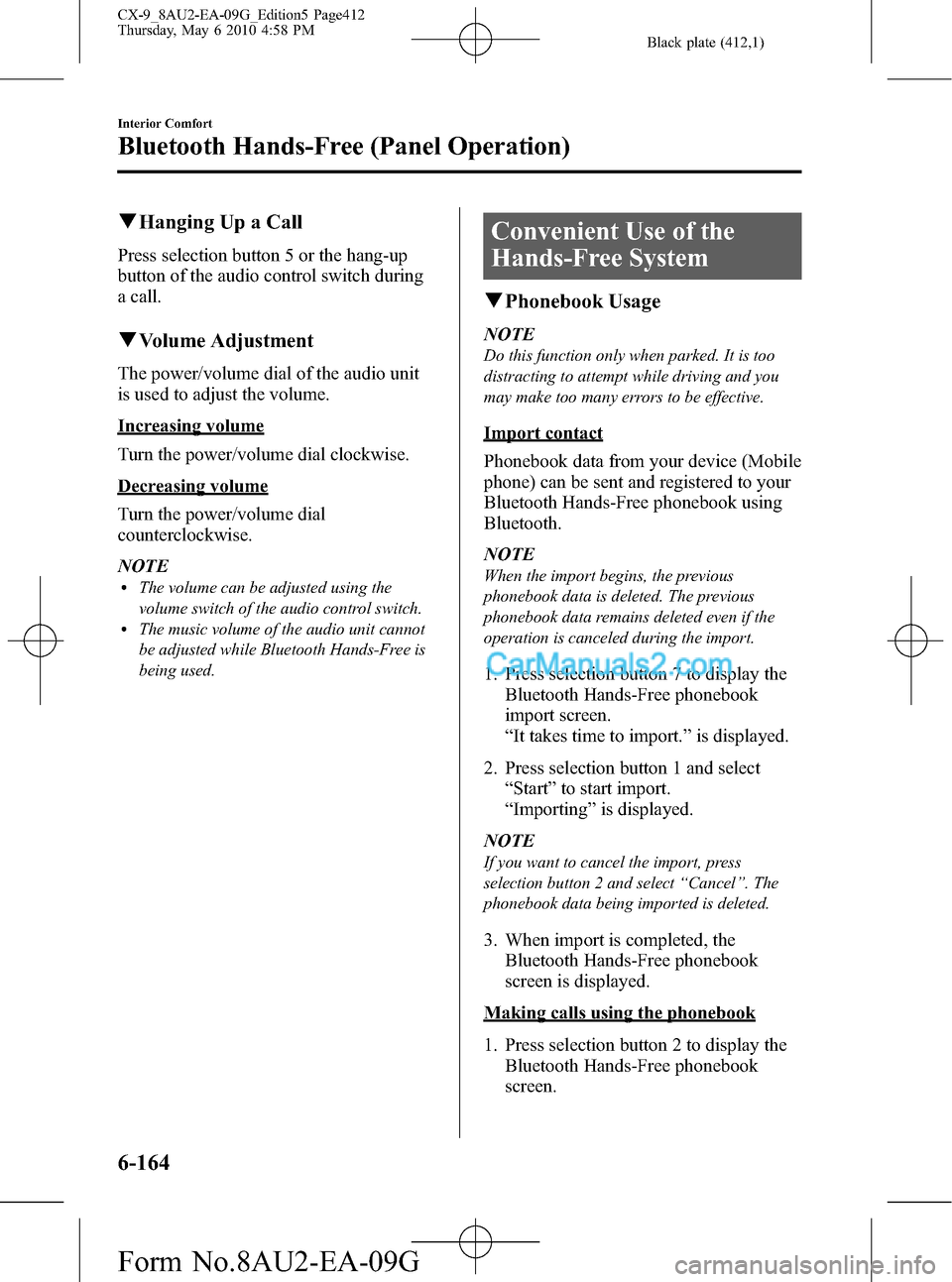
Black plate (412,1)
qHanging Up a Call
Press selection button 5 or the hang-up
button of the audio control switch during
a call.
qVolume Adjustment
The power/volume dial of the audio unit
is used to adjust the volume.
Increasing volume
Turn the power/volume dial clockwise.
Decreasing volume
Turn the power/volume dial
counterclockwise.
NOTE
lThe volume can be adjusted using the
volume switch of the audio control switch.
lThe music volume of the audio unit cannot
be adjusted while Bluetooth Hands-Free is
being used.
Convenient Use of the
Hands-Free System
qPhonebook Usage
NOTE
Do this function only when parked. It is too
distracting to attempt while driving and you
may make too many errors to be effective.
Import contact
Phonebook data from your device (Mobile
phone) can be sent and registered to your
Bluetooth Hands-Free phonebook using
Bluetooth.
NOTE
When the import begins, the previous
phonebook data is deleted. The previous
phonebook data remains deleted even if the
operation is canceled during the import.
1. Press selection button 7 to display the
Bluetooth Hands-Free phonebook
import screen.
“It takes time to import.”is displayed.
2. Press selection button 1 and select
“Start”to start import.
“Importing”is displayed.
NOTE
If you want to cancel the import, press
selection button 2 and select“Cancel”. The
phonebook data being imported is deleted.
3. When import is completed, the
Bluetooth Hands-Free phonebook
screen is displayed.
Making calls using the phonebook
1. Press selection button 2 to display the
Bluetooth Hands-Free phonebook
screen.
6-164
Interior Comfort
Bluetooth Hands-Free (Panel Operation)
CX-9_8AU2-EA-09G_Edition5 Page412
Thursday, May 6 2010 4:58 PM
Form No.8AU2-EA-09G
Page 413 of 592
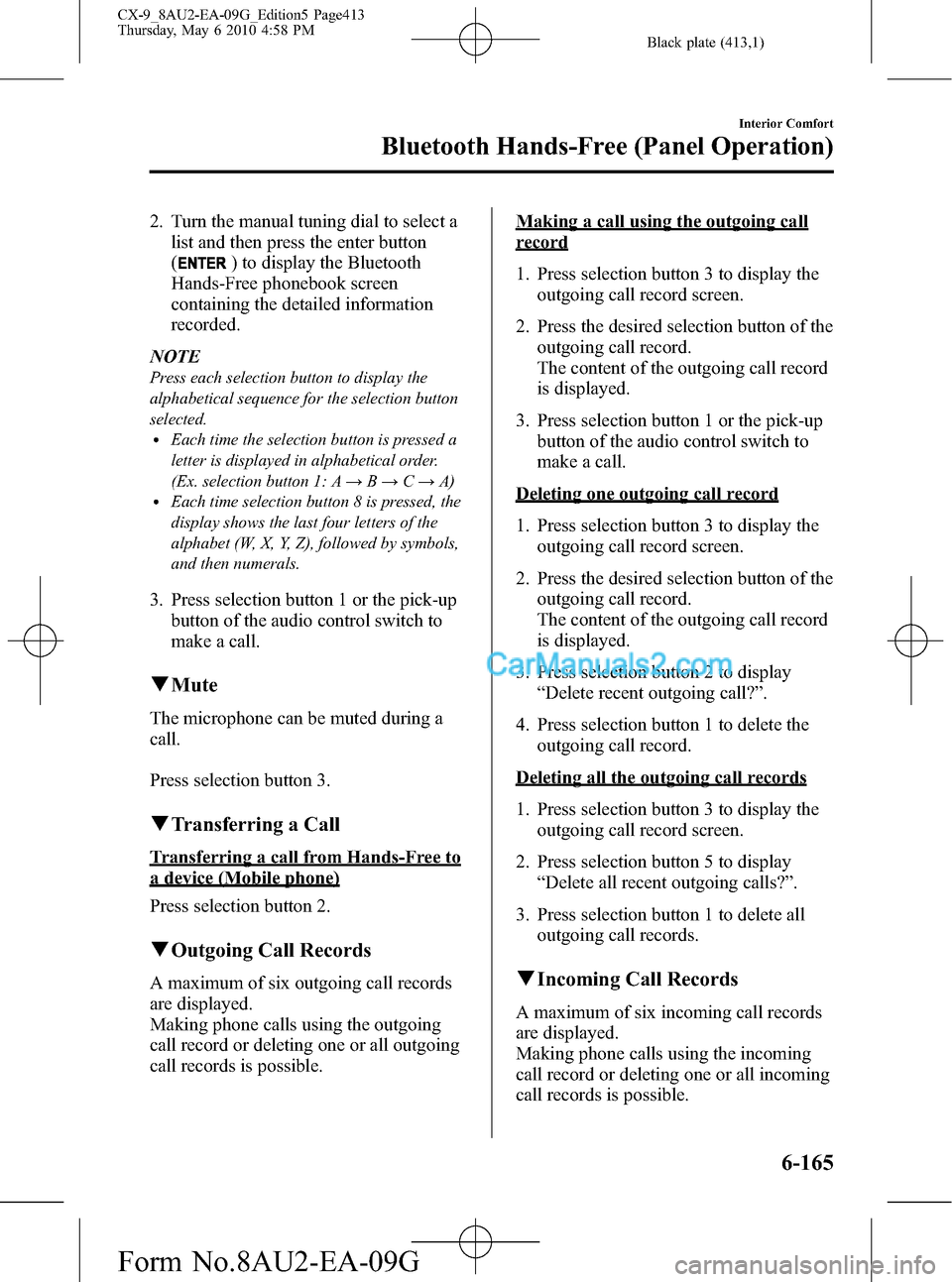
Black plate (413,1)
2. Turn the manual tuning dial to select a
list and then press the enter button
(
) to display the Bluetooth
Hands-Free phonebook screen
containing the detailed information
recorded.
NOTE
Press each selection button to display the
alphabetical sequence for the selection button
selected.
lEach time the selection button is pressed a
letter is displayed in alphabetical order.
(Ex. selection button 1: A→B→C→A)
lEach time selection button 8 is pressed, the
display shows the last four letters of the
alphabet (W, X, Y, Z), followed by symbols,
and then numerals.
3. Press selection button 1 or the pick-up
button of the audio control switch to
make a call.
qMute
The microphone can be muted during a
call.
Press selection button 3.
qTransferring a Call
Transferring a call from Hands-Free to
a device (Mobile phone)
Press selection button 2.
qOutgoing Call Records
A maximum of six outgoing call records
are displayed.
Making phone calls using the outgoing
call record or deleting one or all outgoing
call records is possible.
Making a call using the outgoing call
record
1. Press selection button 3 to display the
outgoing call record screen.
2. Press the desired selection button of the
outgoing call record.
The content of the outgoing call record
is displayed.
3. Press selection button 1 or the pick-up
button of the audio control switch to
make a call.
Deleting one outgoing call record
1. Press selection button 3 to display the
outgoing call record screen.
2. Press the desired selection button of the
outgoing call record.
The content of the outgoing call record
is displayed.
3. Press selection button 2 to display
“Delete recent outgoing call?”.
4. Press selection button 1 to delete the
outgoing call record.
Deleting all the outgoing call records
1. Press selection button 3 to display the
outgoing call record screen.
2. Press selection button 5 to display
“Delete all recent outgoing calls?”.
3. Press selection button 1 to delete all
outgoing call records.
qIncoming Call Records
A maximum of six incoming call records
are displayed.
Making phone calls using the incoming
call record or deleting one or all incoming
call records is possible.
Interior Comfort
Bluetooth Hands-Free (Panel Operation)
6-165
CX-9_8AU2-EA-09G_Edition5 Page413
Thursday, May 6 2010 4:58 PM
Form No.8AU2-EA-09G
Page 414 of 592
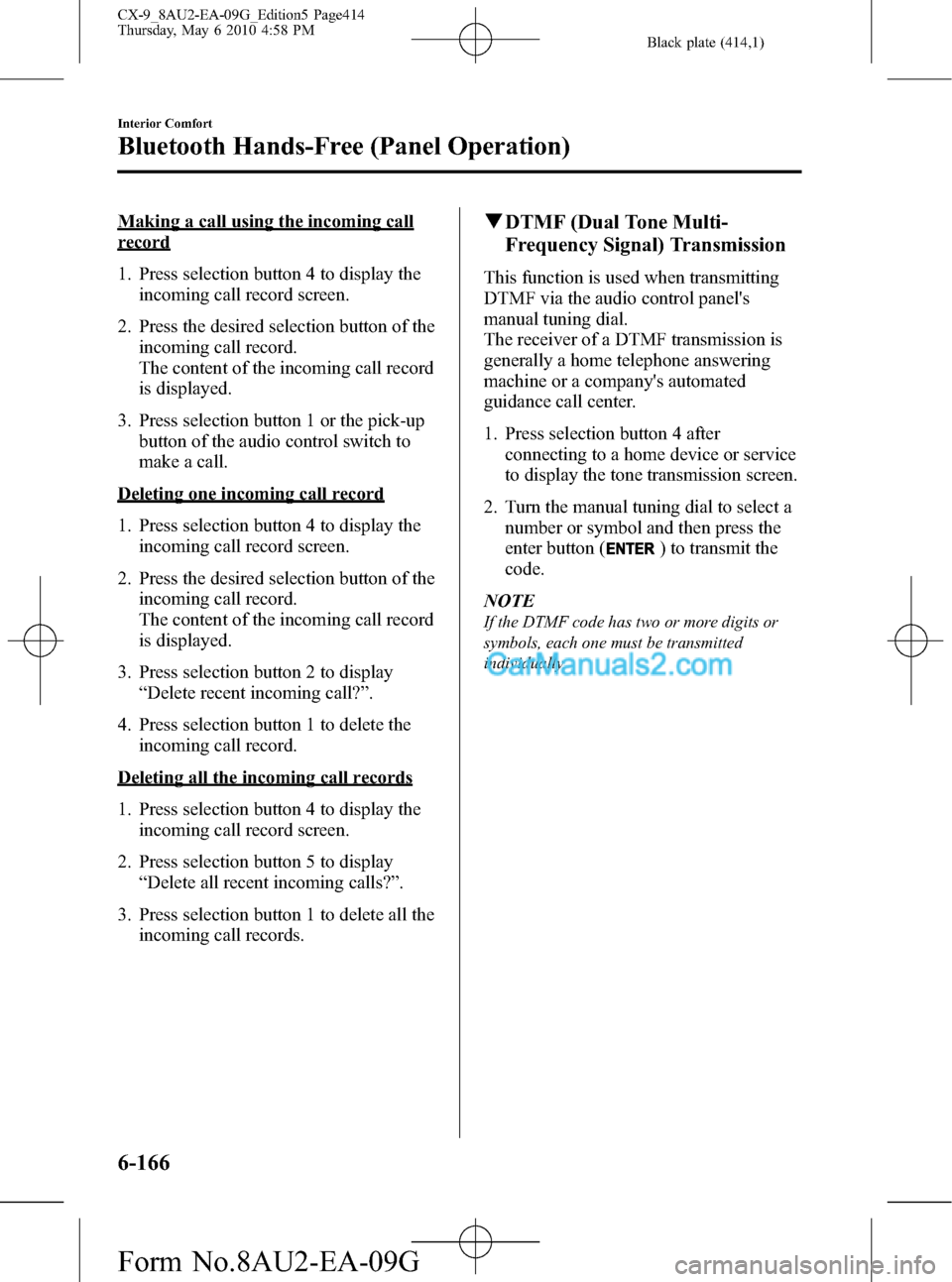
Black plate (414,1)
Making a call using the incoming call
record
1. Press selection button 4 to display the
incoming call record screen.
2. Press the desired selection button of the
incoming call record.
The content of the incoming call record
is displayed.
3. Press selection button 1 or the pick-up
button of the audio control switch to
make a call.
Deleting one incoming call record
1. Press selection button 4 to display the
incoming call record screen.
2. Press the desired selection button of the
incoming call record.
The content of the incoming call record
is displayed.
3. Press selection button 2 to display
“Delete recent incoming call?”.
4. Press selection button 1 to delete the
incoming call record.
Deleting all the incoming call records
1. Press selection button 4 to display the
incoming call record screen.
2. Press selection button 5 to display
“Delete all recent incoming calls?”.
3. Press selection button 1 to delete all the
incoming call records.
qDTMF (Dual Tone Multi-
Frequency Signal) Transmission
This function is used when transmitting
DTMF via the audio control panel's
manual tuning dial.
The receiver of a DTMF transmission is
generally a home telephone answering
machine or a company's automated
guidance call center.
1. Press selection button 4 after
connecting to a home device or service
to display the tone transmission screen.
2. Turn the manual tuning dial to select a
number or symbol and then press the
enter button (
) to transmit the
code.
NOTE
If the DTMF code has two or more digits or
symbols, each one must be transmitted
individually.
6-166
Interior Comfort
Bluetooth Hands-Free (Panel Operation)
CX-9_8AU2-EA-09G_Edition5 Page414
Thursday, May 6 2010 4:58 PM
Form No.8AU2-EA-09G
Page 415 of 592
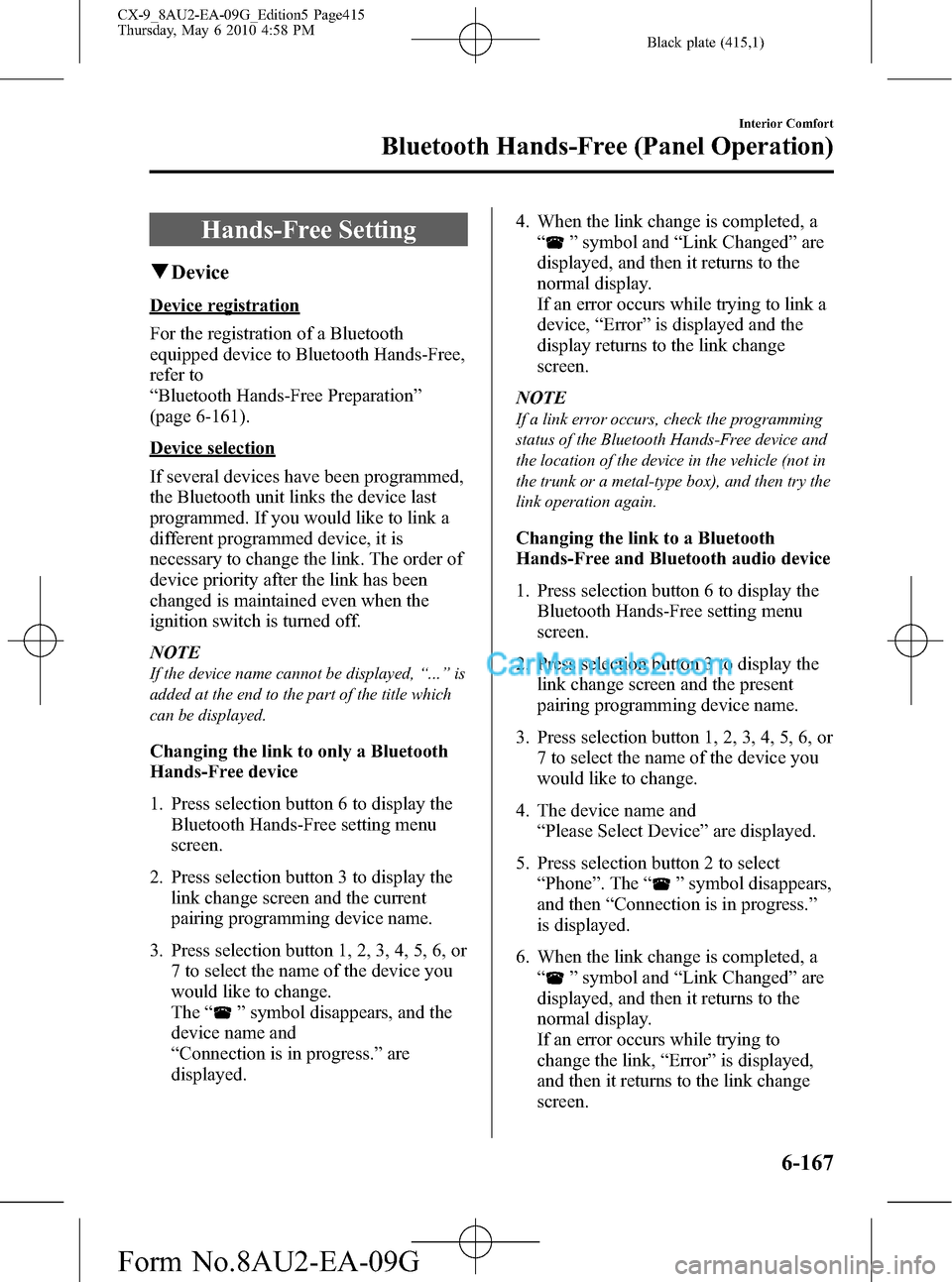
Black plate (415,1)
Hands-Free Setting
qDevice
Device registration
For the registration of a Bluetooth
equipped device to Bluetooth Hands-Free,
refer to
“Bluetooth Hands-Free Preparation”
(page 6-161).
Device selection
If several devices have been programmed,
the Bluetooth unit links the device last
programmed. If you would like to link a
different programmed device, it is
necessary to change the link. The order of
device priority after the link has been
changed is maintained even when the
ignition switch is turned off.
NOTE
If the device name cannot be displayed,“...”is
added at the end to the part of the title which
can be displayed.
Changing the link to only a Bluetooth
Hands-Free device
1. Press selection button 6 to display the
Bluetooth Hands-Free setting menu
screen.
2. Press selection button 3 to display the
link change screen and the current
pairing programming device name.
3. Press selection button 1, 2, 3, 4, 5, 6, or
7 to select the name of the device you
would like to change.
The“
”symbol disappears, and the
device name and
“Connection is in progress.”are
displayed.4. When the link change is completed, a
“
”symbol and“Link Changed”are
displayed, and then it returns to the
normal display.
If an error occurs while trying to link a
device,“Error”is displayed and the
display returns to the link change
screen.
NOTE
If a link error occurs, check the programming
status of the Bluetooth Hands-Free device and
the location of the device in the vehicle (not in
the trunk or a metal-type box), and then try the
link operation again.
Changing the link to a Bluetooth
Hands-Free and Bluetooth audio device
1. Press selection button 6 to display the
Bluetooth Hands-Free setting menu
screen.
2. Press selection button 3 to display the
link change screen and the present
pairing programming device name.
3. Press selection button 1, 2, 3, 4, 5, 6, or
7 to select the name of the device you
would like to change.
4. The device name and
“Please Select Device”are displayed.
5. Press selection button 2 to select
“Phone”. The“
”symbol disappears,
and then“Connection is in progress.”
is displayed.
6. When the link change is completed, a
“
”symbol and“Link Changed”are
displayed, and then it returns to the
normal display.
If an error occurs while trying to
change the link,“Error”is displayed,
and then it returns to the link change
screen.
Interior Comfort
Bluetooth Hands-Free (Panel Operation)
6-167
CX-9_8AU2-EA-09G_Edition5 Page415
Thursday, May 6 2010 4:58 PM
Form No.8AU2-EA-09G
Page 416 of 592

Black plate (416,1)
NOTElIf a link error occurs, check the
programming status of the Bluetooth
Hands-Free device and the location of the
device in the vehicle (not in the trunk or a
metal-type box), and then try the link
operation again.
lDevice (Music player) selection can also be
done by operating the panel button (page
6-125).
Registered device (Mobile phone)
deletion
An individually registered device can be
cleared.
NOTE
lDo this function only when parked. It is too
distracting to attempt while driving and you
may make too many errors to be effective.
lIf the device name and Bluetooth address
cannot be displayed,“...”is added at the
end to the part of the title which can be
displayed.
1. Press selection button 6 to display the
Bluetooth Hands-Free setting menu
screen.
2. Press selection button 4 to display the
pair link deletion screen and the current
pairing programming device name.
3. Press selection button 1, 2, 3, 4, 5, 6, or
7 to select the name of the device you
would like to change.
4. The link delete confirmation screen is
displayed, and then
“Delete select device?”, the device
name, and the Bluetooth address are
displayed.
5. Press selection button 1 to delete the
selected device.NOTE
Press the return button () to return
to the previous display.
6. When the link deletion is completed,
“Deleted”is displayed, and then it
returns to the normal display.
If an error occurs while trying to delete
the link,“Error”is displayed, and then
it returns to the link deletion screen.
NOTE
If a device is deleted while it is being linked,
linking to other devices will not be possible.
Bluetooth Hands-Free device
information display
1. Press selection button 6 to display the
Bluetooth Hands-Free setting menu
screen.
2. Press selection button 6 to display the
device information display screen.
If the device information is available,
the device name and Bluetooth address
are displayed, and then it returns to the
Bluetooth Hands-Free setting menu
screen.
If the device information is not
available,
“Failed to obtain device information.”
is displayed, and then it returns to the
Bluetooth Hands-Free setting menu
screen.
NOTE
If the device name and Bluetooth address
cannot be displayed,“...”is added at the end
to the part of the title which can be displayed.
6-168
Interior Comfort
Bluetooth Hands-Free (Panel Operation)
CX-9_8AU2-EA-09G_Edition5 Page416
Thursday, May 6 2010 4:58 PM
Form No.8AU2-EA-09G
Page 417 of 592

Black plate (417,1)
When Bluetooth Hands-
Free Cannot be Used
Bluetooth Hands-Free cannot be used
under the following conditions:
lThe device is outside of the
communication area.
lThe device has a malfunction.lThe device is not connected to the
hands-free unit equipped on the
vehicle.
lThe device's battery is weak.lThe device is turned off.lThe device is placed where radio
reception is difficult.
lThe ignition switch is turned off.
Safety Certification
FCC ID: CB2MBLUEC07 IC:279B-
MBLUEC07
This device complies with Part 15 of the
FCC Rules and with RSS-210 of Industry
Canada. Operation is subject to the
following two conditions:
(1) This device may not cause harmful
interference, and
(2) This device must accept any
interference received, including
interference that may cause undesired
operation.
WARNING
Changes or modifications not
expressively approved by the party
responsible for compliance could void
the user's authority to operate the
equipment.
The term“IC:”before the radio
certification number only signifies that
Industry Canada technical specifications
were met.
The antenna used for this transmitter must
not be co-located or operating in
conjunction with any other antenna or
transmitter. End-users and installers must
be provided with installation instructions
and transmitter operating conditions for
satisfying RF exposure compliance.
Interior Comfort
Bluetooth Hands-Free (Panel Operation)
6-169
CX-9_8AU2-EA-09G_Edition5 Page417
Thursday, May 6 2010 4:58 PM
Form No.8AU2-EA-09G
Page 418 of 592

Black plate (418,1)
Mazda Bluetooth Hands-
Free Customer Service
For toll-free Bluetooth Hands-Free
customer service call 800-430-0153 or go
to www.MazdaUSA.com/bluetooth for
assistance.
6-170
Interior Comfort
Bluetooth Hands-Free (Panel Operation)
CX-9_8AU2-EA-09G_Edition5 Page418
Thursday, May 6 2010 4:58 PM
Form No.8AU2-EA-09G
Page 419 of 592

Black plate (419,1)
Rear View Monitorí
The rear view monitor is a visual assist system when reversing the vehicle that provides
images from the rear of the vehicle.
WARNING
The rear view monitor is only a visual assist device when reversing the vehicle. The
images on the screen may be different from the actual conditions. Always drive
carefully confirming the safety of the rear and the surrounding conditions by looking
directly with your eyes. Reversing the vehicle by only looking at the screen may cause
an accident or a collision with an object.
CAUTION
ØDo not use the rear view monitor under the following conditions: Using the rear
view monitor under the following conditions is dangerous and could result in
injury or vehicle damage or both.
ØIcy or snow-covered roads.
ØTire chains or a temporary spare tire is installed.
ØThe liftgate is not fully closed.
ØThe vehicle is on a road incline.
ØWhen the display is cold, images may course across the monitor or the screen and
may be dimmer than usual, which could cause difficulty in confirming the
surrounding conditions of the vehicle. Always drive carefully confirming the safety
of the rear and the surrounding conditions by looking directly with your eyes.
ØDo not apply excessive force to the camera. The camera position and angle may
deviate.
ØDo not disassemble, modify, or remove it as it may no longer be waterproof.
ØThe camera cover is made of plastic. Do not apply degreasing agents, organic
solvents, wax, or glass coating agents to the camera cover. If any are spilled on
the cover, wipe off with a soft cloth immediately.
ØDo not rub the cover excessively, or polish it using an abrasive compound or a
hard brush. The cover may be damaged affecting the image.
Interior Comfort
Rear View Monitor
6-171íSome models. CX-9_8AU2-EA-09G_Edition5 Page419
Thursday, May 6 2010 4:58 PM
Form No.8AU2-EA-09G
Page 420 of 592

Black plate (420,1)
NOTElIf water, snow, or mud is stuck on the camera lens, wipe it off using a soft cloth. If it cannot be
wiped off, use a mild detergent.
lIf the camera temperature changes rapidly, such as by pouring hot water on it under cold
temperature conditions, the rear view monitor may not operate correctly.
lWhen replacing the tires, consult an Authorized Mazda Dealer. Replacing the tires could result in
deviation of the guide lines which appear on the display.
lIf the vehicle's front, side, or rear has been involved in a collision, the alignment of the rear view
parking camera (location, installation angle) may have deviated. Always consult an Authorized
Mazda Dealer to have the vehicle inspected.
(Navigation system)
lThe screen may not change to the camera image while the navigation system is being activated
immediately after the vehicle battery has been connected. if this occurs, activate the rear-view
monitor camera again soon after the navigation system.
qRear View Parking Camera Location
Rear View Parking Camera
qSwitching to the Rear View Monitor Display
Shift the shift lever to R with the ignition switch in the ON position to switch the display to
the rear view monitor display.
NOTE
When the shift lever is shifted from R to another shift lever position, the screen returns to the previous
display.
6-172
Interior Comfort
Rear View Monitor
CX-9_8AU2-EA-09G_Edition5 Page420
Thursday, May 6 2010 4:58 PM
Form No.8AU2-EA-09G