tow MAZDA MODEL CX-9 2010 Smart Start Guide (in English)
[x] Cancel search | Manufacturer: MAZDA, Model Year: 2010, Model line: MODEL CX-9, Model: MAZDA MODEL CX-9 2010Pages: 16, PDF Size: 3.68 MB
Page 3 of 16
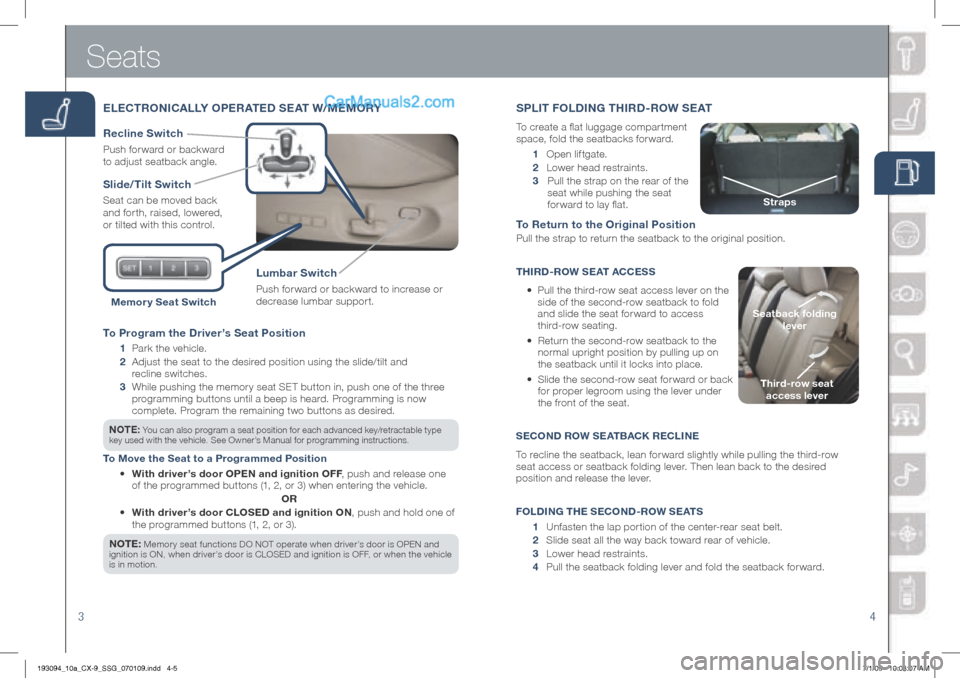
34
To Program the Driver’s Seat Position
1 Pa rk the vehicle.
2
Adjust the seat to the desired position using the slide/tilt and
recline switches.
3
While pushing the memory seat SET button in, push one of the three
programming buttons until a beep is heard. Programming is now
complete. Pr ogram the remaining two buttons as desired.
nOTE: You can als o program a seat position for each advanced key/retractable type
key used with the vehicle. See Owner’s Manual for programming instructions.
To Move the Seat to a Programmed Position
• With driver’s door OPE n and ignition OFF, push and release one
of the programmed buttons (1, 2, or 3) when entering the vehicle.
Or
• With driver’s door CLOSED and ignition O n, push and hold one of
the programmed buttons ( 1, 2, or 3).
n OTE:
Me mory seat functions DO NOT operate when driver’s door is OPEN and
ignition is ON, when driver’s door is CLOSED and ignition is OFF, or when the vehicle
is in motion.
Seats
ELECT rO nICALL y OPE rATED SEAT W/MEMO ry
Slide/Tilt Switch
Seat can be moved back
and forth, raised, lowered,
or tilted with this control.
Lumbar Switch
Push forward or backward to increase or
decrease lumbar support.
r ecline Switch
Push forward or backward
to adjust seatback angle.
Memor y Seat Switch
1 Open liftgate.
2
Lower head restraints.
3 Pull the strap on the rear of the
seat while pushing the seat
forward to lay flat.
To r eturn to the Original Position
Pull the strap to return the seatback to the original position.
ThIr D -rOW S EAT ACCESS
• Pull the third-row seat access lever on the
side of the second-row seatback to fold
and slide the seat forward to access
third-row seating.
•
Return the second-row seatback to the
normal upright position by pulling up on
the seatback until it locks into place.
•
Slide the second-row seat for ward or back
for proper legroom using the lever under
the front of the seat.
S ECO nD rOW S EATBACK rECLI nE
To recline the seatback, lean forward slightly while pulling the third-row
seat access or seatback folding lever. Then lean back to the desired
position and release the lever.
F OLDI nG T hE S ECO nD -rOW S EATS
1 Unfasten the lap portion of the center-rear seat belt.
2 Slide seat all the way back toward rear of vehicle.
3 Lower head restraints.
4 Pull the seatback folding lever and fold the seatback forward.
SPLIT F OLDInG Th Ir D -r OW SEAT
To create a flat luggage compar tment
space, fold the seatbacks forward.
Third-row seat
access lever
Seatback folding
lever
Straps
193094_10a_CX-9_SSG_070109.indd 4-57/1/09 10:08:07 AM
Page 6 of 16
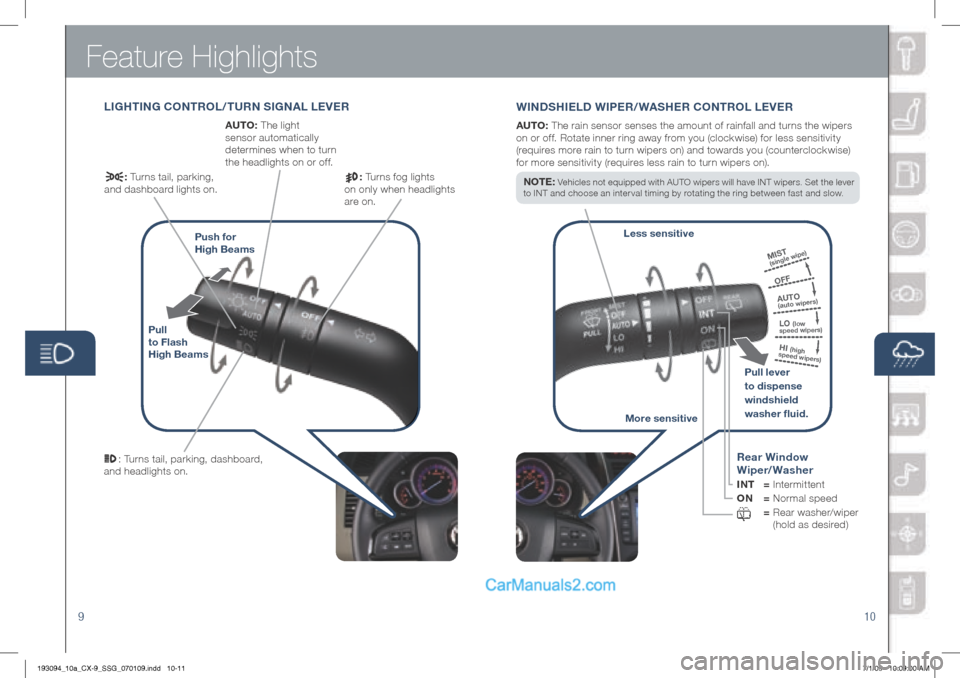
Feature Highlights
910
LIGhTI nG CO nTr OL/TU rn SIG nAL LEVE r
Pull
to Flash
h igh Beams Push for
h igh Beams
: Turns tail, parking, dashboard,
and headlights on.
AUTO: The light
sensor automatically
determines when to turn
the headlights on or off.
: Turns fog lights
on only when headlights
are on.
:
Turns tail, parking,
and dashboard lights on.
WInDS hIELD WIPE r/WAS hEr CO nTr OL LEVE r
rear Window
Wiper/Washer
I n T = Intermittent
O n = Normal speed
=
Rear washer/wiper
(hold as desired)
AUTO: The rain sensor senses the amount of rainfall and turns the wipers
on or off. Rotate inner ring away from you (clockwise) for less sensitivity
(requires more rain to turn wipers on) and towards you (counterclockwise)
for more sensitivity (requires less rain to turn wipers on).
n O T E :
Vehicles not e quipped with AUTO wipers will have INT wipers. Set the lever
to INT and choose an interval timing by rotating the ring between fast and slow.
AUTO(auto wipers)
OFF
MIST(single wipe)
LO (low
speed wipers)
HI (high
speed wipers)
Pull lever
to dispense
windshield
washer fluid.
More sensitive
Less sensitive
193094_10a_CX-9_SSG_070109.indd 10-117/1/09 10:09:00 AM