check engine MAZDA MODEL CX-9 2013 Smart Start Guide (in English)
[x] Cancel search | Manufacturer: MAZDA, Model Year: 2013, Model line: MODEL CX-9, Model: MAZDA MODEL CX-9 2013Pages: 16, PDF Size: 3.96 MB
Page 5 of 16
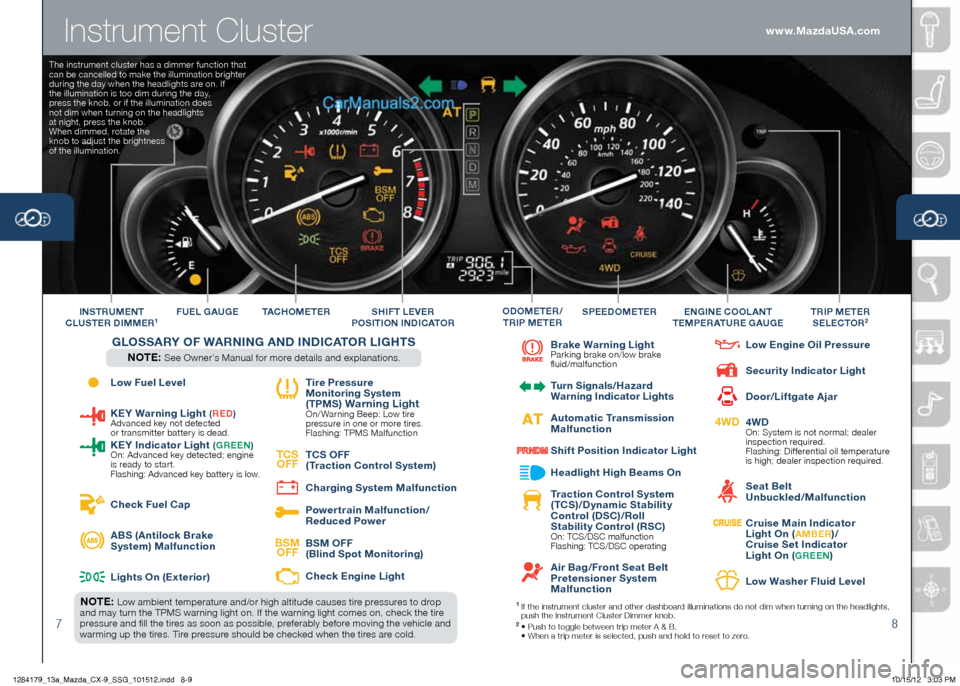
Instrument Cluster
78
Low Fuel Level
Ke
Y Warning Light (Re D) Advanced key not detected
or transmitter battery is dead.
K
eY indicator L ight (gR een ) On: Advanced key detected; engine
is ready to start.
Flashing: Advanced key battery is low.
Check Fuel Cap
ABS (Antilock Brake
System) Malfunction
Lights On (
exterior)
t
ire Pressure
Monitoring System
( t PMS
) Warning Light On/ Warning Beep: Low tire
pressure in one or more tires.
Flashing: TPMS Malfunction
tCS
OFF
t
CS OFF
( t raction Control System)
Charging System Malfunction
Powertra
in Malfunction/
Reduced Power
BSM OFF
BSM OFF
(Blind Spot Monitoring)
Check e
ngine Light
Brake Warning Light
Parking brake on/low brake
fluid/malfunction
t
urn Signals/ hazard
Warning i ndicator Lights
Automatic t
ransmission
Malfunction
Shift Position i
ndicator Light
h
eadlight h igh Beams On
t
raction Control System
( t CS)/Dynamic Stability
Control (DSC)/Roll
Stability Control (RSC)
On: TCS/DSC malfunction
Flashing: TCS/DSC operating
Air Bag/Front Seat Belt
Pretensioner System
Malfunction
Low e
ngine Oil Pressure
Security i
ndicator Light
Door/Liftgate Ajar
4WD
4WD
On: System is not normal; dealer
inspection required.
Flashing: Differential oil temperature
is high; dealer inspection required.
Seat Belt
Unbuckled/Malfunction
Cruise Main indicator
Light On (A MBe R)/
Cruise Set indicator
Light On (
gR een)
Low Washer Fluid Level
tAC
hO M e t e R
F
U eL gAU ge SPeeDOM eteRtRiP M ete R
S eLeCt OR2in StRUM ent
CLUSte R D iMM eR1engine COOLA nt
teMP eRAtUR e g AUgeODOM eteR/
tR iP M ete RShiFt Le VeR
P OS itiOn in DiCA tOR
gLOSSARY OF W ARning A nD in DiCA tOR L ight S
nOte : See Owner’s Manual for more details and explanations.
nOte : Low ambient temperature and/or high altitude causes tire pressures to drop
and may turn the TPMS warning light on. If the warning light comes on, check the tire
pressure and fill the tires as soon as possible, preferably before moving the vehicle and
warming up the tires. Tire pressure should be checked when the tires are cold.1 If the instrument cluster and other dashboard illuminations do not dim when turning on the headlights,
push the Instrument Cluster Dimmer knob.
2 • Push to toggle between trip meter A & B.
• When a trip meter is selected, push and hold to reset to zero.
The instrument cluster has a dimmer function that
can be cancelled to make the illumination brighter
during the day when the headlights are on. If
the illumination is too dim during the day,
press the knob, or if the illumination does
not dim when turning on the headlights
at night, press the knob.
When dimmed, rotate the
knob to adjust the brightness
of the illumination.
www.MazdaUSA.com
1284179_13a_Mazda_CX-9_SSG_101512.indd 8-910/15/12 3:03 PM
Page 11 of 16
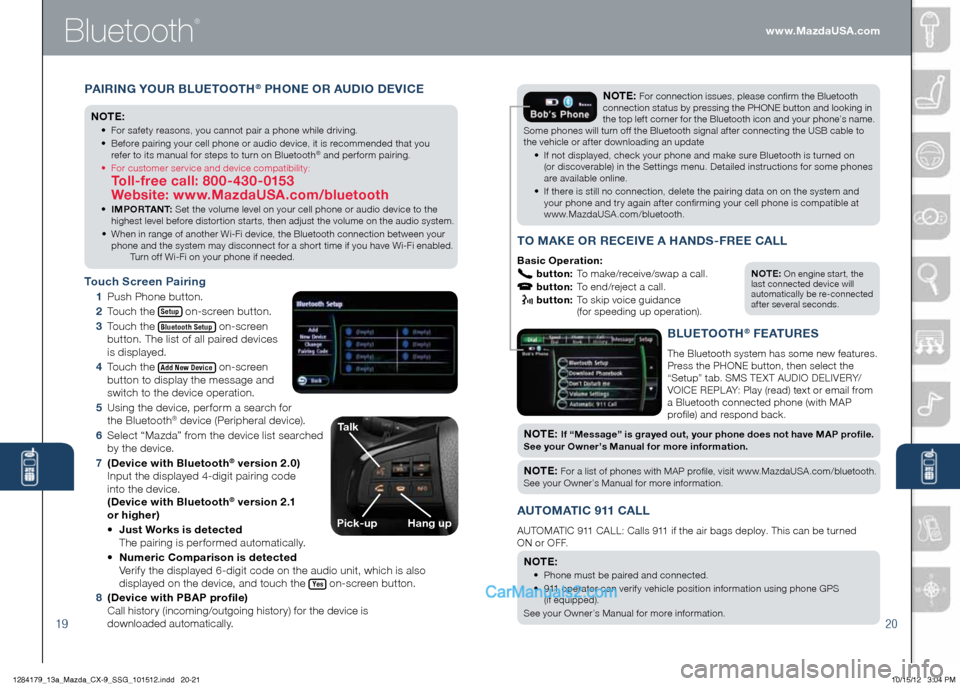
Bluetooth
®
1920
PAiR ing YOUR BLUet OOth® PhOne OR AUD iO De ViC e
n Ote :
• For safety reasons, you cannot pair a phone while driving.
• Before pairing your cell phone or audio device, it is recommended that you
refer to its manual for steps to turn on Bluetooth
® and perform pairing.
• For customer service and device compatibility:
toll-free call: 800-430-0153
Website: www.MazdaUSA.com/bluetooth
• iMPOR tA nt : Set the volume level on your cell phone or audio device to the
highest level before distortion starts, then adjust the volume on the audio system.
• When in range of another Wi-Fi device, the Bluetooth connection between your
phone and the system may disconnect for a short time if you have Wi-Fi enabled.
Turn off Wi-Fi on your phone if needed.
t ouch Screen Pairing
1
Push Phone button.
2
Touch the
Setup on-screen button.
3
Touch the
Bluetooth Setup on-screen
button. The list of all paired devices
is displayed.
4
Touch the
Add New Device on-screen
button to display the message and
switch to the device operation.
5 Using the device, perform a search for
the Bluetooth
® device (Peripheral device).
6
Select “Mazda” from the device list searched
by the device.
7
(Device with Bluetooth
® version 2.0)
Input the displayed 4-digit pairing code
into the device.
(Device with Bluetooth
® v e r s i o n 2 .1
or higher)
• Just Works is detected
The pairing is performed automatically.
• numeric Comparison is detected
Verify the displayed 6-digit code on the audio unit, which is also
displayed on the device, and touch the
Yes on-screen button.
8
(Device with PBAP profile)
Call history (incoming/outgoing history) for the device is
downloaded automatically.
n Ote : On engine start, the
last connected device will
automatically be re-connected
after several seconds.
tO MAK e OR ReC ei Ve A h An DS -FR ee CALL
Basic Operation:
button: To make/receive/swap a call.
button: To end/reject a call.
button: To skip voice guidance
(for speeding up operation).
nO te : For connection issues, please confirm the Bluetooth
connection status by pressing the PHONE button and looking in
the top left corner for the Bluetooth icon and your phone’s name.
Some phones will turn off the Bluetooth signal after connecting the USB cable to
the vehicle or after downloading an update
• If not displayed, check your phone and make sure Bluetooth is turned on
(or discoverable) in the Settings menu. Detailed instructions for some phones
are available online.
• If there is still no connection, delete the pairing data on on the system and
your phone and try again after confirming your cell phone is compatible at
www.MazdaUSA.com/bluetooth.
BLU etOO th® FeAtUR eS
The Bluetooth system has some new features.
Press the PHONE button, then select the
“Setup” tab. SMS TEXT AUDIO DELIVERY/
VOICE REPL AY: Play (read) text or email from
a Bluetooth connected phone (with MAP
profil e) and respond back.
nOt e: if “Message” is grayed out, your phone does not have MAP profile.
See your Owner’s Manual for more information.
n O te : For a list of phones with MAP profile, visit www.MazdaUSA.com/bluetooth.
See your Owner’s Manual for more information.
AU tOMA tiC 911 CALL
AUTOMATIC 911 CALL: Calls 911 if the air bags deploy. This can be turned
ON or OFF.
n Ote :
• Phone must be paired and connected.
• 911 operator can verify vehicle position information using phone GPS
(if equipped).
See your Owner’s Manu al for more information.
talk
Pick-uphang up
www.MazdaUSA.com
1284179_13a_Mazda_CX-9_SSG_101512.indd 20-2110/15/12 3:04 PM