change time MAZDA MODEL CX-9 2014 (in English) Owner's Guide
[x] Cancel search | Manufacturer: MAZDA, Model Year: 2014, Model line: MODEL CX-9, Model: MAZDA MODEL CX-9 2014Pages: 600
Page 368 of 600

Black plate (368,1)
2. Change the display mode by operatingthe select button up or down.
Display Playback mode
ALL All files are played repeatedly.
1 The current file is played
repeatedly.
NON All files are played once and the
playback stops.
RPF All files in the current folder are
played repeatedly.
NOF Files in the current folder are
played once and the playback
stops.
RND All files are played randomly.
RNF Files in the current folder are
played randomly.
NOTE
If RND or RNF is selected during a playlist
playback, files on the playlist are played
randomly. Refer to on page 6-96.
Selection file
While in FOLDER display mode
1. Move the cursor to the folder/file
information display window by
operating the select button to the left or
right.
2. Move the cursor to the desired folder/ file by operating the select button up or
down.
3. Press the ENTER button to play the selected file or to move to the selected
folder.
NOTE
To return to an upper hierarchy, move the
cursor to the “PARENT FOLDER” and press
the ENTER button.
While in TREEIDX display mode
1. Move the cursor to the folder/file information display window by
operating the select button to the left or
right.
2. Move the cursor to the folder where the desired file is located by operating the
select button up or down.
3. Press the ENTER button. Playback starts from the first track in the selected
folder.
NOTE
l“” mark is attached to a folder if the
folder has a playable MP3/WMA file.
lIf a disc including a playlist is being
played, the playlist file can be selected.
Playlist file playback
Playlist files can be played using the
following procedure:
1. Set the display mode to the TREEIDX mode. Refer to Assist Functions (MP3/
WMA CD) on page 6-94.
2. Move the cursor to the PLAYLIST by operating the select button.
3. Press the ENTER button to change the display from TREEIDX to PLSTIDX.
4. Move the cursor to the desired playlist file by operating the select button up or
down.
5. Press the ENTER button. Playback starts in the order programmed in the
playlist file.
NOTE
The loading time after pressing the ENTER
button may be longer depending on the disc.
6-96
Interior Comfort
Rear Entertainment System
CX-9_8DA3-EA-13G_Edition2 Page368
Monday, September 9 2013 4:9 PM
Form No.8DA3-EA-13G
Page 411 of 600
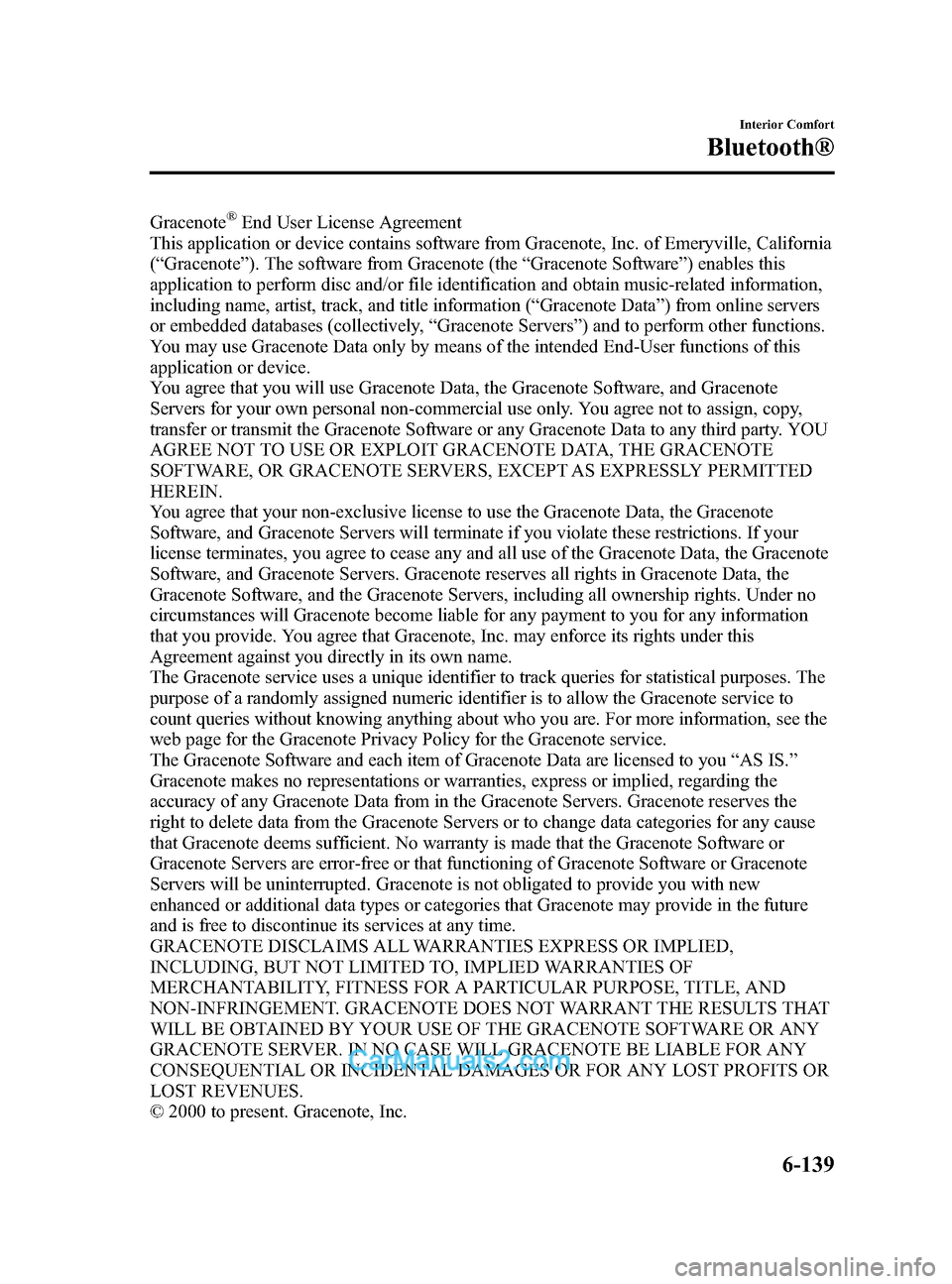
Black plate (411,1)
Gracenote®End User License Agreement
This application or device contains software from Gracenote, Inc. of Emeryville, California
( “ Gracenote ”). The software from Gracenote (the “Gracenote Software ”) enables this
application to perform disc and/or file identification and obtain music-related information,
including name, artist, track, and title information ( “Gracenote Data ”) from online servers
or embedded databases (collectively, “Gracenote Servers ”) and to perform other functions.
You may use Gracenote Data only by means of the intended End-User functions of this
application or device.
You agree that you will use Gracenote Data, the Gracenote Software, and Gracenote
Servers for your own personal non-commercial use only. You agree not to assign, copy,
transfer or transmit the Gracenote Software or any Gracenote Data to any third party. YOU
AGREE NOT TO USE OR EXPLOIT GRACENOTE DATA, THE GRACENOTE
SOFTWARE, OR GRACENOTE SERVERS, EXCEPT AS EXPRESSLY PERMITTED
HEREIN.
You agree that your non-exclusive license to use the Gracenote Data, the Gracenote
Software, and Gracenote Servers will terminate if you violate these restrictions. If your
license terminates, you agree to cease any and all use of the Gracenote Data, the Gracenote
Software, and Gracenote Servers. Gracenote reserves all rights in Gracenote Data, the
Gracenote Software, and the Gracenote Servers, including all ownership rights. Under no
circumstances will Gracenote become liable for any payment to you for any information
that you provide. You agree that Gracenote, Inc. may enforce its rights under this
Agreement against you directly in its own name.
The Gracenote service uses a unique identifier to track queries for statistical purposes. The
purpose of a randomly assigned numeric identifier is to allow the Gracenote service to
count queries without knowing anything about who you are. For more information, see the
web page for the Gracenote Privacy Policy for the Gracenote service.
The Gracenote Software and each item of Gracenote Data are licensed to you “AS IS. ”
Gracenote makes no representations or warranties, express or implied, regarding the
accuracy of any Gracenote Data from in the Gracenote Servers. Gracenote reserves the
right to delete data from the Gracenote Servers or to change data categories for any cause
that Gracenote deems sufficient. No warranty is made that the Gracenote Software or
Gracenote Servers are error-free or that functioning of Gracenote Software or Gracenote
Servers will be uninterrupted. Gracenote is not obligated to provide you with new
enhanced or additional data types or categories that Gracenote may provide in the future
and is free to discontinue its services at any time.
GRACENOTE DISCLAIMS ALL WARRANTIES EXPRESS OR IMPLIED,
INCLUDING, BUT NOT LIMITED TO, IMPLIED WARRANTIES OF
MERCHANTABILITY, FITNESS FOR A PARTICULAR PURPOSE, TITLE, AND
NON-INFRINGEMENT. GRACENOTE DOES NOT WARRANT THE RESULTS THAT
WILL BE OBTAINED BY YOUR USE OF THE GRACENOTE SOFTWARE OR ANY
GRACENOTE SERVER. IN NO CASE WILL GRACENOTE BE LIABLE FOR ANY
CONSEQUENTIAL OR INCIDENTAL DAMAGES OR FOR ANY LOST PROFITS OR
LOST REVENUES.
© 2000 to present. Gracenote, Inc.
Interior Comfort
Bluetooth®
6-139
CX-9_8DA3-EA-13G_Edition2 Page411
Monday, September 9 2013 4:9 PM
Form No.8DA3-EA-13G
Page 414 of 600
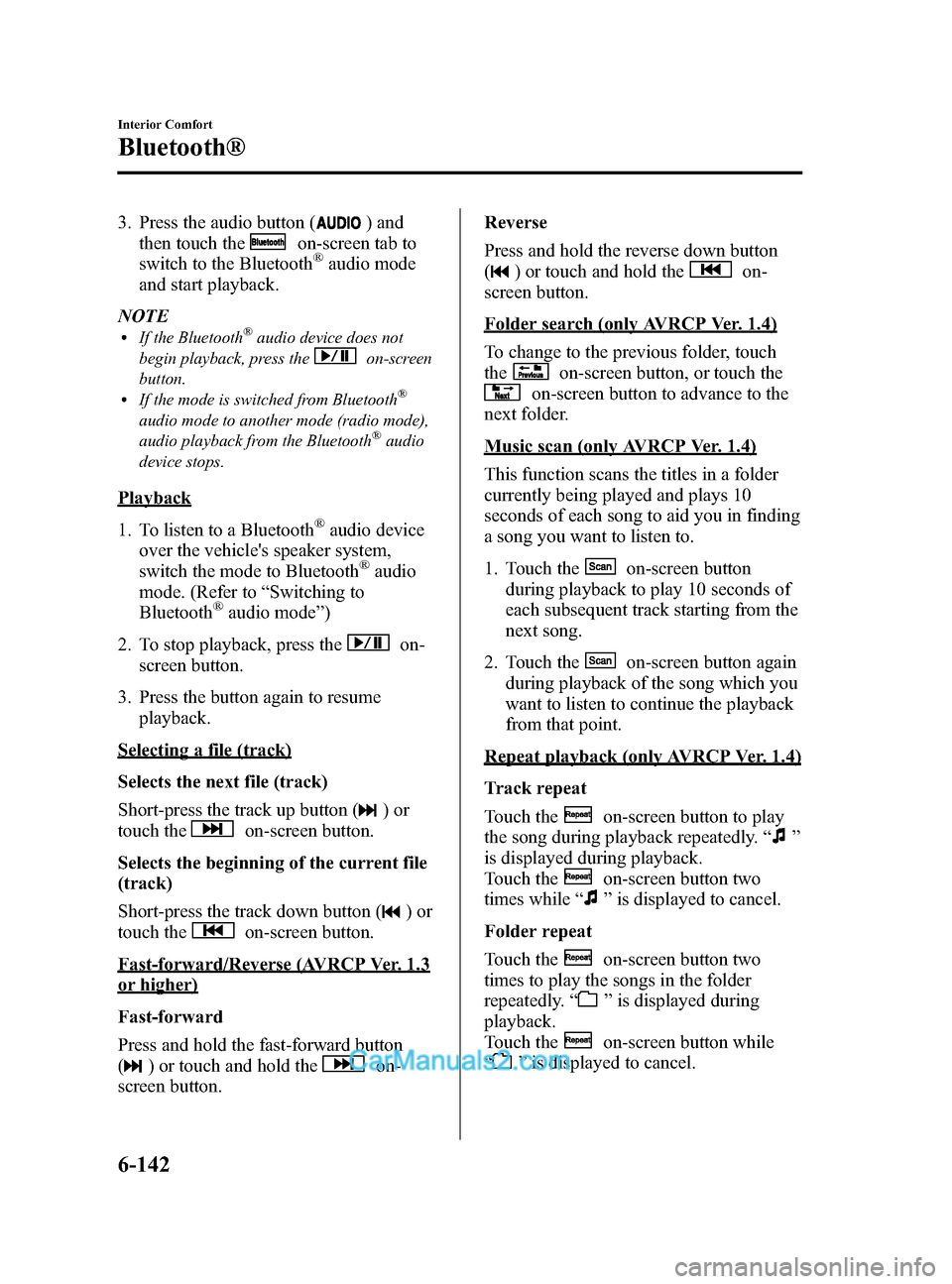
Black plate (414,1)
3. Press the audio button () and
then touch the
on-screen tab to
switch to the Bluetooth®audio mode
and start playback.
NOTE
lIf the Bluetooth®audio device does not
begin playback, press the
on-screen
button.
lIf the mode is switched from Bluetooth®
audio mode to another mode (radio mode),
audio playback from the Bluetooth®audio
device stops.
Playback
1. To listen to a Bluetooth
®audio device
over the vehicle's speaker system,
switch the mode to Bluetooth
®audio
mode. (Refer to “Switching to
Bluetooth
®audio mode ”)
2. To stop playback, press the
on-
screen button.
3. Press the button again to resume playback.
Selecting a file (track)
Selects the next file (track)
Short-press the track up button (
)or
touch the
on-screen button.
Selects the beginning of the current file
(track)
Short-press the track down button (
)or
touch the
on-screen button.
Fast-forward/Reverse (AVRCP Ver. 1.3
or higher)
Fast-forward
Press and hold the fast-forward button
(
) or touch and hold theon-
screen button. Reverse
Press and hold the reverse down button
(
) or touch and hold theon-
screen button.
Folder search (only AVRCP Ver. 1.4)
To change to the previous folder, touch
the
on-screen button, or touch the
on-screen button to advance to the
next folder.
Music scan (only AVRCP Ver. 1.4)
This function scans the titles in a folder
currently being played and plays 10
seconds of each song to aid you in finding
a song you want to listen to.
1. Touch the
on-screen button
during playback to play 10 seconds of
each subsequent track starting from the
next song.
2. Touch the
on-screen button again
during playback of the song which you
want to listen to continue the playback
from that point.
Repeat playback (only AVRCP Ver. 1.4)
Track repeat
Touch the
on-screen button to play
the song during playback repeatedly. “
”
is displayed during playback.
Touch the
on-screen button two
times while “
”is displayed to cancel.
Folder repeat
Touch the
on-screen button two
times to play the songs in the folder
repeatedly. “
”is displayed during
playback.
Touch the
on-screen button while
“
” is displayed to cancel.
6-142
Interior Comfort
Bluetooth®
CX-9_8DA3-EA-13G_Edition2 Page414
Monday, September 9 2013 4:9 PM
Form No.8DA3-EA-13G
Page 438 of 600
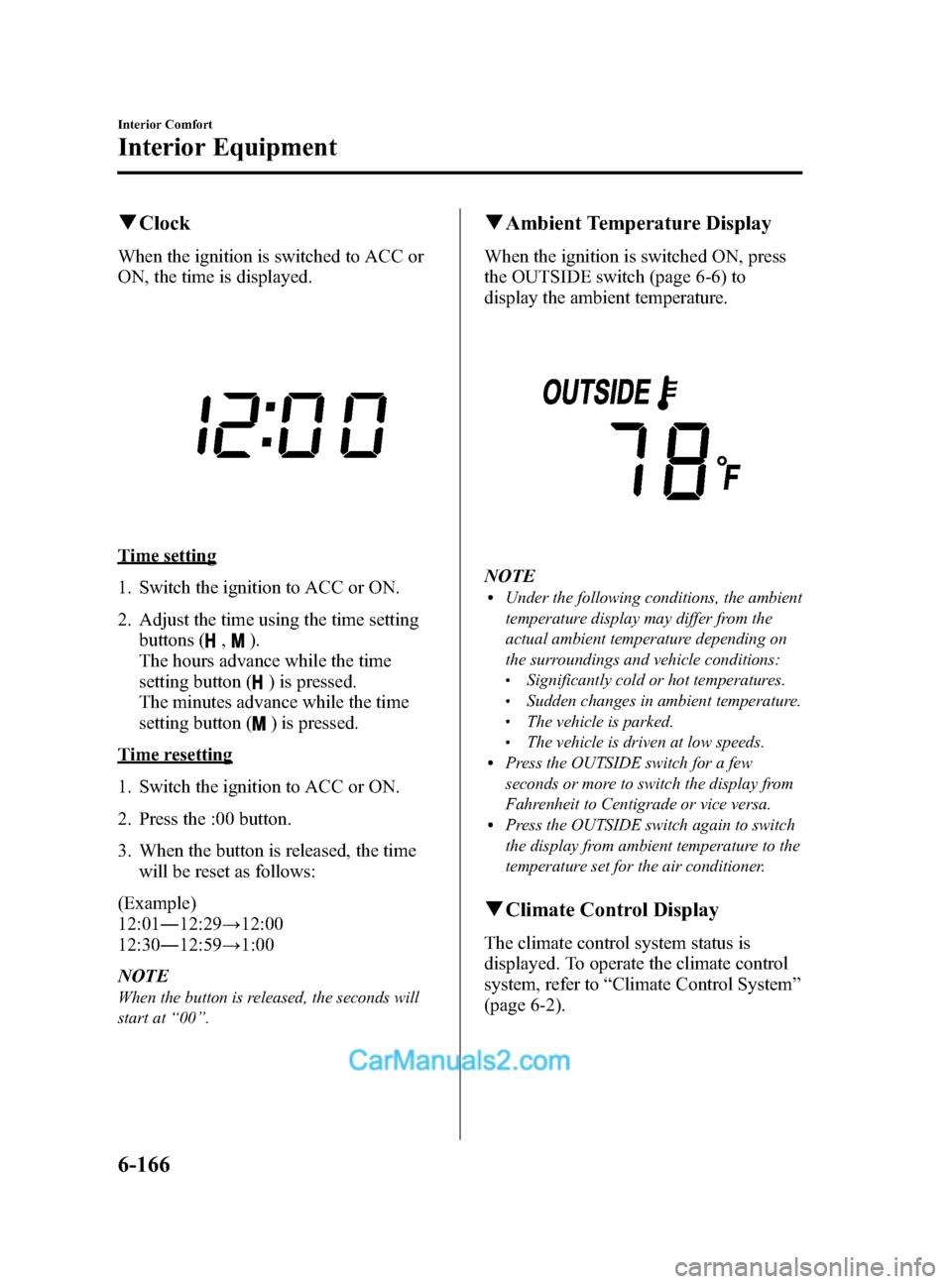
Black plate (438,1)
qClock
When the ignition is switched to ACC or
ON, the time is displayed.
Time setting
1. Switch the ignition to ACC or ON.
2. Adjust the time using the time setting
buttons (
,).
The hours advance while the time
setting button (
) is pressed.
The minutes advance while the time
setting button (
) is pressed.
Time resetting
1. Switch the ignition to ACC or ON.
2. Press the :00 button.
3. When the button is released, the time will be reset as follows:
(Example)
12:01 ―12:29 →12:00
12:30 ―12:59 →1:00
NOTE
When the button is released, the seconds will
start at “00 ”.
q Ambient Temperature Display
When the ignition is switched ON, press
the OUTSIDE switch (page 6-6) to
display the ambient temperature.
NOTElUnder the following conditions, the ambient
temperature display may differ from the
actual ambient temperature depending on
the surroundings and vehicle conditions:
lSignificantly cold or hot temperatures.lSudden changes in ambient temperature.lThe vehicle is parked.lThe vehicle is driven at low speeds.lPress the OUTSIDE switch for a few
seconds or more to switch the display from
Fahrenheit to Centigrade or vice versa.
lPress the OUTSIDE switch again to switch
the display from ambient temperature to the
temperature set for the air conditioner.
qClimate Control Display
The climate control system status is
displayed. To operate the climate control
system, refer to “Climate Control System ”
(page 6-2).
6-166
Interior Comfort
Interior Equipment
CX-9_8DA3-EA-13G_Edition2 Page438
Monday, September 9 2013 4:9 PM
Form No.8DA3-EA-13G
Page 440 of 600

Black plate (440,1)
CANADA
To clear the data being displayed, press
the INFO switch for more than 1.5
second.
After pressing the INFO switch, - - - L/
100 km (- - - mpg) will be displayed for
about 1 minute before the fuel economy is
recalculated and displayed.
Distance-to-empty mode
This mode displays the approximate
distance you can travel on the remaining
fuel based on the fuel economy.
The distance-to-empty will be calculated
and displayed every second.
When this mode is selected, REMNG will
be displayed.
U.S.A.
CANADA
NOTElEven though the distance-to-empty display
may indicate a sufficient amount of
remaining mileage before refueling is
required, refuel as soon as possible if the
fuel gauge needle nears E or the low fuel
warning light illuminates.
lThe display won't change unless you add
more than approximately 20 L (5.3 US gal,
4.5 Imp gal) of fuel.
Average vehicle speed mode
This mode displays the average vehicle
speed by calculating the distance and the
time traveled since connecting the battery
or resetting the data.
Average vehicle speed will be calculated
and displayed every 10 seconds.
When this mode is selected, AV will be
displayed.
6-168
Interior Comfort
Interior Equipment
CX-9_8DA3-EA-13G_Edition2 Page440
Monday, September 9 2013 4:9 PM
Form No.8DA3-EA-13G
Page 501 of 600
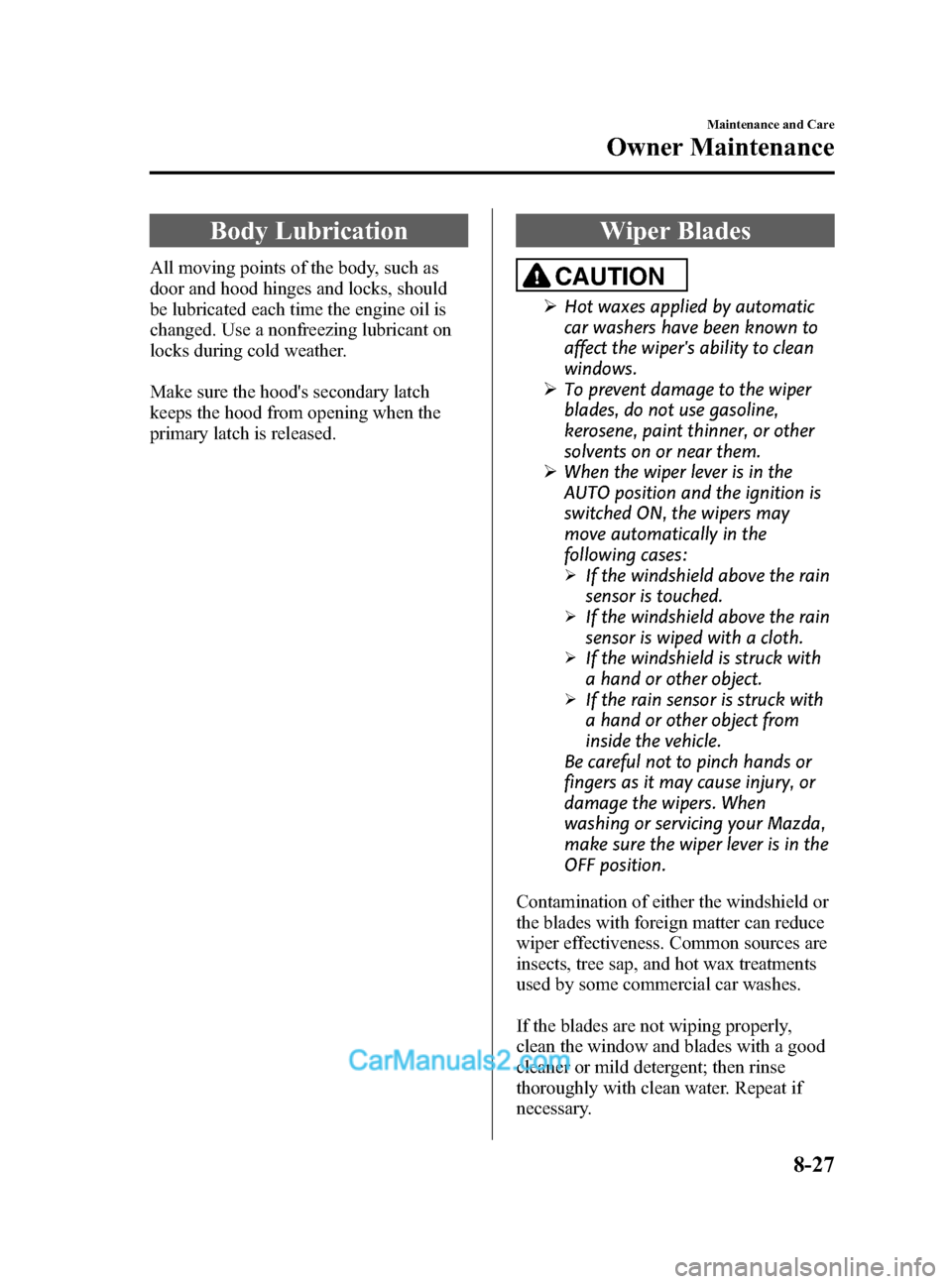
Black plate (501,1)
Body Lubrication
All moving points of the body, such as
door and hood hinges and locks, should
be lubricated each time the engine oil is
changed. Use a nonfreezing lubricant on
locks during cold weather.
Make sure the hood's secondary latch
keeps the hood from opening when the
primary latch is released.
Wiper Blades
CAUTION
ØHot waxes applied by automatic
car washers have been known to
affect the wiper's ability to clean
windows.
Ø To prevent damage to the wiper
blades, do not use gasoline,
kerosene, paint thinner, or other
solvents on or near them.
Ø When the wiper lever is in the
AUTO position and the ignition is
switched ON, the wipers may
move automatically in the
following cases:
ØIf the windshield above the rain
sensor is touched.
ØIf the windshield above the rain
sensor is wiped with a cloth.
ØIf the windshield is struck with
a hand or other object.
ØIf the rain sensor is struck with
a hand or other object from
inside the vehicle.
Be careful not to pinch hands or
fingers as it may cause injury, or
damage the wipers. When
washing or servicing your Mazda,
make sure the wiper lever is in the
OFF position.
Contamination of either the windshield or
the blades with foreign matter can reduce
wiper effectiveness. Common sources are
insects, tree sap, and hot wax treatments
used by some commercial car washes.
If the blades are not wiping properly,
clean the window and blades with a good
cleaner or mild detergent; then rinse
thoroughly with clean water. Repeat if
necessary.
Maintenance and Care
Owner Maintenance
8-27
CX-9_8DA3-EA-13G_Edition2 Page501
Monday, September 9 2013 4:10 PM
Form No.8DA3-EA-13G
Page 592 of 600

Black plate (592,1)
Personalization Features
The following“Personalization Features ”are available. These settings can only be changed by an Authorized
Mazda Dealer.
Item Feature Factory Setting Available Settings
Power door lock
*1Changes the auto lock/unlock function setting
for all the doors according to the vehicle speed,
the vehicle power supply condition, and the
selector lever position. Lock: Driving,
Unlock: IGN Off Off/Lock When
Driving/Lock: Shift From P, Unlock: In
P/Lock When Shifting Out Of P
Auto headlight on/off The headlight illumination on/off timing based
on surrounding lightness/darkness can be
changed. Standard
(Illuminates under average levels of darkness) Later
Auto headlight off The time required for headlights to turn off
after ignition is switched off can be changed. 30 seconds 0/60/120 seconds
Blind Spot
Monitoring (BSM)
system The BSM warning beep function can be
changed.
*2Activated Deactivated
Advanced keyless
entry The advanced key's remaining battery level
warning light in the instrument cluster can be
deactivated.
Activated Deactivated
The beep sound which is heard when
locking/unlocking all doors or the liftgate can
be deactivated.
*3Activated Deactivated
The function to automatically lock the doors
and the liftgate when leaving the vehicle while
carrying the key can be activated.
*4Deactivated Activated
The method for unlocking the doors using the
request switch can be selected. Press × 2 Press × 1
The method for unlocking the doors using the
transmitter switch can be selected. Press × 2 Press × 1
The time required for the doors to relock
automatically after unlocking with the
transmitter can be changed. 30 seconds 60/90 seconds
Daytime running
lights The function of the daytime running lights can
be changed.
On Off
*1 Setting changes using the door-lock switch can also be done. Refer to Power Door Locks on page 3-29.
*2 Only the Blind Spot Monitoring (BSM) warning beep can be changed. The Rear Cross Traffic Alert (RCTA) warning beep cannot be changed.
*3 When the autolock function is operating, the warning sound will be heard regardless of the setting.
*4 When the autolock function is enabled, windows will not automatically close. You must close them before leaving vehicle.
10-8
Personalization Features
CX-9_8DA3-EA-13G_Edition2 Page592
Monday, September 9 2013 4:10 PM
Form No.8DA3-EA-13G