buttons MAZDA MODEL CX-9 2015 Navigation Manual (in English)
Page 17 of 48
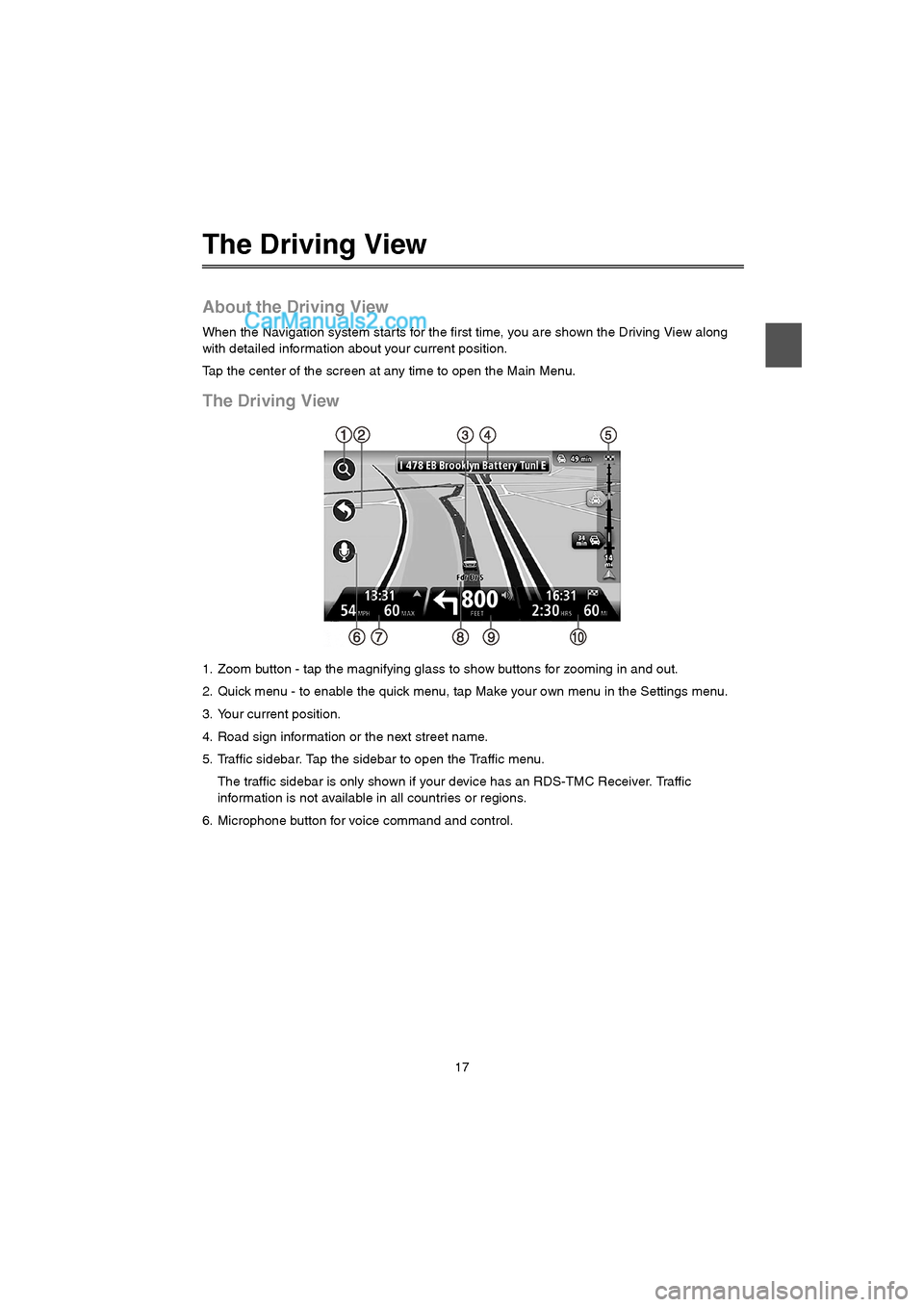
Page 26 of 48

Page 36 of 48
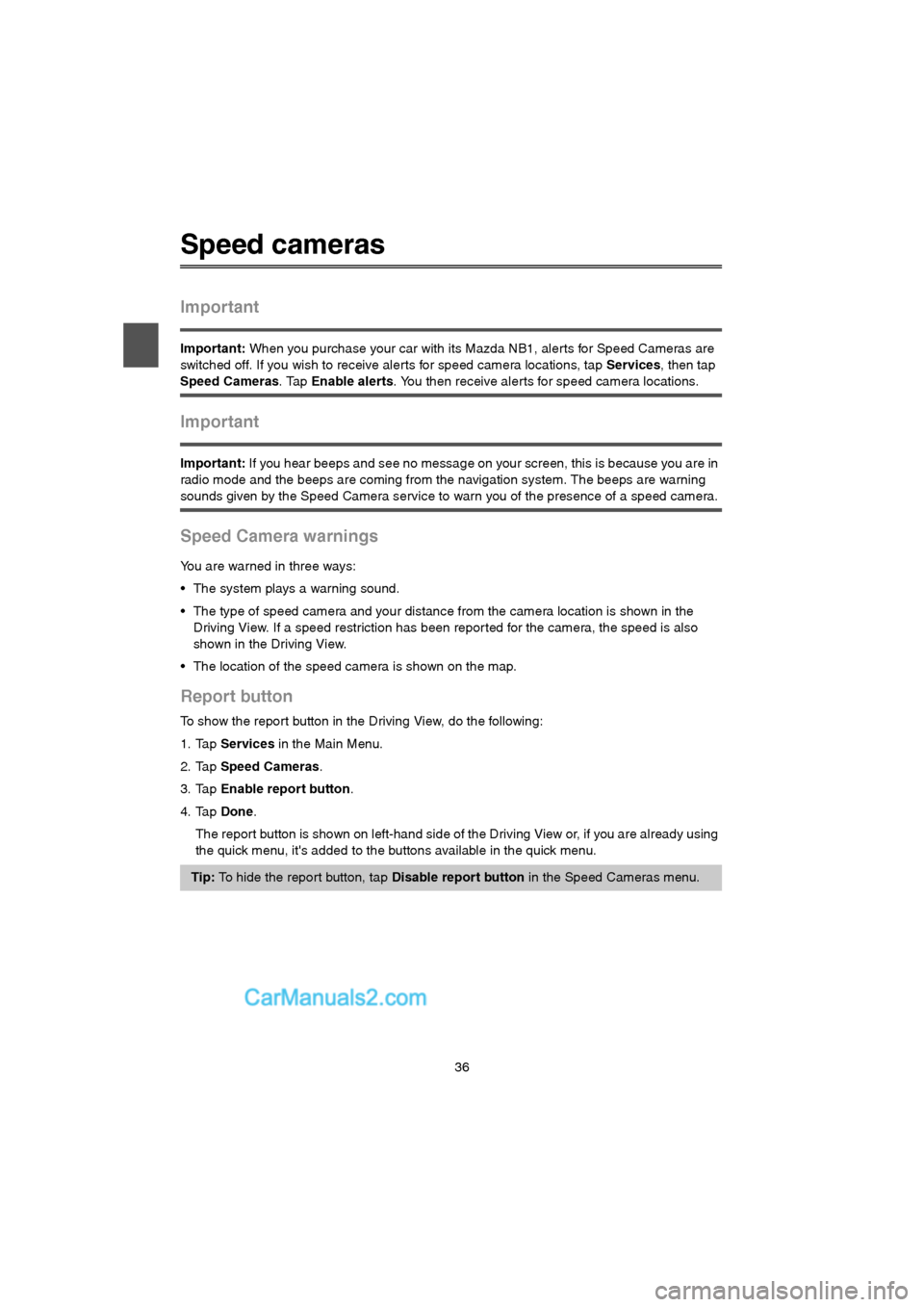
View, print and download for free: buttons - MAZDA MODEL CX-9 2015 Navigation Manual (in English), 48 Pages, PDF Size: 3.74 MB. Search in MAZDA MODEL CX-9 2015 Navigation Manual (in English) online. CarManualsOnline.info is the largest online database of car user manuals. MAZDA MODEL CX-9 2015 Navigation Manual (in English) PDF Download. 17 The Driving View About the Driving View When the Navigation system star ts for the first time, you are shown the Driving View along with detailed informatio
All product names, logos, and brands are property of their respective owners.