dashboard MAZDA MODEL CX-9 2015 Navigation Manual (in English)
[x] Cancel search | Manufacturer: MAZDA, Model Year: 2015, Model line: MODEL CX-9, Model: MAZDA MODEL CX-9 2015Pages: 48, PDF Size: 3.74 MB
Page 4 of 48
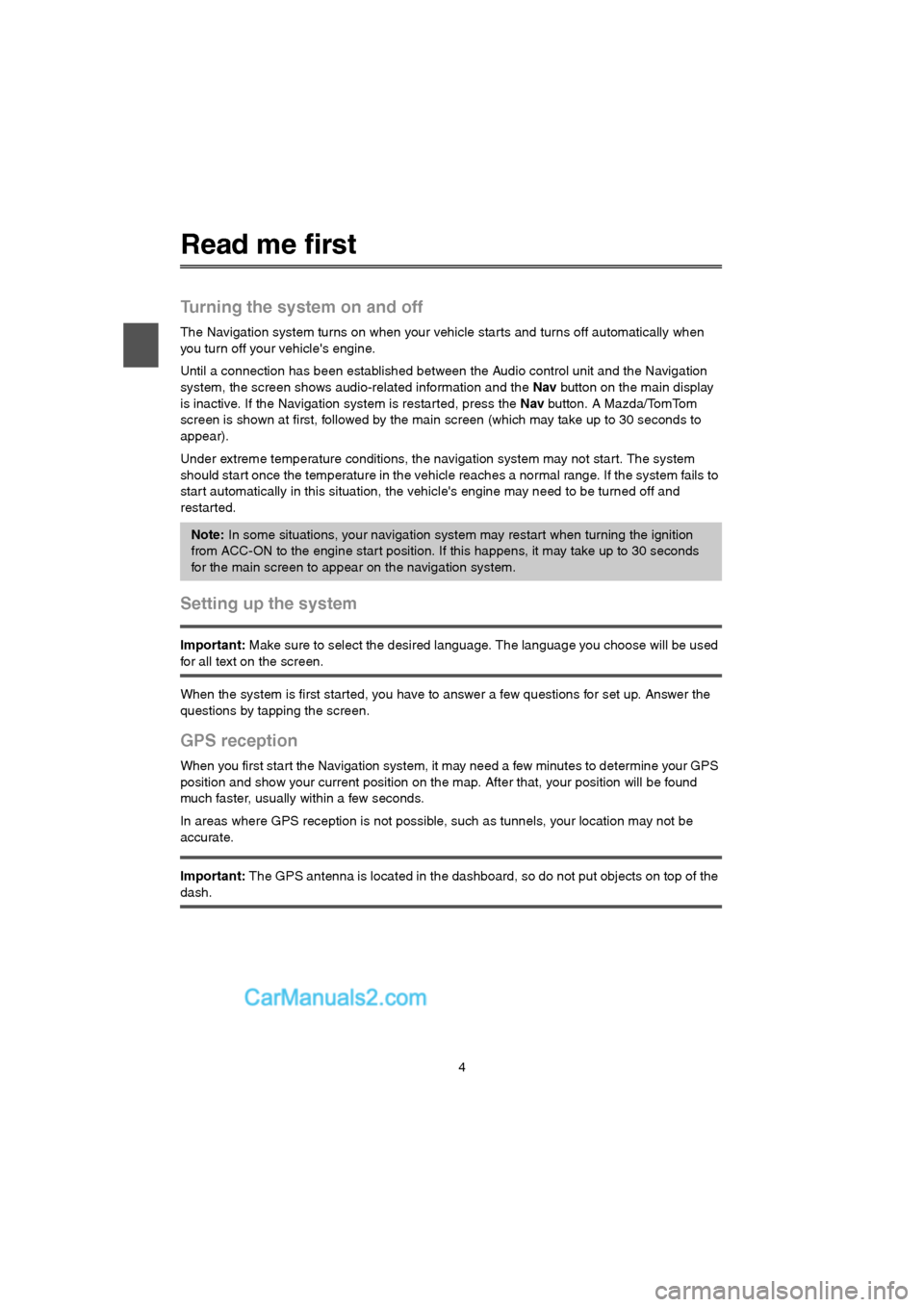
4
Read me first
Turning the system on and off
The Navigation system turns on when your vehicle starts and turns off automatically when
you turn off your vehicle's engine.
Until a connection has been established between the Audio control unit and the Navigation
system, the screen shows audio-related information and the Nav button on the main display
is inactive. If the Navigation system is restarted, press the Nav button. A Mazda/TomTom
screen is shown at first, followed by the main screen (which may take up to 30 seconds to
appear).
Under extreme temperature conditions, the navigation system may not star t. The system
should start once the temperature in the vehicle reaches a normal range. If the system fails to
start automatically in this situation, the vehicle's engine may need to be turned off and
restar ted.
Setting up the system
Important: Make sure to select the desired language. The language you choose will be used
for all text on the screen.
When the system is first started, you have to answer a few questions for set up. Answer the
questions by tapping the screen.
GPS reception
When you first start the Navigation system, it may need a few minutes to determine your GPS
position and show your current position on the map. After that, your position will be found
much faster, usually within a few seconds.
In areas where GPS reception is not possible, such as tunnels, your location may not be
accurate.
Important: The GPS antenna is located in the dashboard, so do not put objects on top of the
dash.
Note: In some situations, your navigation system may restart when turning the ignition
from ACC-ON to the engine start position. If this happens, it may take up to 30 seconds
for the main screen to appear on the navigation system.
USA_NAVI_EN.book 4 ページ 2014年5月8日 木曜日 午後12時51分
Page 44 of 48
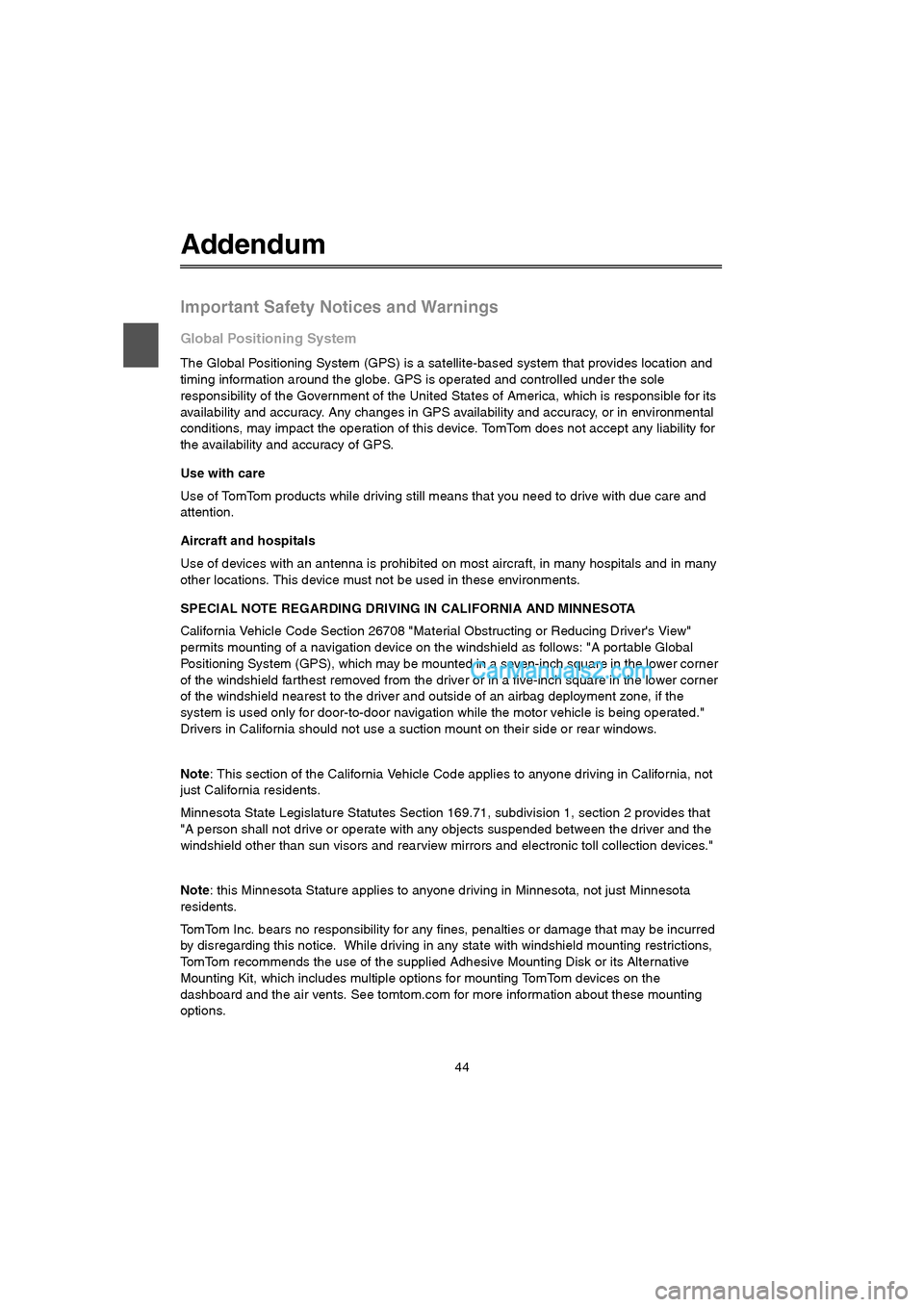
44
Addendum
Important Safety Notices and Warnings
Global Positioning System
The Global Positioning System (GPS) is a satellite-based system that provides location and
timing information around the globe. GPS is operated and controlled under the sole
responsibility of the Government of the United States of America, which is responsible for its
availability and accuracy. Any changes in GPS availability and accuracy, or in environmental
conditions, may impact the operation of this device. TomTom does not accept any liability for
the availability and accuracy of GPS.
Use with care
Use of TomTom products while driving still means that you need to drive with due care and
attention.
Aircraft and hospitals
Use of devices with an antenna is prohibited on most aircraft, in many hospitals and in many
other locations. This device must not be used in these environments.
SPECIAL NOTE REGARDING DRIVING IN CALIFORNIA AND MINNESOTA
California Vehicle Code Section 26708 "Material Obstructing or Reducing Driver's View"
permits mounting of a navigation device on the windshield as follows: "A portable Global
Positioning System (GPS), which may be mounted in a seven-inch square in the lower corner
of the windshield farthest removed from the driver or in a five-inch square in the lower corner
of the windshield nearest to the driver and outside of an airbag deployment zone, if the
system is used only for door-to-door navigation while the motor vehicle is being operated."
Drivers in California should not use a suction mount on their side or rear windows.
Note: This section of the California Vehicle Code applies to anyone driving in California, not
just California residents.
Minnesota State Legislature Statutes Section 169.71, subdivision 1, section 2 provides that
"A person shall not drive or operate with any objects suspended between the driver and the
windshield other than sun visors and rearview mirrors and electronic toll collection devices."
Note: this Minnesota Stature applies to anyone driving in Minnesota, not just Minnesota
residents.
TomTom Inc. bears no responsibility for any fines, penalties or damage that may be incurred
by disregarding this notice. While driving in any state with windshield mounting restrictions,
TomTom recommends the use of the supplied Adhesive Mounting Disk or its Alternative
Mounting Kit, which includes multiple options for mounting TomTom devices on the
dashboard and the air vents. See tomtom.com for more information about these mounting
options.
USA_NAVI_EN.book 44 ページ 2014年5月8日 木曜日 午後12時51分