start stop button MAZDA MODEL CX-9 2015 Owners Manual (in English)
[x] Cancel search | Manufacturer: MAZDA, Model Year: 2015, Model line: MODEL CX-9, Model: MAZDA MODEL CX-9 2015Pages: 604, PDF Size: 9.15 MB
Page 101 of 604

Black plate (101,1)
NOTElIn extremely cold weather or after the
vehicle has not been driven in several days,
let the engine warm up without operating
the accelerator.
lWhether the engine is cold or warm, it
should be started without use of the
accelerator.
Turning the engine off
1. Move the shift lever to the P position.
2. Switch the ignition from ON to ACC.
NOTE
When the engine is turned off and the ignition
is switched from ACC to OFF, the KEY
indicator light (green) flashes in the instrument
cluster for about 30 seconds if the battery
power of the advanced key is low. Replace the
battery with a new one.
Refer to Battery Replacement (page 3-7).
3. Push in the start knob from the ACCposition and turn it to the OFF.
CAUTION
When leaving the vehicle, make sure
the ignition is switched to OFF.
NOTE
lWhen switching the ignition to OFF, the
ignition switch has to be pushed in from the
ACC position and turned. Without being
pushed in, the ignition switch stops at the
ACC position and the vehicle battery may
be discharged if the ignition switch is left in
the ACC position. When leaving the vehicle,
make sure the ignition is switched to OFF.
lIf the vehicle is left with the ignition not
switched to OFF, a beep sound is heard and
the indicator light flashes to notify the
driver.
Refer to Warning Beep (page 3-18).
Operation Using Advanced
Key Functions
q Keyless Entry System
This system uses the more traditional
keyless entry buttons to remotely lock and
unlock the doors and the liftgate, and
opens the power windows and the
moonroof.
It can also help you signal for attention.
Press the buttons slowly and carefully.
NOTE
lThe keyless entry system is designed to
operate up to about 2.5 m (8 ft) from the
center of the vehicle, but this may vary due
to local conditions.
lThe system does not operate when the
auxiliary key is in the ignition switch.
lWith the start knob in the OFF position, the
system is fully operational. If the ignition is
not switched off or the start knob is pushed
in, the system does not operate.
lAll doors and the liftgate cannot be locked
by pressing the lock button while any door
or the liftgate is open. The hazard warning
lights will also not flash.
lIf the transmitter does not operate when
pressing a button or the operational range
becomes too small, the battery may be
dead. To install a new battery, refer to
Maintenance (page 3-5).
Knowing Your Mazda
Advanced Keyless Entry and Start System
3-13
CX-9_8DU1-EA-14H_Edition1 Page101
Thursday, June 5 2014 4:17 PM
Form No.8DU1-EA-14H
Page 103 of 604

Black plate (103,1)
Unlock button
To unlock the driver's door, press the
unlock button. A beep will be heard twice
and the hazard warning lights will flash
twice.
To unlock all doors and the liftgate, press
the unlock button again within 3 seconds
and two more beep sounds will be heard.
NOTE
lA beep sound can be heard for confirmation
when the doors are unlocked using the
advanced keyless transmitter. If you prefer,
the beep sound can be turned off.
Refer to Personalization Features on page
10-8.
lThe system can be set to unlock all doors by
performing a single operation.
Refer to Personalization Features on page
10-8.
l(Without theft-deterrent system)
The hazard warning lights will flash twice
to indicate that all doors and the liftgate
are unlocked.
(With theft-deterrent system)
The hazard warning lights flash when the
theft deterrent system is turned off.
The hazard warning lights do not flash
unless the theft deterrent system has been
properly turned off.
When the doors are unlocked by pressing
the unlock button on the transmitter while
the theft-deterrent system is turned off, the
hazard warning lights will flash twice to
indicate that the system is turned off.
Refer to Theft-Deterrent System on page
3-61.
NOTE
(Auto re-lock function)
After unlocking with the transmitter, all doors
and the liftgate will automatically lock if any
of the following operations are not performed
within about 30 seconds. If your vehicle has a
theft-deterrent system, the hazard warning
lights will flash for confirmation.
The time required for the doors to lock
automatically can be changed.
Refer to Personalization Features on page
10-8.
lA door or the liftgate is opened.lThe auxiliary key is inserted into the
ignition switch.
lThe start knob is pressed.
Power liftgate button
If your Mazda has a power liftgate (page
3-35), the transmitter can open/close the
liftgate.
Panic button
If you witness from a distance someone
attempting to break into or damage your
vehicle, pressing the panic button will
activate the vehicle's alarm.
NOTE
The panic button will work whether any door
or the liftgate is open or closed.
(Turning on the alarm)
Pressing the panic button for 1 second or
more will trigger the alarm for about 2
minutes and 30 seconds, and the
following will occur:
lThe horn sounds intermittently.lThe hazard warning lights flash.
(Turning off the alarm)
The alarm stops by pressing any button on
the transmitter.
Knowing Your Mazda
Advanced Keyless Entry and Start System
3-15
CX-9_8DU1-EA-14H_Edition1 Page103
Thursday, June 5 2014 4:17 PM
Form No.8DU1-EA-14H
Page 149 of 604

Black plate (149,1)
Theft-Deterrent Systemí
If the theft deterrent system detects an
inappropriate entry into the vehicle, which
could result in the vehicle or its contents
being stolen, the alarm alerts the
surrounding area of an abnormality by
sounding the horn and flashing the hazard
warning lights.
Refer to Operation on page 3-61.
NOTE
lThe theft-deterrent system operates with the
advanced keyless function, keyless entry
system or the auxiliary key.
The system operates only when the driver is
in the vehicle or within operational range
while the advanced key is being carried.
lThe system will not function unless it is
properly armed. To properly secure the
vehicle, always make sure all windows are
completely closed and all doors and the
liftgate are locked before leaving the
vehicle. Remember to take your advanced
key.
qOperation
What turns it on:
lForcing open a door, the hood or the
liftgate.
lOpening a door or the hood by
operating an inside door-lock knob or
the hood release handle.
What it does:
lThe horn sounds intermittently and the
hazard warning lights flash.
lThe alarm continues for about 30
seconds, then stops.
If the system is triggered again, the lights
and horn will activate until a door or the
liftgate is unlocked with the key or with
the transmitter. NOTE
If the battery goes dead while the theft-
deterrent system is armed, the horn will
activate and the hazard warning lights will
flash when the battery is charged or replaced.
q
How to Arm the System
1. Close the windows and the moonroofí
securely.
2. Remove the key from the ignition switch.
(With advanced key)
Switch the ignition off with the start
knob.
3. Make sure all the windows, the moonroof
í, the hood are closed. Close
and lock all doors and the liftgate from
the outside using the key or press the
lock button on your keyless entry
system transmitter.
The hazard warning lights will flash
once to indicate that the system is
armed.
The following method will also arm the
theft-deterrent system:
(With advanced key)
Press a request switch or the lock
button on the transmitter.
(Without advanced key)
Close the hood and the liftgate. Press
the area on the door-lock switch
marked “
”once. Close all doors.
The theft deterrent system can also be
armed by activating the auto re-lock
function with all the doors, the liftgate and
the hood closed.
4. After 20 seconds, the system is fully armed.
Knowing Your Mazda
Security System
3-61íSome models.
CX-9_8DU1-EA-14H_Edition1 Page149
Thursday, June 5 2014 4:17 PM
Form No.8DU1-EA-14H
Page 150 of 604

Black plate (150,1)
NOTElAuto re-lock function
After unlocking with the transmitter or the
request switch, all doors and the liftgate
will automatically lock and the hazard
warning lights will flash if any of the
following operations are not performed
within about 30 seconds.
lA door or the liftgate is opened.lThe auxiliary key is inserted into the
ignition switch (with advanced key).
lThe key is inserted in the ignition switch.lThe start knob is pushed (with advanced
key).
lThe system will disarm if one of the
following operations takes place within 20
seconds after closing the hood and locking
all the doors and the liftgate:
lPressing the unlock button on the
transmitter.
lAny door or the liftgate is opened.lUnlocking a door with the inside door-
lock knob.
lUnlocking a door with the door lock
switch.
lUnlocking the driver's door with the key.lThe hood is opened.lThe key is inserted in the ignition switch.lThe auxiliary key is inserted into the
ignition switch (With advanced key).
lThe start knob is pressed into the
ignition switch or a request switch is
pressed (With advanced key).
lThe ignition is switched ON.
To rearm the system, do the arming
procedure again.
lWhen the doors are locked by pressing the
lock button on the transmitter or request
switch on the front doors or using the key
while the theft-deterrent system is armed,
the hazard warning lights will flash once to
indicate that the system is armed.
q To Turn off an Armed System
An armed system can be turned off by any
one of the following methods:
lUnlock a door with the key.lPress the unlock button on the keyless
entry system transmitter.
lInsert the key into the ignition switch
and switch the ignition ON.
l(With advanced key)lPress a request switch or the unlock
button on the transmitter.
lSwitch the ignition ON with the
start knob.
The hazard warning lights will flash twice
to indicate that the system is turned off.
NOTE
When the doors are unlocked by pressing the
unlock button on the transmitter or request
switch on the front doors or using the key
while the theft-deterrent system is turned off,
the hazard warning lights will flash twice to
indicate that the system is turned off.
q To Stop an Alarm
A triggered alarm can be turned off by
any one of the following methods:
lUnlock a door or the liftgate with the
key.
lPress the unlock button on the keyless
entry system transmitter.
lThe engine is started with the ignition
key.
l(With advanced key)lPress a request switch.lPress the unlock button on the
transmitter.
lThe engine is started with the start
knob.
3-62
Knowing Your Mazda
Security System
CX-9_8DU1-EA-14H_Edition1 Page150
Thursday, June 5 2014 4:17 PM
Form No.8DU1-EA-14H
Page 315 of 604

Black plate (315,1)
Scan tuning
Touch the
on-screen button to
automatically sample stations. Scanning
stops at each station for about five
seconds.
To hold a station, touch the
on-
screen button again during this interval.
NOTE
Unsubscribed channels, invalid channels,
parental lock channels and channel 0 are not
subject to the scan, therefore these channels
will skip automatically.
Channel number, channel name,
category name, artist name, song titles
and information display
The information regarding the channel
which is currently being received is
displayed.
NOTE
If channels have not been subscribed to or
parental locked, the channel name, category
name, artist name, song title and information
is not displayed.
Display scroll
If a whole title cannot be displayed at one
time, touch the
on-screen button on
the right side of the title. When the last
character is displayed, touch the
on-
screen button to display the first character
of the title.
NOTE
Theon-screen button is displayed only if a
whole title cannot be displayed at one time.
Instant replay
This function allows you to rewind and
replay the program that you were
previously or are currently listening to. When the
on-screen button is
touched, playback starts from the
beginning of the current program.
When the
on-screen button is
touched twice, playback starts from the
beginning of the previous program.
Touch and hold the
on-screen
button to reverse the program while the
button is being pressed.
When the
on-screen button is
touched, playback starts from the
beginning of the next program.
When the
on-screen button is
touched while the last program is being
played, the instant replay mode is
canceled.
Touch and hold the
on-screen
button to fast-forward the program while
the button is being pressed.
When touching and holding the button
until the end of the program, the instant
replay mode is canceled.
Instant replay (PAUSE)
If the
on-screen button is touched,
instant replay mode is turned on in a
paused condition (PAUSE).
Touch the
on-screen button again
to resume playback from the point at
which it was paused.
Parental lock
Parental lock, parental unlock, parental
lock code change, and parental lock code
reset can be set.
Interior Comfort
Audio System
6-41
CX-9_8DU1-EA-14H_Edition1 Page315
Thursday, June 5 2014 4:18 PM
Form No.8DU1-EA-14H
Page 363 of 604
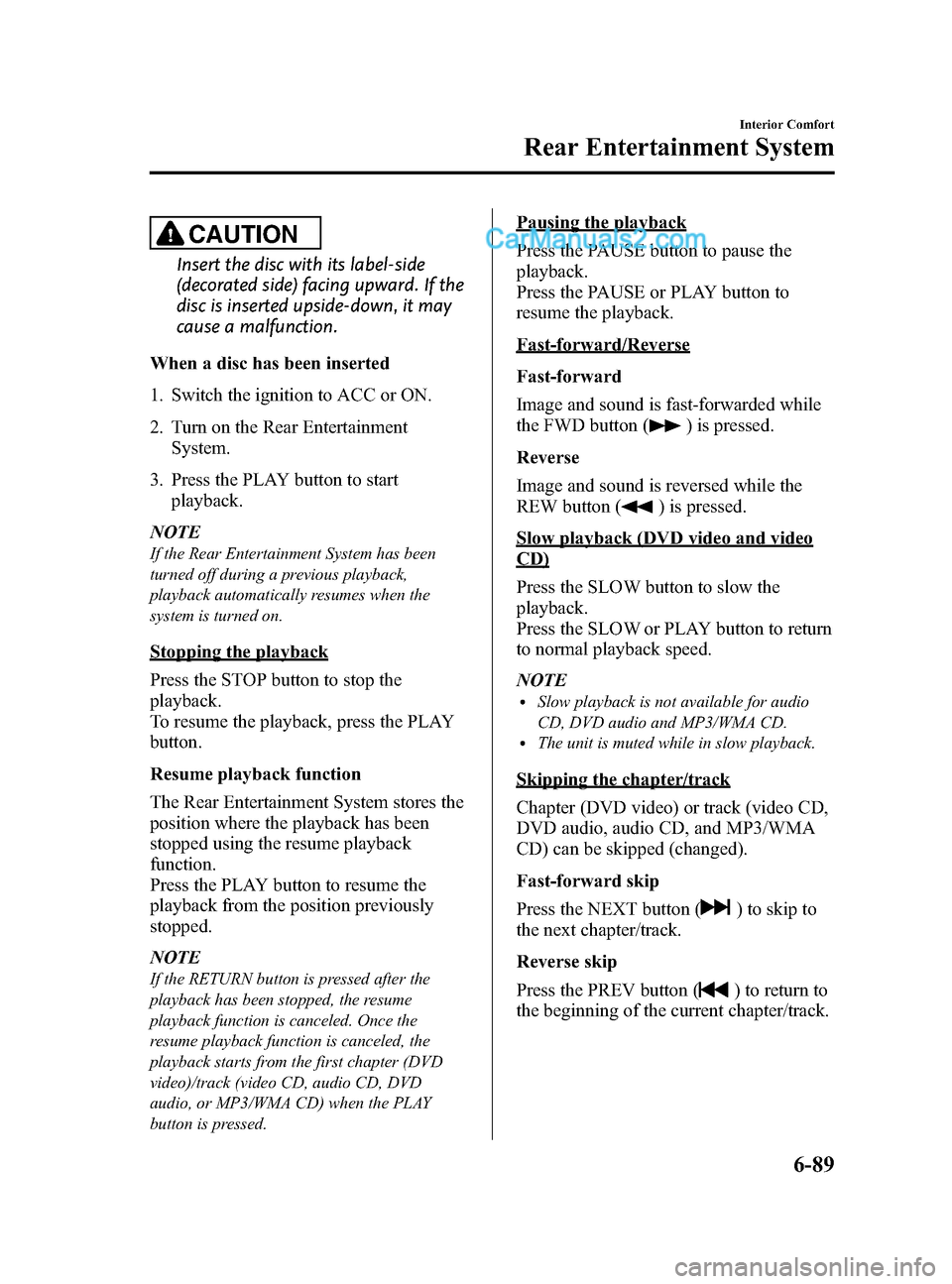
Black plate (363,1)
CAUTION
Insert the disc with its label-side
(decorated side) facing upward. If the
disc is inserted upside-down, it may
cause a malfunction.
When a disc has been inserted
1. Switch the ignition to ACC or ON.
2. Turn on the Rear Entertainment System.
3. Press the PLAY button to start playback.
NOTE
If the Rear Entertainment System has been
turned off during a previous playback,
playback automatically resumes when the
system is turned on.
Stopping the playback
Press the STOP button to stop the
playback.
To resume the playback, press the PLAY
button.
Resume playback function
The Rear Entertainment System stores the
position where the playback has been
stopped using the resume playback
function.
Press the PLAY button to resume the
playback from the position previously
stopped.
NOTE
If the RETURN button is pressed after the
playback has been stopped, the resume
playback function is canceled. Once the
resume playback function is canceled, the
playback starts from the first chapter (DVD
video)/track (video CD, audio CD, DVD
audio, or MP3/WMA CD) when the PLAY
button is pressed.
Pausing the playback
Press the PAUSE button to pause the
playback.
Press the PAUSE or PLAY button to
resume the playback.
Fast-forward/Reverse
Fast-forward
Image and sound is fast-forwarded while
the FWD button (
) is pressed.
Reverse
Image and sound is reversed while the
REW button (
) is pressed.
Slow playback (DVD video and video
CD)
Press the SLOW button to slow the
playback.
Press the SLOW or PLAY button to return
to normal playback speed.
NOTE
lSlow playback is not available for audio
CD, DVD audio and MP3/WMA CD.
lThe unit is muted while in slow playback.
Skipping the chapter/track
Chapter (DVD video) or track (video CD,
DVD audio, audio CD, and MP3/WMA
CD) can be skipped (changed).
Fast-forward skip
Press the NEXT button (
) to skip to
the next chapter/track.
Reverse skip
Press the PREV button (
) to return to
the beginning of the current chapter/track.
Interior Comfort
Rear Entertainment System
6-89
CX-9_8DU1-EA-14H_Edition1 Page363
Thursday, June 5 2014 4:19 PM
Form No.8DU1-EA-14H
Page 364 of 604
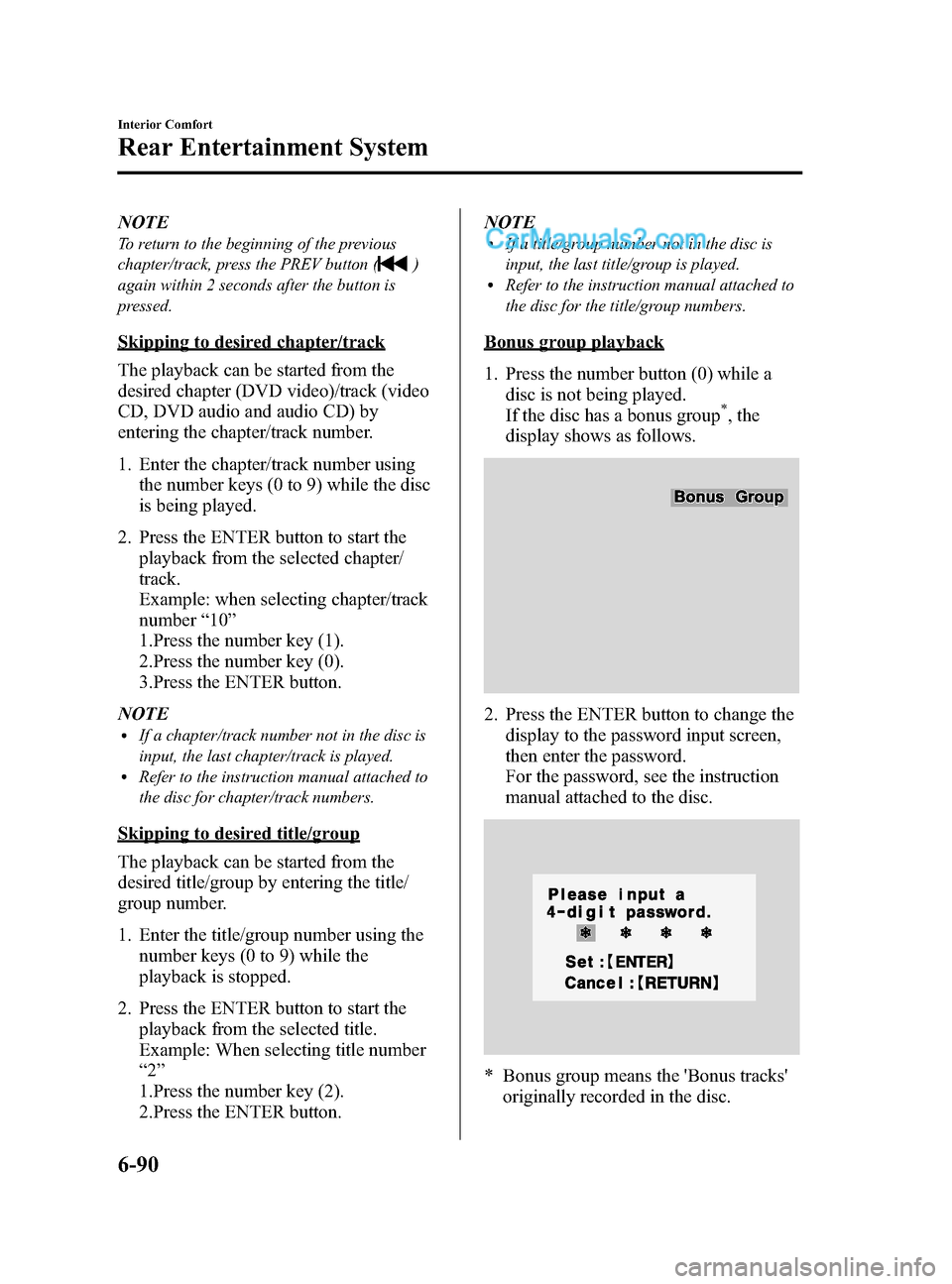
Black plate (364,1)
NOTE
To return to the beginning of the previous
chapter/track, press the PREV button (
)
again within 2 seconds after the button is
pressed.
Skipping to desired chapter/track
The playback can be started from the
desired chapter (DVD video)/track (video
CD, DVD audio and audio CD) by
entering the chapter/track number.
1. Enter the chapter/track number using the number keys (0 to 9) while the disc
is being played.
2. Press the ENTER button to start the playback from the selected chapter/
track.
Example: when selecting chapter/track
number “10 ”
1.Press the number key (1).
2.Press the number key (0).
3.Press the ENTER button.
NOTE
lIf a chapter/track number not in the disc is
input, the last chapter/track is played.
lRefer to the instruction manual attached to
the disc for chapter/track numbers.
Skipping to desired title/group
The playback can be started from the
desired title/group by entering the title/
group number.
1. Enter the title/group number using the number keys (0 to 9) while the
playback is stopped.
2. Press the ENTER button to start the playback from the selected title.
Example: When selecting title number
“2 ”
1.Press the number key (2).
2.Press the ENTER button. NOTE
lIf a title/group number not in the disc is
input, the last title/group is played.
lRefer to the instruction manual attached to
the disc for the title/group numbers.
Bonus group playback
1. Press the number button (0) while a
disc is not being played.
If the disc has a bonus group
*, the
display shows as follows.
2. Press the ENTER button to change the display to the password input screen,
then enter the password.
For the password, see the instruction
manual attached to the disc.
* Bonus group means the 'Bonus tracks'originally recorded in the disc.
6-90
Interior Comfort
Rear Entertainment System
CX-9_8DU1-EA-14H_Edition1 Page364
Thursday, June 5 2014 4:19 PM
Form No.8DU1-EA-14H
Page 370 of 604
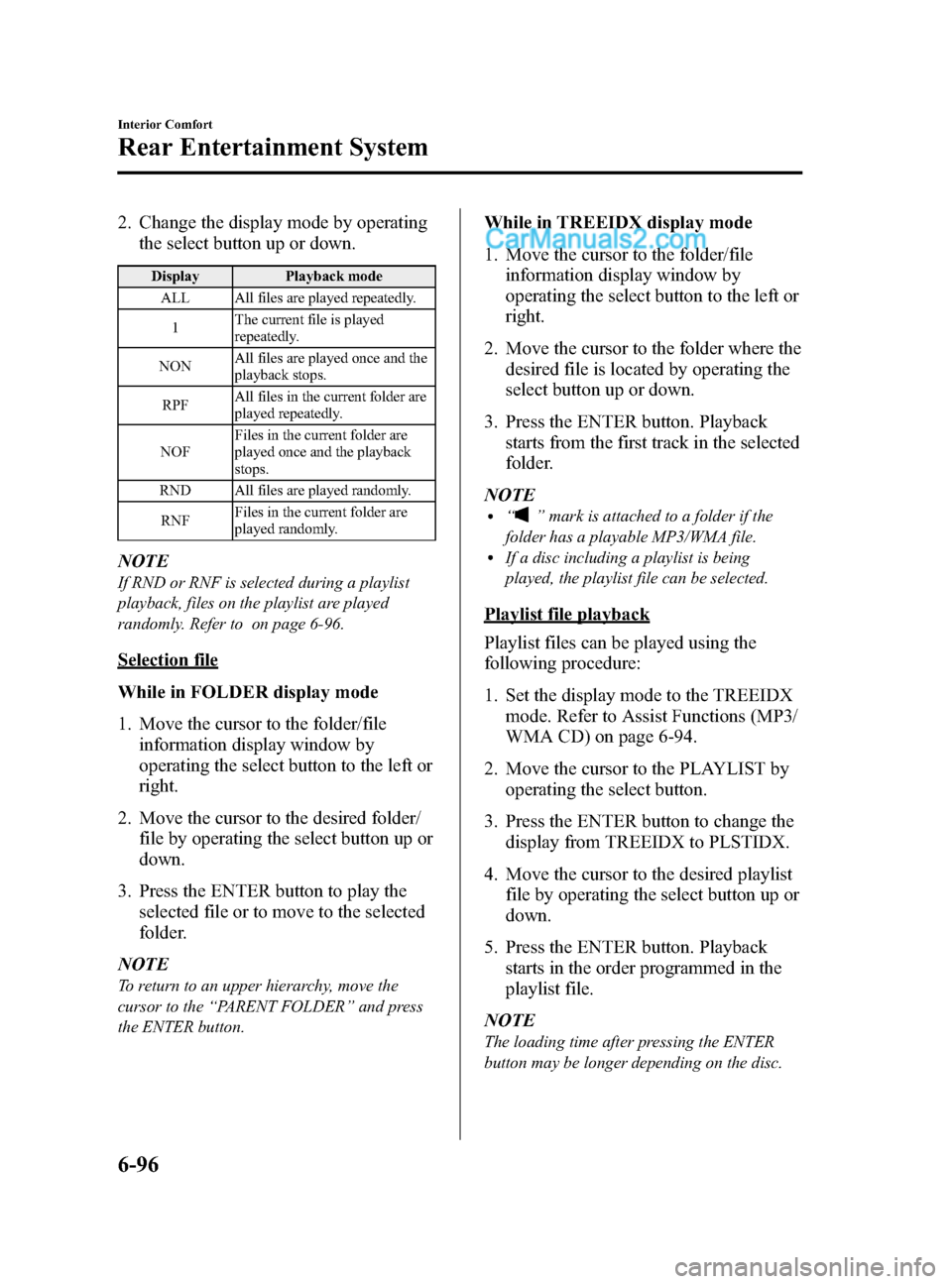
Black plate (370,1)
2. Change the display mode by operatingthe select button up or down.
Display Playback mode
ALL All files are played repeatedly.
1 The current file is played
repeatedly.
NON All files are played once and the
playback stops.
RPF All files in the current folder are
played repeatedly.
NOF Files in the current folder are
played once and the playback
stops.
RND All files are played randomly.
RNF Files in the current folder are
played randomly.
NOTE
If RND or RNF is selected during a playlist
playback, files on the playlist are played
randomly. Refer to on page 6-96.
Selection file
While in FOLDER display mode
1. Move the cursor to the folder/file
information display window by
operating the select button to the left or
right.
2. Move the cursor to the desired folder/ file by operating the select button up or
down.
3. Press the ENTER button to play the selected file or to move to the selected
folder.
NOTE
To return to an upper hierarchy, move the
cursor to the “PARENT FOLDER” and press
the ENTER button.
While in TREEIDX display mode
1. Move the cursor to the folder/file information display window by
operating the select button to the left or
right.
2. Move the cursor to the folder where the desired file is located by operating the
select button up or down.
3. Press the ENTER button. Playback starts from the first track in the selected
folder.
NOTE
l“” mark is attached to a folder if the
folder has a playable MP3/WMA file.
lIf a disc including a playlist is being
played, the playlist file can be selected.
Playlist file playback
Playlist files can be played using the
following procedure:
1. Set the display mode to the TREEIDX mode. Refer to Assist Functions (MP3/
WMA CD) on page 6-94.
2. Move the cursor to the PLAYLIST by operating the select button.
3. Press the ENTER button to change the display from TREEIDX to PLSTIDX.
4. Move the cursor to the desired playlist file by operating the select button up or
down.
5. Press the ENTER button. Playback starts in the order programmed in the
playlist file.
NOTE
The loading time after pressing the ENTER
button may be longer depending on the disc.
6-96
Interior Comfort
Rear Entertainment System
CX-9_8DU1-EA-14H_Edition1 Page370
Thursday, June 5 2014 4:19 PM
Form No.8DU1-EA-14H
Page 416 of 604

Black plate (416,1)
3. Press the audio button () and
then touch the
on-screen tab to
switch to the Bluetooth®audio mode
and start playback.
NOTE
lIf the Bluetooth®audio device does not
begin playback, press the
on-screen
button.
lIf the mode is switched from Bluetooth®
audio mode to another mode (radio mode),
audio playback from the Bluetooth®audio
device stops.
Playback
1. To listen to a Bluetooth
®audio device
over the vehicle's speaker system,
switch the mode to Bluetooth
®audio
mode. (Refer to “Switching to
Bluetooth
®audio mode ”)
2. To stop playback, press the
on-
screen button.
3. Press the button again to resume playback.
Selecting a file (track)
Selects the next file (track)
Short-press the track up button (
)or
touch the
on-screen button.
Selects the beginning of the current file
(track)
Short-press the track down button (
)or
touch the
on-screen button.
Fast-forward/Reverse (AVRCP Ver. 1.3
or higher)
Fast-forward
Press and hold the fast-forward button
(
) or touch and hold theon-
screen button. Reverse
Press and hold the reverse down button
(
) or touch and hold theon-
screen button.
Folder search (only AVRCP Ver. 1.4)
To change to the previous folder, touch
the
on-screen button, or touch the
on-screen button to advance to the
next folder.
Music scan (only AVRCP Ver. 1.4)
This function scans the titles in a folder
currently being played and plays 10
seconds of each song to aid you in finding
a song you want to listen to.
1. Touch the
on-screen button
during playback to play 10 seconds of
each subsequent track starting from the
next song.
2. Touch the
on-screen button again
during playback of the song which you
want to listen to continue the playback
from that point.
Repeat playback (only AVRCP Ver. 1.4)
Track repeat
Touch the
on-screen button to play
the song during playback repeatedly. “
”
is displayed during playback.
Touch the
on-screen button two
times while “
”is displayed to cancel.
Folder repeat
Touch the
on-screen button two
times to play the songs in the folder
repeatedly. “
”is displayed during
playback.
Touch the
on-screen button while
“
” is displayed to cancel.
6-142
Interior Comfort
Bluetooth®
CX-9_8DU1-EA-14H_Edition1 Page416
Thursday, June 5 2014 4:20 PM
Form No.8DU1-EA-14H
Page 421 of 604

Black plate (421,1)
Voice recognition related problemsSymptom Cause Solution method
Poor voice recognition
lExcessive, slow speech.lExcessive, forceful speech
(shouting).
lSpeaking before the beep sound
has ended.
lLoud noise
(speaking or noise from outside/
inside vehicle).
lAirflow from A/C is blowing
against the microphone.
lSpeaking in off-standard
expressions (dialect). Regarding the causes indicated on
the left, be careful with how you
speak. In addition, when numbers are
spoken in a sequence, recognition
ability will improve if no stop is
placed between the numbers.
False recognition of numbers
Names in the phonebook are not
easily recognized
The Bluetooth
®system is under a
condition in which recognition is
difficult. By carrying out the following
measures, the rate of recognition will
improve.
lClear memory from the
phonebook which is not used
very often.
lAvoid shortened names, use full
names.
(Recognition improves the longer
the name is. By not using names
such as
“Mom ”, “Dad ”, recogni-
tion will improve.)
You want to skip guidance ―Guidance can be skipped by quickly
pressing and releasing the Talk
button.
When the Talk button is pressed,
voice recognition ends The Talk button is pressed for too
long. Operate the Talk button as follows:
lPress the button and release it
within 0.7 seconds to start voice
recognition and skip the
guidance.
lPress the button for longer than
0.7 seconds to turn off voice
recognition or end a
conversation.
Regarding problems with calls
Symptom Cause Solution method
When starting a call, vehicle noise
from the other party can be heard For about three seconds after starting
a call, the Bluetooth
®unit's Noise
Suppression function requires time to
adapt to the call environment. This does not indicate a problem
with the device.
The other party cannot be heard or
the speaker's voice is quiet The volume is set at zero or low. Increase the volume.
Interior Comfort
Bluetooth®
6-147
CX-9_8DU1-EA-14H_Edition1 Page421
Thursday, June 5 2014 4:20 PM
Form No.8DU1-EA-14H