air condition MAZDA MODEL CX-9 2015 Smart Start Guide (in English)
[x] Cancel search | Manufacturer: MAZDA, Model Year: 2015, Model line: MODEL CX-9, Model: MAZDA MODEL CX-9 2015Pages: 18, PDF Size: 5.42 MB
Page 10 of 18
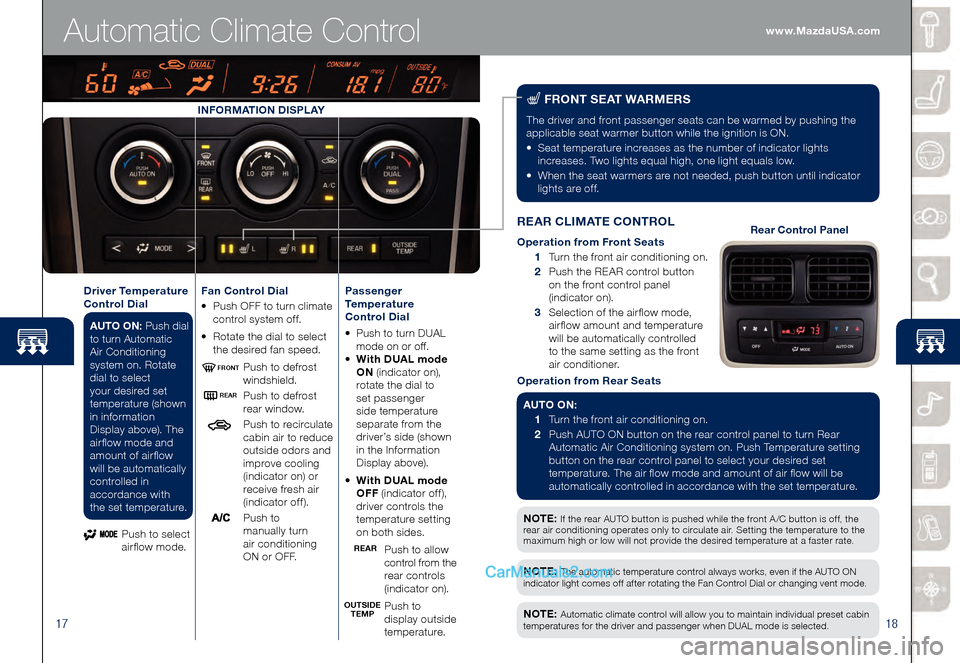
1718
NOTE: If the rear AUTO button is pushed while the front A /C button is off, the
rear air conditioning operates only to circulate air. Setting the temperature to the
maximum high or low will not provide the desired temperature at a faster rate.
Automatic Climate Control
FRONT SEAT WARMERS
The driver and front passenger seats can be warmed by pushing the
applicable seat warmer button while the ignition is ON.
•
Seat temperature increases as the number of indicator lights
increases. Two lights equal high, one light equals low.
•
When the seat warmers are not needed, push button until indicator
lights are off.
NOTE: The automatic temperature control always works, even if the AUTO ON
indicator light comes off after rotating the Fan Control Dial or changing vent mode.
NOTE: Automatic climate control will allow you to maintain individual preset cabin
temperatures for the driver and passenger when DUAL mode is selected.
INFORMATION DISPLAY
Passenger
Temperature
Control Dial
• Push to turn DUAL
m ode on or off.
• With DUAL mode
ON (indicator on),
rotate the dial to
set passenger
side temperature
separate from the
driver’s side (shown
in the Information
Display above).
• With DUAL mode
OFF (indicator off),
driver controls the
temperature setting
on both sides.
Push to allow
control from the
rear controls
(indicator on).
Push to
display outside
temperature.
Fan Control Dial
•
Push OFF to turn climate
control system off.
• Rotate the dial to select
the desired fan speed.
Push to defrost
windshield.
Push to defrost
rear window.
Push to recirculate
cabin air to reduce
outside odors and
improve cooling
(indicator on) or
receive fresh air
(indicator off).
Push to
manually turn
air conditioning
ON or OFF.
Driver Temperature
Control Dial
AUTO ON: Push dial
to turn Automatic
Air Conditioning
system on. Rotate
dial to select
your desired set
temperature (shown
in information
Display above). The
airflow mode and
amount of airflow
will be automatically
controlled in
accordance with
the set temperature.
Push to select
airflow mode.
OUTSIDETEMP REAR
REAR
FRONT
REAR CLIMATE CONTROL
Operation from Front Seats
1 Turn the front air conditioning on.
2 Push the REAR control button
on the front control panel
(indicator on).
3 Selection of the airflow mode,
airflow amount and temperature
will be automatically controlled
to the same setting as the front
air conditioner.
Operation from Rear Seats
AUTO ON:
1 Turn the front air conditioning on.
2 Push AUTO ON button on the rear control panel to turn Rear
Automatic Air Conditioning system on. Push Temperature setting
button on the rear control panel to select your desired set
temperature. The air flow mode and amount of air flow will be
automatically controlled in accordance with the set temperature.
Rear Control Panel
www.MazdaUSA.com
Page 12 of 18
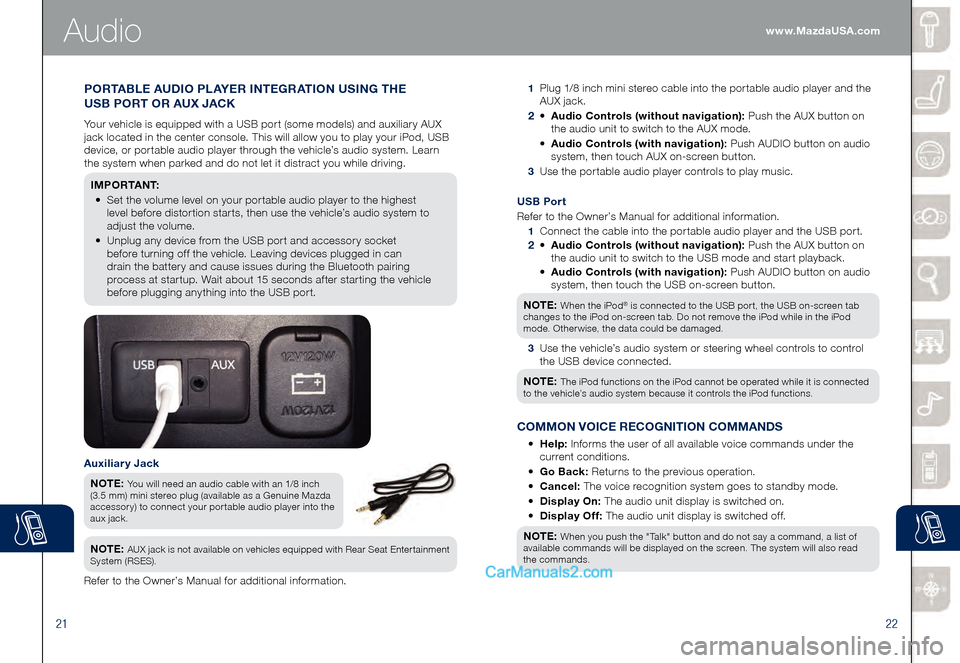
2122
Audio
1 Plug 1/8 inch mini stereo cable into the portable audio player and the
AUX jack.
2 • Audio Controls (without navigation): Push the AUX button on
the audio unit to switch to the AUX mode.
• Audio Controls (with navigation): Push AUDIO button on audio
system, then touch AUX on-screen button.
3 Use the portable audio player controls to play music.
Auxiliary Jack
NOTE: You will need an audio cable with an 1/8 inch
(3.5 mm) mini stereo plug (available as a Genuine Mazda
accessory) to connect your portable audio player into the
aux jack.
NOTE: AUX jack is not available on vehicles equipped with Rear Seat Entertainment
System (RSES).
Refer to the Owner’s Manual for additional information.
PORTABLE AUDIO PLAYER INTEGRATION USING THE
USB PORT OR AUX JACK
Your vehicle is equipped with a USB port (some models) and auxiliary AUX
jack located in the center console. This will allow you to play your iPod, USB
device, or portable audio player through the vehicle’s audio system. Learn
the system when parked and do not let it distract you while driving.
I M P O R TA N T:
• Set the volume level on your portable audio player to the highest
level before distortion starts, then use the vehicle’s audio system to
adjust the volume.
• Unplug any device from the USB port and accessory socket
before turning off the vehicle. Leaving devices plugged in can
drain the battery and cause issues during the Bluetooth pairing
process at startup. Wait about 15 seconds after starting the vehicle
before plugging anything into the USB port.
USB Port
Refer to the Owner’s Manual for additional information.
1 Connect the cable into the portable audio player and the USB port.
2 • Audio Controls (without navigation): Push the AUX button on
the audio unit to switch to the USB mode and start playback.
• Audio Controls (with navigation): Push AUDIO button on audio
system, then touch the USB on-screen button.
NOTE:
When the iPod® is connected to the USB port, the USB on-screen tab
changes to the iPod on-screen tab. Do not remove the iPod while in the iPod
mode. Otherwise, the data could be damaged.
3 Use the vehicle’s audio system or steering wheel controls to control
the USB device connected.
NOTE:
The iPod functions on the iPod cannot be operated while it is connected
to the vehicle’s audio system because it controls the iPod functions.
COMMON VOICE RECOGNITION COMMANDS
• Help: Informs the user of all available voice commands under the
current conditions.
• Go Back: Returns to the previous operation.
• Cancel: The voice recognition system goes to standby mode.
• Display On: The audio unit display is switched on.
• Display Off: The audio unit display is switched off.
NOTE:
When you push the "Talk" button and do not say a command, a list of
available commands will be displayed on the screen. The system will also read
the commands.
www.MazdaUSA.com
Page 18 of 18

© Mazda North American Operations
Printed in U.S.A. 05/14 Print 1
9999 95 011C 15SS
FREE FULL CIRCLE
SERVICE INSPECTION
We’re committed to providing
expert Mazda service.
You love to drive your Mazda, and we love to service your Mazda. With our Full Circle
Service, we’ll give your vehicle a COMPLIMENTARY MULTI-POINT INSPECTION .
Your Mazda will receive a thorough review of its most crucial components.
This easy-to-use Smart Start Guide is intended to help you more fully appreciate some of the unique features and functions of your new vehicle. However, it is not intended to
replace your Owner’s Manual. The Owner’s Manual contains more detailed information
to help you better understand the important safety warnings, features, operation, and
maintenance of your vehicle. All information, specifications, photographs and illustrations
in this publication are those in effect at the time of printing. Mazda reserves the right to
change specifications or design without obligation.
GENUINE MAZDA SERVICE
Because you and your Mazda deserve the best
Your new Mazda deserves nothing less than the very best. To keep it running
like new for years to come, trust the experts at your local Authorized Mazda
Dealer. Simply bring your vehicle in for your scheduled maintenance and any
needed repairs.*
At participating Mazda Full Circle Service Centers,** our technicians will
automatically perform a complimentary Full Circle inspection on your vehicle
and issue a detailed report card at every visit. This is designed to help you
keep track of your Mazda’s critical operating condition. Our factory-trained
technicians know your vehicle inside out and use Genuine Mazda Parts,
giving your vehicle the optimum care and maintenance it requires to run
with flawless precision.
Remember, to further enhance your driving experience, visit your local
Mazda Service Center for your scheduled maintenance. It’s also the place
where you can find a wide variety of tires, parts, and accessories that are
just right for your vehicle.
*See vehicle’s scheduled-maintenance program for details.
** Visit the Mazda Owners website at www.MyMazda.com/fullcircle to find a
participating Mazda Full Circle Service Dealer.
Customer Experience Center:
1-800-222-5500
Roadside Assistance Contact: 1-800-866-1998
www.MazdaUSA.com