change time MAZDA MODEL CX-9 2017 (in English) Owner's Manual
[x] Cancel search | Manufacturer: MAZDA, Model Year: 2017, Model line: MODEL CX-9, Model: MAZDA MODEL CX-9 2017Pages: 612
Page 203 of 612

4–55
When Driving
Switches and Controls
Lane-Change Signals
Move the lever halfway toward the
direction of the lane change—until the
indicator fl ashes— and hold it there. It will
return to the off position when released.
Three-Flash Turn Signal
After releasing the turn signal lever, the
turn signal indicator fl ashes three times.
The operation can be cancelled by moving
the lever in the direction opposite to which
it was operated.
NOTE
The three-fl ash turn signal function can be
switched to operable/inoperable using the
personalization function.
Refer to Personalization Features on page
9-11 .
Windshield Wipers and
Washer
The ignition must be switched ON to use
the wipers.
WARNING
Use only windshield washer fl uid or
plain water in the reservoir:
Using radiator antifreeze as washer
fl uid is dangerous. If sprayed on the
windshield, it will dirty the windshield,
aff ect your visibility, and could result in
an accident.
Only use windshield washer fl uid mixed
with anti-freeze protection in freezing
weather conditions:
Using windshield washer fl uid without
anti-freeze protection in freezing
weather conditions is dangerous as
it could freeze on the windshield and
block your vision which could cause
an accident. In addition, make sure
the windshield is suffi ciently warmed
using the defroster before spraying the
washer fl uid.
CX-9_8FS7-EA-16K_Edition2.indb 55CX-9_8FS7-EA-16K_Edition2.indb 552016/12/15 18:34:002016/12/15 18:34:00
Page 241 of 612

4–93
When Driving
i-ACTIVSENSE
In the following case, the fl ashing of the Blind Spot Monitoring (BSM) warning indicator
light, and the activation of the warning sound and the warning screen indicator display
may not occur or they may be delayed.
A vehicle makes a lane change from a driving lane two lanes over to an adjacent lane.
Driving on steep slopes.
Crossing the summit of a hill or mountain pass.
The turning radius is small (making a sharp turn, turning at intersections).
When there is a difference in the height between your driving lane and the adjacent
lane.
Directly after pressing the Blind Spot Monitoring (BSM) OFF switch and the system
becomes operable.
If the road width is extremely narrow, vehicles two lanes over may be detected.
The detection area of the radar sensors (rear) is set according to the road width of
expressways.
The Blind Spot Monitoring (BSM) warning indicator light may turn on and the vehicle
detection screen may be displayed in the display in reaction to stationary objects
(guardrails, tunnels, sidewalls, and parked vehicles) on the road or the roadside.
Objects such as guardrails and concrete walls
running alongside the vehicle.Places where the width between guardrails or
walls on each side of the vehicle narrows.
The walls at the entrance and exits of tunnels,
turnouts.
A Blind Spot Monitoring (BSM) warning indicator light may fl ash or the warning beep
may be activated several times when making a turn at a city intersection.
Turn off the Blind Spot Monitoring (BSM) while pulling a trailer or while an accessory
such as a bicycle carrier is installed to the rear of the vehicle. Otherwise, the radar’s
radio waves will be blocked causing the system to not operate normally.
In the following cases, it may be diffi cult to view the illumination/fl ashing of the Blind
Spot Monitoring (BSM) warning indicator lights equipped on the door mirrors.
Snow or ice is adhering to the door mirrors.
The front door glass is fogged or covered in snow, frost or dirt.
CX-9_8FS7-EA-16K_Edition2.indb 93CX-9_8FS7-EA-16K_Edition2.indb 932016/12/15 18:34:172016/12/15 18:34:17
Page 246 of 612
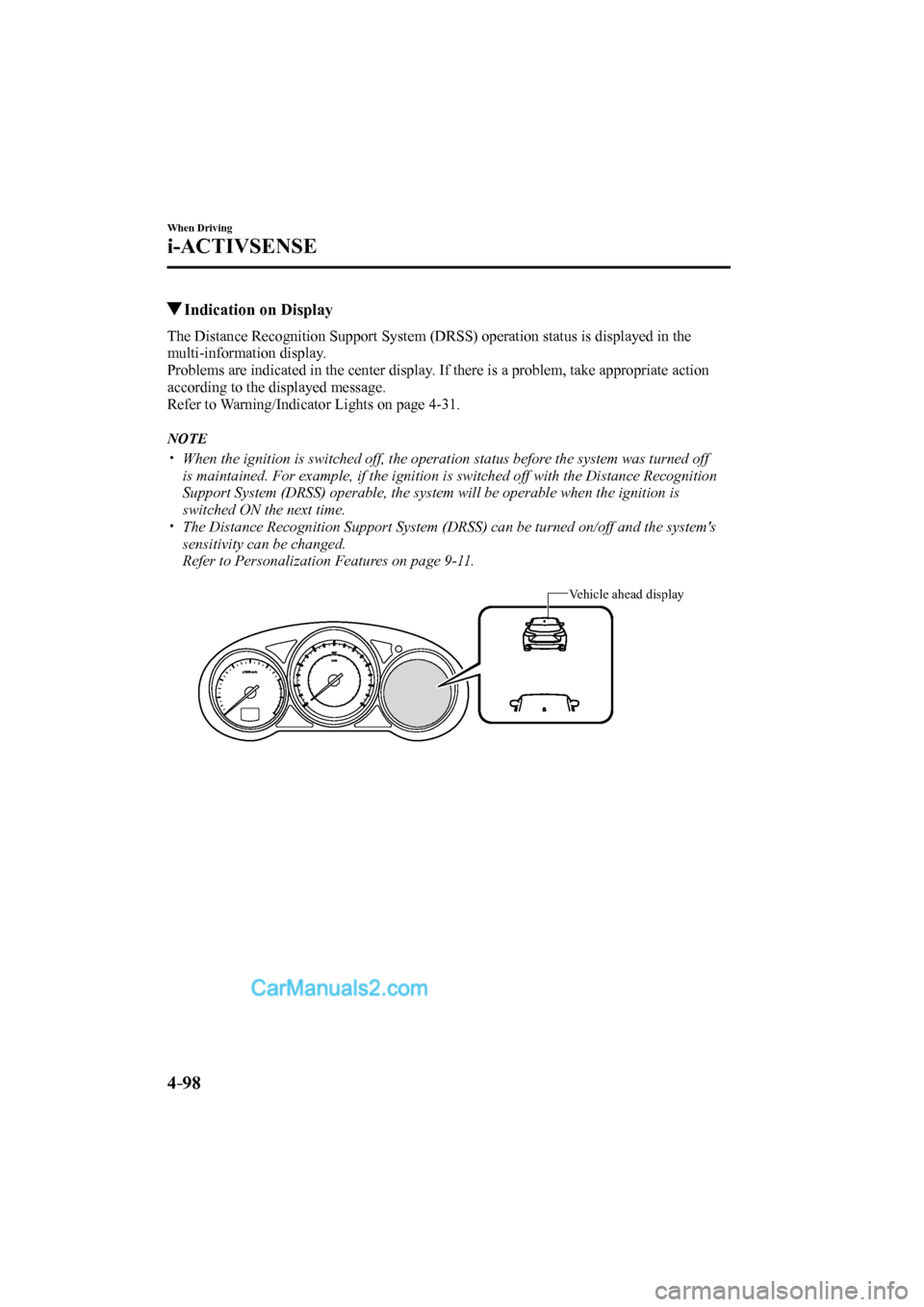
4–98
When Driving
i-ACTIVSENSE
Indication on Display
The Distance Recognition Support System (DRSS) operation status is displayed in the
multi-information display.
Problems are indicated in the center display. If there is a problem, take appropriate action
according to the displayed message.
Refer to Warning/Indicator Lights on page 4-31 .
NOTE
When the ignition is switched off, the operation status before the system was turned off
is maintained. For example, if the ignition is switched off with the Distance Recognition
Support System (DRSS) operable, the system will be operable when the ignition is
switched ON the next time.
The Distance Recognition Support System (DRSS) can be turned on/off and the system's
sensitivity can be changed.
Refer to Personalization Features on page 9-11 .
Vehicle ahead display
CX-9_8FS7-EA-16K_Edition2.indb 98CX-9_8FS7-EA-16K_Edition2.indb 982016/12/15 18:34:192016/12/15 18:34:19
Page 260 of 612

4–112
When Driving
i-ACTIVSENSE
NOTE
The distance between vehicles differs depending on the vehicle speed, and the slower the
vehicle speed, the shorter the distance.
When the ignition is switched to ACC or OFF and then the engine is started again, the
system automatically sets the distance between vehicles to the previous setting.
Changing the Set Vehicle Speed
Changing the set vehicle speed using the
SET switch
Press the SET
switch to accelerate.
Press the SET
switch to decelerate.
The set vehicle speed changes as follows
each time the SET switch is pressed.
Short press 1 km/h (1 mph)
Long press 10 km/h (5 mph)
NOTE
For example, the set vehicle speed is
changed by pressing the SET switch four
times as follows:
The vehicle speed accelerates or
decelerates by 4 km/h (4 mph).
To accelerate using the accelerator
pedal
Depress the accelerator pedal and press
and release the SET
or SET switch at
the desired speed. If a switch cannot be
operated, the system returns to the set
speed when you release your foot from the
accelerator pedal.
CAUTION
The warnings and brake control do not
operate while the accelerator pedal is
depressed.
NOTE When accelerating using the SET
switch while in headway control, the set
vehicle speed can be adjusted but
acceleration is not possible. If there is
no longer a vehicle ahead, acceleration
continues until reaching the set vehicle
speed. Check the set vehicle speed by
viewing the set vehicle speed display in
the multi-information display and the
active driving display.
When depressing the accelerator pedal,
the inter-vehicle distance display in the
multi-information display changes to
the white-line display.
The minimum settable speed is 30 km/h
(19 mph). If the set vehicle speed
reaches 30 km/h (19 mph) using the
switch operation, constant speed travel
is maintained at about 30 km/h (19
mph) even if the SET
switch is
pressed. The Mazda Radar Cruise
Control (MRCC) system is not canceled.
CX-9_8FS7-EA-16K_Edition2.indb 112CX-9_8FS7-EA-16K_Edition2.indb 1122016/12/15 18:34:262016/12/15 18:34:26
Page 266 of 612

4–118
When Driving
i-ACTIVSENSE
NOTE
When the turn signal lever is operated for a lane change, the Lane-keep Assist System
(LAS) & Lane Departure Warning System (LDWS) is automatically disabled. The
Lane-keep Assist System (LAS) & Lane Departure Warning System (LDWS) becomes
operational again when the turn signal lever is returned and the system detects white
(yellow) lane lines while the vehicle is being driven normally within its vehicle lane.
If the steering wheel, accelerator pedal, or brake pedal is operated abruptly and the
vehicle moves close to a white (yellow) line, the system determines that the driver is
making a lane change and the Lane-keep Assist System (LAS) & Lane Departure Warning
System (LDWS) operation is temporarily canceled. The Lane-keep Assist System (LAS)
& Lane Departure Warning System (LDWS) becomes operational again when the system
detects white (yellow) lane lines while the vehicle is being driven normally within its
vehicle lane.
If the vehicle deviates from its lane repeatedly within a short period of time, the Lane-
keep Assist System (LAS) & Lane Departure Warning System (LDWS) may not operate.
CX-9_8FS7-EA-16K_Edition2.indb 118CX-9_8FS7-EA-16K_Edition2.indb 1182016/12/15 18:34:292016/12/15 18:34:29
Page 273 of 612

4–125
When Driving
i-ACTIVSENSE
(Auto cancel of warnings)
When the following operations are
performed, the Lane-keep Assist System
(LAS) & Lane Departure Warning System
(LDWS) determines that the driver intends
to make a lane change and the system
operation is canceled automatically. The
Lane-keep Assist System (LAS) & Lane
Departure Warning System (LDWS) is
resumes automatically after the operation.
The steering wheel is operated abruptly.
The brake pedal is depressed.
The accelerator pedal is depressed.
(To cancel the automatic sensitivity
cancel function, deselect “Warning
sensitivity” in the personalization
features setting.)
The turn signal lever is operated.
The vehicle crosses a lane line.
System Canceling
When the Lane-keep Assist System
(LAS) & Lane Departure Warning System
(LDWS) is turned off, press the Lane-keep
Assist System (LAS) & Lane Departure
Warning System (LDWS) OFF switch.
Indicator light
The Lane-keep Assist System (LAS) &
Lane Departure Warning System (LDWS)
OFF switch indicator light turns on.
NOTE
When the ignition is switched OFF, the
system status before it was turned off is
maintained. For example, if the ignition
is switched OFF with the lane-keep
system operable, the system will be
operable when the ignition is switched
ON the next time.
In the following cases, the Lane-keep
Assist System (LAS) & Lane Departure
Warning System (LDWS) is canceled
automatically and the Lane-keep
Assist System (LAS) & Lane Departure
Warning System (LDWS) OFF
indication is displayed in the multi-
information display. Have your vehicle
inspected at an Authorized Mazda
Dealer.
There is a malfunction in the power
steering.
There is a malfunction in the DSC.
There is a malfunction in the
Forward Sensing Camera (FSC).
When the Lane-keep Assist System
(LAS) & Lane Departure Warning System
(LDWS) is turned off, the vehicle lane line
indication in the multi-information display
and the active driving display turn off.
CX-9_8FS7-EA-16K_Edition2.indb 125CX-9_8FS7-EA-16K_Edition2.indb 1252016/12/15 18:34:312016/12/15 18:34:31
Page 288 of 612
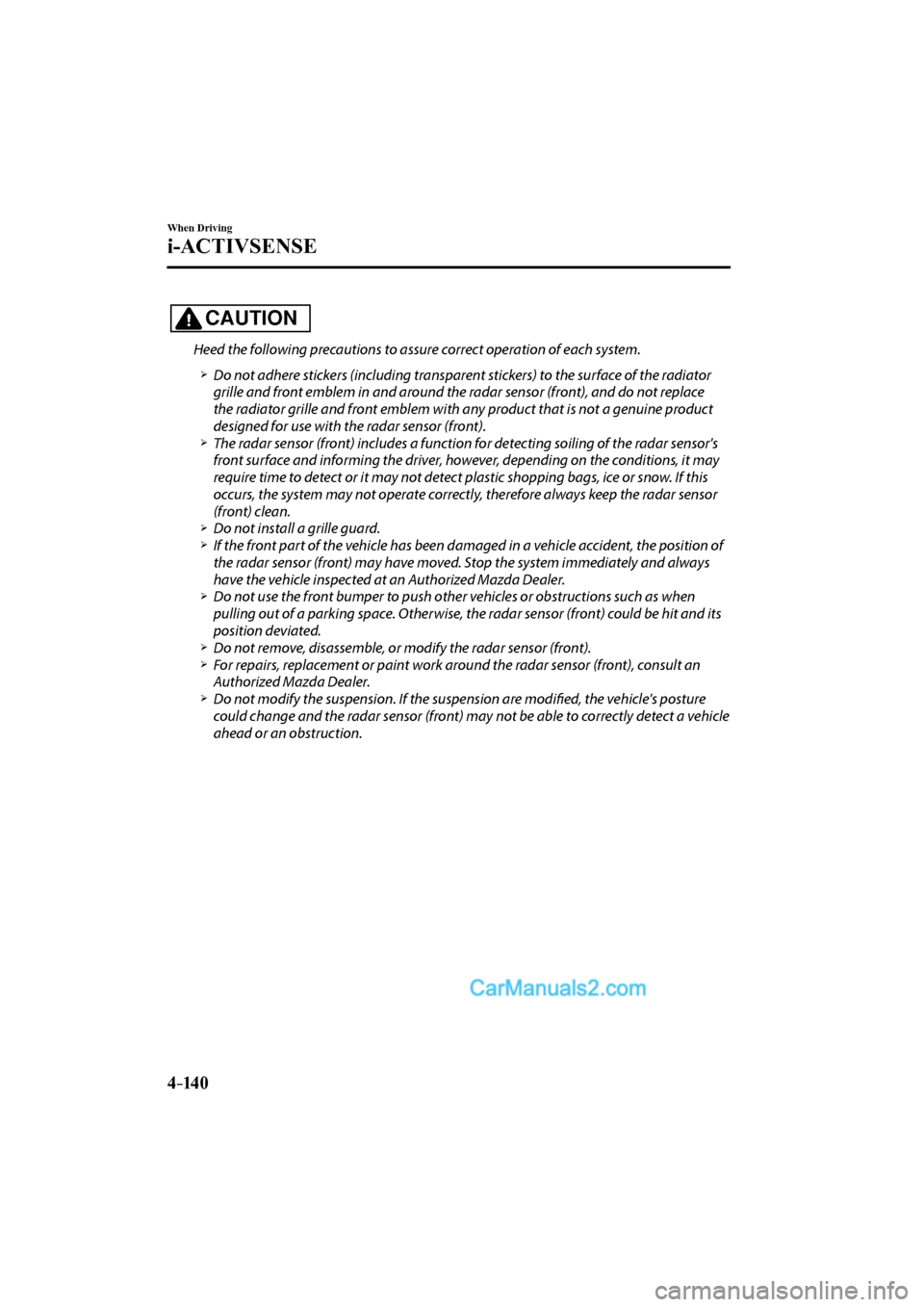
4–14 0
When Driving
i-ACTIVSENSE
CAUTION
Heed the following precautions to assure correct operation of each system.
Do not adhere stickers (including transparent stickers) to the surface of the radiator
grille and front emblem in and around the radar sensor (front), and do not replace
the radiator grille and front emblem with any product that is not a genuine product
designed for use with the radar sensor (front).
The radar sensor (front) includes a function for detecting soiling of the radar sensor's
front surface and informing the driver, however, depending on the conditions, it may
require time to detect or it may not detect plastic shopping bags, ice or snow. If this
occurs, the system may not operate correctly, therefore always keep the radar sensor
(front) clean.
Do not install a grille guard.
If the front part of the vehicle has been damaged in a vehicle accident, the position of
the radar sensor (front) may have moved. Stop the system immediately and always
have the vehicle inspected at an Authorized Mazda Dealer.
Do not use the front bumper to push other vehicles or obstructions such as when
pulling out of a parking space. Otherwise, the radar sensor (front) could be hit and its
position deviated.
Do not remove, disassemble, or modify the radar sensor (front).
For repairs, replacement or paint work around the radar sensor (front), consult an
Authorized Mazda Dealer.
Do not modify the suspension. If the suspension are modifi ed, the vehicle's posture
could change and the radar sensor (front) may not be able to correctly detect a vehicle
ahead or an obstruction.
CX-9_8FS7-EA-16K_Edition2.indb 140CX-9_8FS7-EA-16K_Edition2.indb 1402016/12/15 18:34:362016/12/15 18:34:36
Page 296 of 612

4–14 8
When Driving
Cruise Control
The cruise control will cancel if the
vehicle speed decreases below 21 km/h
(13 mph) when the cruise control is
activated, such as when climbing a
steep grade.
The cruise control may cancel at about
15 km/h (9 mph) below the preset speed,
such as when climbing a long, steep
grade.
The vehicle speed preset using the cruise
control is displayed in the instrument
cluster and the active driving display
(vehicles with active driving display).
Type A Instrument Cluster
Type B Instrument ClusterMulti-information Display
Active Driving Display
To Increase Cruising Speed
Follow either of these procedures.
To increase speed using cruise control
switch
Press the RESUME/
switch and hold it.
Your vehicle will accelerate. Release the
switch at the desired speed.
Press the RESUME/
switch and release
it immediately to adjust the preset speed.
Multiple operations will increase the
preset speed according to the number of
times it is operated.
Increasing speed with a single
RESUME/
switch operation
Instrument cluster display for vehicle
speed indicated in km/h: 1 km/h (0.6 mph)
Instrument cluster display for vehicle
speed indicated in mph: 1 mph (1.6 km/h)
To increase speed using accelerator
pedal
Depress the accelerator pedal to accelerate
to the desired speed. Press the SET/
switch and release it immediately.
NOTE
Accelerate if you want to speed up
temporarily when the cruise control is on.
Greater speed will not interfere with or
change the set speed. Take your foot off the
accelerator to return to the set speed.
CX-9_8FS7-EA-16K_Edition2.indb 148CX-9_8FS7-EA-16K_Edition2.indb 1482016/12/15 18:34:392016/12/15 18:34:39
Page 341 of 612
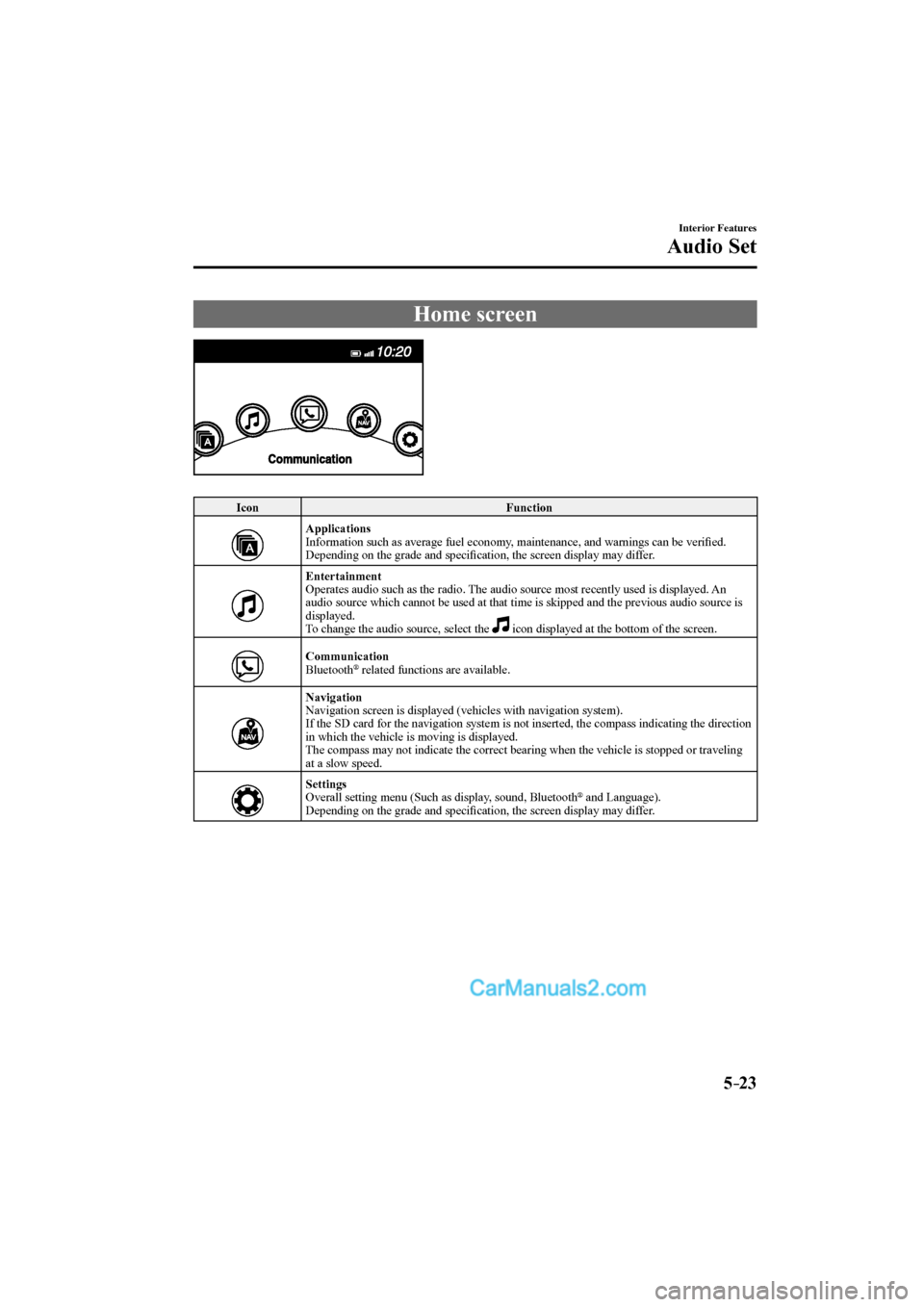
5–23
Interior Features
Audio Set
Home screen
Icon Function
Applications
Information such as average fuel economy, maintenance, and warnings can be verifi ed.
Depending on the grade and specifi cation, the screen display may differ.
Entertainment
Operates audio such as the radio. The audio source most recently used is displayed. An
audio source which cannot be used at that time is skipped and the previous audio source is
displayed.
To change the audio source, select the icon displayed at the bottom of the screen.
Communication
Bluetooth ® related functions are available.
Navigation
Navigation screen is displayed (vehicles with navigation system).
If the SD card for the navigation system is not inserted, the compass indicating the direction
in which the vehicle is moving is displayed.
The compass may not indicate the correct bearing when the vehicle is stopped or traveling
at a slow speed.
Settings
Overall setting menu (Such as display, sound, Bluetooth
® and Language).
Depending on the grade and specifi cation, the screen display may differ.
CX-9_8FS7-EA-16K_Edition2.indb 23CX-9_8FS7-EA-16K_Edition2.indb 232016/12/15 18:35:012016/12/15 18:35:01
Page 342 of 612
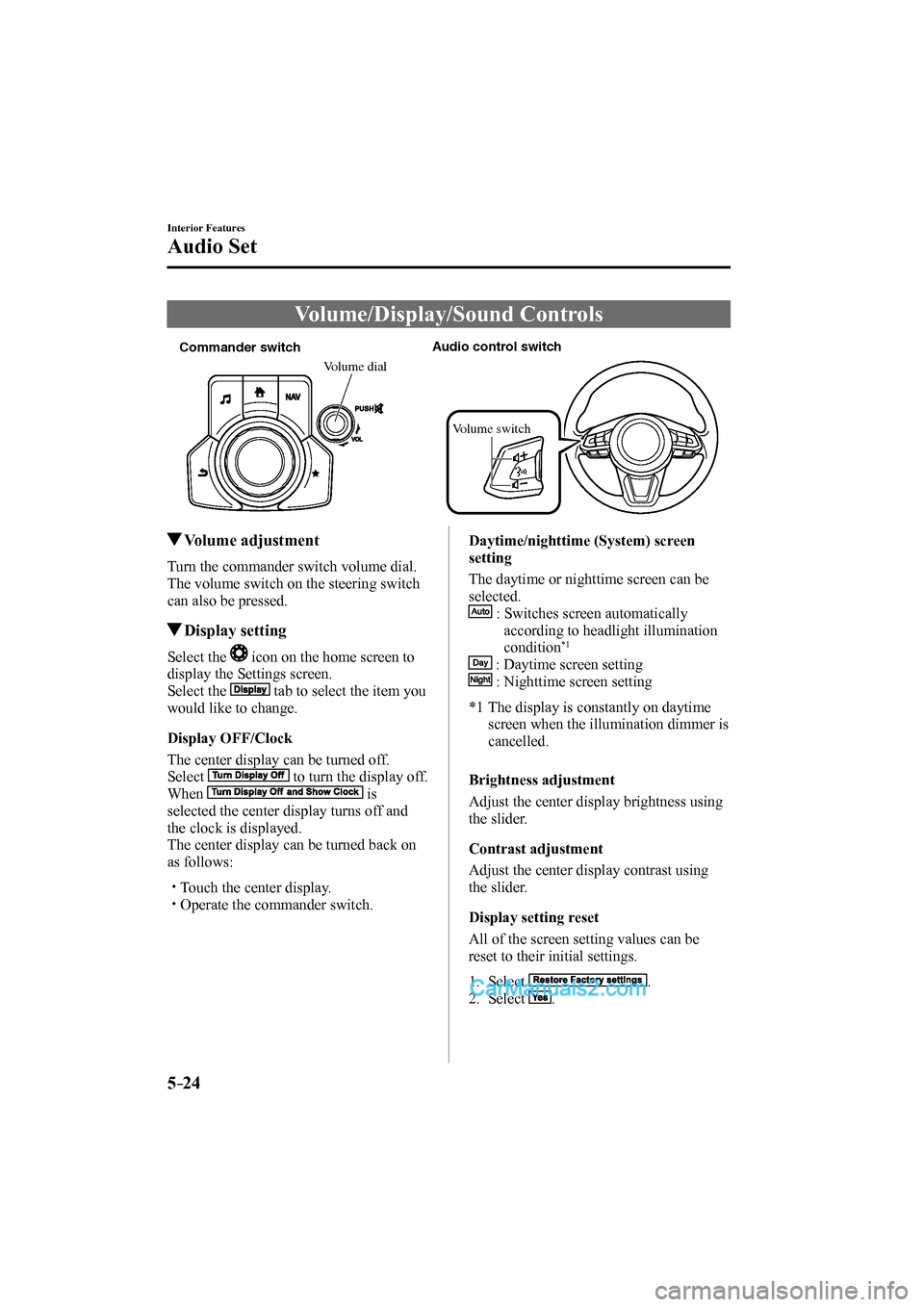
5–24
Interior Features
Audio Set
Volume/Display/Sound Controls
Commander switchAudio control switch
Volume dial
Volume switch
Volume adjustment
Turn the commander switch volume dial.
The volume switch on the steering switch
can also be pressed.
Display setting
Select the icon on the home screen to
display the Settings screen.
Select the
tab to select the item you
would like to change.
Display OFF/Clock
The center display can be turned off.
Select
to turn the display off.
When
is
selected the center display turns off and
the clock is displayed.
The center display can be turned back on
as follows:
Touch the center display.
Operate the commander switch.
Daytime/nighttime (System) screen
setting
The daytime or nighttime screen can be
selected.
: Switches screen automatically
according to headlight illumination
condition
*1
: Daytime screen setting
: Nighttime screen setting
*1 The display is constantly on daytime
screen when the illumination dimmer is
cancelled.
Brightness adjustment
Adjust the center display brightness using
the slider.
Contrast adjustment
Adjust the center display contrast using
the slider.
Display setting reset
All of the screen setting values can be
reset to their initial settings.
1. Select .
2. Select
.
CX-9_8FS7-EA-16K_Edition2.indb 24CX-9_8FS7-EA-16K_Edition2.indb 242016/12/15 18:35:022016/12/15 18:35:02