display MAZDA MODEL CX-9 2017 (in English) Owner's Guide
[x] Cancel search | Manufacturer: MAZDA, Model Year: 2017, Model line: MODEL CX-9, Model: MAZDA MODEL CX-9 2017Pages: 612
Page 180 of 612
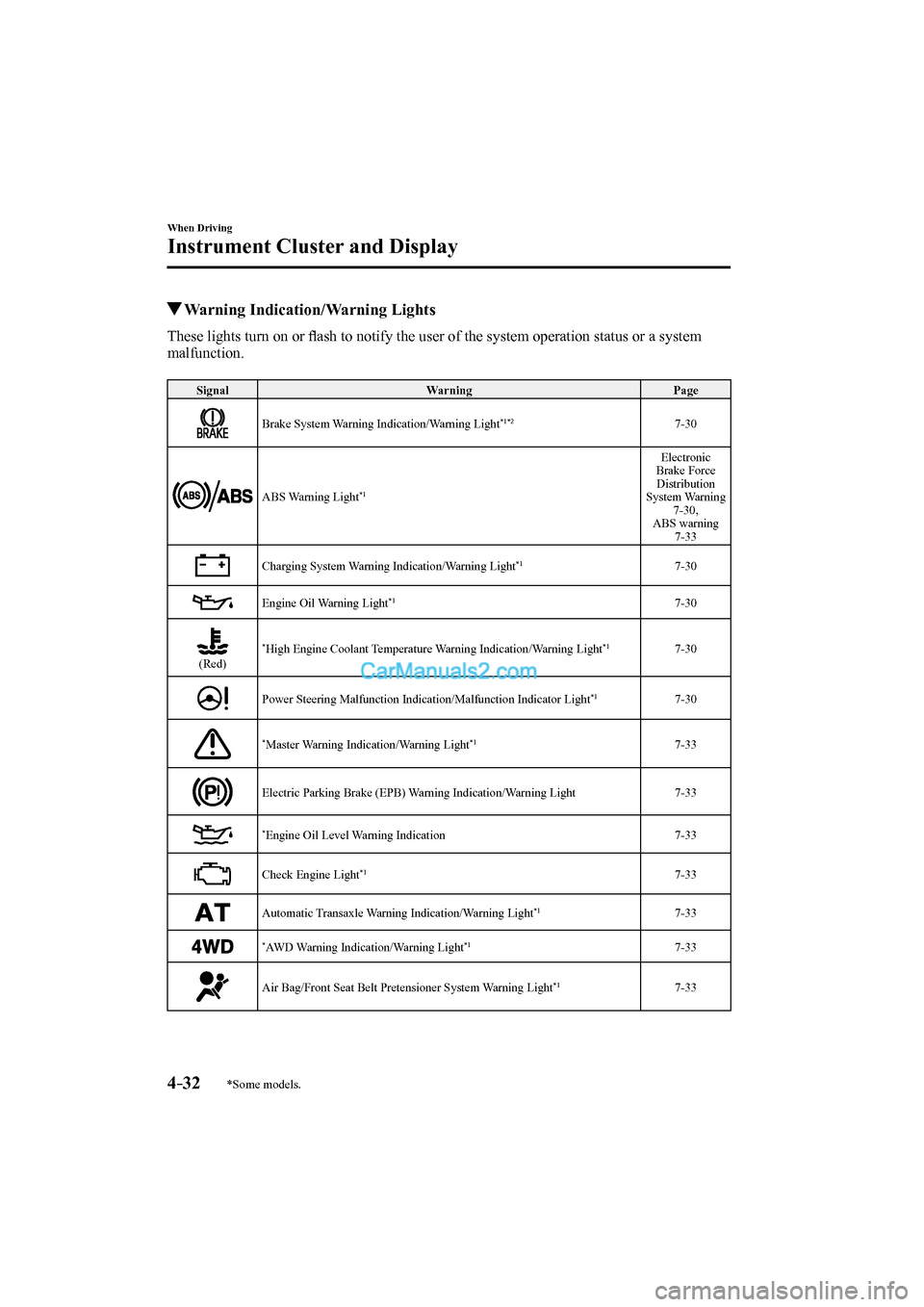
4–32
When Driving
Instrument Cluster and Display
*Some models.
Warning Indication/Warning Lights
These lights turn on or fl ash to notify the user of the system operation status or a system
malfunction.
Signal Warning Page
Brake System Warning Indication/Warning Light *1*2 7-30
ABS Warning Light *1 Electronic
Brake Force
Distribution
System Warning
7-30 ,
ABS warning
7-33
Charging System Warning Indication/Warning Light *1 7-30
Engine Oil Warning Light *1 7-30
(Red) * High Engine Coolant Temperature Warning Indication/Warning Light *1 7-30
Power Steering Malfunction Indication/Malfunction Indicator Light *1 7-30
* Master Warning Indication/Warning Light *1 7-33
Electric Parking Brake (EPB) Warning Indication/Warning Light 7-33
* Engine Oil Level Warning Indication 7-33
Check Engine Light *1 7-33
Automatic Transaxle Warning Indication/Warning Light *1 7-33
* AWD Warning Indication/Warning Light *1 7-33
Air Bag/Front Seat Belt Pretensioner System Warning Light *1 7-33
CX-9_8FS7-EA-16K_Edition2.indb 32CX-9_8FS7-EA-16K_Edition2.indb 322016/12/15 18:33:462016/12/15 18:33:46
Page 181 of 612

4–33
When Driving
Instrument Cluster and Display
*Some models.
Signal Warning Page
* Tire Pressure Monitoring System Warning Light *1 Flashing
7-33 ,
Illuminate
7-38
(Amber) * KEY Warning Indication 7-33
(Red) * KEY Warning Light *1 Malfunction
7-33 ,
Except
malfunction
7-38
(Amber)
* High Beam Control System (HBC) Warning Indication/Warning Light *1 7-33
* Blind Spot Monitoring (BSM) Warning Indication/Warning Light *1 7-33
(Amber) * Mazda Radar Cruise Control (MRCC) Warning Indication 7-33
(Amber) * Lane-keep Assist System (LAS) & Lane Departure Warning System
(LDWS) Warning Indication 7-33
LED Headlight Warning Light 7-33
(Amber)
* Smart Brake Support/Smart City Brake Support (SBS/SCBS) Warning
Indication 7-38
Low Fuel Warning Indication/Warning Light 7-38
* Check Fuel Cap Warning Indication/Warning Light *1 7-38
Seat Belt Warning Light 7-38
CX-9_8FS7-EA-16K_Edition2.indb 33CX-9_8FS7-EA-16K_Edition2.indb 332016/12/15 18:33:472016/12/15 18:33:47
Page 182 of 612

4–34
When Driving
Instrument Cluster and Display
*Some models.
Signal Warning Page
Engine Oil Level Warning Light 7-38
* Low Washer Fluid Level Warning Indication/Warning Light 7-38
* Door-Ajar Warning Indication 7-38
* Liftgate-Ajar Warning Indication 7-38
* Door-Ajar Warning Light 7-38
*1 The light turns on when the ignition is switched on for an operation check, and turns off a few seconds later or
when the engine is started. If the light does not turn on or remains turned on, have the vehicle inspected at an
Authorized Mazda Dealer.
*2 The light turns on continuously when the parking brake is applied.
CX-9_8FS7-EA-16K_Edition2.indb 34CX-9_8FS7-EA-16K_Edition2.indb 342016/12/15 18:33:482016/12/15 18:33:48
Page 183 of 612
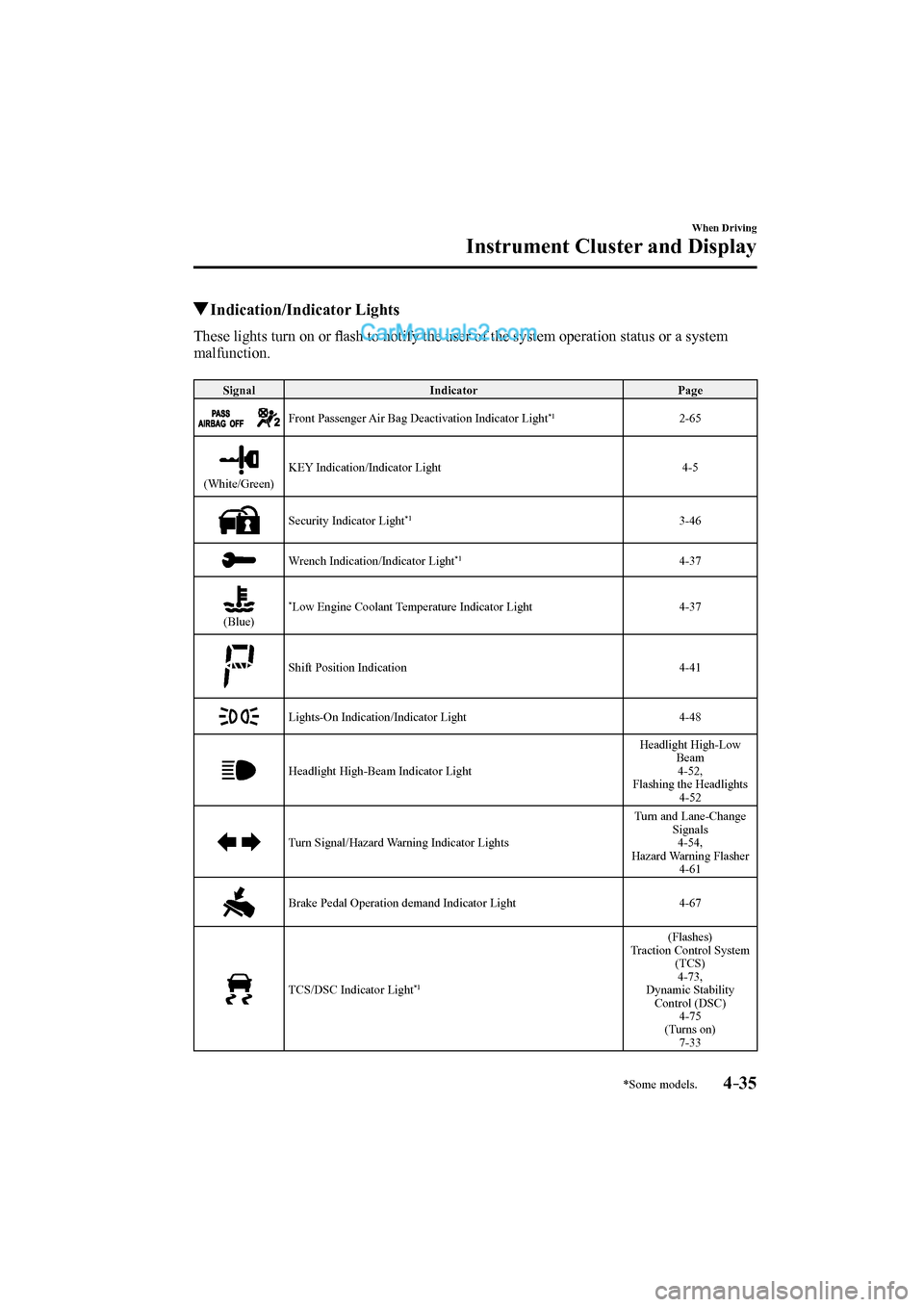
4–35
When Driving
Instrument Cluster and Display
*Some models.
Indication/Indicator Lights
These lights turn on or fl ash to notify the user of the system operation status or a system
malfunction.
Signal Indicator Page
Front Passenger Air Bag Deactivation Indicator Light *1 2-65
(White/Green) KEY Indication/Indicator Light 4-5
Security Indicator Light *1 3-46
Wrench Indication/Indicator Light *1 4-37
(Blue) * Low Engine Coolant Temperature Indicator Light 4-37
Shift Position Indication 4-41
Lights-On Indication/Indicator Light 4-48
Headlight High-Beam Indicator Light Headlight High-Low
Beam
4-52 ,
Flashing the Headlights
4-52
Turn Signal/Hazard Warning Indicator Lights Turn and Lane-Change
Signals
4-54 ,
Hazard Warning Flasher
4-61
Brake Pedal Operation demand Indicator Light 4-67
TCS/DSC Indicator Light *1 (Flashes)
Traction Control System
(TCS)
4-73 ,
Dynamic Stability
Control (DSC)
4-75
(Turns on)
7-33
CX-9_8FS7-EA-16K_Edition2.indb 35CX-9_8FS7-EA-16K_Edition2.indb 352016/12/15 18:33:492016/12/15 18:33:49
Page 184 of 612

4–36
When Driving
Instrument Cluster and Display
*Some models.
Signal Indicator Page
TCS OFF Indicator Light
*1 4-74
Select Mode Indication 4-80
(Green) * High Beam Control System (HBC) Indicator Light 4-90
(White) * Mazda Radar Cruise Control (MRCC) Main Indication 4-109
(Green) * Mazda Radar Cruise Control (MRCC) Set Indication 4-109
(White/Green) * Lane-keep Assist System (LAS) & Lane Departure Warning
System (LDWS) Indication 4-120
* Smart City Brake Support (SCBS) Indication 4-132
* Smart Brake Support/Smart City Brake Support (SBS/SCBS) OFF
Indicator Light *1 Smart City Brake
Support (SCBS) System
4-132 ,
Smart Brake Support
(SBS) System
4-135
(White) * Cruise Main Indication 4-147
(Green) * Cruise Set Indication 4-147
*1 The light turns on when the ignition is switched on for an operation check, and turns off a few seconds later or
when the engine is started. If the light does not turn on or remains turned on, have the vehicle inspected at an
Authorized Mazda Dealer.
CX-9_8FS7-EA-16K_Edition2.indb 36CX-9_8FS7-EA-16K_Edition2.indb 362016/12/15 18:33:502016/12/15 18:33:50
Page 185 of 612

4–37
When Driving
Instrument Cluster and Display
*Some models.
Wrench Indicator Light *
When the ignition is switched ON, the
wrench indicator light turns on and then
turns off after a few seconds.
The wrench indicator light turns on under
the following conditions:
When the preset maintenance period has
arrived.
When it’s time to replace the engine oil.
Refer to Maintenance Monitor on page
6-19 .
Low Engine Coolant Temperature
Indicator Light (Blue) *
The light illuminates continuously when
the engine coolant temperature is low and
turns off after the engine is warm.
CX-9_8FS7-EA-16K_Edition2.indb 37CX-9_8FS7-EA-16K_Edition2.indb 372016/12/15 18:33:512016/12/15 18:33:51
Page 189 of 612
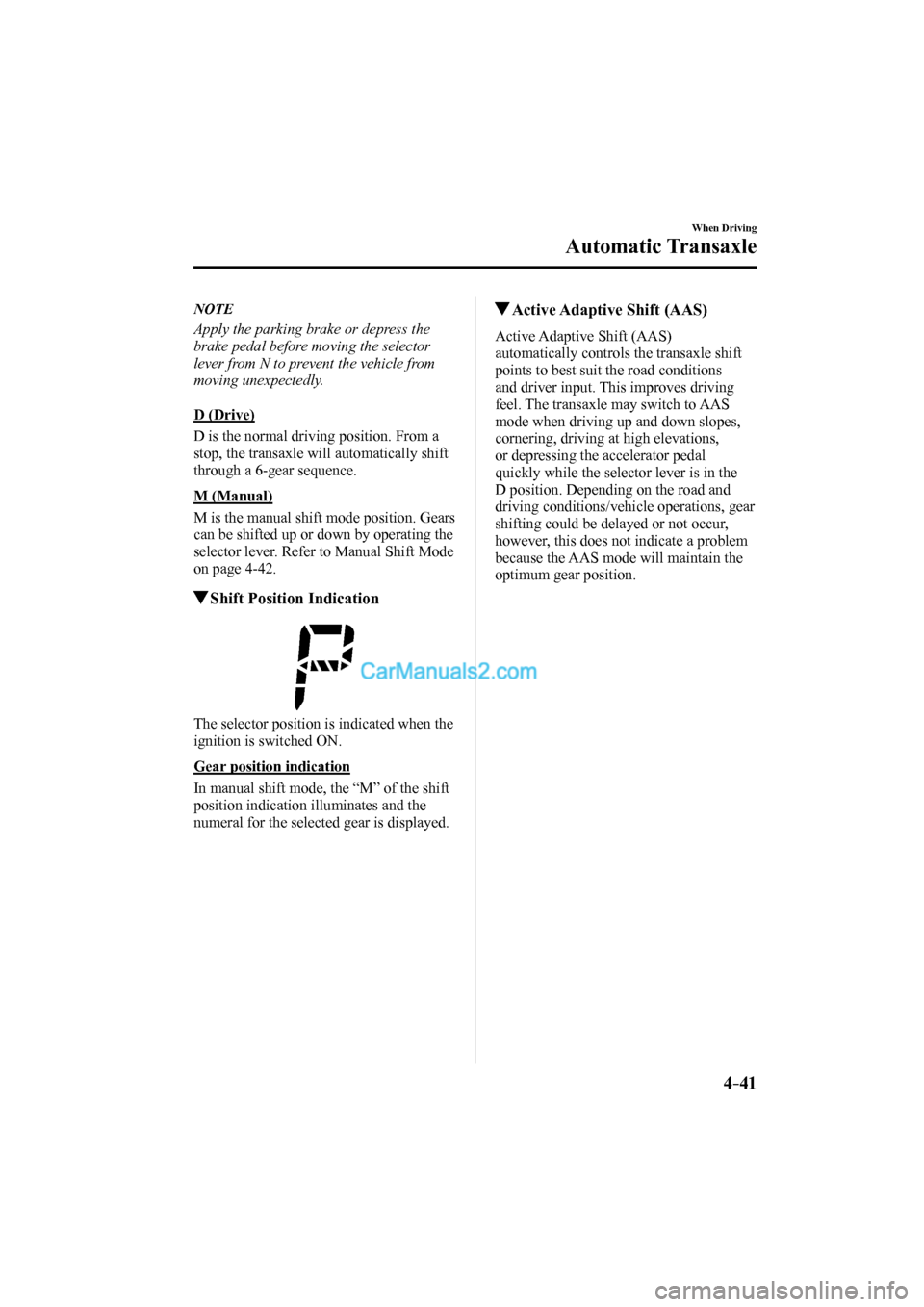
4–41
When Driving
Automatic Transaxle
NOTE
Apply the parking brake or depress the
brake pedal before moving the selector
lever from N to prevent the vehicle from
moving unexpectedly.
D (Drive)
D is the normal driving position. From a
stop, the transaxle will automatically shift
through a 6-gear sequence.
M (Manual)
M is the manual shift mode position. Gears
can be shifted up or down by operating the
selector lever. Refer to Manual Shift Mode
on page 4-42 .
Shift Position Indication
The selector position is indicated when the
ignition is switched ON.
Gear position indication
In manual shift mode, the “M” of the shift
position indication illuminates and the
numeral for the selected gear is displayed.
Active Adaptive Shift (AAS)
Active Adaptive Shift (AAS)
automatically controls the transaxle shift
points to best suit the road conditions
and driver input. This improves driving
feel. The transaxle may switch to AAS
mode when driving up and down slopes,
cornering, driving at high elevations,
or depressing the accelerator pedal
quickly while the selector lever is in the
D position. Depending on the road and
driving conditions/vehicle operations, gear
shifting could be delayed or not occur,
however, this does not indicate a problem
because the AAS mode will maintain the
optimum gear position.
CX-9_8FS7-EA-16K_Edition2.indb 41CX-9_8FS7-EA-16K_Edition2.indb 412016/12/15 18:33:532016/12/15 18:33:53
Page 216 of 612

4–68
When Driving
Brake
When applying the electric parking
brake (EPB)
The electric parking brake (EPB) can be
applied regardless of the ignition switch
position.
Securely depress the brake pedal and
pull up the electric parking brake (EPB)
switch.
The electric parking brake (EPB) is
applied and the brake system warning
light and the electric parking brake (EPB)
switch indicator light turn on.
Refer to Warning/Indicator Lights on page
4-31 .
When releasing the electric parking
brake (EPB)
The electric parking brake (EPB) can be
released while the ignition is switched ON
or the engine is running. When the electric
parking brake (EPB) is released, the brake
system warning light and the electric
parking brake (EPB) switch indicator light
turn off.
electric parking brake (EPB) manual
release
Securely depress the brake pedal and press
down the electric parking brake (EPB)
switch.
Firmly depress the brake pedal and press
the electric parking brake (EPB) switch.
If the electric parking brake (EPB) switch
is pressed without depressing the brake
pedal, the display or indicator light in the
instrument cluster notifi es the driver that
the brake is not depressed.
(Type A instrument cluster)
A message is displayed on the multi-
information display in the instrument
cluster.
Refer to Message Indicated in Multi-
information Display on page 7-44 .
CX-9_8FS7-EA-16K_Edition2.indb 68CX-9_8FS7-EA-16K_Edition2.indb 682016/12/15 18:34:082016/12/15 18:34:08
Page 225 of 612

4–77
When Driving
Fuel Economy Monitor
Fuel Economy Monitor
The Fuel Consumption information is displayed by operating each icon in the display.
In addition, after completing a trip, the total energy effi ciency to date is displayed in the
ending display when the ending display is turned on.
1. Select the icon on the home screen to display the applications screen.
2. Select the “Fuel Economy Monitor”.
3. Operate the commander switch or touch the screen and display the menu.
NOTE
When the menu is displayed by touching the screen, the display is hidden automatically after
6 seconds.
4. Select the icon in the menu and perform the operation. Each icon operates as follows:
Indication on display Control status
Hides the menu display.
Displays the application screen.
Resets the fuel economy data.
Displays the following setting screen.
Ending display on/off switching
On/off switching for function which synchronizes
reset fuel economy data to trip meter (Trip A)
(Type B instrument cluster only)
CX-9_8FS7-EA-16K_Edition2.indb 77CX-9_8FS7-EA-16K_Edition2.indb 772016/12/15 18:34:112016/12/15 18:34:11
Page 226 of 612

4–78
When Driving
Fuel Economy Monitor
Fuel Consumption Display
Information regarding the fuel economy is displayed.
Indication on display Control status
Displays the fuel economy for the past 60 minutes.
Displays the fuel economy every minute for the
past 1 to 10 minutes.
Displays the fuel economy every 10 minutes for the
past 10 to 60 minutes.
Displays the average fuel economy over the past 5
resets and after the current reset.
Calculates the average fuel economy every minute
after vehicle travel begins, and displays it.
NOTE
The fuel economy data can be reset by doing the following operation:
Press the reset switch from the menu screen.
When the function which synchronizes the fuel economy monitor and the trip meter is
on, reset trip A of the trip meter.
Delete the average fuel economy information displayed in the trip computer.
After resetting the fuel economy data, “-- -” is displayed while the average fuel economy
is calculated.
Ending Screen Display
If the ending display on the fuel economy monitor is on when the ignition is switched from
ON to OFF, the information regarding the fuel economy is displayed.
CX-9_8FS7-EA-16K_Edition2.indb 78CX-9_8FS7-EA-16K_Edition2.indb 782016/12/15 18:34:122016/12/15 18:34:12