stop start MAZDA MODEL CX-9 2018 (in English) Owner's Guide
[x] Cancel search | Manufacturer: MAZDA, Model Year: 2018, Model line: MODEL CX-9, Model: MAZDA MODEL CX-9 2018Pages: 640
Page 393 of 640

Example of use (Location Based
Services)
1. Select the desired station from the“Nearby” tab on the main menu.
The destination name or address
playback starts in the order of the
destination name list.
2. When the icon is selected, the
currently displayed destination is
displayed on the navigation system
(vehicles with nav igation system).
3. When the
icon is selected, a phone
call is placed to the currently displayed
destination.
4. Select the
icon to display the
content list.
Selection of other destinations from
the list can be made.
▼ Shout
Some social stations, such as Facebook or
Caraoke, support the ability to record and
share voice messages using the “Shout”
function.
1. Select the
icon and start the
countdown (3, 2, 1 , 0). Recording
starts when the countdown reaches
zero.
2. Records voice.
3. Select
and store/post the
recording.
NOTE
•Recordable time varies depending on
the station (Max. 30 seconds).
•Recording stops automatically when the
recordable time has elapsed. You can
then post or delete the recording.
Interior Features
Audio Set
5-59
CX-9_8GC3-EA-17G_Edition1 2017-5-29 10:13:38
Page 484 of 640

CAUTION
When removing the lens or lamp unit using
a flathead screwdriver, make sure that the
flathead screwdriver does not contact the
interior terminal. If the flathead screwdriver
contacts the terminal, a short circuit may
occur.
NOTE
•To replace the bulb, contact an
Authorized Mazda Dealer.
•Use the protective cover and carton for
the replacement bulb to dispose of the
old bulb promptly and out of the reach
of children.
▼Replacing Exterior Light Bulbs
Headlights (type
A), Headlights/
Daytime running lights (type B), Front
turn signal lights (type A), Daytime
running lights/Parking lights (type A),
Front side-marker lights (type A),
Signature wing illumination (type A)*,
Fog lights*, Brake lights, Taillights,
High-mount brake light, Side turn
signal lights, Rear side-marker lights
The LED bulb cannot be replaced as a
single unit because it is an integrated unit.
The LED bulb has to be replaced with the
unit. We recommend an Authorized
Mazda Dealer when the replacement is
necessary.
Front turn signal lights (type B),
Parking lights/Front side-marker lights
(type B)
NOTE
When replacing a bulb for the front turn
signal lights and parking lights/front
side-marker lights, turn the steering wheel
and change the direction in which the tires
are pointed to the position where the bulb
replacement can be done easily.
Turn the steering wheel after starting the
engine and stop the engine after you finish
turning the steering wheel.
1. If you are changing the right bulb, start
the engine, turn the steering wheel all
the way to the right, and turn off
engine. If you are changing the left
bulb, turn the steering wheel to the left,
and turn off engine.
2. Make sure the ignition is switched off, and the headligh t switch is off.
3. Turn the screw counterclockwise and remove it.
Maintenance and Care
Owner Maintenance
6-46*Some models.
CX-9_8GC3-EA-17G_Edition1 2017-5-29 10:13:38
Page 533 of 640
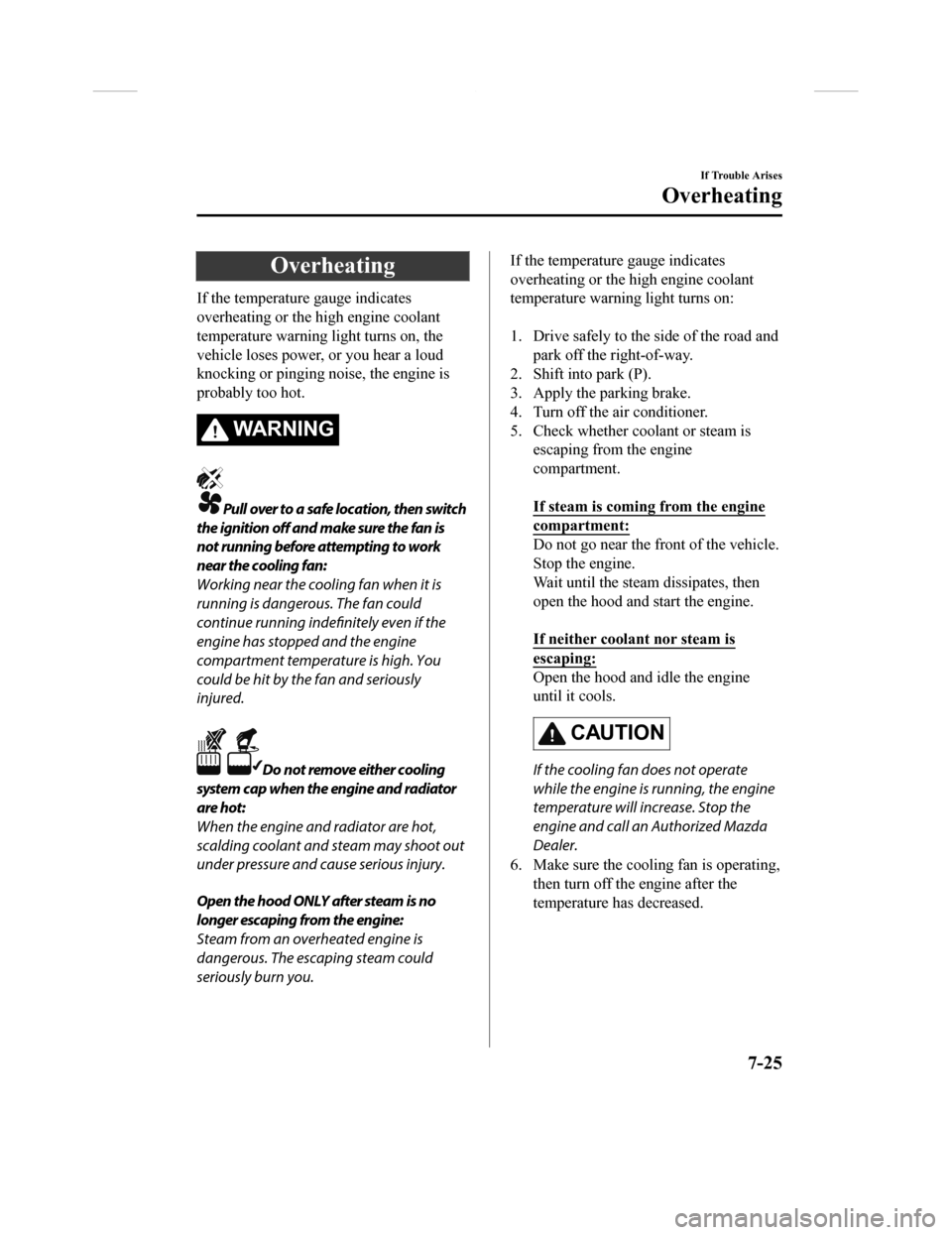
Overheating
If the temperature gauge indicates
overheating or the high engine coolant
temperature warning light turns on, the
vehicle loses power, or you hear a loud
knocking or pinging noise, the engine is
probably too hot.
WA R N I N G
Pull over to a safe location, then switch
the ignition off and make sure the fan is
not running before attempting to work
near the cooling fan:
Working near the cooling fan when it is
running is dangerous. The fan could
continue running indefinitely even if the
engine has stopped and the engine
compartment temperature is high. You
could be hit by the fan and seriously
injured.
Do not remove either cooling
system cap when the engine and radiator
are hot:
When the engine and radiator are hot,
scalding coolant and steam may shoot out
under pressure and cause serious injury.
Open the hood ONLY after steam is no
longer escaping from the engine:
Steam from an overheated engine is
dangerous. The escaping steam could
seriously burn you.
If the temperature gauge indicates
overheating or the high engine coolant
temperature warning light turns on:
1. Drive safely to the side of the road and park off the right-of-way.
2. Shift into park (P).
3. Apply the parking brake.
4. Turn off the air conditioner.
5. Check whether coolant or steam is escaping from the engine
compartment.
If steam is coming from the engine
compartment:
Do not go near the front of the vehicle.
Stop the engine.
Wait until the steam dissipates, then
open the hood and start the engine.
If neither coolant nor steam is
escaping:
Open the hood and idle the engine
until it cools.
CAUTION
If the cooling fan does not operate
while the engine is running, the engine
temperature will increase. Stop the
engine and call an Authorized Mazda
Dealer.
6. Make sure the cooling fan is operating, then turn off the engine after the
temperature has decreased.
If Trouble Arises
Overheating
7-25
CX-9_8GC3-EA-17G_Edition1 2017-5-29 10:13:38
Page 538 of 640

If a Warning Light Turns On or Flashes
If any warning light turns on/flashes, take appropriate action for each light. There is no
problem if the light turns off, however if the light does not t urn off or turns on/flashes again,
consult an Authorized Mazda Dealer.
The details for some warnings can be viewed on the center displ ay.
1. If the warning light is turned on, select
icon on the home screen to display the
application screen.
2. Select “Vehicle Status Monitor”.
3. Select “Warning Guidance” to display the current warnings.
4. Select the applicable warning to view the warning details.
▼ Stop Vehicle in Safe Place Immediately
If any of the following
warning lights turns on, the system may have a malfunction. Stop the
vehicle in a safe place immediately and contact an Authorized M azda Dealer.
SignalWarning
Brake System Warning
Indication/Warning Light This warning has the following functions:
Parking brake warning/Warning light inspection
The light illuminates when the electric parking brake (EPB) is
applied with the igni-
tion switched to START or ON. It turns off when the electric pa rking brake (EPB) is
released.
When the light turns on
If the brake system warning light remains turned on even though the electric parking
brake (EPB) is released, the brak e fluid may be low or there could be a problem with
the brake system. Park the vehicle in a safe place immediately and contact an Author-
ized Mazda Dealer.
When the light is flashing
The light flashes if the electric parking brake (EPB) has a mal function.
If the light remains flashing ev en if the electric parking brake (EPB) switch is operat-
ed, consult an Authorized Mazd a Dealer as soon as possible.
WARNING
Do not drive with the brake system warning light illuminated. Contact an Authorized
Mazda Dealer to have the brakes inspected as soon as possible:
Driving with the brake system warning light illuminated is dangerous. It indicates that
your brakes may not work at all or that they could completely fail at any time. If this
light remains illuminated, after checking that the parking brake is fully released, have
the brakes inspected immediately.
CAUTION
In addition, the effectiveness of the braking may diminish so you may need to depress
the brake pedal more strongly than normal to stop the vehicle.
If Trouble Arises
Warning/Indicator Lights and Warning Sounds
7-30
CX-9_8GC3-EA-17G_Edition1 2017-5-29 10:13:38
Page 539 of 640

SignalWarning
Electronic Brake Force
Distribution System Wa r n i n g If the electronic brake force di
stribution control unit determines that some compo-
nents are operating incorrectly , the control unit may illuminate the brake system
warning light and the ABS warning light simultaneously. The problem is likely to be
the electronic brake forc e distribution system.
WA R N I N G
Do not drive with both the ABS warning light and brake warning light illuminated.
Have the vehicle towed to an Authorized Mazda Dealer to have the brakes inspected as
soon as possible:
Driving when the brake system warning lig ht and ABS warning light are illuminated
simultaneously is dangerous.
When both lights are illuminated, the rear wheels could lock more quickly in an emer‐
gency stop than under normal circumstances.
Charging System Warn- ing Indication/Warning Light If the warning light illuminates
while driving, it indicates a malfunction of the alter-
nator or of the charging system.
Drive to the side of the road and park off the right-of-way. Co nsult an Authorized
Mazda Dealer.
CAUTION
Do not continue driving when the charging system warning light is illuminated be‐
cause the engine could stop unexpectedly.
Engine Oil Warning Light This warning light indicates
low engine oil pressure.
CAUTION
Do not run the engine if the oil pressure is low. Otherwise, it could result in extensive
engine damage.
If the light illuminates or the warning indication is displayed while driving:
1. Drive to the side of the road and park off the right-of-way o n level ground.
2. Turn off the engine and wait 5 minutes for the oil to drain back into the oil pan.
3. Inspect the engine oil level (page 6-27). If it's low, add th e appropriate amount of
engine oil while being careful not to overfill.
CAUTION
Do not run the engine if the oil level is low. Otherwise, it could result in extensive
engine damage.
4. Start the engine and check the warning light.
If the light remains illuminated even though the oil level is normal or after adding oil,
stop the engine immediately and have your vehicle towed to an Authorized Mazda
Dealer.
If Trouble Arises
Warning/Indicator Lights and Warning Sounds
7-31
CX-9_8GC3-EA-17G_Edition1 2017-5-29 10:13:38
Page 545 of 640

SignalWarning
(Red)
(Turns on)
KEY Warning
Light
*
If any malfunction occurs in the keyless entry system, it illuminates continuously.
CAUTION
If the key warning indicator light illuminates or the push button start indicator light (amber)
flashes, the engine may not start. If the engine cannot be started, try starting it using the
emergency operation for starting the engine, and have the vehicle inspected at an Author‐
ized Mazda Dealer as soon as possible.
Refer to Emergency Operation for Starting the Engine on page 4-10.
(Amber)
High Beam Control
System (HBC)
Warning Indication/
Warning Light
*
The light remains turned on if th ere is a problem with the system. Have your vehicle in-
spected at an Authorized Mazda Dealer.
NOTE
If the windshield area in front of the Fo rward Sensing Camera (FSC) is fogged or ob-
structed, the light turns on temporarily. If the light remains turned on, there may be a
problem with the system.
Blind Spot Monitor- ing (BSM) Warning
Indication
*
The message is displayed when the system has a malfunction. Have your vehicle inspect-
ed by an Authorized Mazda Dealer.
NOTE
If the vehicle is driven on a road with less traffic and few vehicles that the radar sensors
can detect, the system may pause. How ever, it does not indicate a malfunction.
Blind Spot Monitor-
ing (BSM) OFF In-
dicator Light
*
A problem in the system may be i ndicated under the following conditions.
Have your vehicle inspected a t an Authorized Mazda Dealer.
•The light does not turn on when the ignition is switched ON.•The light remains on even when the Blind Spot Monitoring (BSM) system can be operat-
ed.
•It turns on while driving the vehicle.
NOTE
If the vehicle is driven on a road with less traffic and few vehicles that the radar sensors
can detect, the system may pause (The Blin d Spot Monitoring (BSM) OFF indicator light
in the instrument cluster illuminates). However, it does not indicate a malfunction.
(Amber)
Mazda Radar Cruise
Control with Stop & Go function
(MRCC with Stop
& Go function)
Warning Indication
*
The message is displayed when the system has a malfunction. Have your vehicle inspect-
ed at an Authorized Mazda Dealer.
If Trouble Arises
Warning/Indicator Lights and Warning Sounds
*Some models.7-37
CX-9_8GC3-EA-17G_Edition1 2017-5-29 10:13:38
Page 599 of 640

▼Safety Practices
The way you drive has a great deal to do with your tire mileage
and safety. So cultivate
good driving habits for your own benefit.
•Observe posted speed limits and drive at speeds that are safe f or the existing weather
conditions
•Avoid fast starts, stops and turns
•Avoid potholes and objects on the road
•Do not run over curbs or hit the tire against the curb when parking
CAUTION
If you feel a sudden vibration or ride disturbance while driving or you suspect your tire or
vehicle has been damaged, immediately reduce yo ur speed. Drive with caution until you can
safely pull off the road. Stop and inspect the tire for damage. If the tire is under-inflated or
damaged, deflate it, remove the tire and rim and replace it with your spare tire. If you cannot
detect a cause, have the vehicle towed to the ne arest vehicle or tire dealer to have the vehicle
inspected.
Customer Information and Reporting Safety Defects
Tire Information (U.S.A.)
8-37
CX-9_8GC3-EA-17G_Edition1 2017-5-29 10:13:38
Page 632 of 640

Index
A
Accessory Socket.............................. 5-95
Active Driving Display..................... 4-28
Adaptive Front Lighting System
(AFS)................................................. 4-87
Add-On Non-Genuine Parts and
Accessories........................................ 8-20
Advanced Key
Advanced keyless entry system... 3-10
Operational range........................ 3-11
Advanced Key Removed from Vehicle
Warning Beep.................................... 7-49
Advanced Smart City Brake Support
(Advanced SCBS)........................... 4-134
Collision warning.... .................. 4-136
Smart City Brake Support (SCBS)
Indicator Light (Red).................4-136
Stopping the Advanced Smart City
Brake Support (Advanced SCBS)
system operation........................ 4-137
Air Bag Systems............................... 2-57
Air Bag/Seat Belt Pr etensioner System
Warning Beep.................................... 7-47
Ambient Temperature Display.......... 4-17
Antilock Brake System (ABS).......... 4-72
Armrest Box.................................... 5-100
Audio Control Switch Adjusting the Volume.................. 5-17
Seek Switch................................. 5-17
Audio Set Applications................................. 5-78
AUX.............................................5-37
Bluetooth®.................................. 5-43
Radio............................................5-29
Satellite Radio........ ..................... 5-33
Settings........................................ 5-76
Troubleshooting.......... ................. 5-79
USB............................................. 5-38
Voice Recognition.... ................... 5-72
Volume/Display/Sound
Controls....................................... 5-26
Audio System Antenna........................................5-20
Appendix..................................... 5-84
Audio Control Switch................. 5-17
Audio Set..................................... 5-21
AUX/USB mode..........................5-18
Before Using the Audio
System......................................... 5-17
Automatic Transaxle......................... 4-40 Active Adaptive Shift (AAS)...... 4-43
Automatic transaxle controls....... 4-40
Driving tips..................................4-48
Manual shift mode.......................4-43
Shift-lock system......................... 4-41
Transaxle ranges.......................... 4-41
B
Battery............................................... 6-36Maintenance.................................6-38
Replacement................................ 6-38
Specifications.................................9-4
Battery Runs Out.............................. 7-21 Jump-starting............................... 7-21
Blind Spot Monitoring (BSM).......... 4-91 Canceling operation of Blind Spot
Monitoring (BSM).......................4-96
Blind Spot Monitoring (BSM) Warning
Beep...................................................7-50
Bluetooth® Bluetooth® Audio....................... 5-49
Bluetooth® Hands-Free...............5-62
Bluetooth® Preparation............... 5-46
Body Lubrication.............................. 6-30
Bottle Holder..................................... 5-99
Brakes Brake assist.................................. 4-69
Electric parking brake (EPB)...... 4-67
Foot brake....................................4-66
10-2
CX-9_8GC3-EA-17G_Edition1 2017-5-29 10:13:38
Page 635 of 640

Index
If the Active Driving Display Does Not
Operate.............................................. 7-53
IgnitionSwitch............................................ 4-4
Ignition Not Switched Off (STOP)
Warning Beep.................................... 7-49
Illuminated Entry System................. 5-95
Immobilizer System.......................... 3-44
Indication/Indicator L ights................4-35
Indicator Lights
Low engine coolant
temperature.................................. 4-39
Wrench......................................... 4-39
Inspecting Brake Fluid Level............ 6-29
Inspecting Coolant Leve l.................. 6-27
Inspecting Engine Oil Level............. 6-27
Inspecting Washer Fluid Level......... 6-29
Instrument Cluster...... ....................... 4-12
Interior Care...................................... 6-66
Active driving display
maintenance................................. 6-68
Cleaning the floor mats............... 6-69
Cleaning the window interiors.....6-68
Instrument panel top
maintenance................................. 6-68
Leather upholstery
maintenance................................. 6-67
Panel maintenance....................... 6-68
Plastic part maintenance.............. 6-68
Seat belt maintenance..................6-66
Upholstery maintenan ce.............. 6-67
Vinyl upholstery maintenance..... 6-66
Interior Lights................................... 5-92 Luggage compartment light.........5-92
Map lights....................................5-92
Overhead lights............................5-92
i-ACTIVSENSE................................ 4-84
Active safety tec hnology............. 4-84
Adaptive Front Lighting System
(AFS)........................................... 4-87Advanced Smart City Brake Support
(Advanced SCBS)..................... 4-134
Blind Spot Monitoring (BSM).....4-91
Camera and sensors..................... 4-85
Distance Recognition Support System
(DRSS).......................................4-104
Forward Sensing Camera
(FSC)......................................... 4-145
High Beam Control System
(HBC).......................................... 4-88
Lane-keep Assist System (LAS) &
Lane Departure Warning System
(LDWS)..................................... 4-123
Mazda Radar Cruise Control with
Stop & Go function (MRCC with
Stop & Go function).................. 4-110
Pre-crash safety technology.........4-85
Radar sensors (rear)...................4-153
Radar sensor (front)...................4-150
Rear Cross Traffic Alert
(RCTA)...................................... 4-107
Smart Brake Support (SBS)...... 4-142
Smart City Brake Support
(SCBS)....................................... 4-138
Traffic Sign Recognition System
(TSR)........................................... 4-97
i-ACTIV AWD Operation.................4-81
J
Jack...................................................... 7-4
Jump-Starting.................................... 7-21
K
Keyless Entry System......................... 3-3
Keys.....................................................3-2
Key suspend function.................... 3-9
Transmitter.............. .......................3-4
Key Left-in-luggage Compartment
Warning beep (With the advanced
keyless function)............................... 7-49
10-5
CX-9_8GC3-EA-17G_Edition1 2017-5-29 10:13:38
Page 638 of 640

Index
Seat Belt System............................... 2-24Automatic locking....................... 2-23
Emergency locking...................... 2-23
Extender....................................... 2-28
Pregnant women.......................... 2-23
Seat belt precautions................... 2-21
3-point type................................. 2-24
Seat Belt Warning Beep.................... 7-48
Second-Row Seat....... ....................... 2-11
Security System
Immobilizer system..................... 3-44
Theft-deterrent system.................3-46
Shopping Bag Hook....... ................. 5-103
Smart Brake Support (S BS)............ 4-142
Collision warning.... .................. 4-144
Stopping the Smart Brake Support
(SBS) system operation............. 4-144
Smart City Brake Support
(SCBS)............................................ 4-138
Collision warning.... .................. 4-141
Smart City Brake Support (SCBS)
Indicator Light (Red).................4-141
Stopping the Smart City Brake
Support (SCBS) System
Operation................................... 4-141
Spare Tire............................................ 7-6
Specifications...................................... 9-4
Speedometer...................................... 4-14
SRS Air Bags Front passenger occupant
classification system.................... 2-73
How the SRS air bags work........ 2-66
Limitations to SRS air bag.......... 2-71
Monitoring................................... 2-77
SRS air bag deployment
criteria.......................................... 2-70
Supplemental restraint system
components.................................. 2-64
Starting the Engine..............................4-5
Steering Wheel.................................. 3-34
Horn............................................. 4-61Storage Compartments...................... 5-99Armrest box............................... 5-100
Center console........................... 5-100
Glove compartment................... 5-100
Luggage Compartment.............. 5-101
Overhead console........................ 5-99
Rear coat hooks........ ................. 5-103
Shopping bag hook... .................5-103
Sunshade............................................3-43
Sunshade (Rear door window)........ 5-104
Sunvisors........................................... 5-91
T
Tachometer........................................ 4-15
Theft-Deterrent System..................... 3-46
Third-Row Seat................................. 2-17
Three-flash Turn Signal.................... 4-55
Tires................................................... 6-41 Flat tire.......................................... 7-3
Replacing a tire........................... 6-42
Replacing a wheel....................... 6-44
Snow tires.................................... 3-51
Specifications.................................9-9
Temporary spare tire....................6-43
Tire chains................................... 3-52
Tire inflation pressure................. 6-41
Tire rotation................................. 6-42
Uniform tire quality grading system
(UTQGS)..................................... 8-24
Tire Inflation Pressure Warning
Beep...................................................7-50
Tire Information................................ 8-26
Tire Pressure Monitoring System.... 4-160
To w i n g Hook.............. .............................. 7-28
Recreational towing.....................3-64
Trailer towing (U.S.A. and
Canada)........................................ 3-56
Towing Description........................... 7-27
Traction Control System (TCS)........ 4-73
10-8
CX-9_8GC3-EA-17G_Edition1 2017-5-29 10:13:38