warning MAZDA MODEL CX-9 2019 Owners Manual (in English)
[x] Cancel search | Manufacturer: MAZDA, Model Year: 2019, Model line: MODEL CX-9, Model: MAZDA MODEL CX-9 2019Pages: 692
Page 607 of 692

NOTE
To allow the front passenger occupant
classification sensor to function
properly, do not place and sit on an
additional seat cushion on the front
passenger's seat. The sensor may not
function properly because the additional
seat cushion could cause sensor
interference.
If a small child is seated on the front
passenger's seat, the warning beep may
not operate.
Mexico
If the vehicle speed exceeds about 20
km/h (12 mph) with the driver or front
passenger's seat belt unfastened, a warning
beep sounds continuously. If the seat belt
remains unfastened, the beep sound stops
once and then continues for about 90
seconds. The beep stops after the driver or
front passenger's seat belt is fastened.
Until a seat belt is fastened or a given
period of time has elapsed, the beep sound
will not stop even if the vehicle speed falls
below 20 km/h (12 mph).
NOTE
Placing heavy items on the front
passenger's seat may cause the front
passenger's seat belt warning function
to operate depending on the weight of
the item.
To allow the front passenger seat weight
sensor to function properly, do not place
and sit on an additional seat cushion on
the front passenger's seat. The sensor
may not function properly because the
additional seat cushion could cause
sensor interference.
If a small child is seated on the front
passenger's seat, the warning beep may
not operate.
Rear seat
*
The warning beep only sounds if a seat
belt is unfastened after being fastened.
▼ Ignition Not Switched Off (STOP)
Warning Beep
If the driver's door is opened with the
ignition switched to ACC, a beep will be
heard continuously in the cabin to notify
the driver that the
ignition has not been
switched OFF (STOP). Under this
condition, the keyles s entry system will
not operate, the vehicle cannot be locked,
and the battery voltage will be depleted.
▼ Key Removed from Vehicle Warning
Beep
Vehicles with advanced keyless function
If the key is taken out of the vehicle while
the ignition is not switched OFF and all
the doors are closed, the beep which
sounds outside of the vehicle will be heard
6 times, the beep which sounds inside the
vehicle will be
heard 6 times.
Vehicles without advanced keyless
function
If the key is taken out of the vehicle while
the ignition is not switched OFF and all
the doors are closed, a beep will be heard
in the cabin 6 times.
NOTE
Because the key utilizes low-intensity
radio waves, the Key Removed From
Vehicle Warning may activate if the key is
carried together with a metal object or it
is placed in a poor si gnal reception area.
If Trouble Arises
Warning/Indicator Lights and Warning Sounds
*Some models.7-47
CX-9_8HB2-EA-18G_Edition1 2018-5-11 13:09:27
Page 608 of 692

▼Request Switch Inoperable Warning
Beep (With the advanced keyless
function)
If the request switch is pressed with the
door open or ajar, or the ignition is not
switched OFF with a key being carried, a
beep will be heard outside for about 2
seconds to notify the driver that the door
or liftgate cannot be locked.
▼Key Left-in-luggage Compartment
Warning Beep (With the advanced
keyless function)
If the key is left in the luggage
compartment with all
the doors locked and
the liftgate closed, a beep will be heard
outside for about 10 seconds to notify the
driver that the key is in the luggage
compartment. In this case, take out the key
by pressing the electric liftgate opener and
opening the liftgate. The key taken out of
the luggage compartment may not operate
because its functions have been
temporarily stopped. To restore the key's
functions, perform the applicable
procedure (page 3-8).
▼ Key Left-in-vehicle Warning Beep
(With the advanced keyless
function)
If all the doors and luggage compartment
are locked using another key while the key
is left in the cabin,
the beep which sounds
outside of the vehicle will be heard for
about 10 seconds to notify the driver that
the key is in the cabin. In this case, take
out the key by opening the door. A key
taken out of the vehicle using this method
may not operate because its functions have
been temporarily stopped. To restore the
key's functions, perform the applicable
procedure (page 3-8).
▼ Power Liftgate Warning Beep*
If system operation precautions are
necessary, the driver is notified by the
warning sound.
Cautions
What to check
The beep sounds 3 times The conditions required
for the power liftgate to
operate have not been
met, such as an object
being stuck in the lift‐
gate.
The beep sound contin‐
ues The vehicle is being
driven with the liftgate
open. Stop the vehicle
and close the liftgate.
▼
Electric Parking Brake (EPB)
Warning Beep
The warning buzzer is activated under the
following conditions:
The vehicle is driven with the parking
brake applied.
The Electric Parking Brake (EPB)
switch is pulled while the vehicle is
driven.
If Trouble Arises
Warning/Indicator Lights and Warning Sounds
7-48*Some models.
CX-9_8HB2-EA-18G_Edition1
2018-5-11 13:09:27
Page 609 of 692
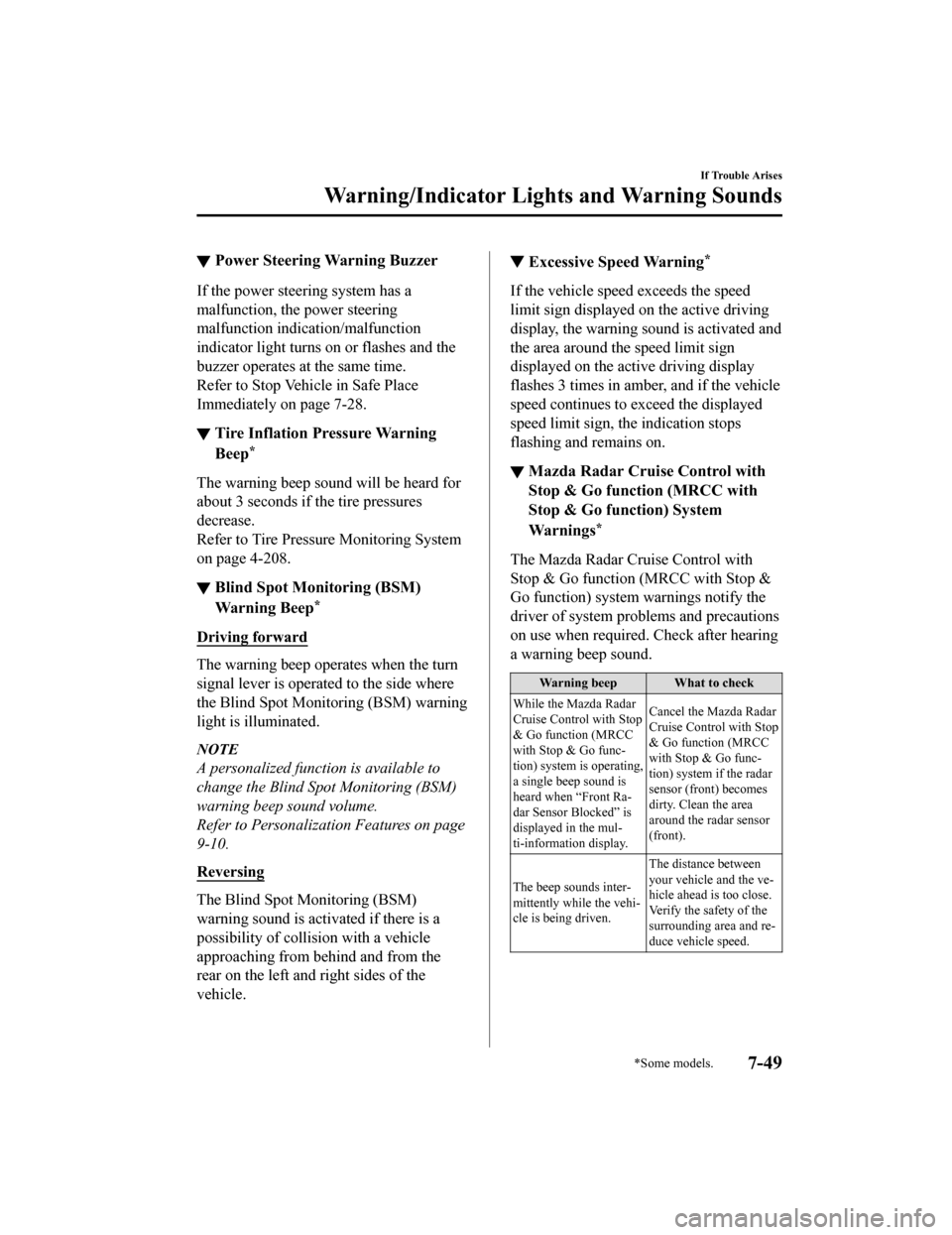
▼Power Steering Warning Buzzer
If the power steering system has a
malfunction, the power steering
malfunction indication/malfunction
indicator light turns on or flashes and the
buzzer operates at the same time.
Refer to Stop Vehi
cle in Safe Place
Immediately on page 7-28.
▼ Tire Inflation Pressure Warning
Beep*
The warning beep sound will be heard for
about 3 seconds if the tire pressures
decrease.
Refer to Tire Pressure Monitoring System
on page 4-208.
▼Blind Spot Monitoring (BSM)
Warning Beep*
Driving forward
The warning beep operates when the turn
signal lever is operated to the side where
the Blind Spot Monit
oring (BSM) warning
light is illuminated.
NOTE
A personalized function is available to
change the Blind Spot Monitoring (BSM)
warning beep sound volume.
Refer to Personalization Features on page
9-10.
Reversing
The Blind Spot Monitoring (BSM)
warning sound is activated if there is a
possibility of collision with a vehicle
approaching from behind and from the
rear on the left and right sides of the
vehicle.
▼ Excessive Speed Warning*
If the vehicle speed exceeds the speed
limit sign displayed
on the active driving
display, the warning sound is activated and
the area around the speed limit sign
displayed on the active driving display
flashes 3 times in amber, and if the vehicle
speed continues to exceed the displayed
speed limit sign, the indication stops
flashing and remains on.
▼ Mazda Radar Cruise Control with
Stop & Go function (MRCC with
Stop & Go function) System
War ni ng s
*
The Mazda Radar Cruise Control with
Stop & Go function (MRCC with Stop &
Go function) system warnings notify the
driver of system pr
oblems and precautions
on use when required. Check after hearing
a warning beep sound.
Warning beep What to check
While the Mazda Radar
Cruise Control with Stop
& Go function (MRCC
with Stop & Go func‐
tion) system is operating,
a single beep sound is
heard when “Front Ra‐
dar Sensor Blocked” is
displayed in the mul‐
ti-information display. Cancel the Mazda Radar
Cruise Control with Stop
& Go function (MRCC
with Stop & Go func‐
tion) system if the radar
sensor (front) becomes
dirty. Clean the area
around the radar sensor
(front).
The beep sounds inter‐
mittently while the vehi‐
cle is being driven. The distance between
your vehicle and the ve‐
hicle ahead is too close.
Verify the safety of the
surrounding area and re‐
duce vehicle speed.
If Trouble Arises
Warning/Indicator Lights and Warning Sounds
*Some models.7-49
CX-9_8HB2-EA-18G_Edition1
2018-5-11 13:09:27
Page 610 of 692

Warning beep What to check
While the Mazda Radar
Cruise Control with Stop
& Go function (MRCC
with Stop & Go func‐
tion) system is operating,
a single beep sound is
heard when “Front Ra‐
dar Sensor System Mal‐
function” is displayed in
the multi-information
display. A malfunction in the
system may be indicated.
Check the center display
to verify the problem
and then have your vehi‐
cle inspected by an Au‐
thorized Mazda Dealer.
▼
Lane Departure Warning Sound*
While the system is operating, if the
system determines that the vehicle may
depart from the lane, it sounds a warning
sound.
NOTE
The volume of the Lane-keep Assist
System (LAS) & Lane Departure
Warning System (LDWS) warning sound
can be changed.
Refer to Personalization Features on
page 9-10.
The type of the Lane-keep Assist System
(LAS) & Lane Departure Warning
System (LDWS) warning sound can be
changed.
Refer to Personalization Features on
page 9-10.
▼
Collision warning*
If there is a possibility of a collision with a
vehicle ahead, a warning sound is
activated at the same time as the warning
indications are displayed in the instrument
cluster or active driving display.
If Trouble Arises
Warning/Indicator Lights and Warning Sounds
7-50*Some models.
CX-9_8HB2-EA-18G_Edition1
2018-5-11 13:09:27
Page 613 of 692
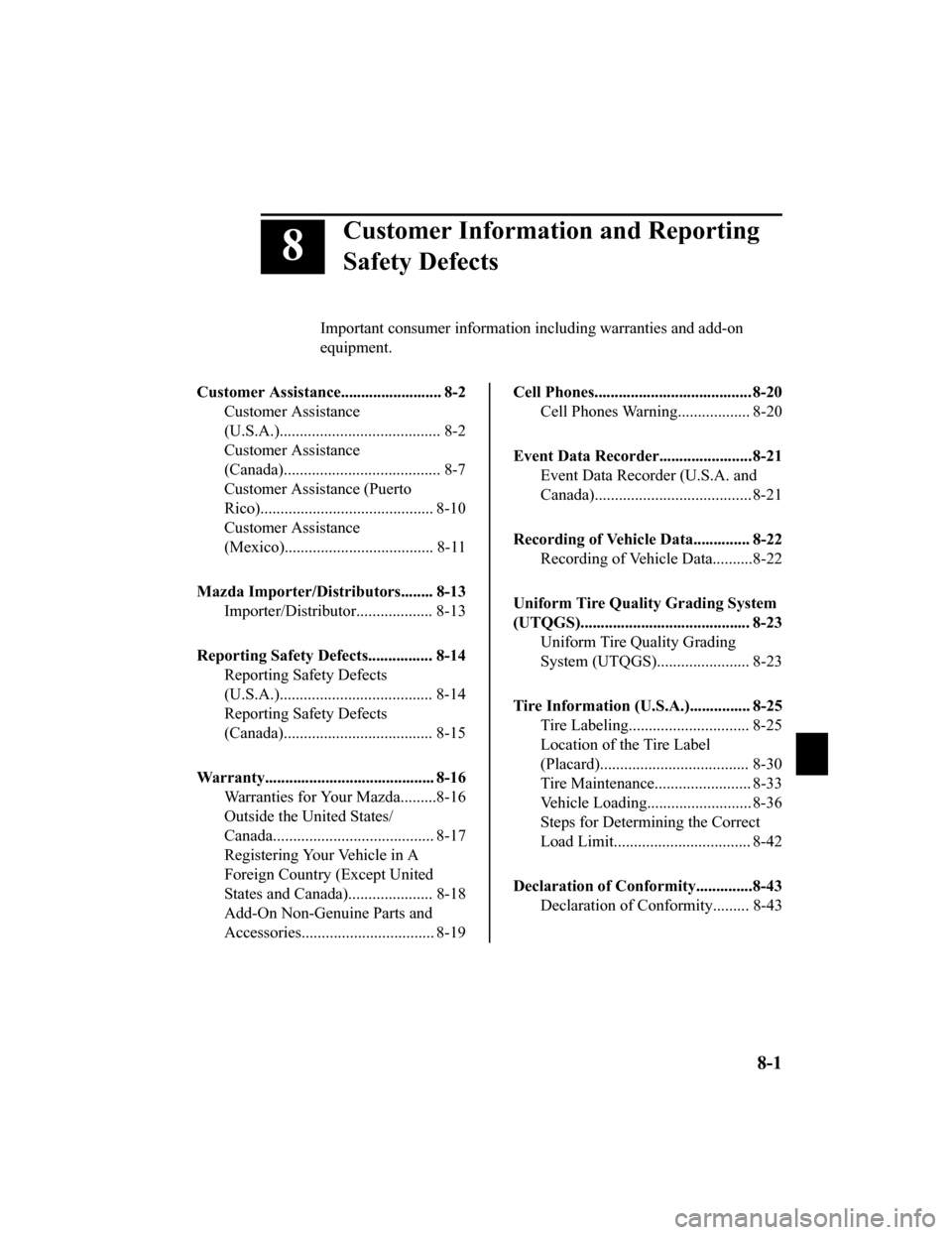
8
Customer Information and Reporting
Safety Defects
Important consumer information including warranties and add-on
equipment.
Customer Assistance......................... 8-2 Customer Assistance
(U.S.A.)........................................ 8-2
Customer Assistance
(Canada)....................................... 8-7
Customer Assistance (Puerto
Rico)........................................... 8-10
Customer Assistance
(Mexico)..................................... 8-11
Mazda Importer/Distributors........ 8-13 Importer/Distributor................... 8-13
Reporting Safety Def ects................ 8-14
Reporting Safety Defects
(U.S.A.)...................................... 8-14
Reporting Safety Defects
(Canada)..................................... 8-15
Warranty.......................................... 8-16 Warranties for Your Mazda.........8-16
Outside the United States/
Canada........................................ 8-17
Registering Your Vehicle in A
Foreign Country (Except United
States and Canada)..................... 8-18
Add-On Non-Genuine Parts and
Accessories................................. 8-19
Cell Phones....................................... 8-20
Cell Phones Warning.................. 8-20
Event Data Recorder. ......................8-21
Event Data Recorder (U.S.A. and
Canada)....................................... 8-21
Recording of Vehicle Data.............. 8-22 Recording of Vehicle Data..........8-22
Uniform Tire Quality Grading System
(UTQGS).......................................... 8-23 Uniform Tire Quality Grading
System (UTQGS)....................... 8-23
Tire Information (U.S.A.)............... 8-25 Tire Labeling.............................. 8-25
Location of the Tire Label
(Placard)..................................... 8-30
Tire Maintenance........................ 8-33
Vehicle Loading.......................... 8-36
Steps for Determining the Correct
Load Limit.................................. 8-42
Declaration of Confo rmity..............8-43
Declaration of Conformity......... 8-43
8-1
CX-9_8HB2-EA-18G_Edition1 2018-5-11 13:09:27
Page 632 of 692

Cell Phones Warning
WA R N I N G
Please comply with the legal regulations concerning the use of communication equipment in
vehicles in your country:
Use of any electrical devices such as cell phones, computers, portable radios, vehicle
navigation or other devices by the driver while the vehicle is moving is dangerous. Dialing a
number on a cell phone while driving also ties-up the driver's hands. Use of these devices will
cause the driver to be distracted and could lead to a serious accident. If a passenger is unable
to use the device, pull off the right-of-way to a safe area before use. If use of a cell phone is
necessary despite this warning, use a hands-free system to at least leave the hands free to
drive the vehicle. Never use a cell phone or othe r electrical devices while the vehicle is moving
and, instead, concentrate on the full-time job of driving.
Customer Information and Reporting Safety Defects
Cell Phones
8-20
CX-9_8HB2-EA-18G_Edition1 2018-5-11 13:09:27
Page 637 of 692

Tire Labeling
Federal law requires tire manufacturers to place standardized information on the sidewall of
all tires. This inform ation identifies and describes the fundam ental characteristics of the tire
and also provides a tire identification number for safety standard certification and in case of
a recall.
▼ Information on Passenger Vehicle Tires
Please refer to the sample below.
1. TIN: U.S. DOT tire identification number
2. Passenger car tire
3. Nominal width of tire in millimeters
4. Ratio of height to width (aspect ratio)
5. Radial
6. Run-flat tire
7. Rim diameter code
8. Load index & speed symbol
9. Severe snow conditions
10. Tire ply composition and materials used
11. Max. load rating
12. Tread wear, traction and temperature grades
13. Max. permissible inflation pressure
14. SAFETY WARNING
Customer Information and Reporting Safety Defects
Tire Information (U.S.A.)
8-25
CX-9_8HB2-EA-18G_Edition1
2018-5-11 13:09:27
Page 640 of 692

Traction: The traction grades, from highe st to lowest are AA, A, B, and C. The grades
represent the tire's ability to stop on wet pavement as measure d under controlled conditions
on specified government test surfaces of asphalt and concrete. A tire marked C may have
poor traction performance.
Te m p e r a t u r e : The temperature grades are A (the highest), B and C, represent ing the tire's
resistance to the generation of heat and its ability to dissipa te heat when tested under
controlled conditions on a spec ified indoor laboratory test whe el.
Snow Tires
In some heavy snow areas, local governments may require true sn ow tires, those with very
deeply cut tread. These tires should only be used in pairs or p laced on all four wheels. Make
sure you purchase snow tires that are the same size and construction type as the other tires
on your vehicle.
SAFETY WARNING
The following safety warning a ppears on the tire's sidewall.
SERIOUS INJURY MAY RESULT FROM:
EXPLOSION OF TIRE/RIM ASSEMBLY DUE TO IMPROPER MOUNTING-MATCH
TIRE DIAMETER TO RIM D IAMETER; NEVER EXCEED 40 psi (275 kPa) TO SEAT
BEADS-ONLY SPECIALLY TRAINED PERSONS SHOULD MOUNT TIRES.
TIRE FAILURE DUE TO UNDER-INFLATION/OVERLOADING/
DAMAGE-FOLLOW OWNER'S MANUAL AND PLACARD IN
VEHICLE-FREQUENTLY CHECK INFLATION PRESSURE AND INSPECT FOR
DAMAGE.
▼ Information on Temporary Tires
Please refer to the sample below.
Customer Information and Reporting Safety Defects
Tire Information (U.S.A.)
8-28
CX-9_8HB2-EA-18G_Edition1
2018-5-11 13:09:27
Page 672 of 692

Personalization Features
The following personalization features can be set or changed by the customer or an Author‐
ized Mazda Dealer. Consult an Authorized Mazda Dealer for detai ls.
Additionally, some of the personalization features can be chang ed by the customer depend‐
ing on the feature.
Personalization features and settings which can be changed diff er depending on the market
and specification.
Settings Change Method
Settings can be changed by oper ating the center display screen.
A: Refer to Settings on page 5-77.
B: Refer to Fuel Economy Monitor on page 4-99.
C: Refer to Active Driving Display on page 4-56.
Settings can be changed by op erating the vehicle switches.
D: Refer to Auto Lock/Unlock Function on page 3-16.
E: Refer to Transmitter on page 3-4.
F: Refer to Locking, Unlocking with Request Switch (With the ad vanced keyless function)
on page 3-13.
Settings can be changed by an Authorized Mazda Dealer.
Item FeatureFactory Set‐
ting Available Set‐
tings Settings
Change
Method
Safety
Advanced Smart
City Brake Sup‐
port (Advanced
SCBS) (page
4-158)
Smart City
Brake Support
(SCBS) (page
4-161)
Smart Brake
Support (SBS)
(page 4-164) The system can be chan
ged so that Advanced
Smart City Brake Support (Advanced SCBS)/
Smart City Brake Suppor t (SCBS)/Smart Brake
Support (SBS) does not operate.
*1
On On/Off A ―
The distance at which the collision warning ac‐
tivates can be changed. Med. Near/Med./Far A ―
The volume of the collision warning can be
changed.
High High/Low/Off A ―
Specifications
Personalization Features
9-10
CX-9_8HB2-EA-18G_Edition1
2018-5-11 13:09:27
Page 673 of 692

ItemFeatureFactory Set‐
ting Available Set‐
tings Settings
Change
Method
Lane-keep As‐
sist System
(LAS) & Lane
Departure Warn‐
ing System
(LDWS) (page
4-147) The system can be changed so that the steering
wheel assist does not operate.
On On/Off A ―
When the steering
wheel operation assis‐
tance is turned onThe sensitivity of the
steering assistance for
the Lane-keep Assist
System (LAS) & Lane
Departure Warning
System (LDWS) can
be changed.
High High/Low A ―
The system can be
changed so that the
lane departure warn‐
ing does not activate.
On On/Off A ―
When the steering
wheel operation assis‐
tance is turned offThe warning timing in
which the Lane-keep
Assist System (LAS)
& Lane Departure
Wa r n i n g S y s t e m
(LDWS) system deter‐
mines that the vehicle
may be deviating from
its lane can be
changed.
At At/Before A ―
The sensitivity of the
warning for the
Lane-keep Assist Sys‐
tem (LAS) & Lane
Departure Warning
System (LDWS) can
be changed.
Often Often/Rare A ―
The type of Lane-keep Assist System (LAS) &
Lane Departure Warning System (LDWS)
warning can be changed.
Vi b r a t i o n
Vibration/Beep/
Rumble. A―
The warning intensity/
volume of the
Lane-keep Assist Sys‐
tem (LAS) & Lane De‐
parture Warning Sys‐
tem (LDWS) system
can be changed. Vibration Low High/Low A ―
Rumble.
Low High/Mid/Low A ―
BeepLow High/Low A ―
Specifications
Personalization Features
9-11
CX-9_8HB2-EA-18G_Edition1 2018-5-11 13:09:27