ECO mode MAZDA MODEL CX-9 2020 (in English) User Guide
[x] Cancel search | Manufacturer: MAZDA, Model Year: 2020, Model line: MODEL CX-9, Model: MAZDA MODEL CX-9 2020Pages: 706
Page 69 of 706
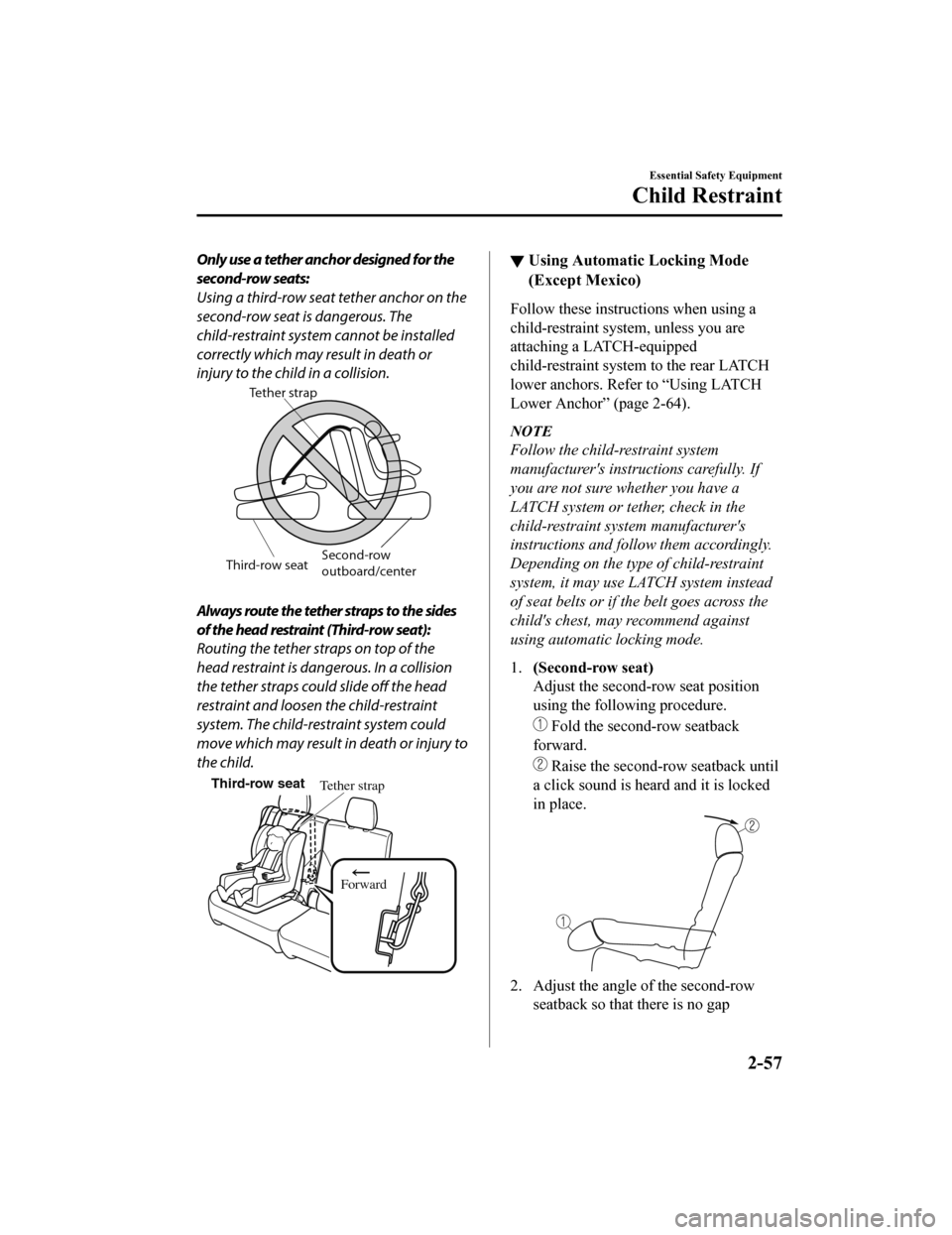
Only use a tether anchor designed for the
second-row seats:
Using a third-row seat tether anchor on the
second-row seat is dangerous. The
child-restraint system cannot be installed
correctly which may result in death or
injury to the child in a collision.
Tether strap
Third-row seatSecond-row
outboard/center
Always route the tether straps to the sides
of the head restraint (Third-row seat):
Routing the tether straps on top of the
head restraint is dang
erous. In a collision
the tether straps could slide off the head
restraint and loosen the child-restraint
system. The child-restraint system could
move which may result in death or injury to
the child.
Tether strap
ForwardThird-row seat
▼Using Automatic Locking Mode
(Except Mexico)
Follow these instructions when using a
child-restraint system, unless you are
attaching a LATCH-equipped
child-restraint system
to the rear LATCH
lower anchors. Refer to “Using LATCH
Lower Anchor” (page 2-64).
NOTE
Follow the child-restraint system
manufacturer's instru ctions carefully. If
you are not sure whether you have a
LATCH system or tether, check in the
child-restraint system manufacturer's
instructions and follow them accordingly.
Depending on the type of child-restraint
system, it may use LATCH system instead
of seat belts or if the belt goes across the
child's chest, may recommend against
using automatic locking mode.
1. (Second-row seat)
Adjust the second-row seat position
using the following procedure.
Fold the second-row seatback
forward.
Raise the second-row seatback until
a click sound is heard and it is locked
in place.
2. Adjust the angle of the second-row seatback so that there is no gap
Essential Safety Equipment
Child Restraint
2-57
CX-9_8HT8-EA-19I_Edition2_old 2019-9-24 13:14:55
Page 70 of 706

between the child-restraint system and
the second-row seatback.
3. Make sure the seatback is securely
latched by pushing it back until it is
fully locked.
4. (Second-row seat)
Remove the head restraint. However,
when installing a backless booster seat,
always install the vehicle head restraint
to the seat where the backless booster
seat is installed.
Refer to Head Restraints on page 2-28.
5. Secure the child-restraint system with the lap portion of the lap/shoulder belt.
See the manufacturer's instructions on
the child-restraint system for belt
routing instructions.
6. To get the retractor into the automatic locking mode, pull the shoulder belt
portion of the seat belt until the entire
length of the belt is out of the retractor.
7. Push the child-res traint system firmly
into the vehicle seat. Be sure the belt
retracts as snugly as possible. A
clicking noise from the retractor will
be heard during retraction if the system
is in the automatic locking mode. If the
belt does not lock the seat down tight,
repeat this step.
NOTE
Inspect this function before each use
of the child-restraint system. You
should not be able to pull the
shoulder belt out of the retractor
while the system is in the automatic
locking mode. When you remove the
child-restraint system, be sure the
belt fully retracts to return the
system to emergency locking mode
before occupants use the seat belts.
8. If your child-restraint system requires the use of a tether strap, refer to the
manufacturer's instructions to hook
and tighten the tether strap.
WA R N I N G
Use the tether and tether anchor only for a
child-restraint system:
Using the tether or tether anchor to secure
anything but a child-restraint system is
dangerous. This could weaken or damage
the tether or tether anchor and result in
injury.
Essential Safety Equipment
Child Restraint
2-58
CX-9_8HT8-EA-19I_Edition2_old 2019-9-24 13:14:55
Page 72 of 706

NEVER put a rear-facing child-restraint
system on the front passenger seat whether
your vehicle is equipped with an occupant
classification sensor or not.
This seat is also not set up for tethered
child-restraint systems, put them in one of
the rear seat positions set up with tether
anchors.
Likewise the ISOFIX/LATCH
*1
child-restraint system cannot be secured in
the front passenger's seat and should be
used in the second-row seat.
Do not allow anyone to sleep against the
side window since your vehicle has side
and curtain air bags, it could cause serious
injuries to an out of position occupant. As
children more often sleep in cars, it is
better to put them in the rear seat. If
installing the child-restraint system on the
front seat is unavoidable, follow these
instructions when using a front-facing
child-restraint syst em in the front
passenger's seat.
*1 ISOFIX (Mexico)/LATCH (Except
Mexico)
NOTE
To check if your front seats have side air
bags:
Mazda vehicles equipped with side air
bag will have a "SRS AIRBAG" tag on
the outboard shoulder of the front seats.
To check if your vehicle has curtain air
bags:
Mazda vehicles equipped with curtain
air bag will have an "SRS AIRBAG"
marking on the window pillars along the
roof edge.
WA R N I N G
Always move the front passenger seat as
far back as possible if installing a
front-facing child-restraint system on it is
unavoidable:
As your vehicle has front air bags and
doubly so because your vehicle has side air
bags, a front-facing child-restraint system
should be put on the front passenger seat
only when it is unavoidable.
Even if the front passenger air bag
deactivation indicator light illuminates,
always move the seat as far back as
possible, because the force of a deploying
air bag could cause serious injury or death
to the child.
Never use a rear-facing child-restraint
system in the front seat with an air bag
that could deploy:
Rear-facing child-restraint systems on the
front seat are particularly dangerous.
Even in a moderate collision, the
child-restraint system can be hit by a
deploying air bag and moved violently
backward resulting in serious injury or
death to the child. Even though you may
feel assured that the front passenger air
bag will not deploy based on the fact that
the front passenger air bag deactivation
indicator light illuminates, you should not
use a rear-facing child -restraint system in
the front seat.
Essential Safety Equipment
Child Restraint
2-60
CX-9_8HT8-EA-19I_Edition2_old 2019-9-24 13:14:55
Page 107 of 706

Ty p e A
Ty p e B
NOTE
The system can be set to unlock all
doors by performing a single operation.
Refer to Personalization Features on
page 9-9.
Use the following procedure to change
the setting.
1. Switch the ignition off and close allof the doors and the liftgate.
2. Open the driver's door.
3. Within 30 seconds of opening the driver's door, press and hold the
UNLOCK button on the key for 5
seconds or longer (the sound of the
doors locking/unlocking can be
heard).
After this, the system switches the
setting each time the UNLOCK
button is pressed (the sound of the
doors locking/unlocking can be
heard).
4. The setting change is completed by doing any one of the following:
Switching the ignition to ACC or
ON.
Closing the driver's door.
Opening the liftgate.
Not operating the key for ten
seconds.
Pressing any button except the
UNLOCK button on the key.
Pressing a request switch.
(Auto re-lock function)
After unlocking with the key, all doors
and the liftgate will automatically lock if
any of the following operations are not
performed within about 60 seconds. If
your vehicle has a theft-deterrent
system, the hazard warning lights will
flash for confirmation.
The time required for the doors to lock
automatically can be changed.
Refer to Personalization Features on
page 9-9.
A door or the liftgate is opened.
The ignition is switched to any
position other than off.
(With theft-deterrent system)
When the doors are unlocked by
pressing the unlock button on the key
while the theft-deterrent system is turned
off, the hazard warning lights will flash
twice to indicate that the system is
turned off.
Power liftgate button
*
To open/close the liftgate, press the power
liftgate button for one second or longer
with the liftgate in the fully closed/open
position.
The hazard warning lights flash twice and
the liftgate opens/closes after the beep
sounds.
Ty p e A
Before Driving
Keys
*Some models.3-7
CX-9_8HT8-EA-19I_Edition2_old 2019-9-24 13:14:55
Page 122 of 706
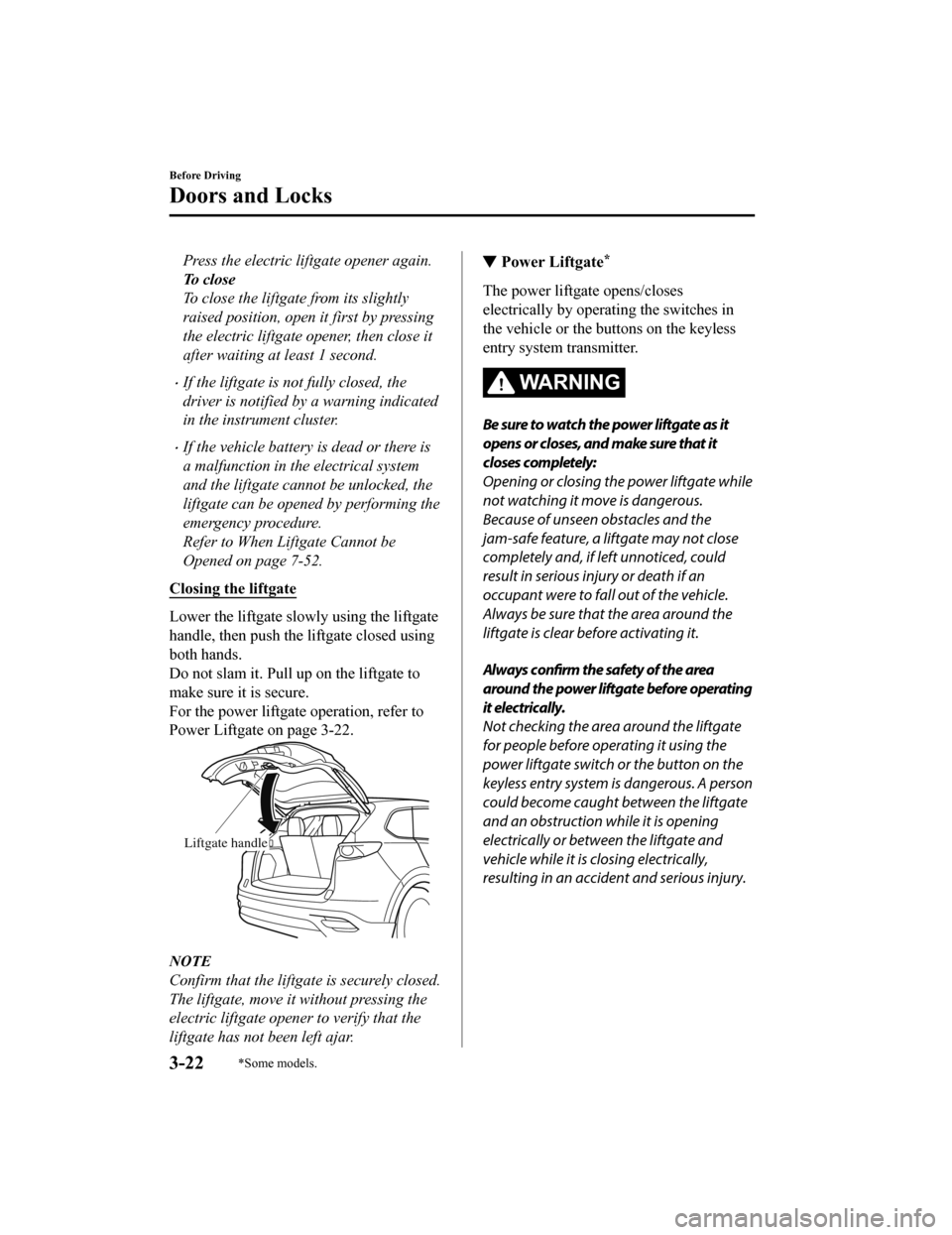
Press the electric liftgate opener again.
To c l o s e
To close the liftgate from its slightly
raised position, open it first by pressing
the electric liftgate opener, then close it
after waiting at least 1 second.
If the liftgate is not fully closed, the
driver is notified by a warning indicated
in the instrument cluster.
If the vehicle battery is dead or there is
a malfunction in the electrical system
and the liftgate cannot be unlocked, the
liftgate can be opened by performing the
emergency procedure.
Refer to When Liftgate Cannot be
Opened on page 7-52.
Closing the liftgate
Lower the liftgate slowly using the liftgate
handle, then push the liftgate closed using
both hands.
Do not slam it. Pull up on the liftgate to
make sure it is secure.
For the power liftgate operation, refer to
Power Liftgate on page 3-22.
Liftgate handle
NOTE
Confirm that the liftgate is securely closed.
The liftgate, move it without pressing the
electric liftgate opener to verify that the
liftgate has not been left ajar.
▼ Power Liftgate*
The power liftgate opens/closes
electrically by operating the switches in
the vehicle or the buttons on the keyless
entry system transmitter.
WA R N I N G
Be sure to watch the power liftgate as it
opens or closes, and make sure that it
closes completely:
Opening or closing the power liftgate while
not watching it move is dangerous.
Because of unseen obstacles and the
jam-safe feature, a liftgate may not close
completely and, if left unnoticed, could
result in serious injury or death if an
occupant were to fall out of the vehicle.
Always be sure that the area around the
liftgate is clear before activating it.
Always confirm the safety of the area
around the power liftgate before operating
it electrically.
Not checking the area around the liftgate
for people before operating it using the
power liftgate switch or the button on the
keyless entry system is dangerous. A person
could become caught between the liftgate
and an obstruction while it is opening
electrically or between the liftgate and
vehicle while it is closing electrically,
resulting in an accident and serious injury.
Before Driving
Doors and Locks
3-22*Some models.
CX-9_8HT8-EA-19I_Edition2_old
2019-9-24 13:14:55
Page 136 of 706

2. If the power window lock switch is inthe unlock position, switch it to the
lock position.
3. Press and hold the front passenger's power window switch and rear left/
right power window switches on the
driver's door at the same time for 3
seconds or longer.
NOTE
The automatic folding function cannot
be canceled if the procedure is not
completed within the specified times, or
the procedure is changed along the way.
To redo the procedure, first switch the
ignition off and proceed from the
beginning.
If you are unable to cancel the function
despite doing the cancellation
procedure, consult an Authorized Mazda
Dealer.
Restoring the au tomatic folding
function
With the automatic fold ing function in the
canceled state, repeat the previous
procedure for canceling the function and it
will be restored.
NOTE
If you are unable to restore the function
despite carrying out the restore procedure,
consult an Authorized Mazda Dealer.
Engine-off outside mirror operation
*
The outside mirrors can be operated for
about 40 seconds after the ignition is
switched from ON to off.
▼ Rearview Mirror
WA R N I N G
Do not stack cargo or objects higher than
the seatbacks:
Cargo stacked higher than the seatbacks is
dangerous. It can block your view in the
rearview mirror, which might cause you to
hit another car when changing lanes.
Rearview mirror adjustment
Before driving, adjust the rearview mirror
to center on the scene through the rear
window.
NOTE
For the manual day/night mirror, perform
the adjustment with the day/night lever in
the day position.
Before Driving
Mirrors
3-36*Some models.
CX-9_8HT8-EA-19I_Edition2_old
2019-9-24 13:14:55
Page 142 of 706

Moonroof*
The moonroof can be opened or closed
when operating the overhead tilt/slide
switch at the front seats.
WA R N I N G
Do not let passengers stand up or extend
part of the body through the open
moonroof while the vehicle is moving:
Extending the head, arms, or other parts of
the body through the moonroof is
dangerous. The head or arms could hit
something while the vehicle is moving. This
could cause serious injury or death.
Never allow children to play with the tilt/
slide switch:
The tilt/slide switch would allow children to
operate the moonroof unintentionally,
which could result in serious injury if a
child's hands, head or neck becomes
caught by the moonroof.
Make sure the opening is clear before
closing the moonroof:
A closing moonroof is dangerous. The
hands, head, or even neck of a person,
especially a child, could be caught in it as it
closes, causing serious injury or even death.
Make sure nothing blocks the moonroof
just before it reaches the fully closed
position:
Blocking the moonroof just before it
reaches the closed position is dangerous.
In this case, the jam-safe function cannot
prevent the moonroof from closing. If
fingers are caught, serious injuries could
occur.
CAUTION
Do not sit on or put heavy items on the
area where the moonroof opens and
closes. Otherwise, the moonroof could be
damaged.
Do not open or close the moonroof
forcefully during freezing temperatures
or snowfall. Otherwise, the moonroof
could be damaged.
The sunshade does not tilt. To avoid
damaging the sunshade, do not push it
up.
Do not close the sunshade while the
moonroof is opening. Trying to force the
sunshade closed could damage it.
▼ Tilt/Slide Operation
The moonroof can be opened or closed
electrically only when the ignition is
switched ON.
Before leaving the vehicle or washing
your Mazda, make sure the moonroof is
completely closed so that water does not
get inside the cabin area.
After washing your Mazda or after it
rains, wipe the water off the moonroof
before operating it to avoid water
penetration which could cause rust and
water damage to your headliner.
Tilt/Slide switch
Before Driving
Windows
3-42*Some models.
CX-9_8HT8-EA-19I_Edition2_old
2019-9-24 13:14:55
Page 147 of 706
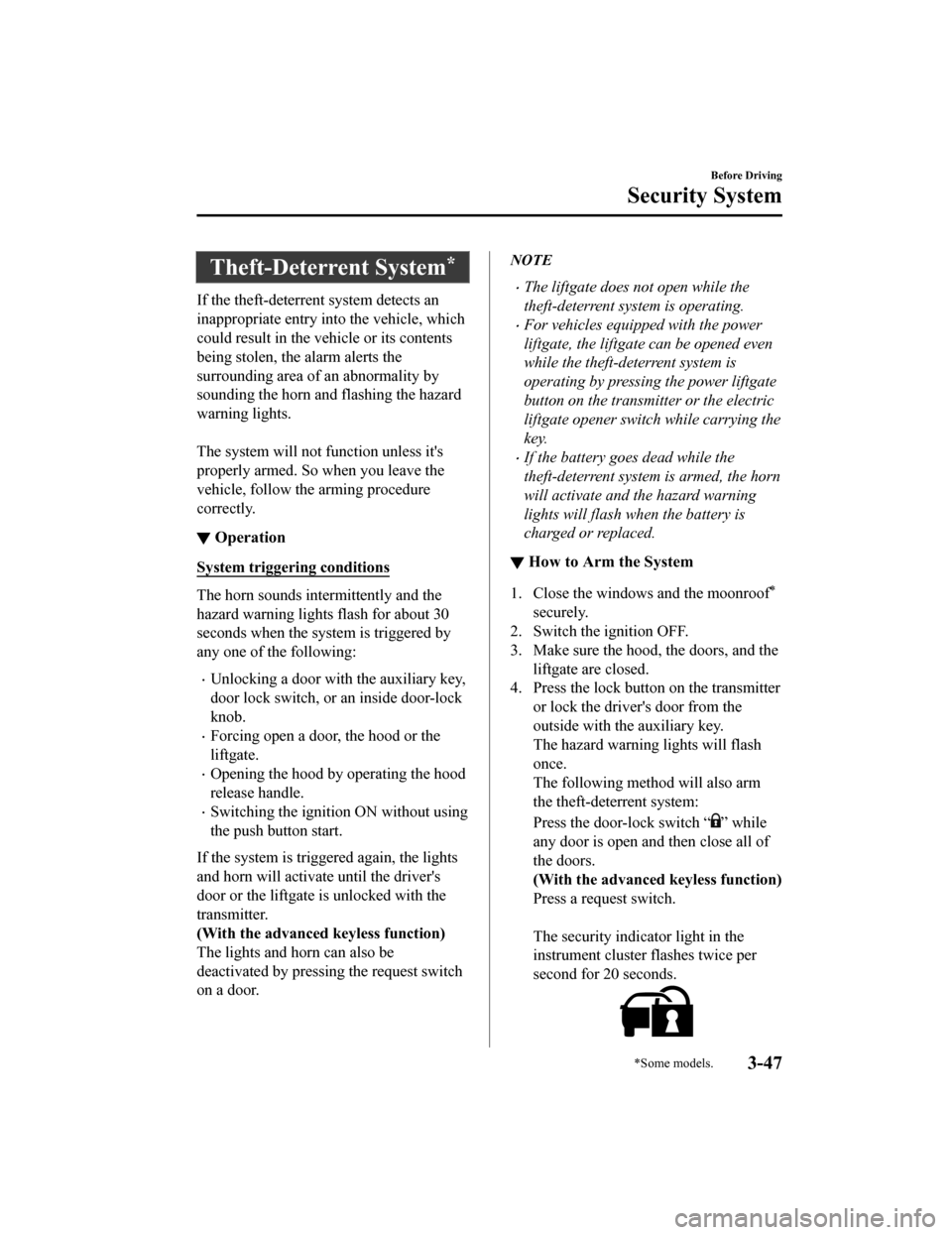
Theft-Deterrent System*
If the theft-deterrent system detects an
inappropriate entry into the vehicle, which
could result in the vehicle or its contents
being stolen, the alarm alerts the
surrounding area of an abnormality by
sounding the horn and flashing the hazard
warning lights.
The system will not function unless it's
properly armed. So when you leave the
vehicle, follow the arming procedure
correctly.
▼Operation
System triggering conditions
The horn sounds intermittently and the
hazard warning lights flash for about 30
seconds when the system is triggered by
any one of the following:
Unlocking a door with the auxiliary key,
door lock switch, or an inside door-lock
knob.
Forcing open a door, the hood or the
liftgate.
Opening the hood by operating the hood
release handle.
Switching the ignition ON without using
the push button start.
If the system is triggered again, the lights
and horn will activate until the driver's
door or the liftgate is unlocked with the
transmitter.
(With the advanced keyless function)
The lights and horn can also be
deactivated by pressing the request switch
on a door.
NOTE
The liftgate does not open while the
theft-deterrent system is operating.
For vehicles equipped with the power
liftgate, the liftgate can be opened even
while the theft-deterrent system is
operating by pressing the power liftgate
button on the transmitter or the electric
liftgate opener switch while carrying the
key.
If the battery goes dead while the
theft-deterrent system is armed, the horn
will activate and the hazard warning
lights will flash when the battery is
charged or replaced.
▼ How to Arm the System
1. Close the windows and the moonroof*
securely.
2. Switch the ignition OFF.
3. Make sure the hood, the doors, and the
liftgate are closed.
4. Press the lock butt on on the transmitter
or lock the driver's door from the
outside with the auxiliary key.
The hazard warning lights will flash
once.
The following method will also arm
the theft-deterrent system:
Press the door-lock switch “
” while
any door is open and then close all of
the doors.
(With the advanced keyless function)
Press a request switch.
The security indicator light in the
instrument cluster flashes twice per
second for 20 seconds.
Before Driving
Security System
*Some models.3-47
CX-9_8HT8-EA-19I_Edition2_old 2019-9-24 13:14:55
Page 168 of 706
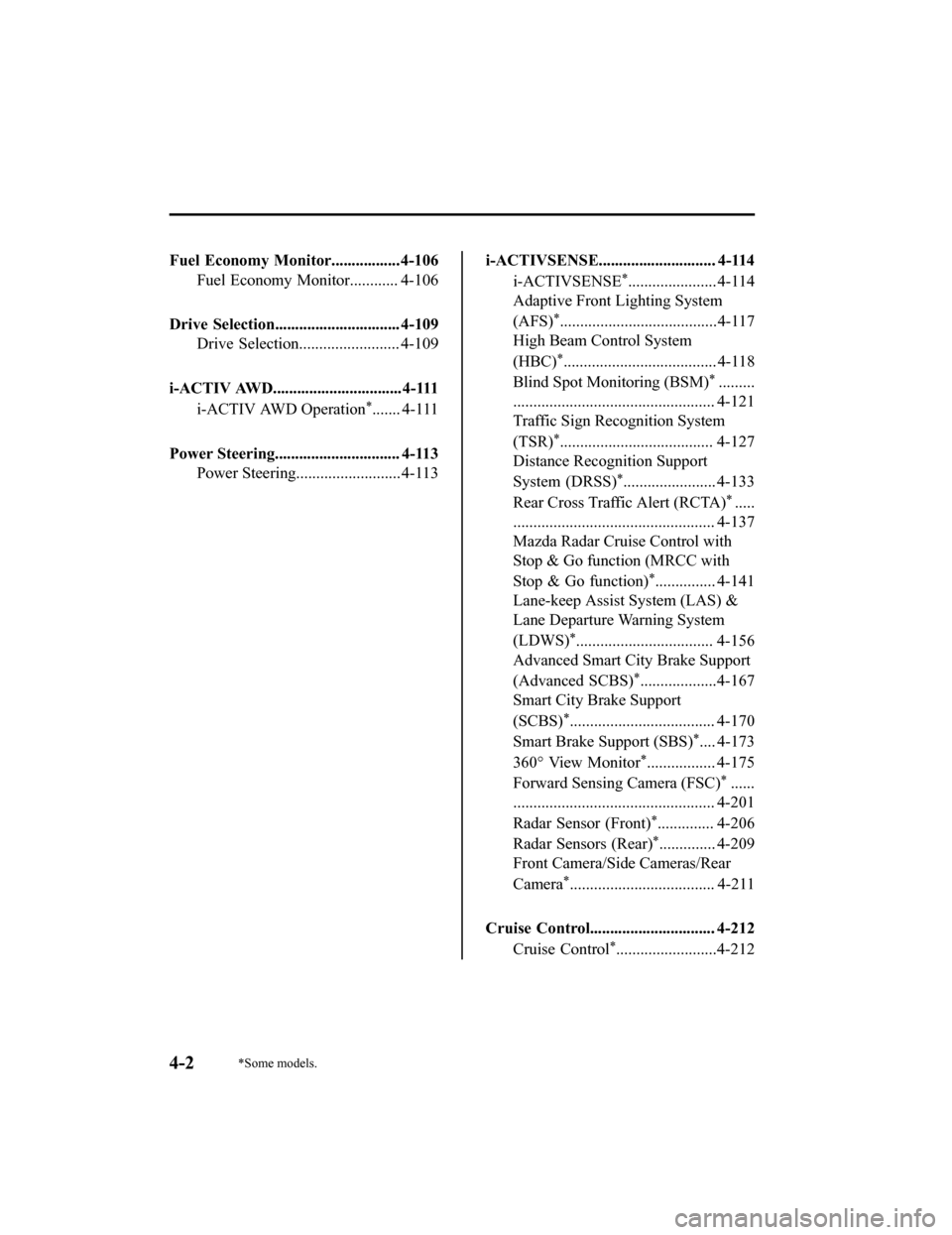
Fuel Economy Monitor................. 4-106Fuel Economy Monitor............ 4-106
Drive Selection............................... 4-109 Drive Selection......................... 4-109
i-ACTIV AWD................................4-111 i-ACTIV AWD Operation
*....... 4-111
Power Steering............................... 4-113 Power Steering..........................4-113
i-ACTIVSENSE............................. 4-114
i-ACTIVSENSE
*...................... 4-114
Adaptive Front Lighting System
(AFS)
*.......................................4-117
High Beam Control System
(HBC)
*...................................... 4-118
Blind Spot Monitoring (BSM)
*.........
.................................................. 4-121
Traffic Sign Recognition System
(TSR)
*...................................... 4-127
Distance Recognition Support
System (DRSS)
*....................... 4-133
Rear Cross Traffic Alert (RCTA)
*.....
.................................................. 4-137
Mazda Radar Cruise Control with
Stop & Go function (MRCC with
Stop & Go function)
*............... 4-141
Lane-keep Assist System (LAS) &
Lane Departure Warning System
(LDWS)
*.................................. 4-156
Advanced Smart City Brake Support
(Advanced SCBS)
*...................4-167
Smart City Brake Support
(SCBS)
*.................................... 4-170
Smart Brake Support (SBS)
*.... 4-173
360° View Monitor
*................. 4-175
Forward Sensing Camera (FSC)
*......
.................................................. 4-201
Radar Sensor (Front)
*.............. 4-206
Radar Sensors (Rear)
*.............. 4-209
Front Camera/Side Cameras/Rear
Camera
*.................................... 4-211
Cruise Control............................... 4-212 Cruise Control
*.........................4-212
4-2*Some models.
CX-9_8HT8-EA-19I_Edition2_old 2019-9-24 13:14:55
Page 183 of 706
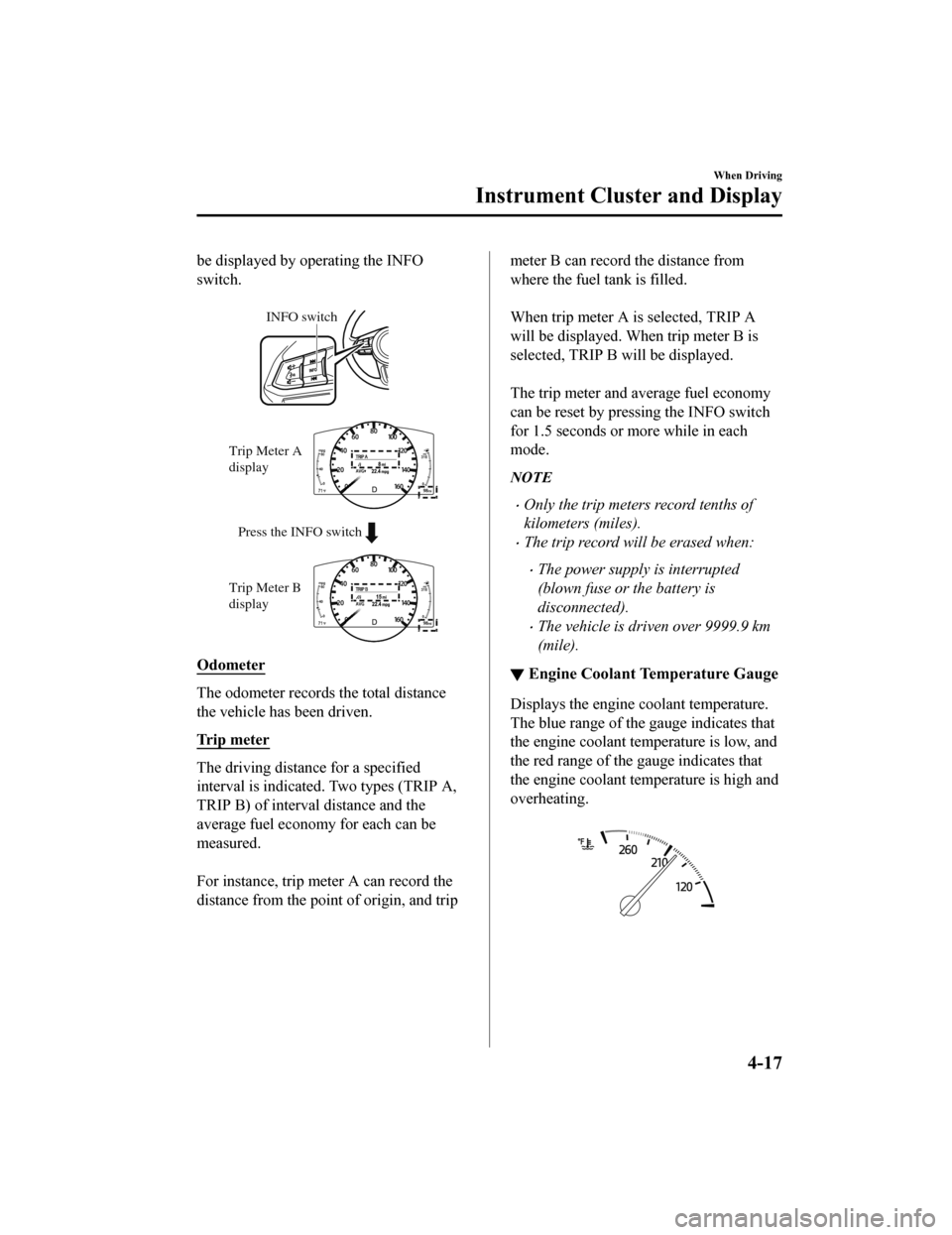
be displayed by operating the INFO
switch.
INFO switch
Press the INFO switch
Trip Meter A
display
Trip Meter B
display
Odometer
The odometer records the total distance
the vehicle has been driven.
Trip meter
The driving distance for a specified
interval is indicated. Two types (TRIP A,
TRIP B) of interval distance and the
average fuel economy for each can be
measured.
For instance, trip meter A can record the
distance from the point of origin, and trip
meter B can record the distance from
where the fuel tank is filled.
When trip meter A is
selected, TRIP A
will be displayed. When trip meter B is
selected, TRIP B will be displayed.
The trip meter and average fuel economy
can be reset by pressing the INFO switch
for 1.5 seconds or more while in each
mode.
NOTE
Only the trip meters record tenths of
kilometers (miles).
The trip record will be erased when:
The power supply is interrupted
(blown fuse or the battery is
disconnected).
The vehicle is driven over 9999.9 km
(mile).
▼ Engine Coolant Temperature Gauge
Displays the engine coolant temperature.
The blue range of the gauge indicates that
the engine coolant temperature is low, and
the red range of the gauge indicates that
the engine coolant temperature is high and
overheating.
When Driving
Instrument Cluster and Display
4-17
CX-9_8HT8-EA-19I_Edition2_old
2019-9-24 13:14:55