battery MAZDA MODEL CX-9 2020 (in English) Repair Manual
[x] Cancel search | Manufacturer: MAZDA, Model Year: 2020, Model line: MODEL CX-9, Model: MAZDA MODEL CX-9 2020Pages: 706
Page 546 of 706
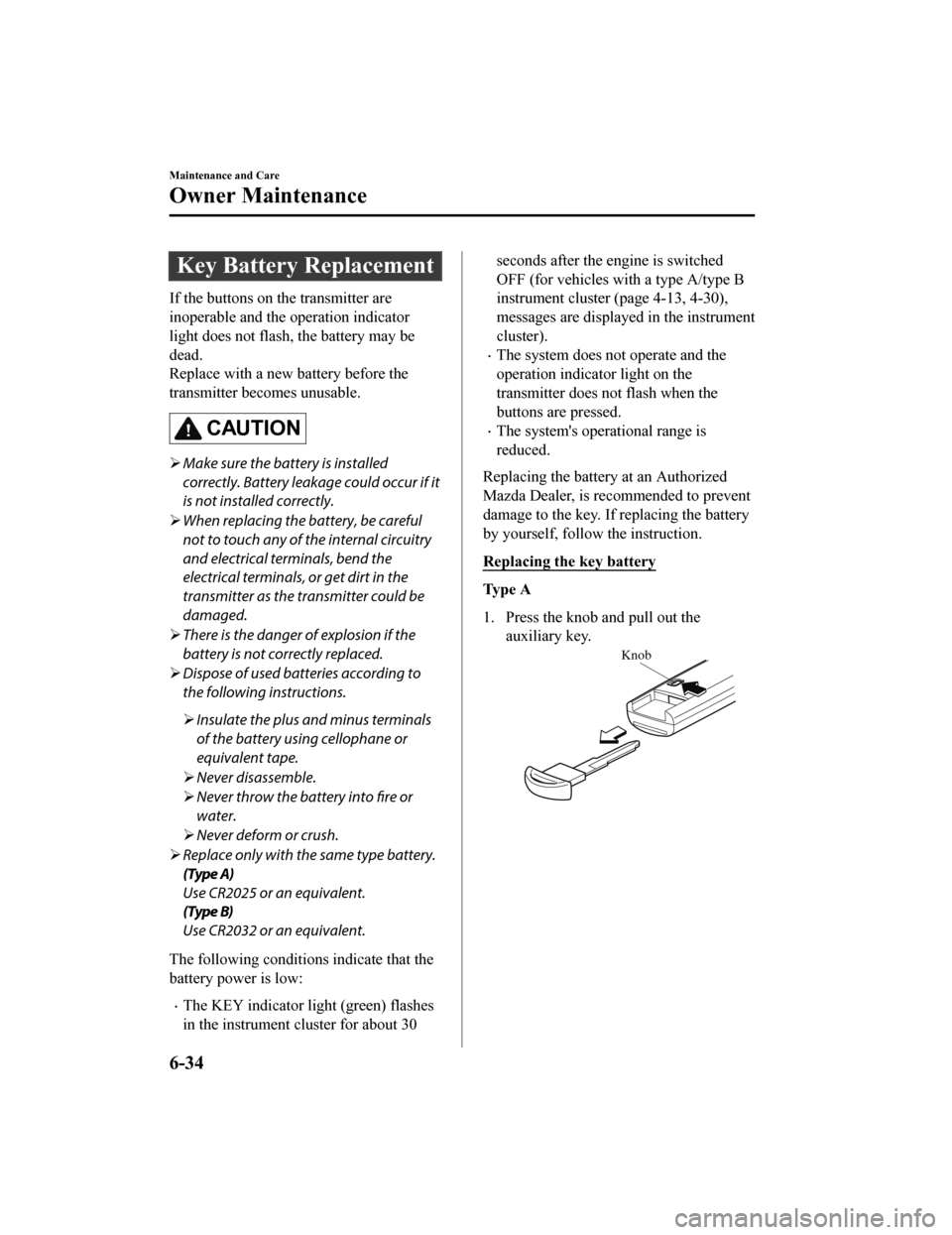
Key Battery Replacement
If the buttons on the transmitter are
inoperable and the operation indicator
light does not flash, the battery may be
dead.
Replace with a new battery before the
transmitter becomes unusable.
CAUTION
Make sure the battery is installed
correctly. Battery leakage could occur if it
is not installed correctly.
When replacing the battery, be careful
not to touch any of the internal circuitry
and electrical terminals, bend the
electrical terminals, or get dirt in the
transmitter as the transmitter could be
damaged.
There is the danger of explosion if the
battery is not correctly replaced.
Dispose of used ba tteries according to
the following instructions.
Insulate the plus and minus terminals
of the battery using cellophane or
equivalent tape.
Never disassemble.
Never throw the battery into fire or
water.
Never deform or crush.
Replace only with the same type battery.
(Type A)
Use CR2025 or an equivalent.
(Type B)
Use CR2032 or an equivalent.
The following conditi ons indicate that the
battery power is low:
The KEY indicator light (green) flashes
in the instrument cluster for about 30
seconds after the engine is switched
OFF (for vehicles with a type A/type B
instrument cluster (page 4-13, 4-30),
messages are displayed in the instrument
cluster).
The system does not operate and the
operation indicator light on the
transmitter does no t flash when the
buttons are pressed.
The system's operational range is
reduced.
Replacing the battery at an Authorized
Mazda Dealer, is recommended to prevent
damage to the key. If replacing the battery
by yourself, follow the instruction.
Replacing the key battery
Ty p e A
1. Press the knob and pull out the auxiliary key.
Knob
Maintenance and Care
Owner Maintenance
6-34
CX-9_8HT8-EA-19I_Edition2_old 2019-9-24 13:14:55
Page 547 of 706
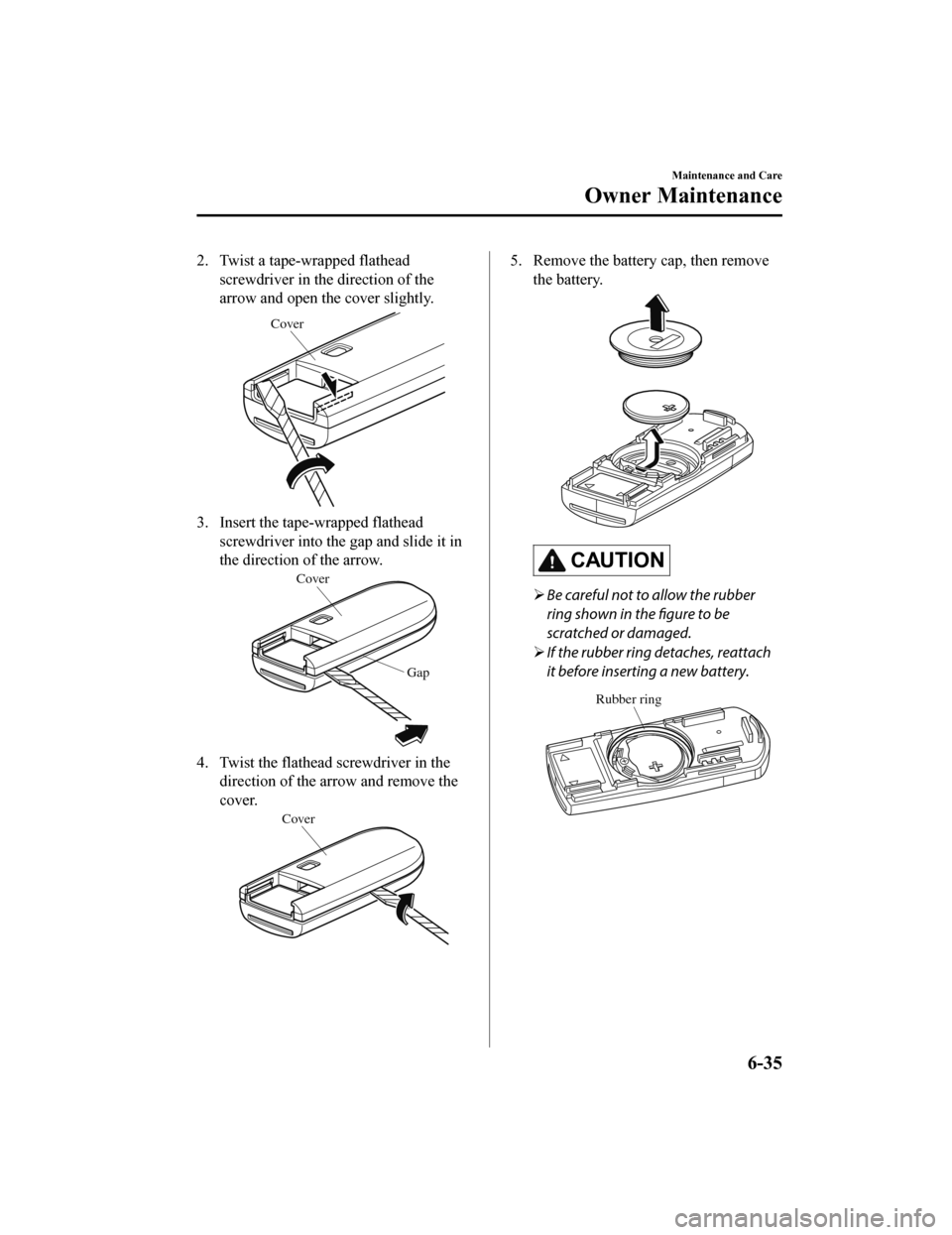
2. Twist a tape-wrapped flatheadscrewdriver in the direction of the
arrow and open the cover slightly.
Cover
3. Insert the tape-wrapped flatheadscrewdriver into the gap and slide it in
the direction of the arrow.
Cover
Gap
4. Twist the flathead screwdriver in thedirection of the arrow and remove the
cover.
Cover
5. Remove the battery cap, then remove
the battery.
CAUTION
Be careful not to allow the rubber
ring shown in the figure to be
scratched or damaged.
If the rubber ring detaches, reattach
it before inserting a new battery.
Rubber ring
Maintenance and Care
Owner Maintenance
6-35
CX-9_8HT8-EA-19I_Edition2_old 2019-9-24 13:14:55
Page 548 of 706

6. Insert a new battery with the positivepole facing up, and then cover the
battery with the battery cap.
7. Close the cover.
8. Reinsert the auxiliary key.
Ty p e B
1. Remove the lower cover whilepressing the knob in the direction of
the arrow.
2. Press in the tab to unlock the uppercover.
3. Insert a tape-wrapped flatheadscrewdriver into the gap and slide it in
the direction of the arrow.
4. Twist the flathead screwdriver in the
direction of the arrow and remove the
upper cover.
Maintenance and Care
Owner Maintenance
6-36
CX-9_8HT8-EA-19I_Edition2_old 2019-9-24 13:14:55
Page 549 of 706
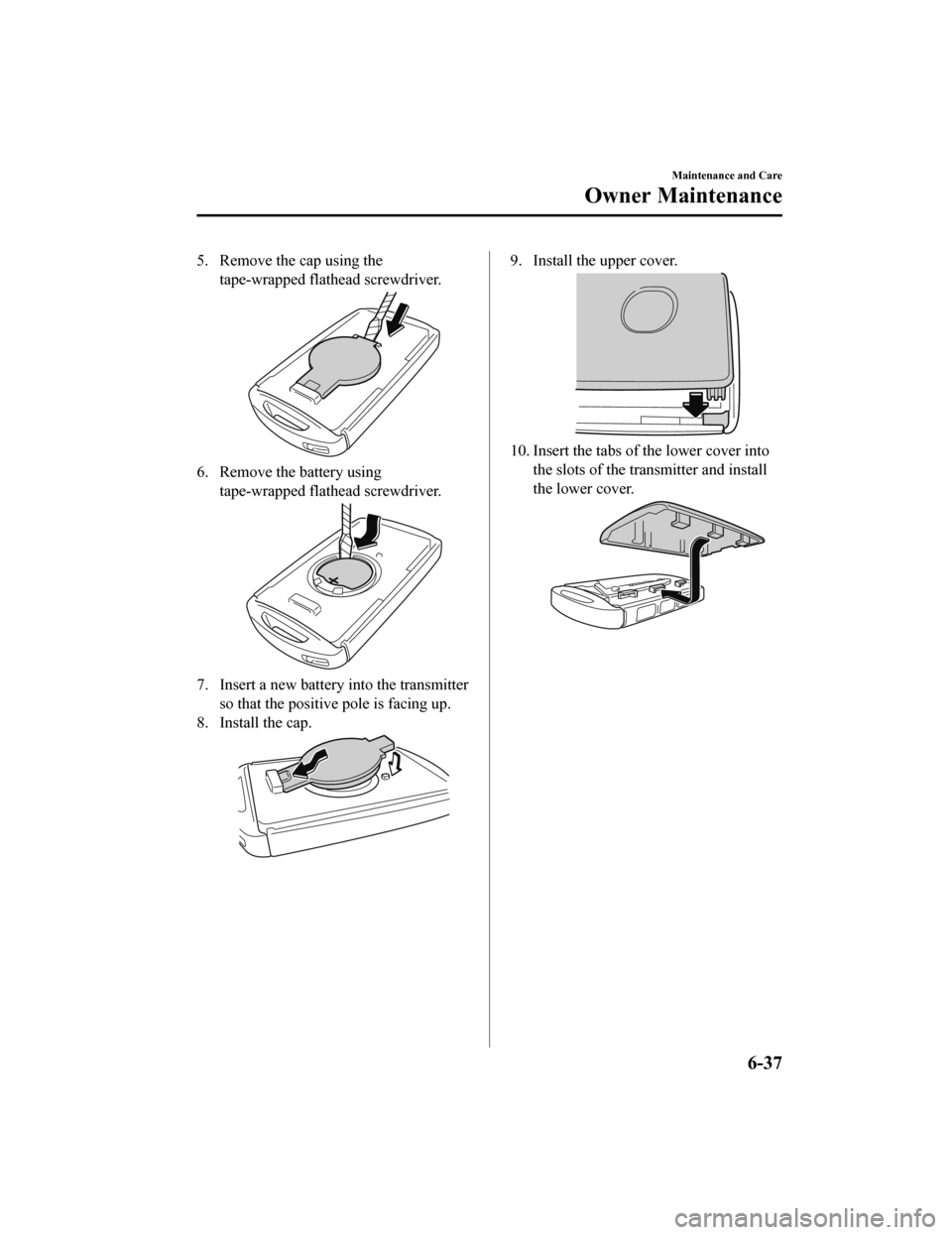
5. Remove the cap using thetape-wrapped flathead screwdriver.
6. Remove the battery usingtape-wrapped flathead screwdriver.
7. Insert a new battery into the transmitter
so that the positive pole is facing up.
8. Install the cap.
9. Install the upper cover.
10. Insert the tabs of the lower cover into the slots of the transmitter and install
the lower cover.
Maintenance and Care
Owner Maintenance
6-37
CX-9_8HT8-EA-19I_Edition2_old 2019-9-24 13:14:55
Page 573 of 706
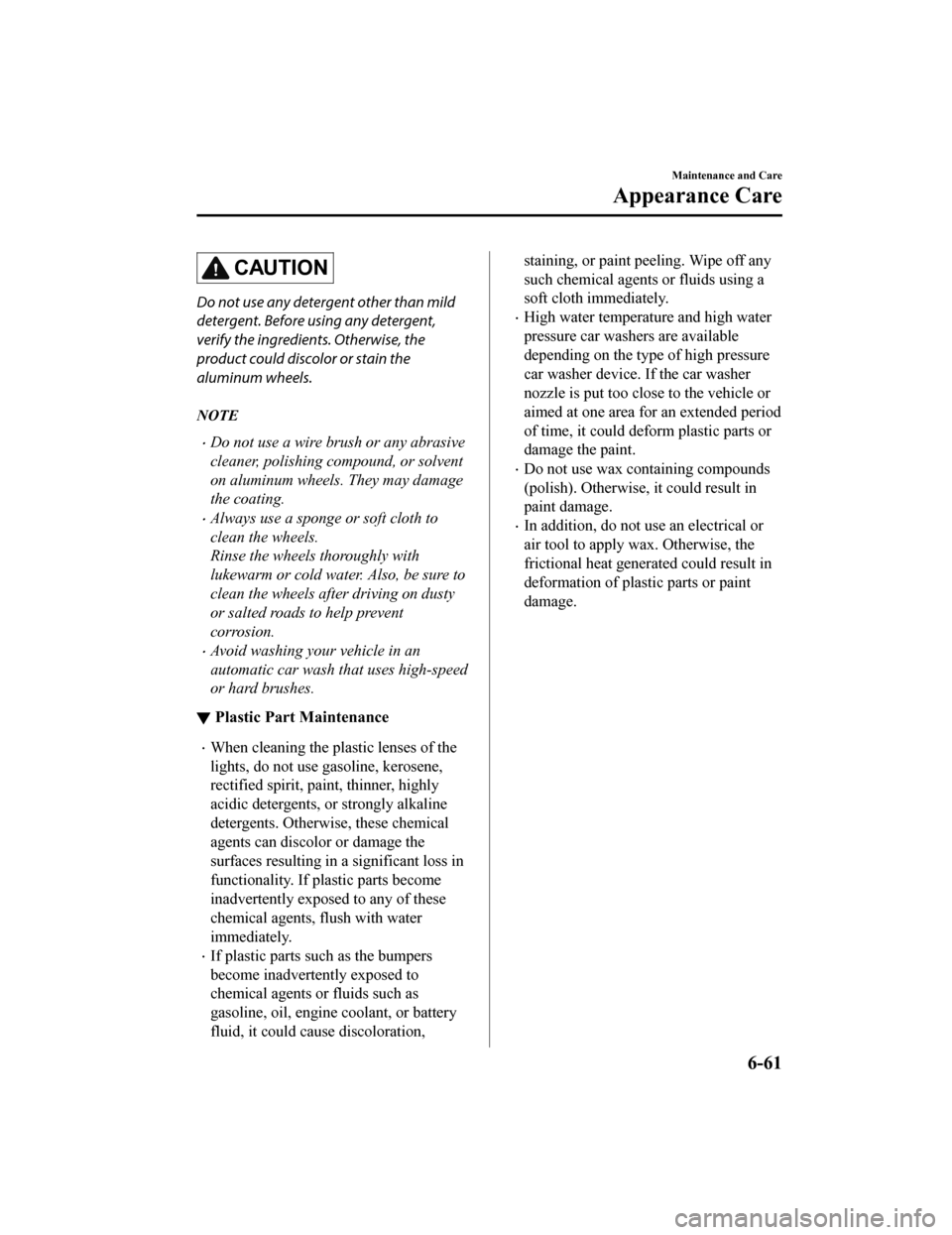
CAUTION
Do not use any detergent other than mild
detergent. Before using any detergent,
verify the ingredients. Otherwise, the
product could discolor or stain the
aluminum wheels.
NOTE
Do not use a wire brush or any abrasive
cleaner, polishing compound, or solvent
on aluminum wheels. They may damage
the coating.
Always use a sponge or soft cloth to
clean the wheels.
Rinse the wheels thoroughly with
lukewarm or cold water. Also, be sure to
clean the wheels after driving on dusty
or salted roads to help prevent
corrosion.
Avoid washing your vehicle in an
automatic car wash that uses high-speed
or hard brushes.
▼ Plastic Part Maintenance
When cleaning the plastic lenses of the
lights, do not use
gasoline, kerosene,
rectified spirit, paint, thinner, highly
acidic detergents, or strongly alkaline
detergents. Otherwise, these chemical
agents can discolor or damage the
surfaces resulting in a significant loss in
functionality. If plastic parts become
inadvertently exposed to any of these
chemical agents, flush with water
immediately.
If plastic parts such as the bumpers
become inadvertently exposed to
chemical agents or fluids such as
gasoline, oil, engine coolant, or battery
fluid, it could cause discoloration,
staining, or paint peeling. Wipe off any
such chemical agents or fluids using a
soft cloth immediately.
High water temperature and high water
pressure car washers are available
depending on the type of high pressure
car washer device. If the car washer
nozzle is put too close to the vehicle or
aimed at one area for an extended period
of time, it could deform plastic parts or
damage the paint.
Do not use wax containing compounds
(polish). Otherwise, it could result in
paint damage.
In addition, do not use an electrical or
air tool to apply wax. Otherwise, the
frictional heat generated could result in
deformation of plastic parts or paint
damage.
Maintenance and Care
Appearance Care
6-61
CX-9_8HT8-EA-19I_Edition2_old 2019-9-24 13:14:55
Page 577 of 706

7If Trouble Arises
Helpful information on what to do if a problem arises with the vehicle.
Parking in an Emergency................. 7-2 Parking in an Emergency..............7-2
Flat Tire.............................................. 7-3 Spare Tire and Tool Storage......... 7-3
Changing a Flat Tire..................... 7-9
Battery Runs Out............................ 7-19 Jump-Starting............................. 7-19
Emergency Starting.........................7-22 Starting a Flooded Engine.......... 7-22
Push-Starting.............................. 7-22
Overheating......................................7-23 Overheating................................ 7-23
Emergency Towing.......................... 7-25 Towing Description.................... 7-25
Towing Hooks (Mexic o).............7-26
Warning/Indicator Lights and
Warning Sounds.............................. 7-28
If a Warning Light Turns On or
Flashes........................................ 7-28
Message Indicated on
Display........................................7-43
Message Indicated in Multi-
information Display
*.................. 7-45
Warning Sound is Activated....... 7-47
When Liftgate Cannot be
Opened..............................................7-52 When Liftgate Cannot be
Opened........................................7-52
Active Driving Display Does Not
Operate
*........................................... 7-53
If the Active Driving Display Does
Not Operate................................ 7-53
*Some models.7-1
CX-9_8HT8-EA-19I_Edition2_old 2019-9-24 13:14:55
Page 595 of 706

Jump-Starting
Jump-starting is dangerous if done incorrectly. So follow the procedure carefully. If you feel
unsure about jump-starting, we strongly recommend that you have a competent service
technician do the work.
WA R N I N G
Follow These Precautions Carefully:
To ensure safe and correct handling of the ba ttery, read the following precautions carefully
before using the battery or inspecting it.
Keep flames and sparks away from open battery cells and do not allow metal tools to
contact the positive (
) or negative () terminal of the battery when working near a battery.
Do not allow the positive (
) terminal to contact the vehicle body:
Flames and sparks near open battery cells are dangerous. Hydrogen gas, produced during
normal battery operation, could ignite and cause the battery to explode. An exploding battery
can cause serious burns and injuries. Keep al l flames including cigarettes and sparks away
from open battery cells.
Keep all flames and sparks away from open battery cells because hydrogen gas is
produced from open battery cells while char ging the battery or adding battery fluid:
Flames and sparks near open battery cells are dangerous. Hydrogen gas, produced during
normal battery operation, could ignite and cause the battery to explode. An exploding battery
can cause serious burns and injuries. Keep al l flames including cigarettes and sparks away
from open battery cells.
Do not jump-start a frozen battery or one with a low fluid level:
Jump-starting a frozen battery or one with a low fluid level is dangerous. It may rupture or
explode, causing serious injury.
Connect the negative cable to a good ground point away from the battery:
Connecting the end of the second jumper cable to the negative (
) terminal of the discharged
battery is dangerous.
A spark could cause the gas around the battery to explode and injure someone.
If Trouble Arises
Battery Runs Out
7-19
CX-9_8HT8-EA-19I_Edition2_old 2019-9-24 13:14:55
Page 596 of 706

Route the jumper cables away from parts that will be moving:
Connecting a jumper cable near or to moving parts (cooling fans, belts) is dangerous. The
cable could get caught when the engine starts and cause serious injury.
CAUTION
Use only a 12 V booster system. You can damage a 12 V starter, ignition system, and other
electrical parts beyond repair with a 24 V power supply (two 12 V batteries in series or a 24 V
motor generator set).
1. Move the booster vehicle so that its battery is as close as possible to your vehicle's battery.
2. Make sure that the power such as for the headlights and air conditioner is turned off.
3. Remove the battery cover.
4. Turn off the booster vehicle's engine and connect the jumper cables in the following
order.
Make sure that the jumper cables are securely connected so that they do not disconnect
due to engine vibrations.
1st lead
Positive (+) terminal on the discharged battery
Positive (+) terminal on booster vehicle's battery
2nd lead
Negative (-) terminal on booster vehicle's battery
If Trouble Arises
Battery Runs Out
7-20
CX-9_8HT8-EA-19I_Edition2_old 2019-9-24 13:14:55
Page 597 of 706

Location shown in the figure (do not connect to the negative (-) terminal of the
battery)
Connect cables in numerical order and disconnect in reverse order.
Jumper cables
Booster battery
Discharged battery
5. Start the booster vehicle's engine and rev the engine.
6. Start the engine of your vehicle. Run th e engines for about 3 minutes to temporarily
charge the battery of your vehicle.
7. Disconnect the jumper cables in th e reverse order of their connection.
8. Install the battery cover.
9. Have your vehicle inspected by an Authorized Mazda Dealer as soon as possible.
If Trouble Arises
Battery Runs Out
7-21
CX-9_8HT8-EA-19I_Edition2_old 2019-9-24 13:14:55
Page 607 of 706
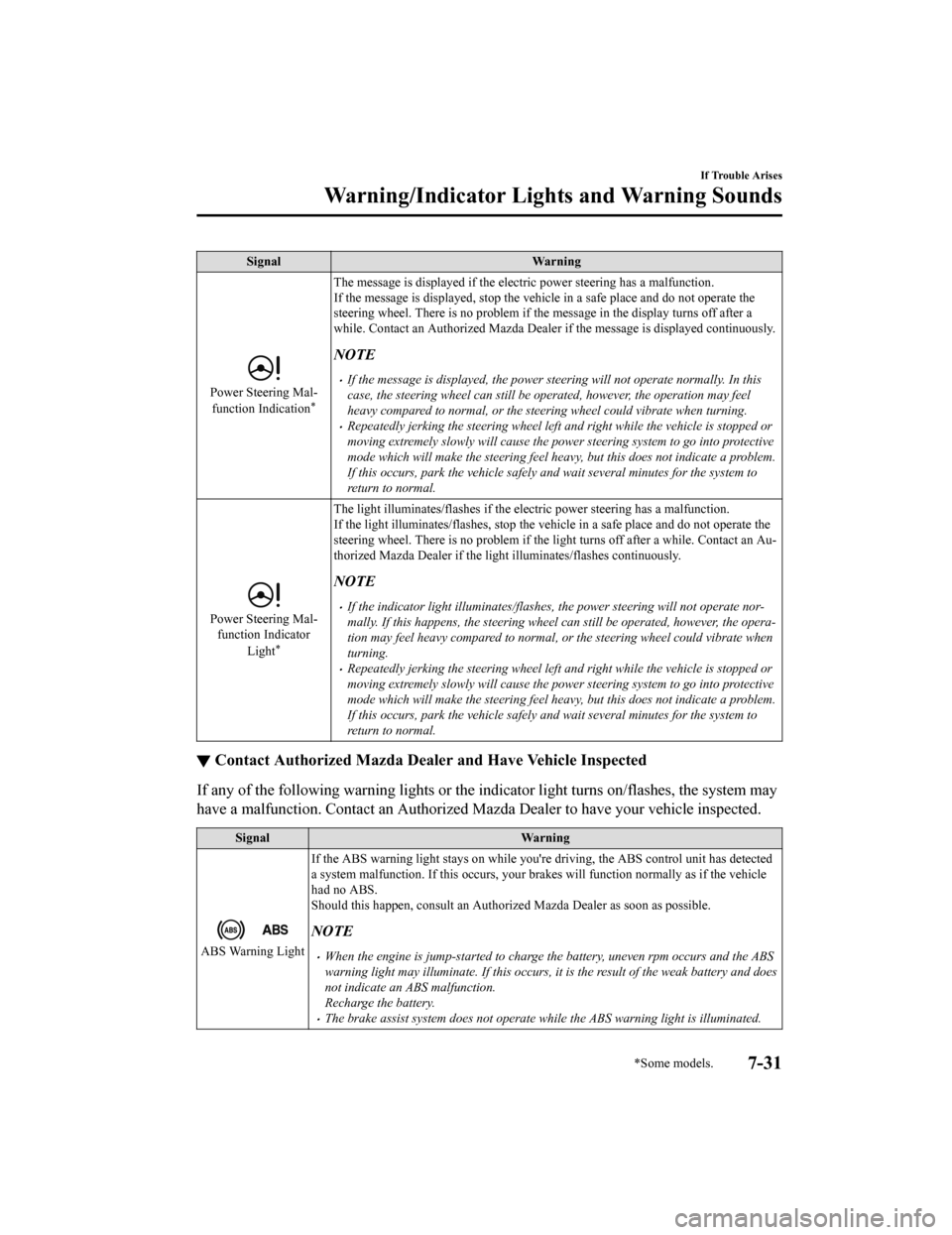
SignalWarning
Power Steering Mal-
function Indication*
The message is displayed if the electric power steering has a malfunction.
If the message is displayed, stop the vehicle in a safe place and do not operate the
steering wheel. There is no problem if the message in the display turns off after a
while. Contact an Authorized Mazda Dealer if the message is displayed continuously.
NOTE
If the message is displayed, the power steering will not operate normally. In this
case, the steering wheel can still be op erated, however, the operation may feel
heavy compared to normal, or the steer ing wheel could vibrate when turning.
Repeatedly jerking the steering wheel left and right while the vehicle is stopped or
moving extremely slowly will cause the power steering system to go into protective
mode which will make the steerin g feel heavy, but this does not indicate a problem.
If this occurs, park the vehicle safely and wait several minutes for the system to
return to normal.
Power Steering Mal- function Indicator
Light
*
The light illuminates/flashes if the electric power steering has a malfunction.
If the light illuminates/flashes, stop the vehicle in a safe place and do not operate the
steering wheel. There is no problem if the lig ht turns off after a while. Contact an Au-
thorized Mazda Dealer if the light illuminates/flashes continuously.
NOTE
If the indicator light illuminates/flashes, the power steering will not operate nor-
mally. If this happens, the steering wheel can still be operated, however, the opera-
tion may feel heavy compared to normal , or the steering wheel could vibrate when
turning.
Repeatedly jerking the steering wheel left and right while the vehicle is stopped or
moving extremely slowly will cause the power steering system to go into protective
mode which will make the steerin g feel heavy, but this does not indicate a problem.
If this occurs, park the vehicle safely and wait several minutes for the system to
return to normal.
▼ Contact Authorized Mazda Dealer and Have Vehicle Inspected
If any of the following warning lights or the indicator light turns on/flashes, the system may
have a malfunction. Contact an Authorized Mazda Dealer to have your vehicle inspected.
Signal
Warning
ABS Warning LightIf the ABS warning light stay
s on while you're driving, the ABS control unit has detected
a system malfunction. If this occurs, your brakes will functio n normally as if the vehicle
had no ABS.
Should this happen, consu lt an Authorized Mazda Dealer as soon as possible.
NOTE
When the engine is jump-sta rted to charge the battery, uneven rpm occurs and the ABS
warning light may illuminate. If this occurs, it is the result of the weak battery and does
not indicate an ABS malfunction.
Recharge the battery.
The brake assist system does not operate while the ABS warning light is illuminated.
If Trouble Arises
Warning/Indicator Lights and Warning Sounds
*Some models.7-31
CX-9_8HT8-EA-19I_Edition2_old 2019-9-24 13:14:55