display MAZDA MODEL CX-9 2021 Owners Manual
[x] Cancel search | Manufacturer: MAZDA, Model Year: 2021, Model line: MODEL CX-9, Model: MAZDA MODEL CX-9 2021Pages: 723, PDF Size: 10.61 MB
Page 465 of 723

NOTE
The climate control system changes to
the individual operation mode (SYNC
switch indicator light turns off) by
turning the front passenger temperature
control dial even when the SYNC switch
is on, which allows individual control of
the set temperature for the driver and
front passenger.
When you set the temperature to the
lower or upper limit, “Lo” or “Hi” is
displayed.
The temperature units for the
temperature setting display can be
changed in conjunction with the
temperature units for the outside
temperature display.
(Instrument cluster Type A)
Refer to Outside Temperature Display
on page 4-18.
(Instrument cluster Type B)
Refer to Outside Temperature Display
on page 4-34.
(Instrument cluster Type C)
Refer to Outside Temperature Display
on page 4-48.
Fan control switch
The fan has 7 speeds. The selected speed
will be displayed.
Mode selector switch
The desired airflow mode can be selected
(page 5-4).
NOTE
With the airflow mode set to the
position and the temperature control
dial set at a medium temperature,
heated air is directed to the feet and air
at a comparably lower temperature will
flow through the central, left and right
vents.
To set the air vent to , press the
windshield defroster switch.
In the or position, the air
conditioner is automatically turned on
and the outside air position is
automatically selected to defrost the
windshield. In the
or position, the
outside air position cannot be changed
to the recirculated air position.
A/C switch
Pressing the A/C switch while the AUTO
switch is turned on wi ll turn off the air
conditioner (cooling/dehumidifying
functions).
The on/off of the a ir conditioner switches
each time the A/C switch is pressed.
NOTE
The air conditioner operates when the
A/C switch is pressed while the air
conditioner is turned off.
The air conditioner may not function
when the outside temperature
approaches 0 °C (32 °F).
Air intake selector
Outside or recirculated air positions can be
selected. Press the switch to select outside/
recirculated air positions.
Interior Features
Climate Control System
5-6
CX-9_8JK1-EA-20G_Edition6_old 2021-12-8 9:30:44
Page 470 of 723

Rear Air Conditioner
Climate control system information is displayed on the display.
Mode selector switch
Airflow display
AUTO switchTemperature setting display
REAR switch
Mode selector display
Power switch
AU TO SYNC
Temperature control
switch
Fan control switch
▼Control Switches
Rear switch
Press the rear switch to operate the rear air
conditioner.
The indicator illuminates to indicate that
the rear air conditioner is operating.
AUTO switch
By pressing the AUTO switch the
following functions will be automatically
controlled in accordance with the set
temperature:
Airflow temperature
Amount of airflow
Selection of airflow mode
Power switch
The rear climate control system turns on
or off by pressing the power switch.
Temperature control switch
This switch controls
temperature. Press
for hot and for cold.
Operate the temperature control switch to
adjust the temperature between 15 °C
(60 °F) and 29 °C (84 °F).
NOTE
When the temperature control switch is set
to the maximum or minimum, “Hi” or
“Lo” is indicated on the display.
Interior Features
Climate Control System
5-11
CX-9_8JK1-EA-20G_Edition6_old 2021-12-8 9:30:44
Page 471 of 723

Fan control switch
The fan has five speeds. The selected
speed will be displayed.
Mode selector switch
The desired airflow mode can be selected.
Refer to Selecting the Airflow Mode on
page 5-10.
▼Operation of Automatic Air
Conditioner
Operation from front seats
1. Turn the front air conditioner on.
2. Press the rear switch. The rear air
conditioner operates.
3. Selection of the airflow mode, airflow
amount and temperature will be
automatically contro lled to the same
temperature setting as the front air
conditioner for the driver's side.
NOTE
Set the control dial to the
recommended temperature of 22 °C
(72 °F), and then adjust it as
desired.
If the AUTO switch is pressed while
the front A/C switch is off, the rear
air conditioner operates only to
circulate air.
Setting the temperature to the
maximum high or low will not
provide the desired temperature at a
faster rate.
When selecting heat, the system will
restrict airflow until it has warmed
to prevent cold air from blowing out
of the vents.
When the rear air conditioner is
controlled to the same temperature
setting as the front air conditioner
for the driver's side, “SYNC” is
displayed on the rear screen.
When operating the fan switch of the
front air conditioner while the rear
air conditioner is operating
automatically, the airflow amount of
the rear air conditioner may change.
Operation from rear seats
1. Turn the front air conditioner on.
2. Press the AUTO switch. The selection of the airflow mode and airflow
amount will be automatically
controlled.
3. Use the temperature control switch to
set the desired temperature.
NOTE
Set the control switch to the
recommended temperature of 22 °C
(72 °F), and then adjust it as
desired.
If the AUTO switch is pressed while
the front A/C switch is off, the rear
air conditioner operates only to
circulate air.
Setting the temperature to the
maximum high or low will not
provide the desired temperature at a
faster rate.
When selecting heat, the system will
restrict airflow until it has warmed
to prevent cold air from blowing out
of the vents.
When the rear air conditioner is
operated automatic ally, “AUTO” is
displayed on the rear screen.
Interior Features
Climate Control System
5-12
CX-9_8JK1-EA-20G_Edition6_old 2021-12-8 9:30:44
Page 472 of 723

When the rear air conditioner is
controlled to the same temperature
setting as the front air conditioner
for the driver's side, “SYNC” is
displayed on the rear screen.
To turn off the syst em, press the Power
switch.
Interior Features
Climate Control System
5-13
CX-9_8JK1-EA-20G_Edition6_old 2021-12-8 9:30:44
Page 473 of 723
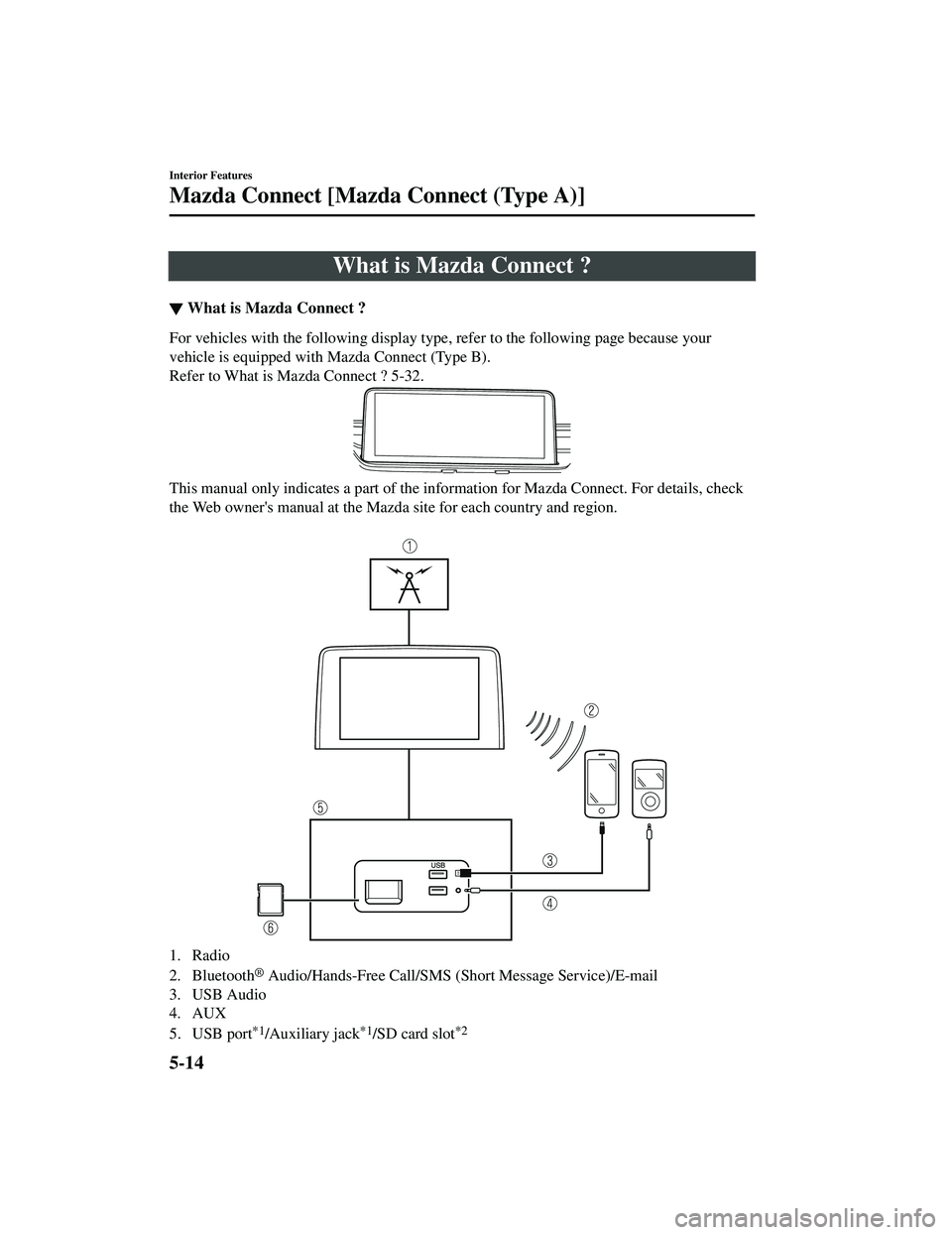
What is Mazda Connect ?
▼What is Mazda Connect ?
For vehicles with the following display type, refer to the following page because your
vehicle is equipped with Mazda Connect (Type B).
Refer to What is Mazda Connect ? 5-32.
This manual only indicates a part of the info
rmation for Mazda Connect. For details, check
the Web owner's manual at the Mazda site for each country and region.
1. Radio
2. Bluetooth
® Audio/Hands-Free Call/SMS (Short Message Service)/E-mail
3. USB Audio
4. AUX
5. USB port
*1/Auxiliary jack*1/SD card slot*2
Interior Features
Mazda Connect [Mazda Connect (Type A)]
5-14
CX-9_8JK1-EA-20G_Edition6_old 2021-12-8 9:30:44
Page 474 of 723
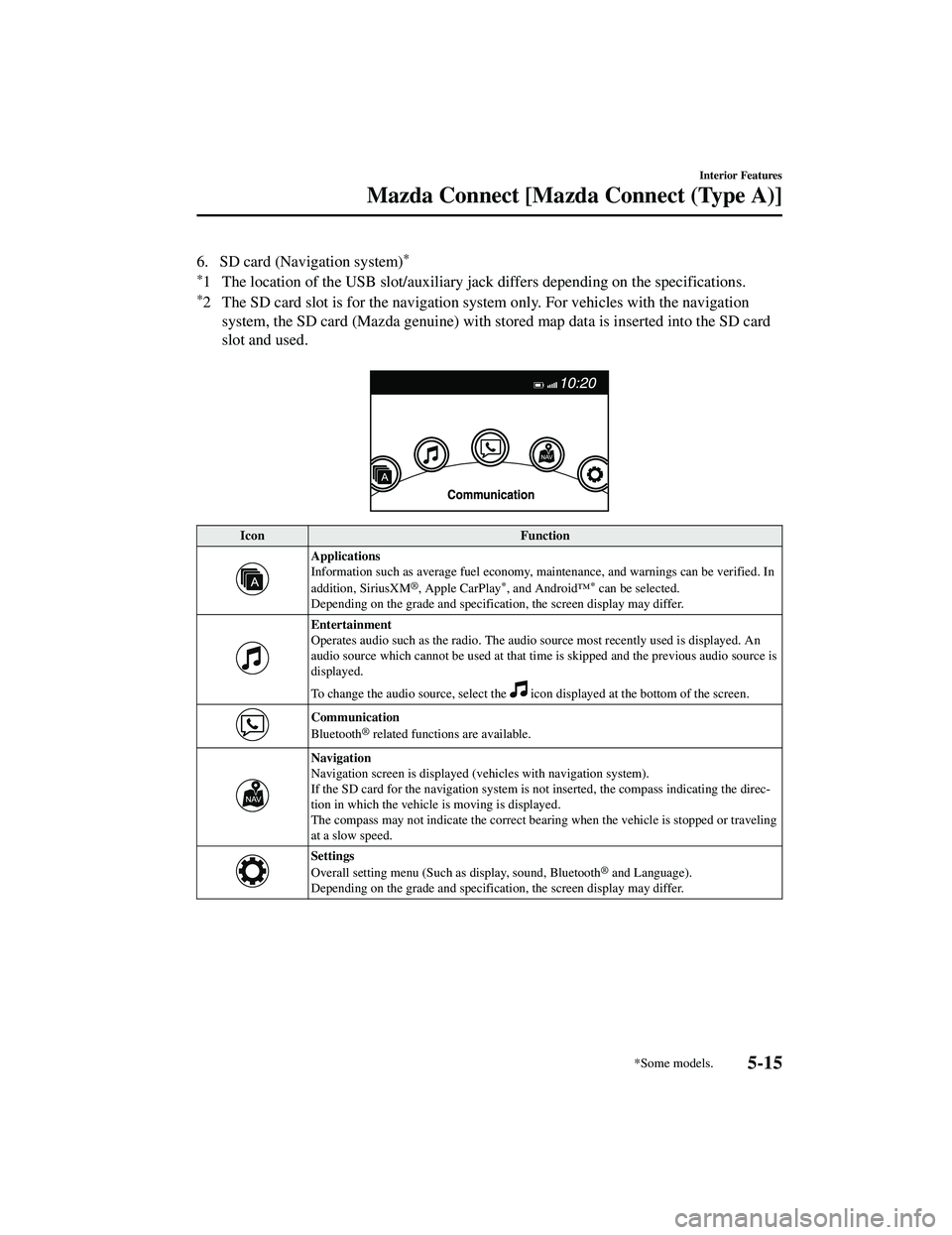
6. SD card (Navigation system)*
*
1 The location of the USB slot/auxiliary jack differs depending on the specifications.
*2 The SD card slot is for the navigation system only. For vehicles with the navigation system, the SD card (Mazda genuine) with st ored map data is inserted into the SD card
slot and used.
Icon Function
Applications
Information such as average fuel economy, maintenance, and warnings can be verified. In
addition, SiriusXM
®, Apple CarPlay*, and Android™* can be selected.
Depending on the grade and specificatio n, the screen display may differ.
Entertainment
Operates audio such as the radio. The audio source most recently used is displayed. An
audio source which cannot be used at that tim e is skipped and the previous audio source is
displayed.
To change the audio source, select the
icon displayed at the bottom of the screen.
Communication
Bluetooth® related functions are available.
Navigation
Navigation screen is displayed (v ehicles with navigation system).
If the SD card for the navigation system is no t inserted, the compass indicating the direc‐
tion in which the vehicle is moving is displayed.
The compass may not indicate the correct bearin g when the vehicle is stopped or traveling
at a slow speed.
Settings
Overall setting menu (Such as display, sound, Bluetooth® and Language).
Depending on the grade and specificatio n, the screen display may differ.
Interior Features
Mazda Connect [Mazda Connect (Type A)]
*Some models.5-15
CX-9_8JK1-EA-20G_Edition6_old 2021-12-8 9:30:44
Page 476 of 723

Mazda Connect Basic Operations
▼Mazda Connect Basic Operations
NOTE
The explanation of functions described in this
manual may differ from the actual operation,
and the shapes of screens and buttons and the letters and characters displayed may also
differ from the actual appearance.
Additionally, depending on future software updates, the content may successively change
without notice.
▼ Touch Panel Operation
CAUTION
Do not press the screen strongly or press it wi
th a sharp-pointed object. Otherwise, the screen
could be damaged.
NOTE
For safety reasons, operation of the center di splay is disabled while the vehicle is being
driven. However, items not displayed in gray can be operated using the commander switch
while the vehicle is being driven.
Touch & Tap
1. Touch or tap on the item indicated on the screen.
Interior Features
Mazda Connect [Mazda Connect (Type A)]
5-17
CX-9_8JK1-EA-20G_Edition6_old 2021-12-8 9:30:44
Page 477 of 723

2. The operation is launched and the next item is displayed.
Slide (USB audio only)
Swipe
1. Touch the screen with your finger and move up or down.
2. Items which were not displayed can be displayed.
Return to previous screen
1. Touch the
.
Interior Features
Mazda Connect [Mazda Connect (Type A)]
5-18
CX-9_8JK1-EA-20G_Edition6_old 2021-12-8 9:30:44
Page 478 of 723
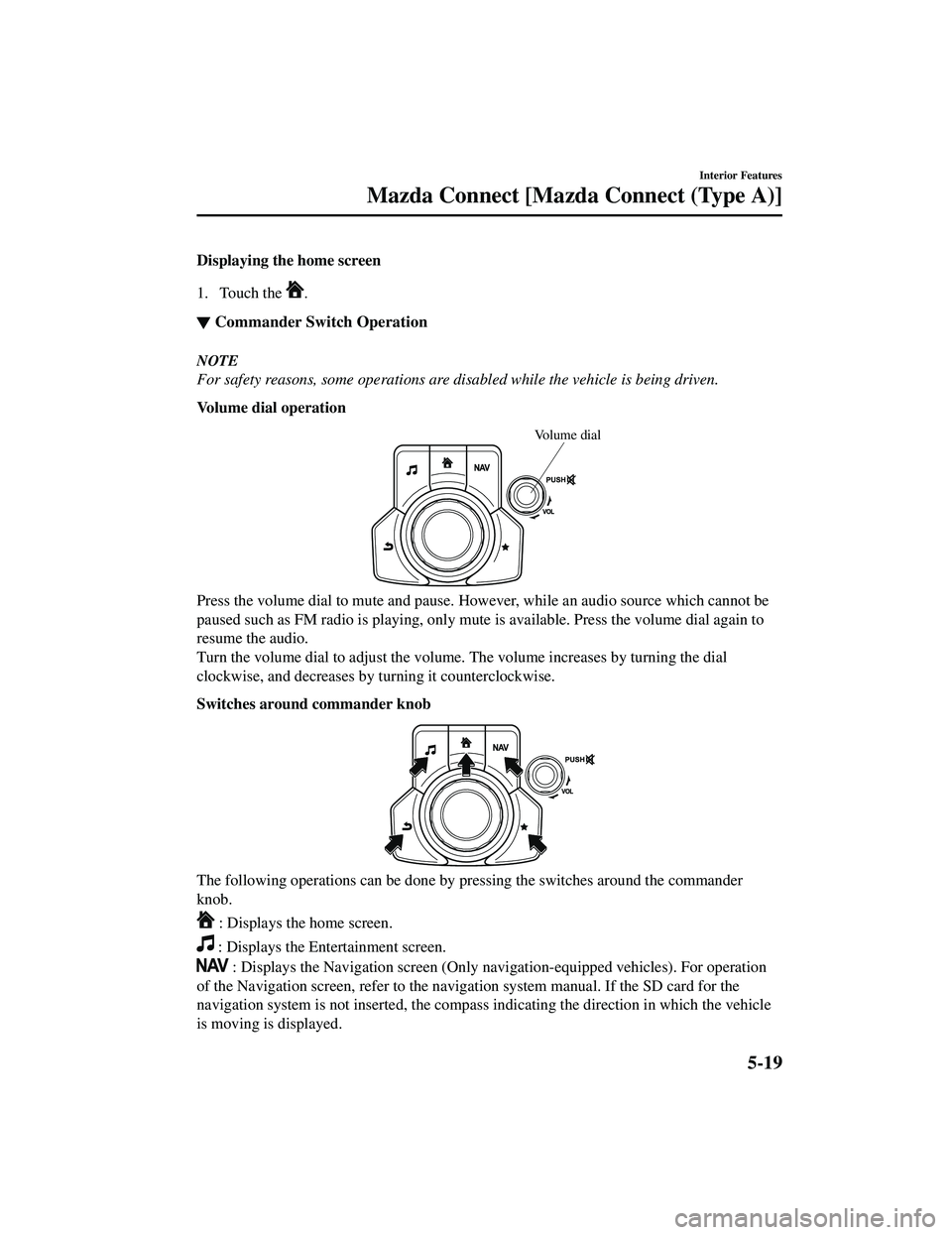
Displaying the home screen
1. Touch the
.
▼Commander Switch Operation
NOTE
For safety reasons, some operations are disabled while the vehicle is being driven.
Volume dial operation
Volume dial
Press the volume dial to mute and pause. Howe
ver, while an audio source which cannot be
paused such as FM radio is playing, only mute is available. Press the volume dial again to
resume the audio.
Turn the volume dial to adjust the volume. The volume increases by turning the dial
clockwise, and decreases by turning it counterclockwise.
Switches around commander knob
The following operations can be done by pressing the switches around the commander
knob.
: Displays the home screen.
: Displays the Entertainment screen.
: Displays the Navigation screen (Only navigation-equipped vehicles). For operation
of the Navigation screen, refer to the naviga tion system manual. If the SD card for the
navigation system is not inserte d, the compass indicating the direction in which the vehicle
is moving is displayed.
Interior Features
Mazda Connect [Mazda Connect (Type A)]
5-19
CX-9_8JK1-EA-20G_Edition6_old 2021-12-8 9:30:44
Page 479 of 723
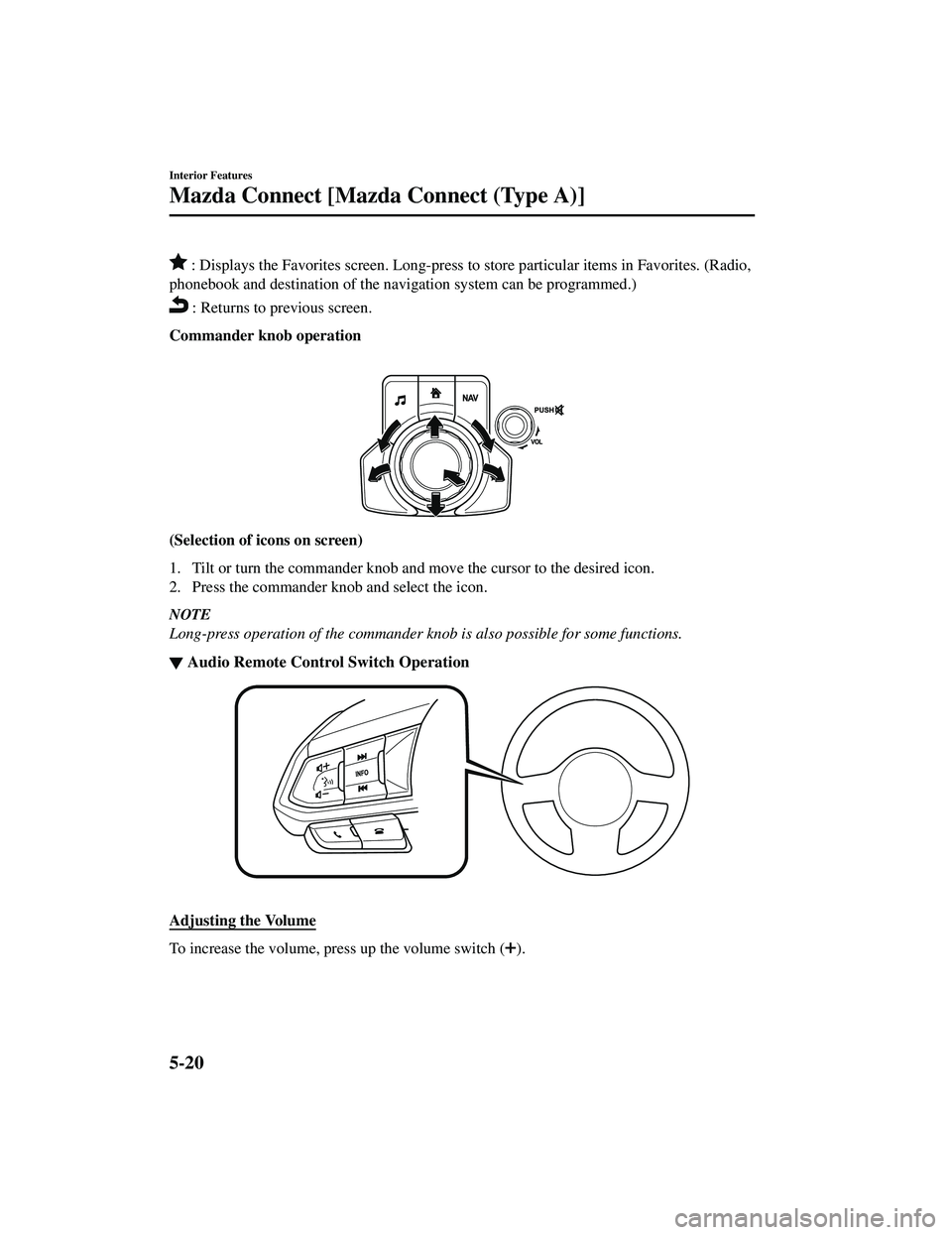
: Displays the Favorites screen. Long-press to store particular items in Favorites. (Radio,
phonebook and destination of the navigation system can be programmed.)
(Selection of icons on screen)
1. Tilt or turn the commander knob and move the cursor to the desired icon.
2. Press the commander knob and select the icon.
NOTE
Long-press operation of the commander knob is also possible for some functions.
▼ Audio Remote Control Switch Operation
Adjusting the Volume
To increase the volume, press up the volume switch ().
Interior Features
Mazda Connect [Mazda Connect (Type A)]
5-20
CX-9_8JK1-EA-20G_Edition6_old
2021-12-8 9:30:44