charging MAZDA MODEL CX-9 2021 Owners Manual
[x] Cancel search | Manufacturer: MAZDA, Model Year: 2021, Model line: MODEL CX-9, Model: MAZDA MODEL CX-9 2021Pages: 723, PDF Size: 10.61 MB
Page 192 of 723

▼Warning/Indicator Lights
Instrument Cluster varies depending on model and specifications.
Center of Dashboard
Warning lights will appear in any of the highlighted areas
Instrument Cluster
▼
Warning Indication/Warning Lights
These lights turn on or flash to notify the us
er of the system operation status or a system
malfunction.
Signal Warning Page
Brake System Warning Indication/Warning Light*1*27-28
ABS Warning Light*1
Electronic Brake
Force Distribu ‐
tion System Wa r n i n g 7-28
ABS warning 7-31
Charging System Warning Indication/Warning Light*17-28
Engine Oil Warning Light*17-28
High Engine Coolant Temperature Warning Indication 7-28
Power Steering Malfunction Indication7-28
Master Warning Indication 7-31
When Driving
Instrument Cluster and Display
4-23
CX-9_8JK1-EA-20G_Edition6_old 2021-12-8 9:30:44
Page 207 of 723

▼Warning/Indicator Lights
Instrument Cluster varies depending on model and specifications.
Instrument Cluster
Center of Dashboard
Warning lights will appear in any of the highlighted areas
▼Warning Indication/Warning Lights
These lights turn on or flash to notify the user of the system operation status or a system
malfunction.
Signal
Warning Page
Brake System Warning Indication/Warning Light*1*27-28
ABS Warning Light*1
Electronic Brake
Force Distribu ‐
tion System Wa r n i n g 7-28
ABS warning 7-31
Charging System Warning Indication/Warning Light*17-28
Engine Oil Warning Light*17-28
(Red) High Engine Coolant Temperature Warning Light
*17-28
Power Steering Malfun
ction Indication 7-28
When Driving
Instrument Cluster and Display
4-38
CX-9_8JK1-EA-20G_Edition6_old 2021-12-8 9:30:44
Page 220 of 723

▼Warning/Indicator Lights
Instrument Cluster varies depending on model and specifications.
Instrument Cluster
Center of Dashboard
Warning lights will appear in any of the highlighted areas
▼Warning Indication/Warning Lights
These lights turn on or flash to notify the us
er of the system operation status or a system
malfunction.
Signal Warning Page
Brake System Warning Light*1*27-28
ABS Warning Light*1
Electronic Brake
Force Distribu ‐
tion System Wa r n i n g 7-28
ABS warning 7-31
Charging System Warning Light*17-28
Engine Oil Warning Light*17-28
Power Steering Malfunction Indicator Light*17-28
Master Warning Light*17-31
Electric Parking Brake (EPB) Warning Light*17-31
When Driving
Instrument Cluster and Display
4-51
CX-9_8JK1-EA-20G_Edition6_old 2021-12-8 9:30:44
Page 239 of 723
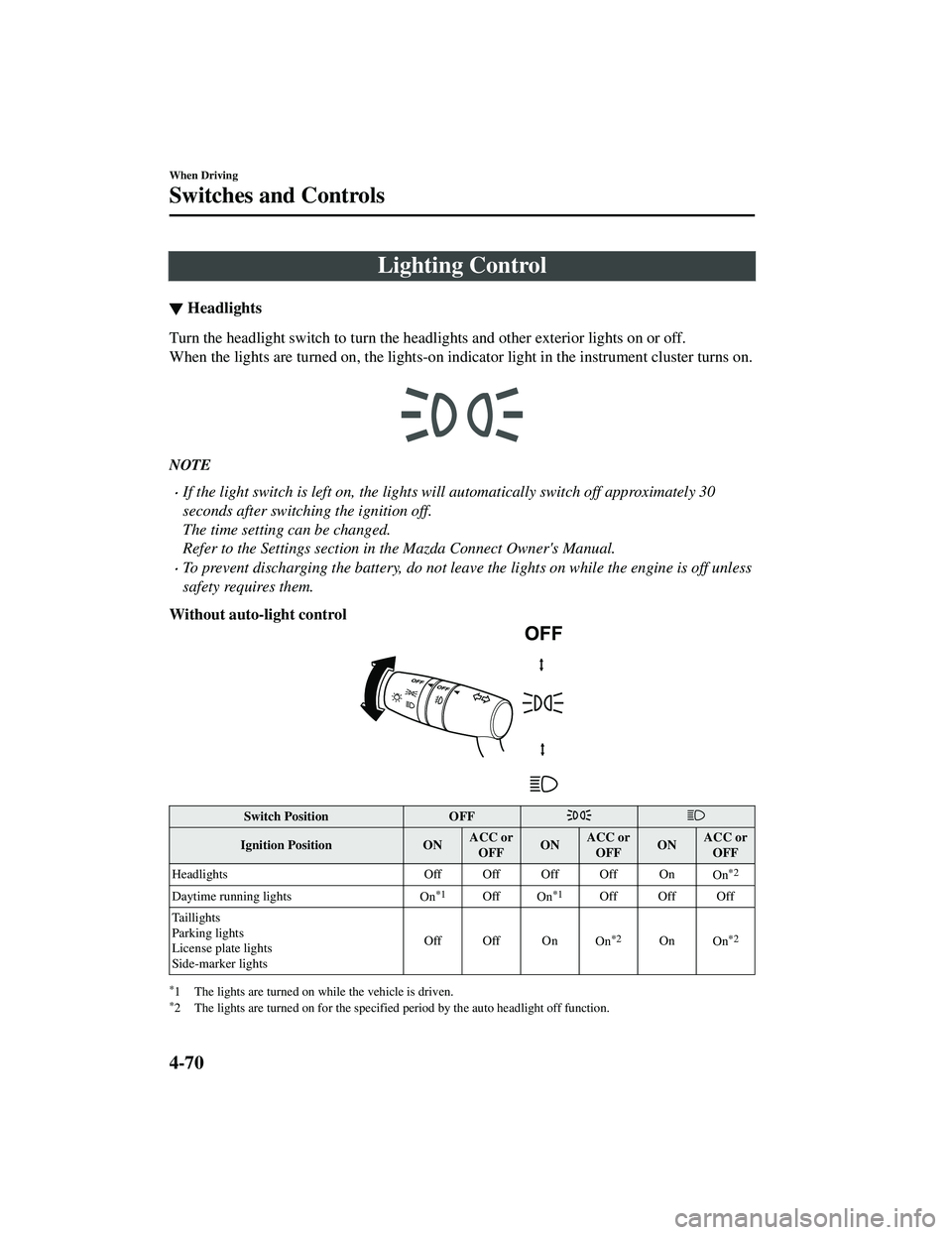
Lighting Control
▼Headlights
Turn the headlight switch to
turn the headlights and other exterior lights on or off.
When the lights are turned on, the lights-on indi cator light in the instrument cluster turns on.
NOTE
If the light switch is left on, the lights will automatically switch off approximately 30
seconds after switching the ignition off.
The time setting can be changed.
Refer to the Settings section in the Mazda Connect Owner's Manual.
To prevent discharging the battery, do not leave the lights on while th e engine is off unless
safety requires them.
Without auto-light control
Switch Position OFF
Ignition PositionONACC or
OFF ONACC or
OFF ONACC or
OFF
Headlights Off Off Off Off On
On
*2
Daytime running lightsOn*1OffOn*1Off Off Off
Taillights
Parking lights
License plate lights
Side-marker lights Off Off On
On
*2OnOn*2
*1 The lights are turned on while the vehicle is driven.*2 The lights are turned on for the specified period by the auto headlight off function.
When Driving
Switches and Controls
4-70
CX-9_8JK1-EA-20G_Edition6_old 2021-12-8 9:30:44
Page 519 of 723

CAUTION
To prevent accessory socket damage or
electrical failure, pay attention to the
following:
Do not use accessories that require
more than 120 W (DC 12 V, 10 A).
Do not use accessories that are not
genuine Mazda accessories or the
equivalent.
Close the cover when the accessory
socket is not in use to prevent foreign
objects and liquids from getting into
the accessory socket.
Correctly insert the plug into the
accessory socket.
Do not insert the cigarette lighter into
the accessory socket.
Noise may occur on the audio playback
depending on the device connected to
the accessory socket.
Depending on the device connected to
the accessory socket, the vehicle's
electrical system may be affected, which
could cause the warning light to
illuminate. Disconnect the connected
device and make sure that the problem is
resolved. If the problem is resolved,
disconnect the device from the socket
and switch the ignition off. If the problem
is not resolved, consult an Authorized
Mazda Dealer.
NOTE
To prevent discharging of the battery, do
not use the socket for long periods with the
engine off or idling.
USB Power Outlet*
Second-row seat (6:4 split
adjustable-type bench seat type,
Captain seat and second-row seat
console type)
The USB power outlets can be used
regardless of whether the ignition is
switched to ACC or ON.
Only use USB devices that have a
maximum power consumption of 10.5W
(DC5V, 2.1A) or below.
6:4 split adjustable-type bench seat type
USB power outlet
Captain seat and second-row seat
console type
USB power outlet
Interior Features
Interior Equipment
5-60*Some models.
CX-9_8JK1-EA-20G_Edition6_old 2021-12-8 9:30:44
Page 520 of 723

CAUTION
To prevent USB power outlets damage or
electrical failure, pay attention to the
following:
Do not use USB devices that require more
than 10.5 W (DC 5 V, 2.1 A).
Close the lid when the USB power outlets
are not in use to prevent foreign objects
and liquids from getting into the USB
power outlets.
Correctly connect the USB connector into
the USB power outlets.
NOTE
The USB power outlets are designed
only for charging and they cannot be
used for connecting to the vehicle's
audio system.
To prevent discharging of the battery, do
not use the USB power outlets for long
periods with the engine off or idling.
How to connect
The groove in the armrest box can be used
to pass the cord of the device into the box
to connect it to the USB power outlets.
1. Open the lid.
2. Route the cord through the groove in the armrest box and insert the USB
connector into the USB power outlets.
6:4 split adjustable-type bench seat type
USB Connector
Captain seat and second-row seat
console type
USB Connector
Second-row seat (Cap tain seat and walk
through type)
The USB power outlets can be used
regardless of whether the ignition is
switched to ACC or ON.
Interior Features
Interior Equipment
5-61
CX-9_8JK1-EA-20G_Edition6_old 2021-12-8 9:30:44
Page 521 of 723

Only use USB devices that have a
maximum power consumption of 12.5W
(DC5V, 2.5A) or below.
USB power outlet
CAUTION
To prevent USB power outlets damage or
electrical failure, pay attention to the
following:
Do not use USB devices that require more
than 12.5 W (DC 5 V, 2.5 A).
Correctly connect the USB connector into
the USB power outlets.
NOTE
The USB power outlets are designed
only for charging and they cannot be
used for connecting to the vehicle's
audio system.
To prevent discharging of the battery, do
not use the USB power outlets for long
periods with the engine off or idling.
Third-row seat
The USB power outlets can be used
regardless of whether the ignition is
switched to ACC or ON.
Only use USB devices that have a
maximum power consumption of 12.5W
(DC5V, 2.5A) or below.
USB power outlet
CAUTION
To prevent USB power outlets damage or
electrical failure, pay attention to the
following:
Do not use USB devices that require more
than 12.5 W (DC 5 V, 2.5 A).
Correctly connect the USB connector into
the USB power outlets.
NOTE
The USB power outlets are designed
only for charging and they cannot be
used for connecting to the vehicle's
audio system.
To prevent discharging of the battery, do
not use the USB power outlets for long
periods with the engine off or idling.
Interior Features
Interior Equipment
5-62
CX-9_8JK1-EA-20G_Edition6_old 2021-12-8 9:30:44
Page 522 of 723

Wireless Charger (Qi)*
You can charge mobile devices such as
Smartphones which comply with the Qi
Wireless Charging standard.
Only use mobile devices that have a
maximum power consumption of 5 W, or
15 W or below. The maximum power
consumption differs depending on the
mobile device.
Charging areaLED indicatorPower button
WARNING
Radio waves from the Wireless Charger (Qi)
may affect the operation of medical
devices such as implanted-type cardiac
pacemakers or defibrillators.
Before using the Wireless Charger (Qi)
near people who use medical devices,
ask the medical device manufacturer or
your physician if radio waves from the
Wireless Charger (Qi) will
affect the
device.
The Wireless Charger (Qi) can be disabled
to prevent it from affecting medical
devices. Consult an Authorized Mazda
Dealer for details.
Heed the following cautions. Otherwise,
the Wireless Charger (Qi) may malfunction
or be damaged, which could cause a fire,
burns due to heat generation, or an
accident such as electrical shock.
Do not install, remove, disassemble, or
change the wiring of the Wireless
Charger (Qi). If the Wireless Charger (Qi)
needs to be installed or removed, consult
an Authorized Mazda Dealer.
Do not use the Wireless Charger (Qi)
when it is malfunctioning. In addition, if
smoke, abnormal noise, or abnormal
smell is emitted from the Wireless
Charger (Qi), stop the vehicle in a safe
place, switch the ignition OFF, and
consult an Authorized Mazda Dealer.
When using the Wireless Charger (Qi) to
store items on, turn
off the Wireless
Charger (Qi).
Do not place any metal object between
the charging area and the mobile device.
Also, do not apply items such as a
metallic sticker to the Wireless Charger
(Qi).
Interior Features
Interior Equipment
*Some models.5-63
CX-9_8JK1-EA-20G_Edition6_old 2021-12-8 9:30:44
Page 523 of 723

When charging, do not place any item
other than the mobile device to be
charged on the Wireless Charger (Qi). In
addition, do not place any metal object,
IC card, coin, or magnetic item near the
charging area.
Remove dust or dirt from the charging
area before use.
Do not apply strong force or impact to
the Wireless Charger (Qi) or get it wet.
Use only mobile devices which support
the Wireless Charger (Qi).
How to use
1. Start the engine.
2. The power for the Wireless Charger (Qi) turns on and the LED indicator
turns on.
The power can be turned on/off by
pressing the power button on the
Wireless Charger (Qi) for about 3
seconds.
When the power is turned off, the
LED indicator turns off.
3. Place a device compliant with the Qi
Wireless Charging standard in the
center of the charging area on the tray.
The LED indicator turns on in amber
or green when charging starts.
For details on the LED indicator,
refer to the following LED indicator
table.
Charging starts when all the doors
and liftgate are closed.
The function to reduce noise on the
radio operates if the power button is
pressed for about 1 second during
charging. Use it when noise occurs
on the radio due to interference by
the Wireless Charger (Qi). Press the
power button ag ain for about 1
second to cancel the function.
LED indicator
The status of the Wireless Charger (Qi)
can be checked using the LED indicator.
Status Illumination/flash
pattern
OFF Does not turn on
Stand-by (charging is pos ‐
sible) Turns on in white
Normal charging Turns on in amber
Fast charging
*1Turns on in green
Normal charging (charging
efficiency is low) Flashes in amber
Fast charging
*1 (charging
efficiency is low) Flashes in green
Stand-by (charging is not
possible) Flashes in white
Charging is stopped due to
high temperature or foreign
matter detected Flashes in red
Charging is stopped due to
internal prob lem or mal‐
function Turns on in red
*1 Some mobile devices can switch
between normal charging and fast
charging.
CAUTION
While a mobile device is placed on the
charging area, keep the vehicle key away
from the Wireless Charger (Qi). The
vehicle key may not be detected due to
radio wave interference by the Wireless
Charger (Qi).
Interior Features
Interior Equipment
5-64
CX-9_8JK1-EA-20G_Edition6_old 2021-12-8 9:30:44
Page 524 of 723

Charging may not operate normally
under the following conditions:
The mobile device is fully charged.
There is foreign matter between the
mobile device and the charging area.
The temperature of the mobile device
is high.
The mobile device is placed with the
charging side facing upward.
The mobile device is placed in a
position extremely deviating from the
center of the charging area.
Your vehicle is in an area where strong
radio waves or electrical noise occur
such as near a television tower, power
plant, or airport.
When the power is turned off while the
Near Field Communication (NFC)
function setting of the mobile device is
on, the LED indicator turns off.
Keep the following items away from the
charging area. Otherwise the data stored
on the mobile device could be erased or
the device could malfunction.
Magnetic items such as magnets,
magnetic cards, and magnetic
recording media.
High precision devices such as
wristwatches.
Before using the Wireless Charger (Qi),
make sure to back up the data stored on
the mobile device. The data on the
mobile device could be deleted.
Do not wipe the Wireless Charger (Qi)
using oil, alcohol, or thinner, or spray
hairspray or insecticide onto it.
Otherwise, it could cause damage or
cracking.Do not leave mobile devices in the cabin.
The temperature inside the cabin may
become very hot, causing the devices to
malfunction.
NOTE
A mobile device larger than the
charging area cannot be charged.
If the function to reduce noise on the
radio is used, fast charging may be
disabled depending on the mobile device
being charged.
If the LED indicator is flashing in amber
or green, the charging efficiency is low.
Check that there is no foreign matter
between the mobile device and the
charging area, and position the mobile
device near the center of the charging
area.
Depending on the mobile device case or
accessories used, the mobile device may
not charge, or the charging efficiency
may be reduced resulting in a longer
charging time. If charging does not start
even when a mobile device is placed on
the charging area, remove the mobile
device case or any accessories.
While the keyless entry is operating,
charging may stop temporarily, however,
this does not indicate a problem.
During charging, the Wireless Charger
(Qi) and the mobile device become
warm, however, this does not indicate a
problem.
If the mobile device temperature rises
during charging, charging may stop due
to the protection function of the device.
If that happens, wait until the mobile
device cools down sufficiently and then
recharge it.
Interior Features
Interior Equipment
5-65
CX-9_8JK1-EA-20G_Edition6_old 2021-12-8 9:30:44