oil MAZDA MODEL CX-9 2022 User Guide
[x] Cancel search | Manufacturer: MAZDA, Model Year: 2022, Model line: MODEL CX-9, Model: MAZDA MODEL CX-9 2022Pages: 715, PDF Size: 81.06 MB
Page 211 of 715
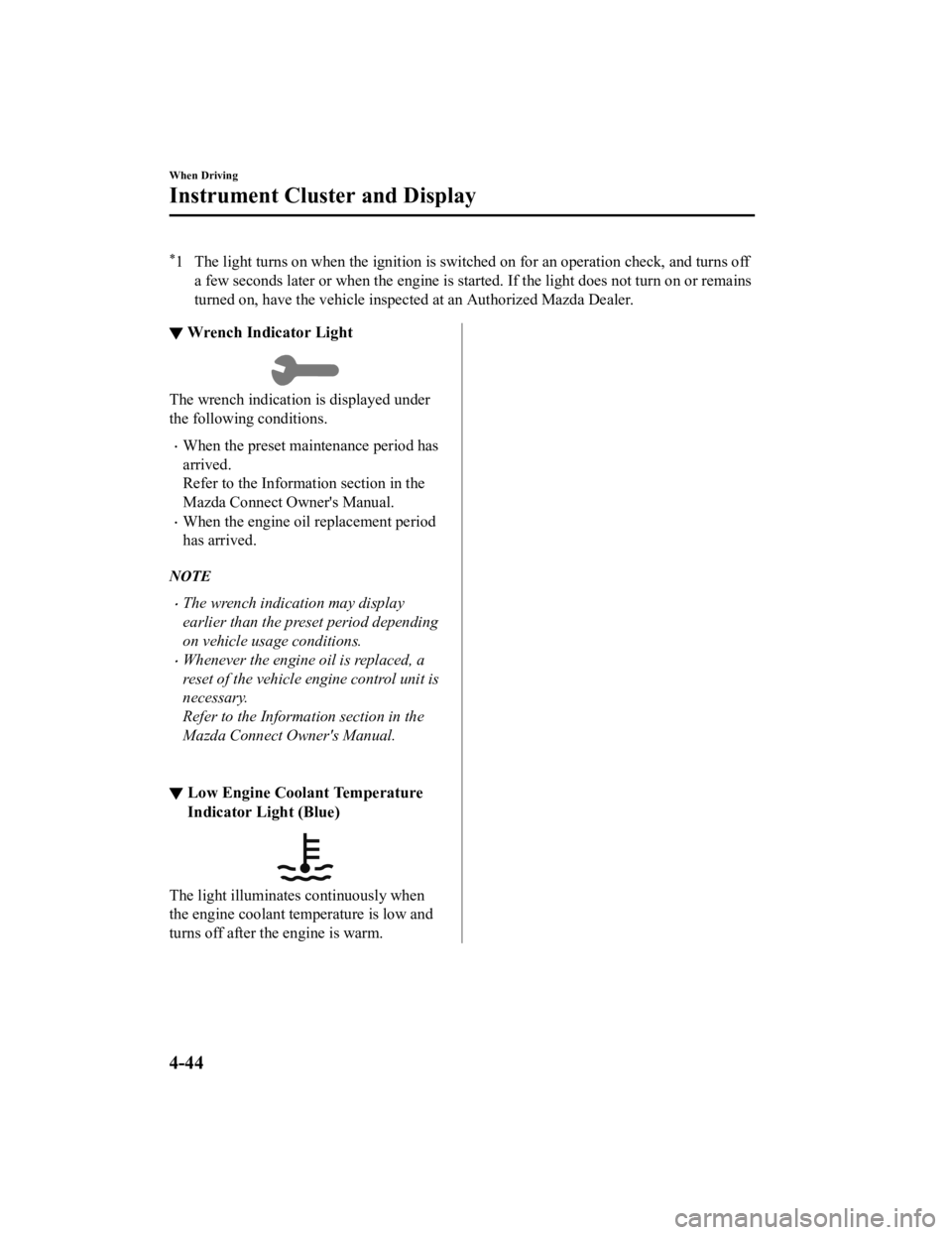
*1 The light turns on when the ignition is switched on for an operation check, and turns off
a few seconds later or when the e ngine is started. If the light does not turn on or remains
turned on, have the ve hicle inspected at an Authorized Mazda De aler.
▼Wrench Indicator Light
The wrench indication is displayed under
the following conditions.
When the preset maintenance period has
arrived.
Refer to the Information section in the
Mazda Connect Owner's Manual.
When the engine oil
replacement period
has arrived.
NOTE
The wrench indication may display
earlier than the preset period depending
on vehicle usage conditions.
Whenever the engine oil is replaced, a
reset of the vehicle engine control unit is
necessary.
Refer to the Informat ion section in the
Mazda Connect Owner's Manual.
▼ Low Engine Coolant Temperature
Indicator Light (Blue)
The light illuminates continuously when
the engine coolant temperature is low and
turns off after th
e engine is warm.
When Driving
Instrument Cluster and Display
4-44
CX-9_8KH5-EA-21K_Edition2_old 2021-9-16 14:11:22
Page 218 of 715
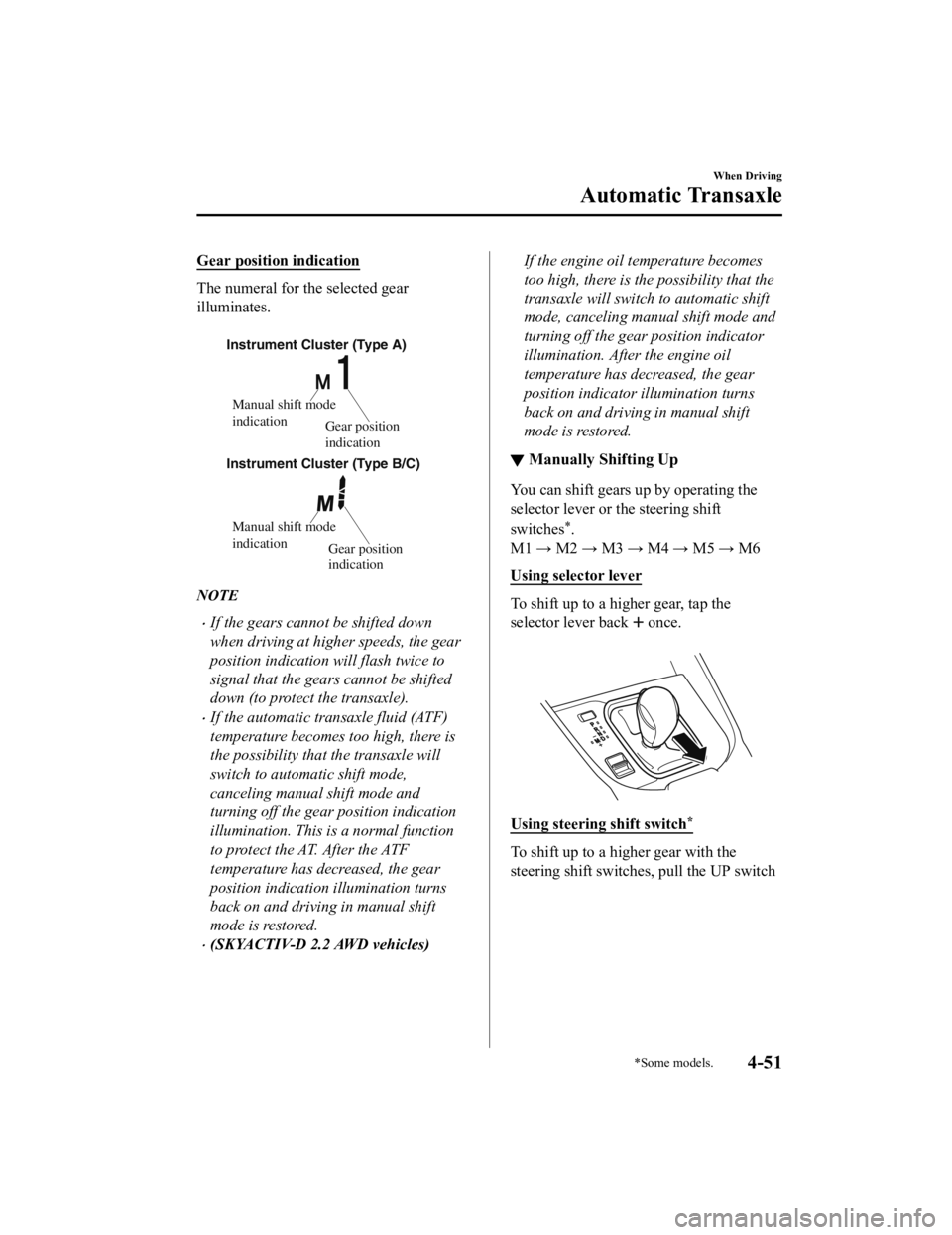
Gear position indication
The numeral for the selected gear
illuminates.
Manual shift mode
indication
Gear position
indication
Manual shift mode
indication
Gear position
indication
Instrument Cluster (Type A)
Instrument Cluster (Type B/C)
NOTE
If the gears cannot be shifted down
when driving at higher speeds, the gear
position indication will flash twice to
signal that the gears cannot be shifted
down (to protect the transaxle).
If the automatic transaxle fluid (ATF)
temperature becomes too high, there is
the possibility that the transaxle will
switch to automatic shift mode,
canceling manual shift mode and
turning off the gear position indication
illumination. This is a normal function
to protect the AT. After the ATF
temperature has decreased, the gear
position indication illumination turns
back on and driving in manual shift
mode is restored.
(SKYACTIV-D 2.2 AWD vehicles)
If the engine oil temperature becomes
too high, there is the possibility that the
transaxle will switch to automatic shift
mode, canceling manual shift mode and
turning off the gear position indicator
illumination. Afte r the engine oil
temperature has decreased, the gear
position indicator illumination turns
back on and driving in manual shift
mode is restored.
▼ Manually Shifting Up
You can shift gears up by operating the
selector lever or
the steering shift
switches
*.
M1 → M2 → M3 → M4 → M5 → M6
Using selector lever
To shift up to a hig her gear, tap the
selector lever back
once.
Using steering shift switch*
To shift up to a higher gear with the
steering shift switches, pull the UP switch
When Driving
Automatic Transaxle
*Some models.4-51
CX-9_8KH5-EA-21K_Edition2_old 2021-9-16 14:11:22
Page 266 of 715
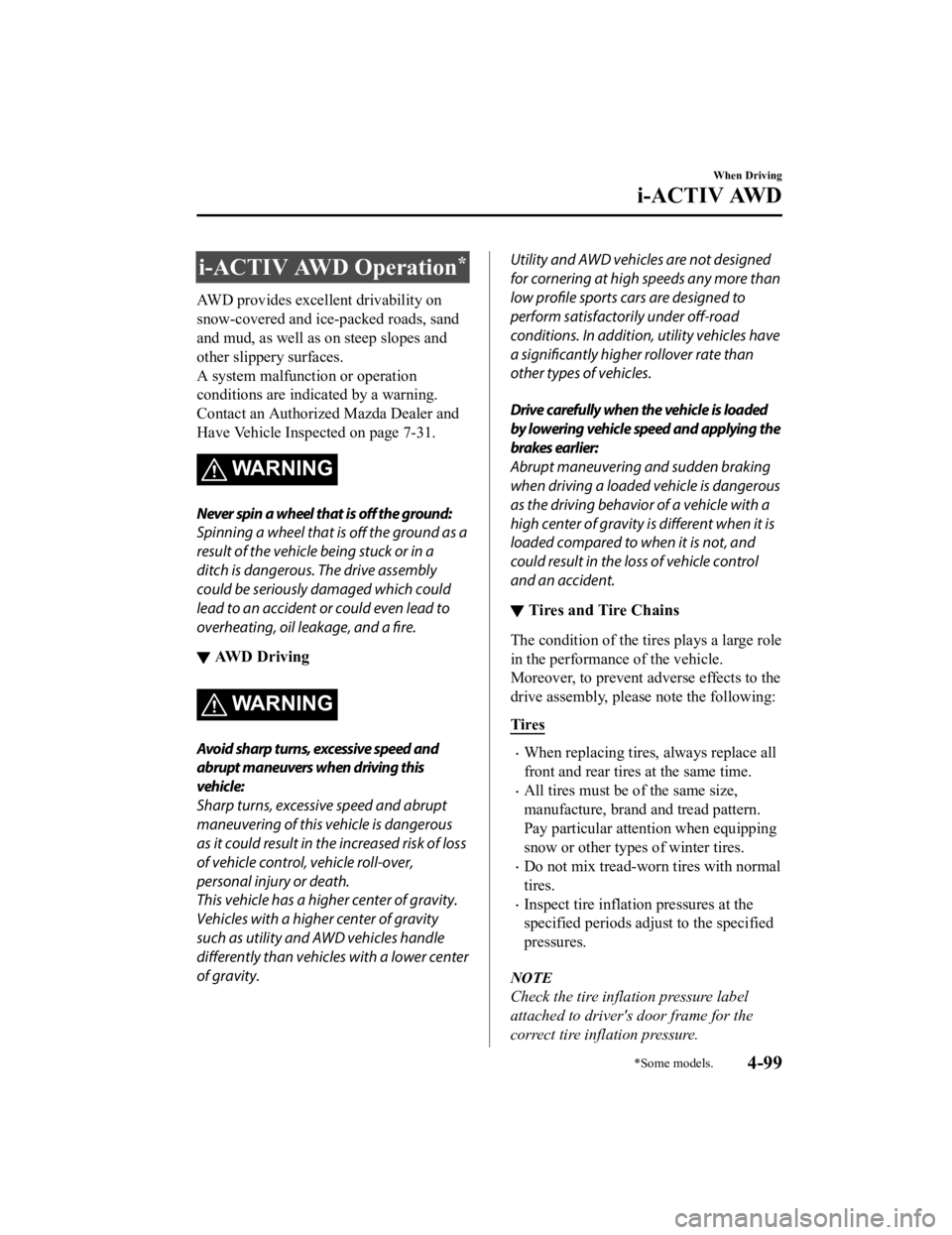
i-ACTIV AWD Operation*
AWD provides excellent drivability on
snow-covered and ice-packed roads, sand
and mud, as well as on steep slopes and
other slippery surfaces.
A system malfunction or operation
conditions are indicated by a warning.
Contact an Authorized Mazda Dealer and
Have Vehicle Inspected on page 7-31.
WARNING
Never spin a wheel that is off the ground:
Spinning a wheel that is off the ground as a
result of the vehicle being stuck or in a
ditch is dangerous. The drive assembly
could be seriously damaged which could
lead to an accident or could even lead to
overheating, oil leakage, and a fire.
▼ AWD Driving
WARNING
Avoid sharp turns, excessive speed and
abrupt maneuvers when driving this
vehicle:
Sharp turns, excessive speed and abrupt
maneuvering of this vehicle is dangerous
as it could result in the increased risk of loss
of vehicle control, vehicle roll-over,
personal injury or death.
This vehicle has a higher center of gravity.
Vehicles with a higher center of gravity
such as utility and AWD vehicles handle
differently
than vehicles with a lower center
of gravity.
Utility and AWD vehicles are not designed
for cornering at high speeds any more than
low profile sports cars are designed to
perform satisfactorily under off-road
conditions. In addition, utility vehicles have
a significantly higher rollover rate than
other types of vehicles.
Drive carefully when the vehicle is loaded
by lowering vehicle speed and applying the
brakes earlier:
Abrupt maneuvering and sudden braking
when driving a loaded vehicle is dangerous
as the driving behavior of a vehicle with a
high center of gravity is different when it is
loaded compared to when it is not, and
could result in the loss of vehicle control
and an accident.
▼ Tires and Tire Chains
The condition of the ti
res plays a large role
in the performance of the vehicle.
Moreover, to prevent adverse effects to the
drive assembly, please note the following:
Tires
When replacing tires, always replace all
front and rear tires at the same time.
All tires must be of the same size,
manufacture, brand and tread pattern.
Pay particular attention when equipping
snow or other types of winter tires.
Do not mix tread-worn tires with normal
tires.
Inspect tire inflation pressures at the
specified periods adjust to the specified
pressures.
NOTE
Check the tire inflation pressure label
attached to driver's door frame for the
correct tire inflation pressure.
When Driving
i-ACTIV AWD
*Some models.4-99
CX-9_8KH5-EA-21K_Edition2_old 2021-9-16 14:11:22
Page 338 of 715
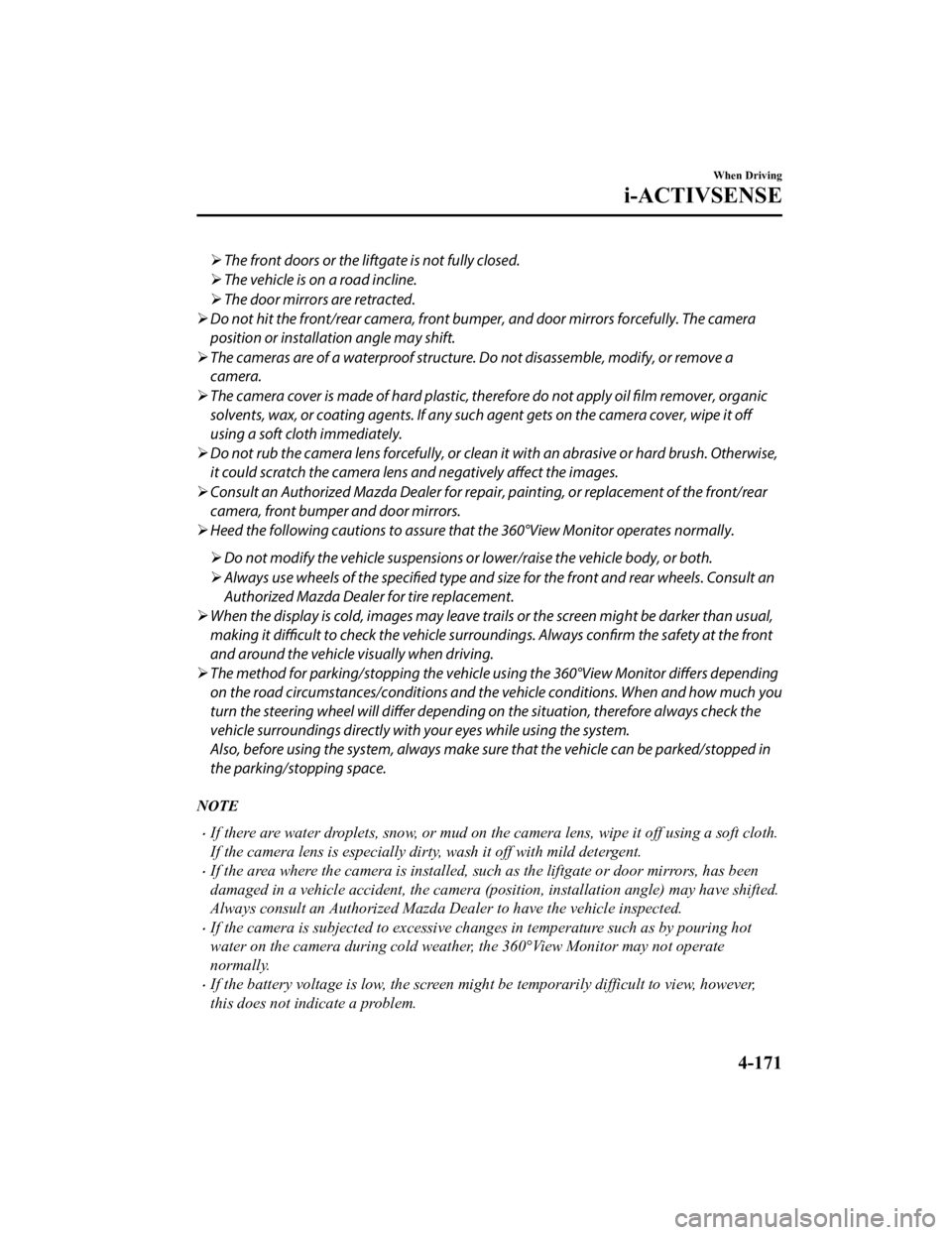
The front doors or the liftgate is not fully closed.
The vehicle is on a road incline.
The door mirrors are retracted.
Do not hit the front/rear camera, front bumper, and door mirrors forcefully. The camera
position or installation angle may shift.
The cameras are of a waterproof structure. Do not disassemble, modify, or remove a
camera.
The camera cover is made of hard plastic, therefore do not apply oil film remover, organic
solvents, wax, or coating agents. If any such agent gets on the camera cover, wipe it off
using a soft cloth immediately.
Do not rub the camera lens forcefully, or clean it with an abrasive or hard brush. Otherwise,
it could scratch the camera lens and negatively affect the images.
Consult an Authorized Mazda Dealer for repair, painting, or replacement of the front/rear
camera, front bumper and door mirrors.
Heed the following cautions to assure that the 360°View Monitor operates normally.
Do not modify the vehicle suspensions or lower/raise the vehicle body, or both.
Always use wheels of the specified type and si ze for the front and rear wheels. Consult an
Authorized Mazda Dealer for tire replacement.
When the display is cold, images may leave trai ls or the screen might be darker than usual,
making it difficult to check the vehicle surroundi ngs. Always confirm the safety at the front
and around the vehicle visually when driving.
The method for parking/stopping the vehicle using the 360°View Monitor differs depending
on the road circumstances/conditions and th e vehicle conditions. When and how much you
turn the steering wheel will differ depending on the situation, therefore always check the
vehicle surroundings directly with yo ur eyes while using the system.
Also, before using the system, always make sure that the vehicle can be parked/stopped in
the parking/stopping space.
NOTE
If there are water droplets, snow, or mud on the camera lens, wipe it off using a soft cloth.
If the camera lens is especially dirt y, wash it off with mild detergent.
If the area where the camera is installed, such as the liftgate or door mirrors, has been
damaged in a vehicle accident, the camera (position, installation angle) may have shifted.
Always consult an Authorized Mazda Dealer to have the vehicle inspected.
If the camera is subjected to excessive changes in temperature such as by pouring hot
water on the camera during cold weather, the 360°View Monitor may not operate
normally.
If the battery voltage is low, the screen might be temporarily difficult to view, however,
this does not indicate a problem.
When Driving
i-ACTIVSENSE
4-171
CX-9_8KH5-EA-21K_Edition2_old 2021-9-16 14:11:22
Page 364 of 715
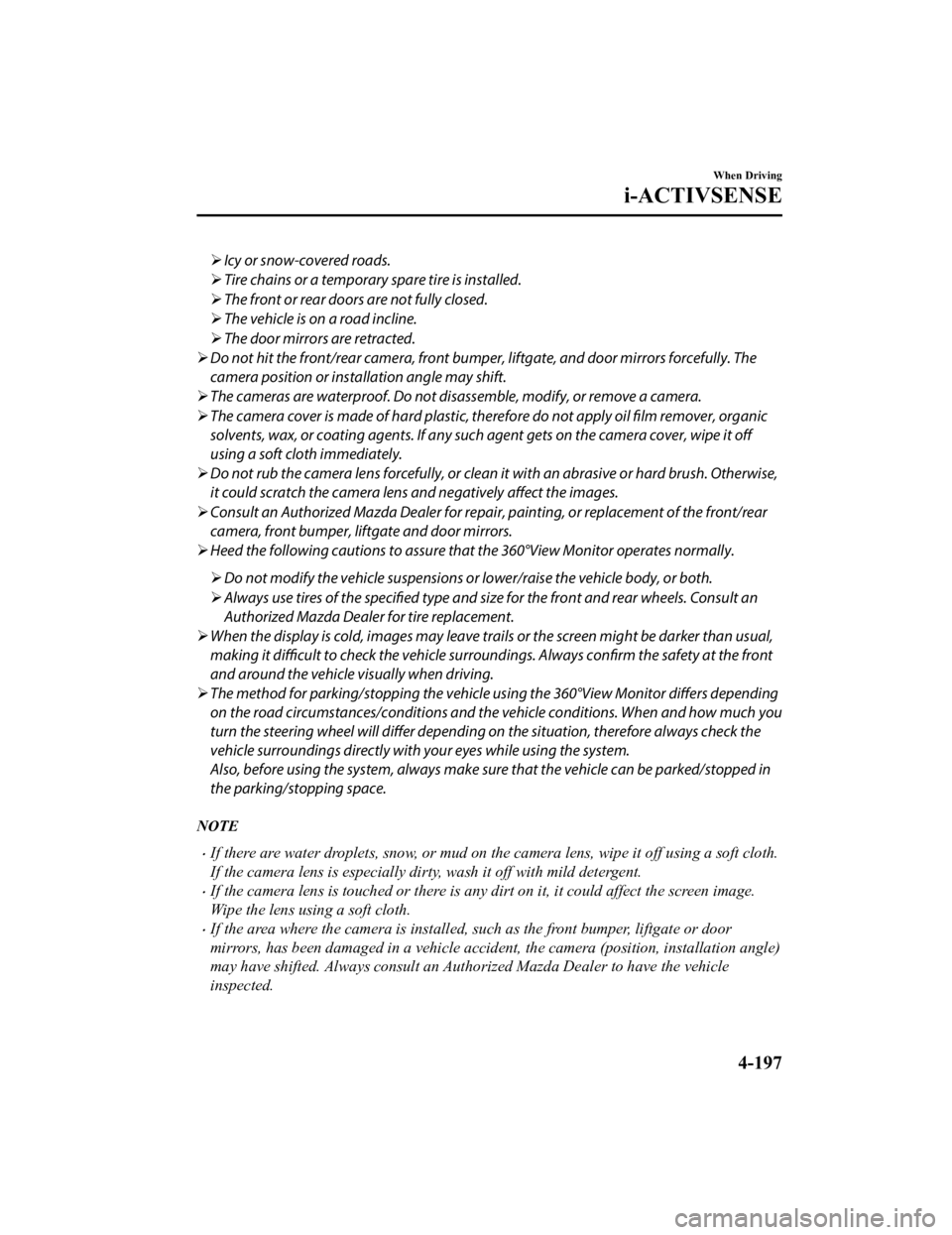
Icy or snow-covered roads.
Tire chains or a temporary spare tire is installed.
The front or rear doors are not fully closed.
The vehicle is on a road incline.
The door mirrors are retracted.
Do not hit the front/rear camera, front bumper, liftgate, and door mirrors forcefully. The
camera position or installation angle may shift.
The cameras are waterproof. Do not disassemble, modify, or remove a camera.
The camera cover is made of hard plastic, therefore do not apply oil film remover, organic
solvents, wax, or coating agents. If any such agent gets on the camera cover, wipe it off
using a soft cloth immediately.
Do not rub the camera lens forcefully, or clean it with an abrasive or hard brush. Otherwise,
it could scratch the camera lens and negatively
affect the images.
Consult an Authorized Mazda Dealer for repair, painting, or replacement of the front/rear
camera, front bumper, liftgate and door mirrors.
Heed the following cautions to assure that the 360°View Monitor operates normally.
Do not modify the vehicle suspensions or lower/raise the vehicle body, or both.
Always use tires of the specified type and size for the front and rear wheels. Consult an
Authorized Mazda Dealer for tire replacement.
When the display is cold, images may leave trai ls or the screen might be darker than usual,
making it difficult to check the vehicle surroundings. Always
confirm the safety at the front
and around the vehicle visually when driving.
The method for parking/stopping the vehicle using the 360°View Monitor differs depending
on the road circumstances/conditions and th e vehicle conditions. When and how much you
turn the steering wheel will differ depending on the situation, therefore always check the
vehicle surroundings directly with yo ur eyes while using the system.
Also, before using the system, always make sure that the vehicle can be parked/stopped in
the parking/stopping space.
NOTE
If there are water droplets, snow, or mud on the camera lens, wipe it off using a soft cloth.
If the camera lens is especially dirt y, wash it off with mild detergent.
If the camera lens is touched or there is any dirt on it, it could affect the screen image.
Wipe the lens using a soft cloth.
If the area where the camera is installed, such as the front bumper, liftgate or door
mirrors, has been damaged in a vehicle accide nt, the camera (position, installation angle)
may have shifted. Always consult an Authorized Mazda Dealer to have the vehicle
inspected.
When Driving
i-ACTIVSENSE
4-197
CX-9_8KH5-EA-21K_Edition2_old 2021-9-16 14:11:22
Page 392 of 715

The direction in which the Forward Sensing Camera (FSC) is pointed has been
finely
adjusted. Do not change the installation position of the Forward Sensing Camera (FSC) or
remove it. Otherwise, it could result in damage or malfunction.
Always use tires for all wheels that are of the specified size, and the same manufacturer,
brand, and tread pattern. In addition, do no t use tires with significantly different wear
patterns on the same vehicle as the system may not operate normally.
The Forward Sensing Camera (FSC) includes a function for detecting a soiled windshield
and informing the driver, however, depending on the conditions, it may not detect plastic
shopping bags, ice or snow on the windshield . In such cases, the system cannot accurately
determine a vehicle ahead and may not be able to operate normally. Always drive carefully
and pay attention to the road ahead.
NOTE
In the following cases, the Forward Sensing Camera (FSC) cannot detect target objects
correctly, and each system may be unable to operate normally.
The height of the vehicle ahead is low.
You drive your vehicle at the same speed as the vehicle ahead.
Headlights are not turned on during the night or when going through a tunnel.
In the following cases, the Forward Sensing Camera (FSC) may not be able to detect
target objects correctly.
Under bad weather condition, such as rain, fog and snow.
The window washer is being used or the windshield wipers are not used when it's
raining.
Ice, fog, snow, frost, rainfall, dirt, or foreign matter such as a plastic bag is stuck on the
windshield.
Trucks with low loading platforms and vehicl es with an extremely low or high profile.
When driving next to walls with no patterning (including fences and longitudinally
striped walls).
The taillights of the vehicle ahead are turned off.
A vehicle is outside the illumi nation range of the headlights.
The vehicle is making a sharp turn, or ascending or descending a steep slope.
Entering or exiting a tunnel.
Heavy luggage is loaded causing the vehicle to tilt.
Strong light is shone at the front of the vehicle (back light or high-beam light from
on-coming vehicles).
There are many light emitters on the vehicle ahead.
When the vehicle ahead is not equipped with taillights or the taillights are turned off at
nighttime.
Elongated luggage or cargo is loaded onto installed roof rails and covers the Forward
Sensing Camera (FSC).
When Driving
i-ACTIVSENSE
4-225
CX-9_8KH5-EA-21K_Edition2_old 2021-9-16 14:11:22
Page 395 of 715

Radar Sensor (Front)*
Your vehicle is equipped with a radar sensor (front).
The following systems also use the radar sensor (front).
Distance Recognition Support System (DRSS)
Mazda Radar Cruise Control with S top & Go function (MRCC with Stop & Go function)
Smart Brake Support (SBS)
The radar sensor (front) function s by detecting the radio waves reflected off a vehicle ahead
or an obstruction sent from the radar sensor.
The radar sensor (front) is m ounted behind the front emblem.
Radar sensor (front)
If “Front Radar Sensor Blocked” is displayed in the multi-information display of the
instrument cluster, clean the area around the radar sensor (fro nt).
CAUTION
Heed the following precautions to assure correct operation of each system.
Do not adhere stickers (including transparent stickers) to the surface of the radiator grille
and front emblem in and around the radar sensor (front), and do not replace the radiator
grille and front emblem with any product that is not a genuine product designed for use
with the radar sensor (front).
The radar sensor (front) includes a function for detecting soiling of the radar sensor's front
surface and informing the driver, however, depending on the conditions, it may require
time to detect or it may not detect plastic shopping bags, ice or snow. If this occurs, the
system may not operate correctly, therefore al ways keep the radar sensor (front) clean.
Do not install a grille guard.
If the front part of the vehicle has been dama ged in a vehicle accident, the position of the
radar sensor (front) may have moved. Stop the system immediately and always have the
vehicle inspected at an Authorized Mazda Dealer.
When Driving
i-ACTIVSENSE
4-228*Some models.
CX-9_8KH5-EA-21K_Edition2_old 2021-9-16 14:11:22
Page 396 of 715

Do not use the front bumper to push other vehicles or obstructions such as when pulling
out of a parking space. Otherwise, the radar sensor (front) could be hit and its position
deviated.
Do not remove, disassemble, or mo dify the radar sensor (front).
For repairs, replacement or paint work ar ound the radar sensor (front), consult an
Authorized Mazda Dealer.
Do not modify the suspension. If the suspensi on are modified, the vehicle's posture could
change and the radar sensor (front) may not be able to correctly detect a vehicle ahead or
an obstruction.
NOTE
Under the following conditions, the radar sensor (front) may not be able to detect vehicles
ahead or obstructions correctly and each system may not operate normally.
The rear surface of a vehicle ahead does not reflect radio waves effectively, such as an
unloaded trailer or an automobile with a loading platform covered by a soft top,
vehicles with a hard plastic tailgate, and round-shaped vehicles.
Vehicles ahead with low vehicle height and thus less area for reflecting radio waves.
Visibility is reduced due to a vehicle ahead casting off water, snow, or sand from its tires
and onto your windshield.
The luggage compartment is loaded with heavy objects or the rear passenger seats are
occupied.
Ice, snow, or soiling is on the front surface of the front emblem.
During inclement weather such as rain, snow, or sand storms.
When driving near facilities or objects emitting strong radio waves.
Under the following conditions, the radar sensor (front) may not be able to detect vehicles
ahead or obstructions.
The beginning and end of a curve.
Roads with continuous curves.
Narrow lane roads due to road construction or lane closures.
The vehicle ahead enters the radar sensor's blind spot.
The vehicle ahead is running abnormally due to accident or vehicle damage.
Roads with repeated up and down slopes
Driving on poor roads or unpaved roads.
The distance between your vehicle and the vehicle ahead is extremely short.
A vehicle suddenly comes close such as by cutting into the lane.
To prevent incorrect operation of the system, use tires of the same specified size,
manufacturer, brand, and tread pattern on all four wheels. In addition, do not use tires
with significantly different wear patterns or tire pressures on the same vehicle (Including
the temporary spare tire).
If the battery power is weak, the system may not operate correctly.
When Driving
i-ACTIVSENSE
4-229
CX-9_8KH5-EA-21K_Edition2_old 2021-9-16 14:11:22
Page 434 of 715
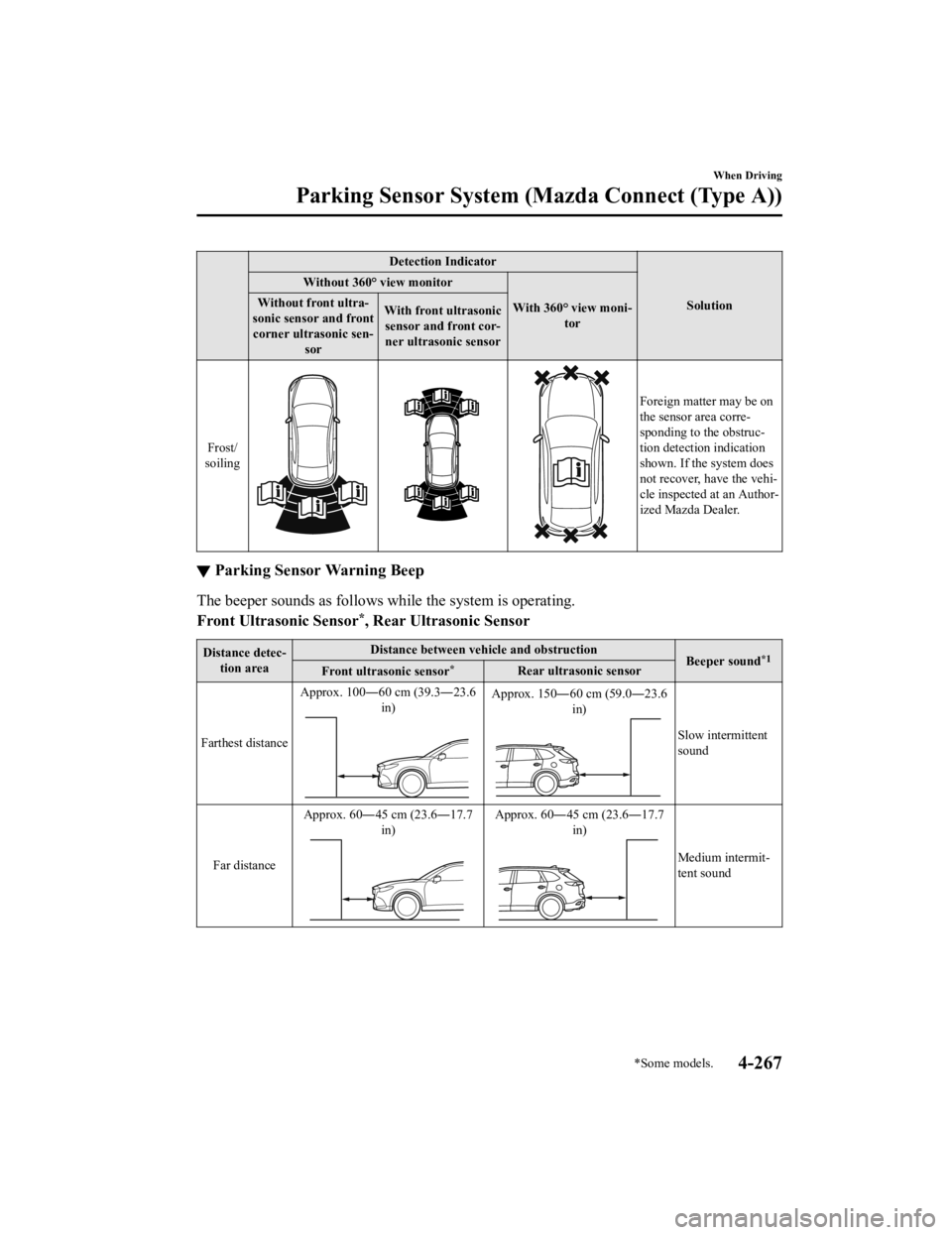
Detection IndicatorSolution
Without 360° view monitor
With 360° view moni‐tor
Without front ultra‐
sonic sensor and front corner ultrasonic sen‐ sor With front ultrasonic
sensor and front cor‐
ner ultrasonic sensor
Frost/
soiling
Foreign matter may be on
the sensor area corre‐
sponding to the obstruc‐
tion detection indication
shown. If the system does
not recover, have the vehi‐
cle inspected at an Author‐
ized Mazda Dealer.
▼ Parking Sensor Warning Beep
The beeper sounds as follows w
hile the system is operating.
Front Ultrasonic Sensor
*, Rear Ultrasonic Sensor
Distance detec‐ tion area Distance between vehicle and obstruction
Beeper sound*1Front ultrasonic sensor*Rear ultrasonic sensor
Farthest distance Approx. 100―60 cm (39.3―23.6
in)
Approx. 150―60 cm (59.0―23.6in)
Slow intermittent
sound
Far distance Approx. 60―45 cm (23.6―17.7
in)
Approx. 60―45 cm (23.6―17.7in)
Medium intermit‐
tent sound
When Driving
Parking Sensor System (M azda Connect (Type A))
*Some models.4-267
CX-9_8KH5-EA-21K_Edition2_old 2021-9-16 14:11:22
Page 511 of 715
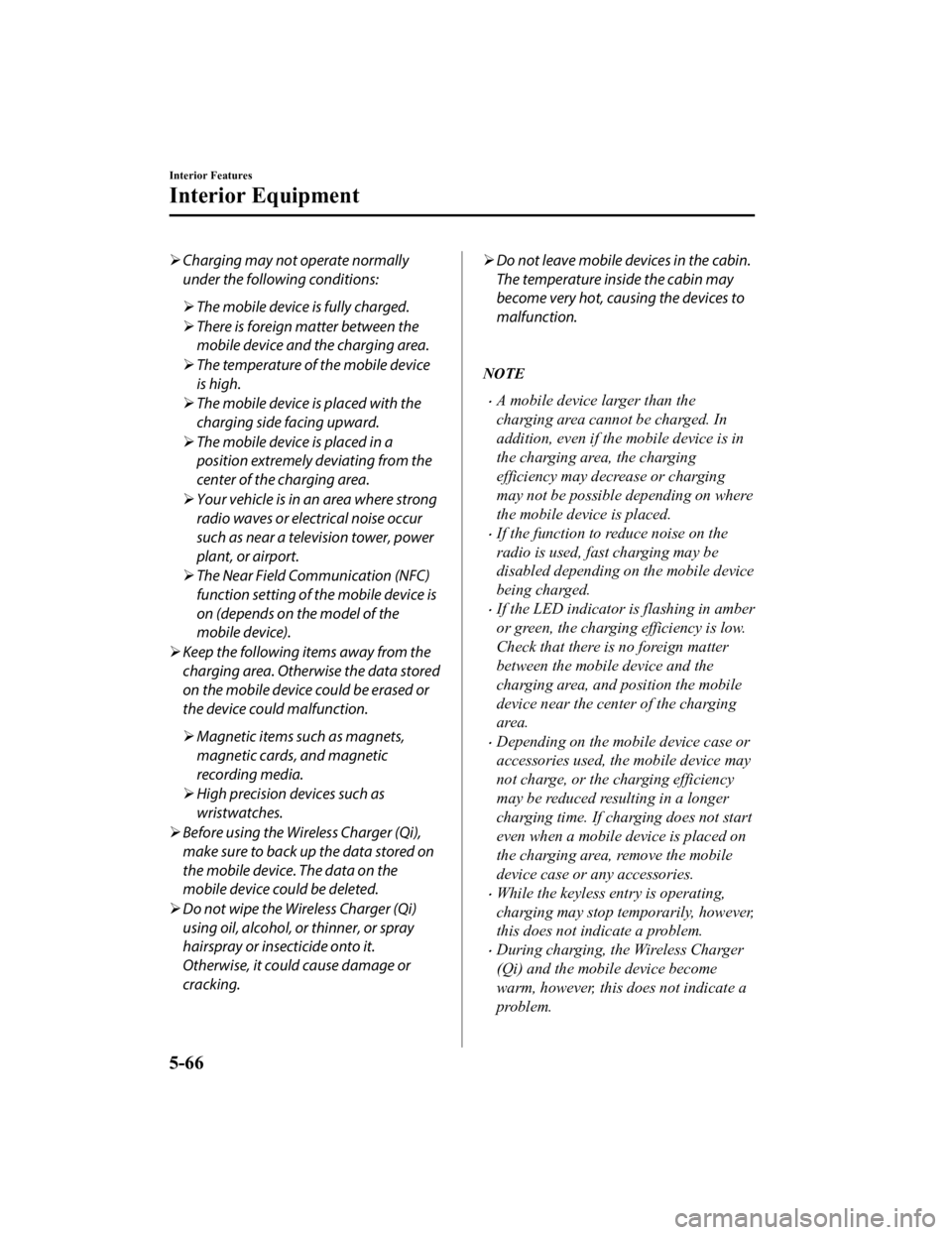
Charging may not operate normally
under the following conditions:
The mobile device is fully charged.
There is foreign matter between the
mobile device and the charging area.
The temperature of the mobile device
is high.
The mobile device is placed with the
charging side facing upward.
The mobile device is placed in a
position extremely deviating from the
center of the charging area.
Your vehicle is in an area where strong
radio waves or electrical noise occur
such as near a television tower, power
plant, or airport.
The Near Field Communication (NFC)
function setting of the mobile device is
on (depends on the model of the
mobile device).
Keep the following items away from the
charging area. Otherwise the data stored
on the mobile device could be erased or
the device could malfunction.
Magnetic items such as magnets,
magnetic cards, and magnetic
recording media.
High precision devices such as
wristwatches.
Before using the Wireless Charger (Qi),
make sure to back up the data stored on
the mobile device. The data on the
mobile device could be deleted.
Do not wipe the Wireless Charger (Qi)
using oil, alcohol, or thinner, or spray
hairspray or insecticide onto it.
Otherwise, it could cause damage or
cracking.Do not leave mobile devices in the cabin.
The temperature inside the cabin may
become very hot, causing the devices to
malfunction.
NOTE
A mobile device larger than the
charging area cannot be charged. In
addition, even if the mobile device is in
the charging area, the charging
efficiency may decrease or charging
may not be possible depending on where
the mobile device is placed.
If the function to reduce noise on the
radio is used, fast charging may be
disabled depending on the mobile device
being charged.
If the LED indicator is flashing in amber
or green, the charging efficiency is low.
Check that there is no foreign matter
between the mobile device and the
charging area, and position the mobile
device near the center of the charging
area.
Depending on the mobile device case or
accessories used, the mobile device may
not charge, or the charging efficiency
may be reduced resulting in a longer
charging time. If charging does not start
even when a mobile device is placed on
the charging area, remove the mobile
device case or any accessories.
While the keyless entry is operating,
charging may stop temporarily, however,
this does not indicate a problem.
During charging, the Wireless Charger
(Qi) and the mobile device become
warm, however, this does not indicate a
problem.
Interior Features
Interior Equipment
5-66
CX-9_8KH5-EA-21K_Edition2_old 2021-9-16 14:11:22