ignition MAZDA MODEL MAZDASPEED 3 2007 (in English) Repair Manual
[x] Cancel search | Manufacturer: MAZDA, Model Year: 2007, Model line: MODEL MAZDASPEED 3, Model: MAZDA MODEL MAZDASPEED 3 2007Pages: 402, PDF Size: 7.08 MB
Page 224 of 402
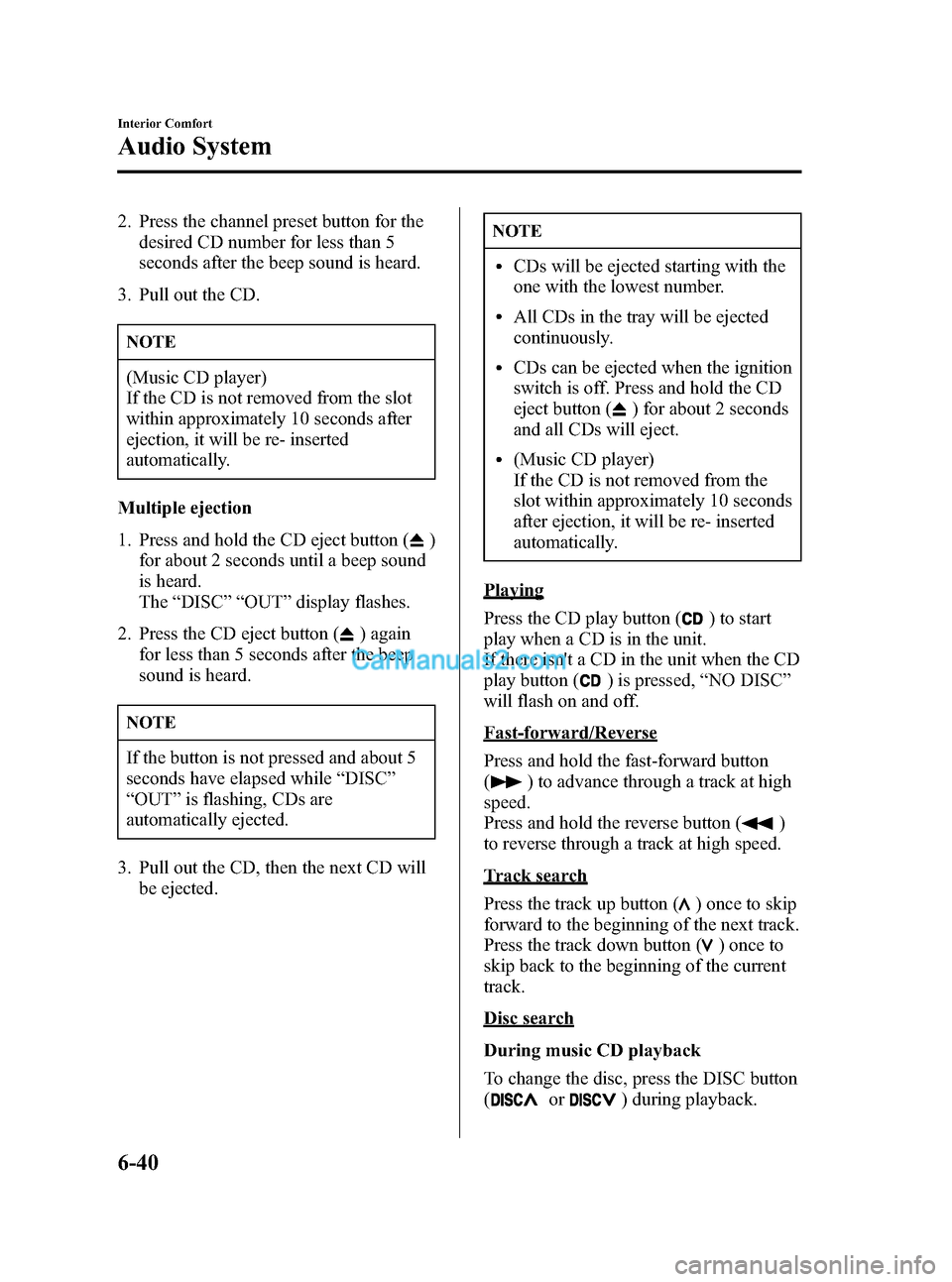
Black plate (224,1)
2. Press the channel preset button for the
desired CD number for less than 5
seconds after the beep sound is heard.
3. Pull out the CD.
NOTE
(Music CD player)
If the CD is not removed from the slot
within approximately 10 seconds after
ejection, it will be re- inserted
automatically.
Multiple ejection
1. Press and hold the CD eject button (
)
for about 2 seconds until a beep sound
is heard.
The“DISC”“OUT”display flashes.
2. Press the CD eject button (
) again
for less than 5 seconds after the beep
sound is heard.
NOTE
If the button is not pressed and about 5
seconds have elapsed while“DISC”
“OUT”is flashing, CDs are
automatically ejected.
3. Pull out the CD, then the next CD will
be ejected.
NOTE
lCDs will be ejected starting with the
one with the lowest number.
lAll CDs in the tray will be ejected
continuously.
lCDs can be ejected when the ignition
switch is off. Press and hold the CD
eject button (
) for about 2 seconds
and all CDs will eject.
l(Music CD player)
If the CD is not removed from the
slot within approximately 10 seconds
after ejection, it will be re- inserted
automatically.
Playing
Press the CD play button (
) to start
play when a CD is in the unit.
If there isn't a CD in the unit when the CD
play button (
) is pressed,“NO DISC”
will flash on and off.
Fast-forward/Reverse
Press and hold the fast-forward button
(
) to advance through a track at high
speed.
Press and hold the reverse button (
)
to reverse through a track at high speed.
Track search
Press the track up button (
) once to skip
forward to the beginning of the next track.
Press the track down button (
)onceto
skip back to the beginning of the current
track.
Disc search
During music CD playback
To change the disc, press the DISC button
(
or) during playback.
6-40
Interior Comfort
Audio System
Mazda3_8V66-EA-06F_Edition3 Page224
Wednesday, August 23 2006 11:20 AM
Form No.8V66-EA-06F
Page 229 of 402
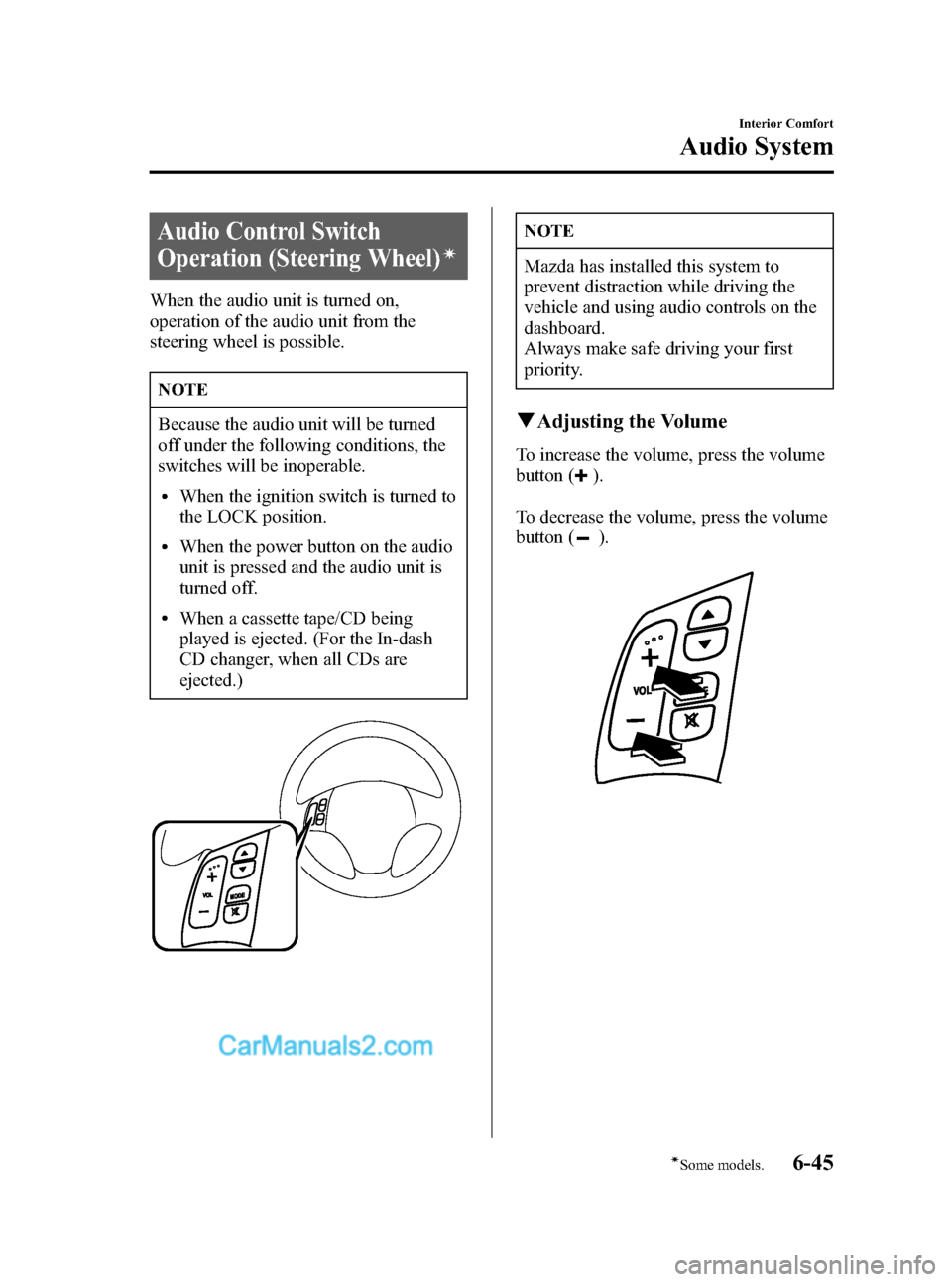
Black plate (229,1)
Audio Control Switch
Operation (Steering Wheel)
í
When the audio unit is turned on,
operation of the audio unit from the
steering wheel is possible.
NOTE
Because the audio unit will be turned
off under the following conditions, the
switches will be inoperable.
lWhen the ignition switch is turned to
the LOCK position.
lWhen the power button on the audio
unit is pressed and the audio unit is
turned off.
lWhen a cassette tape/CD being
played is ejected. (For the In-dash
CD changer, when all CDs are
ejected.)
NOTE
Mazda has installed this system to
prevent distraction while driving the
vehicle and using audio controls on the
dashboard.
Always make safe driving your first
priority.
qAdjusting the Volume
To increase the volume, press the volume
button (
).
To decrease the volume, press the volume
button (
).
Interior Comfort
Audio System
6-45íSome models. Mazda3_8V66-EA-06F_Edition3 Page229
Wednesday, August 23 2006 11:20 AM
Form No.8V66-EA-06F
Page 231 of 402
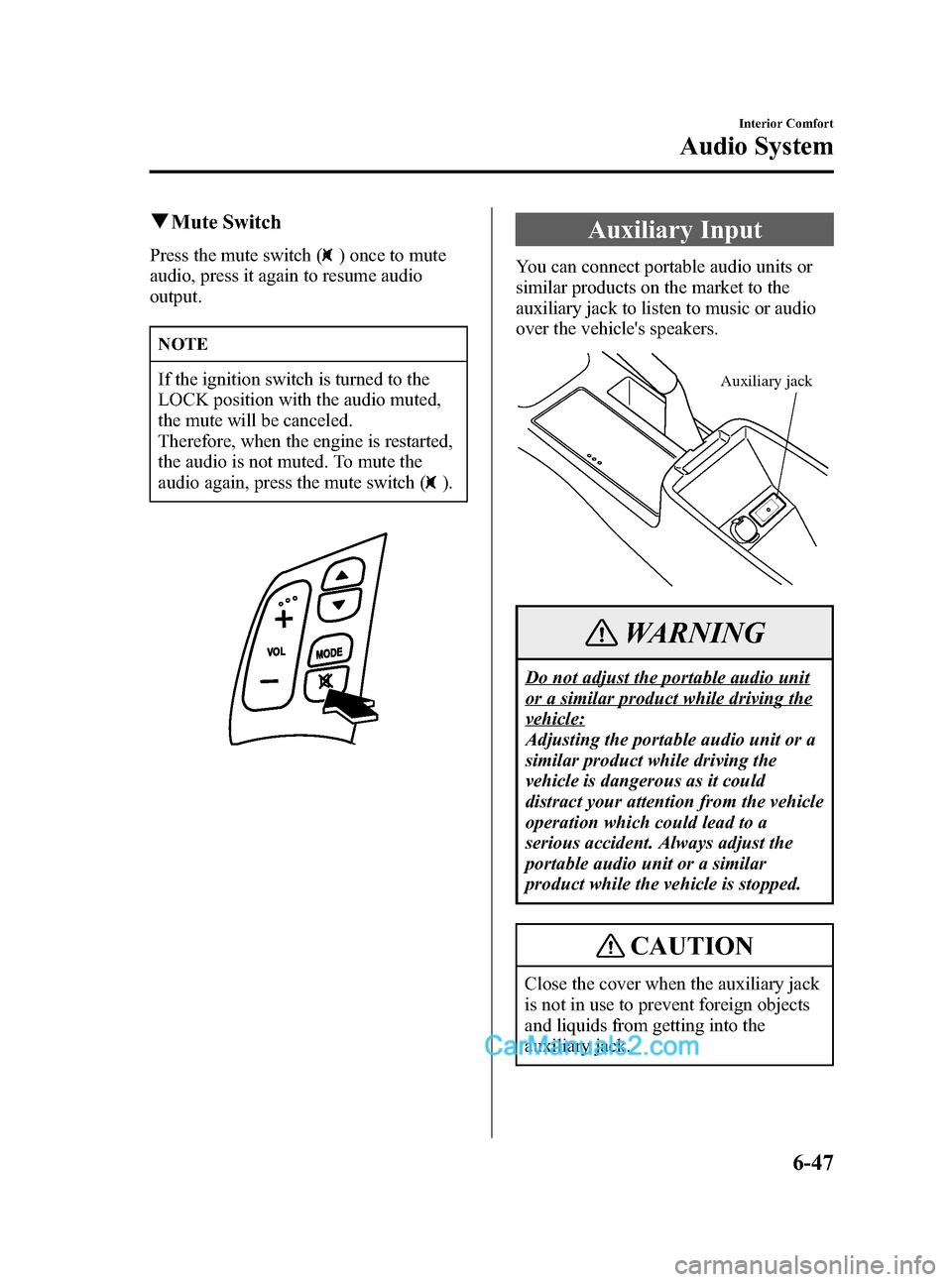
Black plate (231,1)
qMute Switch
Press the mute switch () once to mute
audio, press it again to resume audio
output.
NOTE
If the ignition switch is turned to the
LOCK position with the audio muted,
the mute will be canceled.
Therefore, when the engine is restarted,
the audio is not muted. To mute the
audio again, press the mute switch (
).
Auxiliary Input
You can connect portable audio units or
similar products on the market to the
auxiliary jack to listen to music or audio
over the vehicle's speakers.
Auxiliary jack
WARNING
Do not adjust the portable audio unit
or a similar product while driving the
vehicle:
Adjusting the portable audio unit or a
similar product while driving the
vehicle is dangerous as it could
distract your attention from the vehicle
operation which could lead to a
serious accident. Always adjust the
portable audio unit or a similar
product while the vehicle is stopped.
CAUTION
Close the cover when the auxiliary jack
is not in use to prevent foreign objects
and liquids from getting into the
auxiliary jack.
Interior Comfort
Audio System
6-47
Mazda3_8V66-EA-06F_Edition3 Page231
Wednesday, August 23 2006 11:20 AM
Form No.8V66-EA-06F
Page 234 of 402
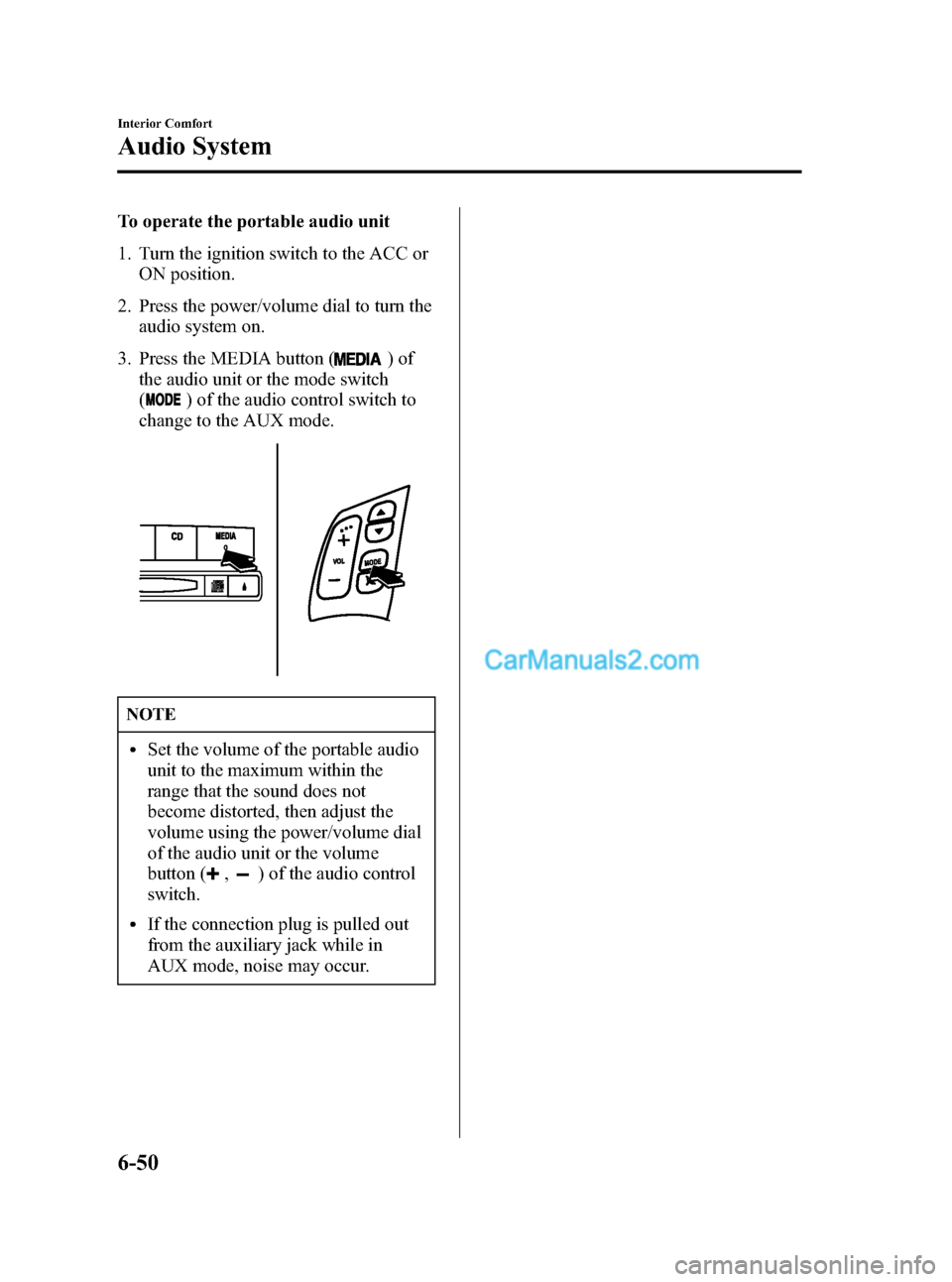
Black plate (234,1)
To operate the portable audio unit
1. Turn the ignition switch to the ACC or
ON position.
2. Press the power/volume dial to turn the
audio system on.
3. Press the MEDIA button (
)of
the audio unit or the mode switch
(
) of the audio control switch to
change to the AUX mode.
NOTE
lSet the volume of the portable audio
unit to the maximum within the
range that the sound does not
become distorted, then adjust the
volume using the power/volume dial
of the audio unit or the volume
button (
,) of the audio control
switch.
lIf the connection plug is pulled out
from the auxiliary jack while in
AUX mode, noise may occur.
6-50
Interior Comfort
Audio System
Mazda3_8V66-EA-06F_Edition3 Page234
Wednesday, August 23 2006 11:20 AM
Form No.8V66-EA-06F
Page 236 of 402
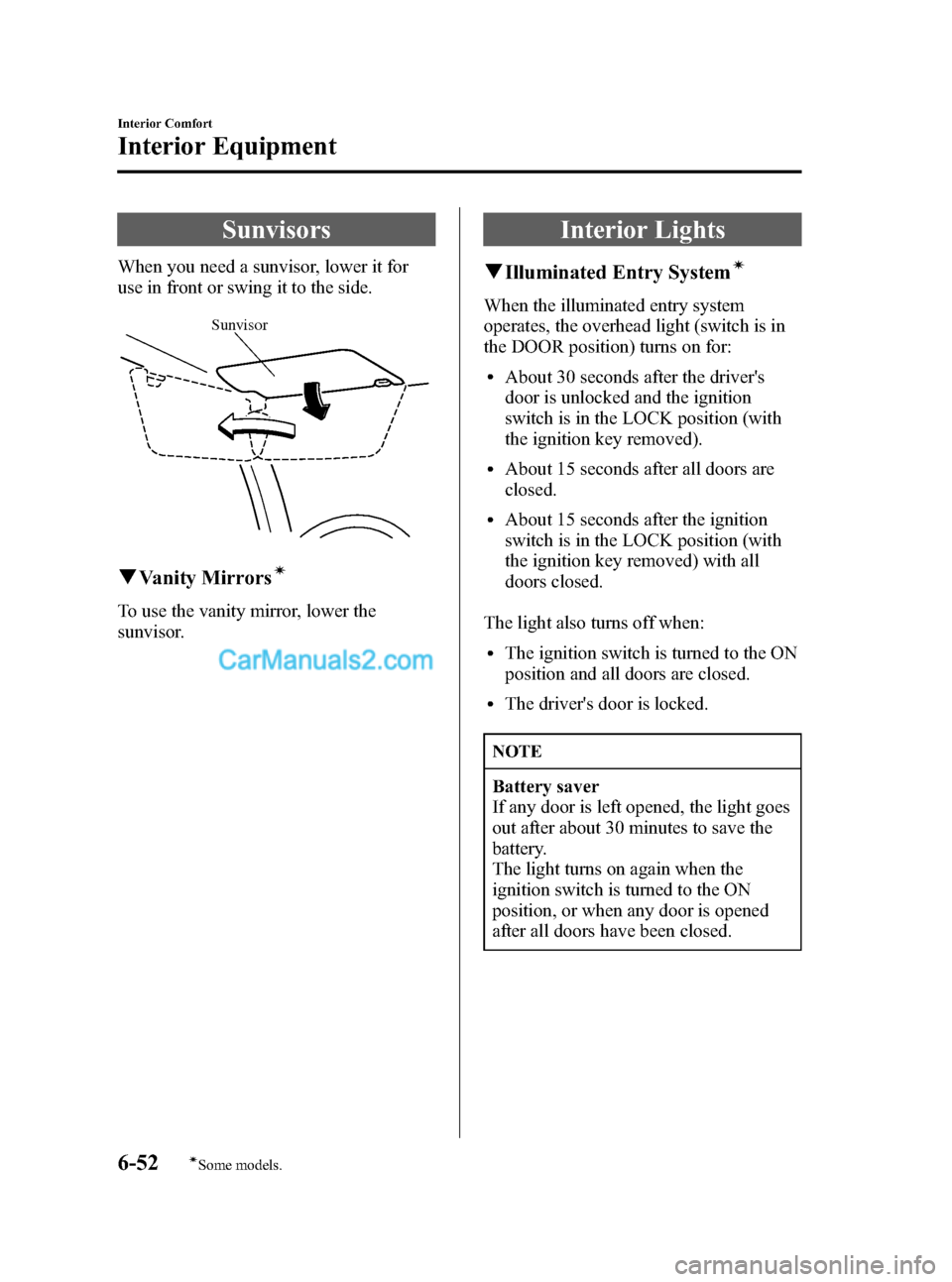
Black plate (236,1)
Sunvisors
When you need a sunvisor, lower it for
use in front or swing it to the side.
Sunvisor
qVanity Mirrorsí
To use the vanity mirror, lower the
sunvisor.
Interior Lights
qIlluminated Entry Systemí
When the illuminated entry system
operates, the overhead light (switch is in
the DOOR position) turns on for:
lAbout 30 seconds after the driver's
door is unlocked and the ignition
switch is in the LOCK position (with
the ignition key removed).
lAbout 15 seconds after all doors are
closed.
lAbout 15 seconds after the ignition
switch is in the LOCK position (with
the ignition key removed) with all
doors closed.
The light also turns off when:
lThe ignition switch is turned to the ON
position and all doors are closed.
lThe driver's door is locked.
NOTE
Battery saver
If any door is left opened, the light goes
out after about 30 minutes to save the
battery.
The light turns on again when the
ignition switch is turned to the ON
position, or when any door is opened
after all doors have been closed.
6-52
Interior Comfort
íSome models.
Interior Equipment
Mazda3_8V66-EA-06F_Edition3 Page236
Wednesday, August 23 2006 11:20 AM
Form No.8V66-EA-06F
Page 240 of 402
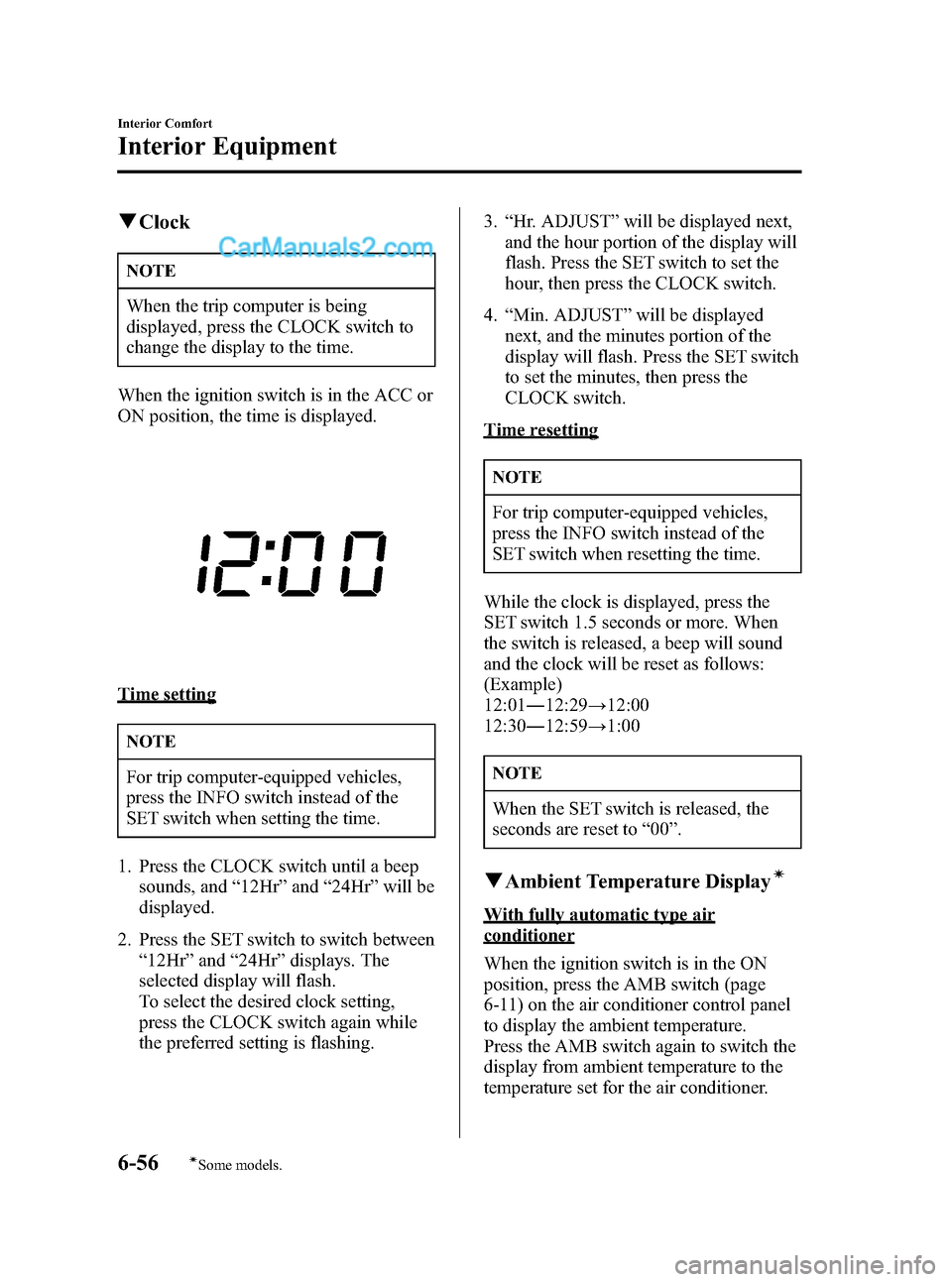
Black plate (240,1)
qClock
NOTE
When the trip computer is being
displayed, press the CLOCK switch to
change the display to the time.
When the ignition switch is in the ACC or
ON position, the time is displayed.
Time setting
NOTE
For trip computer-equipped vehicles,
press the INFO switch instead of the
SET switch when setting the time.
1. Press the CLOCK switch until a beep
sounds, and“12Hr”and“24Hr”will be
displayed.
2. Press the SET switch to switch between
“12Hr”and“24Hr”displays. The
selected display will flash.
To select the desired clock setting,
press the CLOCK switch again while
the preferred setting is flashing.3.“Hr. ADJUST”will be displayed next,
and the hour portion of the display will
flash. Press the SET switch to set the
hour, then press the CLOCK switch.
4.“Min. ADJUST”will be displayed
next, and the minutes portion of the
display will flash. Press the SET switch
to set the minutes, then press the
CLOCK switch.
Time resetting
NOTE
For trip computer-equipped vehicles,
press the INFO switch instead of the
SET switch when resetting the time.
While the clock is displayed, press the
SET switch 1.5 seconds or more. When
the switch is released, a beep will sound
and the clock will be reset as follows:
(Example)
12:01―12:29→12:00
12:30―12:59→1:00
NOTE
When the SET switch is released, the
seconds are reset to“00”.
qAmbient Temperature Displayí
With fully automatic type air
conditioner
When the ignition switch is in the ON
position, press the AMB switch (page
6-11) on the air conditioner control panel
to display the ambient temperature.
Press the AMB switch again to switch the
display from ambient temperature to the
temperature set for the air conditioner.
6-56
Interior Comfort
íSome models.
Interior Equipment
Mazda3_8V66-EA-06F_Edition3 Page240
Wednesday, August 23 2006 11:20 AM
Form No.8V66-EA-06F
Page 241 of 402
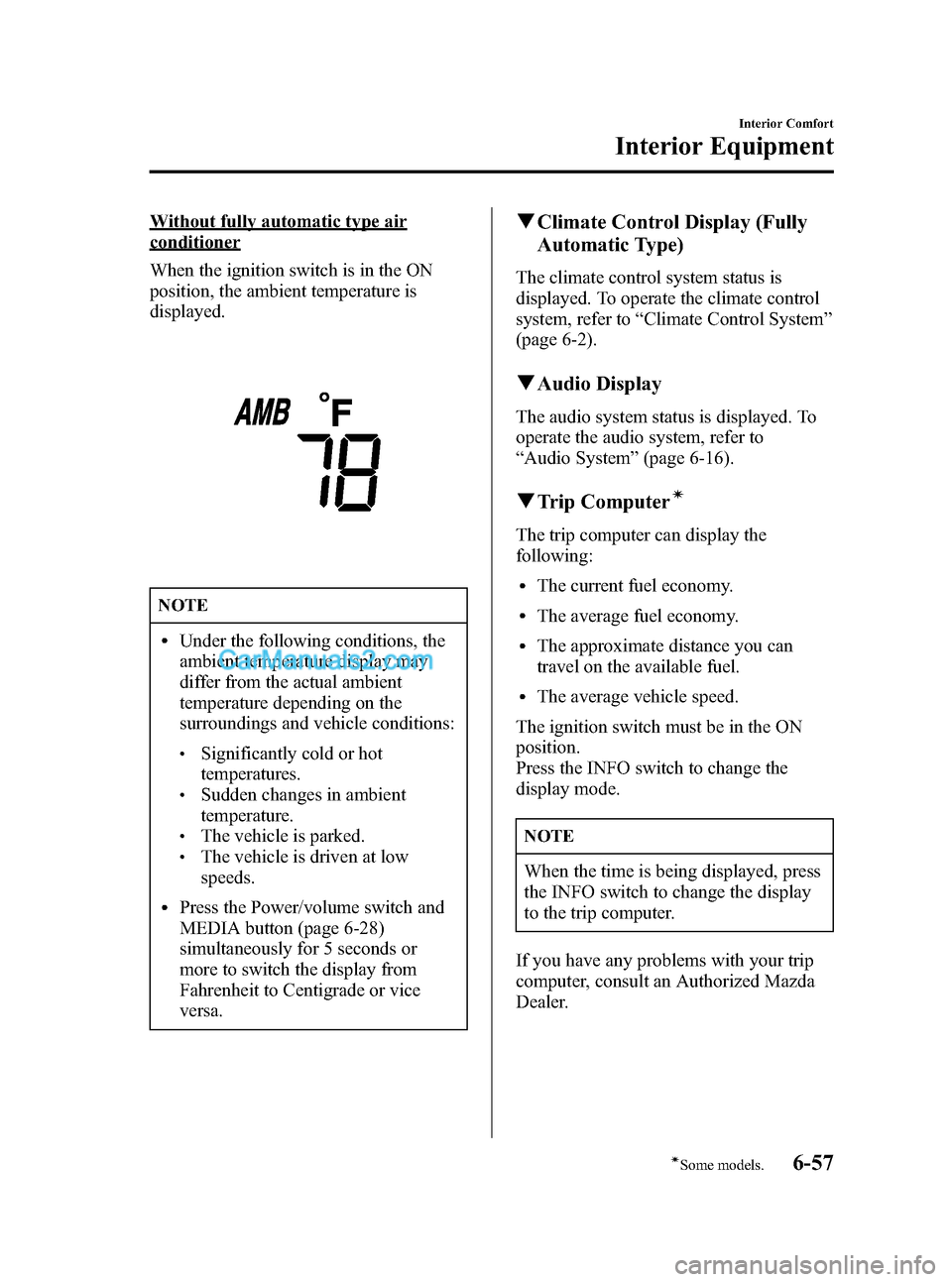
Black plate (241,1)
Without fully automatic type air
conditioner
When the ignition switch is in the ON
position, the ambient temperature is
displayed.
NOTE
lUnder the following conditions, the
ambient temperature display may
differ from the actual ambient
temperature depending on the
surroundings and vehicle conditions:
lSignificantly cold or hot
temperatures.
lSudden changes in ambient
temperature.
lThe vehicle is parked.lThe vehicle is driven at low
speeds.
lPress the Power/volume switch and
MEDIA button (page 6-28)
simultaneously for 5 seconds or
more to switch the display from
Fahrenheit to Centigrade or vice
versa.
qClimate Control Display (Fully
Automatic Type)
The climate control system status is
displayed. To operate the climate control
system, refer to“Climate Control System”
(page 6-2).
qAudio Display
The audio system status is displayed. To
operate the audio system, refer to
“Audio System”(page 6-16).
qTrip Computerí
The trip computer can display the
following:
lThe current fuel economy.
lThe average fuel economy.
lThe approximate distance you can
travel on the available fuel.
lThe average vehicle speed.
The ignition switch must be in the ON
position.
Press the INFO switch to change the
display mode.
NOTE
When the time is being displayed, press
the INFO switch to change the display
to the trip computer.
If you have any problems with your trip
computer, consult an Authorized Mazda
Dealer.
Interior Comfort
Interior Equipment
6-57íSome models. Mazda3_8V66-EA-06F_Edition3 Page241
Wednesday, August 23 2006 11:20 AM
Form No.8V66-EA-06F
Page 244 of 402
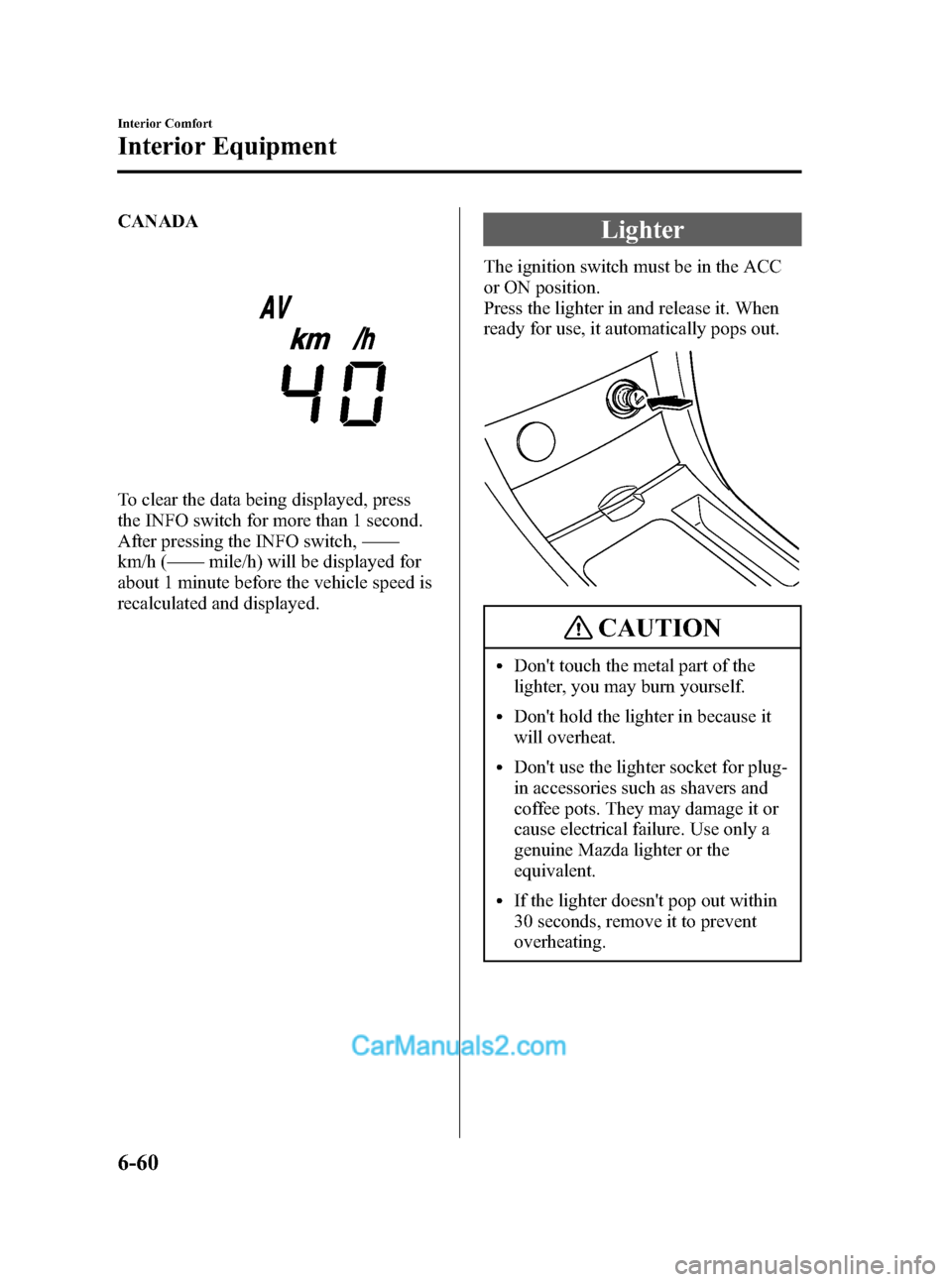
Black plate (244,1)
CANADA
To clear the data being displayed, press
the INFO switch for more than 1 second.
After pressing the INFO switch,——
km/h (——mile/h) will be displayed for
about 1 minute before the vehicle speed is
recalculated and displayed.
Lighter
The ignition switch must be in the ACC
or ON position.
Press the lighter in and release it. When
ready for use, it automatically pops out.
CAUTION
lDon't touch the metal part of the
lighter, you may burn yourself.
lDon't hold the lighter in because it
will overheat.
lDon't use the lighter socket for plug-
in accessories such as shavers and
coffee pots. They may damage it or
cause electrical failure. Use only a
genuine Mazda lighter or the
equivalent.
lIf the lighter doesn't pop out within
30 seconds, remove it to prevent
overheating.
6-60
Interior Comfort
Interior Equipment
Mazda3_8V66-EA-06F_Edition3 Page244
Wednesday, August 23 2006 11:20 AM
Form No.8V66-EA-06F
Page 251 of 402
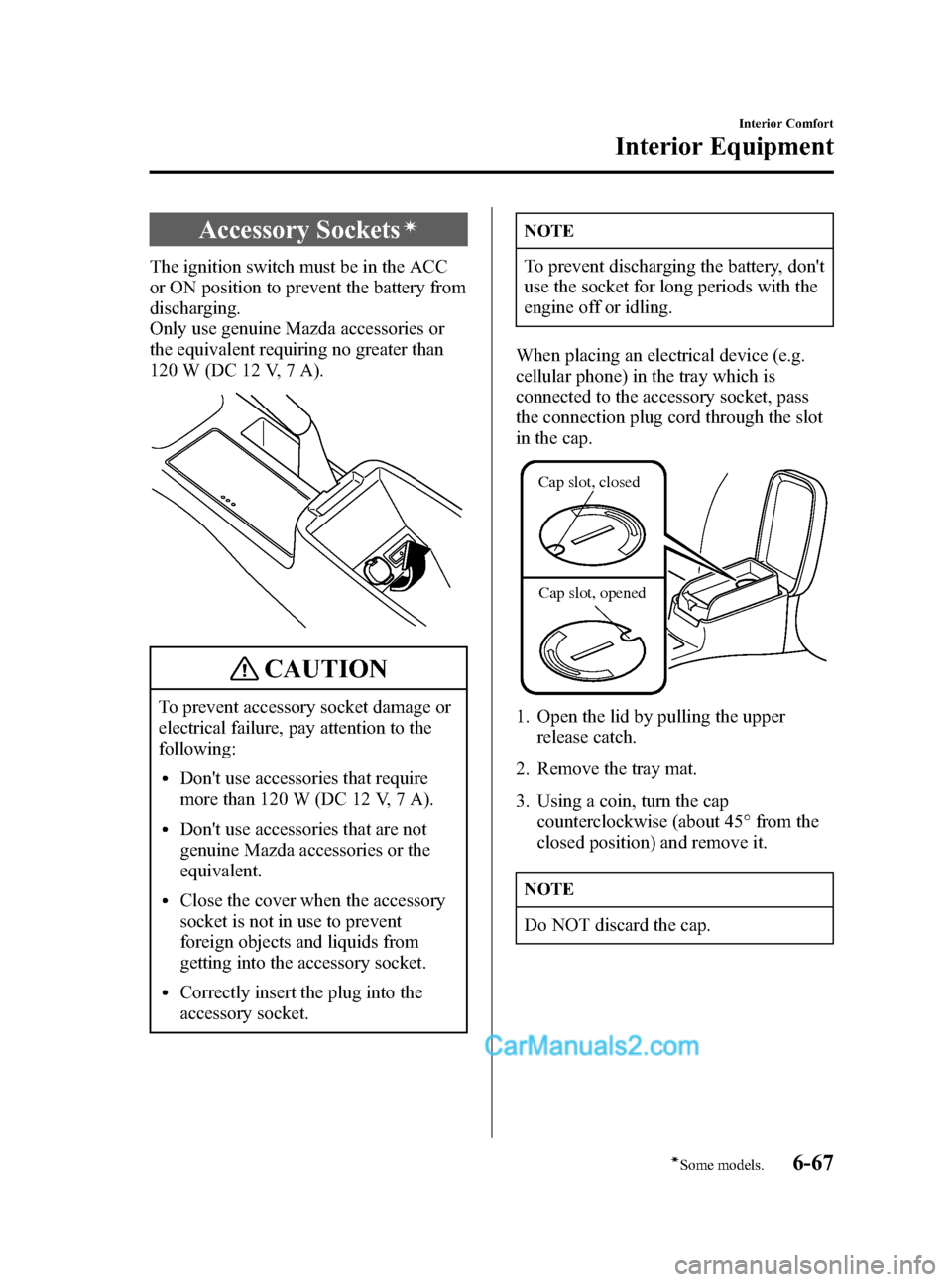
Black plate (251,1)
Accessory Socketsí
The ignition switch must be in the ACC
or ON position to prevent the battery from
discharging.
Only use genuine Mazda accessories or
the equivalent requiring no greater than
120 W (DC 12 V, 7 A).
CAUTION
To prevent accessory socket damage or
electrical failure, pay attention to the
following:
lDon't use accessories that require
more than 120 W (DC 12 V, 7 A).
lDon't use accessories that are not
genuine Mazda accessories or the
equivalent.
lClose the cover when the accessory
socket is not in use to prevent
foreign objects and liquids from
getting into the accessory socket.
lCorrectly insert the plug into the
accessory socket.
NOTE
To prevent discharging the battery, don't
use the socket for long periods with the
engine off or idling.
When placing an electrical device (e.g.
cellular phone) in the tray which is
connected to the accessory socket, pass
the connection plug cord through the slot
in the cap.
Cap slot, closed
Cap slot, opened
1. Open the lid by pulling the upper
release catch.
2. Remove the tray mat.
3. Using a coin, turn the cap
counterclockwise (about 45° from the
closed position) and remove it.
NOTE
Do NOT discard the cap.
Interior Comfort
Interior Equipment
6-67íSome models. Mazda3_8V66-EA-06F_Edition3 Page251
Wednesday, August 23 2006 11:20 AM
Form No.8V66-EA-06F
Page 265 of 402
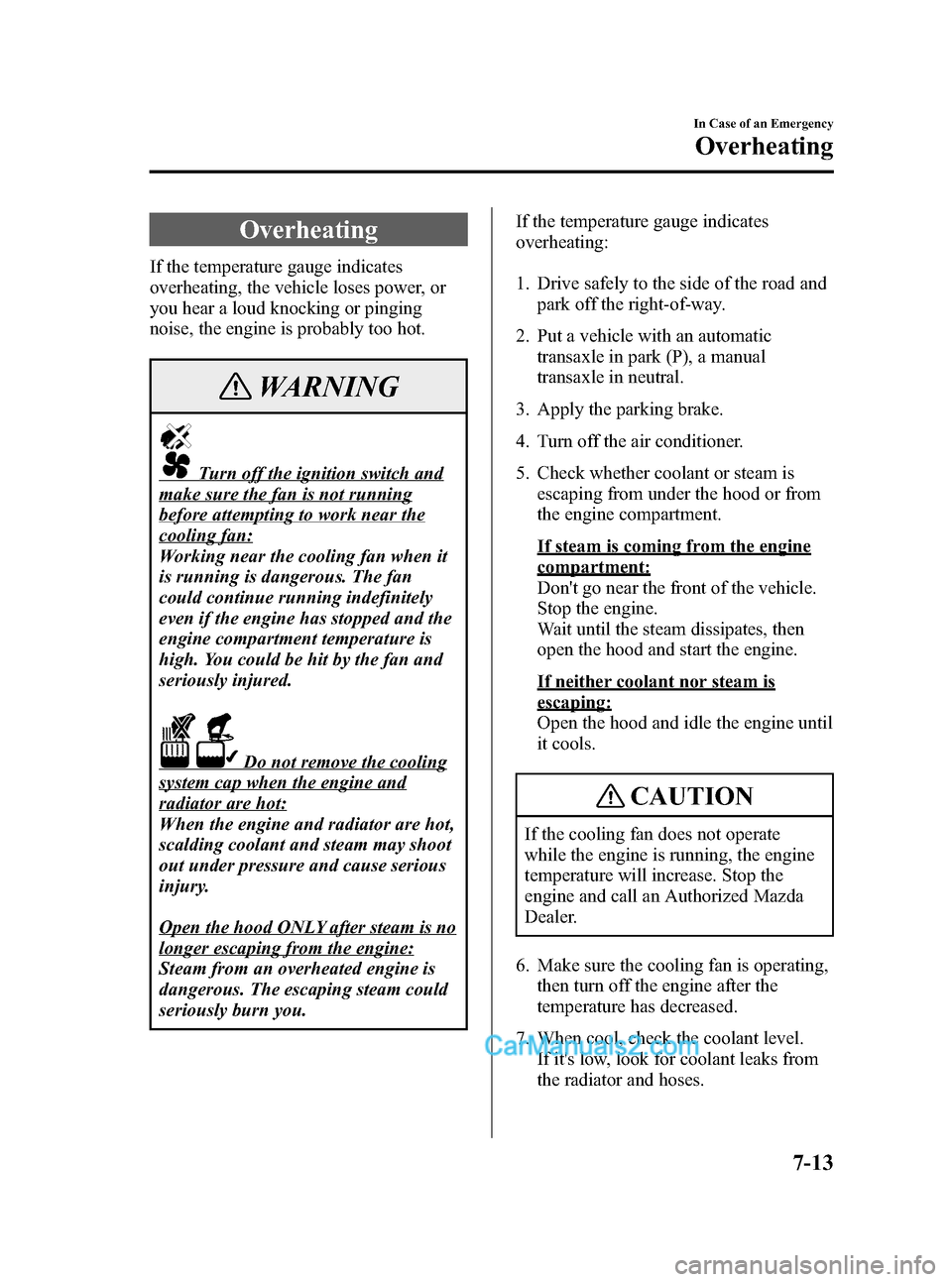
Black plate (265,1)
Overheating
If the temperature gauge indicates
overheating, the vehicle loses power, or
you hear a loud knocking or pinging
noise, the engine is probably too hot.
WARNING
Turn off the ignition switch and
make sure the fan is not running
before attempting to work near the
cooling fan:
Working near the cooling fan when it
is running is dangerous. The fan
could continue running indefinitely
even if the engine has stopped and the
engine compartment temperature is
high. You could be hit by the fan and
seriously injured.
Do not remove the cooling
system cap when the engine and
radiator are hot:
When the engine and radiator are hot,
scalding coolant and steam may shoot
out under pressure and cause serious
injury.
Open the hood ONLY after steam is no
longer escaping from the engine:
Steam from an overheated engine is
dangerous. The escaping steam could
seriously burn you.If the temperature gauge indicates
overheating:
1. Drive safely to the side of the road and
park off the right-of-way.
2. Put a vehicle with an automatic
transaxle in park (P), a manual
transaxle in neutral.
3. Apply the parking brake.
4. Turn off the air conditioner.
5. Check whether coolant or steam is
escaping from under the hood or from
the engine compartment.
If steam is coming from the engine
compartment:
Don't go near the front of the vehicle.
Stop the engine.
Wait until the steam dissipates, then
open the hood and start the engine.
If neither coolant nor steam is
escaping:
Open the hood and idle the engine until
it cools.
CAUTION
If the cooling fan does not operate
while the engine is running, the engine
temperature will increase. Stop the
engine and call an Authorized Mazda
Dealer.
6. Make sure the cooling fan is operating,
then turn off the engine after the
temperature has decreased.
7. When cool, check the coolant level.
If it's low, look for coolant leaks from
the radiator and hoses.
In Case of an Emergency
Overheating
7-13
Mazda3_8V66-EA-06F_Edition3 Page265
Wednesday, August 23 2006 11:21 AM
Form No.8V66-EA-06F