ECO mode MAZDA MODEL MAZDASPEED 3 2008 (in English) Owner's Manual
[x] Cancel search | Manufacturer: MAZDA, Model Year: 2008, Model line: MODEL MAZDASPEED 3, Model: MAZDA MODEL MAZDASPEED 3 2008Pages: 394, PDF Size: 7.62 MB
Page 165 of 394
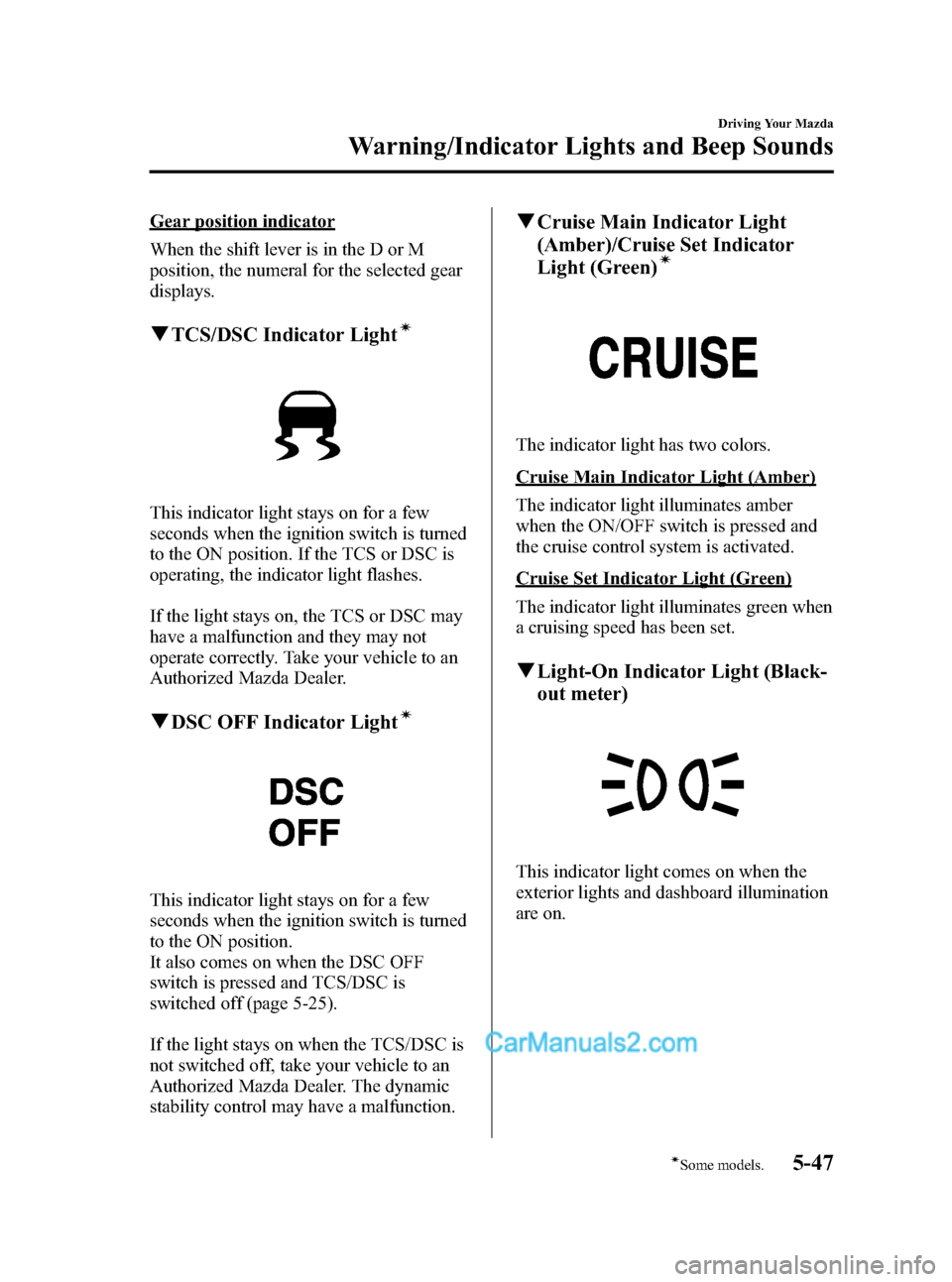
Black plate (165,1)
Gear position indicator
When the shift lever is in the D or M
position, the numeral for the selected gear
displays.
qTCS/DSC Indicator Lightí
This indicator light stays on for a few
seconds when the ignition switch is turned
to the ON position. If the TCS or DSC is
operating, the indicator light flashes.
If the light stays on, the TCS or DSC may
have a malfunction and they may not
operate correctly. Take your vehicle to an
Authorized Mazda Dealer.
qDSC OFF Indicator Lightí
This indicator light stays on for a few
seconds when the ignition switch is turned
to the ON position.
It also comes on when the DSC OFF
switch is pressed and TCS/DSC is
switched off (page 5-25).
If the light stays on when the TCS/DSC is
not switched off, take your vehicle to an
Authorized Mazda Dealer. The dynamic
stability control may have a malfunction.
qCruise Main Indicator Light
(Amber)/Cruise Set Indicator
Light (Green)
í
The indicator light has two colors.
Cruise Main Indicator Light (Amber)
The indicator light illuminates amber
when the ON/OFF switch is pressed and
the cruise control system is activated.
Cruise Set Indicator Light (Green)
The indicator light illuminates green when
a cruising speed has been set.
qLight-On Indicator Light (Black-
out meter)
This indicator light comes on when the
exterior lights and dashboard illumination
are on.
Driving Your Mazda
Warning/Indicator Lights and Beep Sounds
5-47íSome models. Mazda3_8X41-EA-07F_Edition1 Page165
Wednesday, April 25 2007 1:5 PM
Form No.8X41-EA-07F
Page 167 of 394
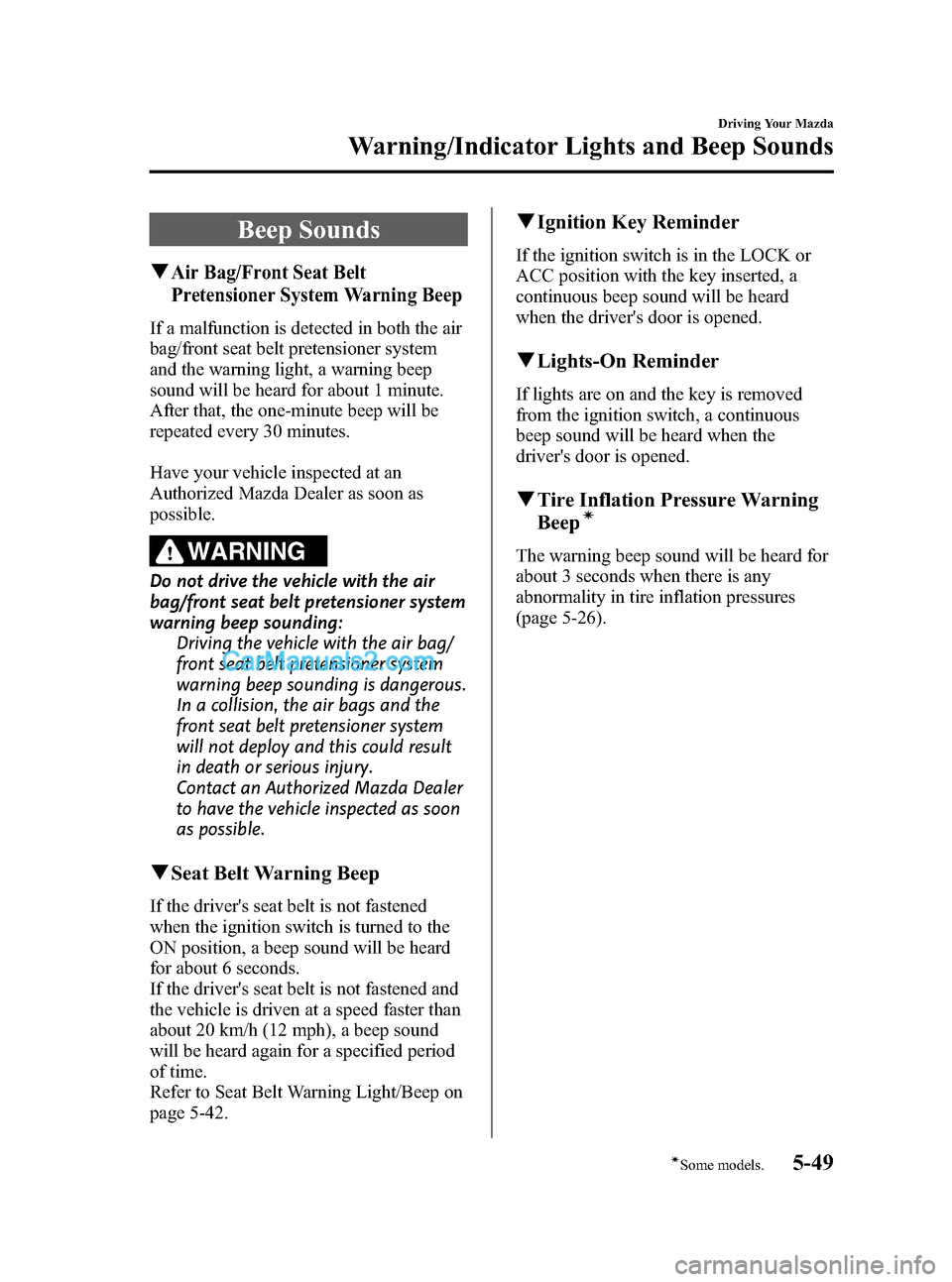
Black plate (167,1)
Beep Sounds
qAir Bag/Front Seat Belt
Pretensioner System Warning Beep
If a malfunction is detected in both the air
bag/front seat belt pretensioner system
and the warning light, a warning beep
sound will be heard for about 1 minute.
After that, the one-minute beep will be
repeated every 30 minutes.
Have your vehicle inspected at an
Authorized Mazda Dealer as soon as
possible.
WARNING
Do not drive the vehicle with the air
bag/front seat belt pretensioner system
warning beep sounding:
Driving the vehicle with the air bag/
front seat belt pretensioner system
warning beep sounding is dangerous.
In a collision, the air bags and the
front seat belt pretensioner system
will not deploy and this could result
in death or serious injury.
Contact an Authorized Mazda Dealer
to have the vehicle inspected as soon
as possible.
qSeat Belt Warning Beep
If the driver's seat belt is not fastened
when the ignition switch is turned to the
ON position, a beep sound will be heard
for about 6 seconds.
If the driver's seat belt is not fastened and
the vehicle is driven at a speed faster than
about 20 km/h (12 mph), a beep sound
will be heard again for a specified period
of time.
Refer to Seat Belt Warning Light/Beep on
page 5-42.
qIgnition Key Reminder
If the ignition switch is in the LOCK or
ACC position with the key inserted, a
continuous beep sound will be heard
when the driver's door is opened.
qLights-On Reminder
If lights are on and the key is removed
from the ignition switch, a continuous
beep sound will be heard when the
driver's door is opened.
qTire Inflation Pressure Warning
Beepí
The warning beep sound will be heard for
about 3 seconds when there is any
abnormality in tire inflation pressures
(page 5-26).
Driving Your Mazda
Warning/Indicator Lights and Beep Sounds
5-49íSome models. Mazda3_8X41-EA-07F_Edition1 Page167
Wednesday, April 25 2007 1:5 PM
Form No.8X41-EA-07F
Page 169 of 394
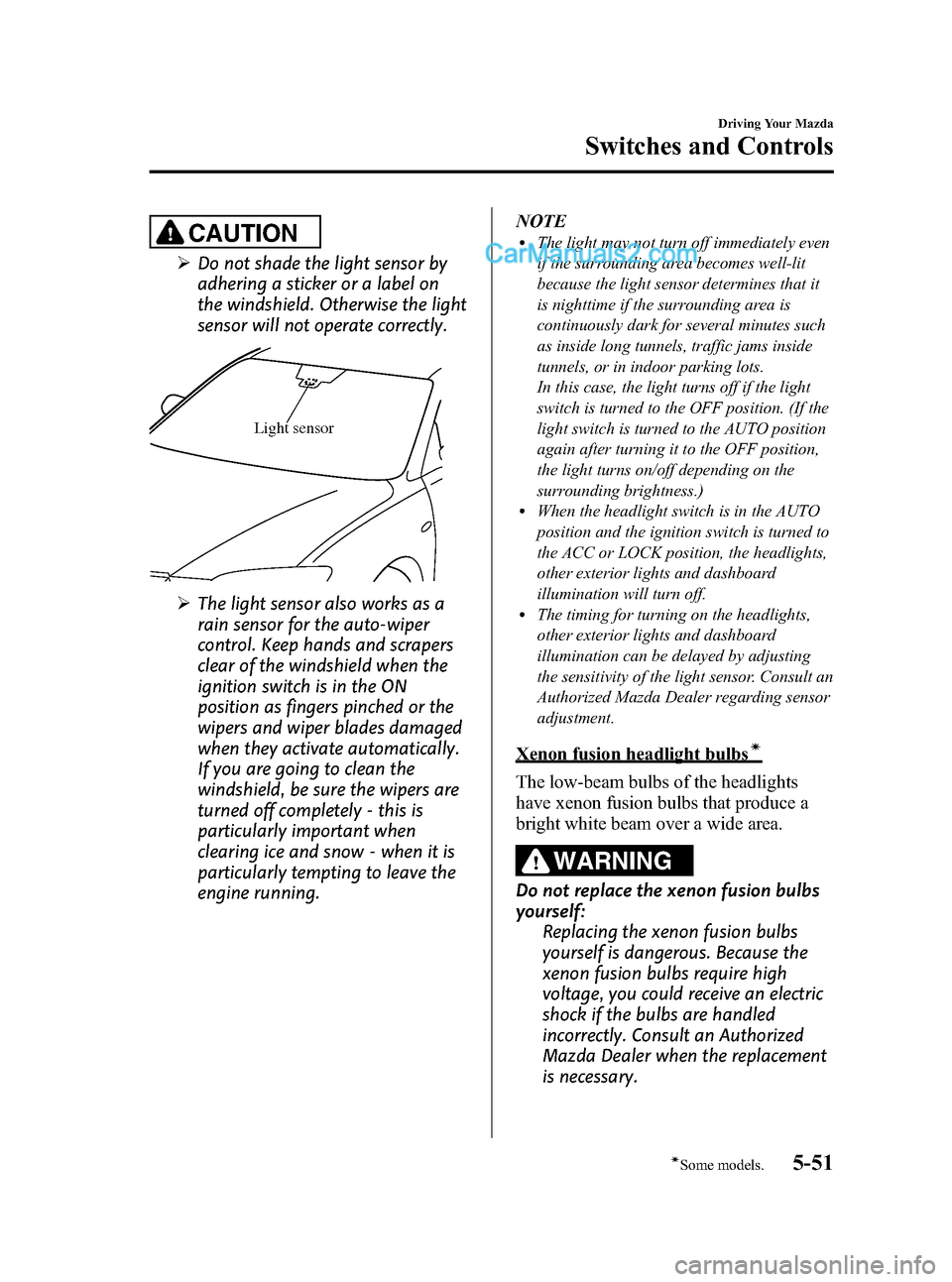
Black plate (169,1)
CAUTION
ØDo not shade the light sensor by
adhering a sticker or a label on
the windshield. Otherwise the light
sensor will not operate correctly.
Light sensor
ØThe light sensor also works as a
rain sensor for the auto-wiper
control. Keep hands and scrapers
clear of the windshield when the
ignition switch is in the ON
position as fingers pinched or the
wipers and wiper blades damaged
when they activate automatically.
If you are going to clean the
windshield, be sure the wipers are
turned off completely - this is
particularly important when
clearing ice and snow - when it is
particularly tempting to leave the
engine running.NOTE
lThe light may not turn off immediately even
if the surrounding area becomes well-lit
because the light sensor determines that it
is nighttime if the surrounding area is
continuously dark for several minutes such
as inside long tunnels, traffic jams inside
tunnels, or in indoor parking lots.
In this case, the light turns off if the light
switch is turned to the OFF position. (If the
light switch is turned to the AUTO position
again after turning it to the OFF position,
the light turns on/off depending on the
surrounding brightness.)
lWhen the headlight switch is in the AUTO
position and the ignition switch is turned to
the ACC or LOCK position, the headlights,
other exterior lights and dashboard
illumination will turn off.
lThe timing for turning on the headlights,
other exterior lights and dashboard
illumination can be delayed by adjusting
the sensitivity of the light sensor. Consult an
Authorized Mazda Dealer regarding sensor
adjustment.
Xenon fusion headlight bulbsí
The low-beam bulbs of the headlights
have xenon fusion bulbs that produce a
bright white beam over a wide area.
WARNING
Do not replace the xenon fusion bulbs
yourself:
Replacing the xenon fusion bulbs
yourself is dangerous. Because the
xenon fusion bulbs require high
voltage, you could receive an electric
shock if the bulbs are handled
incorrectly. Consult an Authorized
Mazda Dealer when the replacement
is necessary.
Driving Your Mazda
Switches and Controls
5-51íSome models. Mazda3_8X41-EA-07F_Edition1 Page169
Wednesday, April 25 2007 1:5 PM
Form No.8X41-EA-07F
Page 185 of 394
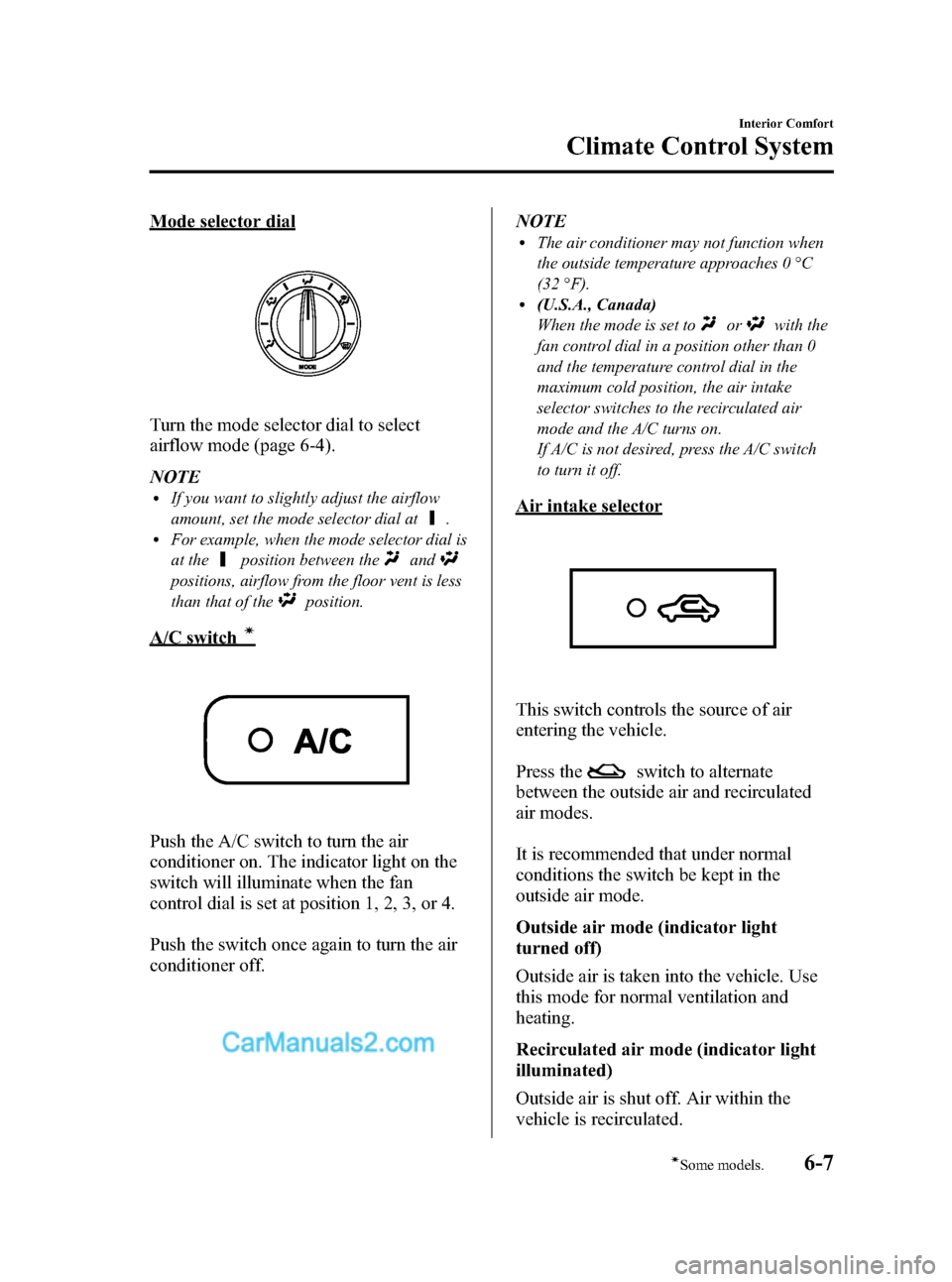
Black plate (185,1)
Mode selector dial
Turn the mode selector dial to select
airflow mode (page 6-4).
NOTE
lIf you want to slightly adjust the airflow
amount, set the mode selector dial at
.lFor example, when the mode selector dial is
at the
position between theand
positions, airflow from the floor vent is less
than that of the
position.
A/C switchí
Push the A/C switch to turn the air
conditioner on. The indicator light on the
switch will illuminate when the fan
control dial is set at position 1, 2, 3, or 4.
Push the switch once again to turn the air
conditioner off.NOTE
lThe air conditioner may not function when
the outside temperature approaches 0 °C
(32 °F).
l(U.S.A., Canada)
When the mode is set to
orwith the
fan control dial in a position other than 0
and the temperature control dial in the
maximum cold position, the air intake
selector switches to the recirculated air
mode and the A/C turns on.
If A/C is not desired, press the A/C switch
to turn it off.
Air intake selector
This switch controls the source of air
entering the vehicle.
Press the
switch to alternate
between the outside air and recirculated
air modes.
It is recommended that under normal
conditions the switch be kept in the
outside air mode.
Outside air mode (indicator light
turned off)
Outside air is taken into the vehicle. Use
this mode for normal ventilation and
heating.
Recirculated air mode (indicator light
illuminated)
Outside air is shut off. Air within the
vehicle is recirculated.
Interior Comfort
Climate Control System
6-7íSome models. Mazda3_8X41-EA-07F_Edition1 Page185
Wednesday, April 25 2007 1:5 PM
Form No.8X41-EA-07F
Page 207 of 394

Black plate (207,1)
2. Turn the audio control dial to adjust the
selected functions as follows:
Indication Turn Left Turn Right
Select mode
Decrease
bassIncrease
bass
Decrease
trebleIncrease
treble
Shift the
sound to the
frontShift the
sound to the
rear
Shift the
sound to the
leftShift the
sound to the
right
OFF ON
OFF ON
12Hr
(Flashing)24Hr
(Flashing)
NOTE
About 5 seconds after selecting any mode, the
volume function will be automatically selected.
To reset bass, treble, fade, and balance, press
the audio control dial for 2 seconds. The unit
will beep and“CLEAR”will be displayed.
Automatic Level Control (ALC)
The automatic level control is a feature
that automatically adjusts audio volume
and sound quality according to the vehicle
speed.
The volume increases in accordance with
the increase in vehicle speed, and
decreases as vehicle speed decreases.The following four modes are available.
Select the desired mode.
Mode Volume change
No change
Minimum
Medium
Maximum
Turn the audio control dial to select ALC
OFF or ALC LEVEL1―3 modes. The
selected mode will be indicated.
BEEP setting
The beep-sound when operating the audio
system can be set on or off.
ILLM EFT setting (Illumination setting
during operation)
The audio system illumination during
operation can be set on or off.
Time adjustment
Rotating the audio control dial switches
the display between 12 and 24-hour clock
time(page 6-54).
Interior Comfort
Audio System
6-29
Mazda3_8X41-EA-07F_Edition1 Page207
Wednesday, April 25 2007 1:5 PM
Form No.8X41-EA-07F
Page 208 of 394

Black plate (208,1)
qOperating the Radio
Seek
tuning
buttonsChannel
preset
buttons
Manual tuning button/Auto memory
button/Electric serial number buttonScan buttonBand selector buttons
Satellite button
Radio ON
Press a band selector button (
)to
turn the radio on.
Band selection
Successively pressing the band selector
button (
) switches the bands as
follows: FM1→FM2→AM.
The selected mode will be indicated. If
FM stereo is being received,“ST”will be
displayed.
NOTE
If the FM broadcast signal becomes weak,
reception automatically changes from
STEREO to MONO for reduced noise, and the
“ST”indicator will go out.
Tuning
The radio has the following tuning
methods: Manual, Seek, Scan, Preset
channel, and Auto memory tuning. The
easiest way to tune stations is to set them
on preset channels.
NOTE
If the power supply is interrupted (fuse blows
or the battery is disconnected), the preset
channels will be canceled.
Manual tuning
Turning the manual tuning dial will
change the frequency higher or lower.
Seek tuning
Pressing the seek tuning button (
,)
will cause the tuner to seek a higher or
lower frequency automatically.
6-30
Interior Comfort
Audio System
Mazda3_8X41-EA-07F_Edition1 Page208
Wednesday, April 25 2007 1:5 PM
Form No.8X41-EA-07F
Page 216 of 394
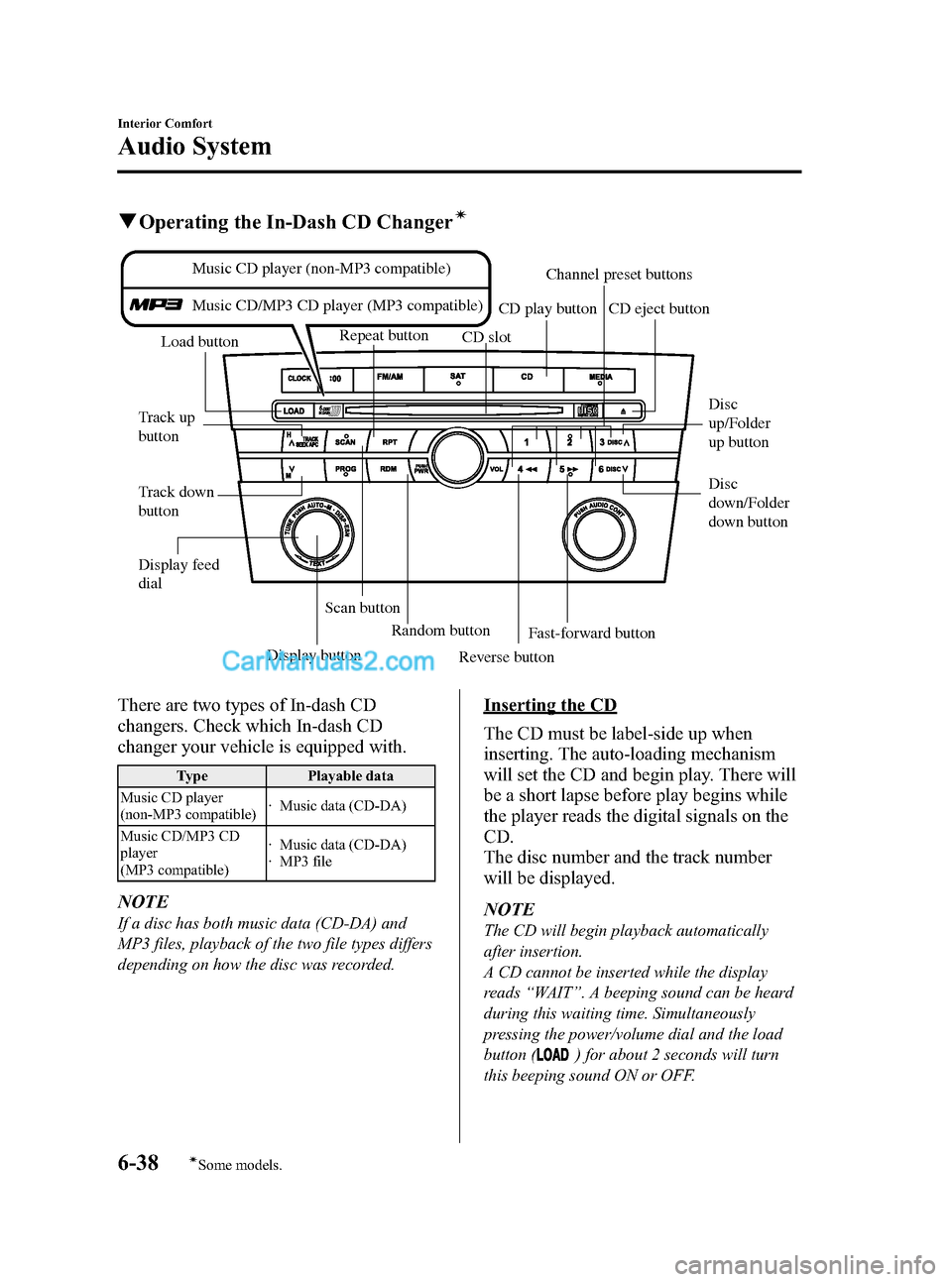
Black plate (216,1)
qOperating the In-Dash CD Changerí
Track up
buttonDisc
up/Folder
up button
Disc
down/Folder
down button Track down
buttonLoad button
Scan buttonRepeat button
CD slotCD eject button CD play button
Display buttonRandom button
Reverse buttonFast-forward button
Channel preset buttons
Display feed
dial
Music CD player (non-MP3 compatible)
Music CD/MP3 CD player (MP3 compatible)
There are two types of In-dash CD
changers. Check which In-dash CD
changer your vehicle is equipped with.
Type Playable data
Music CD player
(non-MP3 compatible)· Music data (CD-DA)
Music CD/MP3 CD
player
(MP3 compatible)· Music data (CD-DA)
· MP3 file
NOTE
If a disc has both music data (CD-DA) and
MP3 files, playback of the two file types differs
depending on how the disc was recorded.
Inserting the CD
The CD must be label-side up when
inserting. The auto-loading mechanism
will set the CD and begin play. There will
be a short lapse before play begins while
the player reads the digital signals on the
CD.
The disc number and the track number
will be displayed.
NOTE
The CD will begin playback automatically
after insertion.
A CD cannot be inserted while the display
reads“WAIT”. A beeping sound can be heard
during this waiting time. Simultaneously
pressing the power/volume dial and the load
button (
) for about 2 seconds will turn
this beeping sound ON or OFF.
6-38
Interior Comfort
íSome models.
Audio System
Mazda3_8X41-EA-07F_Edition1 Page216
Wednesday, April 25 2007 1:6 PM
Form No.8X41-EA-07F
Page 223 of 394
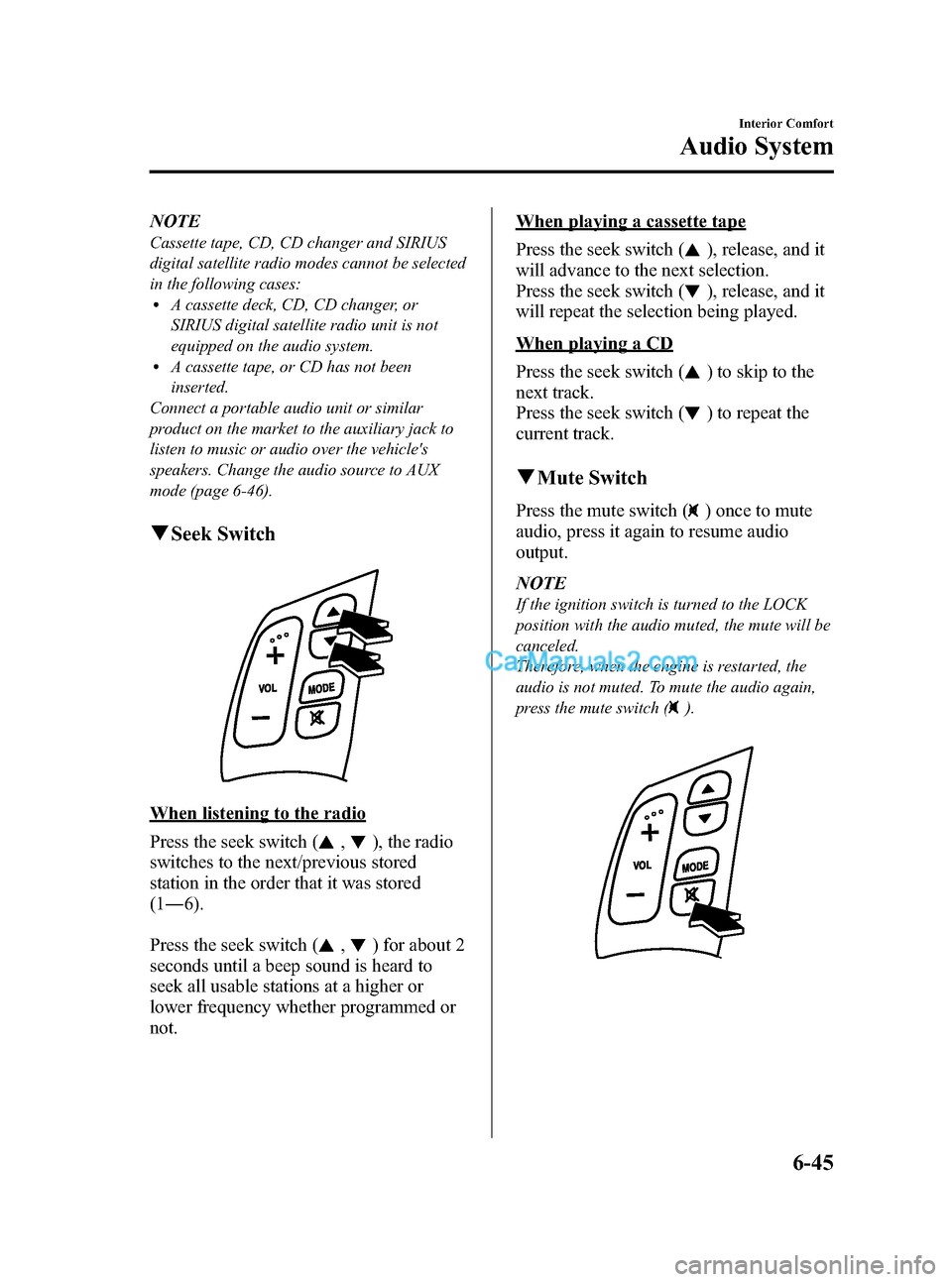
Black plate (223,1)
NOTE
Cassette tape, CD, CD changer and SIRIUS
digital satellite radio modes cannot be selected
in the following cases:
lA cassette deck, CD, CD changer, or
SIRIUS digital satellite radio unit is not
equipped on the audio system.
lA cassette tape, or CD has not been
inserted.
Connect a portable audio unit or similar
product on the market to the auxiliary jack to
listen to music or audio over the vehicle's
speakers. Change the audio source to AUX
mode (page 6-46).
qSeek Switch
When listening to the radio
Press the seek switch (
,), the radio
switches to the next/previous stored
station in the order that it was stored
(1―6).
Press the seek switch (
,) for about 2
seconds until a beep sound is heard to
seek all usable stations at a higher or
lower frequency whether programmed or
not.
When playing a cassette tape
Press the seek switch (
), release, and it
will advance to the next selection.
Press the seek switch (
), release, and it
will repeat the selection being played.
When playing a CD
Press the seek switch (
) to skip to the
next track.
Press the seek switch (
) to repeat the
current track.
qMute Switch
Press the mute switch () once to mute
audio, press it again to resume audio
output.
NOTE
If the ignition switch is turned to the LOCK
position with the audio muted, the mute will be
canceled.
Therefore, when the engine is restarted, the
audio is not muted. To mute the audio again,
press the mute switch (
).
Interior Comfort
Audio System
6-45
Mazda3_8X41-EA-07F_Edition1 Page223
Wednesday, April 25 2007 1:6 PM
Form No.8X41-EA-07F
Page 226 of 394
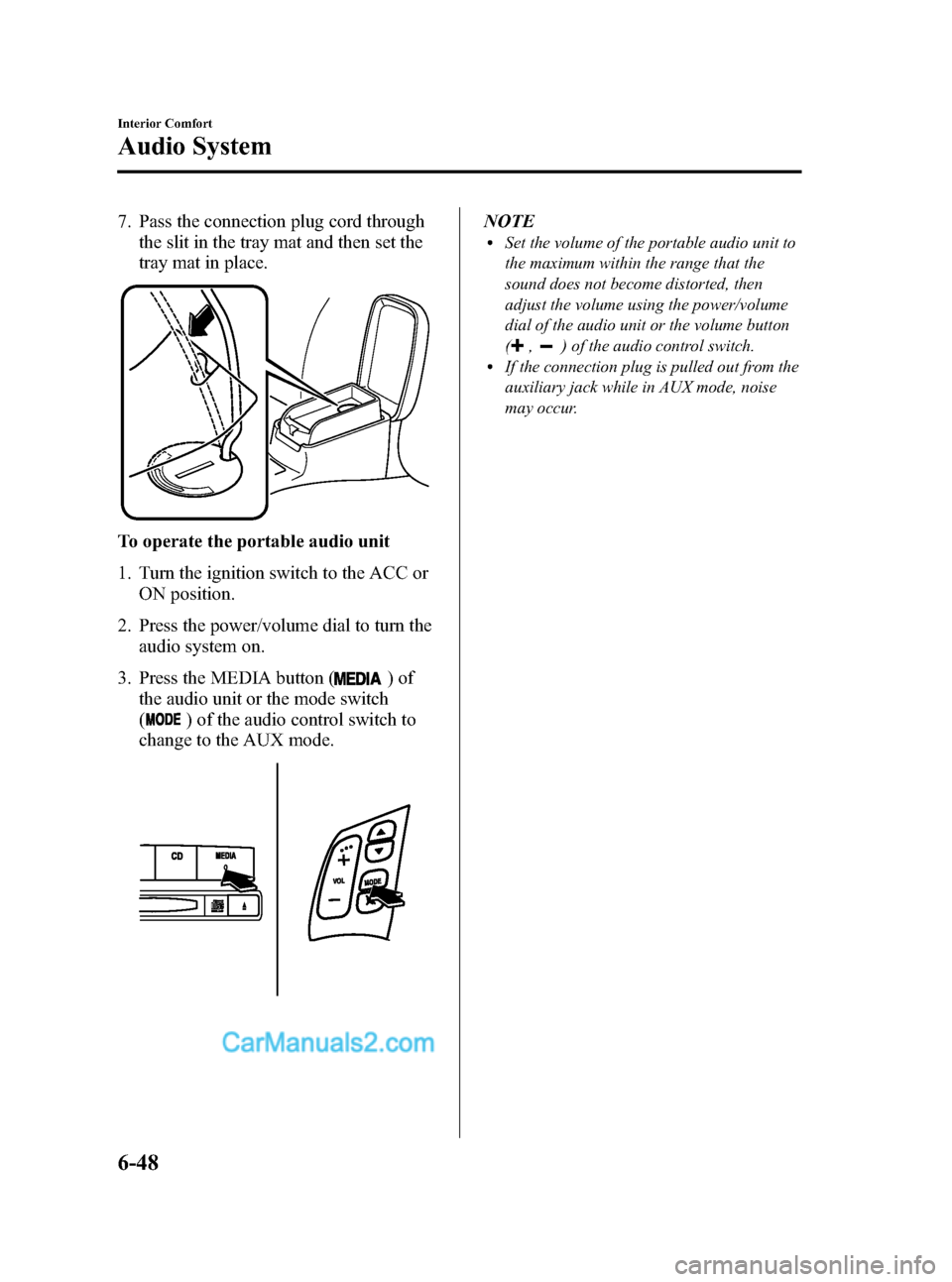
Black plate (226,1)
7. Pass the connection plug cord through
the slit in the tray mat and then set the
tray mat in place.
To operate the portable audio unit
1. Turn the ignition switch to the ACC or
ON position.
2. Press the power/volume dial to turn the
audio system on.
3. Press the MEDIA button (
)of
the audio unit or the mode switch
(
) of the audio control switch to
change to the AUX mode.
NOTElSet the volume of the portable audio unit to
the maximum within the range that the
sound does not become distorted, then
adjust the volume using the power/volume
dial of the audio unit or the volume button
(
,) of the audio control switch.lIf the connection plug is pulled out from the
auxiliary jack while in AUX mode, noise
may occur.
6-48
Interior Comfort
Audio System
Mazda3_8X41-EA-07F_Edition1 Page226
Wednesday, April 25 2007 1:6 PM
Form No.8X41-EA-07F
Page 228 of 394
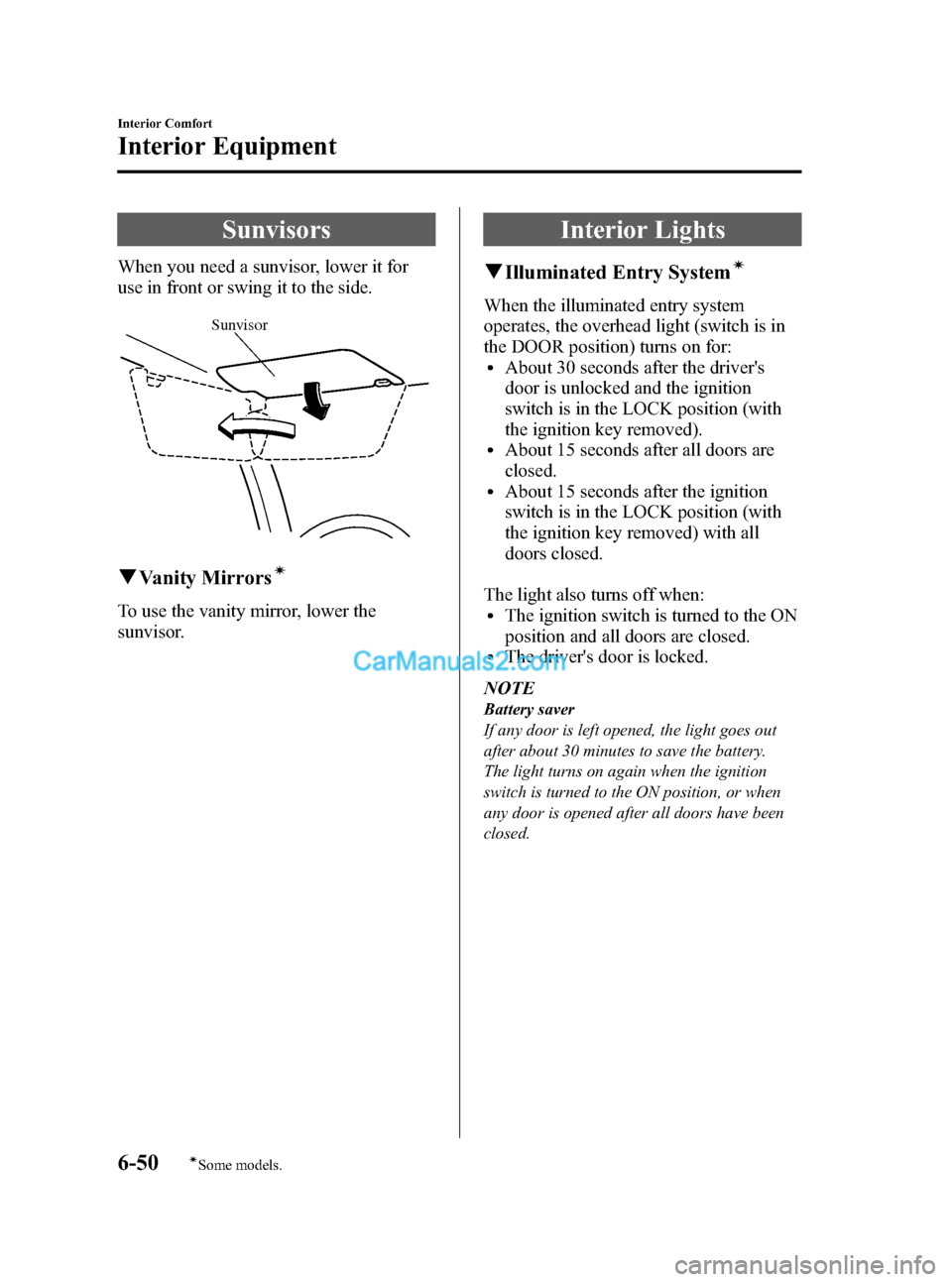
Black plate (228,1)
Sunvisors
When you need a sunvisor, lower it for
use in front or swing it to the side.
Sunvisor
qVanity Mirrorsí
To use the vanity mirror, lower the
sunvisor.
Interior Lights
qIlluminated Entry Systemí
When the illuminated entry system
operates, the overhead light (switch is in
the DOOR position) turns on for:
lAbout 30 seconds after the driver's
door is unlocked and the ignition
switch is in the LOCK position (with
the ignition key removed).
lAbout 15 seconds after all doors are
closed.
lAbout 15 seconds after the ignition
switch is in the LOCK position (with
the ignition key removed) with all
doors closed.
The light also turns off when:
lThe ignition switch is turned to the ON
position and all doors are closed.
lThe driver's door is locked.
NOTE
Battery saver
If any door is left opened, the light goes out
after about 30 minutes to save the battery.
The light turns on again when the ignition
switch is turned to the ON position, or when
any door is opened after all doors have been
closed.
6-50
Interior Comfort
íSome models.
Interior Equipment
Mazda3_8X41-EA-07F_Edition1 Page228
Wednesday, April 25 2007 1:6 PM
Form No.8X41-EA-07F