ECU MAZDA MODEL MAZDASPEED 3 2009 (in English) Owner's Guide
[x] Cancel search | Manufacturer: MAZDA, Model Year: 2009, Model line: MODEL MAZDASPEED 3, Model: MAZDA MODEL MAZDASPEED 3 2009Pages: 412, PDF Size: 6.18 MB
Page 103 of 412
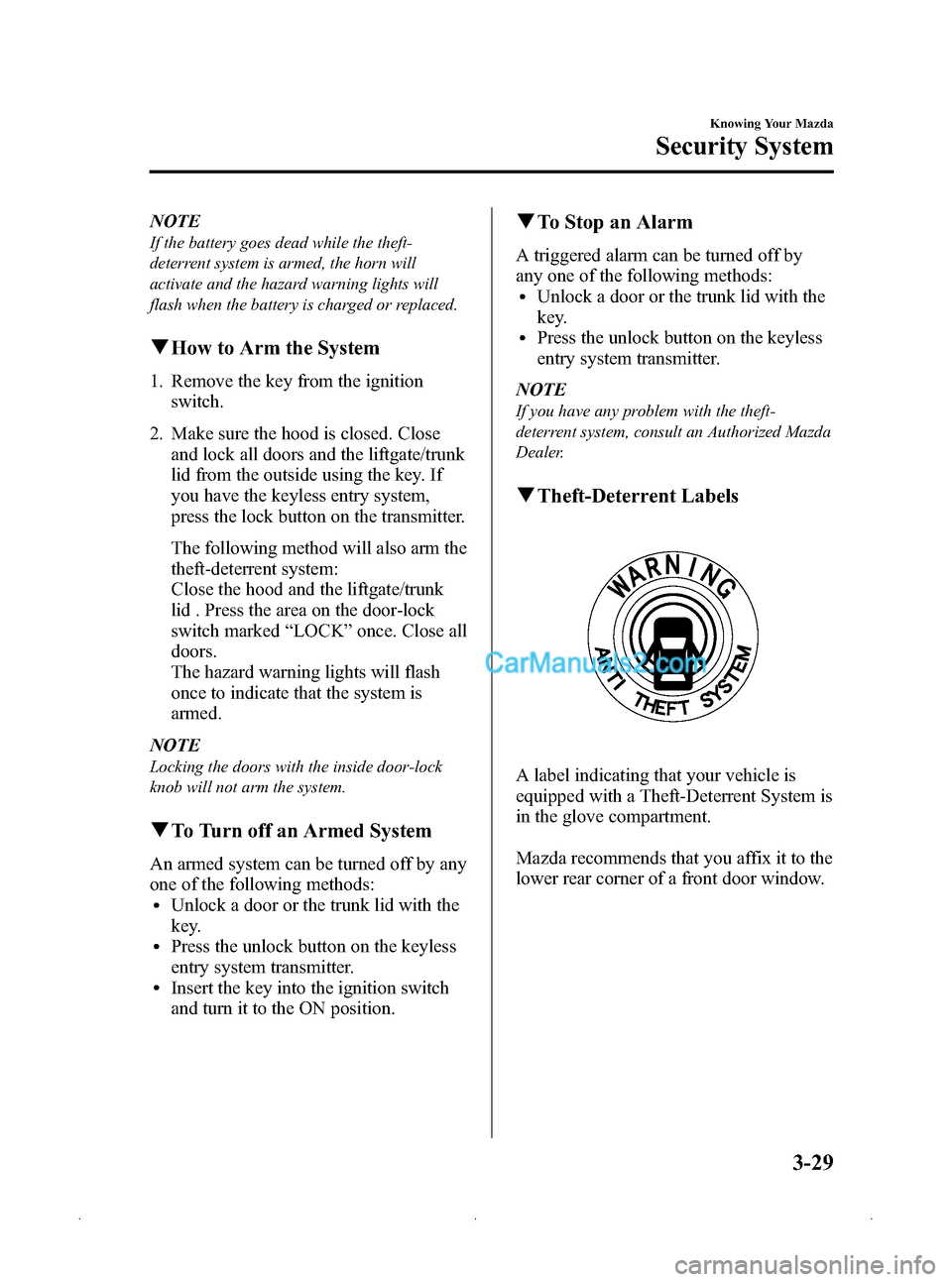
Black plate (103,1)
NOTE
If the battery goes dead while the theft-
deterrent system is armed, the horn will
activate and the hazard warning lights will
flash when the battery is charged or replaced.
qHow to Arm the System
1. Remove the key from the ignition
switch.
2. Make sure the hood is closed. Close and lock all doors and the liftgate/trunk
lid from the outside using the key. If
you have the keyless entry system,
press the lock button on the transmitter.
The following method will also arm the
theft-deterrent system:
Close the hood and the liftgate/trunk
lid . Press the area on the door-lock
switch marked “LOCK ”once. Close all
doors.
The hazard warning lights will flash
once to indicate that the system is
armed.
NOTE
Locking the doors with the inside door-lock
knob will not arm the system.
q To Turn off an Armed System
An armed system can be turned off by any
one of the following methods:
lUnlock a door or the trunk lid with the
key.
lPress the unlock button on the keyless
entry system transmitter.
lInsert the key into the ignition switch
and turn it to the ON position.
qTo Stop an Alarm
A triggered alarm can be turned off by
any one of the following methods:
lUnlock a door or the trunk lid with the
key.
lPress the unlock button on the keyless
entry system transmitter.
NOTE
If you have any problem with the theft-
deterrent system, consult an Authorized Mazda
Dealer.
q Theft-Deterrent Labels
A label indicating that your vehicle is
equipped with a Theft-Deterrent System is
in the glove compartment.
Mazda recommends that you affix it to the
lower rear corner of a front door window.
Knowing Your Mazda
Security System
3-29
Mazda3_8Z87-EA-08F_Edition1 Page103
Monday, May 19 2008 9:56 AM
Form No.8Z87-EA-08F
Page 115 of 412
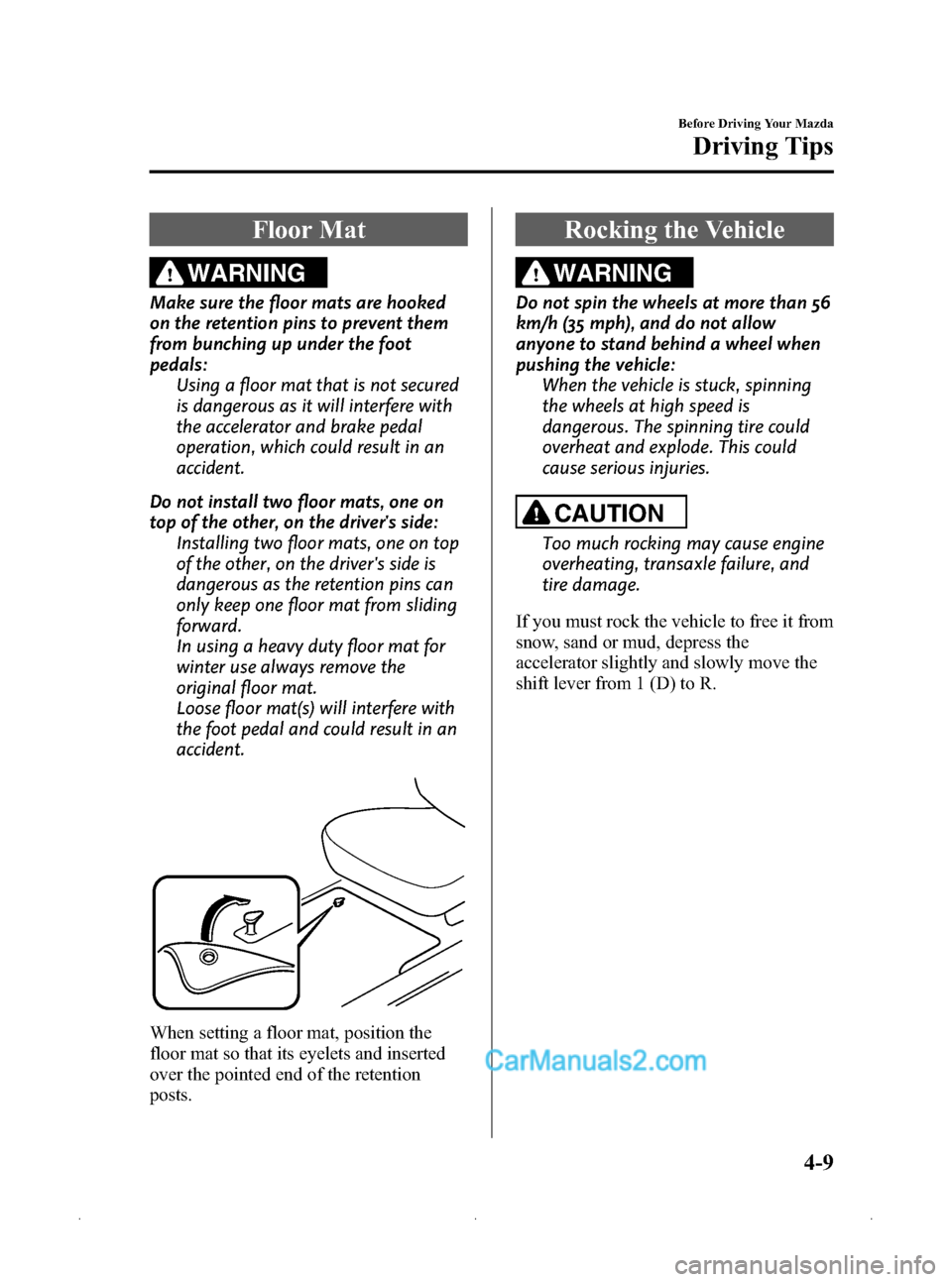
Black plate (115,1)
Floor Mat
WARNING
Make sure the floor mats are hooked
on the retention pins to prevent them
from bunching up under the foot
pedals:Using a floor mat that is not secured
is dangerous as it will interfere with
the accelerator and brake pedal
operation, which could result in an
accident.
Do not install two floor mats, one on
top of the other, on the driver's side: Installing two floor mats, one on top
of the other, on the driver's side is
dangerous as the retention pins can
only keep one floor mat from sliding
forward.
In using a heavy duty floor mat for
winter use always remove the
original floor mat.
Loose floor mat(s) will interfere with
the foot pedal and could result in an
accident.
When setting a floor mat, position the
floor mat so that its eyelets and inserted
over the pointed end of the retention
posts.
Rocking the Vehicle
WARNING
Do not spin the wheels at more than 56
km/h (35 mph), and do not allow
anyone to stand behind a wheel when
pushing the vehicle:When the vehicle is stuck, spinning
the wheels at high speed is
dangerous. The spinning tire could
overheat and explode. This could
cause serious injuries.
CAUTION
Too much rocking may cause engine
overheating, transaxle failure, and
tire damage.
If you must rock the vehicle to free it from
snow, sand or mud, depress the
accelerator slightly and slowly move the
shift lever from 1 (D) to R.
Before Driving Your Mazda
Driving Tips
4-9
Mazda3_8Z87-EA-08F_Edition1 Page115
Monday, May 19 2008 9:56 AM
Form No.8Z87-EA-08F
Page 117 of 412
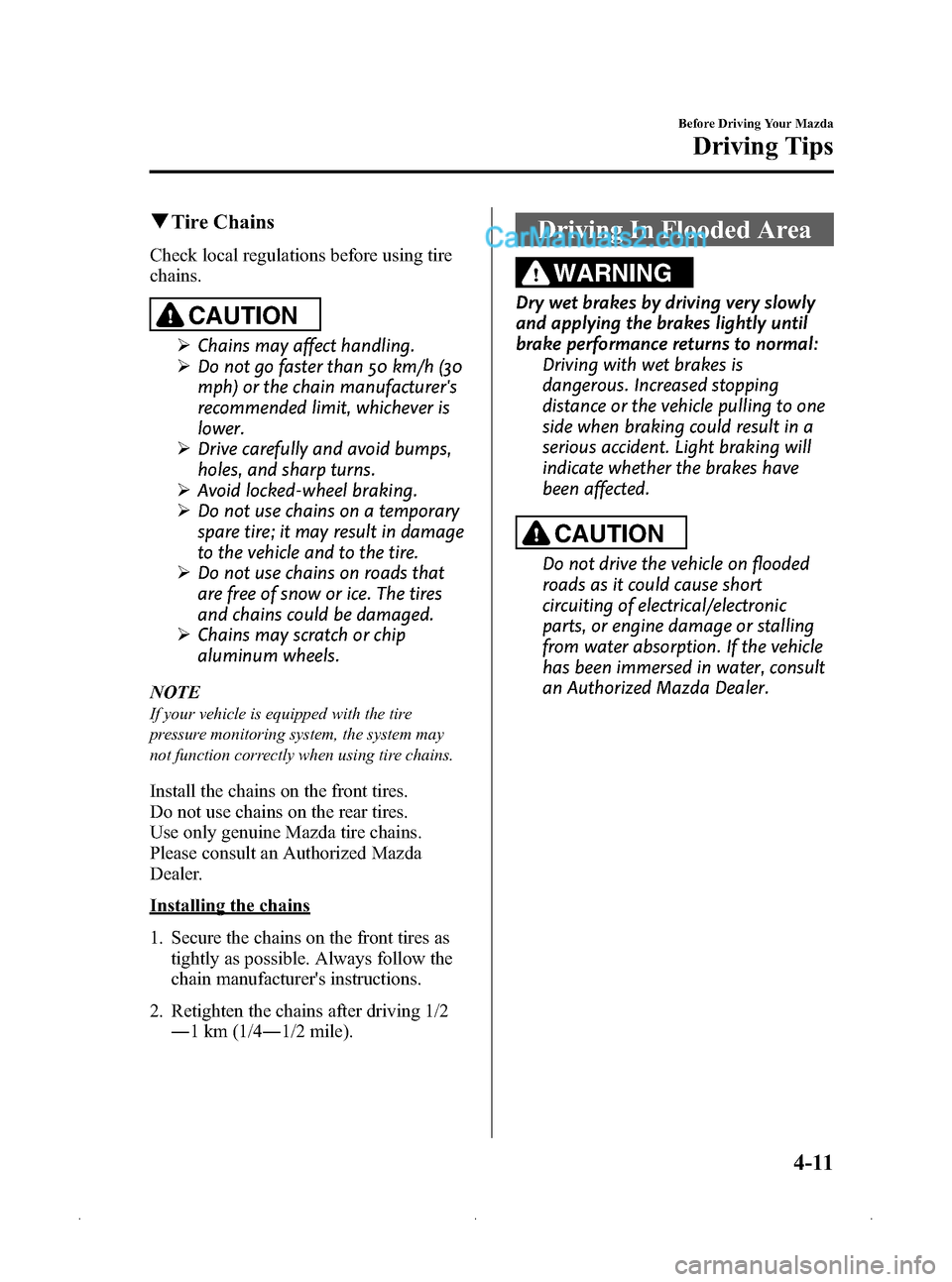
Black plate (117,1)
qTire Chains
Check local regulations before using tire
chains.
CAUTION
Ø Chains may affect handling.
Ø Do not go faster than 50 km/h (30
mph) or the chain manufacturer's
recommended limit, whichever is
lower.
Ø Drive carefully and avoid bumps,
holes, and sharp turns.
Ø Avoid locked-wheel braking.
Ø Do not use chains on a temporary
spare tire; it may result in damage
to the vehicle and to the tire.
Ø Do not use chains on roads that
are free of snow or ice. The tires
and chains could be damaged.
Ø Chains may scratch or chip
aluminum wheels.
NOTE
If your vehicle is equipped with the tire
pressure monitoring system, the system may
not function correctly when using tire chains.
Install the chains on the front tires.
Do not use chains on the rear tires.
Use only genuine Mazda tire chains.
Please consult an Authorized Mazda
Dealer.
Installing the chains
1. Secure the chains on the front tires as tightly as possible. Always follow the
chain manufacturer's instructions.
2. Retighten the chains after driving 1/2 ―1 km (1/4 ―1/2 mile).
Driving In Flooded Area
WARNING
Dry wet brakes by driving very slowly
and applying the brakes lightly until
brake performance returns to normal:
Driving with wet brakes is
dangerous. Increased stopping
distance or the vehicle pulling to one
side when braking could result in a
serious accident. Light braking will
indicate whether the brakes have
been affected.
CAUTION
Do not drive the vehicle on flooded
roads as it could cause short
circuiting of electrical/electronic
parts, or engine damage or stalling
from water absorption. If the vehicle
has been immersed in water, consult
an Authorized Mazda Dealer.
Before Driving Your Mazda
Driving Tips
4-11
Mazda3_8Z87-EA-08F_Edition1 Page117
Monday, May 19 2008 9:56 AM
Form No.8Z87-EA-08F
Page 125 of 412

Black plate (125,1)
WARNING
Remove the key only when the vehicle
is parked:Removing the key from the ignition
switch while the vehicle is moving is
dangerous. Removing the key allows
the steering wheel to lock. You will
lose steering control and a serious
accident could occur.
Before leaving the driver's seat, always
put the key to LOCK position, set the
parking brake and make sure the shift
lever is in P with an automatic
transaxle or in 1 or R with a manual
transaxle: It is important to place the key in the
LOCK position even if you are not
removing the key from the ignition or
leaving the vehicle. Leaving the key
in other positions will disable some of
the vehicle security systems and run
the battery down.
Leaving the driver's seat without
putting the ignition switch in LOCK
position, setting the parking brake
and shifting the shift lever to P with
an automatic transaxle, or to 1 or R
with a manual transaxle is
dangerous. Unexpected vehicle
movement could occur. This could
cause an accident.
NOTE
If turning the key is difficult, jiggle the steering
wheel from side to side.
Leaving the key in any position but LOCK
position also disables some of the security
features and may run the battery down.
ACC (Accessory)
The steering wheel unlocks and some
electrical accessories will operate.
ON
This is the normal running position after
the engine is started. The warning lights
(except brakes) should be inspected
before the engine is started (page 5-38).
NOTE
When the ignition switch is turned to the ON
position, the sound of the fuel pump motor
operating near the fuel tank can be heard. This
does not indicate an abnormality.
START
The engine is started in this position. It
will crank until you release the key; then
it returns to the ON position. The brake
warning light can be checked after the
engine is started (page 5-38).
q Ignition Key Reminder
If the ignition switch is in the LOCK or
ACC position with the key inserted, a
continuous beep sound will be heard
when the driver's door is opened.
Driving Your Mazda
Starting and Driving
5-3
Mazda3_8Z87-EA-08F_Edition1 Page125
Monday, May 19 2008 9:56 AM
Form No.8Z87-EA-08F
Page 128 of 412
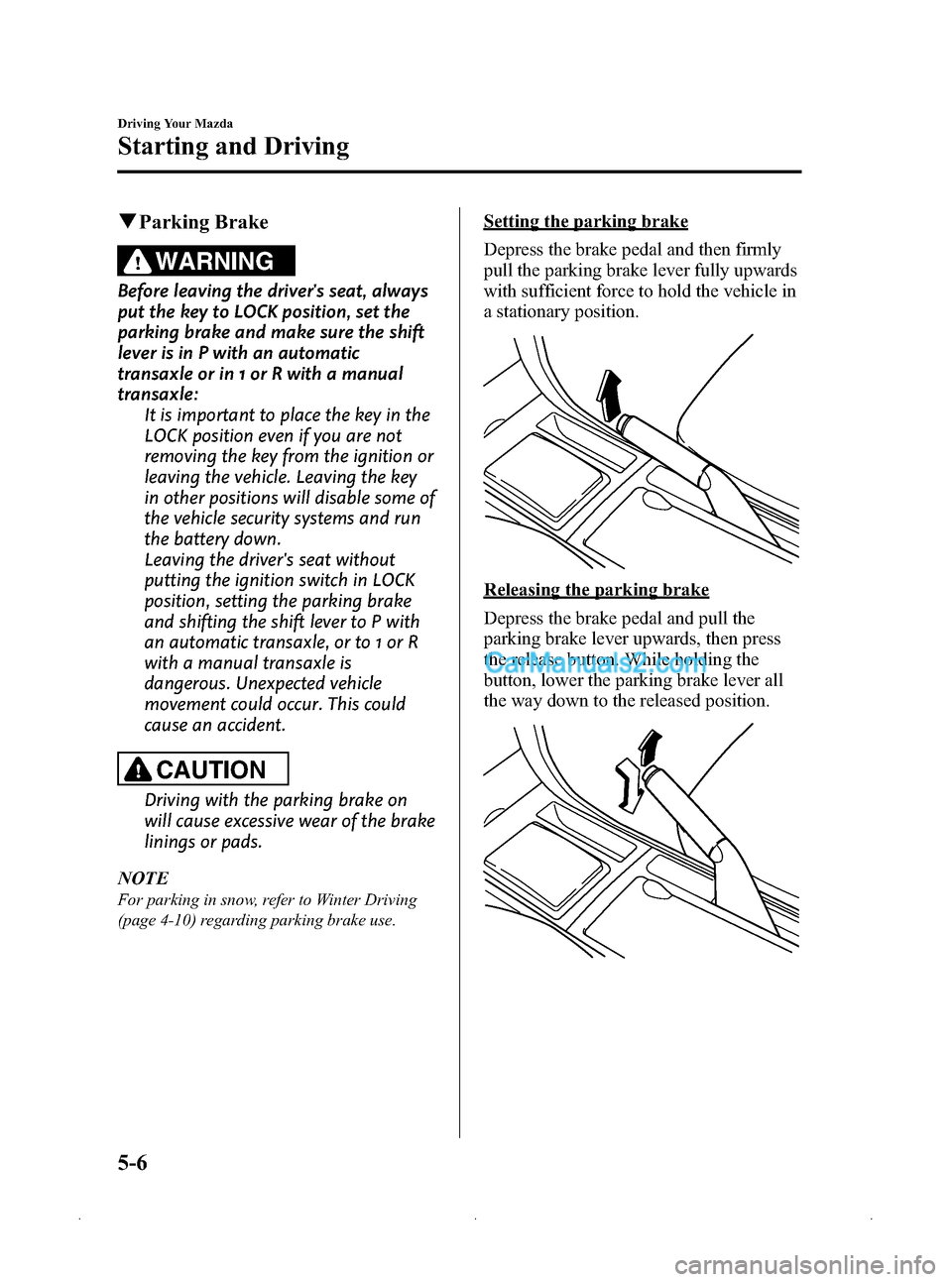
Black plate (128,1)
qParking Brake
WARNING
Before leaving the driver's seat, always
put the key to LOCK position, set the
parking brake and make sure the shift
lever is in P with an automatic
transaxle or in 1 or R with a manual
transaxle:
It is important to place the key in the
LOCK position even if you are not
removing the key from the ignition or
leaving the vehicle. Leaving the key
in other positions will disable some of
the vehicle security systems and run
the battery down.
Leaving the driver's seat without
putting the ignition switch in LOCK
position, setting the parking brake
and shifting the shift lever to P with
an automatic transaxle, or to 1 or R
with a manual transaxle is
dangerous. Unexpected vehicle
movement could occur. This could
cause an accident.
CAUTION
Driving with the parking brake on
will cause excessive wear of the brake
linings or pads.
NOTE
For parking in snow, refer to Winter Driving
(page 4-10) regarding parking brake use.
Setting the parking brake
Depress the brake pedal and then firmly
pull the parking brake lever fully upwards
with sufficient force to hold the vehicle in
a stationary position.
Releasing the parking brake
Depress the brake pedal and pull the
parking brake lever upwards, then press
the release button. While holding the
button, lower the parking brake lever all
the way down to the released position.
5-6
Driving Your Mazda
Starting and Driving
Mazda3_8Z87-EA-08F_Edition1 Page128
Monday, May 19 2008 9:56 AM
Form No.8Z87-EA-08F
Page 161 of 412
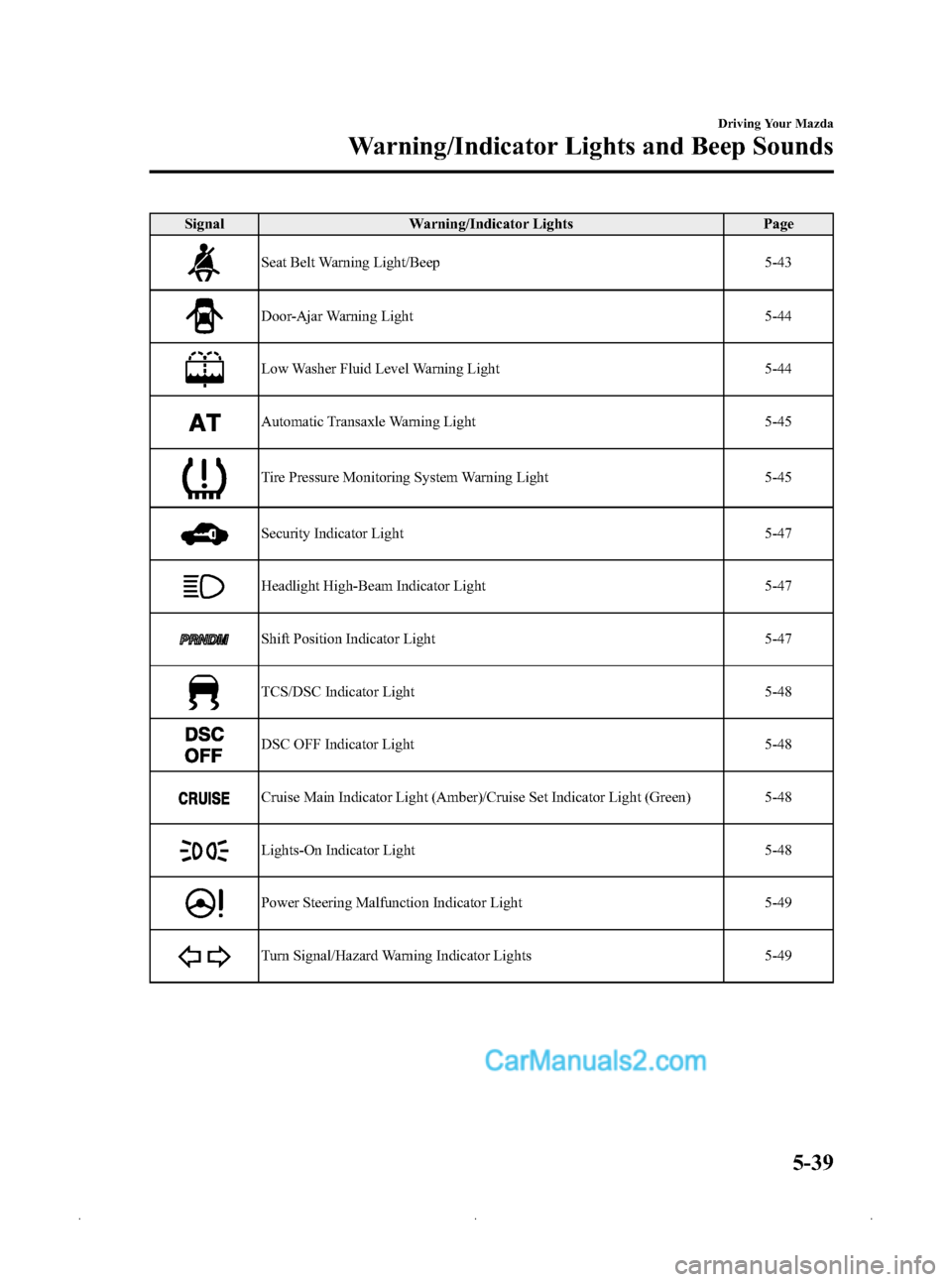
Black plate (161,1)
SignalWarning/Indicator Lights Page
Seat Belt Warning Light/Beep 5-43
Door-Ajar Warning Light5-44
Low Washer Fluid Level Warning Light5-44
Automatic Transaxle Warning Light5-45
Tire Pressure Monitoring System Warning Light5-45
Security Indicator Light5-47
Headlight High-Beam Indicator Light5-47
Shift Position Indicator Light5-47
TCS/DSC Indicator Light5-48
DSC OFF Indicator Light5-48
Cruise Main Indicator Light (Amber)/Cruise Set Indicator Light (Green) 5-48
Lights-On Indicator Light5-48
Power Steering Malfunction Indicator Light5-49
Turn Signal/Hazard Warning Indicator Lights5-49
Driving Your Mazda
Warning/Indicator Lights and Beep Sounds
5-39
Mazda3_8Z87-EA-08F_Edition1 Page161
Monday, May 19 2008 9:57 AM
Form No.8Z87-EA-08F
Page 164 of 412
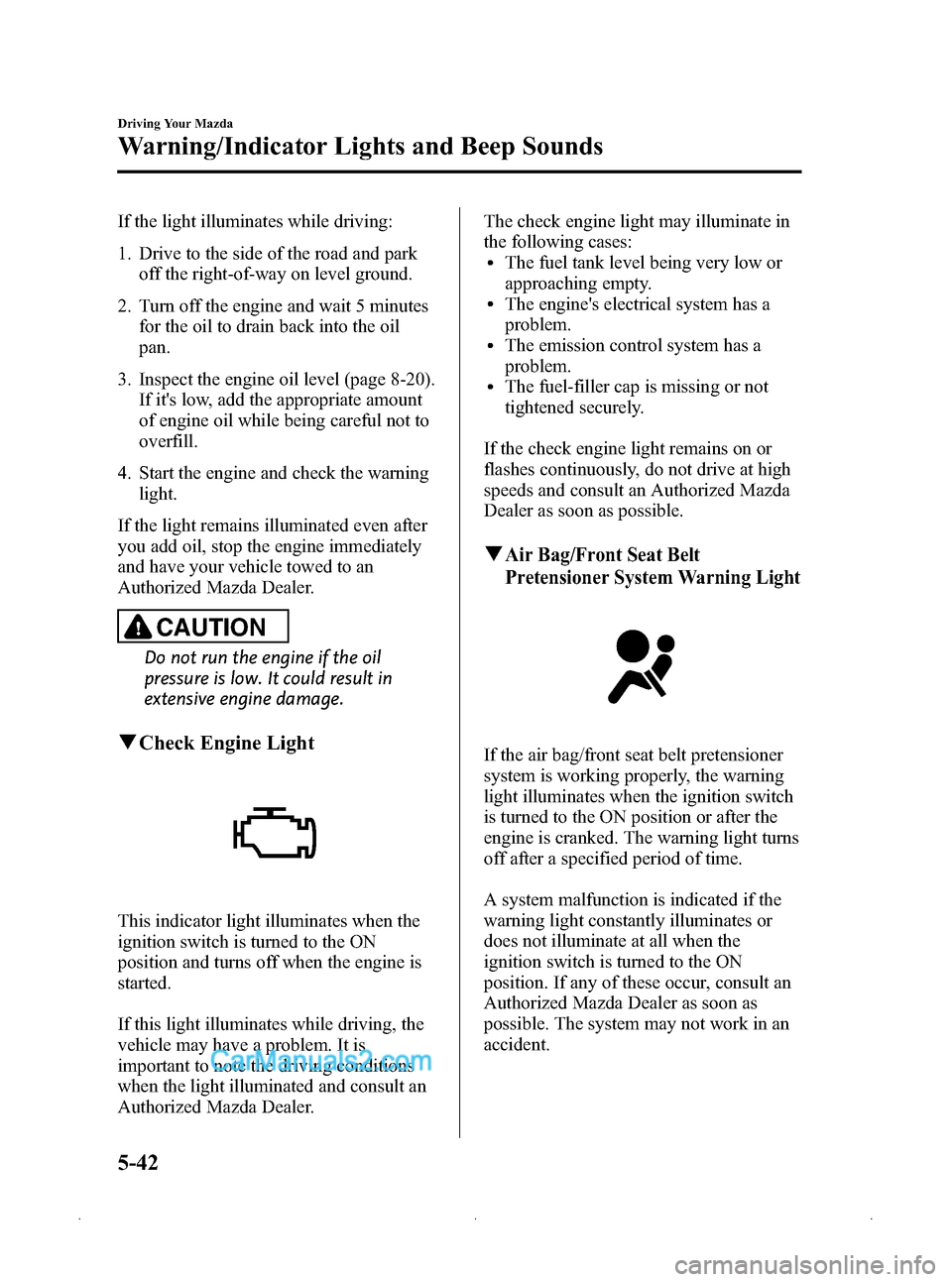
Black plate (164,1)
If the light illuminates while driving:
1. Drive to the side of the road and parkoff the right-of-way on level ground.
2. Turn off the engine and wait 5 minutes for the oil to drain back into the oil
pan.
3. Inspect the engine oil level (page 8-20). If it's low, add the appropriate amount
of engine oil while being careful not to
overfill.
4. Start the engine and check the warning light.
If the light remains illuminated even after
you add oil, stop the engine immediately
and have your vehicle towed to an
Authorized Mazda Dealer.
CAUTION
Do not run the engine if the oil
pressure is low. It could result in
extensive engine damage.
q Check Engine Light
This indicator light illuminates when the
ignition switch is turned to the ON
position and turns off when the engine is
started.
If this light illuminates while driving, the
vehicle may have a problem. It is
important to note the driving conditions
when the light illuminated and consult an
Authorized Mazda Dealer. The check engine light may illuminate in
the following cases:
lThe fuel tank level being very low or
approaching empty.
lThe engine's electrical system has a
problem.
lThe emission control system has a
problem.
lThe fuel-filler cap is missing or not
tightened securely.
If the check engine light remains on or
flashes continuously, do not drive at high
speeds and consult an Authorized Mazda
Dealer as soon as possible.
qAir Bag/Front Seat Belt
Pretensioner System Warning Light
If the air bag/front seat belt pretensioner
system is working properly, the warning
light illuminates when the ignition switch
is turned to the ON position or after the
engine is cranked. The warning light turns
off after a specified period of time.
A system malfunction is indicated if the
warning light constantly illuminates or
does not illuminate at all when the
ignition switch is turned to the ON
position. If any of these occur, consult an
Authorized Mazda Dealer as soon as
possible. The system may not work in an
accident.
5-42
Driving Your Mazda
Warning/Indicator Lights and Beep Sounds
Mazda3_8Z87-EA-08F_Edition1 Page164
Monday, May 19 2008 9:57 AM
Form No.8Z87-EA-08F
Page 166 of 412
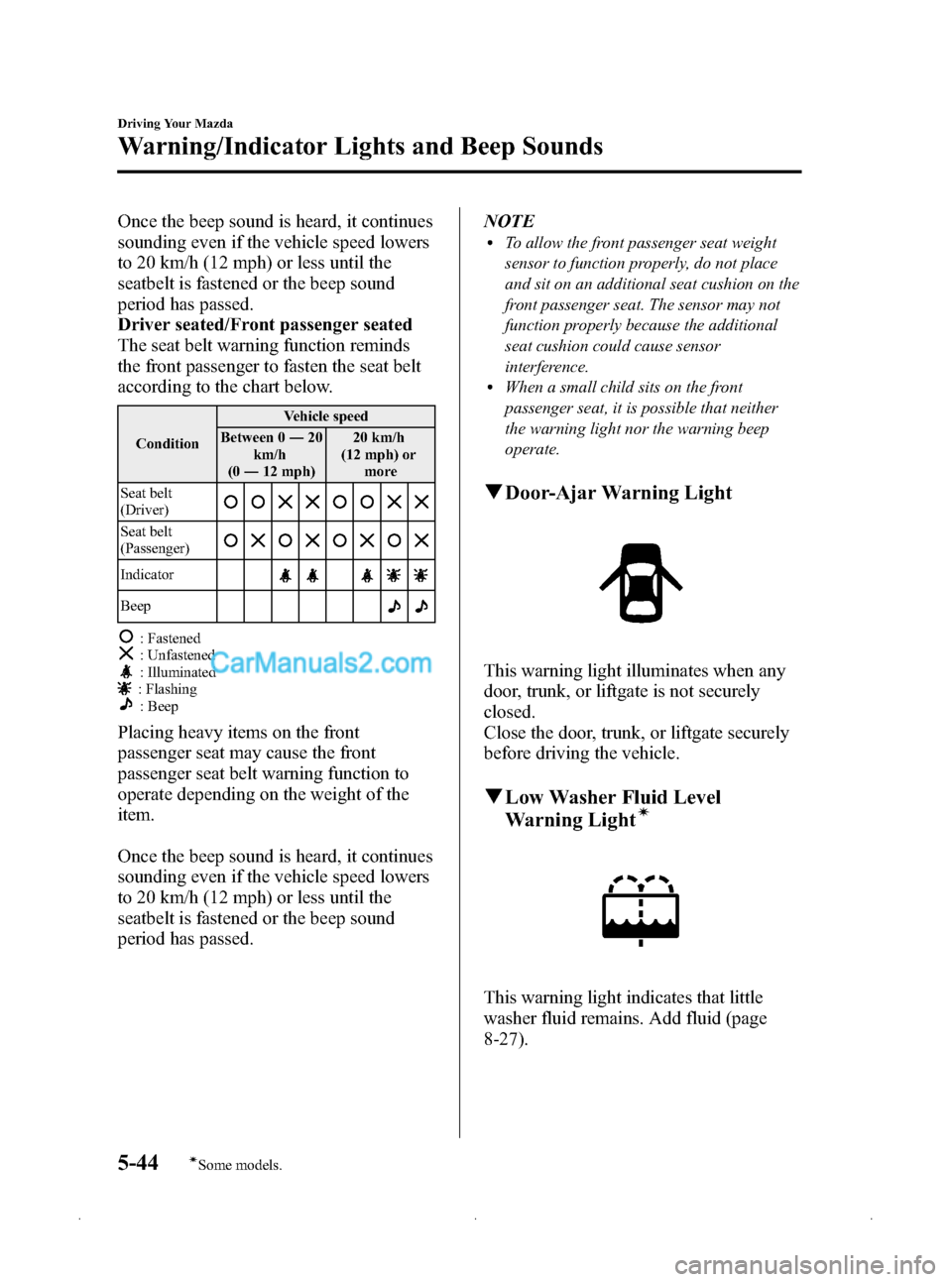
Black plate (166,1)
Once the beep sound is heard, it continues
sounding even if the vehicle speed lowers
to 20 km/h (12 mph) or less until the
seatbelt is fastened or the beep sound
period has passed.
Driver seated/Front passenger seated
The seat belt warning function reminds
the front passenger to fasten the seat belt
according to the chart below.
ConditionVehicle speed
Between 0 ―20
km/h
(0 ― 12 mph) 20 km/h
(12 mph) or more
Seat belt
(Driver)
Seat belt
(Passenger)
Indicator
Beep
: Fastened: Unfastened: Illuminated: Flashing: Beep
Placing heavy items on the front
passenger seat may cause the front
passenger seat belt warning function to
operate depending on the weight of the
item.
Once the beep sound is heard, it continues
sounding even if the vehicle speed lowers
to 20 km/h (12 mph) or less until the
seatbelt is fastened or the beep sound
period has passed. NOTE
lTo allow the front passenger seat weight
sensor to function properly, do not place
and sit on an additional seat cushion on the
front passenger seat. The sensor may not
function properly because the additional
seat cushion could cause sensor
interference.
lWhen a small child sits on the front
passenger seat, it is possible that neither
the warning light nor the warning beep
operate.
q
Door-Ajar Warning Light
This warning light illuminates when any
door, trunk, or liftgate is not securely
closed.
Close the door, trunk, or liftgate securely
before driving the vehicle.
qLow Washer Fluid Level
Warning Lightí
This warning light indicates that little
washer fluid remains. Add fluid (page
8-27).
5-44
Driving Your Mazda
íSome models.
Warning/Indicator Lights and Beep Sounds
Mazda3_8Z87-EA-08F_Edition1 Page166
Monday, May 19 2008 9:57 AM
Form No.8Z87-EA-08F
Page 169 of 412
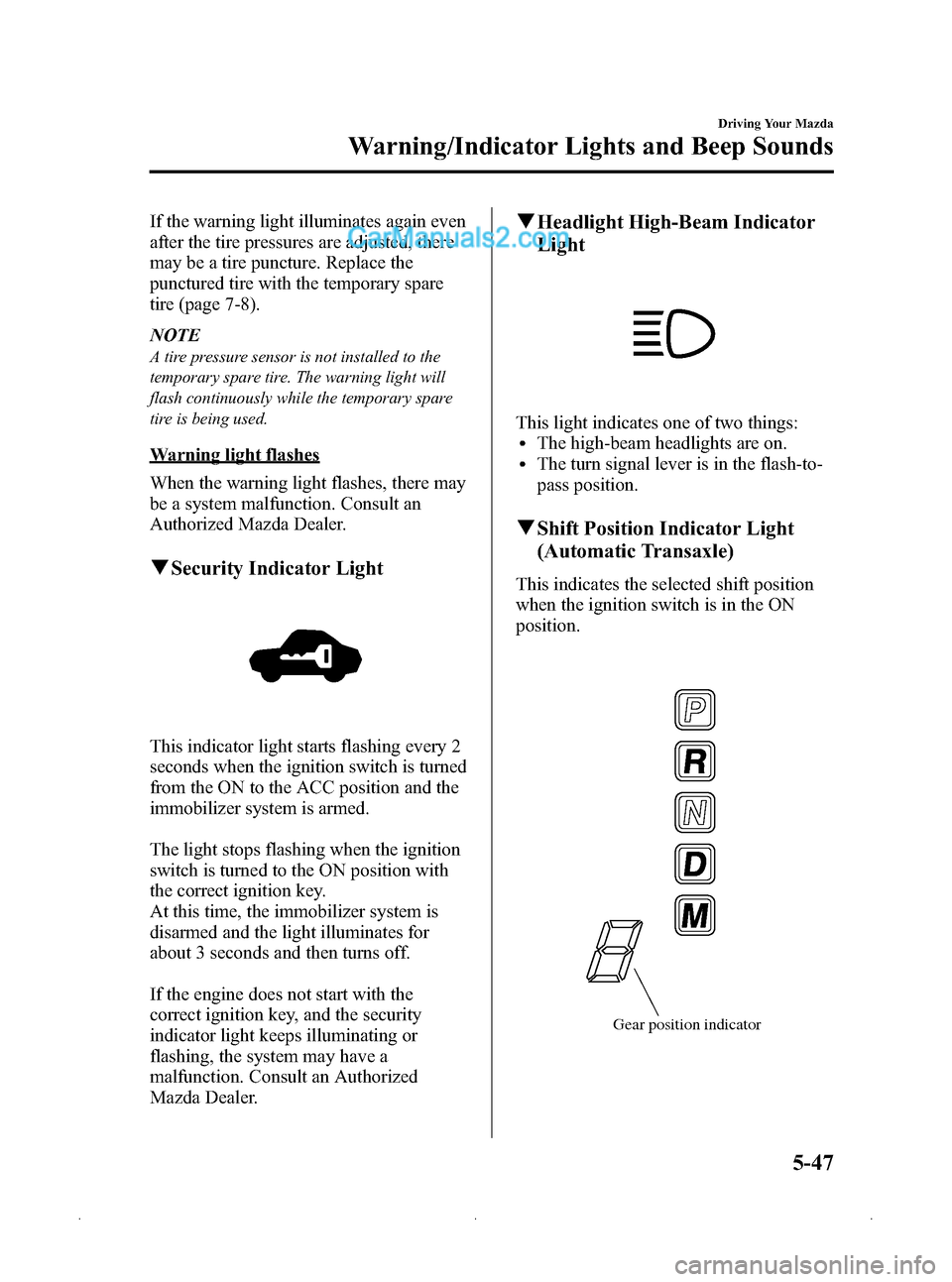
Black plate (169,1)
If the warning light illuminates again even
after the tire pressures are adjusted, there
may be a tire puncture. Replace the
punctured tire with the temporary spare
tire (page 7-8).
NOTE
A tire pressure sensor is not installed to the
temporary spare tire. The warning light will
flash continuously while the temporary spare
tire is being used.
Warning light flashes
When the warning light flashes, there may
be a system malfunction. Consult an
Authorized Mazda Dealer.
qSecurity Indicator Light
This indicator light starts flashing every 2
seconds when the ignition switch is turned
from the ON to the ACC position and the
immobilizer system is armed.
The light stops flashing when the ignition
switch is turned to the ON position with
the correct ignition key.
At this time, the immobilizer system is
disarmed and the light illuminates for
about 3 seconds and then turns off.
If the engine does not start with the
correct ignition key, and the security
indicator light keeps illuminating or
flashing, the system may have a
malfunction. Consult an Authorized
Mazda Dealer.
qHeadlight High-Beam Indicator
Light
This light indicates one of two things:lThe high-beam headlights are on.lThe turn signal lever is in the flash-to-
pass position.
qShift Position Indicator Light
(Automatic Transaxle)
This indicates the selected shift position
when the ignition switch is in the ON
position.
Gear position indicator
Driving Your Mazda
Warning/Indicator Lights and Beep Sounds
5-47
Mazda3_8Z87-EA-08F_Edition1 Page169
Monday, May 19 2008 9:57 AM
Form No.8Z87-EA-08F
Page 200 of 412
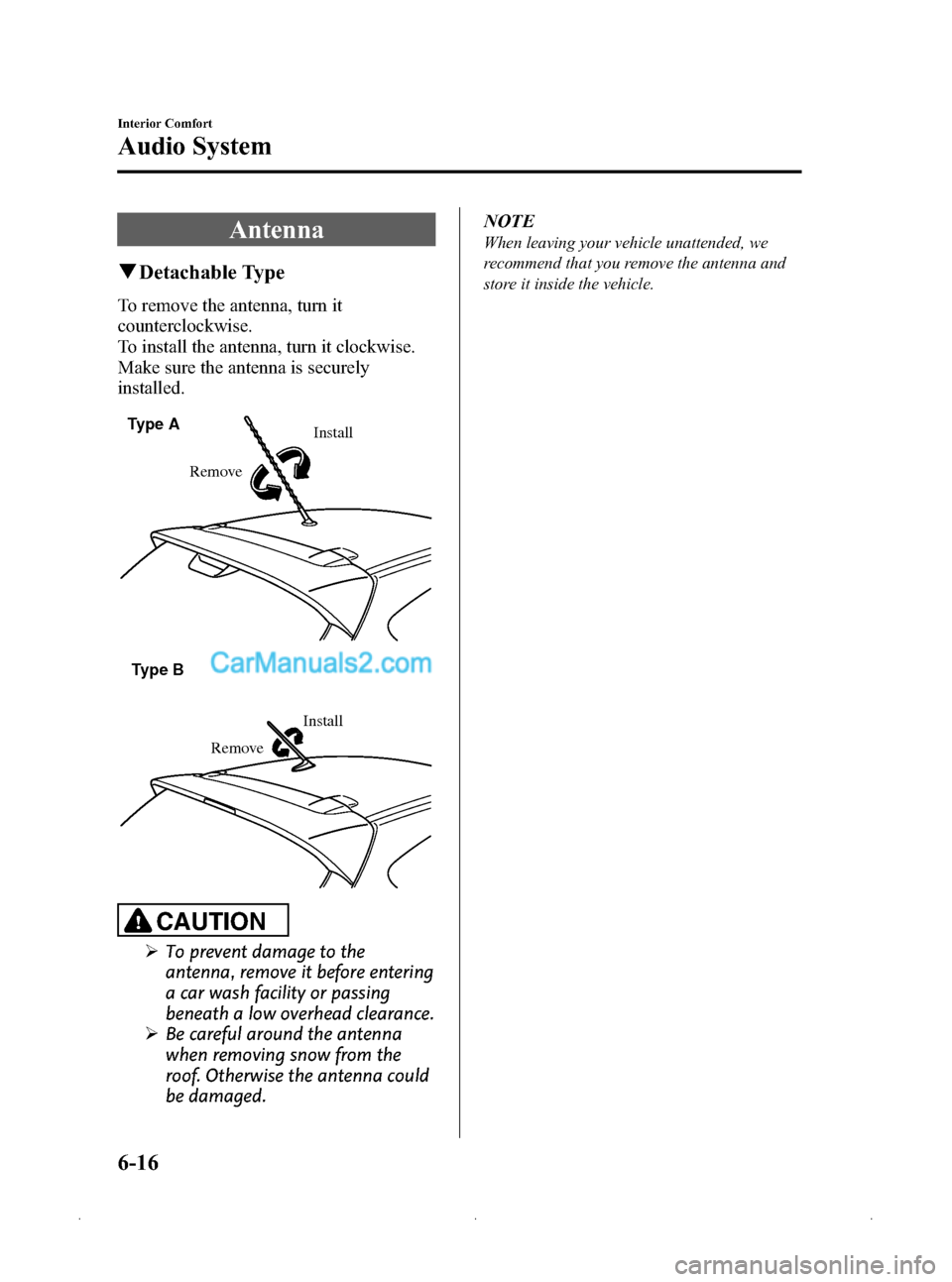
Black plate (200,1)
Antenna
qDetachable Type
To remove the antenna, turn it
counterclockwise.
To install the antenna, turn it clockwise.
Make sure the antenna is securely
installed.
Remove Install
Type A
Type B
Install
Remove
CAUTION
Ø To prevent damage to the
antenna, remove it before entering
a car wash facility or passing
beneath a low overhead clearance.
Ø Be careful around the antenna
when removing snow from the
roof. Otherwise the antenna could
be damaged. NOTE
When leaving your vehicle unattended, we
recommend that you remove the antenna and
store it inside the vehicle.
6-16
Interior Comfort
Audio System
Mazda3_8Z87-EA-08F_Edition1 Page200
Monday, May 19 2008 9:57 AM
Form No.8Z87-EA-08F