lock MAZDA MODEL MAZDASPEED 3 2009 (in English) Manual PDF
[x] Cancel search | Manufacturer: MAZDA, Model Year: 2009, Model line: MODEL MAZDASPEED 3, Model: MAZDA MODEL MAZDASPEED 3 2009Pages: 412, PDF Size: 6.18 MB
Page 174 of 412
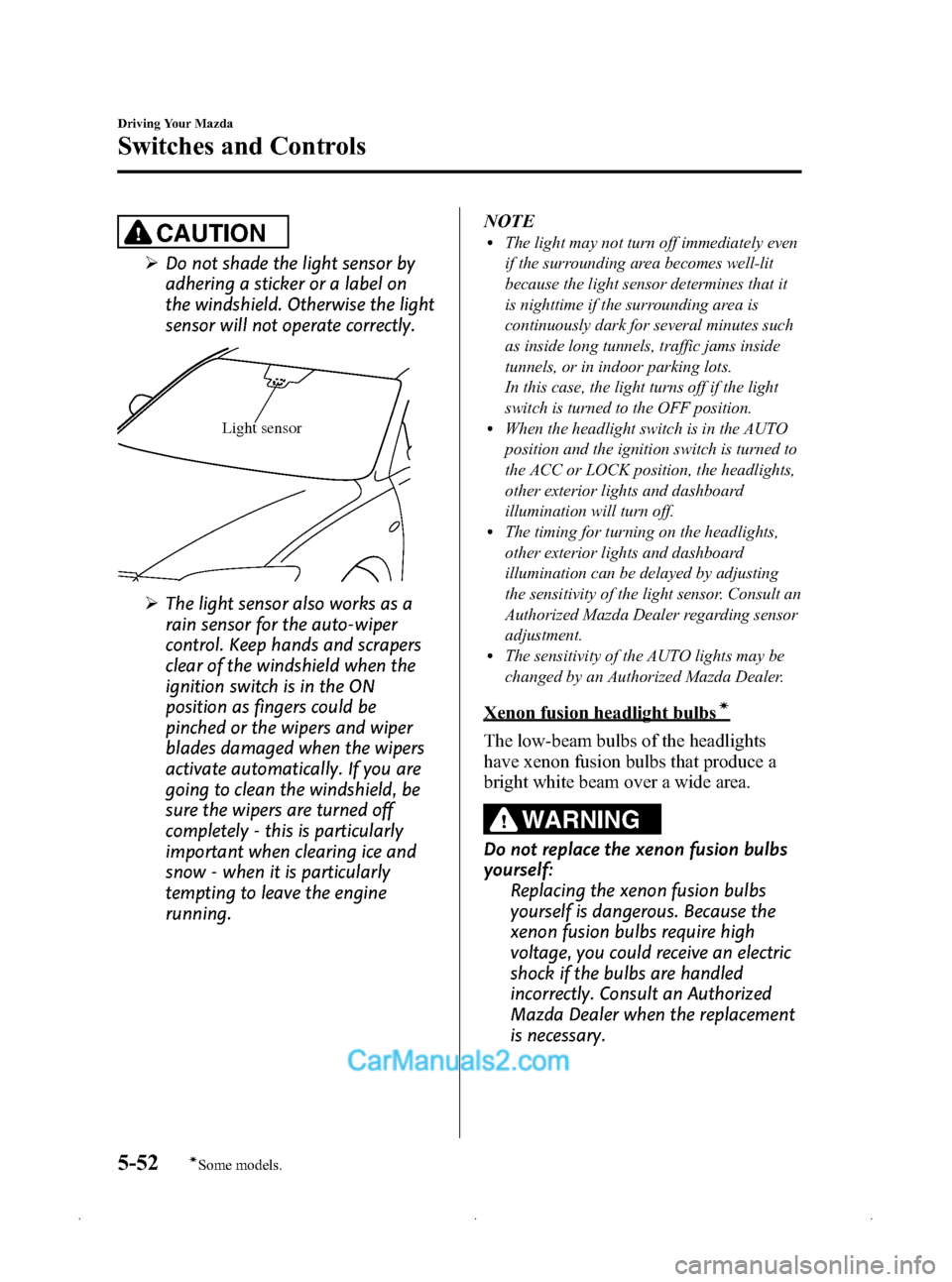
Black plate (174,1)
CAUTION
ØDo not shade the light sensor by
adhering a sticker or a label on
the windshield. Otherwise the light
sensor will not operate correctly.
Light sensor
ØThe light sensor also works as a
rain sensor for the auto-wiper
control. Keep hands and scrapers
clear of the windshield when the
ignition switch is in the ON
position as fingers could be
pinched or the wipers and wiper
blades damaged when the wipers
activate automatically. If you are
going to clean the windshield, be
sure the wipers are turned off
completely - this is particularly
important when clearing ice and
snow - when it is particularly
tempting to leave the engine
running. NOTE
lThe light may not turn off immediately even
if the surrounding area becomes well-lit
because the light sensor determines that it
is nighttime if the surrounding area is
continuously dark for several minutes such
as inside long tunnels, traffic jams inside
tunnels, or in indoor parking lots.
In this case, the light turns off if the light
switch is turned to the OFF position.
lWhen the headlight switch is in the AUTO
position and the ignition switch is turned to
the ACC or LOCK position, the headlights,
other exterior lights and dashboard
illumination will turn off.
lThe timing for turning on the headlights,
other exterior lights and dashboard
illumination can be delayed by adjusting
the sensitivity of the light sensor. Consult an
Authorized Mazda Dealer regarding sensor
adjustment.
lThe sensitivity of the AUTO lights may be
changed by an Authorized Mazda Dealer.
Xenon fusion headlight bulbsí
The low-beam bulbs of the headlights
have xenon fusion bulbs that produce a
bright white beam over a wide area.
WARNING
Do not replace the xenon fusion bulbs
yourself:
Replacing the xenon fusion bulbs
yourself is dangerous. Because the
xenon fusion bulbs require high
voltage, you could receive an electric
shock if the bulbs are handled
incorrectly. Consult an Authorized
Mazda Dealer when the replacement
is necessary.
5-52
Driving Your Mazda
íSome models.
Switches and Controls
Mazda3_8Z87-EA-08F_Edition1 Page174
Monday, May 19 2008 9:57 AM
Form No.8Z87-EA-08F
Page 177 of 412
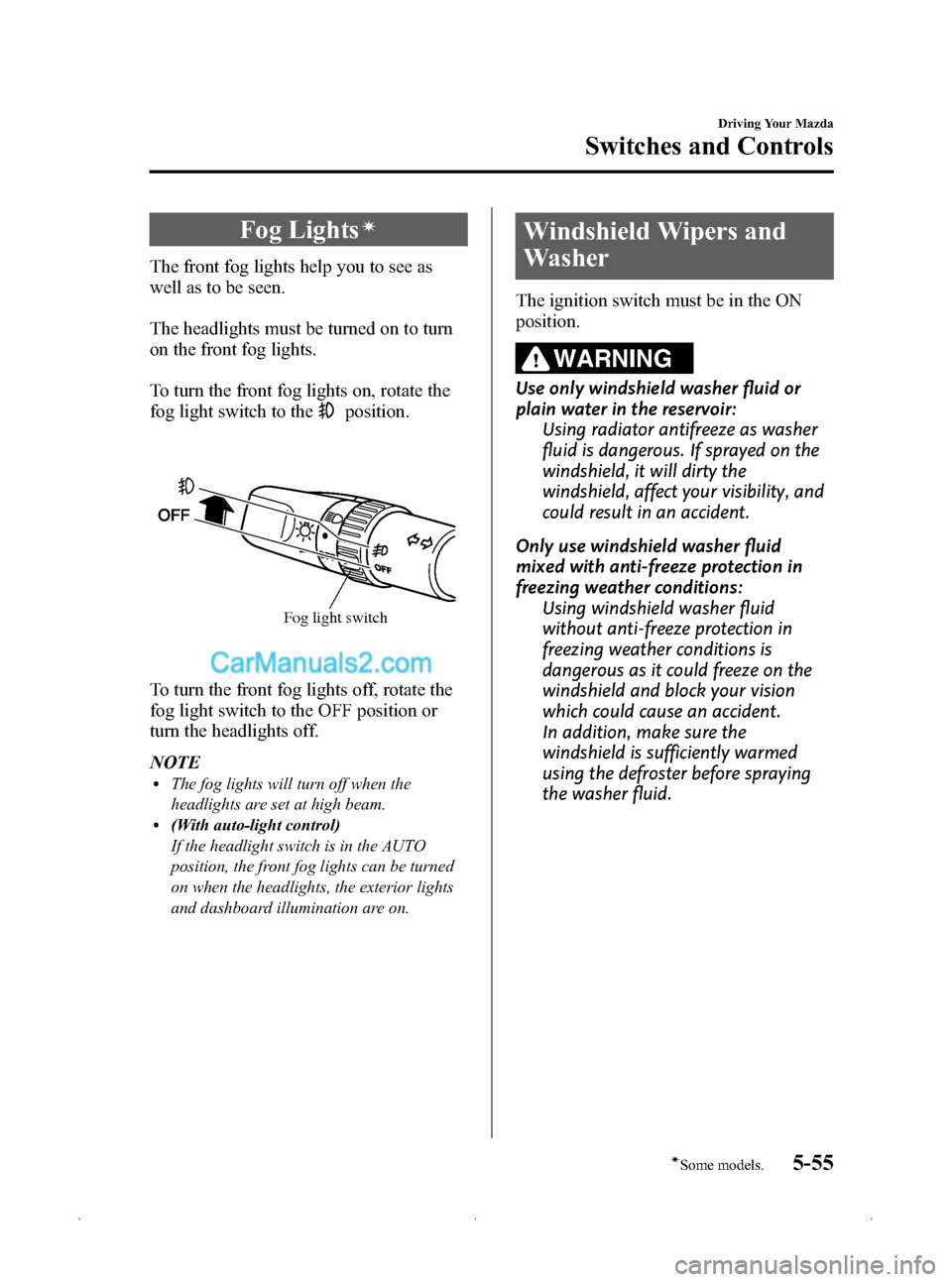
Black plate (177,1)
Fog Lightsí
The front fog lights help you to see as
well as to be seen.
The headlights must be turned on to turn
on the front fog lights.
To turn the front fog lights on, rotate the
fog light switch to the
position.
Fog light switch
To turn the front fog lights off, rotate the
fog light switch to the OFF position or
turn the headlights off.
NOTE
lThe fog lights will turn off when the
headlights are set at high beam.
l(With auto-light control)
If the headlight switch is in the AUTO
position, the front fog lights can be turned
on when the headlights, the exterior lights
and dashboard illumination are on.
Windshield Wipers and
Washer
The ignition switch must be in the ON
position.
WARNING
Use only windshield washer fluid or
plain water in the reservoir:Using radiator antifreeze as washer
fluid is dangerous. If sprayed on the
windshield, it will dirty the
windshield, affect your visibility, and
could result in an accident.
Only use windshield washer fluid
mixed with anti-freeze protection in
freezing weather conditions: Using windshield washer fluid
without anti-freeze protection in
freezing weather conditions is
dangerous as it could freeze on the
windshield and block your vision
which could cause an accident.
In addition, make sure the
windshield is sufficiently warmed
using the defroster before spraying
the washer fluid.
Driving Your Mazda
Switches and Controls
5-55íSome models.
Mazda3_8Z87-EA-08F_Edition1 Page177
Monday, May 19 2008 9:57 AM
Form No.8Z87-EA-08F
Page 190 of 412
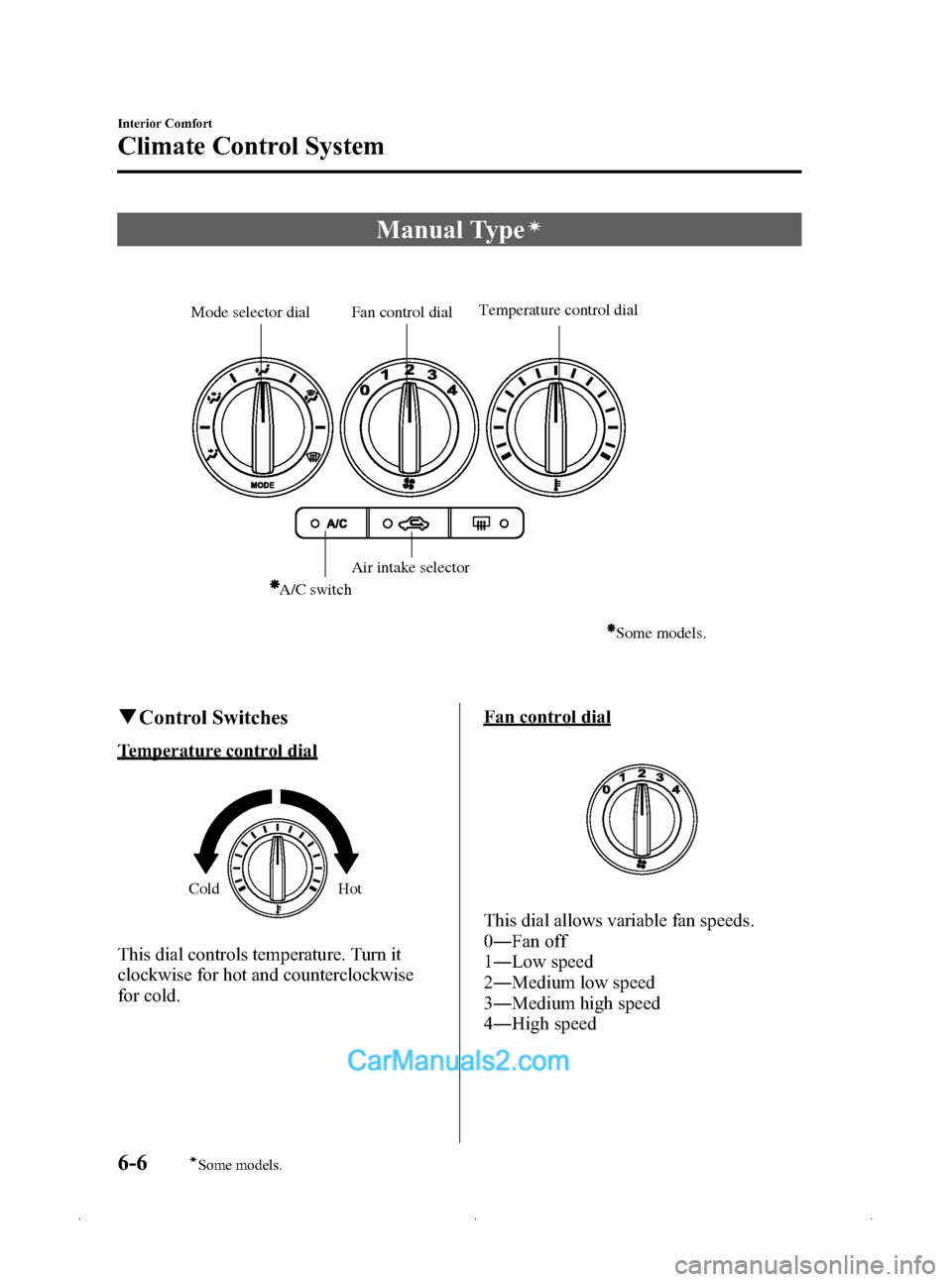
Black plate (190,1)
Manual Typeí
Air intake selector
A/C switch
Mode selector dial
Temperature control dial
Fan control dial
Some models.
q Control Switches
Temperature control dial
Cold Hot
This dial controls temperature. Turn it
clockwise for hot and counterclockwise
for cold.
Fan control dial
This dial allows variable fan speeds.
0
― Fan off
1 ― Low speed
2 ― Medium low speed
3 ― Medium high speed
4 ― High speed
6-6
Interior Comfort
íSome models.
Climate Control System
Mazda3_8Z87-EA-08F_Edition1 Page190
Monday, May 19 2008 9:57 AM
Form No.8Z87-EA-08F
Page 196 of 412
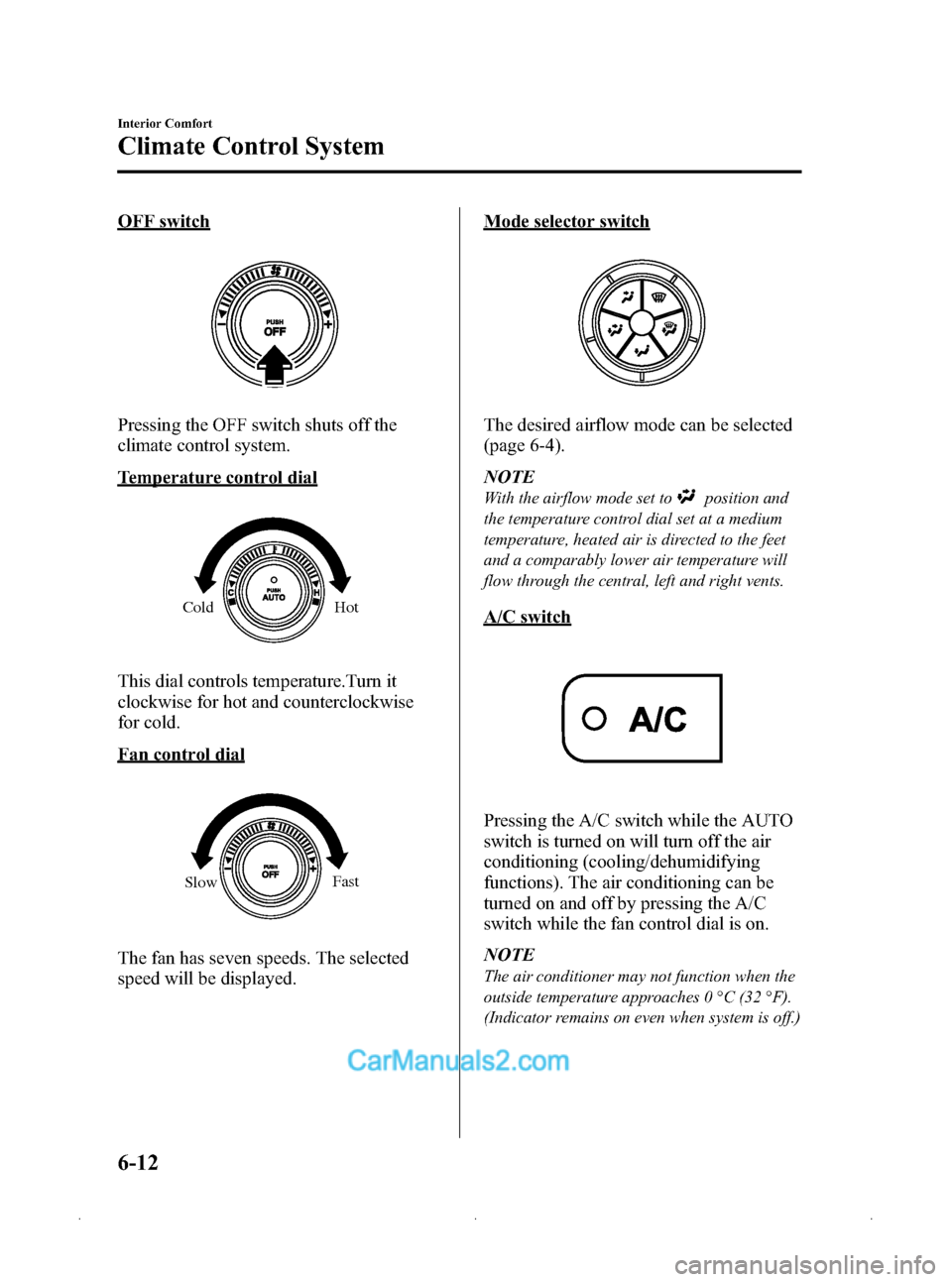
Black plate (196,1)
OFF switch
Pressing the OFF switch shuts off the
climate control system.
Temperature control dial
ColdHot
This dial controls temperature.Turn it
clockwise for hot and counterclockwise
for cold.
Fan control dial
SlowFast
The fan has seven speeds. The selected
speed will be displayed.
Mode selector switch
The desired airflow mode can be selected
(page 6-4).
NOTE
With the airflow mode set toposition and
the temperature control dial set at a medium
temperature, heated air is directed to the feet
and a comparably lower air temperature will
flow through the central, left and right vents.
A/C switch
Pressing the A/C switch while the AUTO
switch is turned on will turn off the air
conditioning (cooling/dehumidifying
functions). The air conditioning can be
turned on and off by pressing the A/C
switch while the fan control dial is on.
NOTE
The air conditioner may not function when the
outside temperature approaches 0 °C (32 °F).
(Indicator remains on even when system is off.)
6-12
Interior Comfort
Climate Control System
Mazda3_8Z87-EA-08F_Edition1 Page196
Monday, May 19 2008 9:57 AM
Form No.8Z87-EA-08F
Page 200 of 412
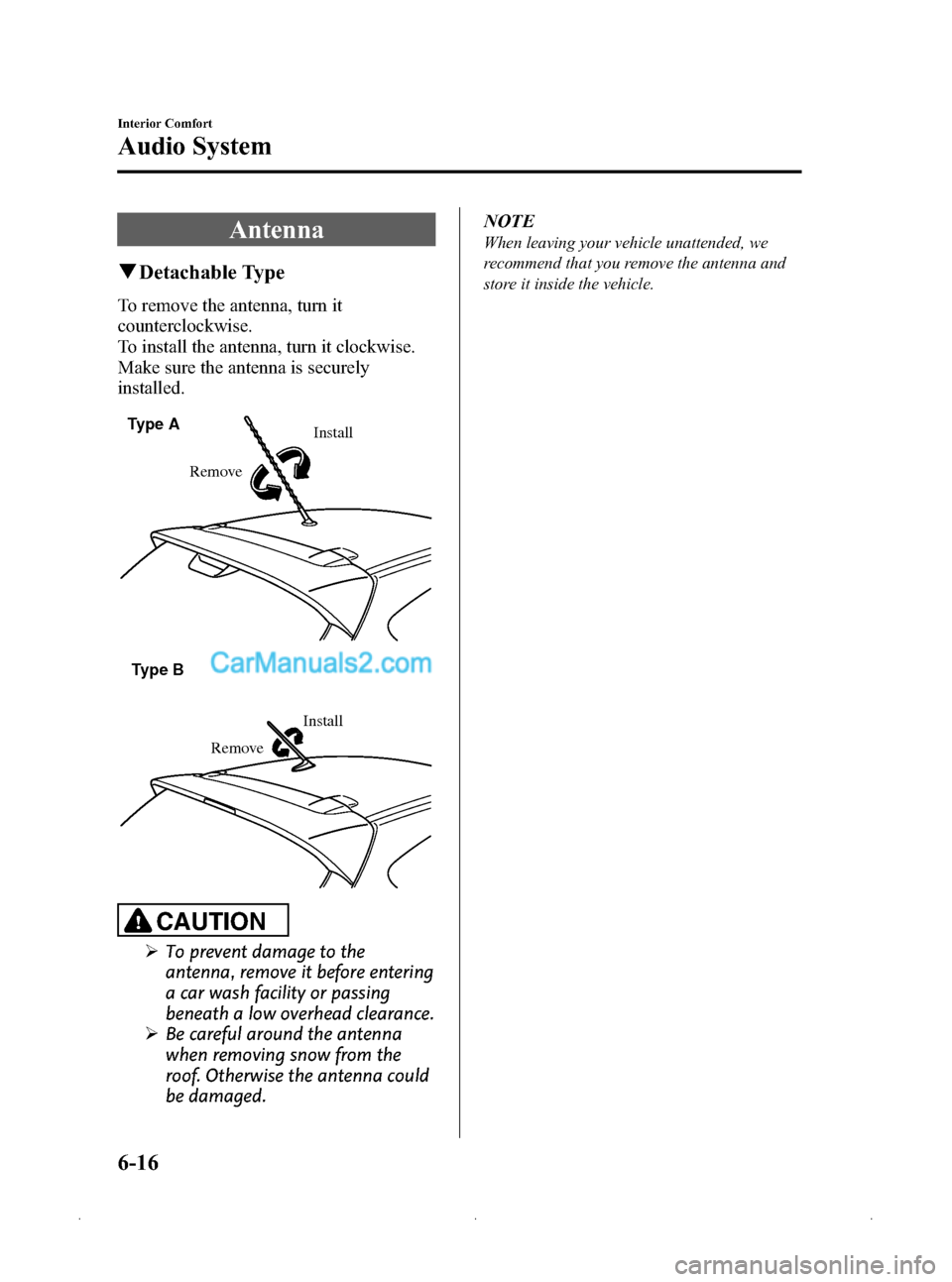
Black plate (200,1)
Antenna
qDetachable Type
To remove the antenna, turn it
counterclockwise.
To install the antenna, turn it clockwise.
Make sure the antenna is securely
installed.
Remove Install
Type A
Type B
Install
Remove
CAUTION
Ø To prevent damage to the
antenna, remove it before entering
a car wash facility or passing
beneath a low overhead clearance.
Ø Be careful around the antenna
when removing snow from the
roof. Otherwise the antenna could
be damaged. NOTE
When leaving your vehicle unattended, we
recommend that you remove the antenna and
store it inside the vehicle.
6-16
Interior Comfort
Audio System
Mazda3_8Z87-EA-08F_Edition1 Page200
Monday, May 19 2008 9:57 AM
Form No.8Z87-EA-08F
Page 213 of 412
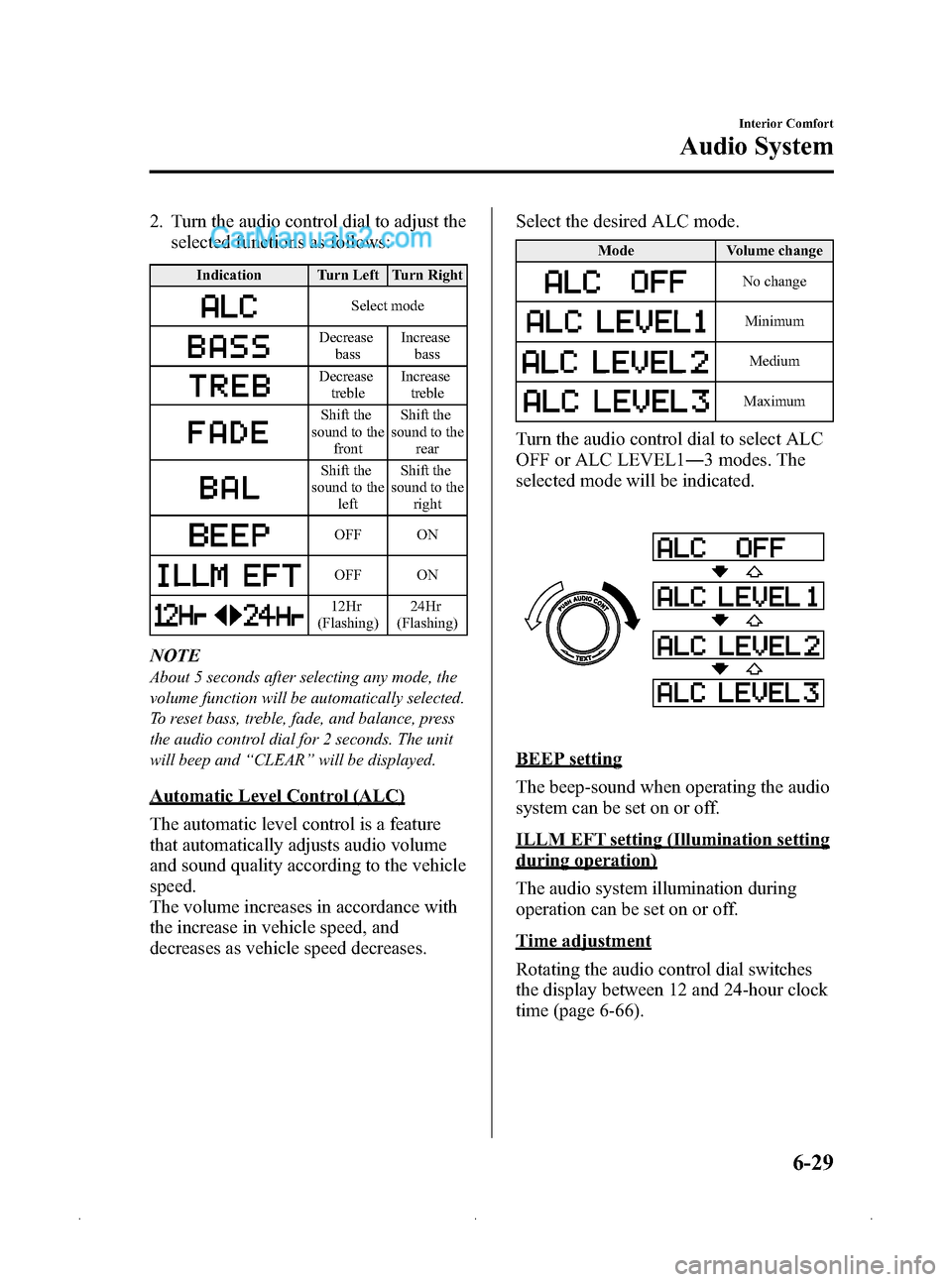
Black plate (213,1)
2. Turn the audio control dial to adjust theselected functions as follows:
Indication Turn Left Turn Right
Select mode
Decrease
bass Increase
bass
Decreasetreble Increase
treble
Shift the
sound to the front Shift the
sound to the rear
Shift the
sound to the left Shift the
sound to the right
OFF ON
OFF ON
12Hr
(Flashing) 24Hr
(Flashing)
NOTE
About 5 seconds after selecting any mode, the
volume function will be automatically selected.
To reset bass, treble, fade, and balance, press
the audio control dial for 2 seconds. The unit
will beep and “CLEAR ”will be displayed.
Automatic Level Control (ALC)
The automatic level control is a feature
that automatically adjusts audio volume
and sound quality according to the vehicle
speed.
The volume increases in accordance with
the increase in vehicle speed, and
decreases as vehicle speed decreases. Select the desired ALC mode.
Mode
Volume change
No change
Minimum
Medium
Maximum
Turn the audio control dial to select ALC
OFF or ALC LEVEL1― 3 modes. The
selected mode will be indicated.
BEEP setting
The beep-sound when operating the audio
system can be set on or off.
ILLM EFT setting (Illumination setting
during operation)
The audio system illumination during
operation can be set on or off.
Time adjustment
Rotating the audio control dial switches
the display between 12 and 24-hour clock
time (page 6-66).
Interior Comfort
Audio System
6-29
Mazda3_8Z87-EA-08F_Edition1 Page213
Monday, May 19 2008 9:57 AM
Form No.8Z87-EA-08F
Page 218 of 412
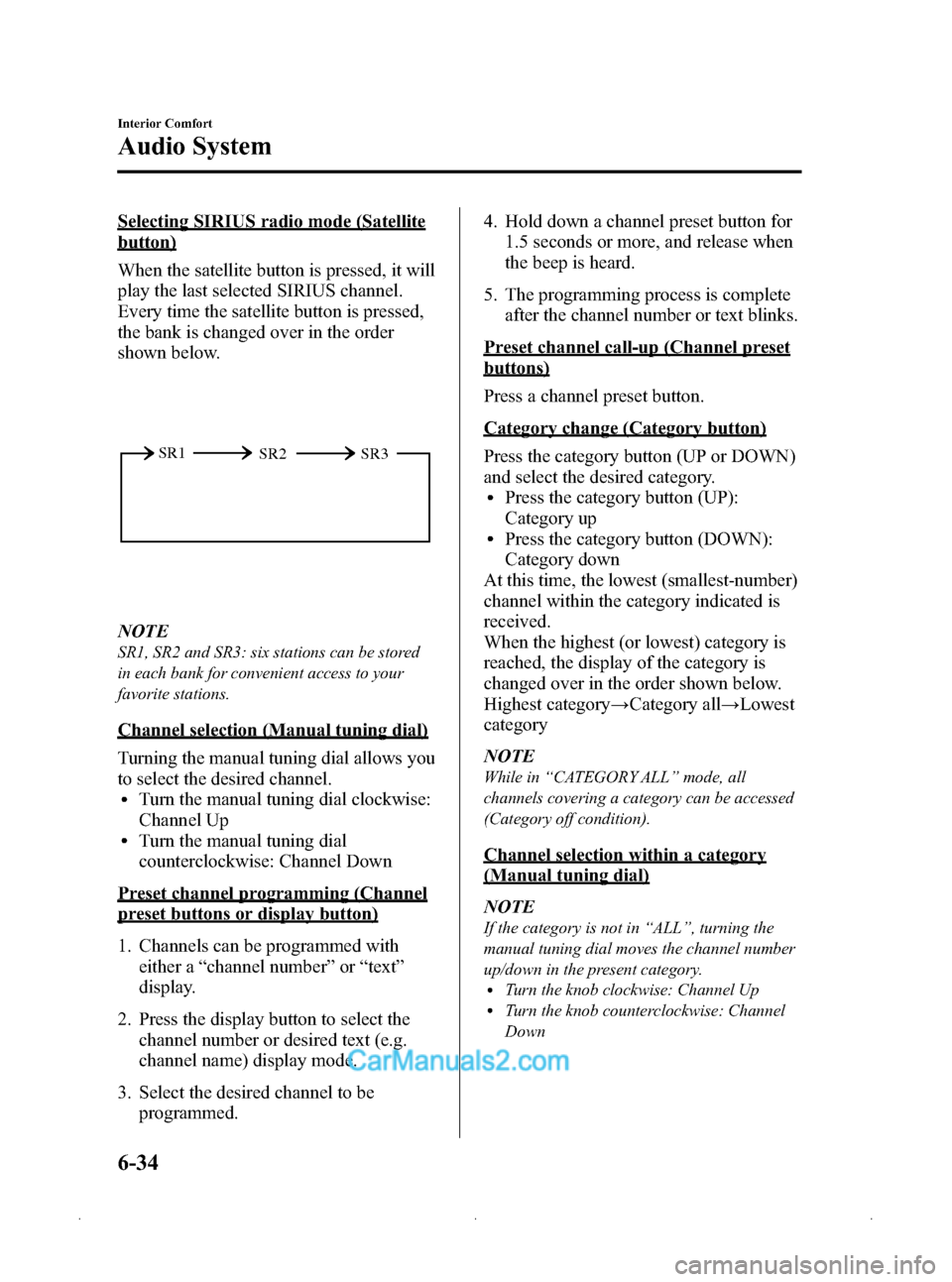
Black plate (218,1)
Selecting SIRIUS radio mode (Satellite
button)
When the satellite button is pressed, it will
play the last selected SIRIUS channel.
Every time the satellite button is pressed,
the bank is changed over in the order
shown below.
SR2
SR1
SR3
NOTE
SR1, SR2 and SR3: six stations can be stored
in each bank for convenient access to your
favorite stations.
Channel selection (Manual tuning dial)
Turning the manual tuning dial allows you
to select the desired channel.
lTurn the manual tuning dial clockwise:
Channel Up
lTurn the manual tuning dial
counterclockwise: Channel Down
Preset channel programming (Channel
preset buttons or display button)
1. Channels can be programmed with
either a “channel number ”or “text ”
display.
2. Press the display button to select the channel number or desired text (e.g.
channel name) display mode.
3. Select the desired channel to be programmed. 4. Hold down a channel preset button for
1.5 seconds or more, and release when
the beep is heard.
5. The programming process is complete after the channel number or text blinks.
Preset channel call-up (Channel preset
buttons)
Press a channel preset button.
Category change (Category button)
Press the category button (UP or DOWN)
and select the desired category.
lPress the category button (UP):
Category up
lPress the category button (DOWN):
Category down
At this time, the lowest (smallest-number)
channel within the category indicated is
received.
When the highest (or lowest) category is
reached, the display of the category is
changed over in the order shown below.
Highest category →Category all →Lowest
category
NOTE
While in “CATEGORY ALL” mode, all
channels covering a category can be accessed
(Category off condition).
Channel selection within a category
(Manual tuning dial)
NOTE
If the category is not in “ALL ”, turning the
manual tuning dial moves the channel number
up/down in the present category.
lTurn the knob clockwise: Channel UplTurn the knob counterclockwise: Channel
Down
6-34
Interior Comfort
Audio System
Mazda3_8Z87-EA-08F_Edition1 Page218
Monday, May 19 2008 9:57 AM
Form No.8Z87-EA-08F
Page 219 of 412
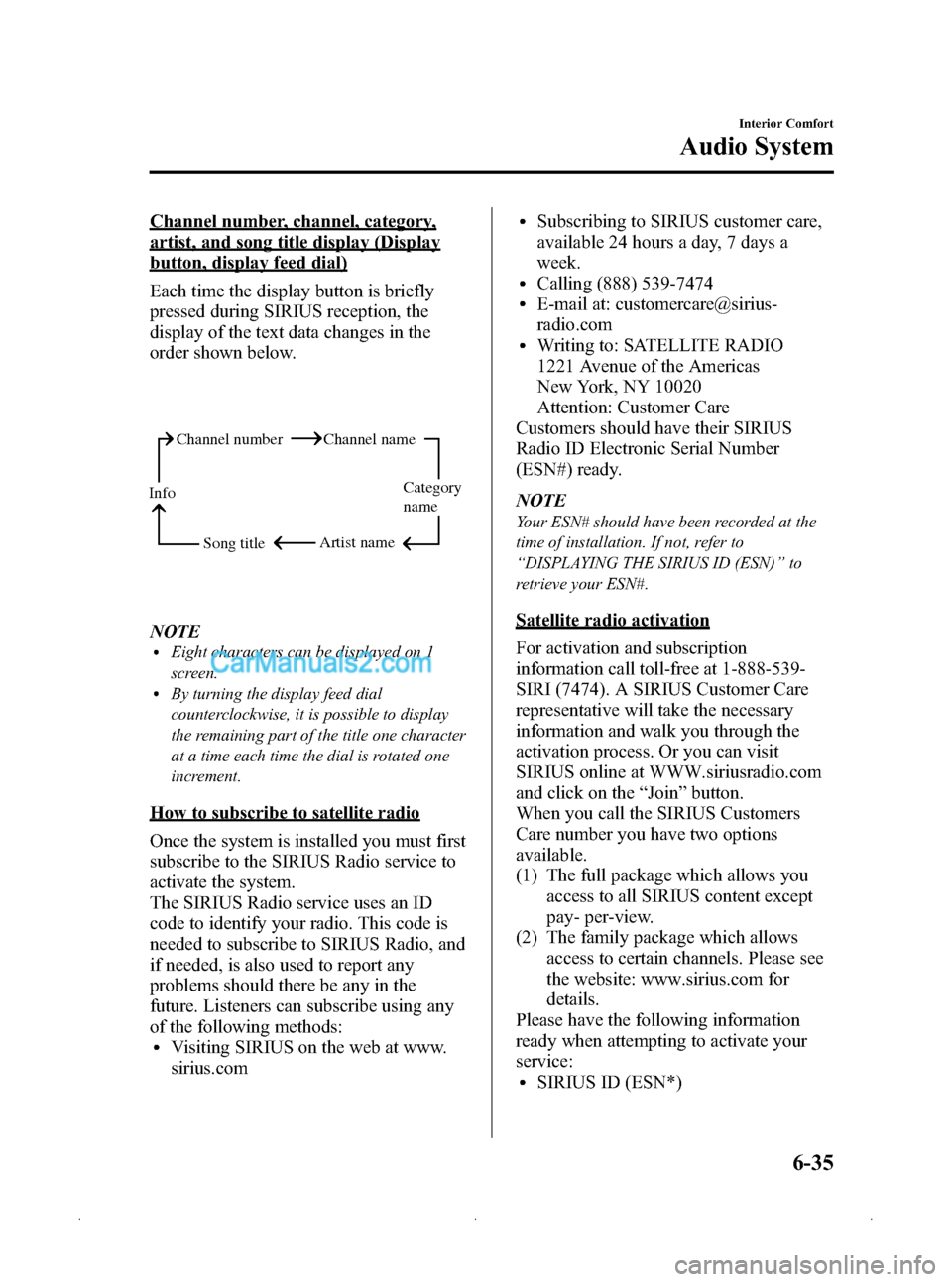
Black plate (219,1)
Channel number, channel, category,
artist, and song title display (Display
button, display feed dial)
Each time the display button is briefly
pressed during SIRIUS reception, the
display of the text data changes in the
order shown below.
Channel number Channel nameCategory
name
Artist name
Info
Song title
NOTElEight characters can be displayed on 1
screen.
lBy turning the display feed dial
counterclockwise, it is possible to display
the remaining part of the title one character
at a time each time the dial is rotated one
increment.
How to subscribe to satellite radio
Once the system is installed you must first
subscribe to the SIRIUS Radio service to
activate the system.
The SIRIUS Radio service uses an ID
code to identify your radio. This code is
needed to subscribe to SIRIUS Radio, and
if needed, is also used to report any
problems should there be any in the
future. Listeners can subscribe using any
of the following methods:
lVisiting SIRIUS on the web at www.
sirius.com
lSubscribing to SIRIUS customer care,
available 24 hours a day, 7 days a
week.
lCalling (888) 539-7474lE-mail at: customercare@sirius-
radio.com
lWriting to: SATELLITE RADIO
1221 Avenue of the Americas
New York, NY 10020
Attention: Customer Care
Customers should have their SIRIUS
Radio ID Electronic Serial Number
(ESN#) ready.
NOTE
Your ESN# should have been recorded at the
time of installation. If not, refer to
“ DISPLAYING THE SIRIUS ID (ESN) ”to
retrieve your ESN#.
Satellite radio activation
For activation and subscription
information call toll-free at 1-888-539-
SIRI (7474). A SIRIUS Customer Care
representative will take the necessary
information and walk you through the
activation process. Or you can visit
SIRIUS online at WWW.siriusradio.com
and click on the “Join ”button.
When you call the SIRIUS Customers
Care number you have two options
available.
(1) The full package which allows you
access to all SIRIUS content except
pay- per-view.
(2) The family package which allows access to certain channels. Please see
the website: www.sirius.com for
details.
Please have the following information
ready when attempting to activate your
service:
lSIRIUS ID (ESN*)
Interior Comfort
Audio System
6-35
Mazda3_8Z87-EA-08F_Edition1 Page219
Monday, May 19 2008 9:57 AM
Form No.8Z87-EA-08F
Page 221 of 412
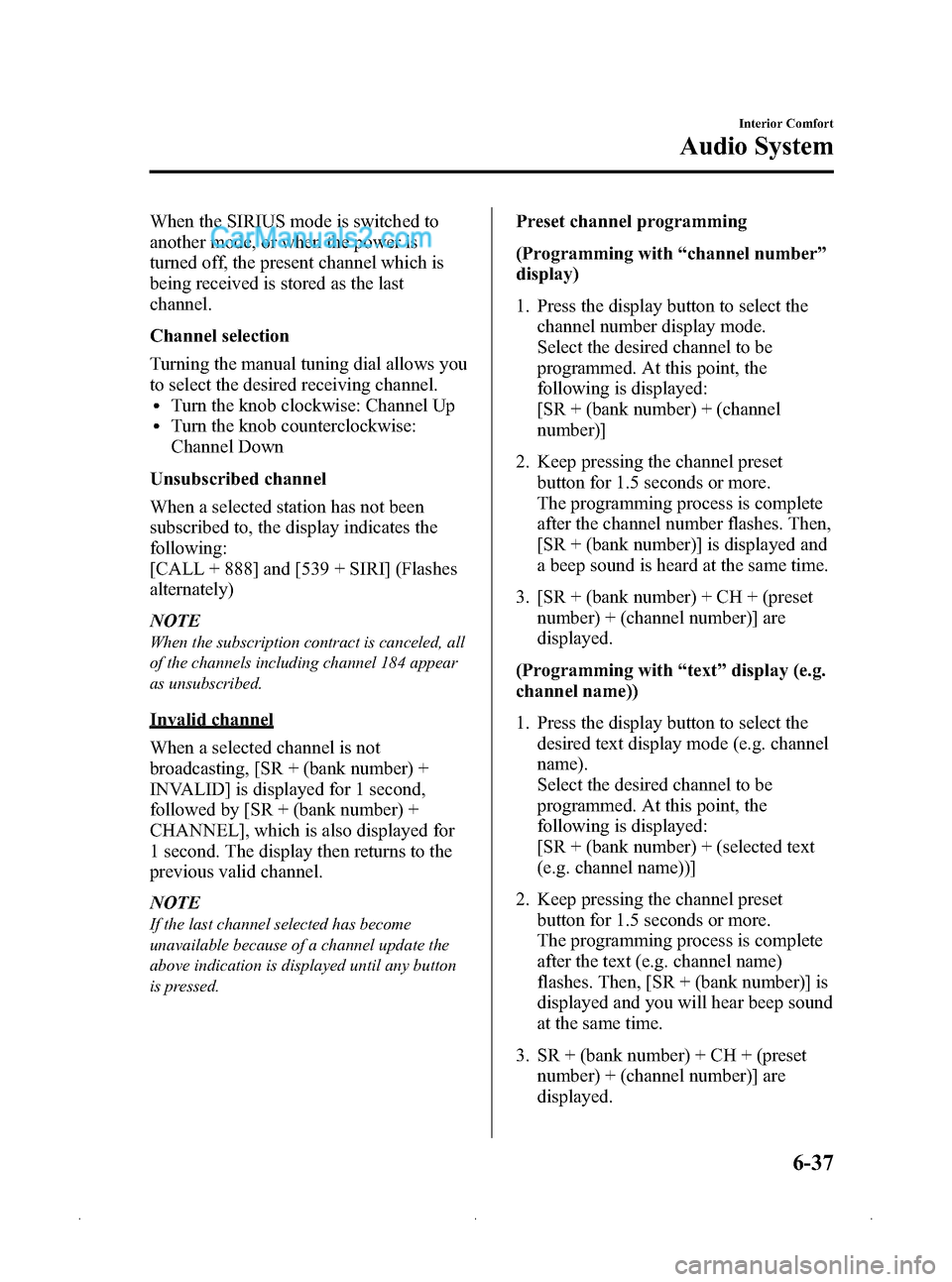
Black plate (221,1)
When the SIRIUS mode is switched to
another mode, or when the power is
turned off, the present channel which is
being received is stored as the last
channel.
Channel selection
Turning the manual tuning dial allows you
to select the desired receiving channel.
lTurn the knob clockwise: Channel UplTurn the knob counterclockwise:
Channel Down
Unsubscribed channel
When a selected station has not been
subscribed to, the display indicates the
following:
[CALL + 888] and [539 + SIRI] (Flashes
alternately)
NOTE
When the subscription contract is canceled, all
of the channels including channel 184 appear
as unsubscribed.
Invalid channel
When a selected channel is not
broadcasting, [SR + (bank number) +
INVALID] is displayed for 1 second,
followed by [SR + (bank number) +
CHANNEL], which is also displayed for
1 second. The display then returns to the
previous valid channel.
NOTE
If the last channel selected has become
unavailable because of a channel update the
above indication is displayed until any button
is pressed.
Preset channel programming
(Programming with “channel number ”
display)
1. Press the display button to select the channel number display mode.
Select the desired channel to be
programmed. At this point, the
following is displayed:
[SR + (bank number) + (channel
number)]
2. Keep pressing the channel preset button for 1.5 seconds or more.
The programming process is complete
after the channel number flashes. Then,
[SR + (bank number)] is displayed and
a beep sound is heard at the same time.
3. [SR + (bank number) + CH + (preset number) + (channel number)] are
displayed.
(Programming with “text ”display (e.g.
channel name))
1. Press the display button to select the desired text display mode (e.g. channel
name).
Select the desired channel to be
programmed. At this point, the
following is displayed:
[SR + (bank number) + (selected text
(e.g. channel name))]
2. Keep pressing the channel preset button for 1.5 seconds or more.
The programming process is complete
after the text (e.g. channel name)
flashes. Then, [SR + (bank number)] is
displayed and you will hear beep sound
at the same time.
3. SR + (bank number) + CH + (preset number) + (channel number)] are
displayed.
Interior Comfort
Audio System
6-37
Mazda3_8Z87-EA-08F_Edition1 Page221
Monday, May 19 2008 9:57 AM
Form No.8Z87-EA-08F
Page 222 of 412
![MAZDA MODEL MAZDASPEED 3 2009 (in English) Manual PDF Black plate (222,1)
4. Three seconds later, it returns to normaldisplay. [SR + (bank number) + (text
(e.g. channel name))]
NOTE
Six stations can be stored in each bank, SR1,
SR2, and SR3 for convenien MAZDA MODEL MAZDASPEED 3 2009 (in English) Manual PDF Black plate (222,1)
4. Three seconds later, it returns to normaldisplay. [SR + (bank number) + (text
(e.g. channel name))]
NOTE
Six stations can be stored in each bank, SR1,
SR2, and SR3 for convenien](/img/28/15590/w960_15590-221.png)
Black plate (222,1)
4. Three seconds later, it returns to normaldisplay. [SR + (bank number) + (text
(e.g. channel name))]
NOTE
Six stations can be stored in each bank, SR1,
SR2, and SR3 for convenient access to your
favorite stations.
Preset channel call-up
Press and release the channel preset
button,
[SR + (bank number) + CH + (preset
number) + (channel number)] appears.
When the preset button is pressed during
text mode, its channel number is
displayed first for 3 second and then its
text is displayed.
NOTE
In the initial setting, all channels are preset to
184.
Category change
Press the category button (UP or DOWN)
and select the desired category.
lPress the category button (UP):
Category up
lPress the category button (DOWN):
Category down
Every time the category (UP) button is
pressed for 1.5 second or less, the
category is changed over in the order
shown below.
At this time, the lowest (smallest-number)
channel within the category indicated is
received.
When the highest (or lowest) category is
reached, the category is changed over in
the order shown below.
Highest category →Category all →Lowest
category NOTE
While in
“CATEGORY ALL” mode, all
channels covering a category can be accessed
(Category off condition).
Channel selection within a category
If category is not in “ALL ”and the
channel number is displayed, turning the
manual tuning dial moves the channel
number up/down in the present category.
lTurn the manual tuning dial clockwise:
Channel Up
lTurn the manual tuning dial
counterclockwise: Channel Down
NOTE
The channel number needs to be indicated in
the display to use manual tuning dial for this
function.
Channel number, channel name,
category, artist, song titles and info
display
Each time the display button is briefly
pressed during SIRIUS reception, the
display of the text data is changed over in
the order shown below.
Channel number Channel name
Category
name
Artist name
Info
Song title
6-38
Interior Comfort
Audio System
Mazda3_8Z87-EA-08F_Edition1 Page222
Monday, May 19 2008 9:57 AM
Form No.8Z87-EA-08F