lock MAZDA MODEL MAZDASPEED 3 2009 Owners Manual (in English)
[x] Cancel search | Manufacturer: MAZDA, Model Year: 2009, Model line: MODEL MAZDASPEED 3, Model: MAZDA MODEL MAZDASPEED 3 2009Pages: 412, PDF Size: 6.18 MB
Page 249 of 412
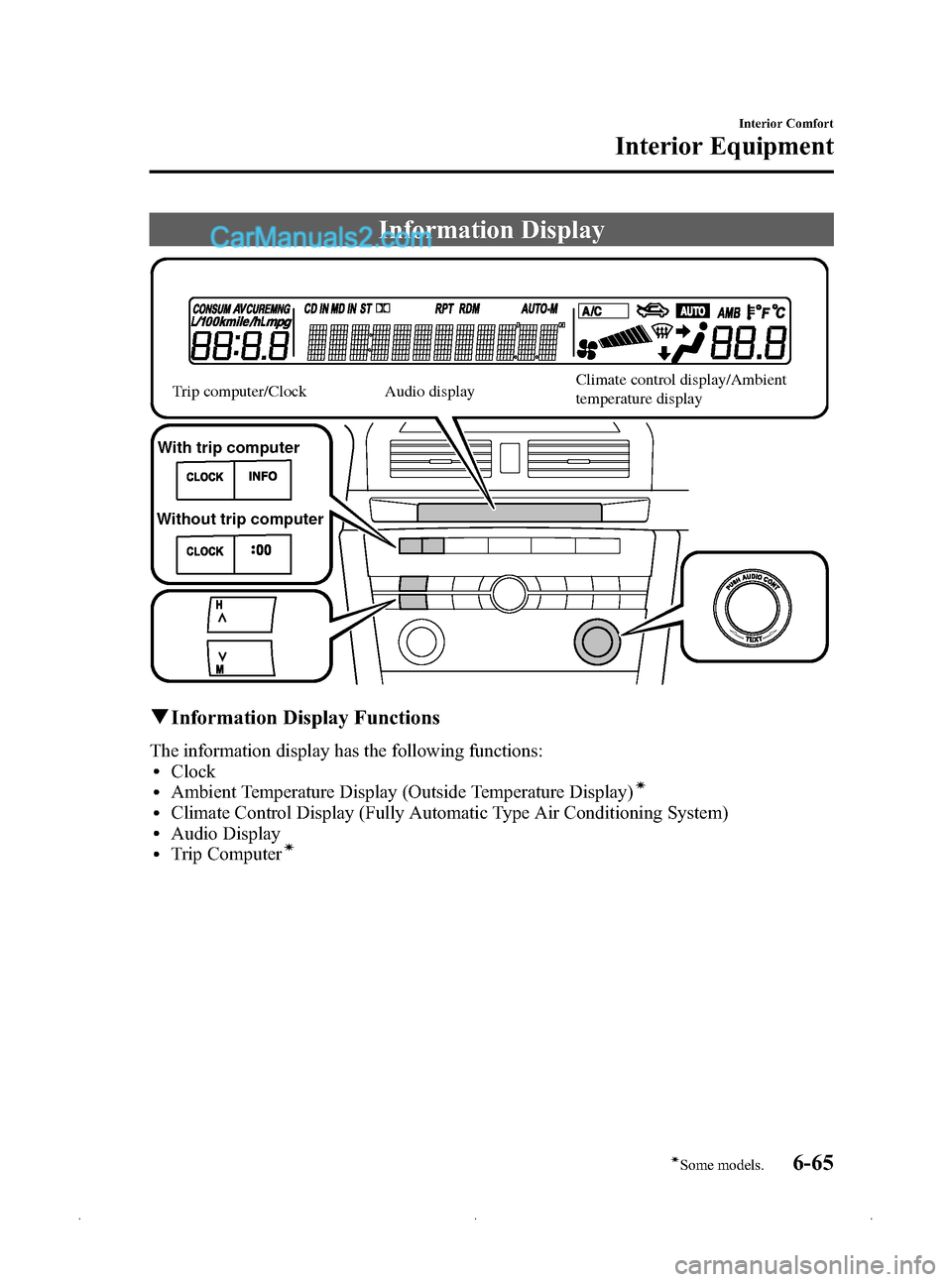
Black plate (249,1)
Information Display
With trip computer
Without trip computer Trip computer/Clock
Audio display
Climate control display/Ambient
temperature display
q
Information Display Functions
The information display has the following functions:lClocklAmbient Temperature Display (Outside Temperature Display)í
lClimate Control Display (Fully Automatic Type Air Conditioning System)lAudio DisplaylTrip Computerí
Interior Comfort
Interior Equipment
6-65íSome models.
Mazda3_8Z87-EA-08F_Edition1 Page249
Monday, May 19 2008 9:58 AM
Form No.8Z87-EA-08F
Page 250 of 412
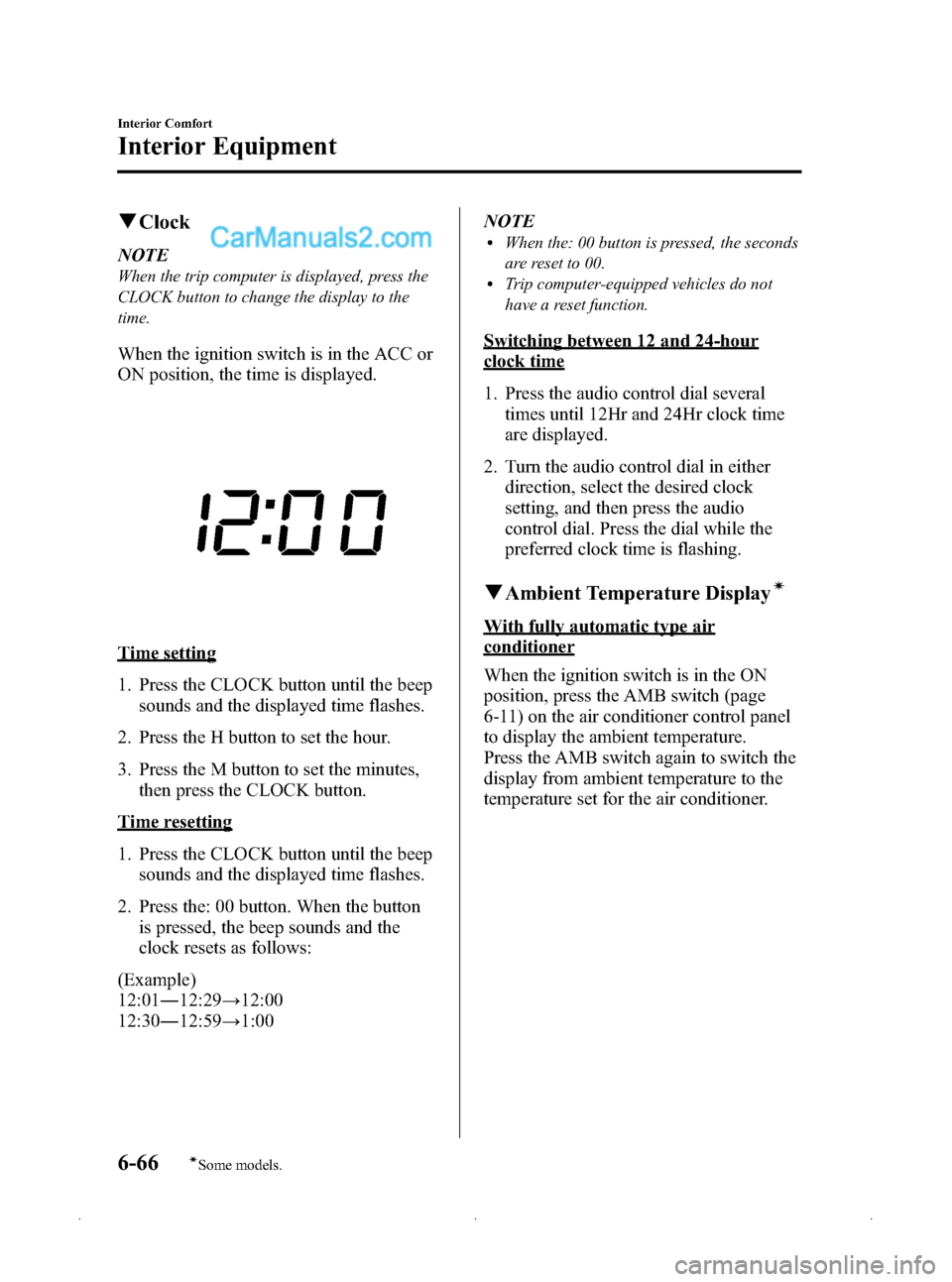
Black plate (250,1)
qClock
NOTE
When the trip computer is displayed, press the
CLOCK button to change the display to the
time.
When the ignition switch is in the ACC or
ON position, the time is displayed.
Time setting
1. Press the CLOCK button until the beep
sounds and the displayed time flashes.
2. Press the H button to set the hour.
3. Press the M button to set the minutes, then press the CLOCK button.
Time resetting
1. Press the CLOCK button until the beepsounds and the displayed time flashes.
2. Press the: 00 button. When the button is pressed, the beep sounds and the
clock resets as follows:
(Example)
12:01 ―12:29 →12:00
12:30 ―12:59 →1:00 NOTE
lWhen the: 00 button is pressed, the seconds
are reset to 00.
lTrip computer-equipped vehicles do not
have a reset function.
Switching between 12 and 24-hour
clock time
1. Press the audio control dial several
times until 12Hr and 24Hr clock time
are displayed.
2. Turn the audio control dial in either direction, select the desired clock
setting, and then press the audio
control dial. Press the dial while the
preferred clock time is flashing.
qAmbient Temperature Displayí
With fully automatic type air
conditioner
When the ignition switch is in the ON
position, press the AMB switch (page
6-11) on the air conditioner control panel
to display the ambient temperature.
Press the AMB switch again to switch the
display from ambient temperature to the
temperature set for the air conditioner.
6-66
Interior Comfort
íSome models.
Interior Equipment
Mazda3_8Z87-EA-08F_Edition1 Page250
Monday, May 19 2008 9:58 AM
Form No.8Z87-EA-08F
Page 256 of 412

Black plate (256,1)
Bottle Holder
Bottle holders are on the inside of the
front doors.
Bottle holder
CAUTION
Do not use the bottle holders for
containers without caps. The
contents may spill when the door is
opened or closed.
Storage Compartments
WARNING
Keep storage boxes closed when
driving:Driving with the storage boxes open
is dangerous. To reduce the
possibility of injury in an accident or
a sudden stop, keep the storage
boxes closed when driving.
CAUTION
Do not leave lighters or eyeglasses in
the storage boxes while parked under
the sun. A lighter could explode or
the plastic material in eyeglasses
could deform and crack from high
temperature.
qGlove Box
To open the glove box, pull the latch
toward you.
If the glove box has a lock, insert the key
and turn it clockwise to lock,
counterclockwise to unlock.
Unlock
Lock
6-72
Interior Comfort
Interior Equipment
Mazda3_8Z87-EA-08F_Edition1 Page256
Monday, May 19 2008 9:58 AM
Form No.8Z87-EA-08F
Page 259 of 412

Black plate (259,1)
2. Insert the trunk board loops into thetrunk board slits.
Front
Trunk
board
NOTE
To facilitate insertion of the trunk board loops
into the trunk board slits, first insert the
bottom of the rear trunk board into the groove
of the luggage sub-compartment.
GrooveCargo sub-
compartment
3. Rock the trunk board to make sure the
board is installed securely.
To separate horizontally
Use the front trunk board to separate the
luggage compartment horizontally.
CAUTION
ØDo not place heavy objects on the
trunk board or apply excessive
force as they could damage the
trunk board. The permissible
weight is about 5 kg (11 lb).
Ø Do not use the rear trunk board to
separate the luggage
compartment horizontally. The
rear trunk board cannot be locked
to the trunk board loops and it
could move and cause injury while
the vehicle is moving.
1. Pull the trunk board loops out.
Compartment
divider loop
2. Insert the trunk board loop into slit A.
Slit A
Interior Comfort
Interior Equipment
6-75
Mazda3_8Z87-EA-08F_Edition1 Page259
Monday, May 19 2008 9:58 AM
Form No.8Z87-EA-08F
Page 261 of 412
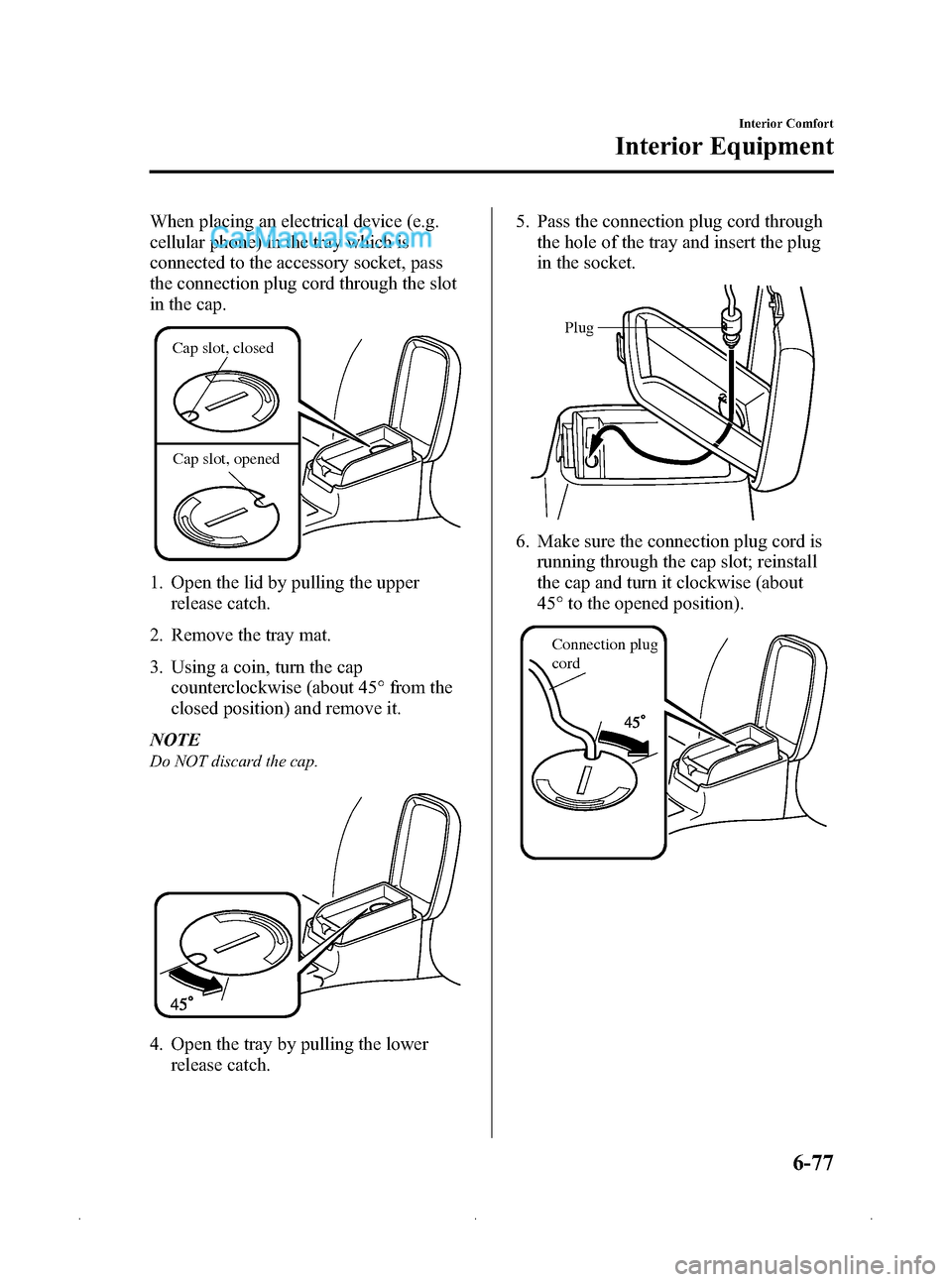
Black plate (261,1)
When placing an electrical device (e.g.
cellular phone) in the tray which is
connected to the accessory socket, pass
the connection plug cord through the slot
in the cap.
Cap slot, closedCap slot, opened
1. Open the lid by pulling the upper release catch.
2. Remove the tray mat.
3. Using a coin, turn the cap counterclockwise (about 45° from the
closed position) and remove it.
NOTE
Do NOT discard the cap.
4. Open the tray by pulling the lower release catch. 5. Pass the connection plug cord through
the hole of the tray and insert the plug
in the socket.
Plug
6. Make sure the connection plug cord isrunning through the cap slot; reinstall
the cap and turn it clockwise (about
45° to the opened position).
Connection plug
cord
Interior Comfort
Interior Equipment
6-77
Mazda3_8Z87-EA-08F_Edition1 Page261
Monday, May 19 2008 9:58 AM
Form No.8Z87-EA-08F
Page 267 of 412
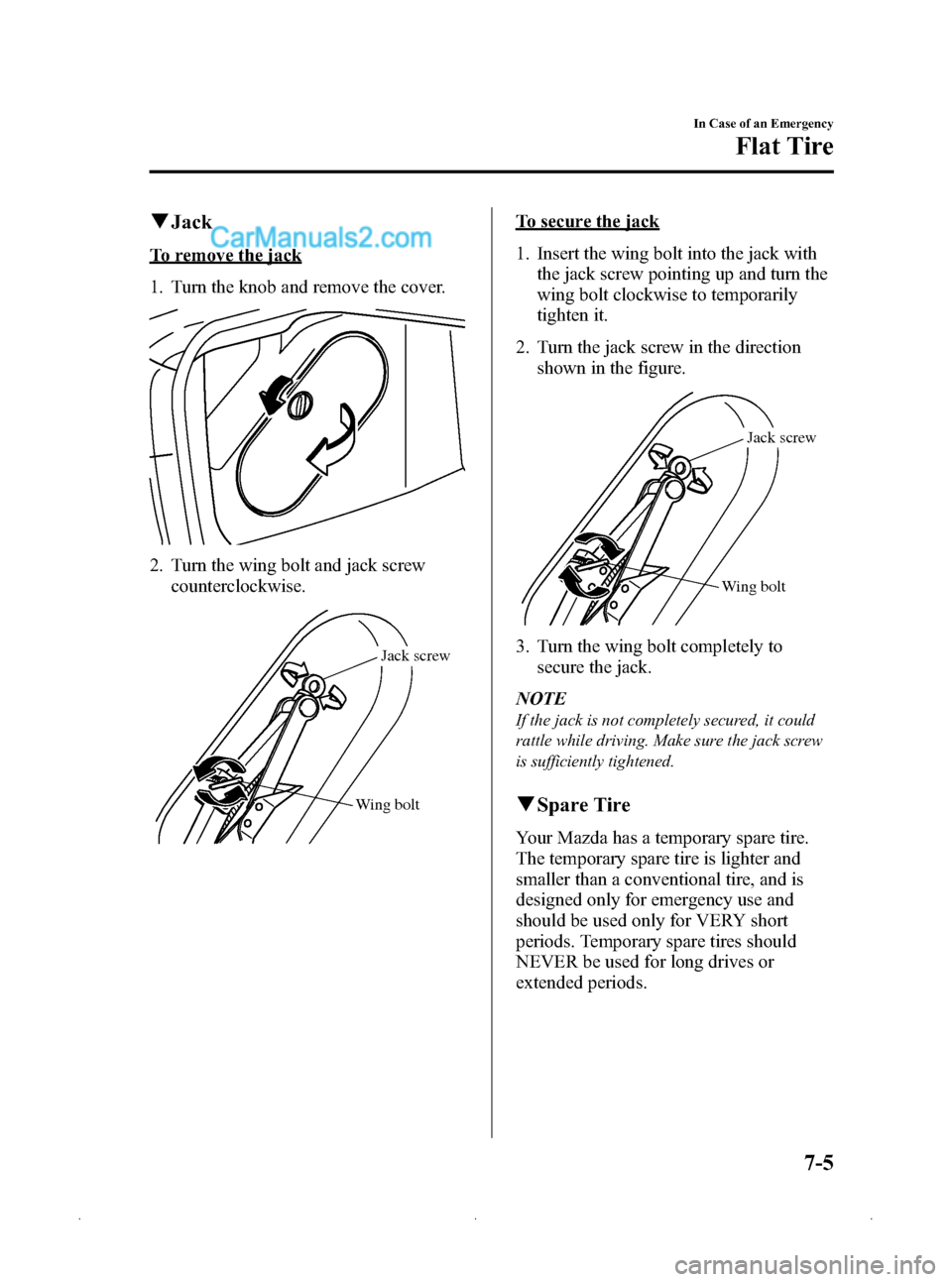
Black plate (267,1)
qJack
To remove the jack
1. Turn the knob and remove the cover.
2. Turn the wing bolt and jack screw
counterclockwise.
Wing bolt Jack screw
To secure the jack
1. Insert the wing bolt into the jack with
the jack screw pointing up and turn the
wing bolt clockwise to temporarily
tighten it.
2. Turn the jack screw in the direction shown in the figure.
Wing bolt Jack screw
3. Turn the wing bolt completely to
secure the jack.
NOTE
If the jack is not completely secured, it could
rattle while driving. Make sure the jack screw
is sufficiently tightened.
q Spare Tire
Your Mazda has a temporary spare tire.
The temporary spare tire is lighter and
smaller than a conventional tire, and is
designed only for emergency use and
should be used only for VERY short
periods. Temporary spare tires should
NEVER be used for long drives or
extended periods.
In Case of an Emergency
Flat Tire
7-5
Mazda3_8Z87-EA-08F_Edition1 Page267
Monday, May 19 2008 9:58 AM
Form No.8Z87-EA-08F
Page 269 of 412
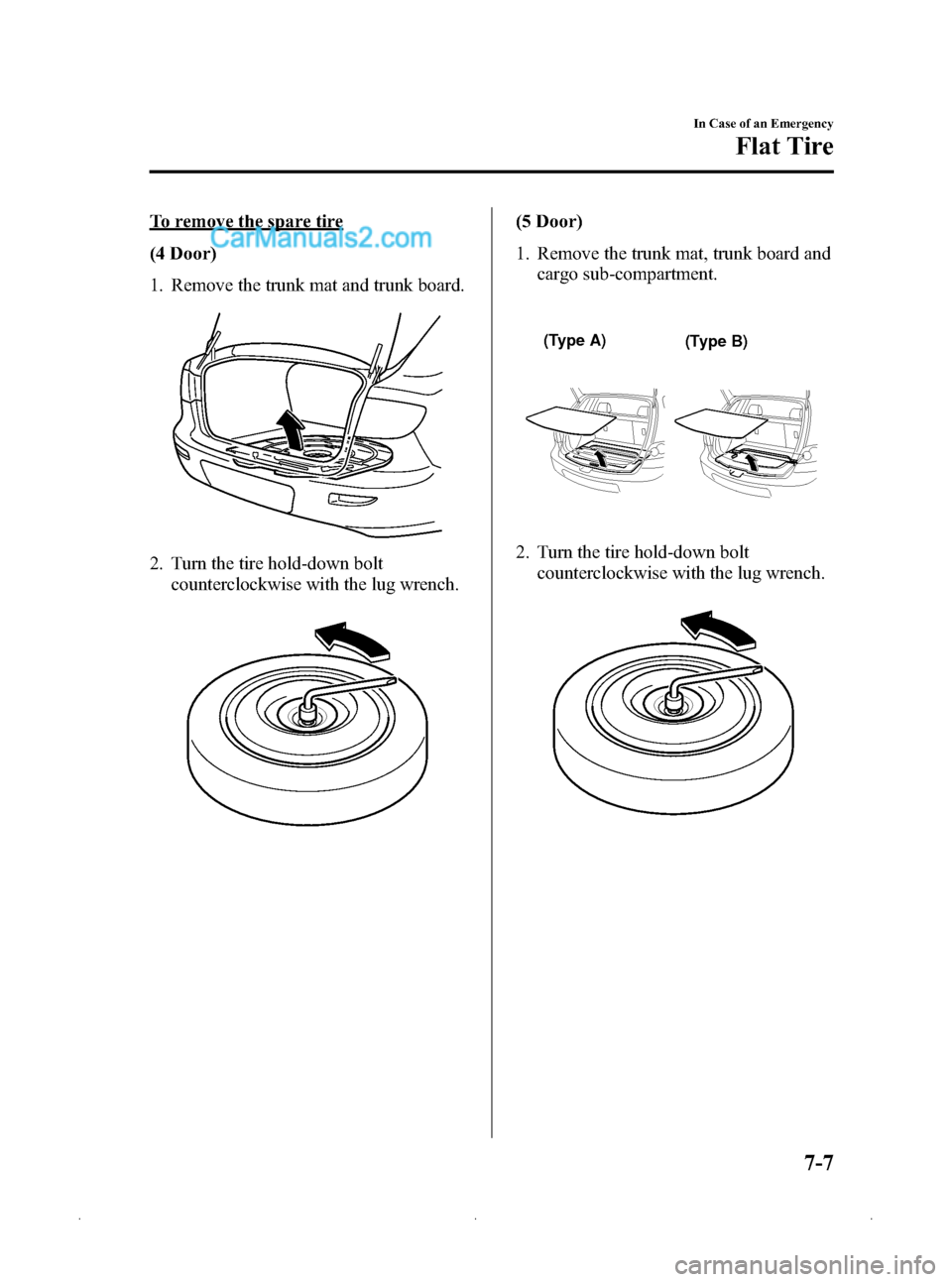
Black plate (269,1)
To remove the spare tire
(4 Door)
1. Remove the trunk mat and trunk board.
2. Turn the tire hold-down boltcounterclockwise with the lug wrench.
(5 Door)
1. Remove the trunk mat, trunk board andcargo sub-compartment.
(Type A)(Type B)
2. Turn the tire hold-down boltcounterclockwise with the lug wrench.
In Case of an Emergency
Flat Tire
7-7
Mazda3_8Z87-EA-08F_Edition1 Page269
Monday, May 19 2008 9:58 AM
Form No.8Z87-EA-08F
Page 270 of 412
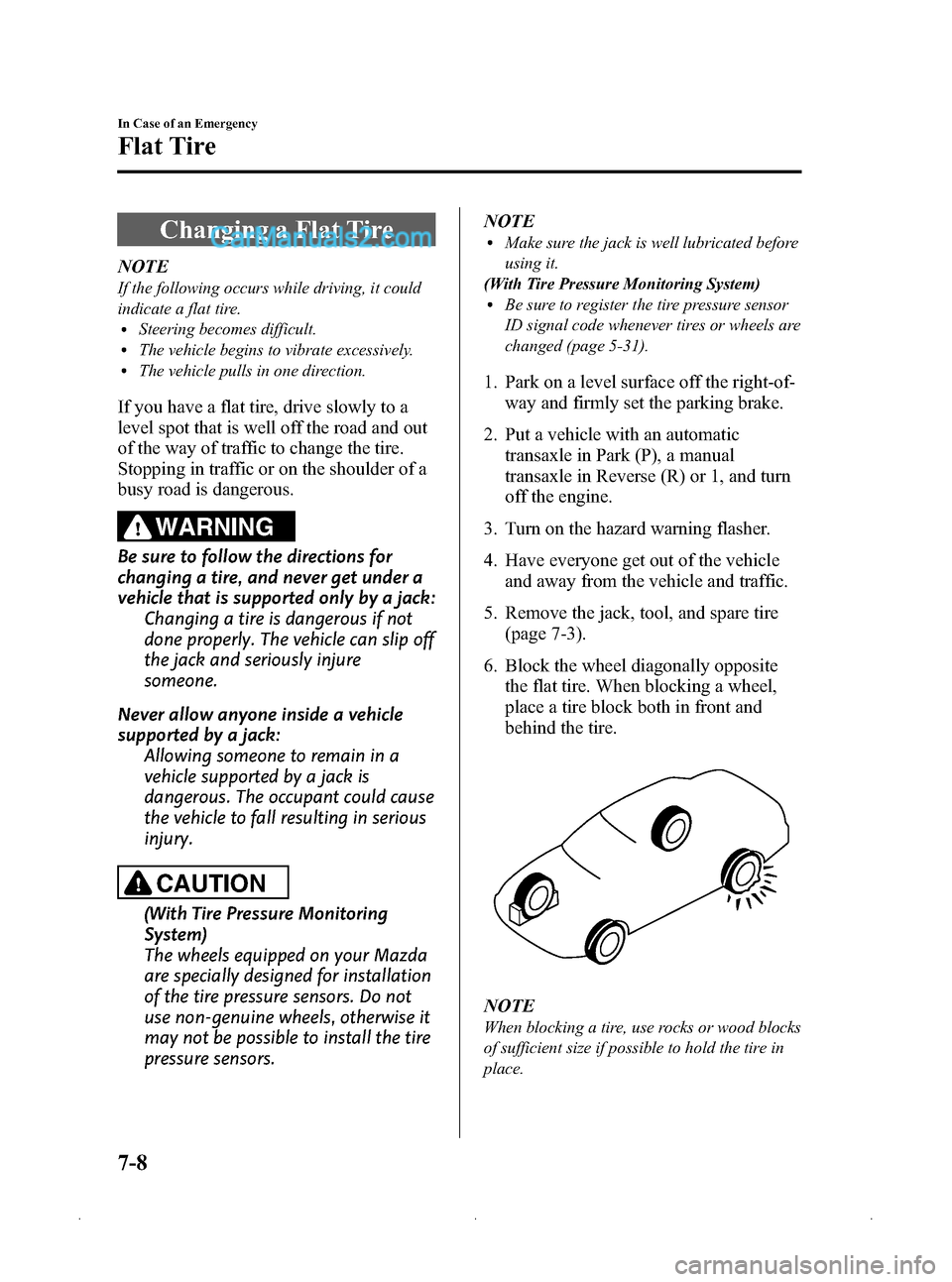
Black plate (270,1)
Changing a Flat Tire
NOTE
If the following occurs while driving, it could
indicate a flat tire.
lSteering becomes difficult.lThe vehicle begins to vibrate excessively.lThe vehicle pulls in one direction.
If you have a flat tire, drive slowly to a
level spot that is well off the road and out
of the way of traffic to change the tire.
Stopping in traffic or on the shoulder of a
busy road is dangerous.
WARNING
Be sure to follow the directions for
changing a tire, and never get under a
vehicle that is supported only by a jack:Changing a tire is dangerous if not
done properly. The vehicle can slip off
the jack and seriously injure
someone.
Never allow anyone inside a vehicle
supported by a jack: Allowing someone to remain in a
vehicle supported by a jack is
dangerous. The occupant could cause
the vehicle to fall resulting in serious
injury.
CAUTION
(With Tire Pressure Monitoring
System)
The wheels equipped on your Mazda
are specially designed for installation
of the tire pressure sensors. Do not
use non-genuine wheels, otherwise it
may not be possible to install the tire
pressure sensors. NOTE
lMake sure the jack is well lubricated before
using it.
(With Tire Pressure Monitoring System)
lBe sure to register the tire pressure sensor
ID signal code whenever tires or wheels are
changed (page 5-31).
1. Park on a level surface off the right-of- way and firmly set the parking brake.
2. Put a vehicle with an automatic transaxle in Park (P), a manual
transaxle in Reverse (R) or 1, and turn
off the engine.
3. Turn on the hazard warning flasher.
4. Have everyone get out of the vehicle and away from the vehicle and traffic.
5. Remove the jack, tool, and spare tire (page 7-3).
6. Block the wheel diagonally opposite the flat tire. When blocking a wheel,
place a tire block both in front and
behind the tire.
NOTE
When blocking a tire, use rocks or wood blocks
of sufficient size if possible to hold the tire in
place.
7-8
In Case of an Emergency
Flat Tire
Mazda3_8Z87-EA-08F_Edition1 Page270
Monday, May 19 2008 9:58 AM
Form No.8Z87-EA-08F
Page 271 of 412
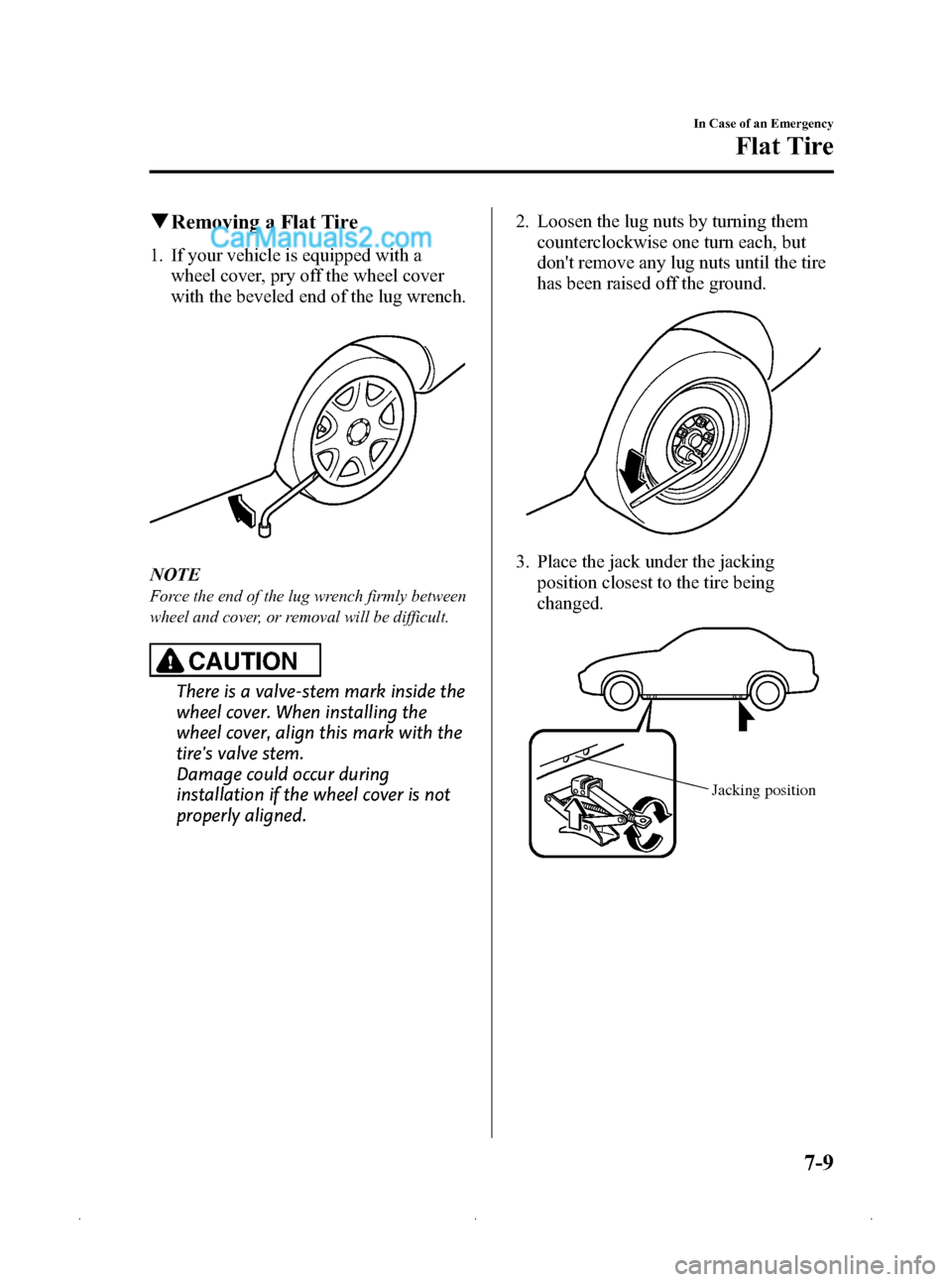
Black plate (271,1)
qRemoving a Flat Tire
1. If your vehicle is equipped with a
wheel cover, pry off the wheel cover
with the beveled end of the lug wrench.
NOTE
Force the end of the lug wrench firmly between
wheel and cover, or removal will be difficult.
CAUTION
There is a valve-stem mark inside the
wheel cover. When installing the
wheel cover, align this mark with the
tire's valve stem.
Damage could occur during
installation if the wheel cover is not
properly aligned. 2. Loosen the lug nuts by turning them
counterclockwise one turn each, but
don't remove any lug nuts until the tire
has been raised off the ground.
3. Place the jack under the jackingposition closest to the tire being
changed.
Jacking position
In Case of an Emergency
Flat Tire
7-9
Mazda3_8Z87-EA-08F_Edition1 Page271
Monday, May 19 2008 9:58 AM
Form No.8Z87-EA-08F
Page 272 of 412
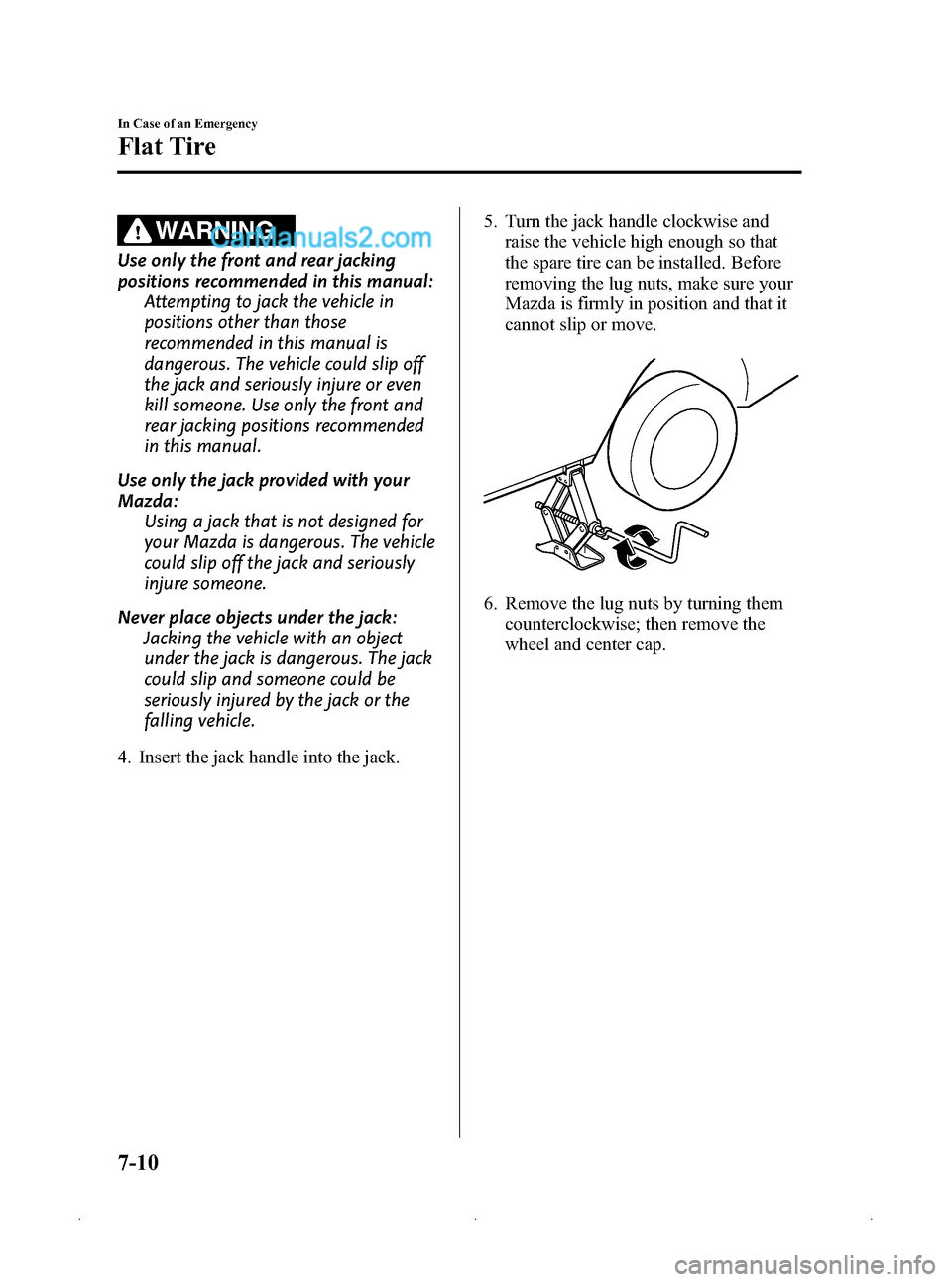
Black plate (272,1)
WARNING
Use only the front and rear jacking
positions recommended in this manual:Attempting to jack the vehicle in
positions other than those
recommended in this manual is
dangerous. The vehicle could slip off
the jack and seriously injure or even
kill someone. Use only the front and
rear jacking positions recommended
in this manual.
Use only the jack provided with your
Mazda: Using a jack that is not designed for
your Mazda is dangerous. The vehicle
could slip off the jack and seriously
injure someone.
Never place objects under the jack: Jacking the vehicle with an object
under the jack is dangerous. The jack
could slip and someone could be
seriously injured by the jack or the
falling vehicle.
4. Insert the jack handle into the jack. 5. Turn the jack handle clockwise and
raise the vehicle high enough so that
the spare tire can be installed. Before
removing the lug nuts, make sure your
Mazda is firmly in position and that it
cannot slip or move.
6. Remove the lug nuts by turning themcounterclockwise; then remove the
wheel and center cap.
7-10
In Case of an Emergency
Flat Tire
Mazda3_8Z87-EA-08F_Edition1 Page272
Monday, May 19 2008 9:58 AM
Form No.8Z87-EA-08F