window MAZDA MODEL MAZDASPEED 3 2013 (in English) Service Manual
[x] Cancel search | Manufacturer: MAZDA, Model Year: 2013, Model line: MODEL MAZDASPEED 3, Model: MAZDA MODEL MAZDASPEED 3 2013Pages: 611, PDF Size: 7.02 MB
Page 268 of 611

Playable MP3 file specifications
Playable MP3 files are as follows:
Item Content
Audio Type Type A Type B
SpecificationMPEG1 AUDIO LAYER III
MPEG2 AUDIO LAYER III
MPEG2.5
Sampling rate44.1/48/32 kHz (MPEG1)
22.05/24/16 kHz (MPEG2)
11.025/12/8 kHz (MPEG2.5)
Bit rate32―320 kbps
(MPEG1)
32―160 kbps
(MPEG2)
32―160 kbps
(MPEG2.5)32―320 kbps
(MPEG1)
8―160 kbps
(MPEG2)
8―160 kbps
(MPEG2.5)
CAUTION
This unit plays files with the file
extension (mp3) as an MP3 file. Do
not use the MP3 file extension for
files other than MP3 files. Otherwise,
it could result in noise or a
malfunction.
lMP3 files written under specifications
other than the indicated specification
may not play normally or files or folder
names may not display correctly.
lThe file extension may not be provided
depending on the computer operating
system, version, software, or settings.
In this case, add the file extension
“.mp3”to the end of the file name, and
then write it to the memory.
Playable WMA file specification
Playable WMA files are as follows:
Item Content
Audio Type Type A Type B
SpecificationWindows Media Audio Version
7.0, 8.0, 9.0 (standard)
Sampling rate22.05 kHz
(MID)
44.1/48/32 kHz
(HI)8/11.025/12
kHz (LOW)
16/22.05 kHz
(MID)
44.1/48/32 kHz
(HI)
Bit rate 32―192 kbps 32―320 kbps
CAUTION
This unit plays files with the file
extension (wma) as a WMA file. Do
not use the WMA file extension for
files other than WMA files.
Otherwise, it could result in noise or
a malfunction.
lWMA files written under specifications
other than the indicated specification
may not play normally or files or folder
names may not display correctly.
lThe file extension may not be provided
depending on the computer operating
system, version, software, or settings.
In this case, add the file extension
“.wma”to the end of the file name, and
then write it to the memory.
Playable AAC file specification
Playable AAC files are as follows:
Item Content
Audio Type Type A Type B
Specification MPEG4 AAC-LC
Sampling rate8/11.025/12 kHz
16/22.05/24 kHz
32/44.1/48 kHz
Bit rate 24―320 kbps 16―320 kbps
Interior Comfort
Audio System
6-27
Page 361 of 611
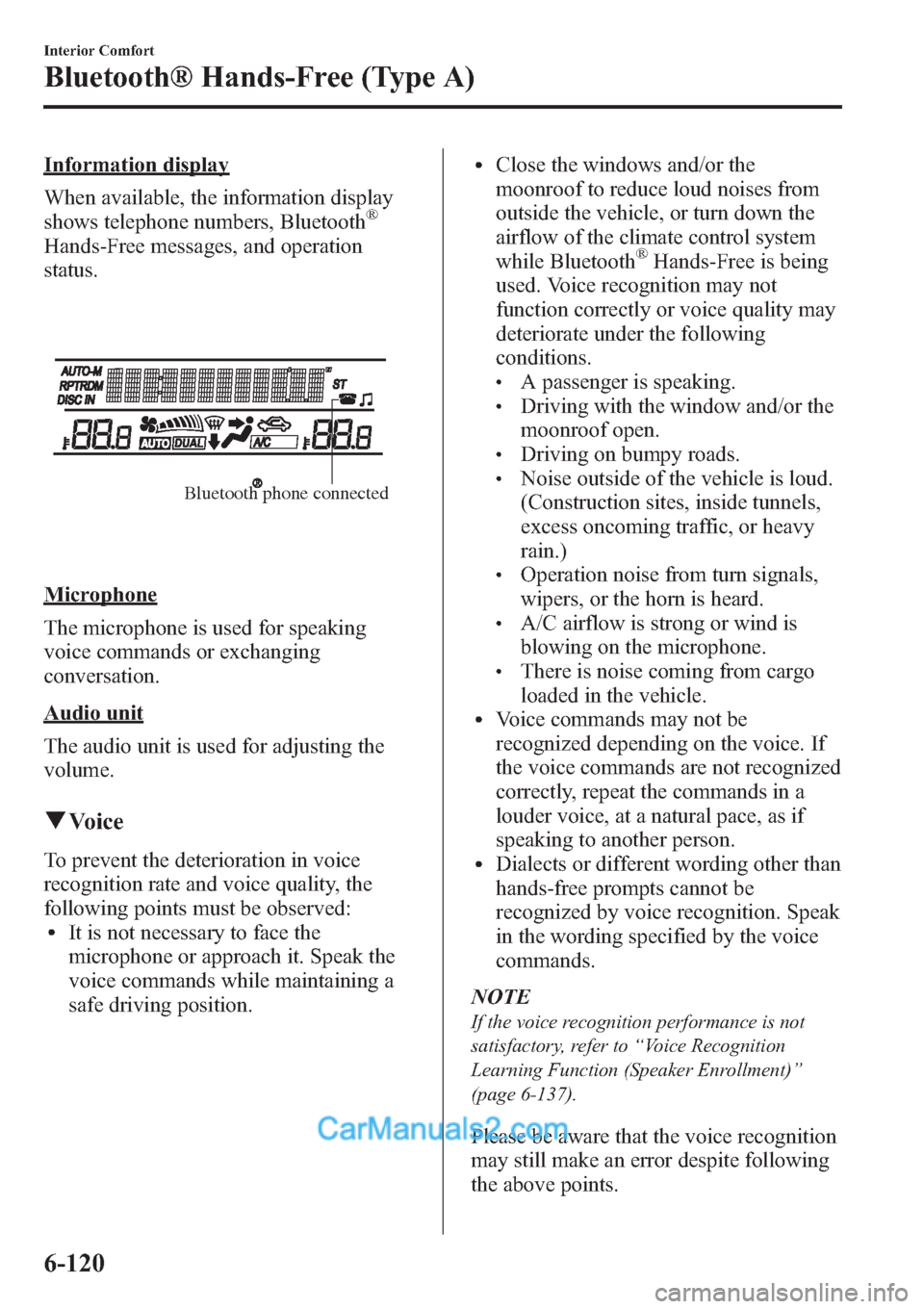
Information display
When available, the information display
shows telephone numbers, Bluetooth
®
Hands-Free messages, and operation
status.
Bluetooth phone connected
Microphone
The microphone is used for speaking
voice commands or exchanging
conversation.
Audio unit
The audio unit is used for adjusting the
volume.
qVoice
To prevent the deterioration in voice
recognition rate and voice quality, the
following points must be observed:
lIt is not necessary to face the
microphone or approach it. Speak the
voice commands while maintaining a
safe driving position.
lClose the windows and/or the
moonroof to reduce loud noises from
outside the vehicle, or turn down the
airflow of the climate control system
while Bluetooth
®Hands-Free is being
used. Voice recognition may not
function correctly or voice quality may
deteriorate under the following
conditions.
lA passenger is speaking.lDriving with the window and/or the
moonroof open.
lDriving on bumpy roads.lNoise outside of the vehicle is loud.
(Construction sites, inside tunnels,
excess oncoming traffic, or heavy
rain.)
lOperation noise from turn signals,
wipers, or the horn is heard.
lA/C airflow is strong or wind is
blowing on the microphone.
lThere is noise coming from cargo
loaded in the vehicle.
lVoice commands may not be
recognized depending on the voice. If
the voice commands are not recognized
correctly, repeat the commands in a
louder voice, at a natural pace, as if
speaking to another person.
lDialects or different wording other than
hands-free prompts cannot be
recognized by voice recognition. Speak
in the wording specified by the voice
commands.
NOTE
If the voice recognition performance is not
satisfactory, refer to“Voice Recognition
Learning Function (Speaker Enrollment)”
(page 6-137).
Please be aware that the voice recognition
may still make an error despite following
the above points.
6-120
Interior Comfort
Bluetooth® Hands-Free (Type A)
Page 388 of 611

To prevent a deterioration in the voice
recognition rate and voice quality, the
following points should be observed:
lThe Hands-free system cannot perform
voice recognition while voice guidance
or a beep sound is operating. Wait until
the voice guidance or the beep sound is
finished before saying your commands.
lDialects or different wording other than
Hands-Free prompts cannot be
recognized by voice recognition. Speak
in the wording specified by the voice
commands.
lIt is not necessary to face the
microphone or approach it. Speak the
voice commands while maintaining a
safe driving position.
lDo not speak too slow or too loud.lSpeak clearly, without pausing between
words or numbers.
lClose the windows and/or the
moonroof to reduce loud noises from
outside the vehicle.
lTurn down the airflow of the air-
conditioning system while Bluetooth®
Hands-Free is being used.lMake sure the vents are not directing
air up towards the microphone.
NOTE
If the voice recognition performance is not
satisfactory.
Refer to Troubleshooting on page 6-170.
Bluetooth® Hands-Free
qMaking a Call
Phonebook Usage
Telephone calls can be made by saying
the contact name in the downloaded
phonebook or the name of a person whose
phone number has been registered in the
Bluetooth
®Hands-Free. Refer to Import
contact (Download Phonebook).
1. Press the pick-up button.
2.Prompt:“Ready”
3.Say:[Beep]“Call”
4.Prompt:“Name, please.”
5.Say:[Beep]“XXXXX... (Ex.“John”)”
(Say a name registered in the
phonebook.)
The name spoken will be searched for
in the phonebook.
If a contact is matched, go to Step 7.
If multiple contacts are matched, go to
Step 6.
6.Prompt:
“Would you like to call XXXXX...
(Choice 1)?”
(Person you would like to call)
Say:[Beep]“Yes.”Then go to Step 7.
(Person you do not want to call)
Say:[Beep]“No”Then go to Step 6
(Maximum 3 times)
7.Prompt:
“Would you like to call XXXXX... (Ex.
“John”) at home, at work, or mobile, or
other... or press the hang-up button to
exit Hands-Free mode.”
8.Say:[Beep]
“XXXXX... (Ex.“at home”)”
Interior Comfort
Bluetooth® (Type B)
6-147
Page 496 of 611

Wiper Blades
CAUTION
ØHot waxes applied by automatic
car washers have been known to
affect the wiper's ability to clean
windows.
ØTo prevent damage to the wiper
blades, do not use gasoline,
kerosene, paint thinner, or other
solvents on or near them.
ØWhen the wiper lever is in the
AUTO position and the ignition is
switched ON, the wipers may
move automatically in the
following cases:
ØIf the windshield above the rain
sensor is touched.
ØIf the windshield above the rain
sensor is wiped with a cloth.
ØIf the windshield is struck with
a hand or other object.
ØIf the rain sensor is struck with
a hand or other object from
inside the vehicle.
Be careful not to pinch hands or
fingers as it may cause injury, or
damage the wipers. When
washing or servicing your Mazda,
make sure the wiper lever is in the
OFF position.
Contamination of either the windshield or
the blades with foreign matter can reduce
wiper effectiveness. Common sources are
insects, tree sap, and hot wax treatments
used by some commercial car washes.
If the blades are not wiping properly,
clean the window and blades with a good
cleaner or mild detergent; then rinse
thoroughly with clean water. Repeat if
necessary.
qReplacing Windshield Wiper Blades
When the wipers no longer clean well, the
blades are probably worn or cracked.
Replace them.
CAUTION
To prevent damage to the wiper arms
and other components, don't try to
sweep the wiper arm by hand.
1. Raise the wiper arm and turn the blade
assembly to expose the plastic locking
clip.
Compress the clip and slide the
assembly downward; then lift it off the
arm.
Plastic locking clip
CAUTION
To prevent damage to the windshield
let the wiper arm down easily, don't
let it slap down on the windshield.
Maintenance and Care
Owner Maintenance
8-31
Page 498 of 611

CAUTION
To prevent damage to the wiper arm
and other components, don't try to
sweep the wiper arm by hand.
1. Remove the cover and raise the wiper
arm.
2. Firmly rotate the wiper blade to the
right until it unlocks, then remove the
blade.
CAUTION
To prevent damage to the rear
window let the wiper arm down
easily, don't let it slap down on the
rear window.3. Pull down the blade rubber and slide it
out of the blade holder.
4. Remove the metal stiffeners from each
blade rubber and install them in the
new blade.
CAUTION
Don't bend or discard the stiffeners.
You need to use them again.
Maintenance and Care
Owner Maintenance
8-33
Page 527 of 611

DESCRIPTIONFUSE
RATINGPROTECTED COMPONENT
15 BTN 2 7.5 A For protection of various circuits
16 AT PUMP――
17PTC
*1――
HEATER*240 A Air conditioner
18 INJ 30 A Engine control systemí
19 R.DEF 30 A Rear window defroster
20 IGKEY 2 40 A For protection of various circuits
21 IGKEY 1 40 A For protection of various circuits
22 HORN 15 A Horn
23 STOP 15 A Brake lights
24
10A Engine control system
25 FUEL PUMP 25 A Fuel system
26 ABS 40 A ABS
27 SEAT WARM 20 A Seat warmer
í
28 EHPAS 80 A Power assist steering
29―― ―
30 ABS IG 7.5 A ABS
31 SWS 7.5 A Air bag
32 H/L LO RH 15 A Headlight low beam (RH)
33 H/L LO LH 15 A Headlight low beam (LH)
34 ILLUM 7.5 A Instrument panel illumination
35 TAIL 15 A Taillights, Parking lights, License plate lights
36 ENG INJ 15 A Engine control system
37 ENG BAR 15 A Engine control system
38ENG INJ2
*115 A Engine control system
ENG BAR 2*220 A Engine control system
39EHPAS IG*1――
ETV*215 A Engine control system
*1 SKYACTIV-G 2.0
*2 MZR 2.0, MZR 2.3 DISI Turbo and MZR 2.5
8-62
Maintenance and Care
íSome models.
Owner Maintenance
Page 528 of 611

Fuse block (Left side)
1 4 7 10131619
5 8 11 14 17 20
6 9 12 15 18 21
28 30 22 24 26
29 31 23 25 2732 33 34 2
3
DESCRIPTIONFUSE
RATINGPROTECTED COMPONENT
1 BOSE――
2 P SEAT 30 A Power seat
í
3 P.WIND 30 A Power window
4 D.LOCK 25 A Power door lock
5―― ―
6―― ―
7 ESCL――
8 SAS 15 A Air bag
9―― ―
10 HAZARD 15 A Hazard warning flashers, Turn signal lights
11 METER 15 A Instrument cluster
12 OUTLET 15 A Accessory sockets
13 R.WIPER 15 A Rear window wiper and washer
í
14 CIGAR 15 A Accessory sockets
15 ROOM2――
16 HEATER 10 A Air conditioner
17 MIRROR 10 A Power control mirror
18 ST SIG 10 A Engine control system
19―― ―
Maintenance and Care
Owner Maintenance
8-63íSome models.
Page 529 of 611

DESCRIPTIONFUSE
RATINGPROTECTED COMPONENT
20 AUDIO 7.5 A Audio system
21 M.DEF 7.5 A Mirror defroster
í
22 AFS 7.5 A Adaptive Front-Lighting Systemí
23―― ―
24 ENG 20 A Engine control system
25―― ―
26 METER2――
27―― ―
28 AUDIO2――
29―― ―
30 P.WIND 25 A Power window
31―― ―
32 F.WIPER 25 A Front window wiper and washer
33 BOSE 2 25 A Bose
®Sound System-equipped modelí
34―― ―
8-64
Maintenance and Care
íSome models.
Owner Maintenance
Page 533 of 611

CAUTION
Do not use steel wool, abrasive
cleaners, or strong detergents
containing highly alkaline or caustic
agents on chrome-plated or anodized
aluminum parts. This may damage
the protective coating; also, cleaners
and detergents may discolor or
deteriorate the paint.
Pay special attention to removing salt,
dirt, mud, and other foreign material from
the underside of the fenders, and make
sure the drain holes in the lower edges of
the doors and rocker panels are clean.
Insects, tar, tree sap, bird droppings,
industrial fallout, and similar deposits can
damage the finish if not removed
immediately. When prompt washing with
plain water is ineffective, use a mild soap
made for use on vehicles.
Thoroughly rinse off all soap with
lukewarm or cold water. Do not allow
soap to dry on the finish.
After washing the vehicle, dry it with a
clean chamois to prevent water spots from
forming.
WARNING
Dry off brakes that have become wet
by driving slowly, releasing the
accelerator pedal and lightly applying
the brakes several times until the brake
performance returns to normal:
Driving with wet brakes is
dangerous. Increased stopping
distance or the vehicle pulling to one
side when braking could result in a
serious accident. Light braking will
indicate whether the brakes have
been affected.
When using a high water pressure car
wash
High water temperature and high water
pressure car washers are available
depending on the type of car wash
machine. If the car washer nozzle is put
too close to the vehicle, the force of the
spray could damage or deform the
molding, affect the sealability of parts,
and allow water to penetrate the interior.
Keep a sufficient space (30 cm or more)
between the nozzle and the vehicle. In
addition, do not spend too much time
spraying the same area of the vehicle, and
be very careful when spraying between
gaps in doors and around windows.
Waxing
Your vehicle needs to be waxed when
water no longer beads on the finish.
Always wash and dry the vehicle before
waxing it. In addition to the vehicle body,
wax the metal trim to maintain its luster.
1. Use wax which contains no abrasives.
Waxes containing abrasive will remove
paint and could damage bright metal
parts.
8-68
Maintenance and Care
Appearance Care
Page 538 of 611

To keep the fabric looking clean and
fresh, take care of it. Otherwise its color
will be affected, it can be stained easily,
and its fire-resistance may be reduced.
CAUTION
Use only recommended cleaners and
procedures. Others may affect
appearance and fire-resistance.
Panel
When the panel needs to be cleaned, use a
soft cloth to wipe off dirt from the surface.
NOTE
Scratches or nicks on the panels resulting from
the use of a hard brush or cloth may not be
repairable.
Be particularly careful when cleaning the
following areas which are installed with
specially coated panels.
· Piano black panel
í
· Decoration panelí
qCleaning the Lap/Shoulder Belt
Webbing
Clean the webbing with a mild soap
solution recommended for upholstery or
carpets. Follow instructions. Don't bleach
or dye the webbing; this may weaken it.
After cleaning the belts, thoroughly dry
the belt webbing and make sure there is
no remaining moisture before retracting
them.
WARNING
Have an Authorized Mazda Dealer
replace damaged seat belts
immediately:
Using damaged seat belts is
dangerous. In a collision, damaged
belts cannot provide adequate
protection.
qCleaning the Window Interiors
If the windows become covered with an
oily, greasy, or waxy film, clean them
with glass cleaner. Follow the directions
on the container.
CAUTION
ØDo not scrape or scratch the inside
of the window glass. It could
damage the thermal filaments
and the antenna lines.
ØWhen washing the inside of the
window glass, use a soft cloth
dampened in lukewarm water,
gently wiping the thermal
filaments and the antenna lines.
Use of glass cleaning products
could damage the thermal
filaments and the antenna lines.
Maintenance and Care
Appearance Care
8-73íSome models.