fuel MAZDA MODEL MAZDASPEED 6 2006 (in English) User Guide
[x] Cancel search | Manufacturer: MAZDA, Model Year: 2006, Model line: MODEL MAZDASPEED 6, Model: MAZDA MODEL MAZDASPEED 6 2006Pages: 354, PDF Size: 6.5 MB
Page 131 of 354
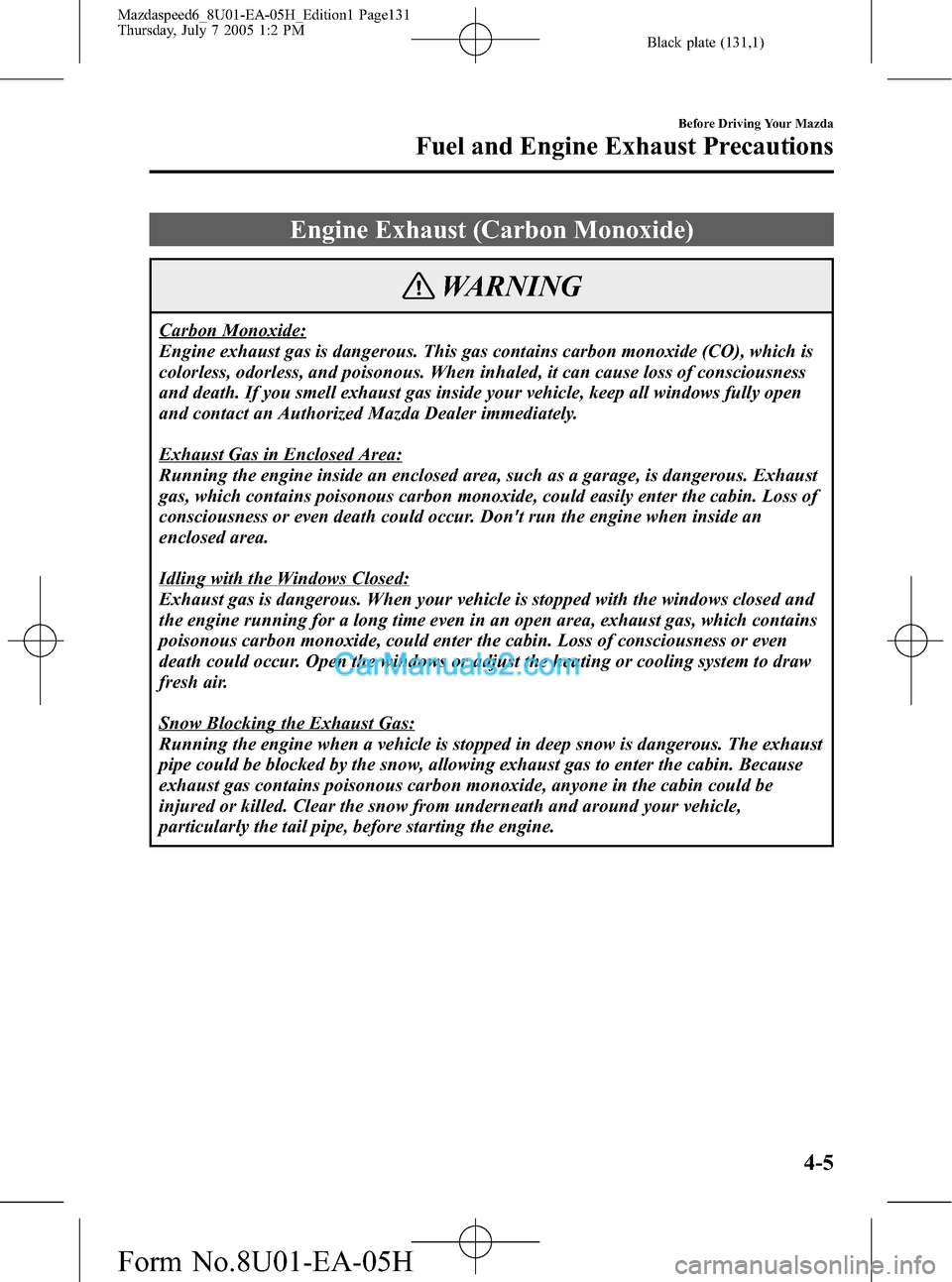
Black plate (131,1)
Engine Exhaust (Carbon Monoxide)
WARNING
Carbon Monoxide:
Engine exhaust gas is dangerous. This gas contains carbon monoxide (CO), which is
colorless, odorless, and poisonous. When inhaled, it can cause loss of consciousness
and death. If you smell exhaust gas inside your vehicle, keep all windows fully open
and contact an Authorized Mazda Dealer immediately.
Exhaust Gas in Enclosed Area:
Running the engine inside an enclosed area, such as a garage, is dangerous. Exhaust
gas, which contains poisonous carbon monoxide, could easily enter the cabin. Loss of
consciousness or even death could occur. Don't run the engine when inside an
enclosed area.
Idling with the Windows Closed:
Exhaust gas is dangerous. When your vehicle is stopped with the windows closed and
the engine running for a long time even in an open area, exhaust gas, which contains
poisonous carbon monoxide, could enter the cabin. Loss of consciousness or even
death could occur. Open the windows or adjust the heating or cooling system to draw
fresh air.
Snow Blocking the Exhaust Gas:
Running the engine when a vehicle is stopped in deep snow is dangerous. The exhaust
pipe could be blocked by the snow, allowing exhaust gas to enter the cabin. Because
exhaust gas contains poisonous carbon monoxide, anyone in the cabin could be
injured or killed. Clear the snow from underneath and around your vehicle,
particularly the tail pipe, before starting the engine.
Before Driving Your Mazda
Fuel and Engine Exhaust Precautions
4-5
Mazdaspeed6_8U01-EA-05H_Edition1 Page131
Thursday, July 7 2005 1:2 PM
Form No.8U01-EA-05H
Page 133 of 354
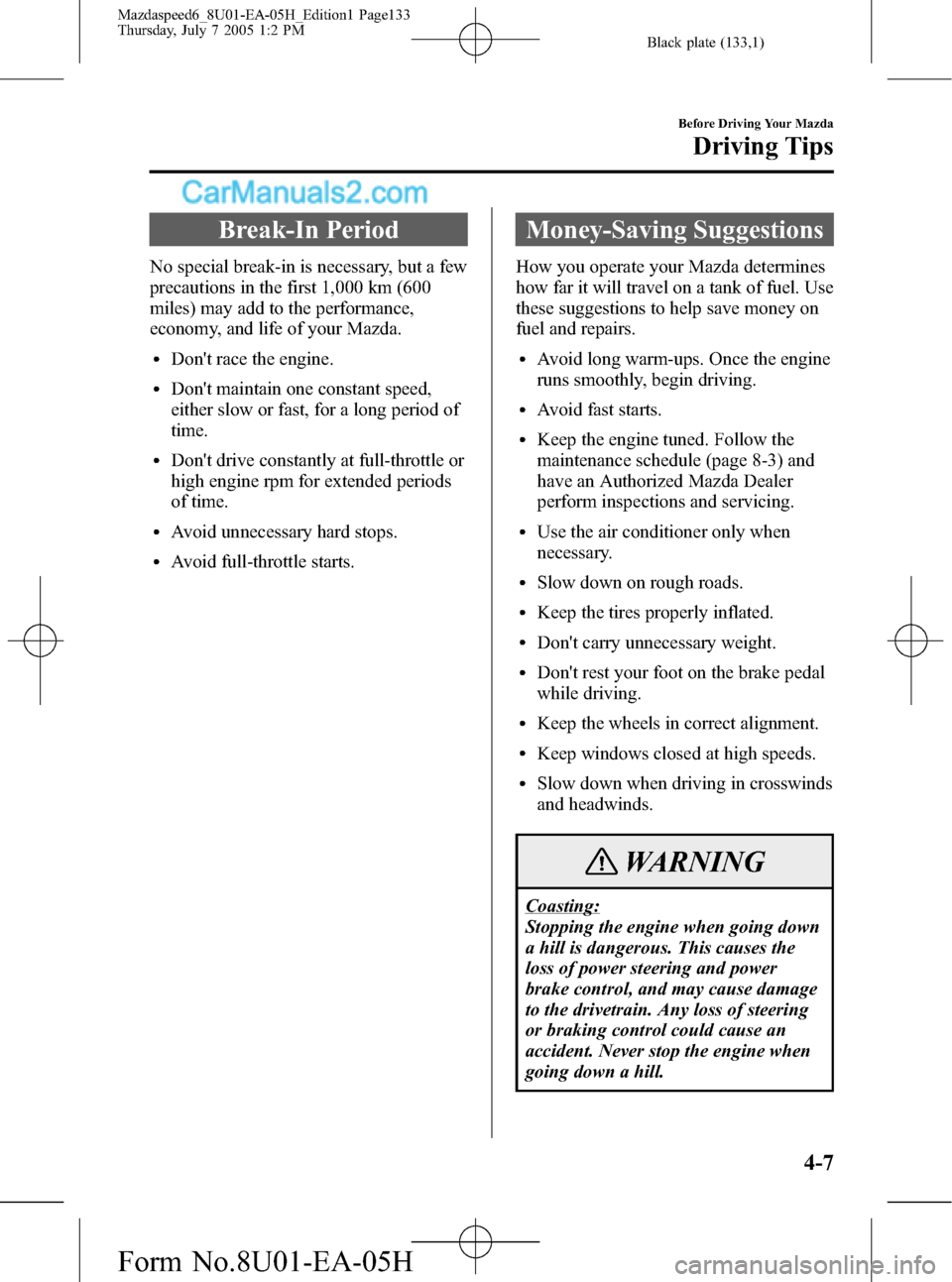
Black plate (133,1)
Break-In Period
No special break-in is necessary, but a few
precautions in the first 1,000 km (600
miles) may add to the performance,
economy, and life of your Mazda.
lDon't race the engine.
lDon't maintain one constant speed,
either slow or fast, for a long period of
time.
lDon't drive constantly at full-throttle or
high engine rpm for extended periods
of time.
lAvoid unnecessary hard stops.
lAvoid full-throttle starts.
Money-Saving Suggestions
How you operate your Mazda determines
how far it will travel on a tank of fuel. Use
these suggestions to help save money on
fuel and repairs.
lAvoid long warm-ups. Once the engine
runs smoothly, begin driving.
lAvoid fast starts.
lKeep the engine tuned. Follow the
maintenance schedule (page 8-3) and
have an Authorized Mazda Dealer
perform inspections and servicing.
lUse the air conditioner only when
necessary.
lSlow down on rough roads.
lKeep the tires properly inflated.
lDon't carry unnecessary weight.
lDon't rest your foot on the brake pedal
while driving.
lKeep the wheels in correct alignment.
lKeep windows closed at high speeds.
lSlow down when driving in crosswinds
and headwinds.
WARNING
Coasting:
Stopping the engine when going down
a hill is dangerous. This causes the
loss of power steering and power
brake control, and may cause damage
to the drivetrain. Any loss of steering
or braking control could cause an
accident. Never stop the engine when
going down a hill.
Before Driving Your Mazda
Driving Tips
4-7
Mazdaspeed6_8U01-EA-05H_Edition1 Page133
Thursday, July 7 2005 1:2 PM
Form No.8U01-EA-05H
Page 137 of 354
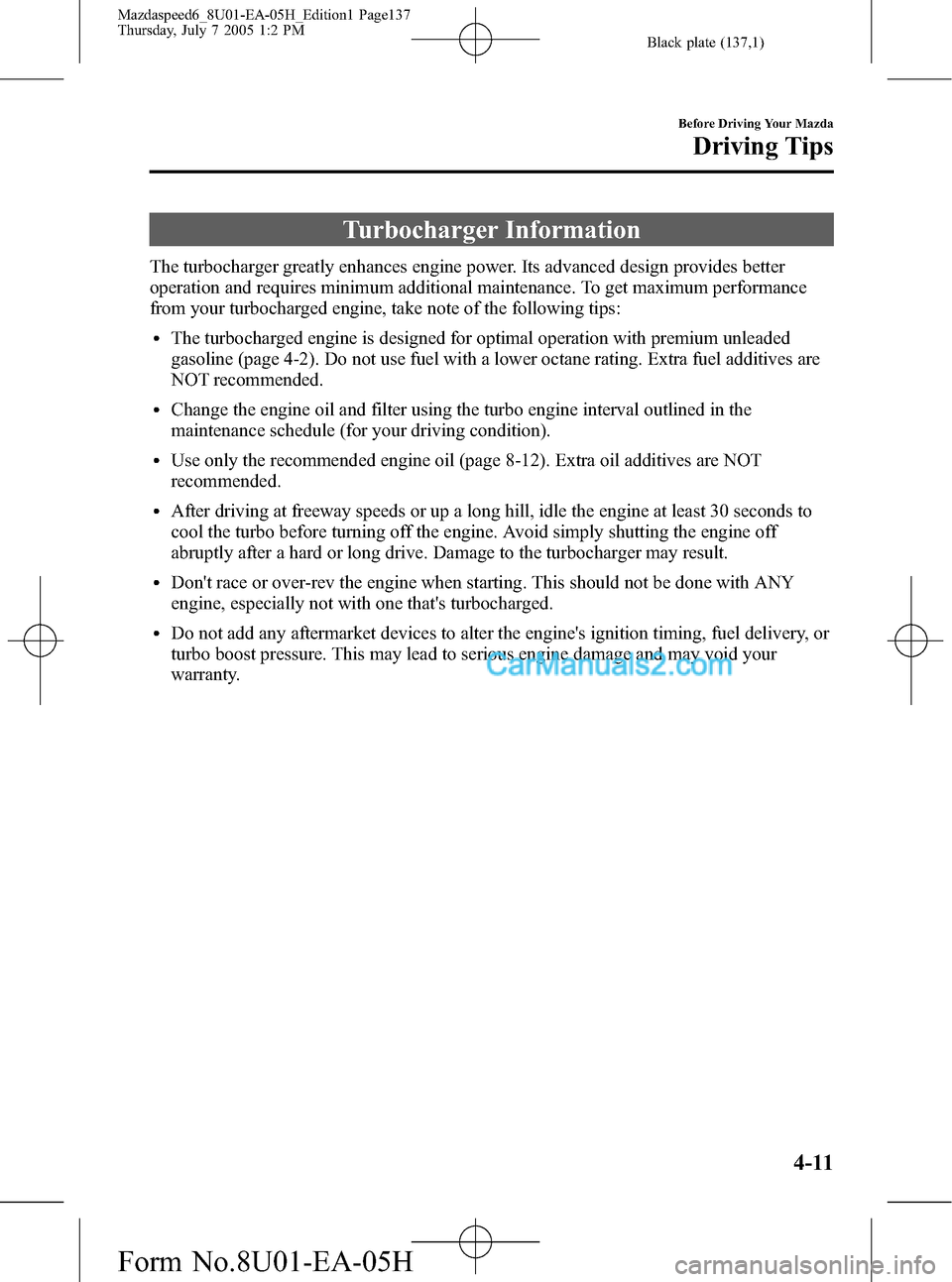
Black plate (137,1)
Turbocharger Information
The turbocharger greatly enhances engine power. Its advanced design provides better
operation and requires minimum additional maintenance. To get maximum performance
from your turbocharged engine, take note of the following tips:
lThe turbocharged engine is designed for optimal operation with premium unleaded
gasoline (page 4-2). Do not use fuel with a lower octane rating. Extra fuel additives are
NOT recommended.
lChange the engine oil and filter using the turbo engine interval outlined in the
maintenance schedule (for your driving condition).
lUse only the recommended engine oil (page 8-12). Extra oil additives are NOT
recommended.
lAfter driving at freeway speeds or up a long hill, idle the engine at least 30 seconds to
cool the turbo before turning off the engine. Avoid simply shutting the engine off
abruptly after a hard or long drive. Damage to the turbocharger may result.
lDon't race or over-rev the engine when starting. This should not be done with ANY
engine, especially not with one that's turbocharged.
lDo not add any aftermarket devices to alter the engine's ignition timing, fuel delivery, or
turbo boost pressure. This may lead to serious engine damage and may void your
warranty.
Before Driving Your Mazda
Driving Tips
4-11
Mazdaspeed6_8U01-EA-05H_Edition1 Page137
Thursday, July 7 2005 1:2 PM
Form No.8U01-EA-05H
Page 141 of 354
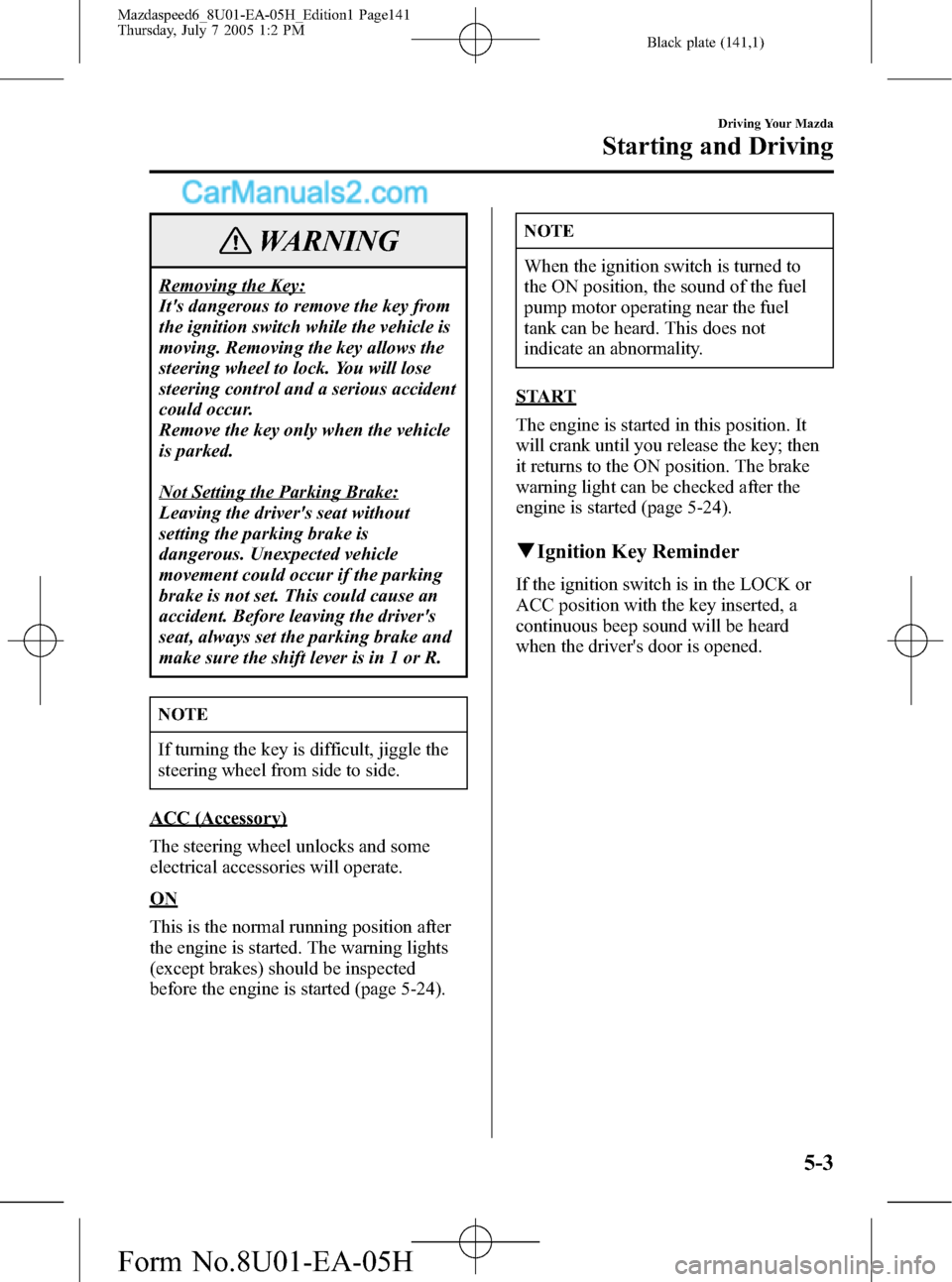
Black plate (141,1)
WARNING
Removing the Key:
It's dangerous to remove the key from
the ignition switch while the vehicle is
moving. Removing the key allows the
steering wheel to lock. You will lose
steering control and a serious accident
could occur.
Remove the key only when the vehicle
is parked.
Not Setting the Parking Brake:
Leaving the driver's seat without
setting the parking brake is
dangerous. Unexpected vehicle
movement could occur if the parking
brake is not set. This could cause an
accident. Before leaving the driver's
seat, always set the parking brake and
make sure the shift lever is in 1 or R.
NOTE
If turning the key is difficult, jiggle the
steering wheel from side to side.
ACC (Accessory)
The steering wheel unlocks and some
electrical accessories will operate.
ON
This is the normal running position after
the engine is started. The warning lights
(except brakes) should be inspected
before the engine is started (page 5-24).
NOTE
When the ignition switch is turned to
the ON position, the sound of the fuel
pump motor operating near the fuel
tank can be heard. This does not
indicate an abnormality.
START
The engine is started in this position. It
will crank until you release the key; then
it returns to the ON position. The brake
warning light can be checked after the
engine is started (page 5-24).
qIgnition Key Reminder
If the ignition switch is in the LOCK or
ACC position with the key inserted, a
continuous beep sound will be heard
when the driver's door is opened.
Driving Your Mazda
Starting and Driving
5-3
Mazdaspeed6_8U01-EA-05H_Edition1 Page141
Thursday, July 7 2005 1:2 PM
Form No.8U01-EA-05H
Page 158 of 354
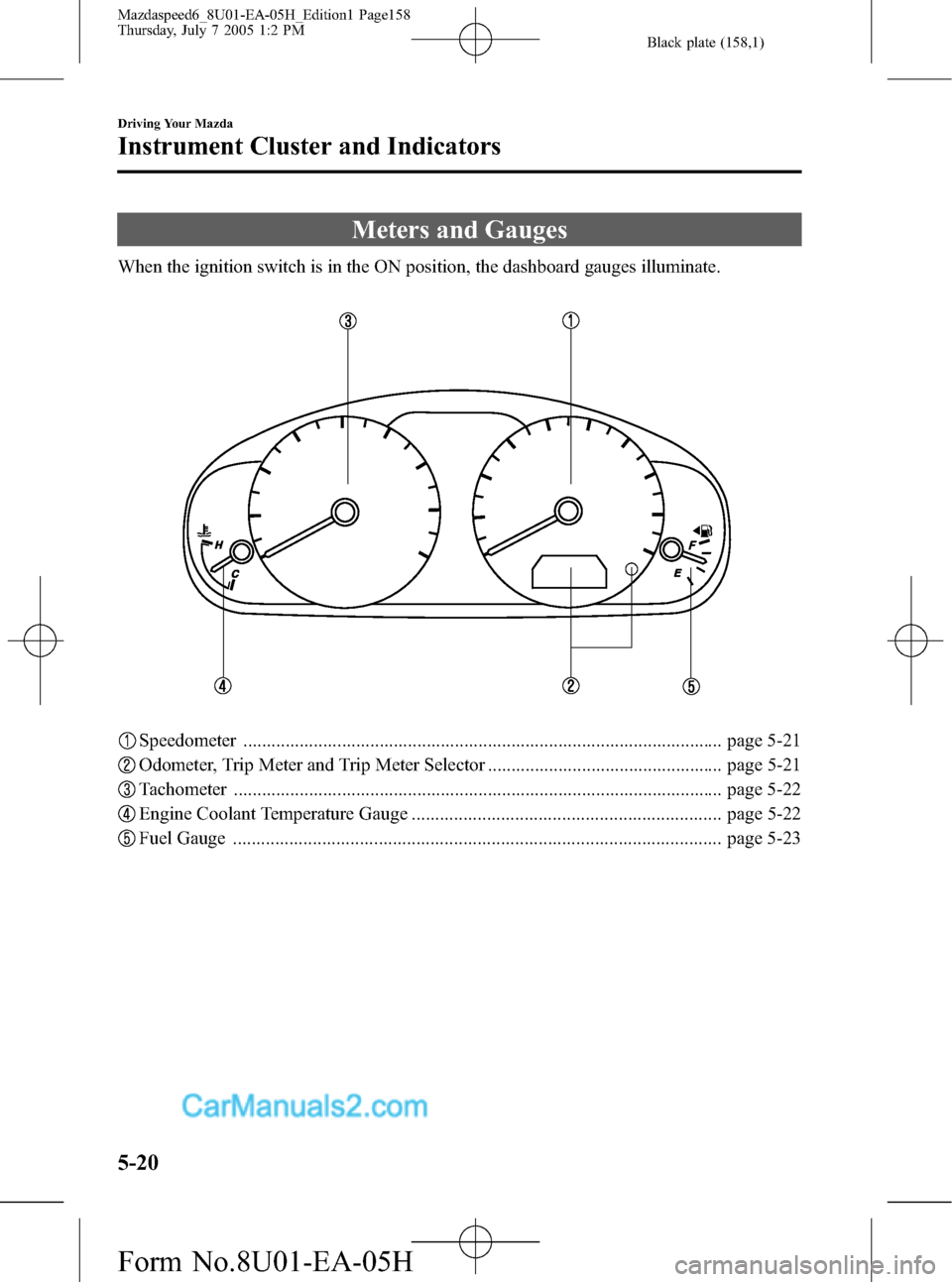
Black plate (158,1)
Meters and Gauges
When the ignition switch is in the ON position, the dashboard gauges illuminate.
Speedometer ...................................................................................................... page 5-21
Odometer, Trip Meter and Trip Meter Selector .................................................. page 5-21
Tachometer ........................................................................................................ page 5-22
Engine Coolant Temperature Gauge .................................................................. page 5-22
Fuel Gauge ........................................................................................................ page 5-23
5-20
Driving Your Mazda
Instrument Cluster and Indicators
Mazdaspeed6_8U01-EA-05H_Edition1 Page158
Thursday, July 7 2005 1:2 PM
Form No.8U01-EA-05H
Page 159 of 354
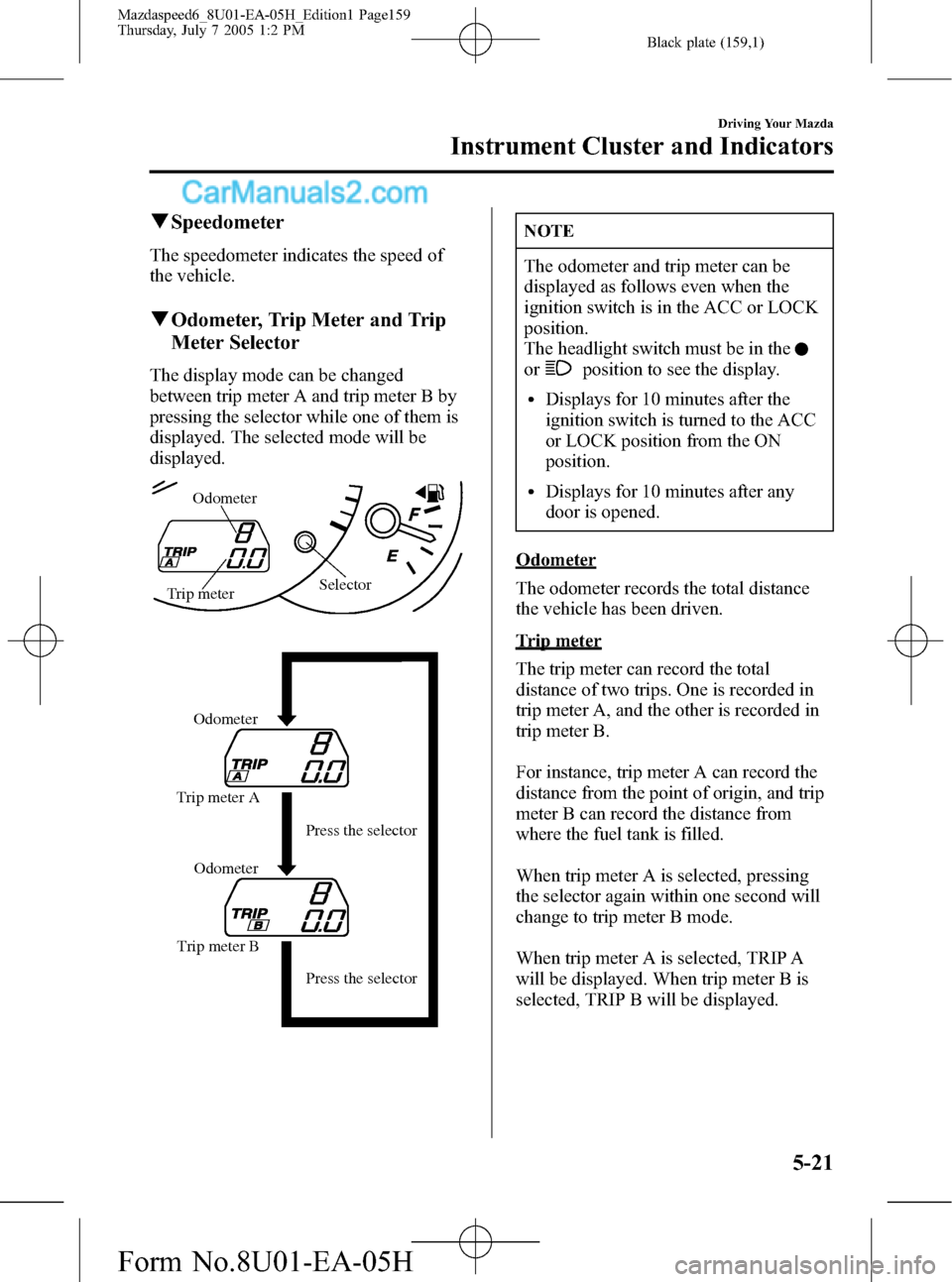
Black plate (159,1)
qSpeedometer
The speedometer indicates the speed of
the vehicle.
qOdometer, Trip Meter and Trip
Meter Selector
The display mode can be changed
between trip meter A and trip meter B by
pressing the selector while one of them is
displayed. The selected mode will be
displayed.
Trip meterOdometer
Selector
Trip meter B
Press the selector Press the selector Trip meter AOdometer
Odometer
NOTE
The odometer and trip meter can be
displayed as follows even when the
ignition switch is in the ACC or LOCK
position.
The headlight switch must be in the
orposition to see the display.
lDisplays for 10 minutes after the
ignition switch is turned to the ACC
or LOCK position from the ON
position.
lDisplays for 10 minutes after any
door is opened.
Odometer
The odometer records the total distance
the vehicle has been driven.
Trip meter
The trip meter can record the total
distance of two trips. One is recorded in
trip meter A, and the other is recorded in
trip meter B.
For instance, trip meter A can record the
distance from the point of origin, and trip
meter B can record the distance from
where the fuel tank is filled.
When trip meter A is selected, pressing
the selector again within one second will
change to trip meter B mode.
When trip meter A is selected, TRIP A
will be displayed. When trip meter B is
selected, TRIP B will be displayed.
Driving Your Mazda
Instrument Cluster and Indicators
5-21
Mazdaspeed6_8U01-EA-05H_Edition1 Page159
Thursday, July 7 2005 1:2 PM
Form No.8U01-EA-05H
Page 160 of 354
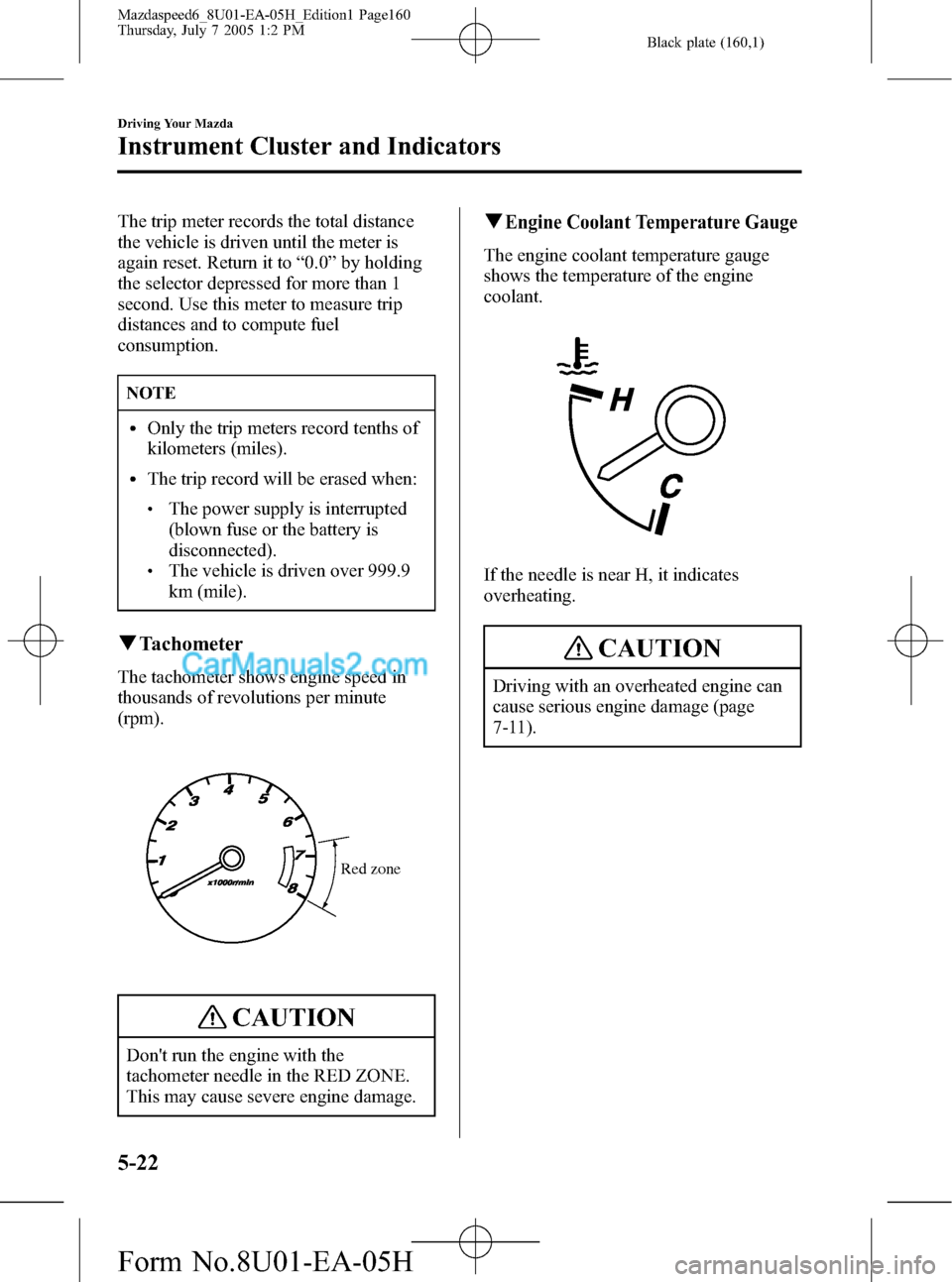
Black plate (160,1)
The trip meter records the total distance
the vehicle is driven until the meter is
again reset. Return it to“0.0”by holding
the selector depressed for more than 1
second. Use this meter to measure trip
distances and to compute fuel
consumption.
NOTE
lOnly the trip meters record tenths of
kilometers (miles).
lThe trip record will be erased when:
lThe power supply is interrupted
(blown fuse or the battery is
disconnected).
lThe vehicle is driven over 999.9
km (mile).
qTachometer
The tachometer shows engine speed in
thousands of revolutions per minute
(rpm).
Red zone
CAUTION
Don't run the engine with the
tachometer needle in the RED ZONE.
This may cause severe engine damage.
qEngine Coolant Temperature Gauge
The engine coolant temperature gauge
shows the temperature of the engine
coolant.
If the needle is near H, it indicates
overheating.
CAUTION
Driving with an overheated engine can
cause serious engine damage (page
7-11).
5-22
Driving Your Mazda
Instrument Cluster and Indicators
Mazdaspeed6_8U01-EA-05H_Edition1 Page160
Thursday, July 7 2005 1:2 PM
Form No.8U01-EA-05H
Page 161 of 354

Black plate (161,1)
qFuel Gauge
The fuel gauge shows approximately how
much fuel is in the tank. We recommend
keeping the tank over 1/4 full. When the
low fuel warning light illuminates or
when the needle is near E, refuel as soon
as possible.
Low fuel
warning light
NOTE
The direction of the arrow () shown
that the fuel-filler lid is on the left side
of the vehicle.
qDashboard Illumination
Rotate the thumb wheel to adjust the
brightness of the instrument cluster and
other illuminations in the dashboard.
NOTE
lThe brightness of dashboard
illuminations (except instrument
cluster) can be adjusted when the
headlight switch is in the
or
position.
lThe brightness of the instrument
cluster illumination can be adjusted
when the headlight switch is in any
position.
Dim Bright
Canceling the illumination dimmer
When the headlight switch is in the
or
position, the illumination of the
instrument cluster and the information
display dims.
When driving on snowy or foggy roads,
or in other situations when the instrument
cluster or information display's visibility
is reduced due to glare from surrounding
brightness, cancel the illumination
dimmer and increase the illumination
intensity.
To cancel the illumination dimmer, rotate
the thumb wheel upward fully. You may
hear a click sound and the illumination
dimmer will be canceled.
NOTE
If the dashboard illumination switch is
kept at the illumination dimmer cancel
position, the instrument cluster and the
information display will not dim when
the headlight switch is turned to the
orposition again.
Driving Your Mazda
Instrument Cluster and Indicators
5-23
Mazdaspeed6_8U01-EA-05H_Edition1 Page161
Thursday, July 7 2005 1:2 PM
Form No.8U01-EA-05H
Page 162 of 354

Black plate (162,1)
Warning/Indicator Lights
Warning/Indicator lights will appear in any of the highlighted areas
Signal Warning/Indicator Lights Page
Brake System Warning Light 5-26
Charging System Warning Light 5-27
Engine Oil Pressure Warning Light 5-28
Check Engine Light 5-28
ABS Warning Light 5-26
Air Bag/Front Seat Belt Pretensioner System Warning Light 5-29
Low Fuel Warning Light 5-29
5-24
Driving Your Mazda
Warning/Indicator Lights and Beep Sounds
Mazdaspeed6_8U01-EA-05H_Edition1 Page162
Thursday, July 7 2005 1:2 PM
Form No.8U01-EA-05H
Page 166 of 354
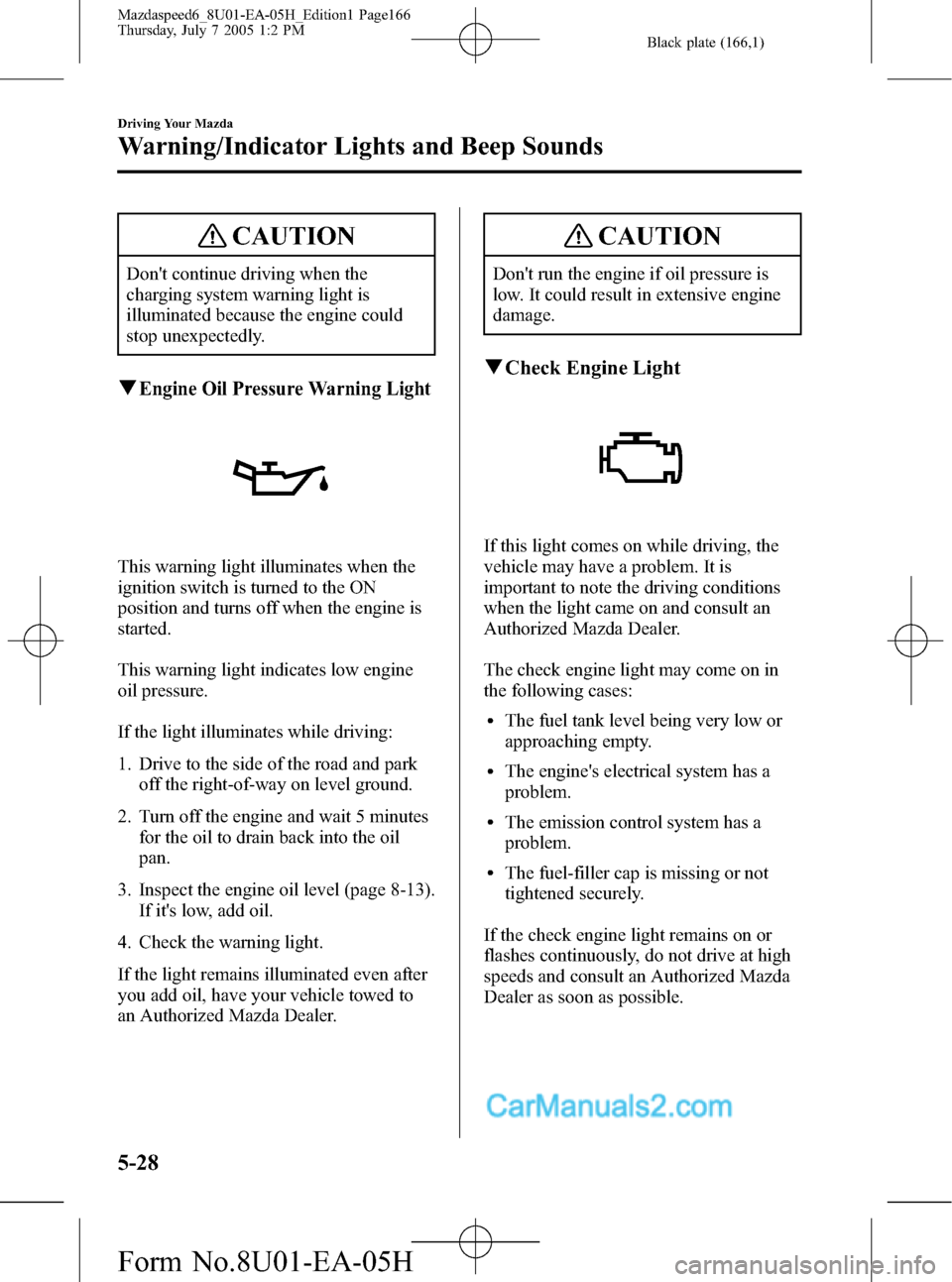
Black plate (166,1)
CAUTION
Don't continue driving when the
charging system warning light is
illuminated because the engine could
stop unexpectedly.
qEngine Oil Pressure Warning Light
This warning light illuminates when the
ignition switch is turned to the ON
position and turns off when the engine is
started.
This warning light indicates low engine
oil pressure.
If the light illuminates while driving:
1. Drive to the side of the road and park
off the right-of-way on level ground.
2. Turn off the engine and wait 5 minutes
for the oil to drain back into the oil
pan.
3. Inspect the engine oil level (page 8-13).
If it's low, add oil.
4. Check the warning light.
If the light remains illuminated even after
you add oil, have your vehicle towed to
an Authorized Mazda Dealer.
CAUTION
Don't run the engine if oil pressure is
low. It could result in extensive engine
damage.
qCheck Engine Light
If this light comes on while driving, the
vehicle may have a problem. It is
important to note the driving conditions
when the light came on and consult an
Authorized Mazda Dealer.
The check engine light may come on in
the following cases:
lThe fuel tank level being very low or
approaching empty.
lThe engine's electrical system has a
problem.
lThe emission control system has a
problem.
lThe fuel-filler cap is missing or not
tightened securely.
If the check engine light remains on or
flashes continuously, do not drive at high
speeds and consult an Authorized Mazda
Dealer as soon as possible.
5-28
Driving Your Mazda
Warning/Indicator Lights and Beep Sounds
Mazdaspeed6_8U01-EA-05H_Edition1 Page166
Thursday, July 7 2005 1:2 PM
Form No.8U01-EA-05H