battery MAZDA MODEL MAZDASPEED 6 2007 (in English) Service Manual
[x] Cancel search | Manufacturer: MAZDA, Model Year: 2007, Model line: MODEL MAZDASPEED 6, Model: MAZDA MODEL MAZDASPEED 6 2007Pages: 413, PDF Size: 10.97 MB
Page 278 of 413

Black plate (277,1)
WARNING
Keep Flames Away:
Flames and sparks near open battery cells are dangerous. Hydrogen gas, produced
during normal battery operation, could ignite and cause the battery to explode. An
exploding battery can cause serious burns and injuries. Keep all flames including
cigarettes and sparks away from open battery cells. When working near a battery, do
not allow metal tools to contact the positive (
) or negative () terminal of the
battery. Do not allow the positive (
) terminal to contact the vehicle body.
Battery-Related Explosion:
Flames and sparks near open battery cells are dangerous. Hydrogen gas, produced
during normal battery operation, could ignite and cause the battery to explode. An
exploding battery can cause serious burns and injuries. Keep all flames, including
cigarettes, and sparks away from open battery cells.
qBattery Maintenance
To get the best service from a battery:
lKeep it securely mounted.
lKeep the top clean and dry.
lKeep terminals and connections clean,
tight, and coated with petroleum jelly
or terminal grease.
lRinse off spilled electrolyte
immediately with a solution of water
and baking soda.
lIf the vehicle will not be used for an
extended time, disconnect the battery
cables and charge the battery every six
weeks.
Maintenance and Care
Owner Maintenance
8-23
Mazdaspeed6_8V77-EA-06F_Edition1 Page277
Tuesday, May 9 2006 10:45 AM
Form No.8V77-EA-06F
Page 327 of 413
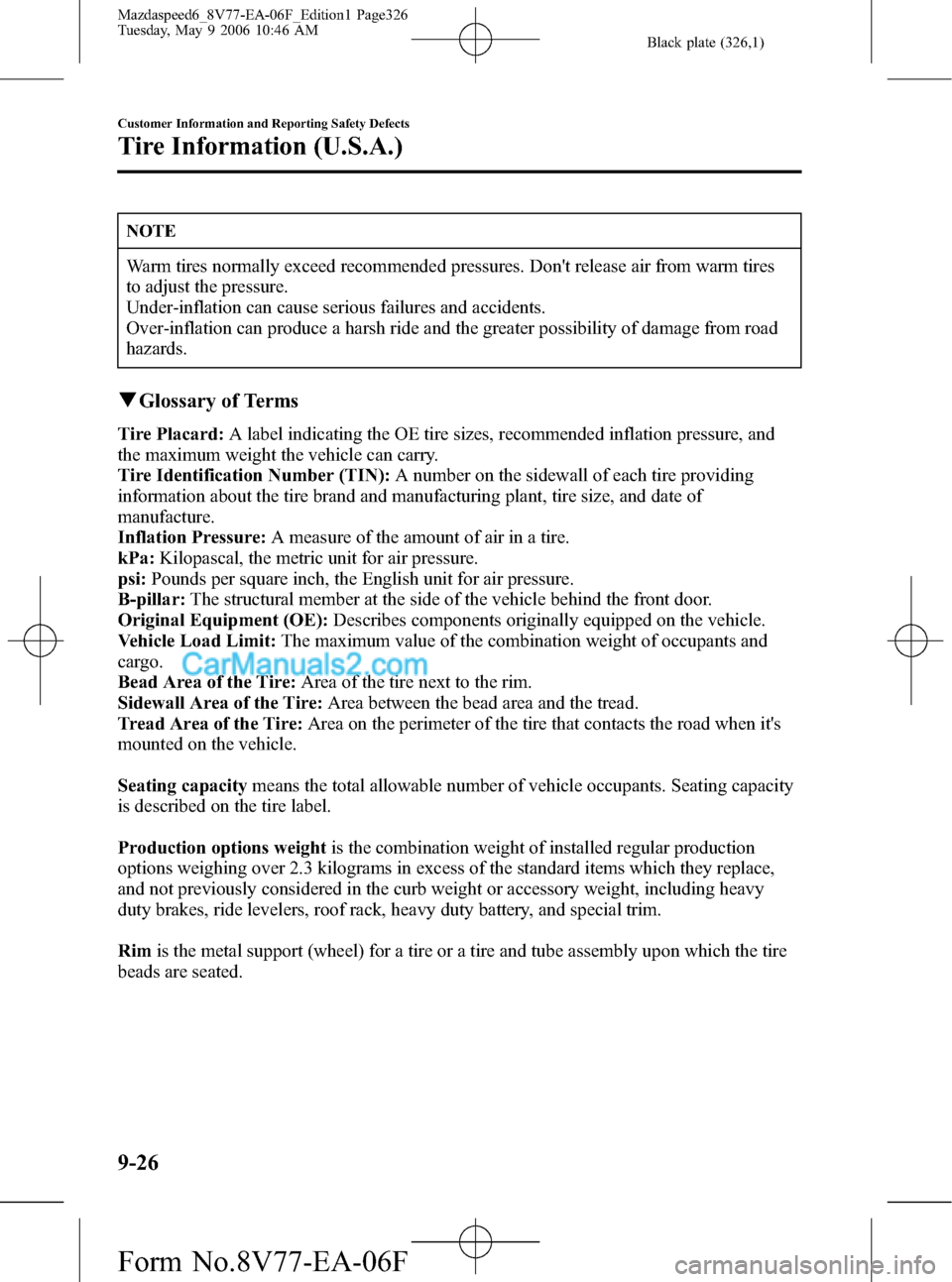
Black plate (326,1)
NOTE
Warm tires normally exceed recommended pressures. Don't release air from warm tires
to adjust the pressure.
Under-inflation can cause serious failures and accidents.
Over-inflation can produce a harsh ride and the greater possibility of damage from road
hazards.
qGlossary of Terms
Tire Placard:A label indicating the OE tire sizes, recommended inflation pressure, and
the maximum weight the vehicle can carry.
Tire Identification Number (TIN):A number on the sidewall of each tire providing
information about the tire brand and manufacturing plant, tire size, and date of
manufacture.
Inflation Pressure:A measure of the amount of air in a tire.
kPa:Kilopascal, the metric unit for air pressure.
psi:Pounds per square inch, the English unit for air pressure.
B-pillar:The structural member at the side of the vehicle behind the front door.
Original Equipment (OE):Describes components originally equipped on the vehicle.
Vehicle Load Limit:The maximum value of the combination weight of occupants and
cargo.
Bead Area of the Tire:Area of the tire next to the rim.
Sidewall Area of the Tire:Area between the bead area and the tread.
Tread Area of the Tire:Area on the perimeter of the tire that contacts the road when it's
mounted on the vehicle.
Seating capacitymeans the total allowable number of vehicle occupants. Seating capacity
is described on the tire label.
Production options weightis the combination weight of installed regular production
options weighing over 2.3 kilograms in excess of the standard items which they replace,
and not previously considered in the curb weight or accessory weight, including heavy
duty brakes, ride levelers, roof rack, heavy duty battery, and special trim.
Rimis the metal support (wheel) for a tire or a tire and tube assembly upon which the tire
beads are seated.
9-26
Customer Information and Reporting Safety Defects
Tire Information (U.S.A.)
Mazdaspeed6_8V77-EA-06F_Edition1 Page326
Tuesday, May 9 2006 10:46 AM
Form No.8V77-EA-06F
Page 345 of 413
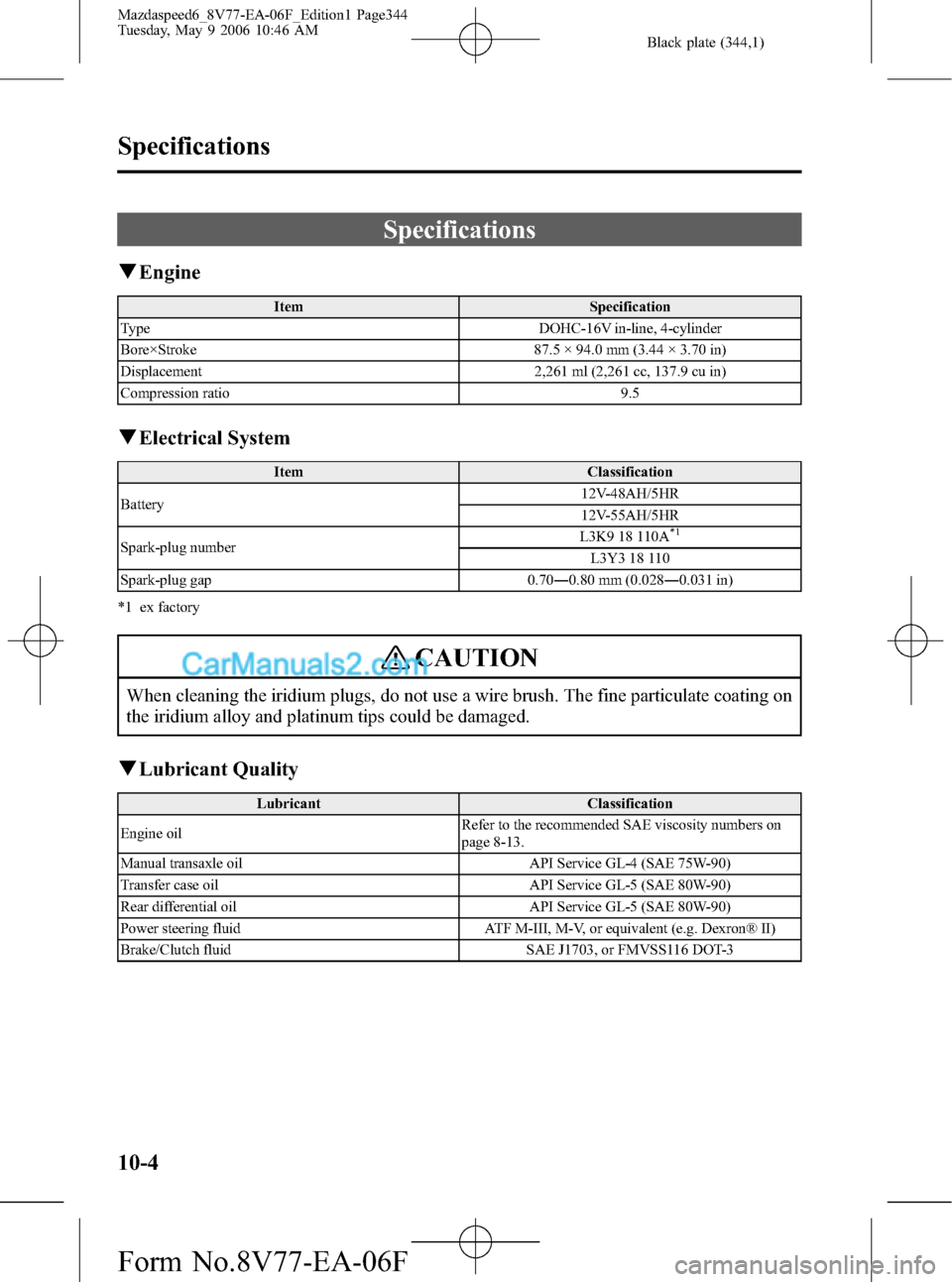
Black plate (344,1)
Specifications
qEngine
Item Specification
Type DOHC-16V in-line, 4-cylinder
Bore×Stroke 87.5 × 94.0 mm (3.44 × 3.70 in)
Displacement 2,261 ml (2,261 cc, 137.9 cu in)
Compression ratio 9.5
qElectrical System
Item Classification
Battery12V-48AH/5HR
12V-55AH/5HR
Spark-plug numberL3K9 18 110A
*1
L3Y3 18 110
Spark-plug gap 0.70―0.80 mm (0.028―0.031 in)
*1 ex factory
CAUTION
When cleaning the iridium plugs, do not use a wire brush. The fine particulate coating on
the iridium alloy and platinum tips could be damaged.
qLubricant Quality
Lubricant Classification
Engine oilRefer to the recommended SAE viscosity numbers on
page 8-13.
Manual transaxle oil API Service GL-4 (SAE 75W-90)
Transfer case oil API Service GL-5 (SAE 80W-90)
Rear differential oil API Service GL-5 (SAE 80W-90)
Power steering fluid ATF M-III, M-V, or equivalent (e.g. Dexron® II)
Brake/Clutch fluid SAE J1703, or FMVSS116 DOT-3
10-4
Specifications
Mazdaspeed6_8V77-EA-06F_Edition1 Page344
Tuesday, May 9 2006 10:46 AM
Form No.8V77-EA-06F
Page 351 of 413
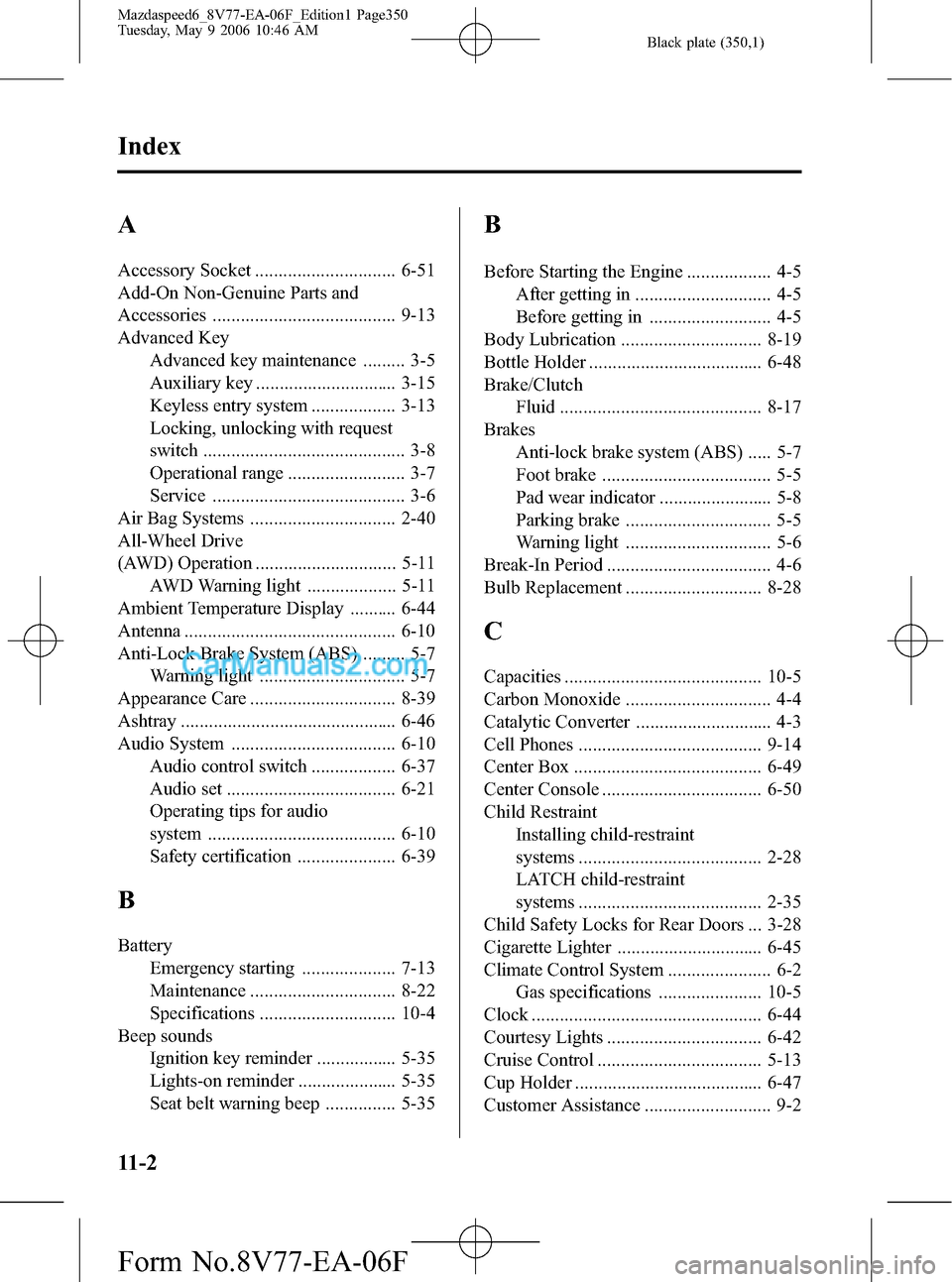
Black plate (350,1)
A
Accessory Socket .............................. 6-51
Add-On Non-Genuine Parts and
Accessories ....................................... 9-13
Advanced Key
Advanced key maintenance ......... 3-5
Auxiliary key .............................. 3-15
Keyless entry system .................. 3-13
Locking, unlocking with request
switch ........................................... 3-8
Operational range ......................... 3-7
Service ......................................... 3-6
Air Bag Systems ............................... 2-40
All-Wheel Drive
(AWD) Operation .............................. 5-11
AWD Warning light ................... 5-11
Ambient Temperature Display .......... 6-44
Antenna ............................................. 6-10
Anti-Lock Brake System (ABS) ......... 5-7
Warning light ............................... 5-7
Appearance Care ............................... 8-39
Ashtray .............................................. 6-46
Audio System ................................... 6-10
Audio control switch .................. 6-37
Audio set .................................... 6-21
Operating tips for audio
system ........................................ 6-10
Safety certification ..................... 6-39
B
Battery
Emergency starting .................... 7-13
Maintenance ............................... 8-22
Specifications ............................. 10-4
Beep sounds
Ignition key reminder ................. 5-35
Lights-on reminder ..................... 5-35
Seat belt warning beep ............... 5-35
B
Before Starting the Engine .................. 4-5
After getting in ............................. 4-5
Before getting in .......................... 4-5
Body Lubrication .............................. 8-19
Bottle Holder ..................................... 6-48
Brake/Clutch
Fluid ........................................... 8-17
Brakes
Anti-lock brake system (ABS) ..... 5-7
Foot brake .................................... 5-5
Pad wear indicator ........................ 5-8
Parking brake ............................... 5-5
Warning light ............................... 5-6
Break-In Period ................................... 4-6
Bulb Replacement ............................. 8-28
C
Capacities .......................................... 10-5
Carbon Monoxide ............................... 4-4
Catalytic Converter ............................. 4-3
Cell Phones ....................................... 9-14
Center Box ........................................ 6-49
Center Console .................................. 6-50
Child Restraint
Installing child-restraint
systems ....................................... 2-28
LATCH child-restraint
systems ....................................... 2-35
Child Safety Locks for Rear Doors ... 3-28
Cigarette Lighter ............................... 6-45
Climate Control System ...................... 6-2
Gas specifications ...................... 10-5
Clock ................................................. 6-44
Courtesy Lights ................................. 6-42
Cruise Control ................................... 5-13
Cup Holder ........................................ 6-47
Customer Assistance ........................... 9-2
11-2
Index
Mazdaspeed6_8V77-EA-06F_Edition1 Page350
Tuesday, May 9 2006 10:46 AM
Form No.8V77-EA-06F
Page 363 of 413
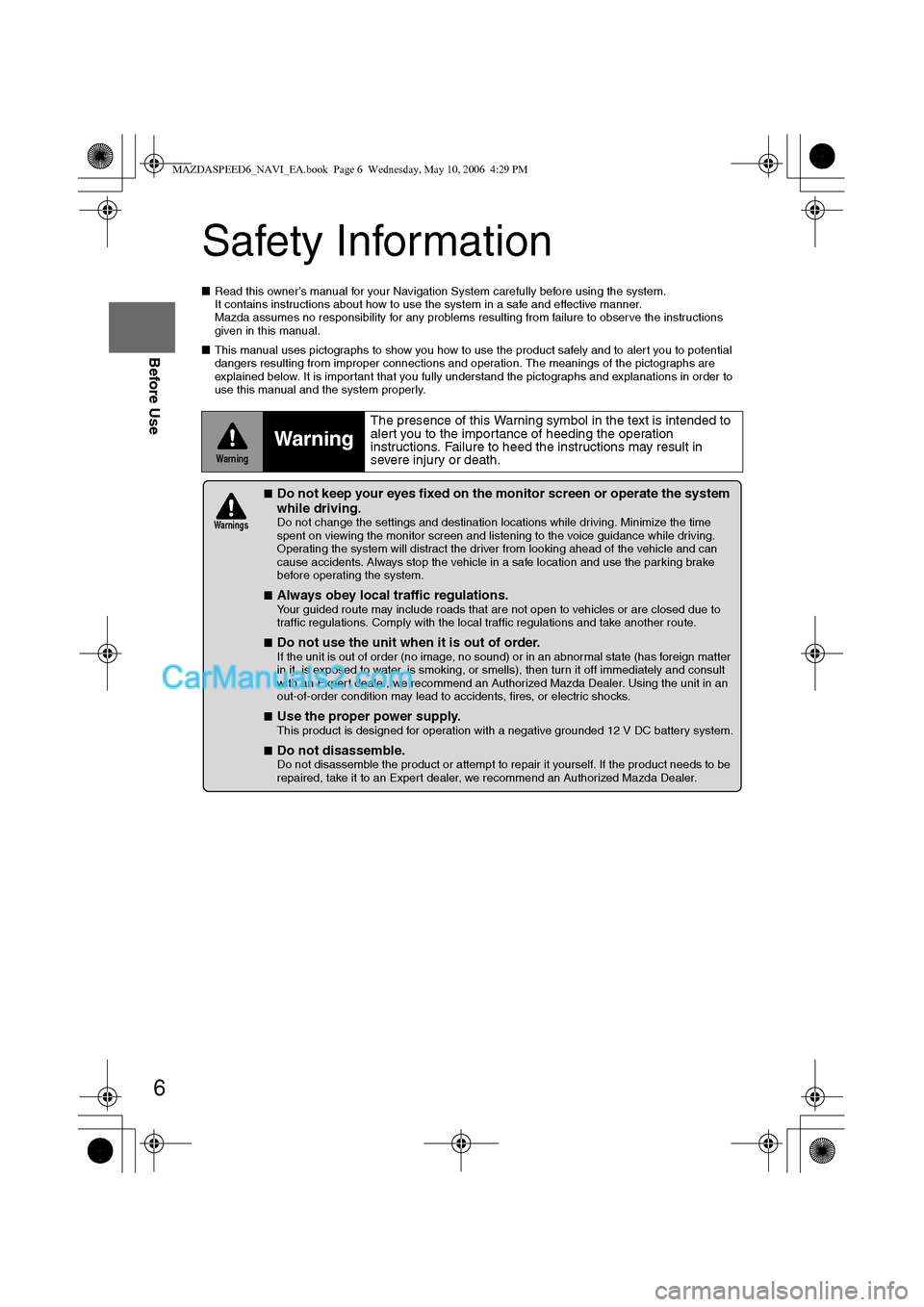
6
Before Use
Navigation
Set Up
RDM-TMCIf
necessary
Rear View
Monitor
Safety Information
nRead this owner’s manual for your Navigation System carefully before using the system.
It contains instructions about how to use the system in a safe and effective manner.
Mazda assumes no responsibility for any problems resulting from failure to observe the instructions
given in this manual.
nThis manual uses pictographs to show you how to use the product safely and to alert you to potential
dangers resulting from improper connections and operation. The meanings of the pictographs are
explained below. It is important that you fully understand the pictographs and explanations in order to
use this manual and the system properly.
Warning
Warning
The presence of this Warning symbol in the text is intended to
alert you to the importance of heeding the operation
instructions. Failure to heed the instructions may result in
severe injury or death.
nDo not keep your eyes fixed on the monitor screen or operate the system
while driving.
Do not change the settings and destination locations while driving. Minimize the time
spent on viewing the monitor screen and listening to the voice guidance while driving.
Operating the system will distract the driver from looking ahead of the vehicle and can
cause accidents. Always stop the vehicle in a safe location and use the parking brake
before operating the system.
n
Always obey local traffic regulations. Your guided route may include roads that are not open to vehicles or are closed due to
traffic regulations. Comply with the local traffic regulations and take another route.
n
Do not use the unit when it is out of order.If the unit is out of order (no image, no sound) or in an abnormal state (has foreign matter
in it, is exposed to water, is smoking, or smells), then turn it off immediately and consult
with an Expert dealer, we recommend an Authorized Mazda Dealer. Using the unit in an
out-of-order condition may lead to accidents, fires, or electric shocks.
n
Use the proper power supply. This product is designed for operation with a negative grounded 12 V DC battery system.
n
Do not disassemble. Do not disassemble the product or attempt to repair it yourself. If the product needs to be
repaired, take it to an Expert dealer, we recommend an Authorized Mazda Dealer.
Warnings
MAZDASPEED6_NAVI_EA.book Page 6 Wednesday, May 10, 2006 4:29 PM
Page 368 of 413
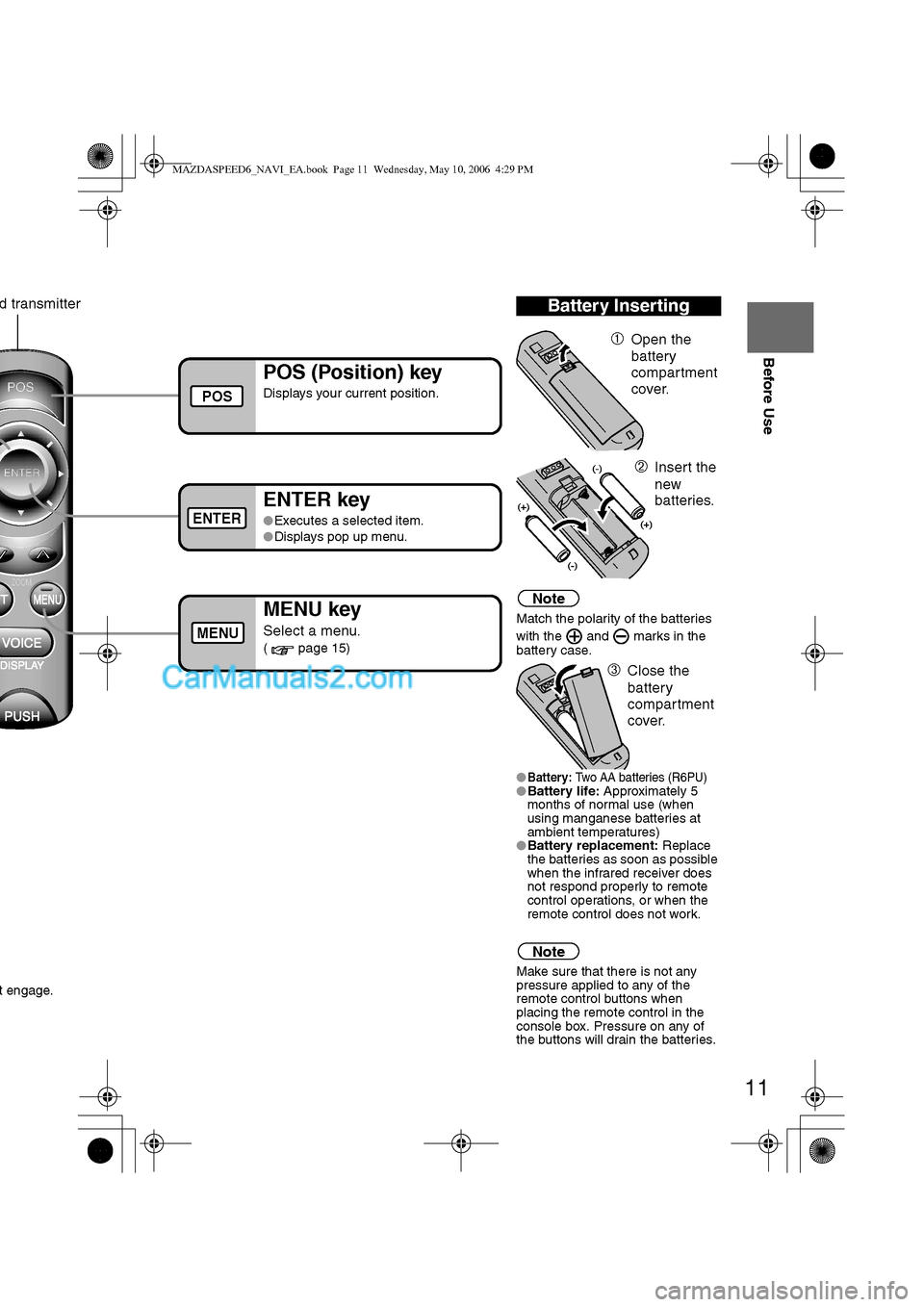
11
Before Use
Ifnecessary
Rear View
Monitor
t engage.
Note
Match the polarity of the batteries
with the and marks in the
battery case.
l
Battery: Two AA batteries (R6PU)lBattery life: Approximately 5
months of normal use (when
using manganese batteries at
ambient temperatures)
lBattery replacement: Replace
the batteries as soon as possible
when the infrared receiver does
not respond properly to remote
control operations, or when the
remote control does not work.
Note
Make sure that there is not any
pressure applied to any of the
remote control buttons when
placing the remote control in the
console box. Pressure on any of
the buttons will drain the batteries.
Battery Inserting
ÀOpen the
battery
compartment
cover.
ÁInsert the
new
batteries.
ÂClose the
battery
compartment
cover.
POS (Position) key
Displays your current position.
ENTER key
lExecutes a selected item.
lDisplays pop up menu.
MENU key
Select a menu.
( page 15)
d transmitter
POS
ENTER
MENU
MAZDASPEED6_NAVI_EA.book Page 11 Wednesday, May 10, 2006 4:29 PM
Page 369 of 413
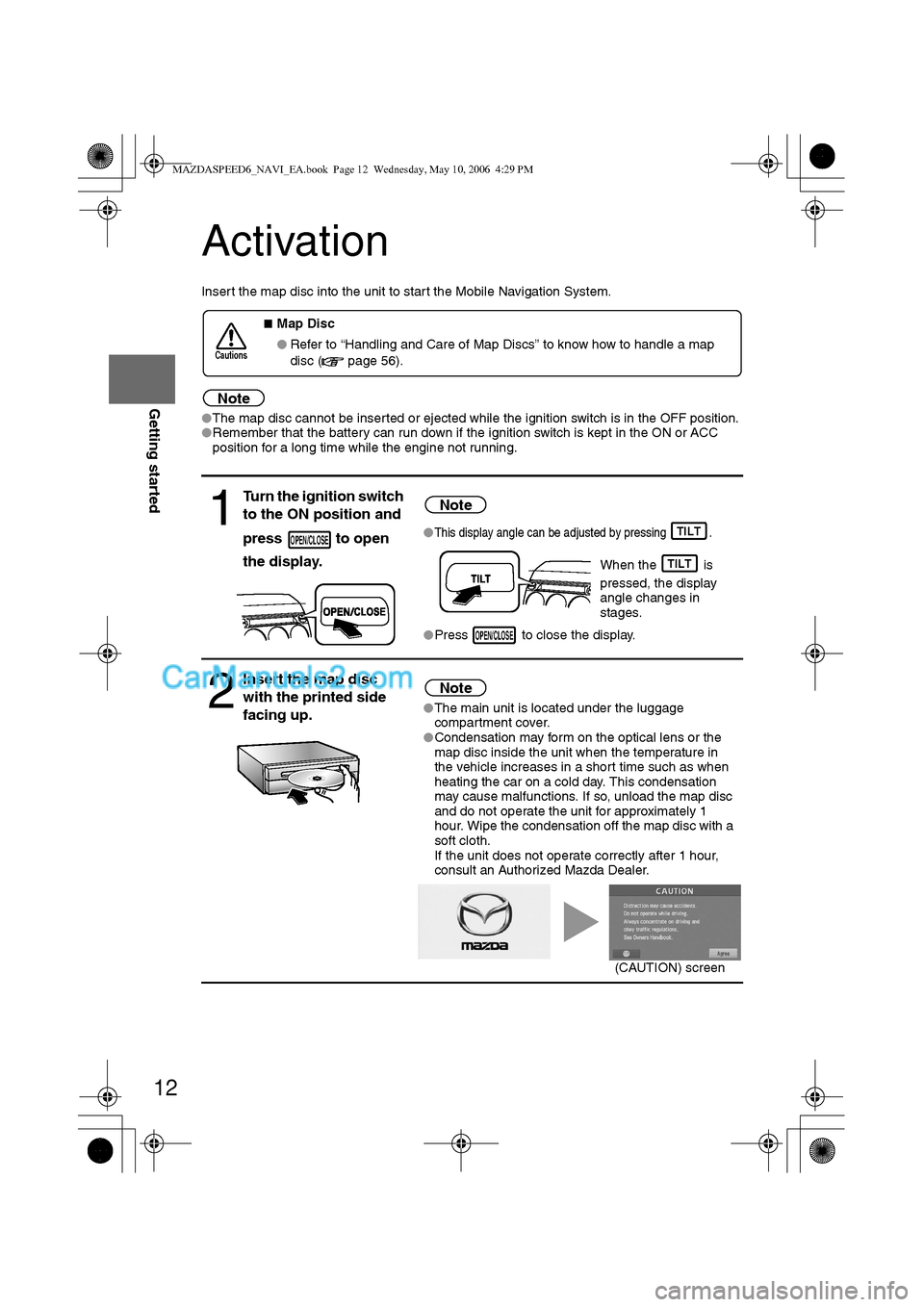
12
RoutingAddress
Book
Getting started
Activation
Insert the map disc into the unit to start the Mobile Navigation System.
Note
lThe map disc cannot be inserted or ejected while the ignition switch is in the OFF position.
lRemember that the battery can run down if the ignition switch is kept in the ON or ACC
position for a long time while the engine not running.
nMap Disc
lRefer to “Handling and Care of Map Discs” to know how to handle a map
disc (
page 56).
1
Turn the ignition switch
to the ON position and
press to open
the display.Note
lThis display angle can be adjusted by pressing .
When the is
pressed, the display
angle changes in
stages.
lPress to close the display.
2
Insert the map disc
with the printed side
facing up.Note
lThe main unit is located under the luggage
compartment cover.
lCondensation may form on the optical lens or the
map disc inside the unit when the temperature in
the vehicle increases in a short time such as when
heating the car on a cold day. This condensation
may cause malfunctions. If so, unload the map disc
and do not operate the unit for approximately 1
hour. Wipe the condensation off the map disc with a
soft cloth.
If the unit does not operate correctly after 1 hour,
consult an Authorized Mazda Dealer.
Cautions
OPEN/CLOSETILT
TILT
OPEN/CLOSE
(CAUTION) screen
MAZDASPEED6_NAVI_EA.book Page 12 Wednesday, May 10, 2006 4:29 PM
Page 410 of 413

53
Before
UseGetting
startedRoutingAddress
BookVoice
Recognition
If necessary
Troubleshooting
Note
There may be some problems due to operational errors or mistakes. Please read this manual
again and verify that there really is a problem before calling an Expert Dealer, we recommend
an Authorized Mazda Dealer to ask for repair services.
No picturelCheck if a fuse has blown.
Consult an Expert Dealer, we recommend an Authorized
Mazda Dealer.
lCheck if the voltage level of the vehicle battery is low.
Recharge the battery or change batteries.
Display does
not open or
close
The vehicle
position is not
correct
lCheck if the vehicle position changed when ACC was set to
OFF.
When, for example,
• The vehicle was transported by a ferry boat.
• The vehicle was rotated on a turn table in a parking lot.
• The vehicle was transported by a tow track or other such
vehicle.
Drive the vehicle for a while where you are receiving
GPS signals.
Verification First
SymptomCheck point
MAZDASPEED6_NAVI_EA.book Page 53 Wednesday, May 10, 2006 4:29 PM