battery MAZDA MODEL MAZDASPEED 6 2007 (in English) Owner's Manual
[x] Cancel search | Manufacturer: MAZDA, Model Year: 2007, Model line: MODEL MAZDASPEED 6, Model: MAZDA MODEL MAZDASPEED 6 2007Pages: 413, PDF Size: 10.97 MB
Page 143 of 413

Black plate (142,1)
Starting the Engine
NOTE
Engine-starting is controlled by the
spark ignition system.
This system meets all Canadian
Interference-Causing Equipment
Standard requirements regulating the
impulse electrical field strength of radio
noise.
1. Occupants should fasten their seat
belts.
2. Make sure the parking brake is on.
3. Depress the brake pedal.
4. Depress the clutch pedal all the way
and shift into neutral.
Keep the clutch pedal depressed while
cranking the engine.
NOTE
The starter will not operate if the clutch
pedal isnotdepressed all the way.
5. Turn the ignition switch to the START
position and hold (up to 10 seconds at
a time) until the engine starts.
CAUTION
Don't try the starter for more than 10
seconds at a time. If the engine stalls or
fails to start, wait 10 seconds before
trying again. Otherwise, you may
damage the starter and drain the battery.
6. After starting the engine, let it idle for
about 10 seconds.
NOTE
lIn extremely cold weather, below
_
18 °C (0 °F), or after the vehicle
has not been driven in several days,
let the engine warm up without
operating the accelerator.
lWhether the engine is cold or warm,
it should be started without use of
the accelerator.
5-4
Driving Your Mazda
Starting and Driving
Mazdaspeed6_8V77-EA-06F_Edition1 Page142
Tuesday, May 9 2006 10:44 AM
Form No.8V77-EA-06F
Page 147 of 413
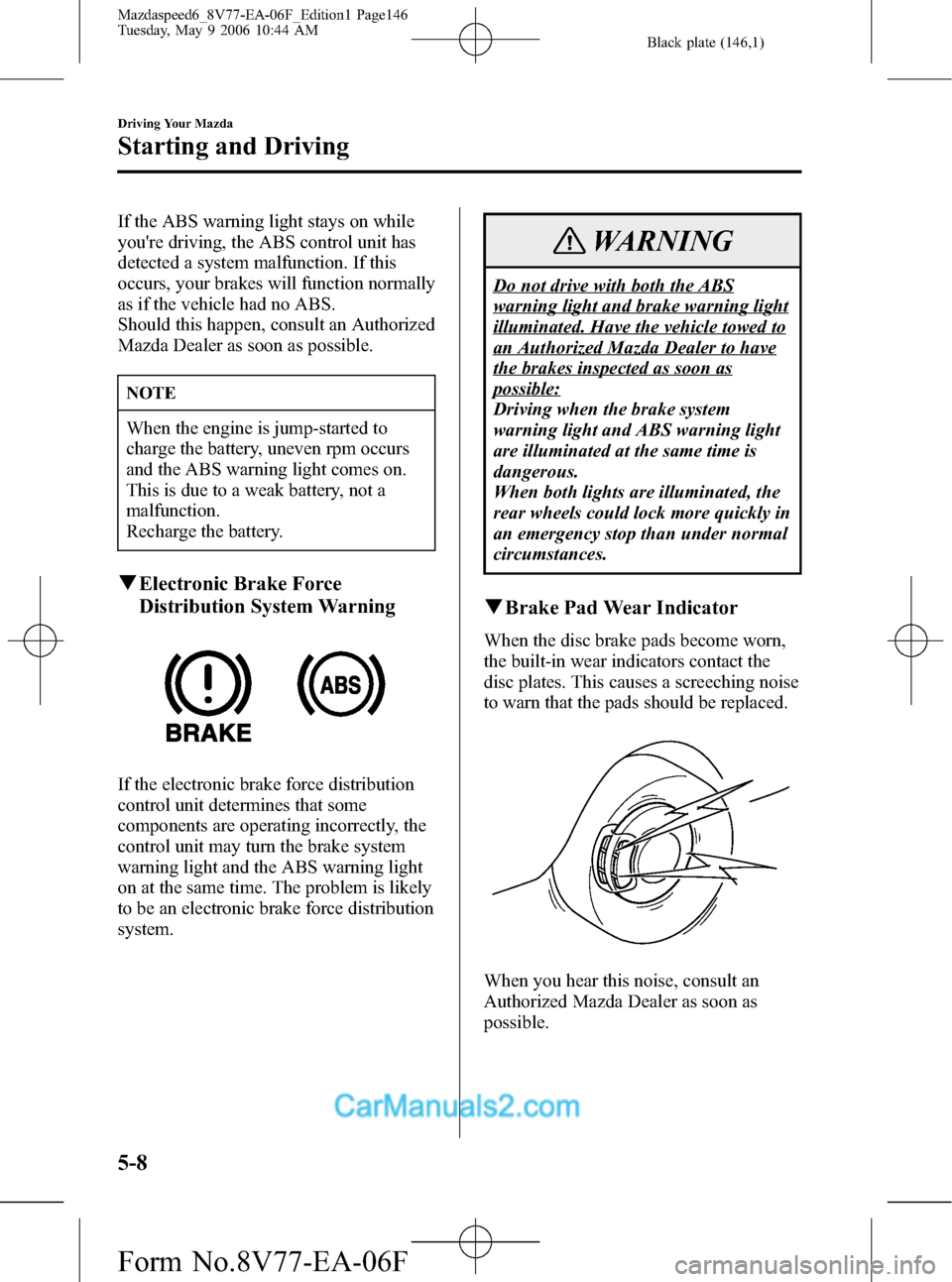
Black plate (146,1)
If the ABS warning light stays on while
you're driving, the ABS control unit has
detected a system malfunction. If this
occurs, your brakes will function normally
as if the vehicle had no ABS.
Should this happen, consult an Authorized
Mazda Dealer as soon as possible.
NOTE
When the engine is jump-started to
charge the battery, uneven rpm occurs
and the ABS warning light comes on.
This is due to a weak battery, not a
malfunction.
Recharge the battery.
qElectronic Brake Force
Distribution System Warning
If the electronic brake force distribution
control unit determines that some
components are operating incorrectly, the
control unit may turn the brake system
warning light and the ABS warning light
on at the same time. The problem is likely
to be an electronic brake force distribution
system.
WARNING
Do not drive with both the ABS
warning light and brake warning light
illuminated. Have the vehicle towed to
an Authorized Mazda Dealer to have
the brakes inspected as soon as
possible:
Driving when the brake system
warning light and ABS warning light
are illuminated at the same time is
dangerous.
When both lights are illuminated, the
rear wheels could lock more quickly in
an emergency stop than under normal
circumstances.
qBrake Pad Wear Indicator
When the disc brake pads become worn,
the built-in wear indicators contact the
disc plates. This causes a screeching noise
to warn that the pads should be replaced.
When you hear this noise, consult an
Authorized Mazda Dealer as soon as
possible.
5-8
Driving Your Mazda
Starting and Driving
Mazdaspeed6_8V77-EA-06F_Edition1 Page146
Tuesday, May 9 2006 10:44 AM
Form No.8V77-EA-06F
Page 161 of 413
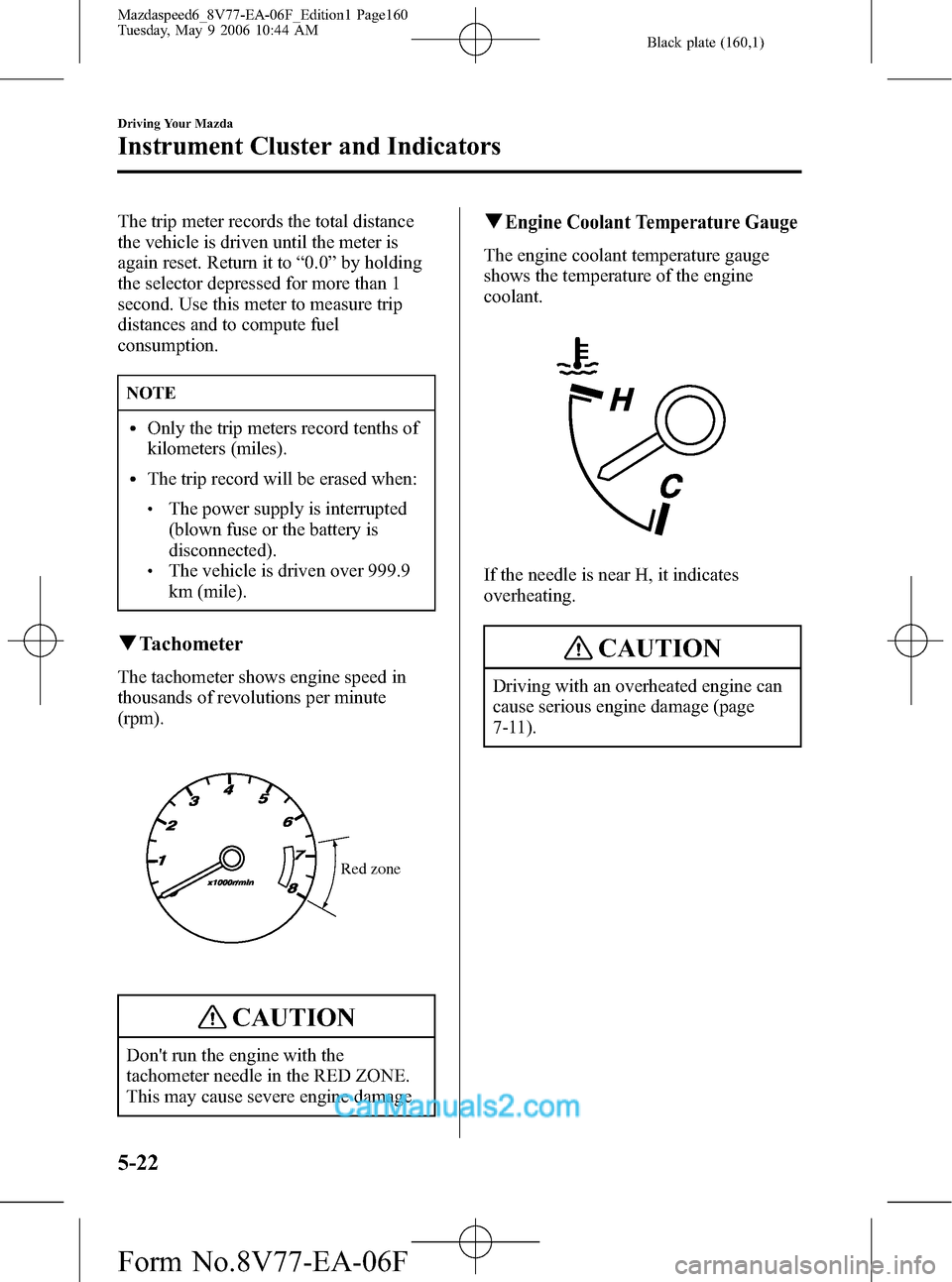
Black plate (160,1)
The trip meter records the total distance
the vehicle is driven until the meter is
again reset. Return it to“0.0”by holding
the selector depressed for more than 1
second. Use this meter to measure trip
distances and to compute fuel
consumption.
NOTE
lOnly the trip meters record tenths of
kilometers (miles).
lThe trip record will be erased when:
lThe power supply is interrupted
(blown fuse or the battery is
disconnected).
lThe vehicle is driven over 999.9
km (mile).
qTachometer
The tachometer shows engine speed in
thousands of revolutions per minute
(rpm).
Red zone
CAUTION
Don't run the engine with the
tachometer needle in the RED ZONE.
This may cause severe engine damage.
qEngine Coolant Temperature Gauge
The engine coolant temperature gauge
shows the temperature of the engine
coolant.
If the needle is near H, it indicates
overheating.
CAUTION
Driving with an overheated engine can
cause serious engine damage (page
7-11).
5-22
Driving Your Mazda
Instrument Cluster and Indicators
Mazdaspeed6_8V77-EA-06F_Edition1 Page160
Tuesday, May 9 2006 10:44 AM
Form No.8V77-EA-06F
Page 166 of 413

Black plate (165,1)
If the ABS warning light stays on while
you're driving, the ABS control unit has
detected a system malfunction. If this
occurs, your brakes will function normally
as if the vehicle had no ABS.
Should this happen, consult an Authorized
Mazda Dealer as soon as possible.
NOTE
When the engine is jump-started to
charge the battery, uneven rpm occurs
and the ABS warning light comes on.
This is due to a weak battery, not a
malfunction.
Recharge the battery.
qElectronic Brake Force
Distribution System Warning
If the electronic brake force distribution
control unit determines that some
components are operating incorrectly, the
control unit may turn the brake system
warning light and the ABS warning light
on at the same time. The problem is likely
to be an electronic brake force distribution
system.
WARNING
Do not drive with both the ABS
warning light and brake warning light
illuminated. Have the vehicle towed to
an Authorized Mazda Dealer to have
the brakes inspected as soon as
possible:
Driving when the brake system
warning light and ABS warning light
are illuminated at the same time is
dangerous.
When both lights are illuminated, the
rear wheels could lock more quickly in
an emergency stop than under normal
circumstances.
qCharging System Warning Light
This warning light illuminates when the
ignition switch is turned to the ON
position and turns off when the engine is
started.
If the warning light illuminates while
driving, it indicates a malfunction of the
alternator or of the charging system.
Drive to the side of the road and park off
the right-of-way. Consult an Authorized
Mazda Dealer.
Driving Your Mazda
Warning/Indicator Lights and Beep Sounds
5-27
Mazdaspeed6_8V77-EA-06F_Edition1 Page165
Tuesday, May 9 2006 10:44 AM
Form No.8V77-EA-06F
Page 171 of 413
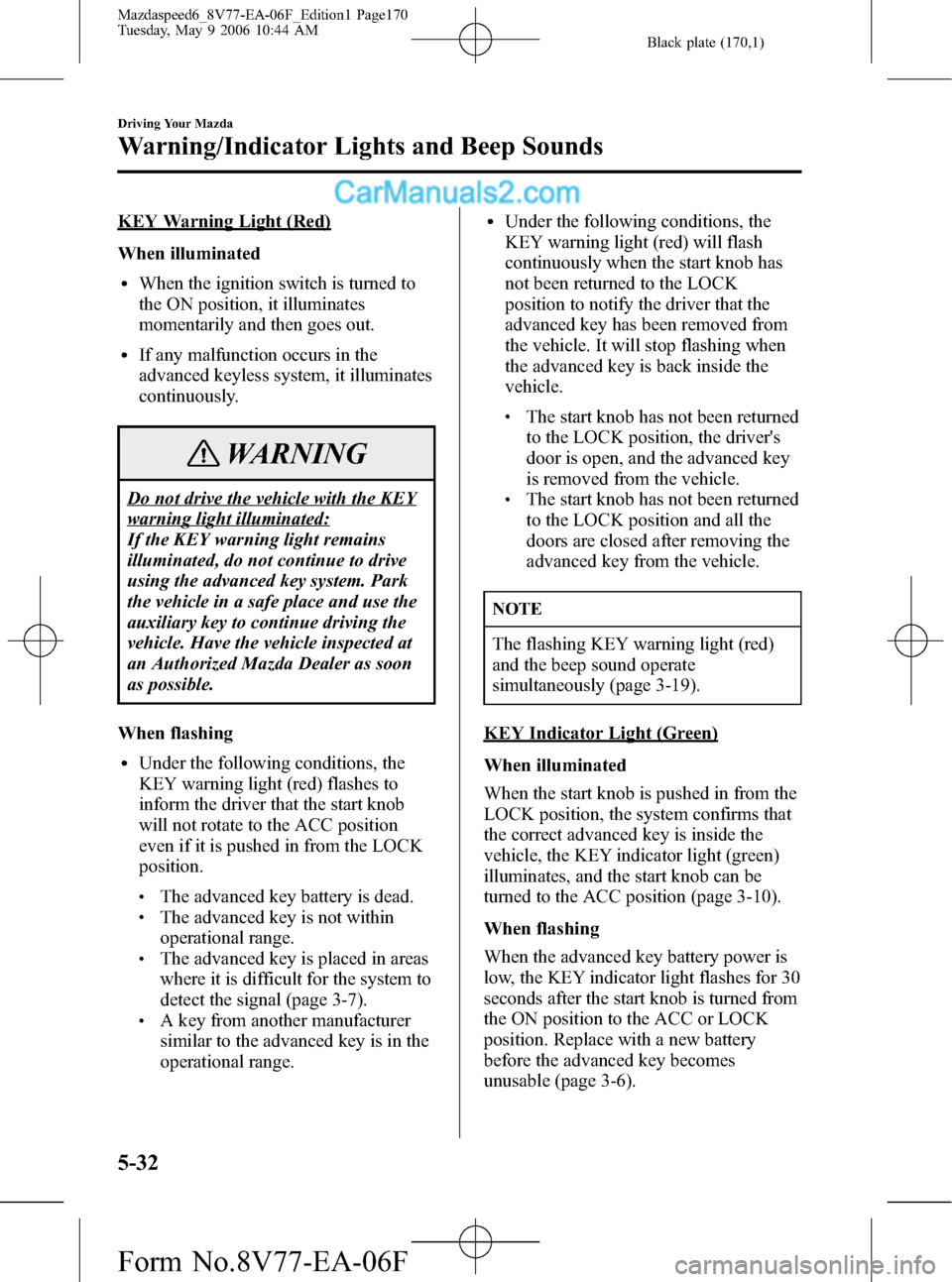
Black plate (170,1)
KEY Warning Light (Red)
When illuminated
lWhen the ignition switch is turned to
the ON position, it illuminates
momentarily and then goes out.
lIf any malfunction occurs in the
advanced keyless system, it illuminates
continuously.
WARNING
Do not drive the vehicle with the KEY
warning light illuminated:
If the KEY warning light remains
illuminated, do not continue to drive
using the advanced key system. Park
the vehicle in a safe place and use the
auxiliary key to continue driving the
vehicle. Have the vehicle inspected at
an Authorized Mazda Dealer as soon
as possible.
When flashing
lUnder the following conditions, the
KEY warning light (red) flashes to
inform the driver that the start knob
will not rotate to the ACC position
even if it is pushed in from the LOCK
position.
lThe advanced key battery is dead.lThe advanced key is not within
operational range.
lThe advanced key is placed in areas
where it is difficult for the system to
detect the signal (page 3-7).
lA key from another manufacturer
similar to the advanced key is in the
operational range.
lUnder the following conditions, the
KEY warning light (red) will flash
continuously when the start knob has
not been returned to the LOCK
position to notify the driver that the
advanced key has been removed from
the vehicle. It will stop flashing when
the advanced key is back inside the
vehicle.
lThe start knob has not been returned
to the LOCK position, the driver's
door is open, and the advanced key
is removed from the vehicle.
lThe start knob has not been returned
to the LOCK position and all the
doors are closed after removing the
advanced key from the vehicle.
NOTE
The flashing KEY warning light (red)
and the beep sound operate
simultaneously (page 3-19).
KEY Indicator Light (Green)
When illuminated
When the start knob is pushed in from the
LOCK position, the system confirms that
the correct advanced key is inside the
vehicle, the KEY indicator light (green)
illuminates, and the start knob can be
turned to the ACC position (page 3-10).
When flashing
When the advanced key battery power is
low, the KEY indicator light flashes for 30
seconds after the start knob is turned from
the ON position to the ACC or LOCK
position. Replace with a new battery
before the advanced key becomes
unusable (page 3-6).
5-32
Driving Your Mazda
Warning/Indicator Lights and Beep Sounds
Mazdaspeed6_8V77-EA-06F_Edition1 Page170
Tuesday, May 9 2006 10:44 AM
Form No.8V77-EA-06F
Page 172 of 413

Black plate (171,1)
NOTE
The advanced key can be set so that the
KEY indicator light (green) does not
flash even if the battery power is low.
Refer to Setting Change (Function
Customization)(page 3-18).
qSecurity Indicator Light
This indicator light starts flashing every 2
seconds when the ignition switch is turned
from the ON to the ACC position and the
immobilizer system is armed.
The light stops flashing when the ignition
switch is turned to the ON position with
the correct ignition key.
At this time, the immobilizer system is
disarmed and the light illuminates for
about 3 seconds and then goes out.
If the engine doesn't start with the correct
ignition key, and the security indicator
light keeps illuminating or flashing, the
system may have a malfunction. Consult
an Authorized Mazda Dealer.
qHeadlight High-Beam Indicator
Light
This light indicates one of two things:
lThe high-beam headlights are on.
lThe turn signal lever is in the flash-to-
pass position.
qTCS/DSC Indicator Light
This indicator light stays on for a few
seconds when the ignition switch is turned
to the ON position. If the TCS or DSC is
operating, the indicator light flashes.
If the light stays on, the TCS, DSC or the
brake assist system may have a
malfunction and they may not operate
correctly. Take your vehicle to an
Authorized Mazda Dealer.
Driving Your Mazda
Warning/Indicator Lights and Beep Sounds
5-33
Mazdaspeed6_8V77-EA-06F_Edition1 Page171
Tuesday, May 9 2006 10:44 AM
Form No.8V77-EA-06F
Page 175 of 413

Black plate (174,1)
Lighting Control
qHeadlights
To turn on the lights, turn the headlight
switch on the end of the control lever.
Switch Position
Headlights Off Off On
Taillights
Parking lights
License lights
Side-marker lights
Dashboard
illuminationOff On On
NOTE
lIf the light switch is left on, the lights
will automatically switch off 30
seconds after turning the ignition
switch to the LOCK position or
removing the key.
The lights will automatically switch
back on when the ignition switch is
turned to the ACC or ON position.
lTo prevent discharging the battery,
don't leave the lights on while the
engine is off unless safety requires
them.
Xenon fusion headlight bulbs
The low-beam bulbs of the headlights
have xenon fusion bulbs that produce a
bright white beam over a wide area.
WARNING
Do not replace the xenon fusion bulbs
yourself:
Replacing the xenon fusion bulbs
yourself is dangerous. Because the
xenon fusion bulbs require high
voltage, you could receive an electric
shock if the bulbs are handled
incorrectly. Consult an Authorized
Mazda Dealer when the replacement is
necessary.
NOTE
If the headlights flicker, or the
brightness weakens, the bulb-life may
be depleted and a replacement is
necessary. Consult an Authorized
Mazda Dealer.
qLights-On Reminder
If lights are on and the key is removed
from the ignition switch, a continuous
beep sound will be heard when the
driver's door is opened.
NOTE
When the advanced keyless function is
used and the start knob is in the ACC
position, the“Start Knob Not in LOCK
Warning Beep”(page 3-16) overrides
the lights-on reminder.
5-36
Driving Your Mazda
Switches and Controls
Mazdaspeed6_8V77-EA-06F_Edition1 Page174
Tuesday, May 9 2006 10:44 AM
Form No.8V77-EA-06F
Page 183 of 413

Black plate (182,1)
Operating Tips
qOperating the Climate Control
System
Operate the climate control system with
the engine running.
NOTE
To prevent the battery from being
discharged, do not leave the fan control
dial on for a long period of time with
the ignition switch in the ACC position
when the engine is not running.
qClearing the Air Inlet
Clear all obstructions like leaves, snow
and ice from the hood and the air inlet in
the cowl grille to improve the system
efficiency.
qFoggy Windows
The windows may fog up easily in humid
weather. Use the climate control system to
defog the windows.
To help defog the windows, operate the
air conditioner to dehumidify the air.
NOTE
The air conditioner may be used along
with the heater to dehumidify the air.
qOutside/Recirculated Air Position
Use the outside air position in normal
conditions. The recirculated air position
should be used only when driving on
dusty roads or for quick cooling of the
interior.
qParking in Direct Sunlight
If the vehicle has been parked in direct
sunlight during hot weather, open the
windows to let warm air escape, then run
the climate control system.
qNot Using for a Long Period
Run the air conditioner about 10 minutes
at least once a month to keep internal
parts lubricated.
qCheck the Refrigerant before the
Weather Gets Hot
Have the air conditioner checked before
the weather gets hot. Lack of refrigerant
may make the air conditioner less
efficient. Consult an Authorized Mazda
Dealer for refrigerant inspection.
The air conditioner is filled with
HFC134a (R134a), a refrigerant that will
not damage the ozone layer.
If the air conditioner is low on refrigerant
or has a malfunction, consult an
Authorized Mazda Dealer.
qReplacement of the Cabin Air Filter
If your vehicle is equipped with an air
filter for the air conditioner, it is necessary
to change the filter periodically as
indicated in scheduled maintenance (page
8-3). Consult an Authorized Mazda
Dealer for replacement of the cabin air
filter.
6-2
Interior Comfort
Climate Control System
Mazdaspeed6_8V77-EA-06F_Edition1 Page182
Tuesday, May 9 2006 10:44 AM
Form No.8V77-EA-06F
Page 191 of 413
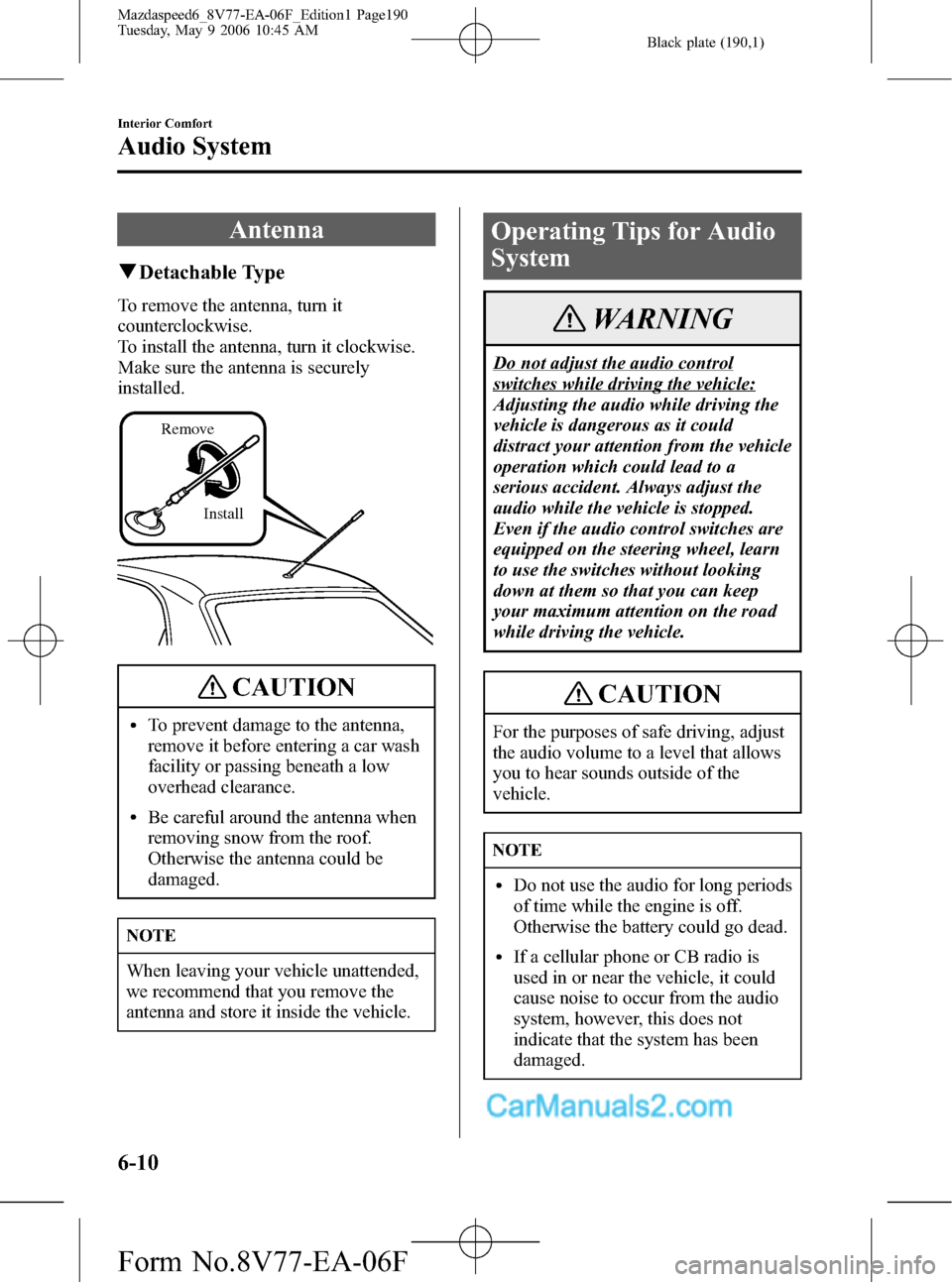
Black plate (190,1)
Antenna
qDetachable Type
To remove the antenna, turn it
counterclockwise.
To install the antenna, turn it clockwise.
Make sure the antenna is securely
installed.
Install Remove
CAUTION
lTo prevent damage to the antenna,
remove it before entering a car wash
facility or passing beneath a low
overhead clearance.
lBe careful around the antenna when
removing snow from the roof.
Otherwise the antenna could be
damaged.
NOTE
When leaving your vehicle unattended,
we recommend that you remove the
antenna and store it inside the vehicle.
Operating Tips for Audio
System
WARNING
Do not adjust the audio control
switches while driving the vehicle:
Adjusting the audio while driving the
vehicle is dangerous as it could
distract your attention from the vehicle
operation which could lead to a
serious accident. Always adjust the
audio while the vehicle is stopped.
Even if the audio control switches are
equipped on the steering wheel, learn
to use the switches without looking
down at them so that you can keep
your maximum attention on the road
while driving the vehicle.
CAUTION
For the purposes of safe driving, adjust
the audio volume to a level that allows
you to hear sounds outside of the
vehicle.
NOTE
lDo not use the audio for long periods
of time while the engine is off.
Otherwise the battery could go dead.
lIf a cellular phone or CB radio is
used in or near the vehicle, it could
cause noise to occur from the audio
system, however, this does not
indicate that the system has been
damaged.
6-10
Interior Comfort
Audio System
Mazdaspeed6_8V77-EA-06F_Edition1 Page190
Tuesday, May 9 2006 10:45 AM
Form No.8V77-EA-06F
Page 203 of 413

Black plate (202,1)
qPower/Volume/Sound Controls
Power/Volume dial
Audio control dial
Power ON/OFF
Turn the ignition switch to the ACC or
ON position.
Press the power/volume dial to turn the
audio system on.
Press the power/volume dial again to turn
the audio system off.
NOTE
To prevent the battery from being
discharged, do not leave the audio
system on for a long period of time
when the engine is not running.
Volume adjustment
To adjust the volume, turn the power/
volume dial.Turn the power/volume dial to the right to
increase volume, to the left to decrease it.
Audio sound adjustment
1. Press the audio control dial to select the
function. The selected function will be
indicated.
Depending on the mode selected, the
indication changes.
6-22
Interior Comfort
Audio System
Mazdaspeed6_8V77-EA-06F_Edition1 Page202
Tuesday, May 9 2006 10:45 AM
Form No.8V77-EA-06F