key MAZDA MODEL MAZDASPEED 6 2007 (in English) Repair Manual
[x] Cancel search | Manufacturer: MAZDA, Model Year: 2007, Model line: MODEL MAZDASPEED 6, Model: MAZDA MODEL MAZDASPEED 6 2007Pages: 413, PDF Size: 10.97 MB
Page 353 of 413
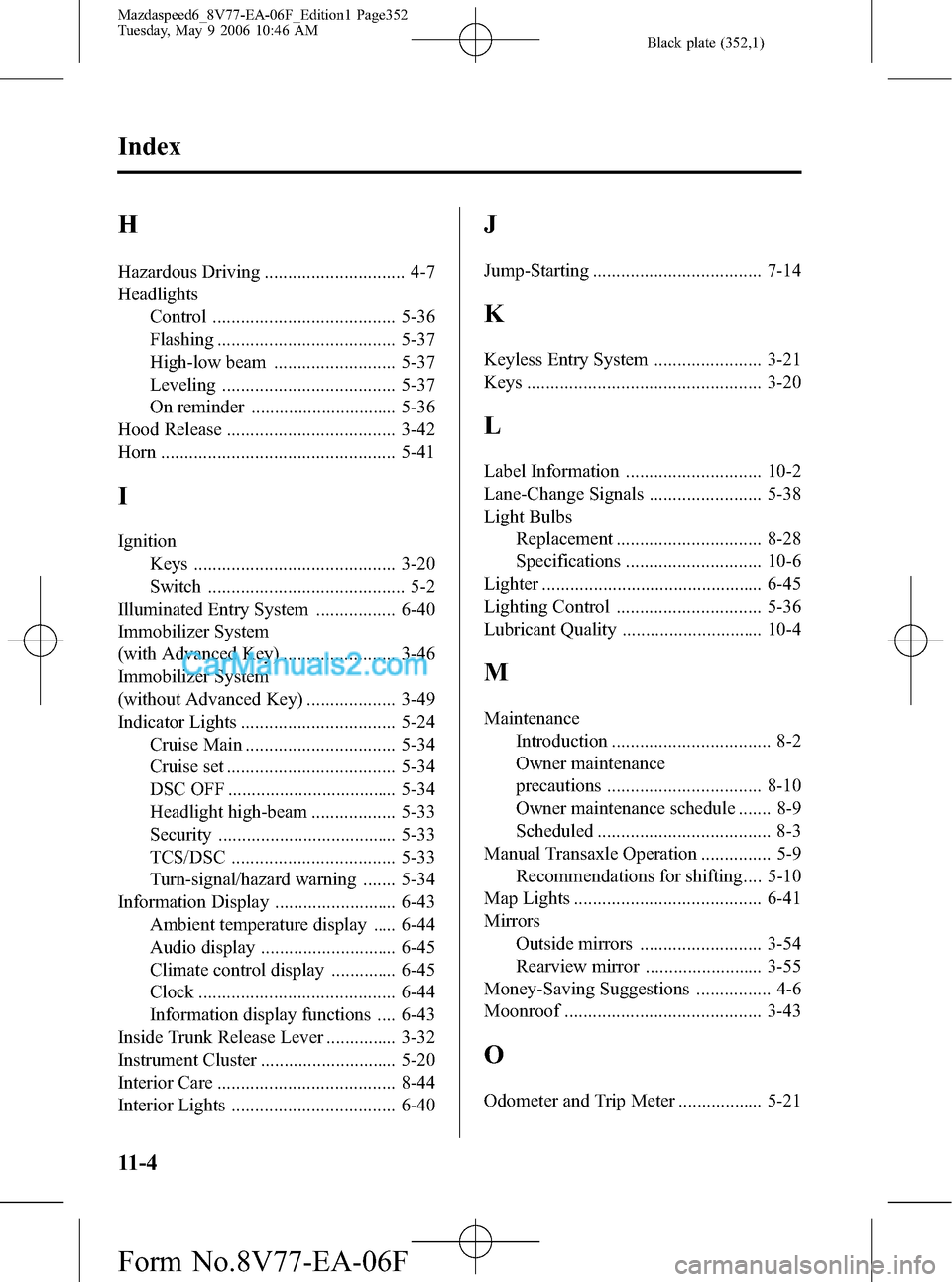
Black plate (352,1)
H
Hazardous Driving .............................. 4-7
Headlights
Control ....................................... 5-36
Flashing ...................................... 5-37
High-low beam .......................... 5-37
Leveling ..................................... 5-37
On reminder ............................... 5-36
Hood Release .................................... 3-42
Horn .................................................. 5-41
I
Ignition
Keys ........................................... 3-20
Switch .......................................... 5-2
Illuminated Entry System ................. 6-40
Immobilizer System
(with Advanced Key) ........................ 3-46
Immobilizer System
(without Advanced Key) ................... 3-49
Indicator Lights ................................. 5-24
Cruise Main ................................ 5-34
Cruise set .................................... 5-34
DSC OFF .................................... 5-34
Headlight high-beam .................. 5-33
Security ...................................... 5-33
TCS/DSC ................................... 5-33
Turn-signal/hazard warning ....... 5-34
Information Display .......................... 6-43
Ambient temperature display ..... 6-44
Audio display ............................. 6-45
Climate control display .............. 6-45
Clock .......................................... 6-44
Information display functions .... 6-43
Inside Trunk Release Lever ............... 3-32
Instrument Cluster ............................. 5-20
Interior Care ...................................... 8-44
Interior Lights ................................... 6-40
J
Jump-Starting .................................... 7-14
K
Keyless Entry System ....................... 3-21
Keys .................................................. 3-20
L
Label Information ............................. 10-2
Lane-Change Signals ........................ 5-38
Light Bulbs
Replacement ............................... 8-28
Specifications ............................. 10-6
Lighter ............................................... 6-45
Lighting Control ............................... 5-36
Lubricant Quality .............................. 10-4
M
Maintenance
Introduction .................................. 8-2
Owner maintenance
precautions ................................. 8-10
Owner maintenance schedule ....... 8-9
Scheduled ..................................... 8-3
Manual Transaxle Operation ............... 5-9
Recommendations for shifting.... 5-10
Map Lights ........................................ 6-41
Mirrors
Outside mirrors .......................... 3-54
Rearview mirror ......................... 3-55
Money-Saving Suggestions ................ 4-6
Moonroof .......................................... 3-43
O
Odometer and Trip Meter .................. 5-21
11-4
Index
Mazdaspeed6_8V77-EA-06F_Edition1 Page352
Tuesday, May 9 2006 10:46 AM
Form No.8V77-EA-06F
Page 354 of 413

Black plate (353,1)
O
Outside Mirrors ................................. 3-54
Overhead Console ............................. 6-49
Overhead Lights ................................ 6-41
Overheating ....................................... 7-11
Overloading ...................................... 4-10
P
Paint Damage .................................... 8-39
Parking Brake ..................................... 5-5
Parking in an Emergency .................... 7-2
Power Door Locks ............................ 3-27
Power Steering .................................. 5-11
Fluid ........................................... 8-18
Power Windows ................................ 3-34
Push-Starting ..................................... 7-17
R
Rear Door Child Safety Locks .......... 3-28
Rear Seat ............................................. 2-9
Rear Window Defroster .................... 5-40
Rearview Mirror ................................ 3-55
Recreational Towing ......................... 7-21
Registering Your Vehicle in A Foreign
Country ............................................. 9-12
Rocking the Vehicle ............................ 4-8
S
Safety Defects, Reporting ................. 9-38
S
Seat Belt System
Automatic locking ...................... 2-13
Belt minder ................................. 2-22
Center-rear lap/shoulder ............. 2-18
Emergency locking .................... 2-13
Except center-rear position ......... 2-14
Extender ..................................... 2-21
Pregnant women ........................ 2-13
Pretensioner and load limiting .... 2-16
Seat belt precautions .................. 2-11
Warning light/beep ..................... 2-22
Seats
Front seat
(Electrically operated seats) ......... 2-5
Front seat
(Manually operated seats) ............ 2-2
Rear seat ....................................... 2-9
Security System
Immobilizer system
(with advanced key) ................... 3-46
Immobilizer system
(without advanced key) .............. 3-49
Theft-deterrent system ............... 3-52
Service Publications .......................... 9-40
Spare Tire and Tool Storage ................ 7-3
Specifications .................................... 10-4
Speedometer ...................................... 5-21
SRS Air Bags
How the Air Bags Work ............. 2-48
Supplemental restraint systems
precautions ................................. 2-40
Starting the Engine .............................. 5-4
Steering Wheel .................................. 3-54
Horn ........................................... 5-41
Index
11-5
Mazdaspeed6_8V77-EA-06F_Edition1 Page353
Tuesday, May 9 2006 10:46 AM
Form No.8V77-EA-06F
Page 355 of 413

Black plate (354,1)
S
Storage Compartments ...................... 6-49
Center box .................................. 6-49
Center console ............................ 6-50
Glove box ................................... 6-50
Overhead console ....................... 6-49
Storage pocket ............................ 6-49
Storage Pocket .................................. 6-49
Sunshade ........................................... 3-44
Sunvisors .......................................... 6-40
T
Tachometer ........................................ 5-22
Temporary Spare Tire ....................... 8-26
Theft-Deterrent System ..................... 3-52
Tiedown
Hook .......................................... 7-19
Tire Information ................................ 9-18
Tires
Flat Tire ........................................ 7-3
Inflation pressure ........................ 8-24
Replacement ............................... 8-25
Rotation ...................................... 8-25
Snow tires .................................... 4-8
Spare tire and tool storage ............ 7-3
Specifications ............................. 10-6
Tire chains .................................... 4-9
Uniform tire quality grading system
(UTQGS) ................................... 9-16
Tool ..................................................... 7-3
Towing
Description ................................. 7-18
Emergency towing ..................... 7-18
Recreational towing ................... 7-21
Trailer towing ............................. 4-12
Traction Control System (TCS) ........ 5-17
TCS/DSC indicator light ............ 5-17
Trailer Towing .................................. 4-12
T
Trip Meter ......................................... 5-21
Trunk Lid .......................................... 3-29
Inside trunk release lever ............ 3-32
Trunk Light ....................................... 3-32
Turn and Lane-Change Signals ......... 5-38
V
Vanity Mirrors ................................... 6-40
Vehicle Information Labels ............... 10-2
W
Warning Light
KEY Warning Light
(Red)/KEY Indicator Light
(Green) ....................................... 5-31
Warning Lights ................................. 5-24
ABS ............................................ 5-26
Air bag system ........................... 5-29
AWD .......................................... 5-31
Brake system .............................. 5-26
Charging system ......................... 5-27
Check engine .............................. 5-28
Door-ajar .................................... 5-31
Engine oil pressure ..................... 5-28
Front seat belt pretensioner
system ........................................ 5-29
Low fuel ..................................... 5-29
Low washer fluid level ............... 5-31
Seat belt ...................................... 5-29
Warranty .............................................. 9-9
Washer Fluid ..................................... 8-18
Weights ............................................. 10-5
Wheel Replacement .......................... 8-27
Windows
Power windows .......................... 3-34
Windshield Washer ........................... 5-40
11-6
Index
Mazdaspeed6_8V77-EA-06F_Edition1 Page354
Tuesday, May 9 2006 10:46 AM
Form No.8V77-EA-06F
Page 367 of 413
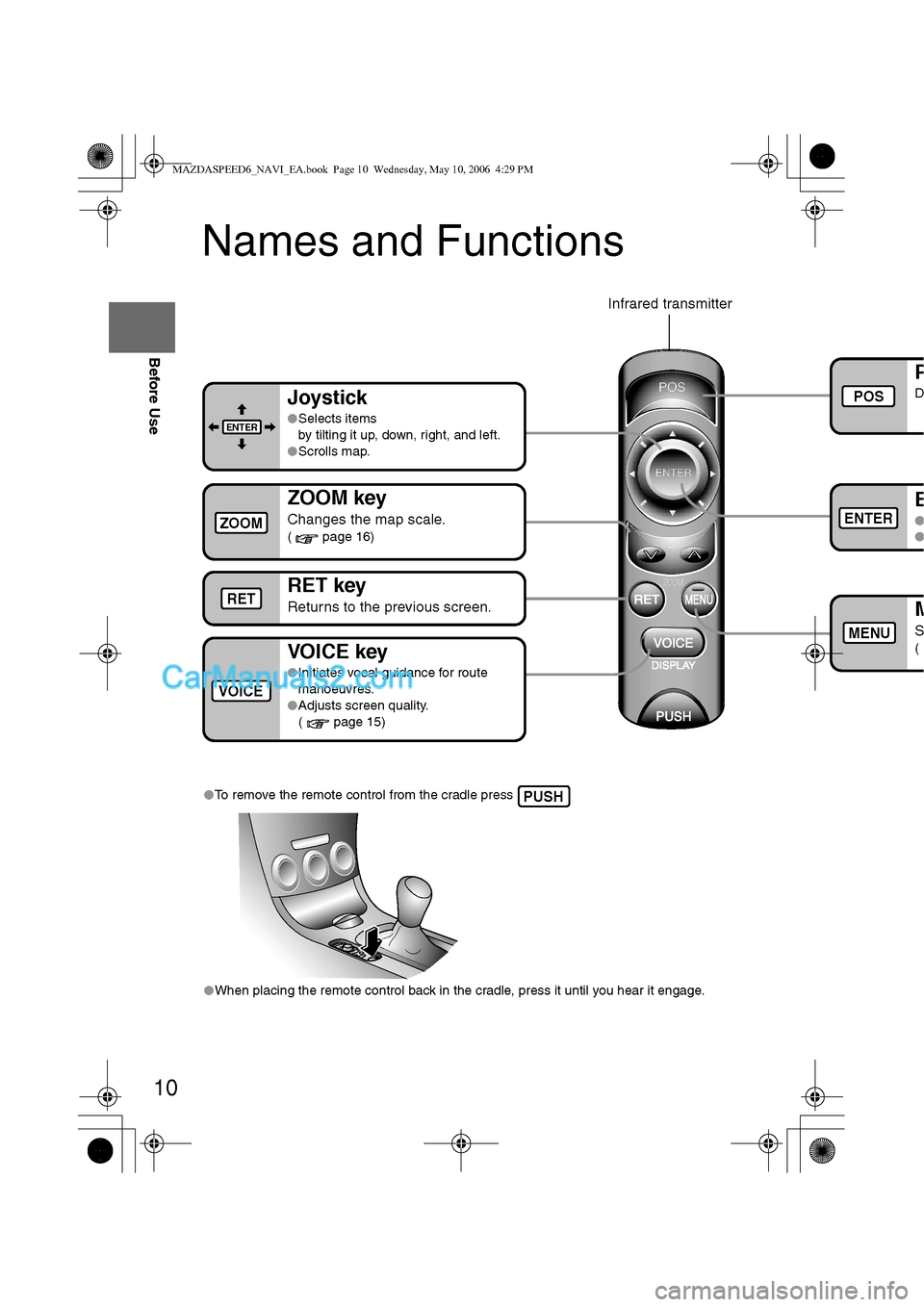
10
Before Use
Navigation
Set Up
RDM-TMCIf
necessary
Rear View
Monitor
Names and Functions
lTo remove the remote control from the cradle press
lWhen placing the remote control back in the cradle, press it until you hear it engage. PUSH
Joystick
lSelects items
by tilting it up, down, right, and left.
lScrolls map.
ZOOM key
Changes the map scale.
( page 16)
RET key
Returns to the previous screen.
VO I CE k ey
lInitiates vocal guidance for route
manoeuvres.
lAdjusts screen quality.
( page 15)
P
D
E
l
l
M
S
(
Infrared transmitter
VOICE
POS
ENTER
MENU
ENTER
ZOOM
RET
MAZDASPEED6_NAVI_EA.book Page 10 Wednesday, May 10, 2006 4:29 PM
Page 368 of 413
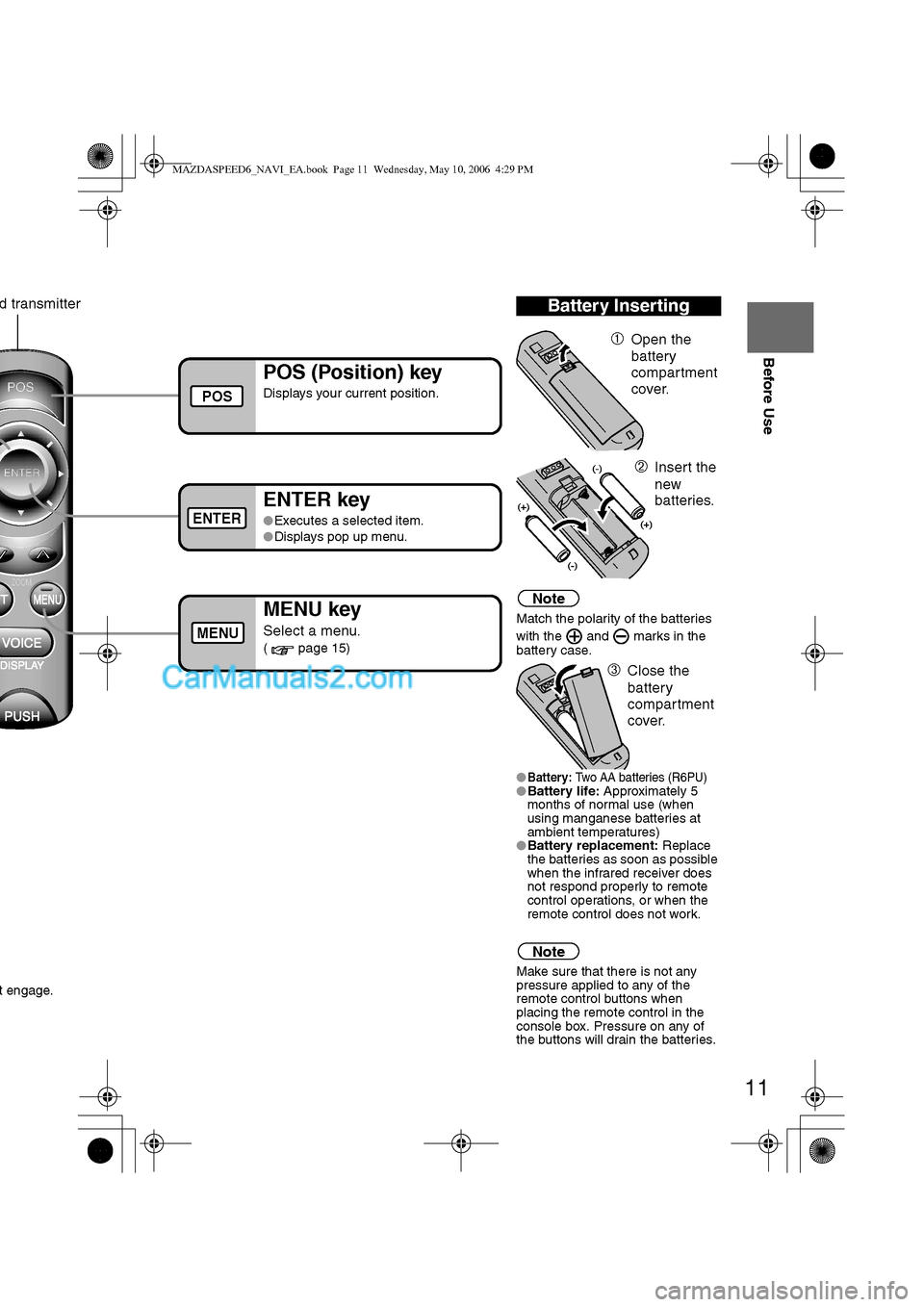
11
Before Use
Ifnecessary
Rear View
Monitor
t engage.
Note
Match the polarity of the batteries
with the and marks in the
battery case.
l
Battery: Two AA batteries (R6PU)lBattery life: Approximately 5
months of normal use (when
using manganese batteries at
ambient temperatures)
lBattery replacement: Replace
the batteries as soon as possible
when the infrared receiver does
not respond properly to remote
control operations, or when the
remote control does not work.
Note
Make sure that there is not any
pressure applied to any of the
remote control buttons when
placing the remote control in the
console box. Pressure on any of
the buttons will drain the batteries.
Battery Inserting
ÀOpen the
battery
compartment
cover.
ÁInsert the
new
batteries.
ÂClose the
battery
compartment
cover.
POS (Position) key
Displays your current position.
ENTER key
lExecutes a selected item.
lDisplays pop up menu.
MENU key
Select a menu.
( page 15)
d transmitter
POS
ENTER
MENU
MAZDASPEED6_NAVI_EA.book Page 11 Wednesday, May 10, 2006 4:29 PM
Page 399 of 413
![MAZDA MODEL MAZDASPEED 6 2007 (in English) Repair Manual 42
Before
UseGetting
startedRoutingAddress
Book
Navigation Set Up
Navigation Set Up
Before Steps
select
select
User Setting
MENUENTERENTER
ENTERENTER
Open the
[USER SETTINGS]
screen
nA MAZDA MODEL MAZDASPEED 6 2007 (in English) Repair Manual 42
Before
UseGetting
startedRoutingAddress
Book
Navigation Set Up
Navigation Set Up
Before Steps
select
select
User Setting
MENUENTERENTER
ENTERENTER
Open the
[USER SETTINGS]
screen
nA](/img/28/15594/w960_15594-398.png)
42
Before
UseGetting
startedRoutingAddress
Book
Navigation Set Up
Navigation Set Up
Before Steps
select
select
User Setting
MENUENTERENTER
ENTERENTER
Open the
[USER SETTINGS]
screen
nArrival Time
The time which is displayed until reaching the destination or a
way point can be set as an estimated arrival time or the
remaining time.
Select to display the estimated arrival time, or to
display the remaining time.
nKeyboard Layout
The layout of input keys can be selected as or .
nClock
Allows selection of whether clock is to be displayed.
nBeep
Allows selection of whether beep will sound.
MAZDASPEED6_NAVI_EA.book Page 42 Wednesday, May 10, 2006 4:29 PM
Page 403 of 413
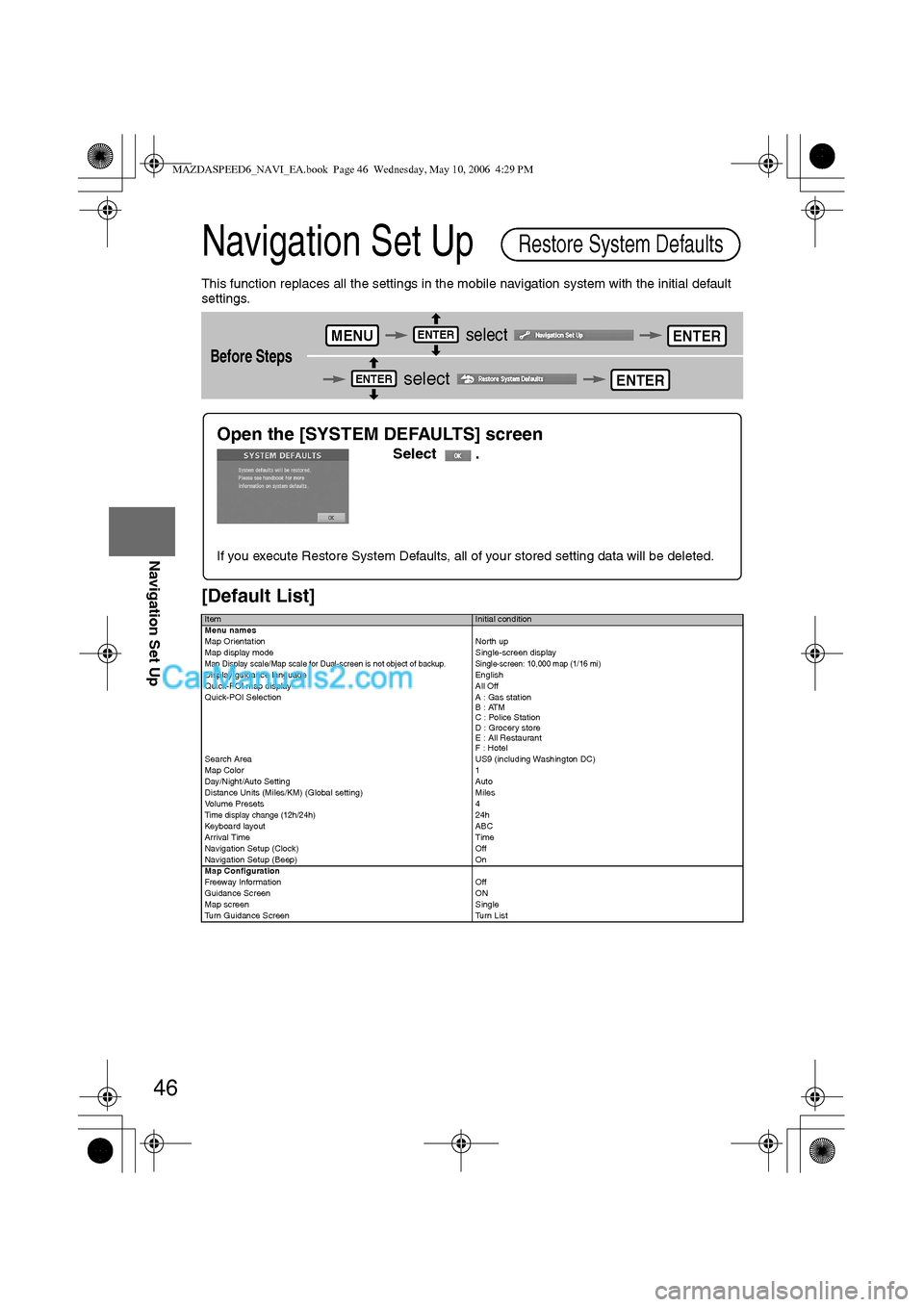
46
Before
UseGetting
startedRoutingAddress
Book
Navigation Set Up
Navigation Set Up
This function replaces all the settings in the mobile navigation system with the initial default
settings.
[Default List]
Before Steps
select
select
ItemInitial condition
Menu names
Map Orientation North up
Map display mode Single-screen display
Map Display scale/Map scale for Dual-screen is not object of backup.Single-screen: 10,000 map (1/16 mi)Display guidance language English
Quick-POI map display All Off
Quick-POI Selection A : Gas station
B : ATM
C : Police Station
D : Grocery store
E : All Restaurant
F : Hotel
Search Area US9 (including Washington DC)
Map Color 1
Day/Night/Auto Setting Auto
Distance Units (Miles/KM) (Global setting) Miles
Volume Presets 4
Time display change (12h/24h)24h
Keyboard layout ABC
Arrival Time Time
Navigation Setup (Clock) Off
Navigation Setup (Beep) On
Map Configuration
Freeway Infor m ati on O ff
Guidance Screen ON
Map screen Single
Turn Guidance Screen Turn List
Restore System Defaults
MENUENTERENTER
ENTERENTER
Open the [SYSTEM DEFAULTS] screen
Select .
If you execute Restore System Defaults, all of your stored setting data will be deleted.
MAZDASPEED6_NAVI_EA.book Page 46 Wednesday, May 10, 2006 4:29 PM